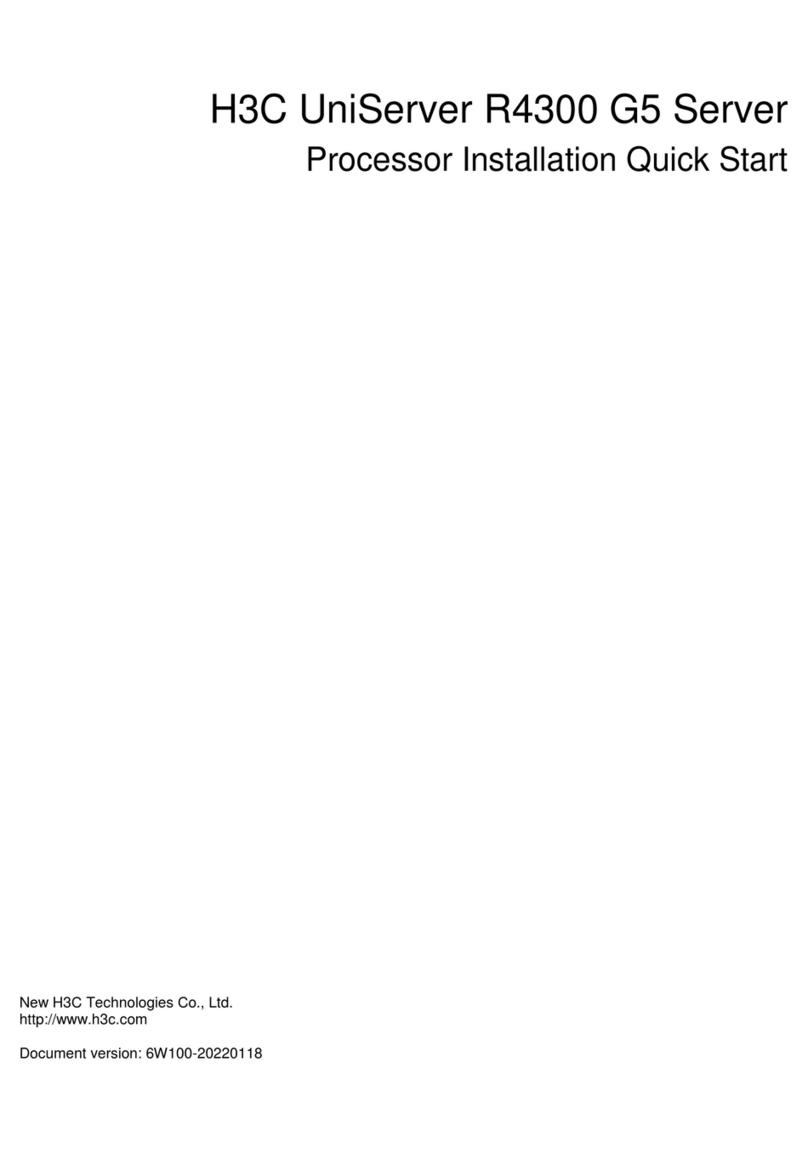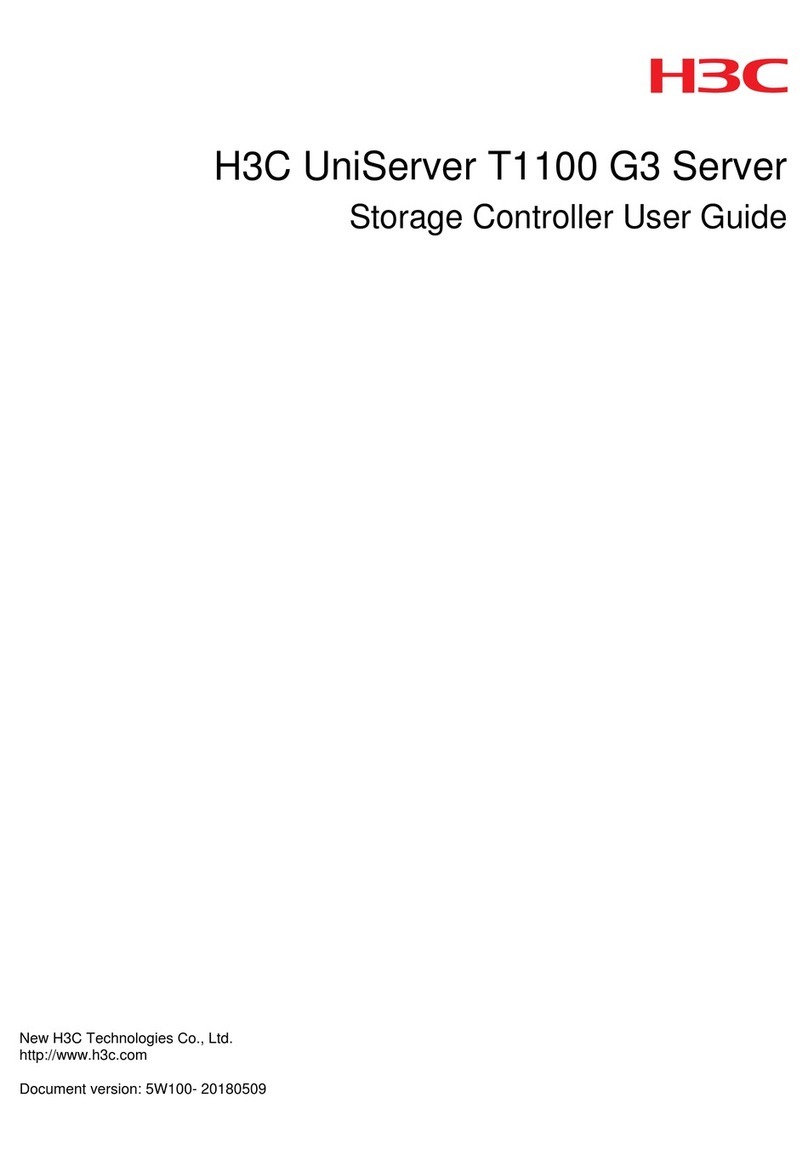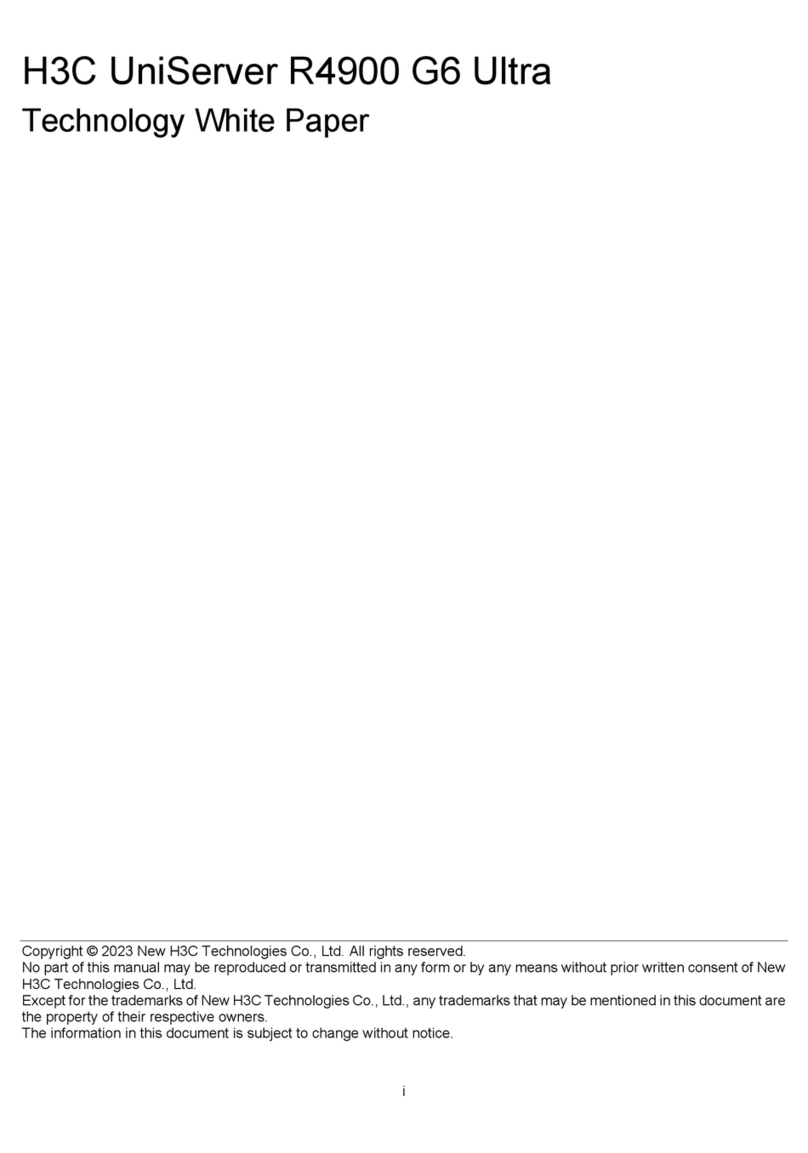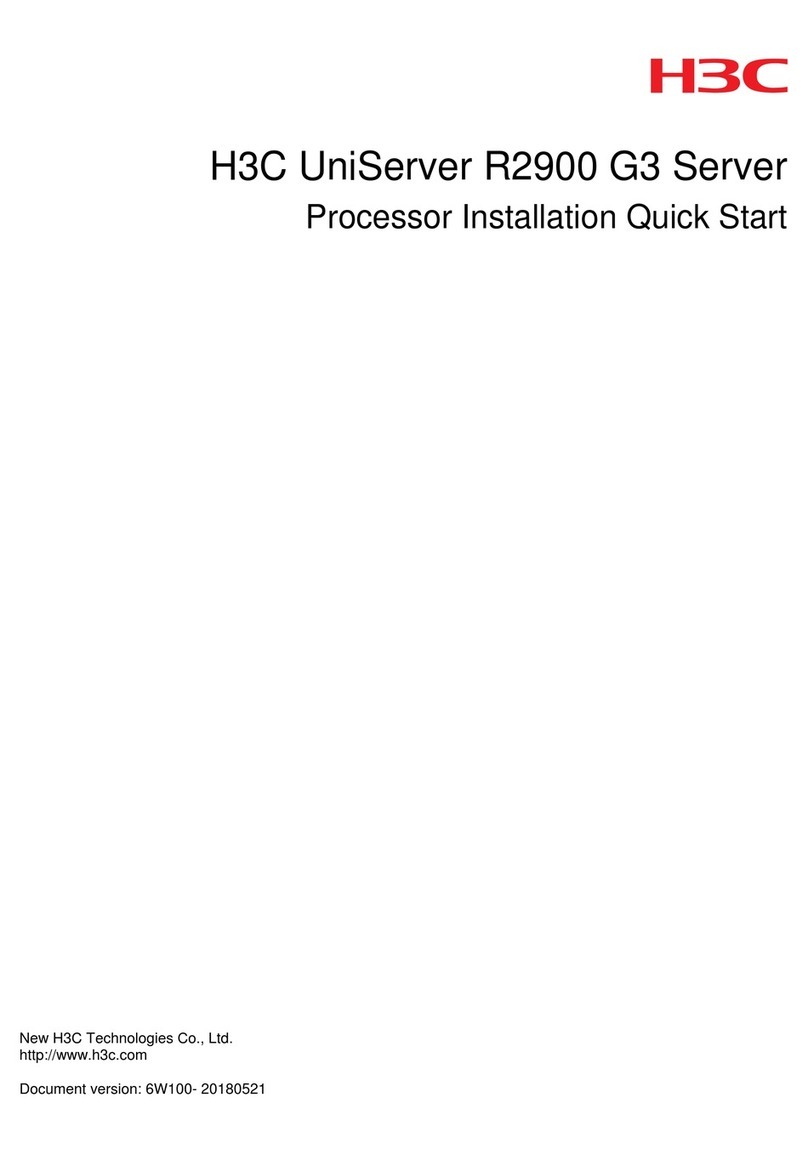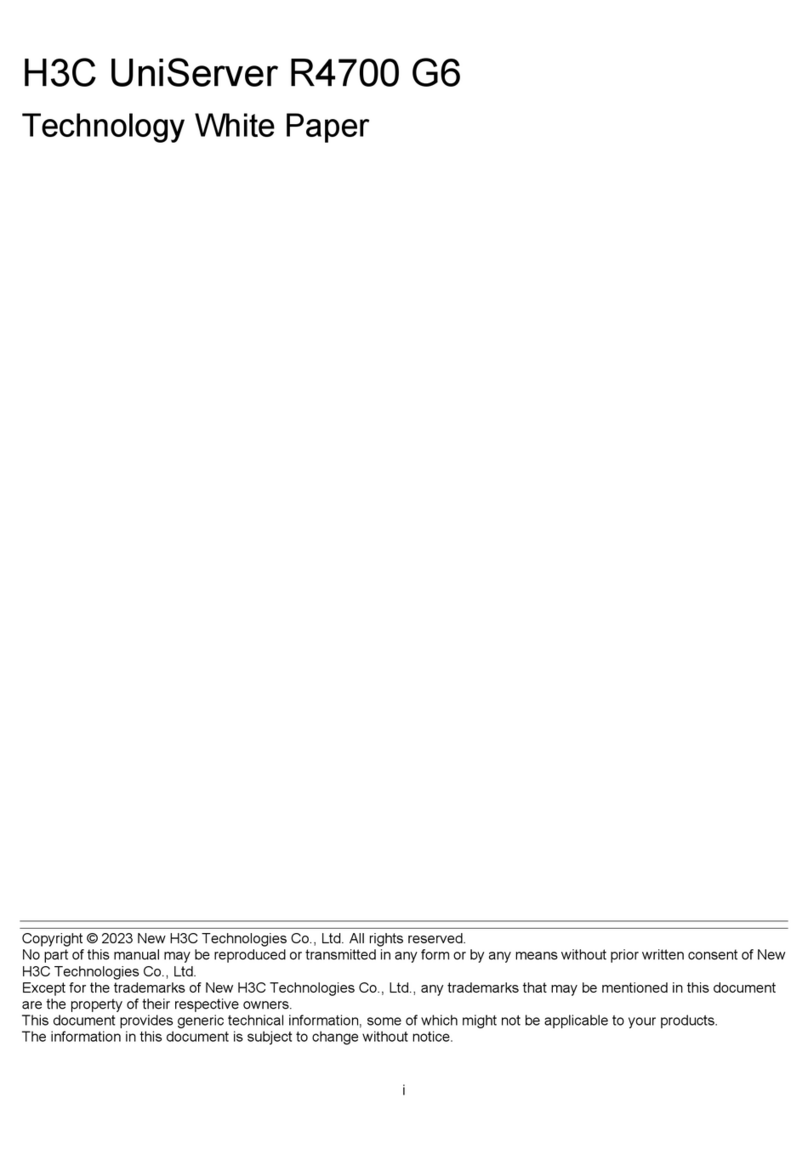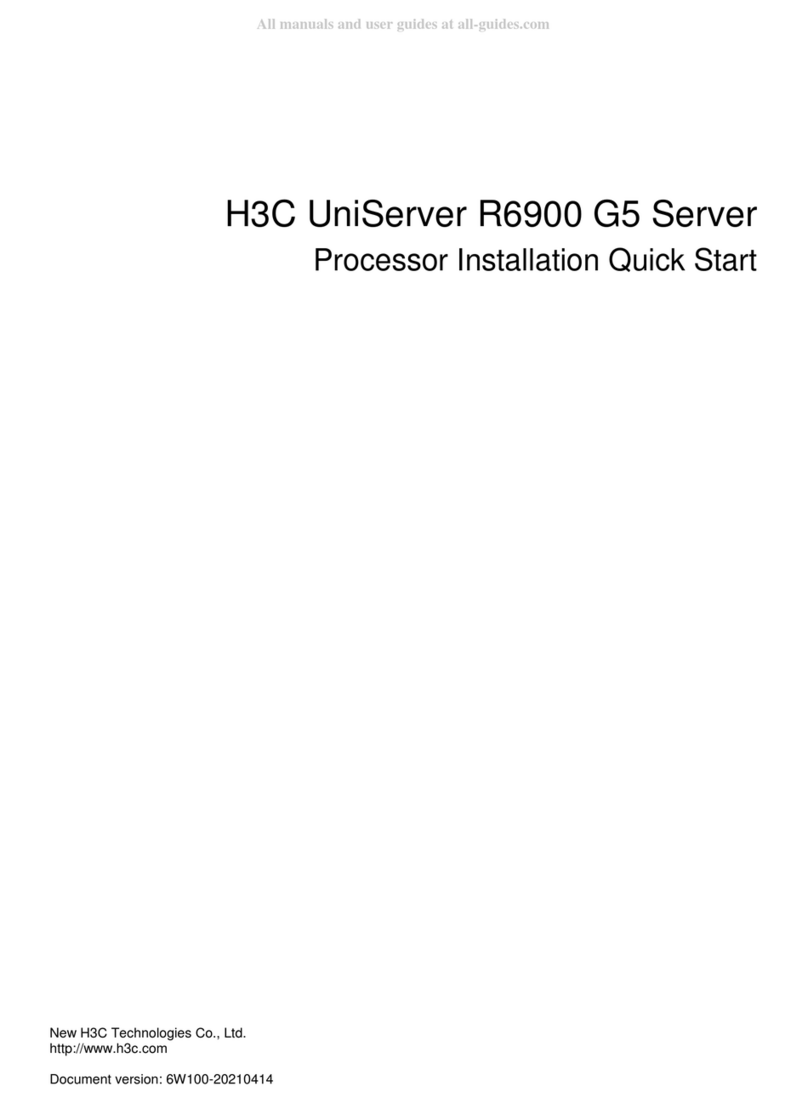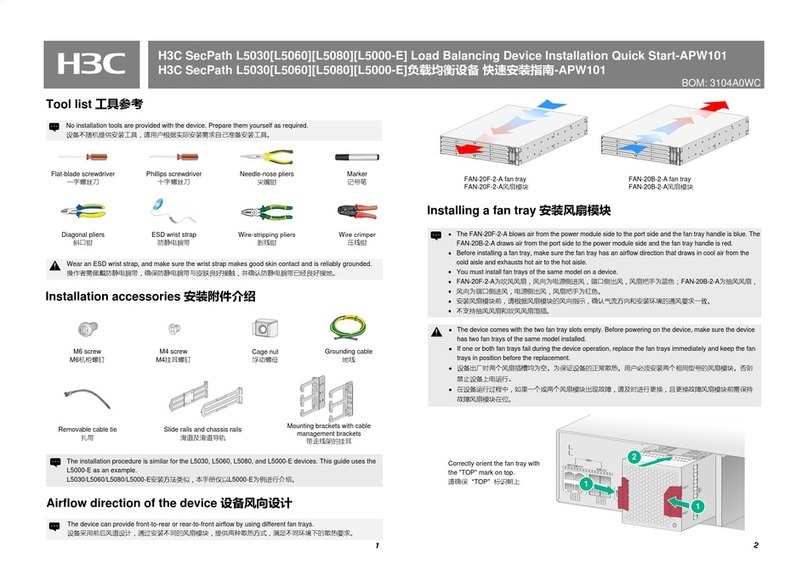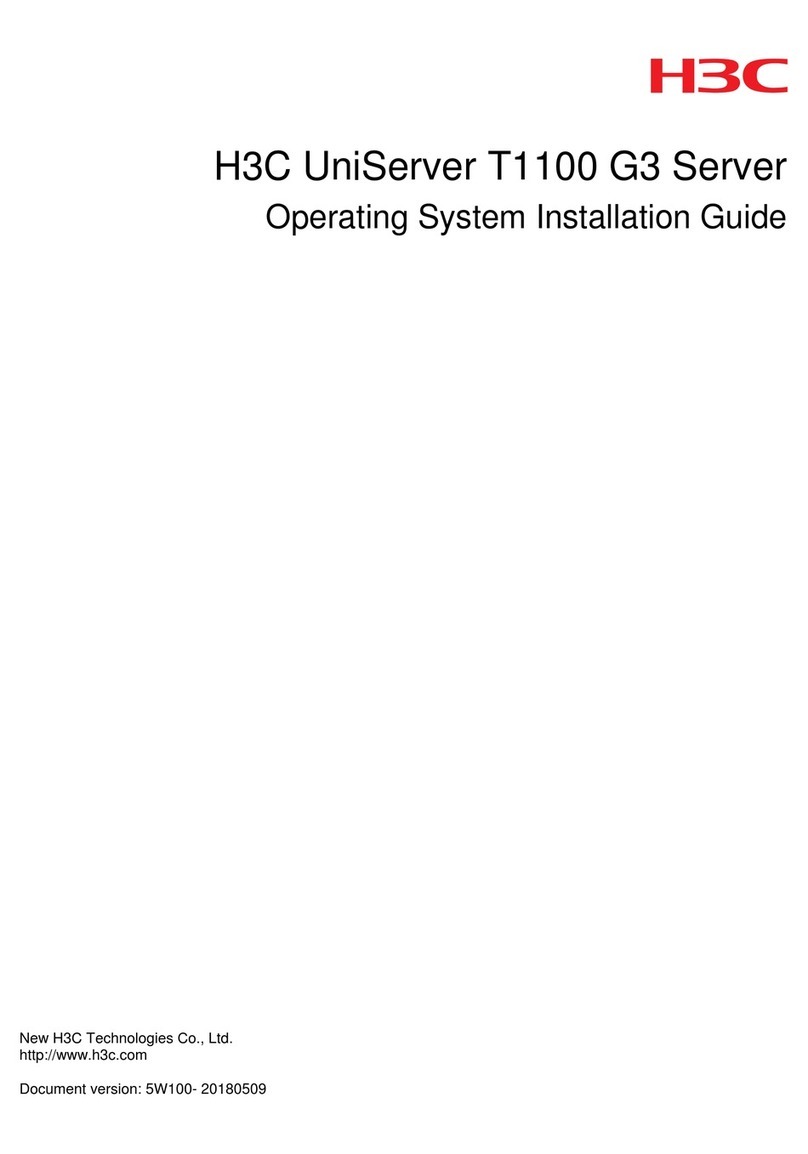ii
Replacing the security bezel······································································································ 6-1
Removing the security bezel ······························································································· 6-1
Installing the security bezel································································································· 6-1
Installing the diagnostic panel ···································································································· 6-2
Replacing the diagnostic panel ·································································································· 6-2
Installing front drive cages ········································································································ 6-3
Prerequisites ··················································································································· 6-3
Procedure······················································································································· 6-3
Installing the rear 2SFF UniBay drive cage ··················································································· 6-4
Replacing a SAS/SATA drive····································································································· 6-5
Guidelines ······················································································································ 6-5
Prerequisites ··················································································································· 6-5
Removing a SAS/SATA drive ······························································································ 6-5
Installing a SAS/SATA drive ······························································································· 6-5
Verifying the replacement··································································································· 6-5
Replacing an NVMe drive ········································································································· 6-6
Guidelines ······················································································································ 6-6
Prerequisites ··················································································································· 6-6
Procedure······················································································································· 6-6
Verifying the replacement··································································································· 6-6
Replacing the NVMe VROC module···························································································· 6-7
Removing the NVMe VROC module····················································································· 6-7
Installing the NVMe VROC module······················································································· 6-7
Replacing a power supply ········································································································· 6-7
Guidelines ······················································································································ 6-7
Removing a power supply ·································································································· 6-8
Installing a power supply···································································································· 6-8
Replacing riser cards and PCIe modules······················································································ 6-8
Guidelines ······················································································································ 6-8
Removing a riser card and a PCIe module ············································································· 6-9
Installing a riser card and a PCIe module on PCIe riser connector 1 or 2 ······································ 6-9
Installing PCIe modules and a riser card on PCIe riser connector 3 ············································· 6-9
Replacing a SATA M.2 SSD ···································································································· 6-10
Guidelines ···················································································································· 6-10
Removing a SATA M.2 SSD ····························································································· 6-10
Installing a SATA M.2 SSD······························································································· 6-11
Replacing the M.2 transfer module ··························································································· 6-11
Removing the M.2 transfer module····················································································· 6-11
Installing the M.2 transfer module ······················································································ 6-11
Replacing an SD card ············································································································ 6-12
Guidelines ···················································································································· 6-12
Removing an SD card ····································································································· 6-12
Installing an SD card ······································································································· 6-12
Replacing the dual SD card extended module ············································································· 6-13
Removing the dual SD card extended module ······································································ 6-13
Installing the dual SD card extended module ········································································ 6-13
Replacing a standard storage controller and a power fail safeguard module ······································ 6-13
Guidelines ···················································································································· 6-14
Preparing for replacement ································································································ 6-15
Removing a standard storage controller and a power fail safeguard module································ 6-15
Installing a storage controller and a power fail safeguard module·············································· 6-15
Replacing a GPU module ······································································································· 6-17
Guidelines ···················································································································· 6-17
Removing a GPU module································································································· 6-17
Installing a GPU module ·································································································· 6-17
Replacing an Ethernet adapter································································································· 6-18
Guidelines ···················································································································· 6-18
Replacing the sLOM Ethernet adapter ················································································ 6-18
Replacing a standard PCIe Ethernet adapter········································································ 6-18
Replacing a drive backplane···································································································· 6-19
Removing a drive backplane····························································································· 6-19
Installing a drive backplane ······························································································ 6-19