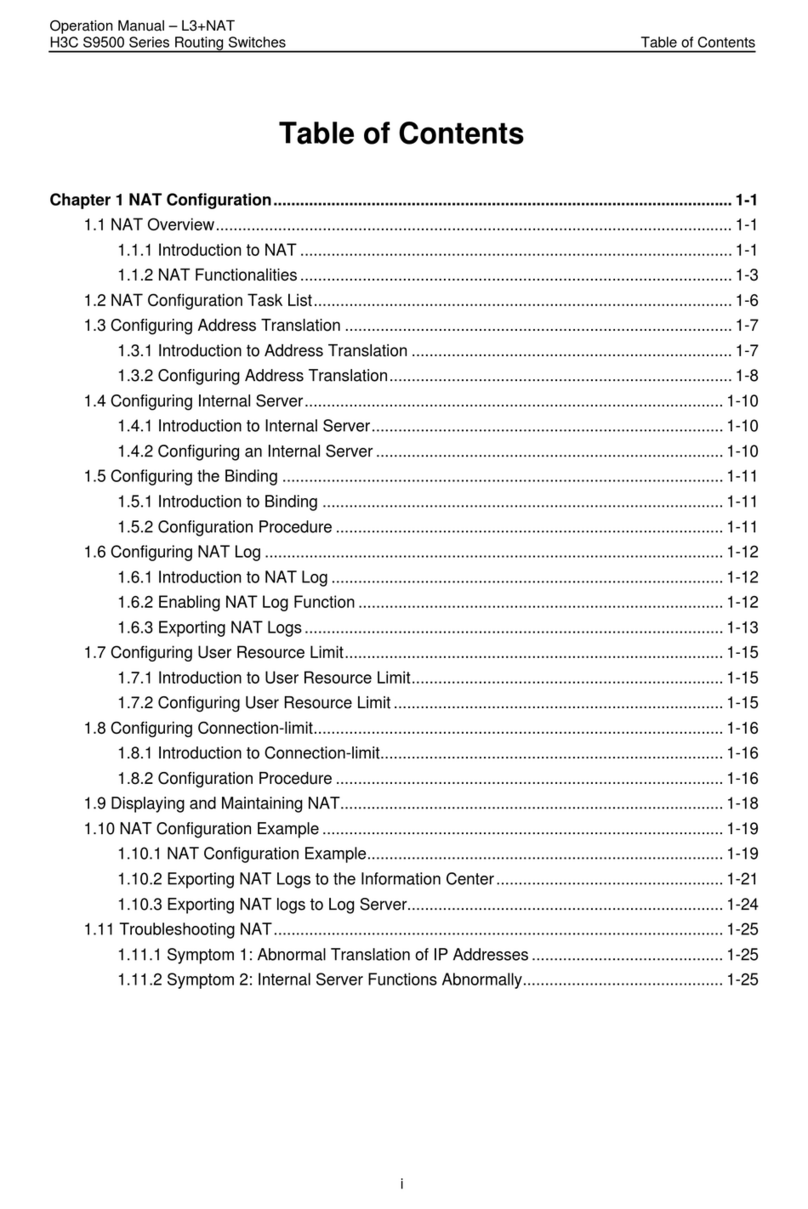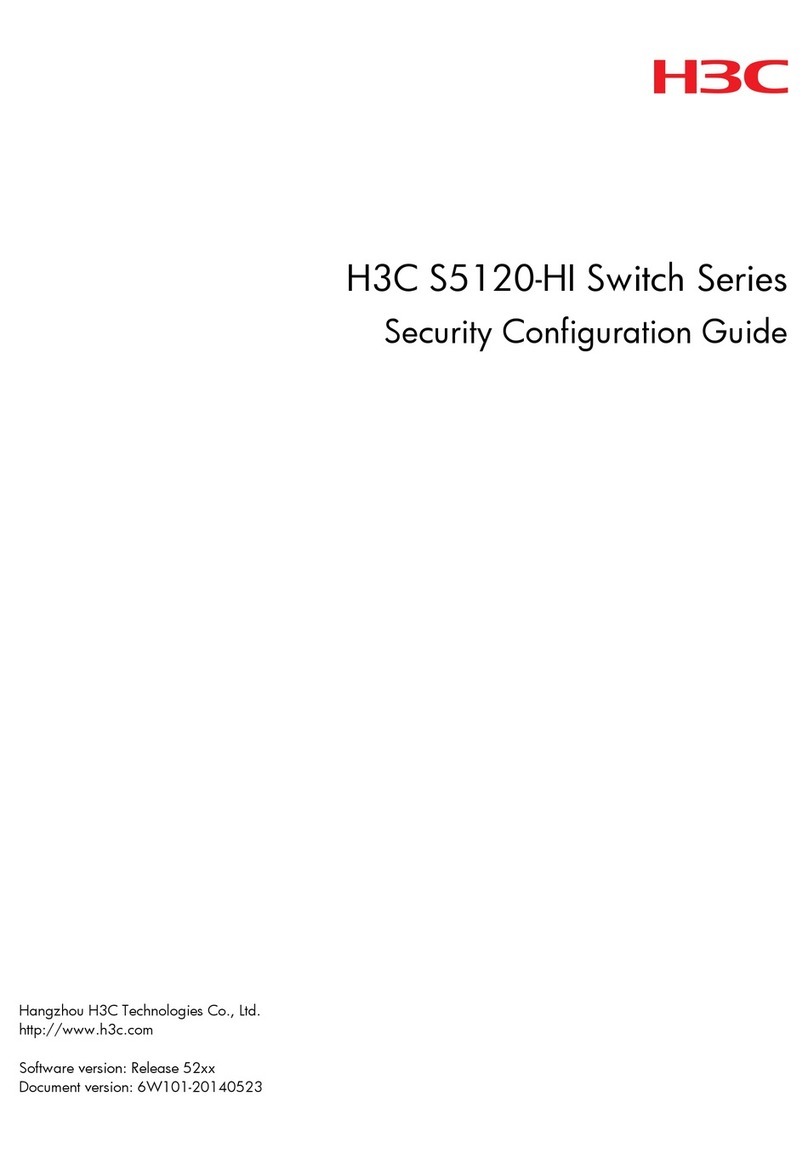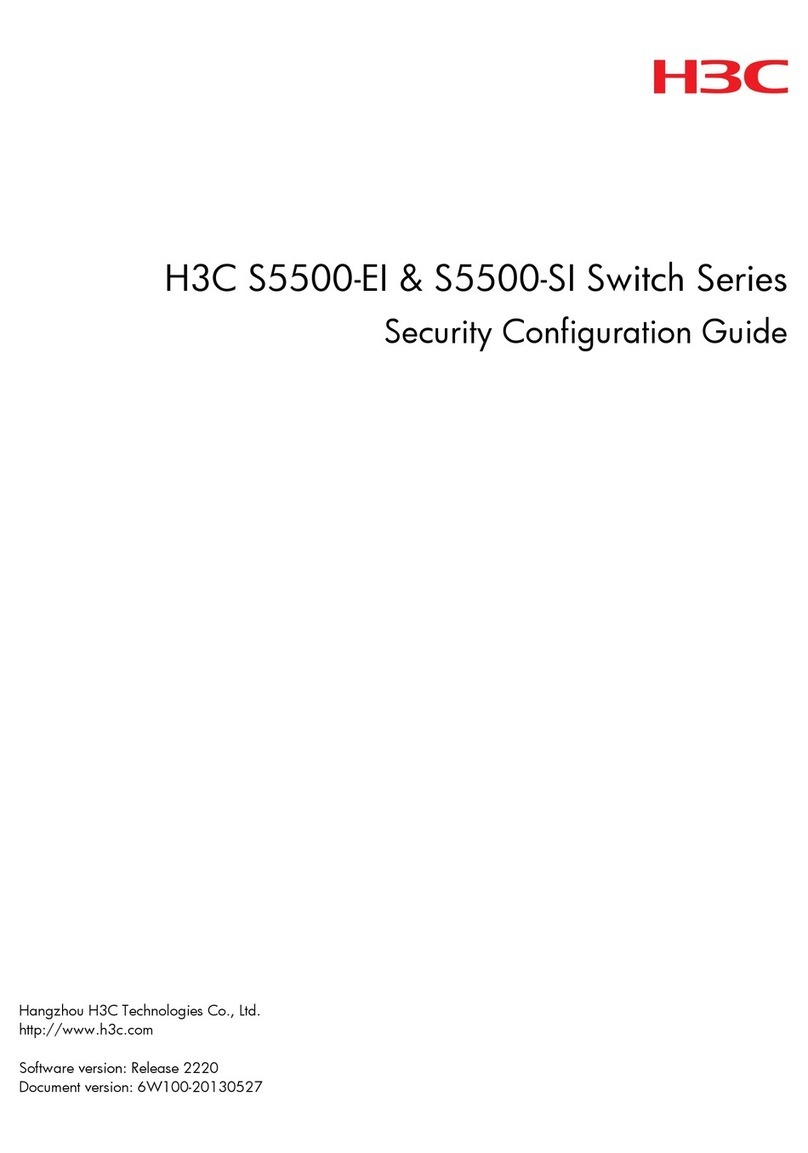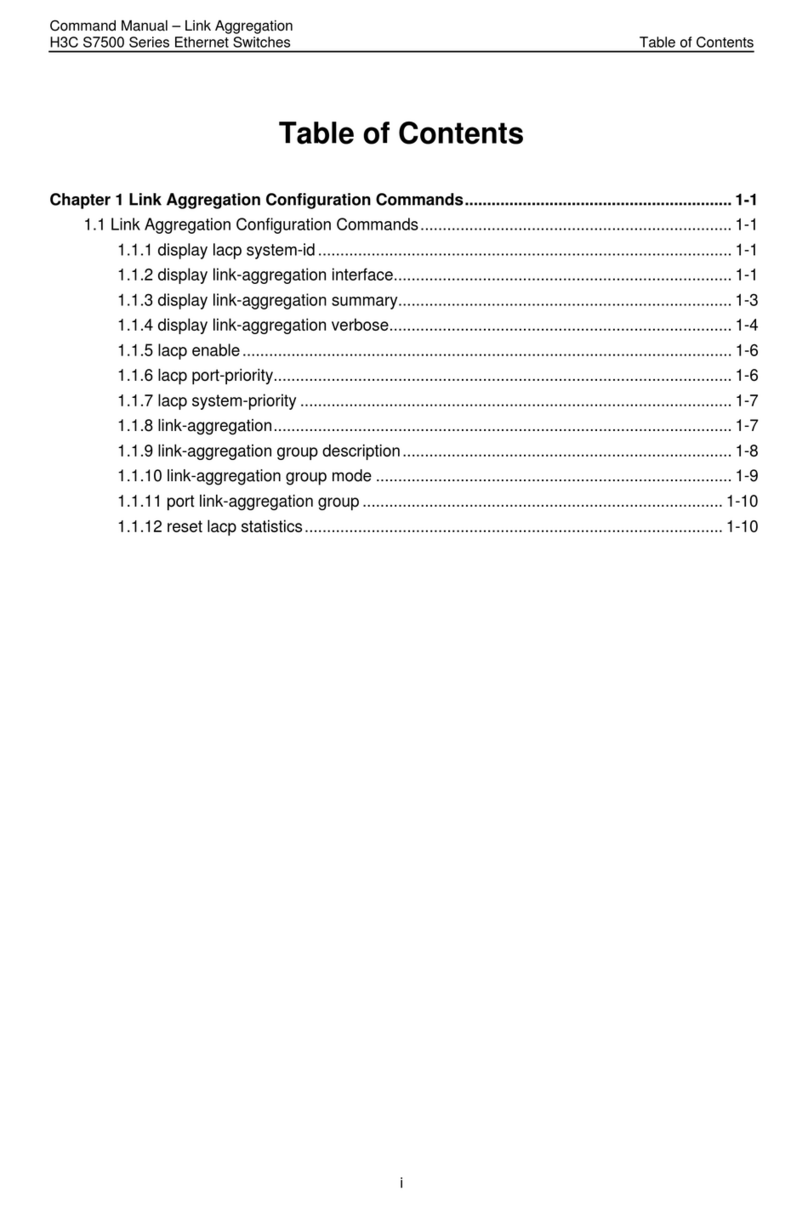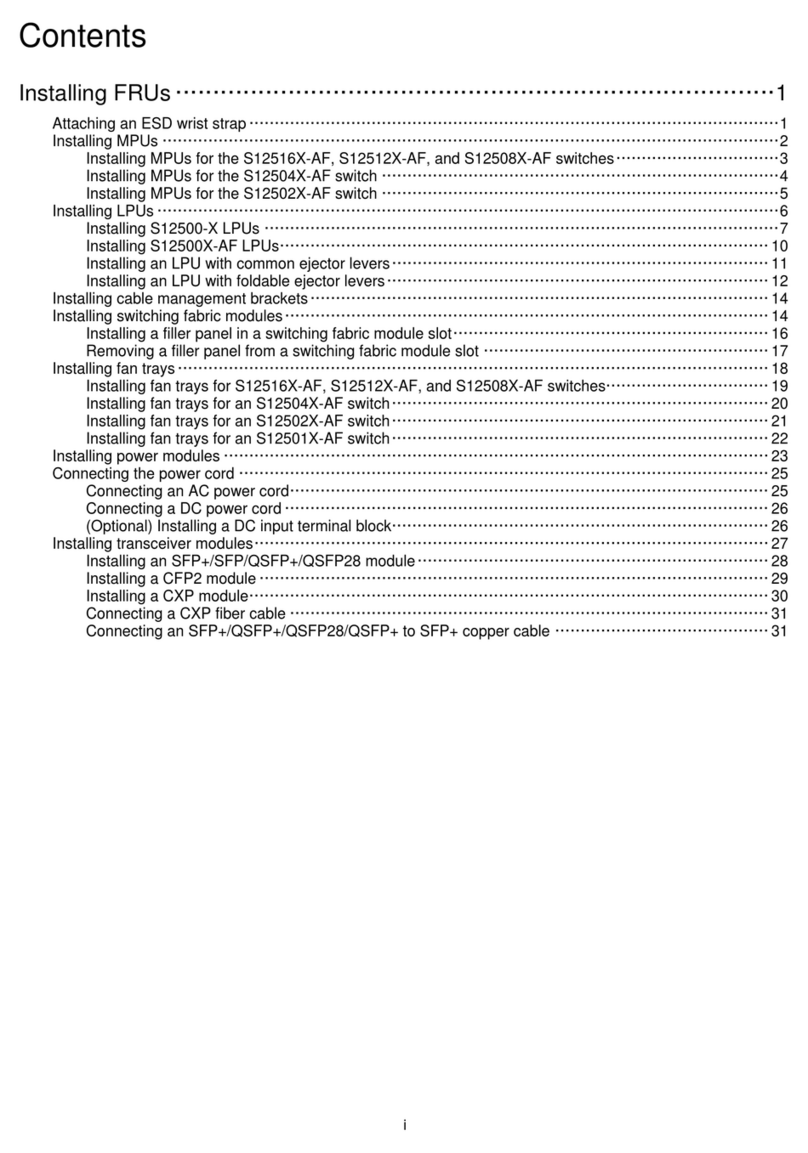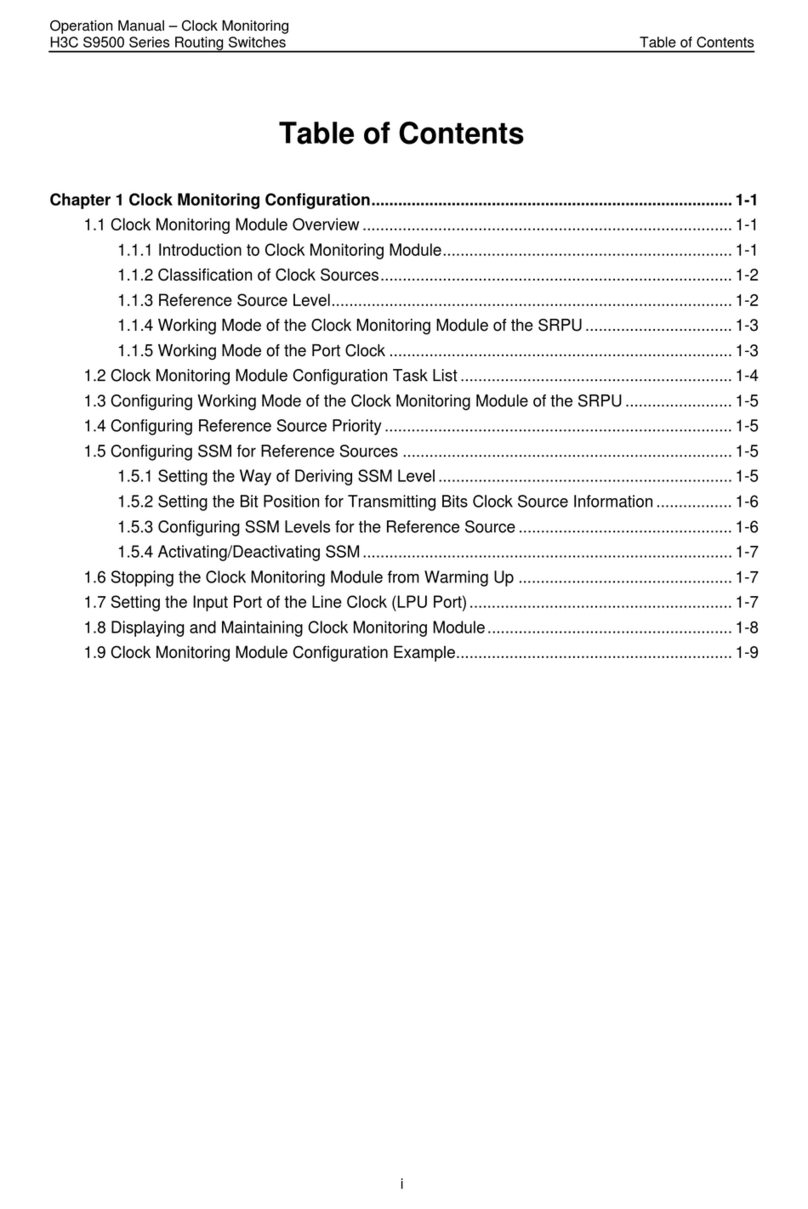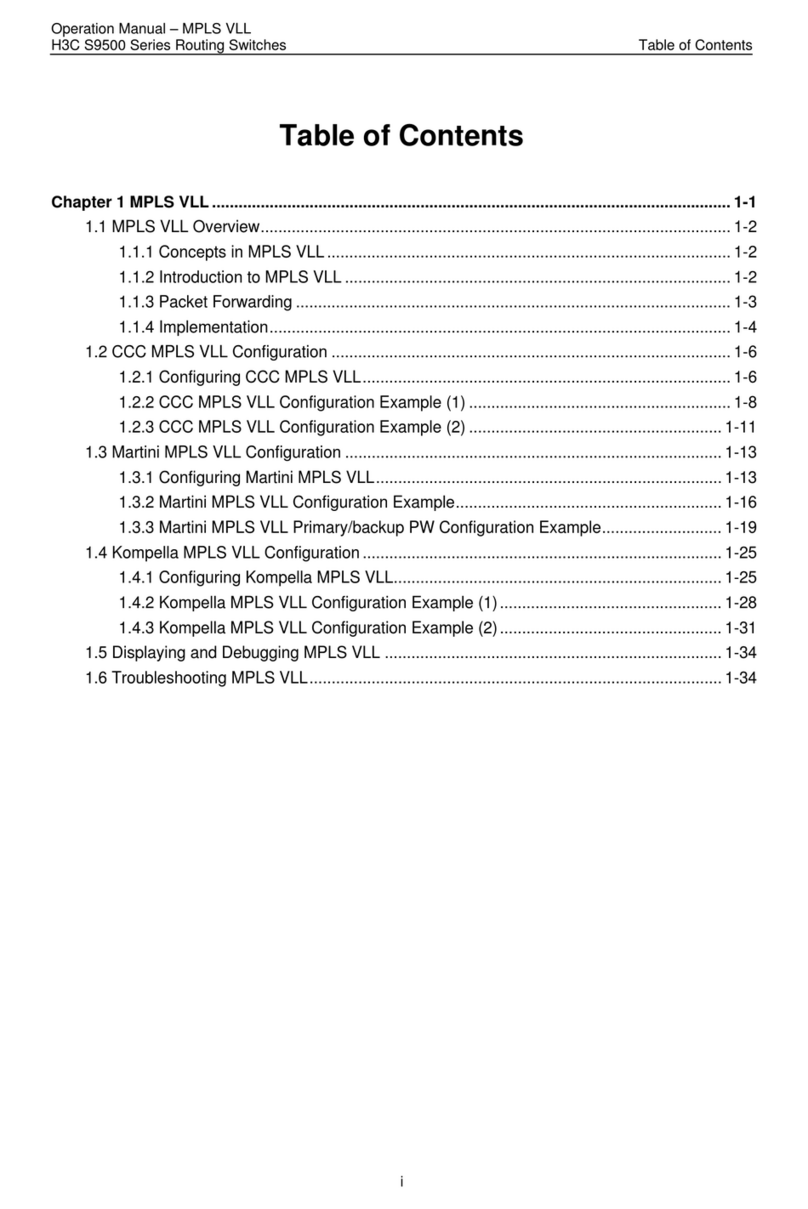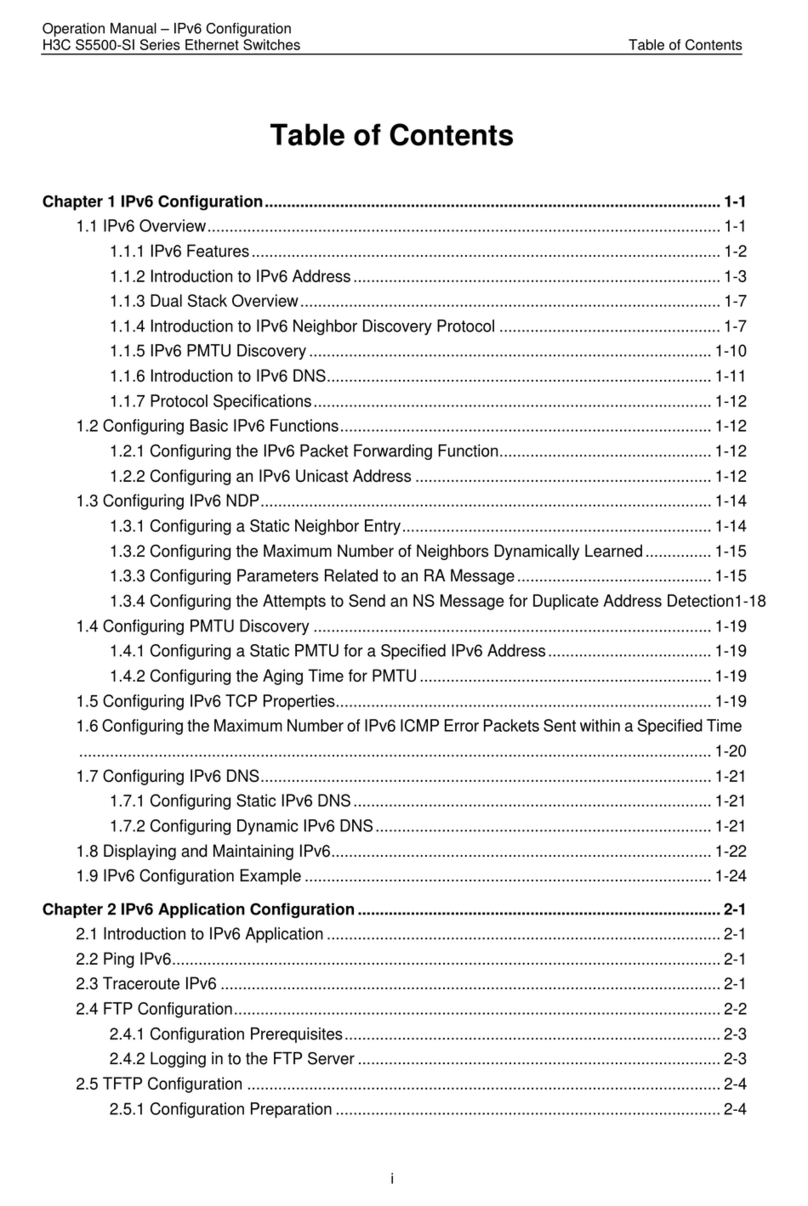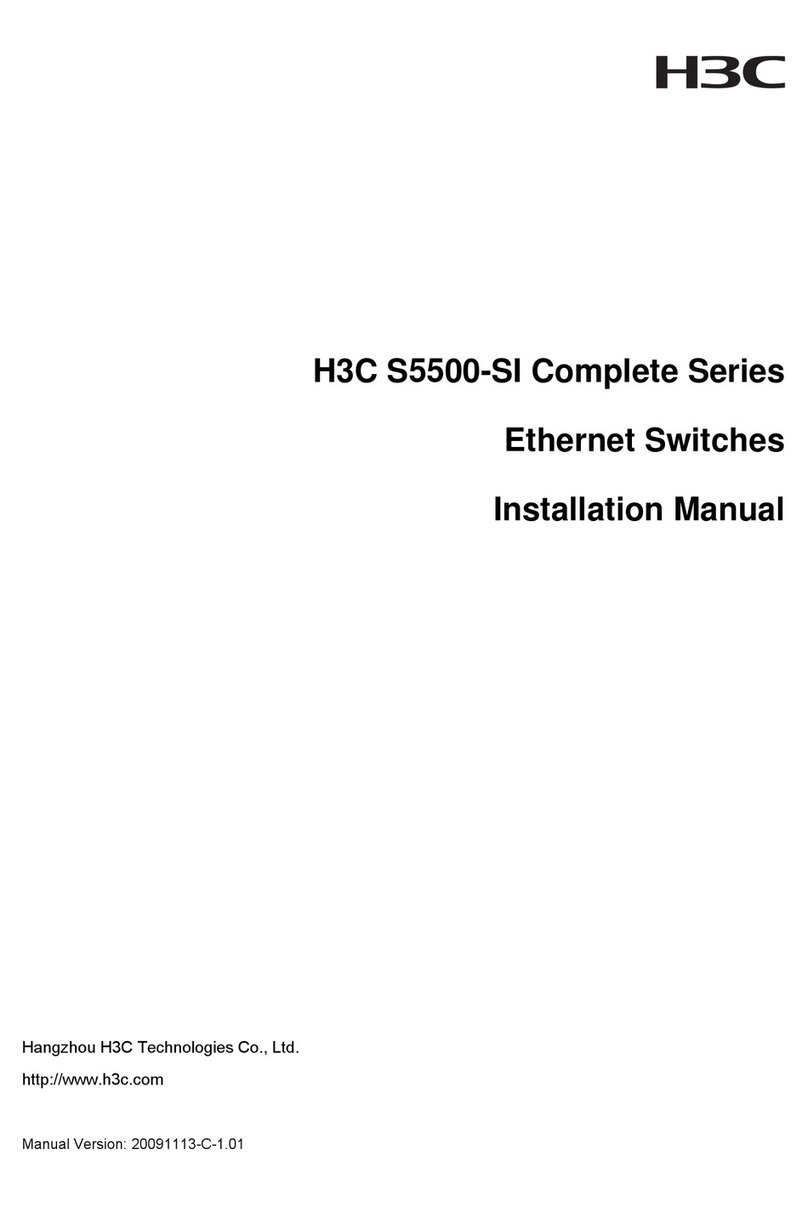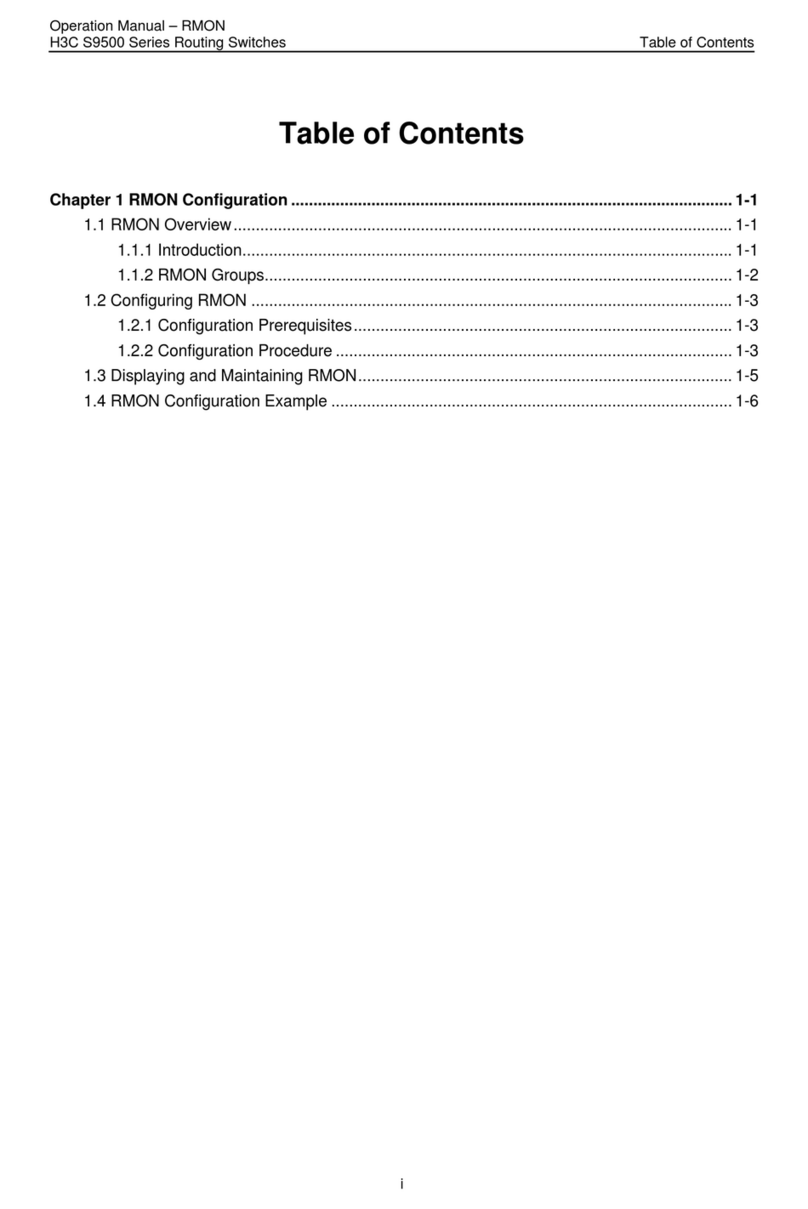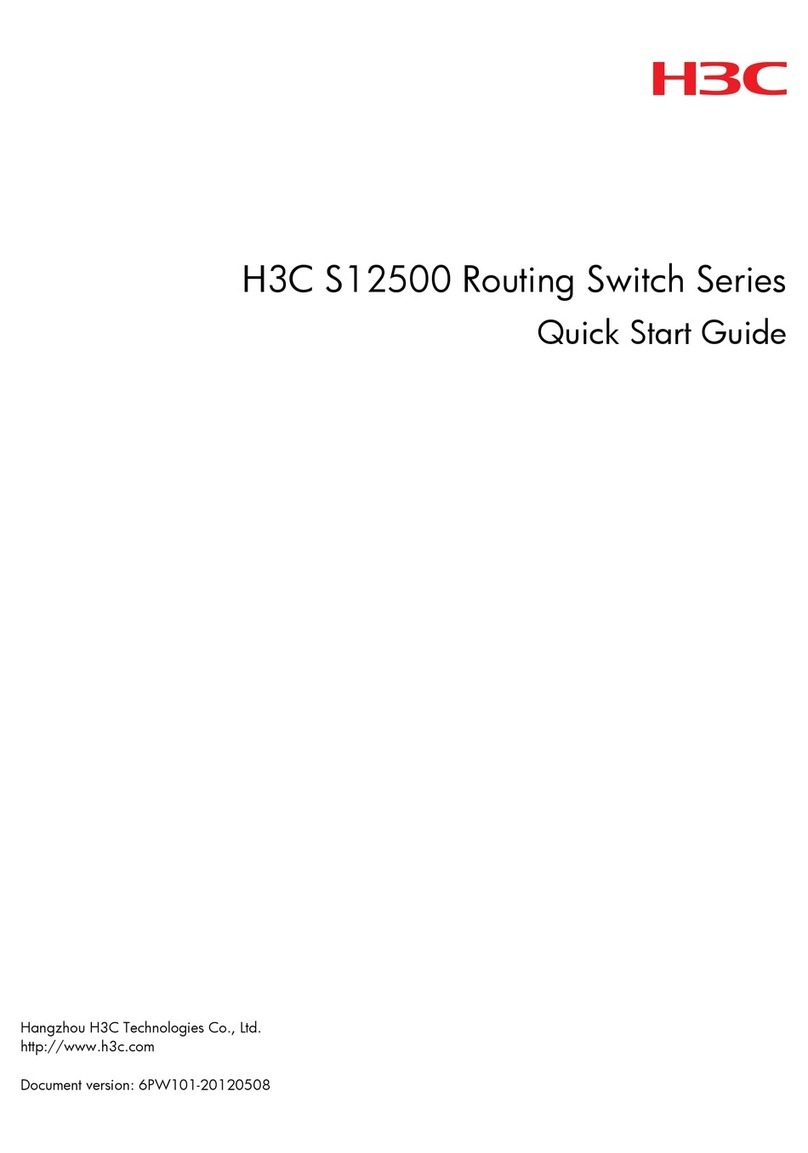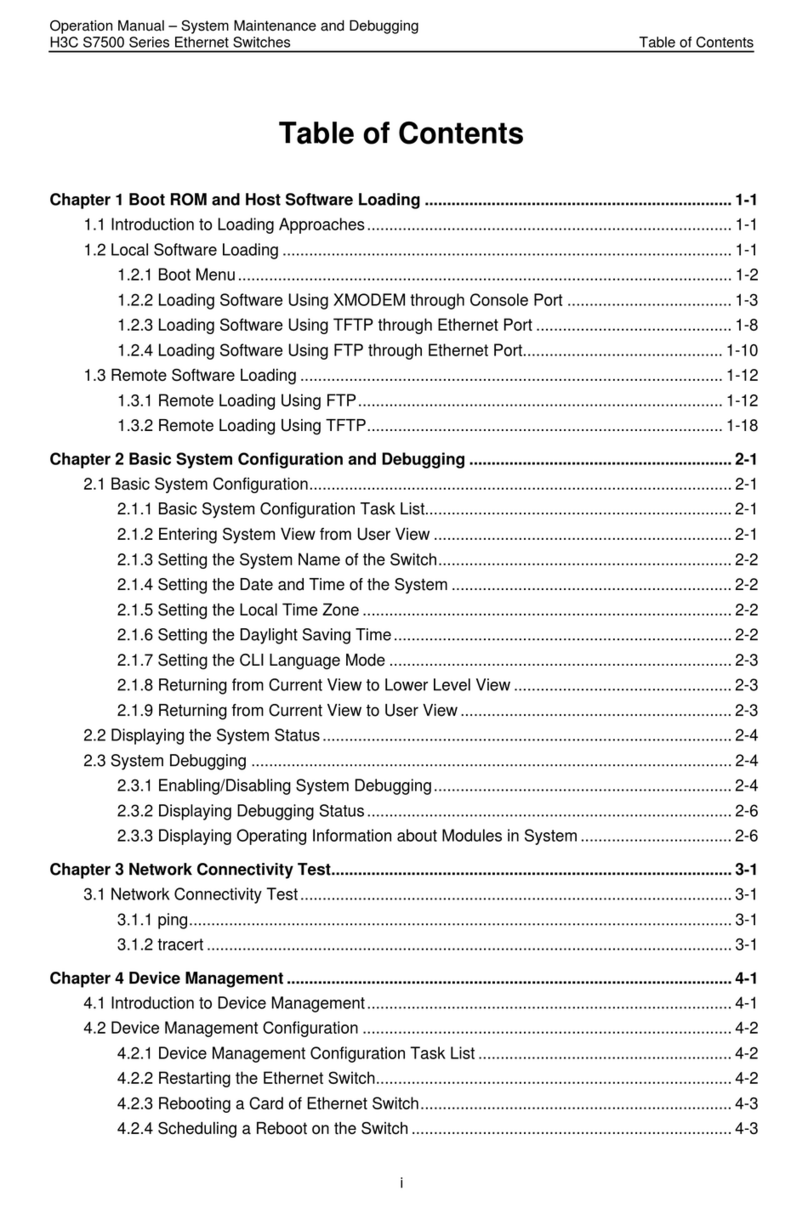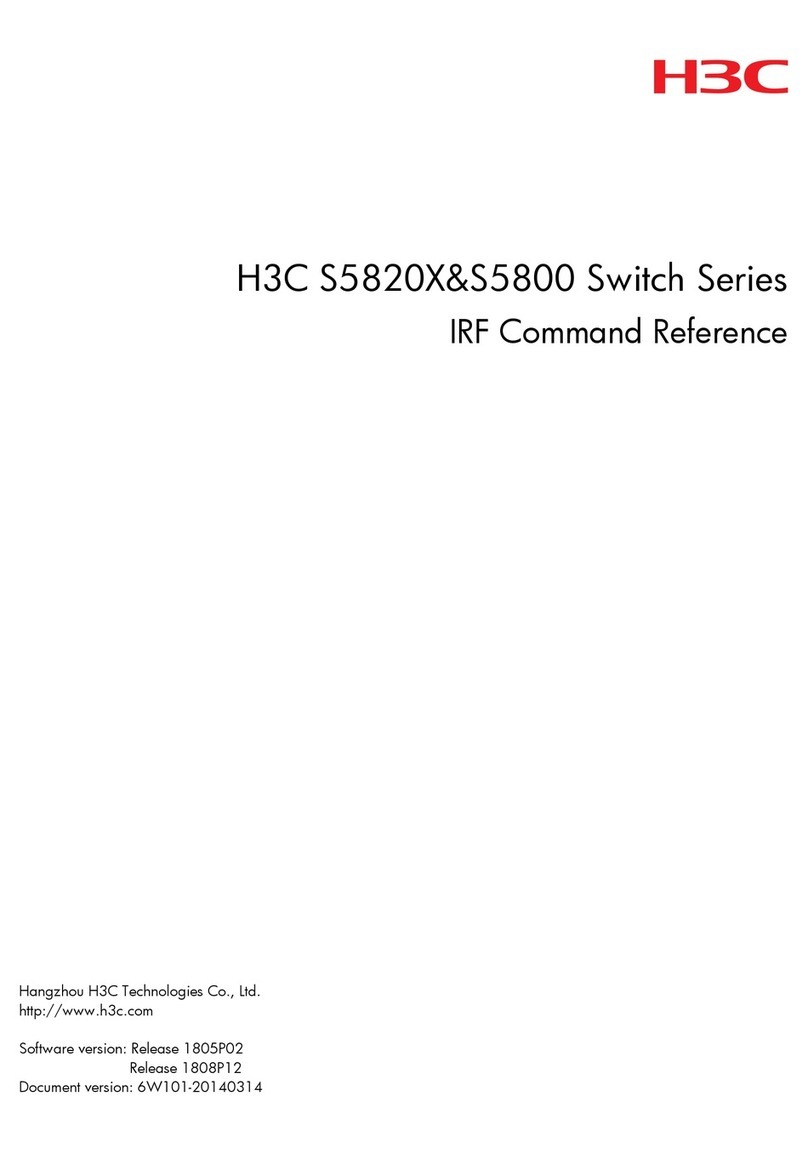Operation Manual – UDP Helper
H3C S5500-SI Series Ethernet Switches Chapter 1 UDP Helper Configuration
1-3
Caution:
zThe dns, netbios-ds, netbios-ns, tacacs, tftp, and time keywords correspond to
the six default ports. You can configure the default ports by specifying port numbers
or the corresponding parameters. For example, udp-helper port 53 and
udp-helper port dns specify the same port.
zWhen you view the configuration information by using the display
current-configuration command, the UDP Helper configuration on default UDP
ports is not displayed. The UDP Helper configuration of a default UDP port is
displayed only when UDP Helper is disabled on the port.
zThe configuration of all UDP ports (including the default ports) is removed if you
disabled UDP Helper.
zYou can configure up to 256 UDP ports that require relaying and forwarding.
zYou can configure up to 20 destination servers at an interface.
zIf the destination server is configured on a VLAN interface, the broadcast packets
from a VLAN port to a specific UDP port will be unicast to the destination server
configured on that VLAN interface after UDP Helper is enabled.
1.3 Displaying and Maintaining UDP Helper
Table 1-3 Displaying and maintaining UDP Helper
To do… Use the command… Remarks
Display the information of the
destination server and the
number of packets forwarded
by UDP relay
display udp-helper server
[ interface interface-type
interface-number ]
Available in any
view
Clear statistics about
packets forwarded by UDP
relay reset udp-helper packet Available in user
view
1.4 UDP Helper Configuration Example
I. Network requirements
The VLAN interface of a device has an IP address of 10.110.1.1/16, connecting to
network segment 10.110.0.0/16. Specify to forward broadcast packets with destination
UDP port 55 to destination server 202.38.1.2/24.