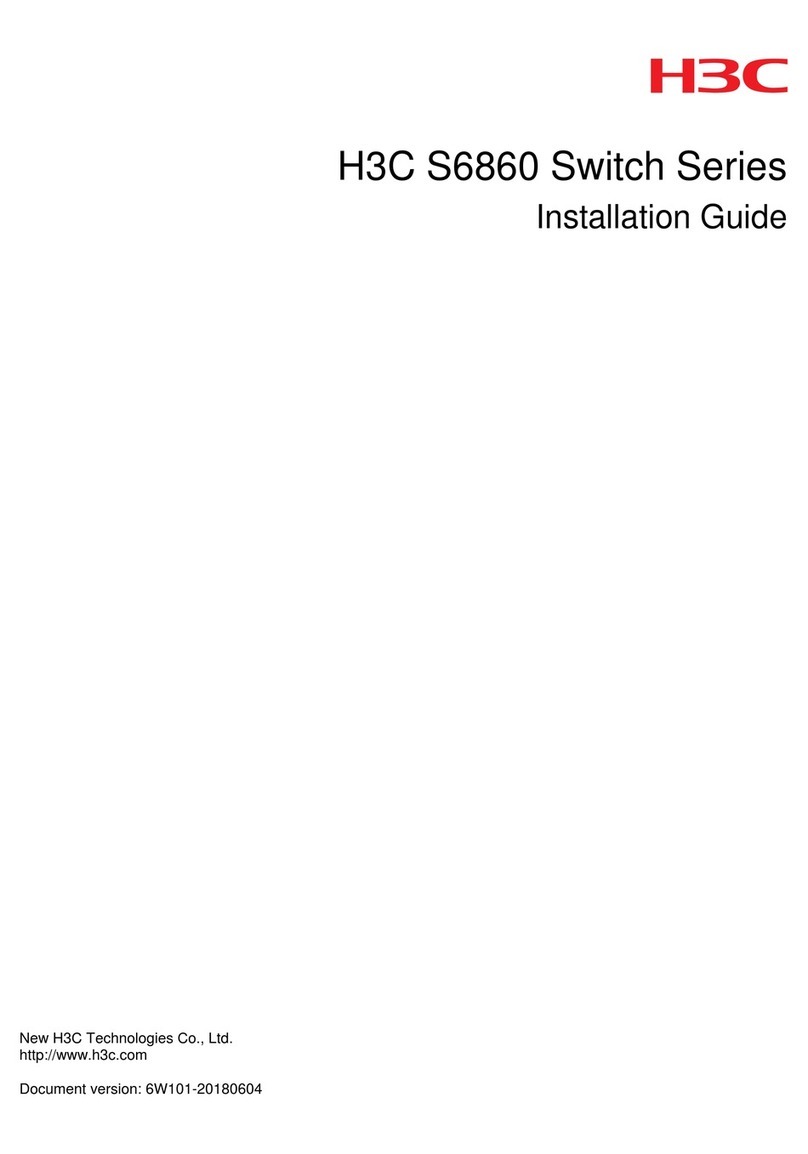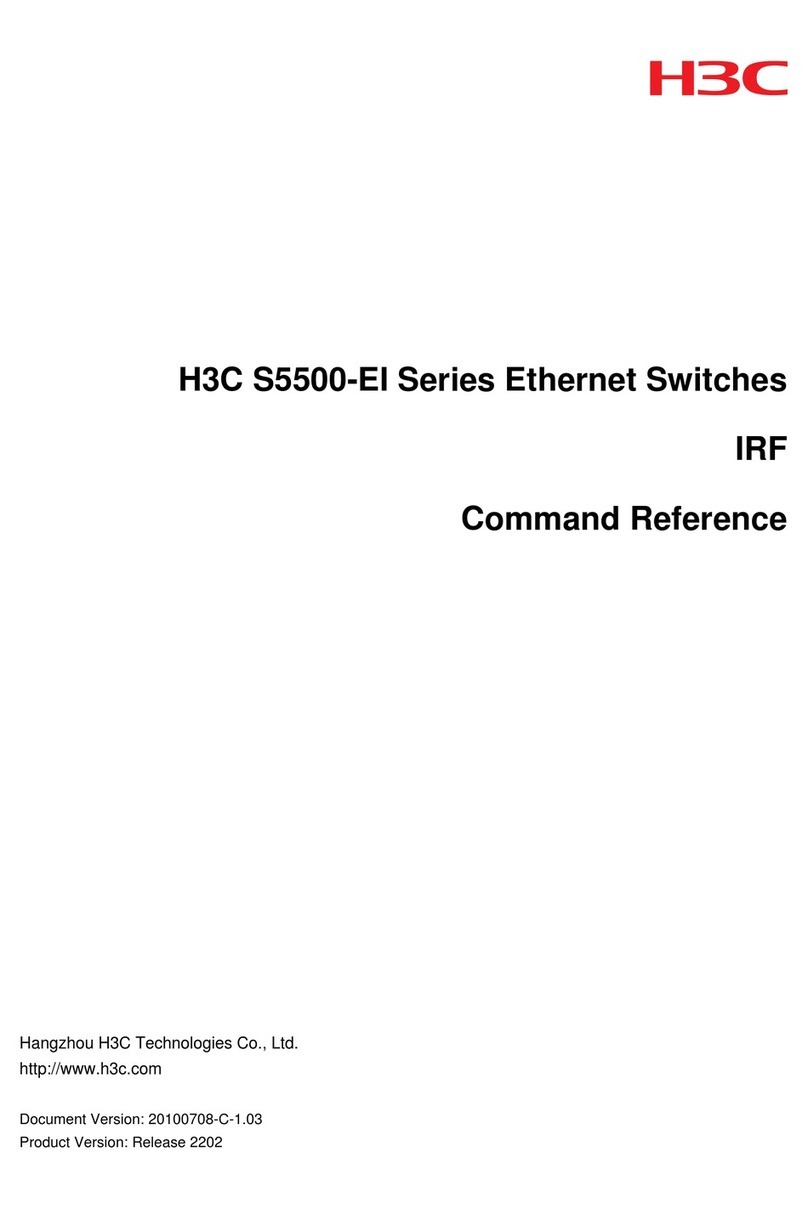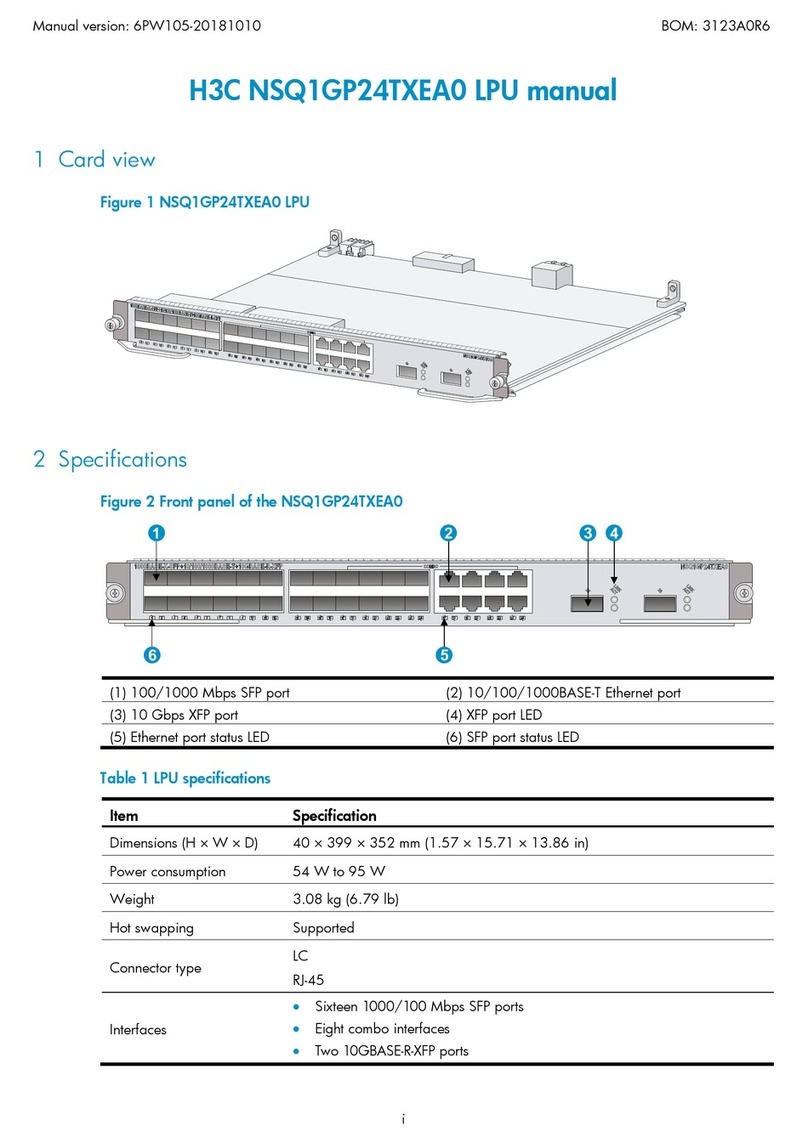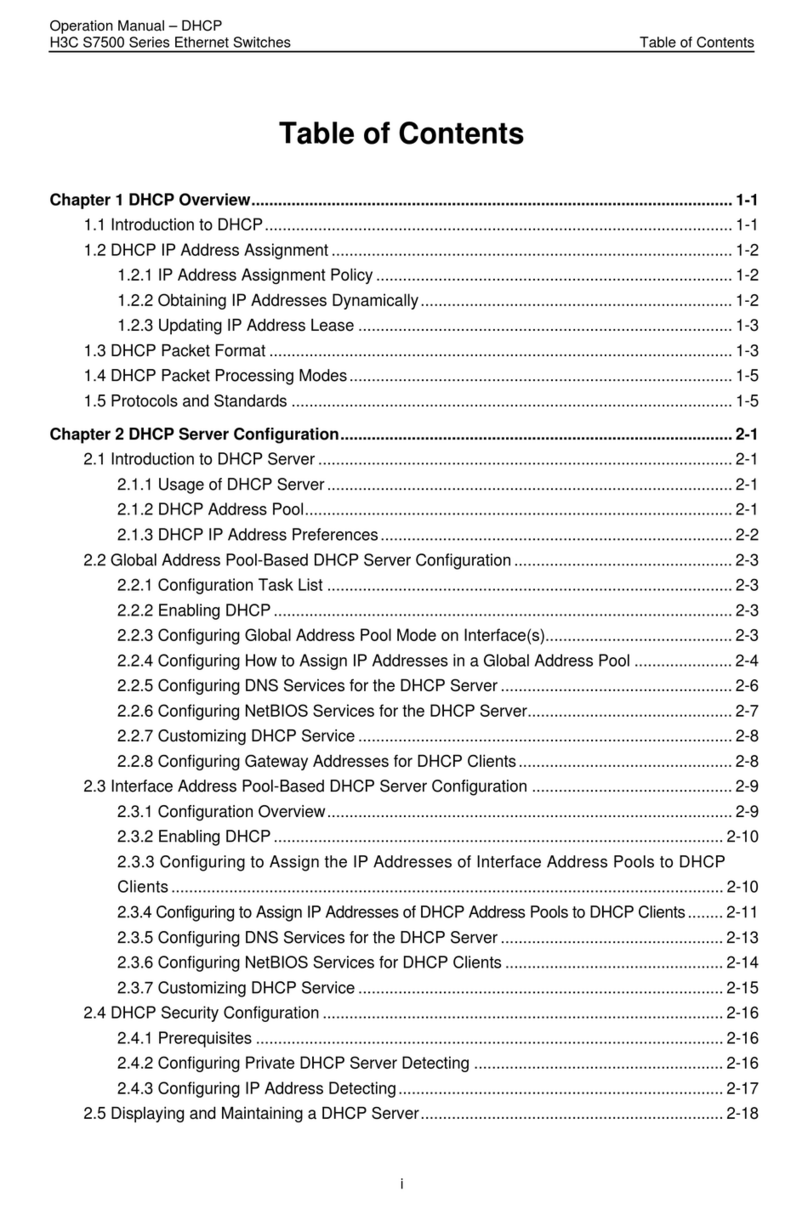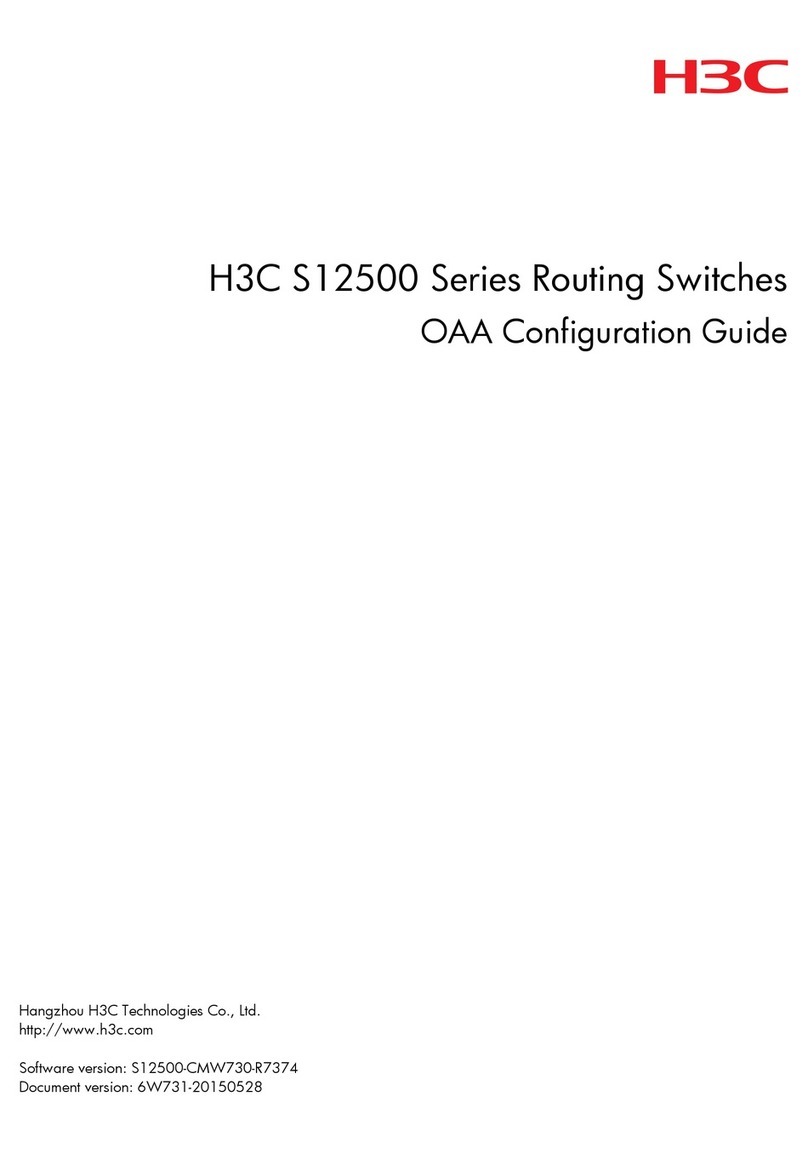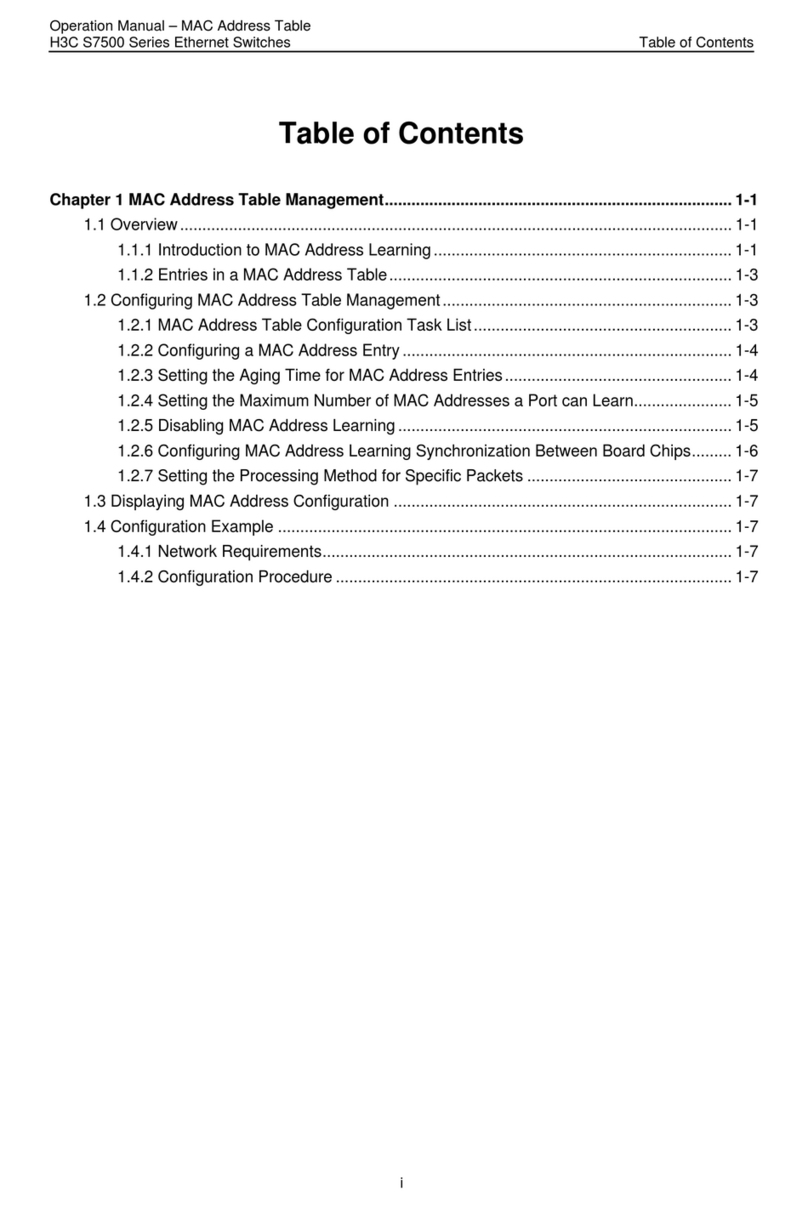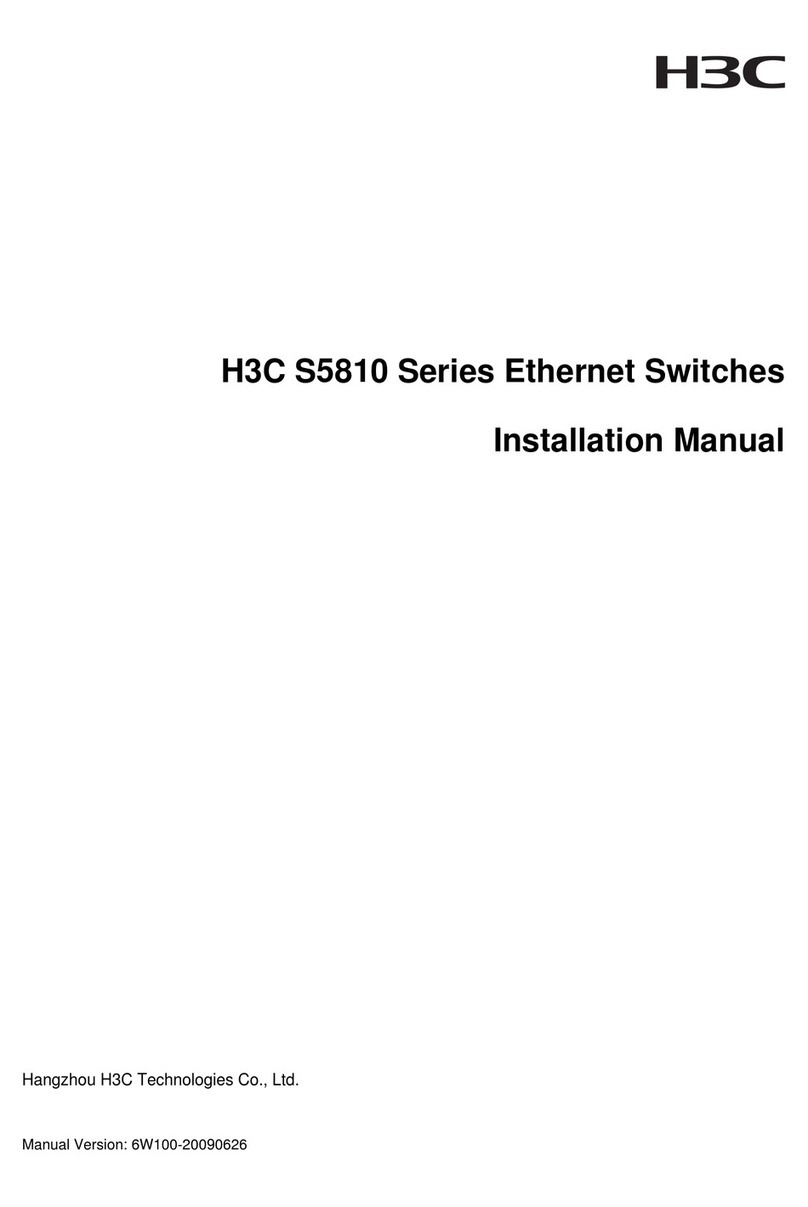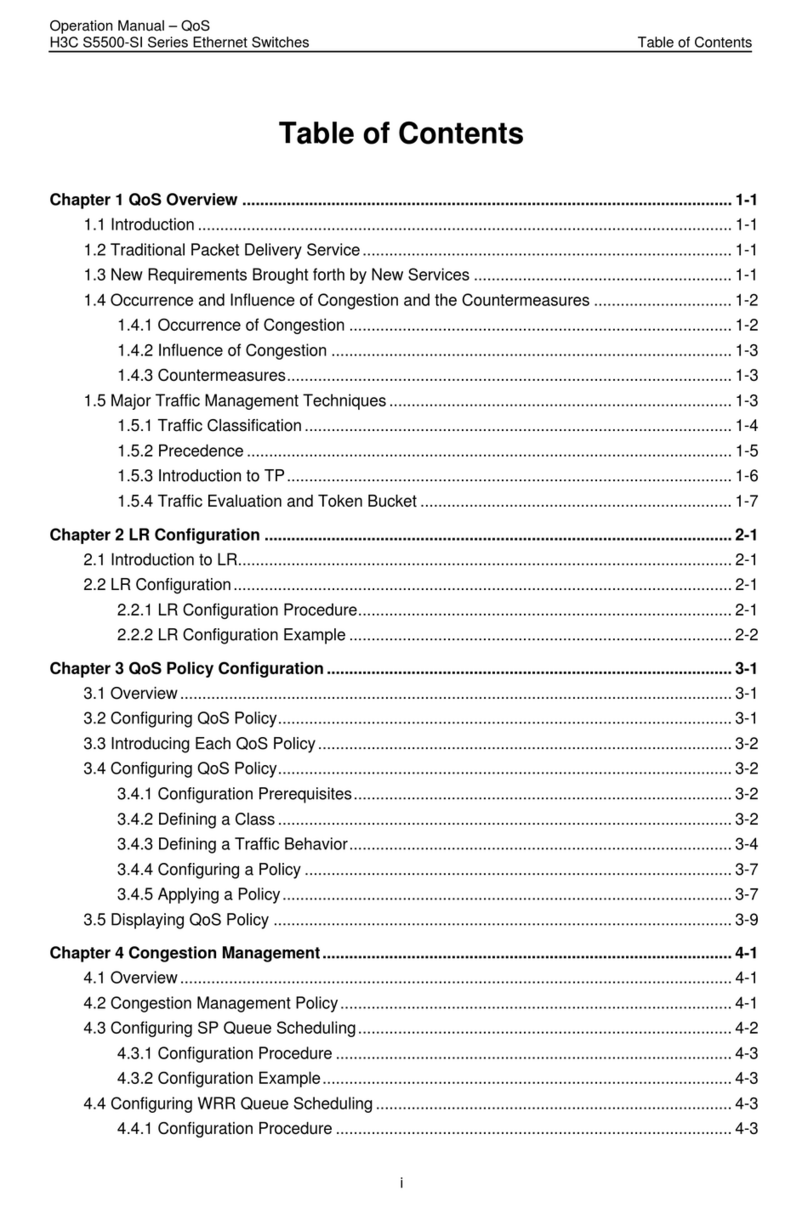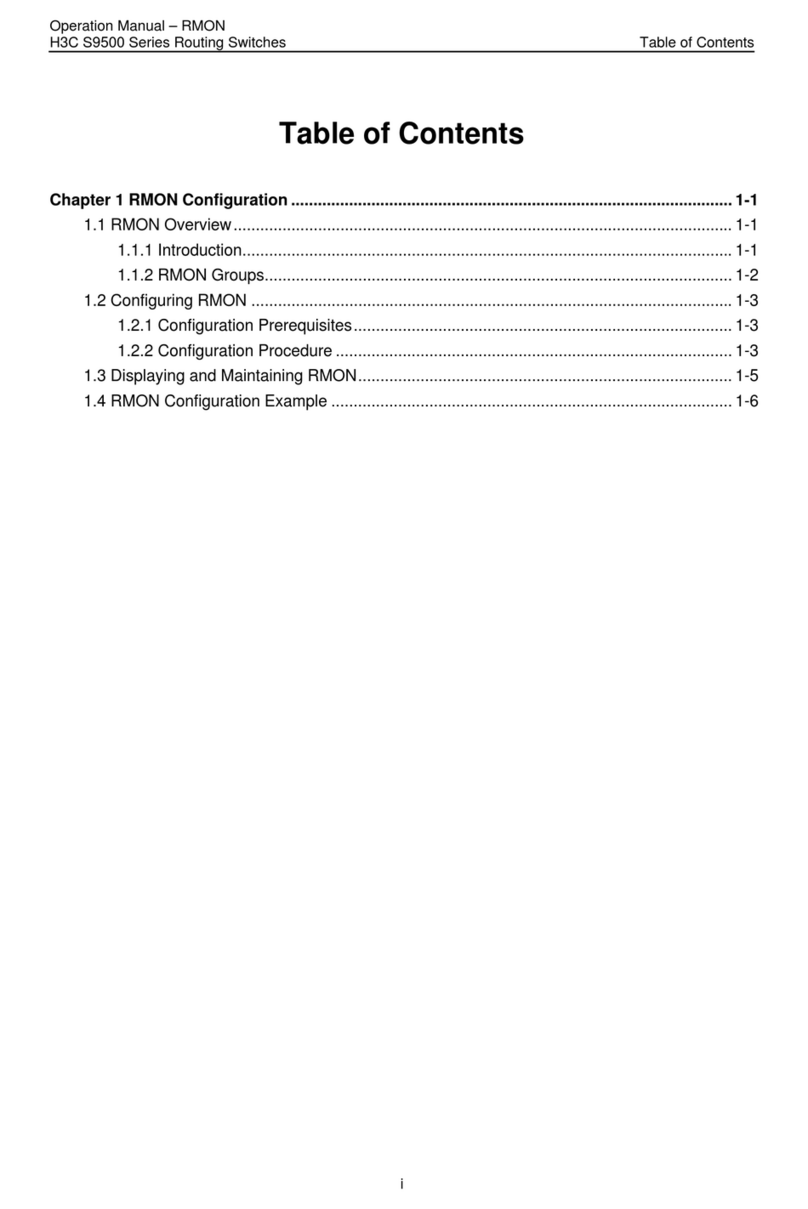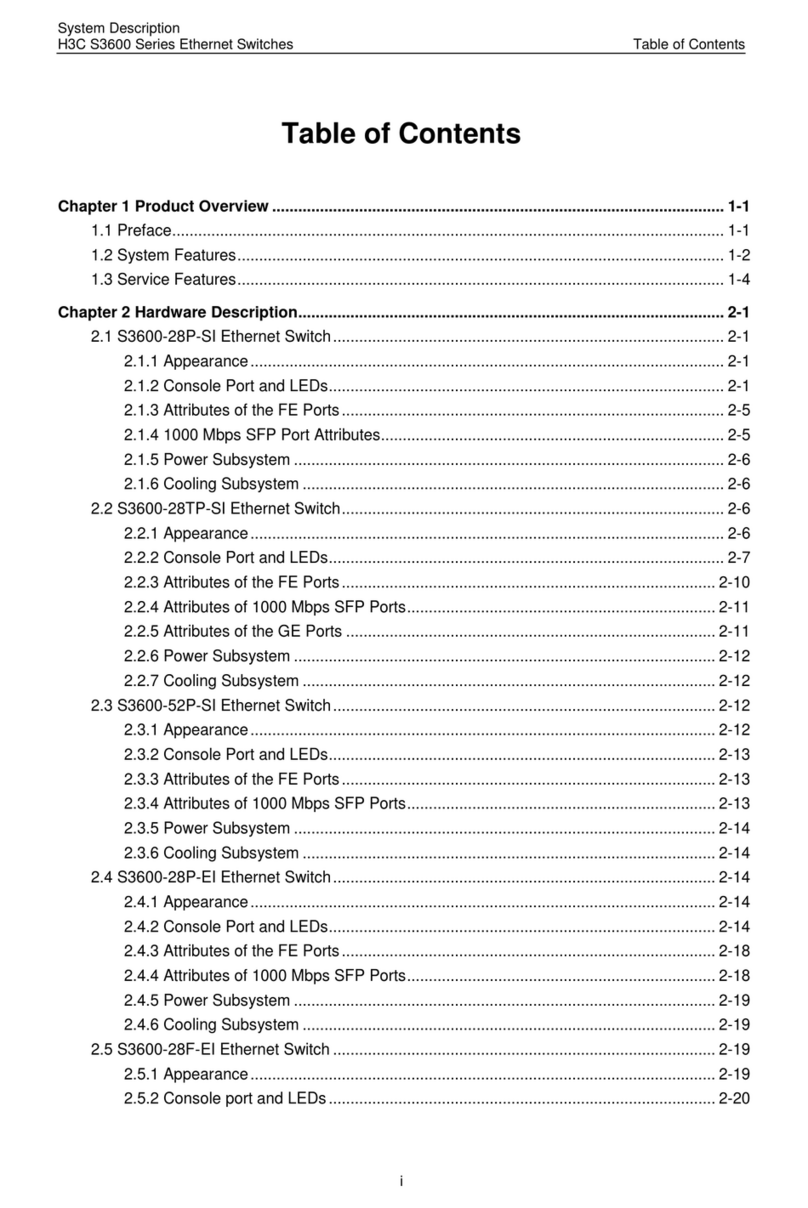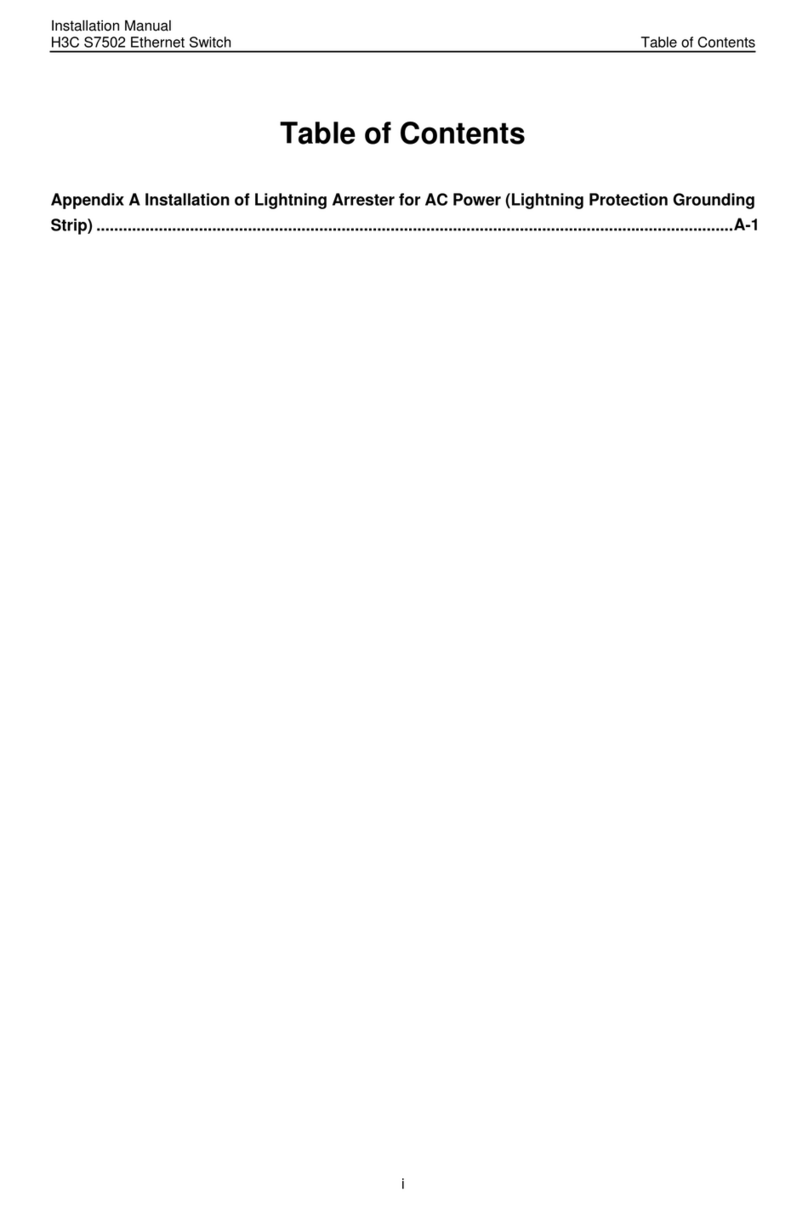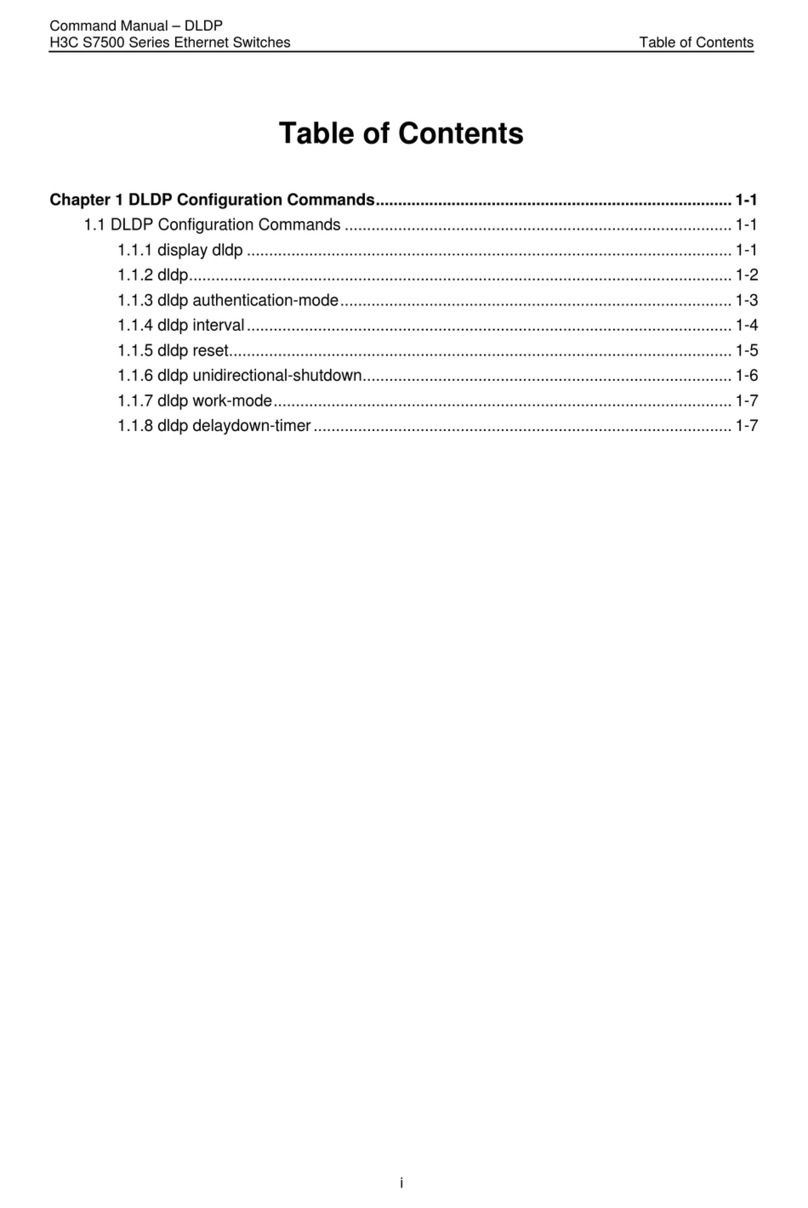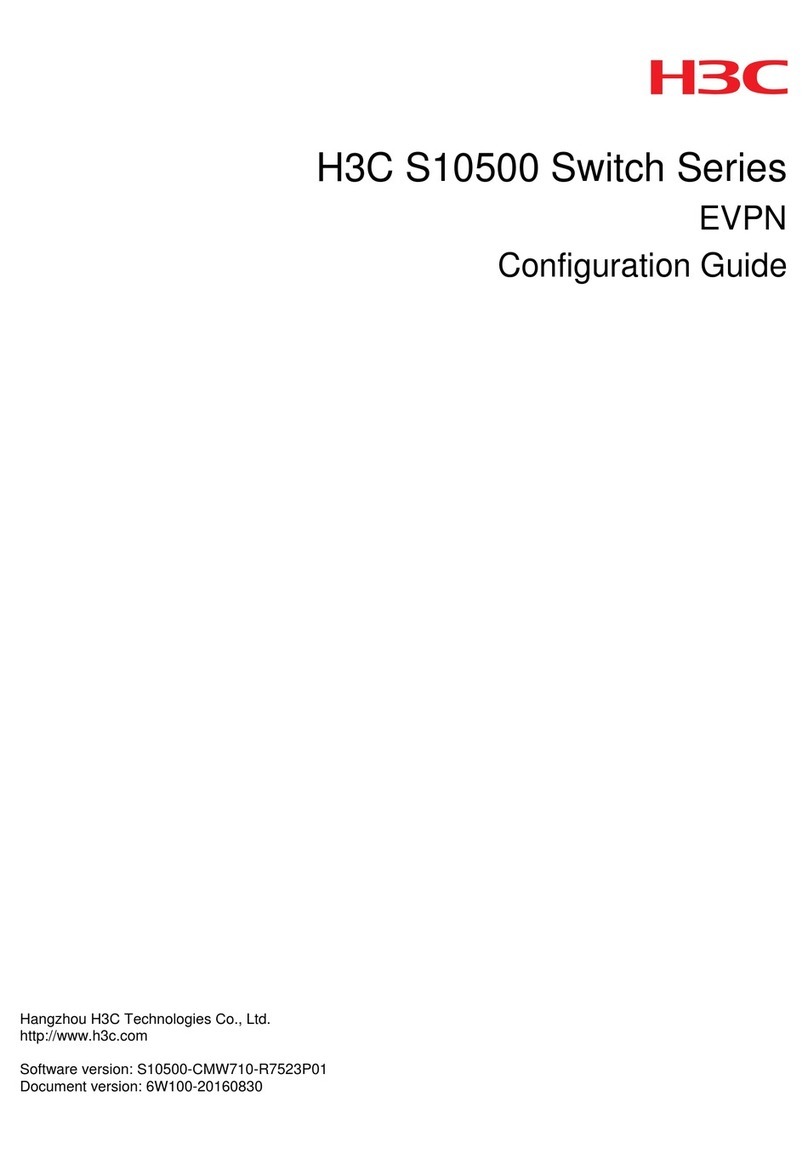Operation Manual – Telnet Protection
H3C S7500 Series Ethernet Switches Chapter 1 Telnet Protection Configuration
1-1
Chapter 1 Telnet Protection Configuration
When configuring Telnet protection, go to these sections for information you are
interested in:
zIntroduction
zTelnet Protection Configuration
1.1 Introduction
The Telnet protection function is used to protect Telnet packets, SNMP packets, and
ICMP packets from the specific source IP addresses in the case of attacks against the
network or high CPU utilization.
Telnet protection comes in global Telnet protection, special ARP Telnet protection, and
default-route Telnet protection. Global Telnet protection is the highest in priority; then
comes special ARPTelnet protection and default-route Telnet protection is the lowest in
priority.
After you configure global Telnet protection, all the Layer-3 interfaces are protected.
You can also configure special ARP Telnet protection to protect specified Layer-3
interfaces. If the default route exists, you can enable special ARP Telnet protection on
the gateway of the network segment where the next hop of the default route resides
through enabling default-route Telnet protection. By default, default-route Telnet
protection is disabled.
Before configuring Telnet protection, you need to enable Telnet, SNMP, and ICMP
protection respectively. You can configure Telnet protection, SNMP protection, and
ICMP protection for only the packets of the specific source IP addresses.
Caution:
After the network address translation (NAT) function is enabled,
zYou cannot configure global Telnet protection.
zYou cannot configure special ARP Telnet protection for the Layer-3 interface where
NAT resides.
zYou cannot configure default-route Telnet protection.