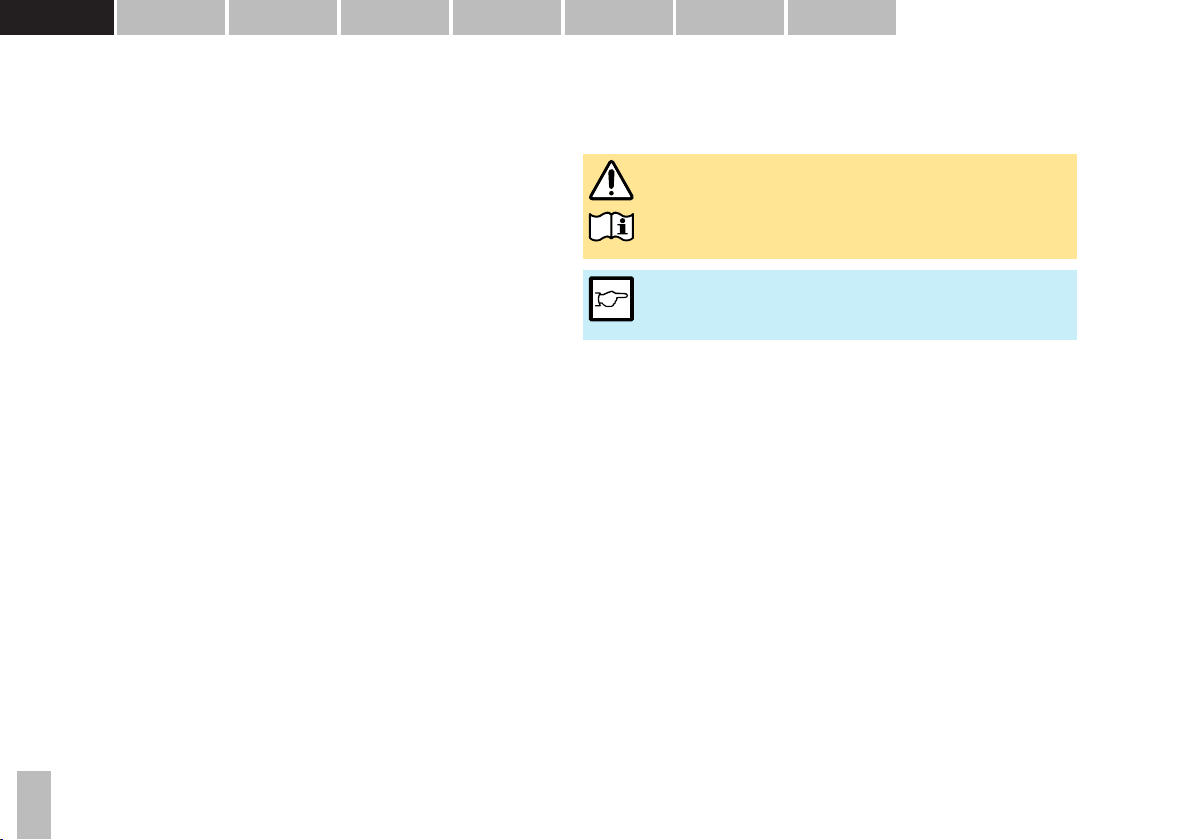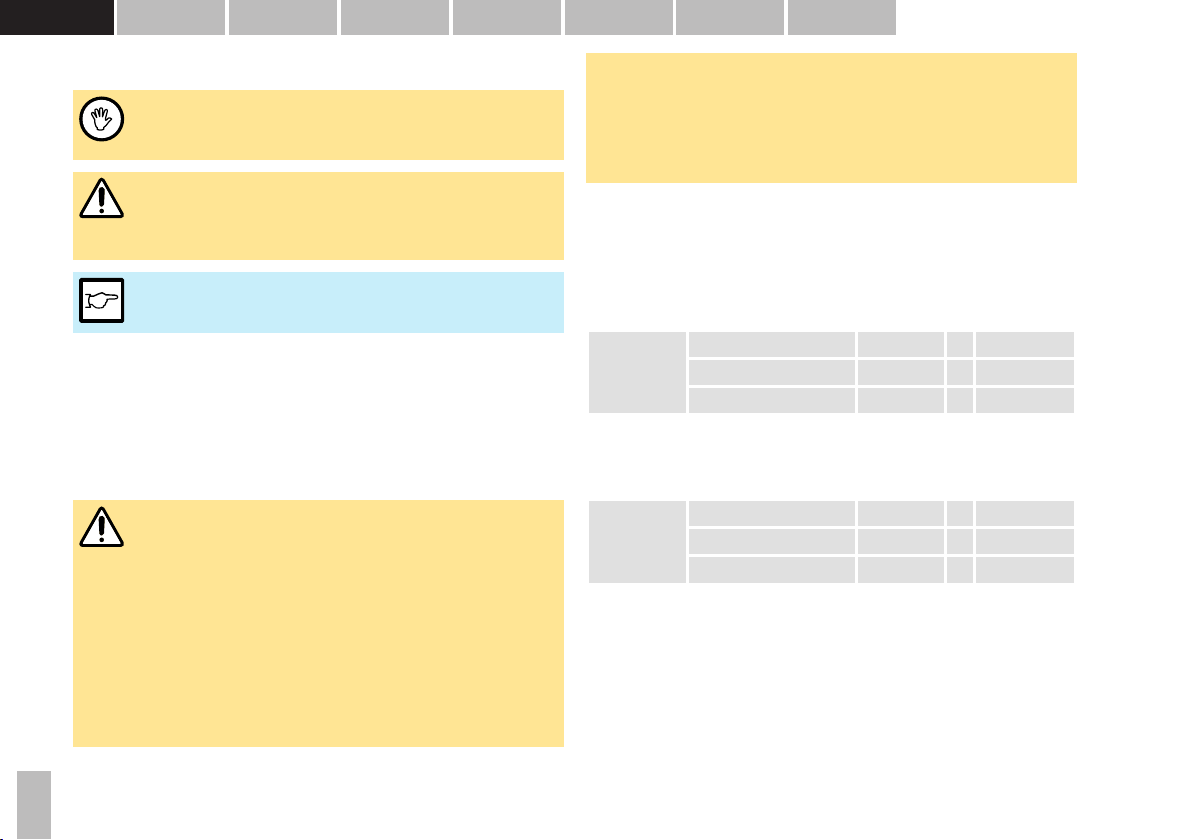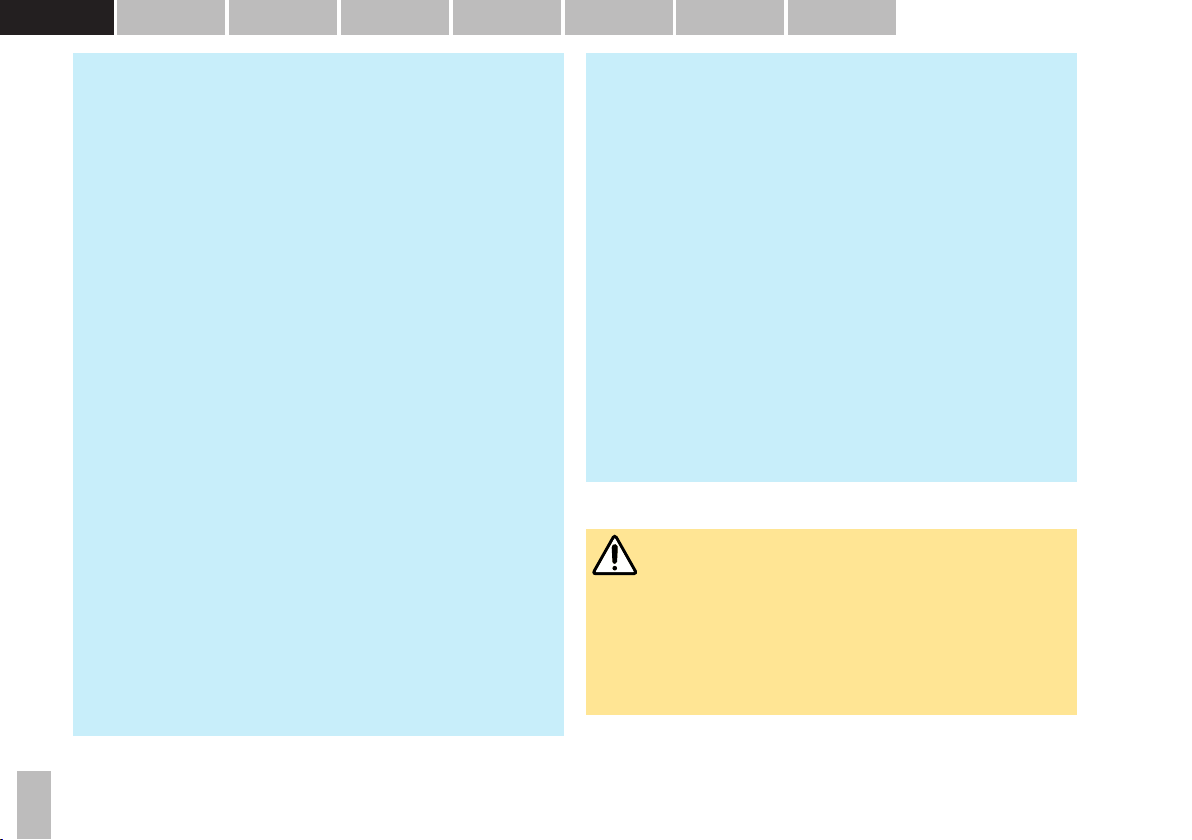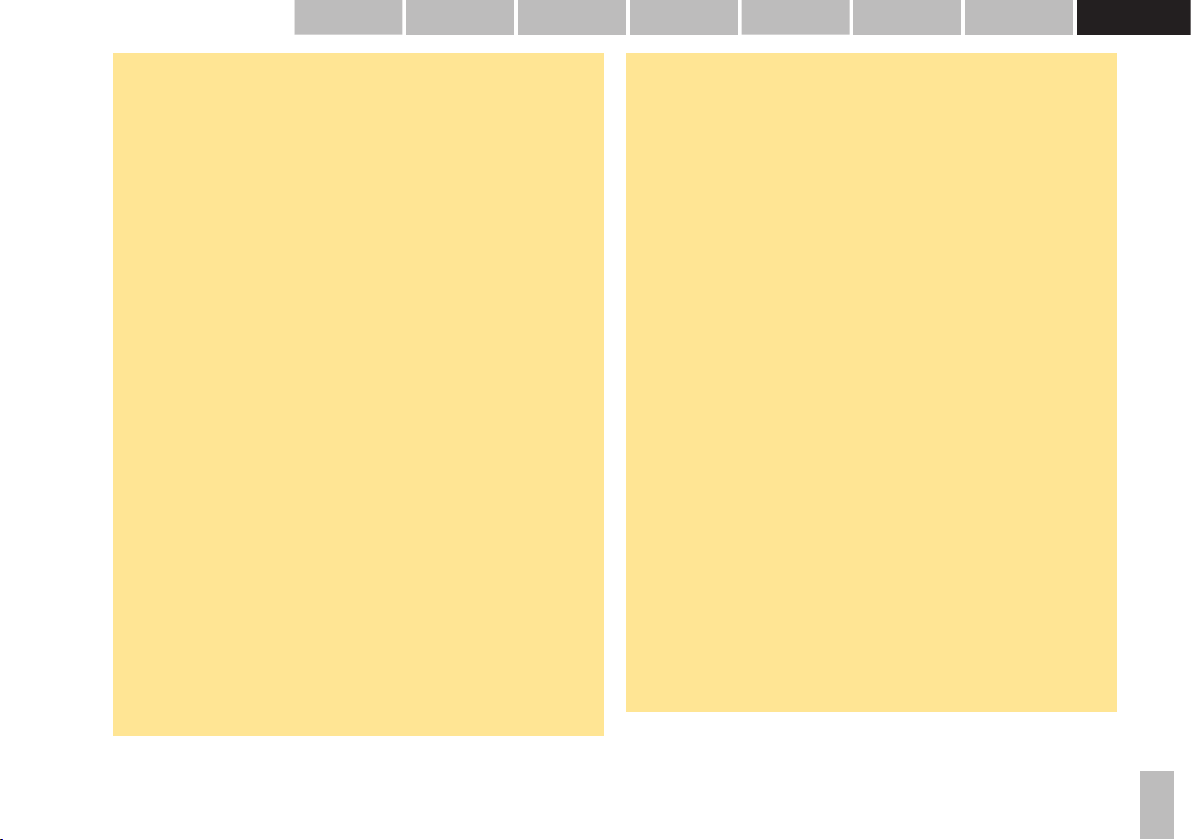3
DEUTSCHENGLISHFRANÇAISITALIANOESPAÑOLNEDERLANDS PORTUGUÊS
SVENSKA
© HAAG‑STREIT AG, 3098 Koeniz, Switzerland – HS‑Doc. no. 1500.7220686.04020 – 2. Edition / 2021 – 05
Contents
¥ 1 Safety...................................................................................................................................................4
◦ 1.1 Areas of application of the device..................................................................................................4
◦ 1.2 Patient population ..........................................................................................................................4
◦ 1.3 Ambient conditions.........................................................................................................................4
◦ 1.4 Shipment and unpacking ...............................................................................................................4
◦ 1.5 Installation warnings ......................................................................................................................5
◦ 1.6 Operation, environment .................................................................................................................5
◦ 1.7 Plausibility of the measurements ...................................................................................................6
◦ 1.8 IOL calculation ...............................................................................................................................8
◦ 1.9 Optical radiation.............................................................................................................................8
◦ 1.10 Disinfection ..................................................................................................................................8
◦ 1.11 Warranty and product liability.......................................................................................................8
◦ 1.12 Description of symbols.................................................................................................................8
¥ 2 Introduction .....................................................................................................................................9
◦ 2.1 Basic construction..........................................................................................................................9
◦ 2.2 Operating principles.......................................................................................................................9
◦ 2.3 Eyestar 900 components ...............................................................................................................9
◦ 2.4 Device state indicator...................................................................................................................10
◦ 2.5 Touch screen ...............................................................................................................................10
¥ 3 Device assembly / installation ...........................................................................................10
◦ 3.1 Mains switch and power socket ...................................................................................................11
◦ 3.2 Power button................................................................................................................................11
◦ 3.3 LAN socket...................................................................................................................................11
◦ 3.4 USB sockets ................................................................................................................................11
◦ 3.5 Display port socket.......................................................................................................................11
◦ 3.6 Headband and chin rest...............................................................................................................11
◦ 3.7 Replacement of the headband.....................................................................................................11
◦ 3.8 Replacement of the chin rest tray ................................................................................................12
¥ 4 Operation.........................................................................................................................................12
◦ 4.1 Position of patient during measurement ......................................................................................12
◦ 4.2 Fixation ........................................................................................................................................12
◦ 4.3 Measured variables......................................................................................................................12
▪ 4.3.1 A-Scan..............................................................................................................................12
▪ 4.3.2 Keratometry ......................................................................................................................13
▪ 4.3.3 Topography, Elevation and Pachymetry...........................................................................13
▪ 4.3.4 White to white distance, pupillometry and eccentricity of the visual axis..........................13
¥ 5 Commissioning ...........................................................................................................................13
◦ 5.1 Switching on the device ...............................................................................................................13
◦ 5.2 Switching off the device ...............................................................................................................13
¥ 6 Technical data..............................................................................................................................14
◦ 6.1 General data ................................................................................................................................14
◦ 6.2 Power...........................................................................................................................................14
◦ 6.3 Illumination modalities .................................................................................................................14
▪ 6.3.1 OCT light source ..............................................................................................................14
▪ 6.3.2 Imaging system light source............................................................................................. 14
▪ 6.3.3 Primary fixation target ......................................................................................................14
▪ 6.3.4 Fellow eye fixation target.................................................................................................. 14
◦ 6.4 Measured variables .....................................................................................................................14
▪ 6.4.1 Central Corneal Thickness (CCT) ....................................................................................14
▪ 6.4.2 Anterior chamber depth (ACD)......................................................................................... 14
▪ 6.4.3 Lens thickness (LT).......................................................................................................... 14
▪ 6.4.4 Axial length (AL)............................................................................................................... 15
▪ 6.4.5 Keratometry (K)................................................................................................................ 15
▪ 6.4.6 White-to-white distance (WTW)........................................................................................ 15
▪ 6.4.7 Pupillometry (PD) .............................................................................................................15
◦ 6.5 Topography ................................................................................................................................. 15
▪ 6.5.1 Invivo repeatability standard topography (7.5 mm diameter) ...........................................15
▪ 6.5.2 Simulated Anterior Keratometry (SimK), standard topography (7.5 mm diameter).......... 16
▪ 6.5.3 Simulated Posterior Keratometry (SimPK), standard topography (7.5 mm diameter)...... 16
▪ 6.5.4 Invivo repeatability extended topography (12 mm diameter) ...........................................16
▪ 6.5.5 Simulated Anterior Keratometry (SimEK), extended topography (12 mm diameter)........ 17
▪ 6.5.6 Simulated Posterior Keratometry (SimEPK), extended topography (12 mm diameter) ...17
▪ 6.5.7 Normative considerations:................................................................................................ 17
▪ 6.5.8 Cristalline lens tilt .............................................................................................................17
¥ 7 Software / Help menu / Error messages...................................................................... 17
¥ 8 Maintenance.................................................................................................................................. 18
◦ 8.1 Cleaning ...................................................................................................................................... 18
¥ 9 Appendix......................................................................................................................................... 18
◦ 9.1 Accessories / consumables / spare parts / upgrade.................................................................... 18
◦ 9.2 Legal regulations .........................................................................................................................19
◦ 9.3 Classification ............................................................................................................................... 19
◦ 9.4 Disposal....................................................................................................................................... 19
◦ 9.5 Observed standards ....................................................................................................................19
◦ 9.6 Information and manufacturer's declaration concerning electromagnetic compatibility (EMC) ...19
▪ 9.6.1 General............................................................................................................................. 19
▪ 9.6.2 Emitted interference ......................................................................................................... 20
▪ 9.6.3 Electromagnetic immunity environment tested (part 1).................................................... 21
▪ 9.6.4 Electromagnetic immunity environment tested (part 2).................................................... 22
▪ 9.6.5 Recommended separation distances between portable and mobile RF communications
equipment and this product....................................................................................................... 24