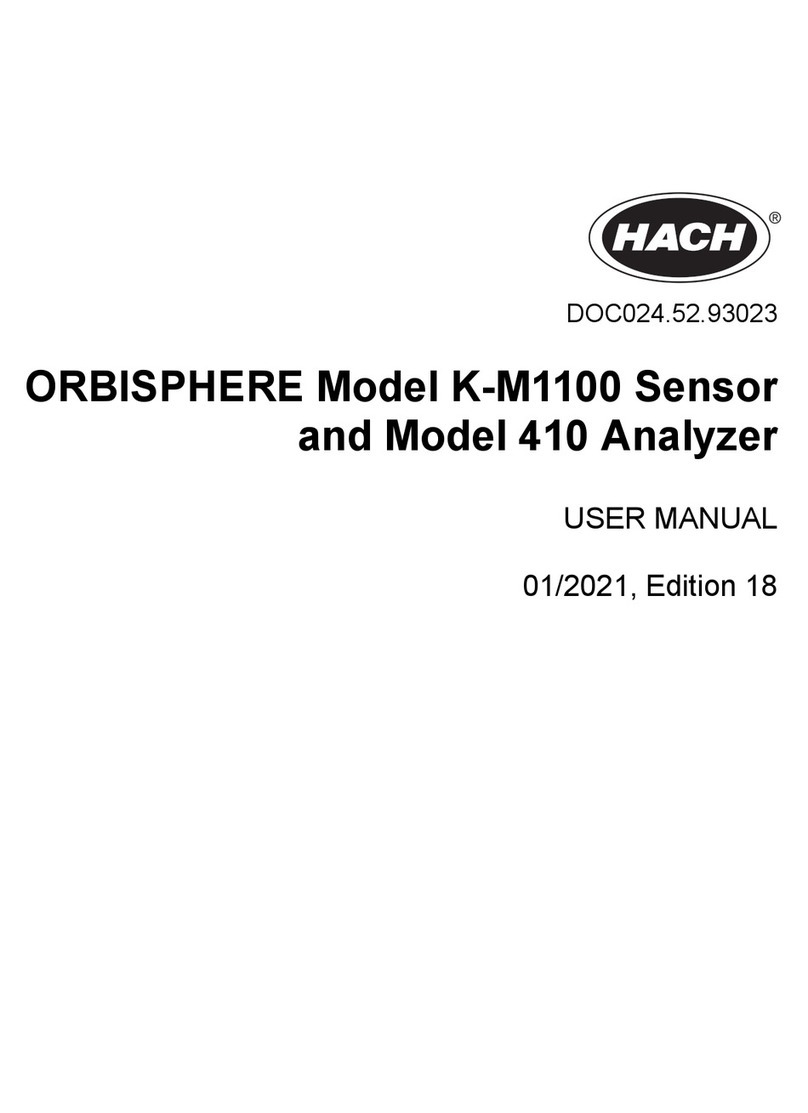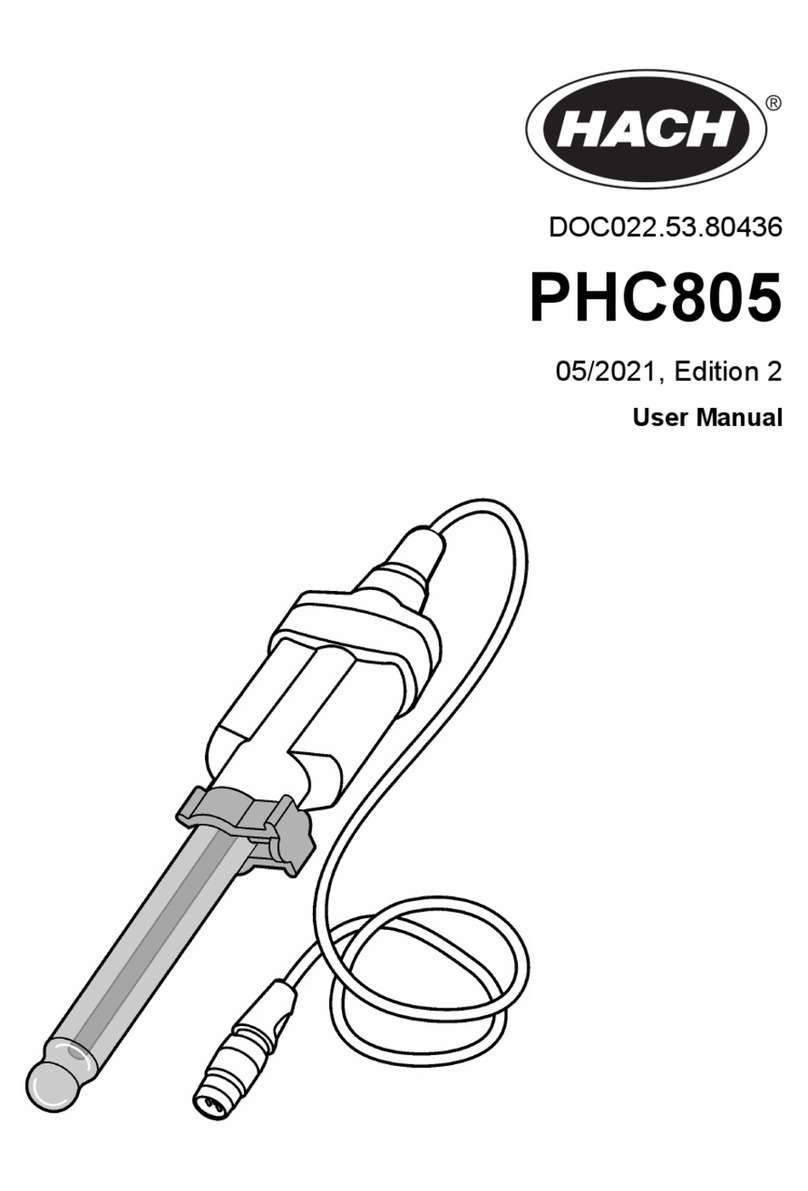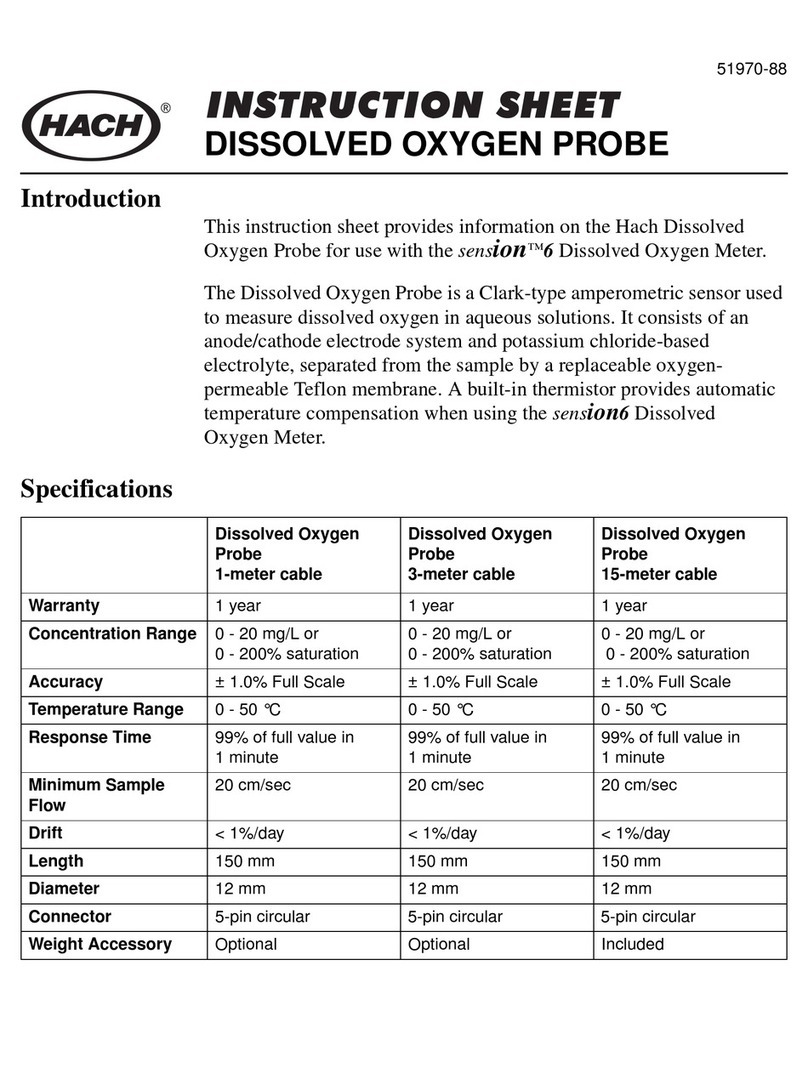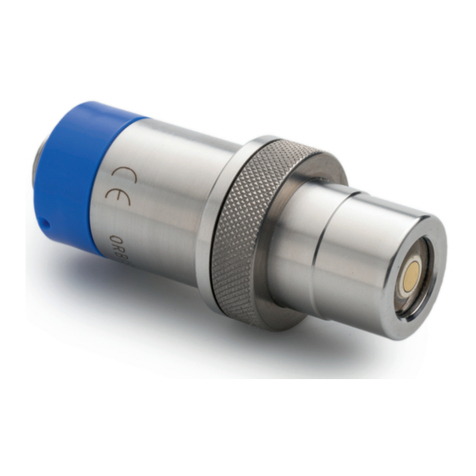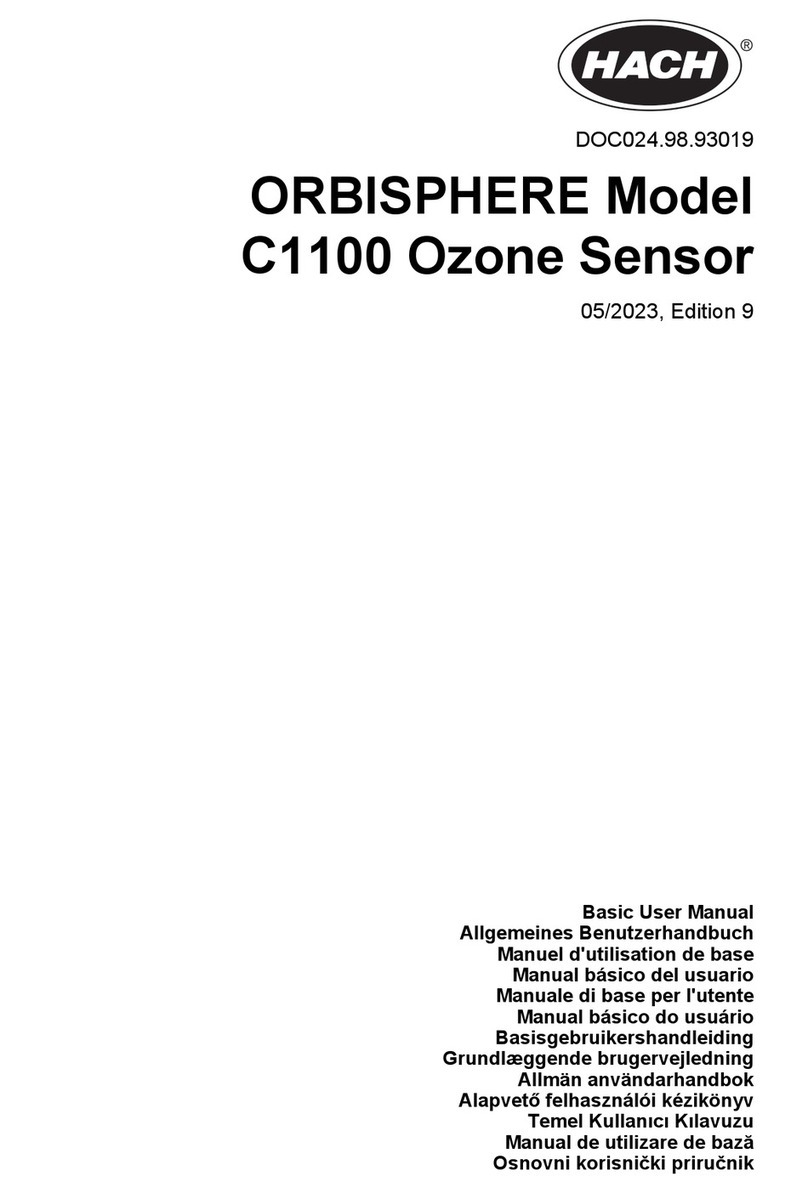3
Table of Contents
Section 1 Specifications ........................................................................................................................ 5
1.1 Dimensions ................................................................................................................................... 6
Section 2 General Information............................................................................................................... 7
2.1 Safety information......................................................................................................................... 7
2.1.1 Use of hazard information.................................................................................................... 7
2.1.2 Precautionary labels ............................................................................................................ 7
2.2 General sensor information........................................................................................................... 8
2.3 Theory of operation....................................................................................................................... 9
Section 3 Installation ............................................................................................................................ 11
3.1 Unpacking the sensor ................................................................................................................. 11
3.2 Unpacking the sensor cartridge .................................................................................................. 11
3.3 Sensor assembly ........................................................................................................................ 13
3.4 Installation of the cleaning unit (optional).................................................................................... 15
3.5 Installation of the sensor in the sample flow ...............................................................................15
3.6 Connect the sensor to the sc controller (non-hazardous location) with quick-connect fittings.... 17
Section 4 Operation.............................................................................................................................. 19
4.1 Using an sc controller ................................................................................................................. 19
4.2 Sensor setup............................................................................................................................... 19
4.3 Sensor data logging.................................................................................................................... 19
4.4 Sensor diagnostics menu............................................................................................................ 19
4.5 Sensor setup menu..................................................................................................................... 20
4.6 Calibration................................................................................................................................... 22
4.6.1 Sensor code calibration ..................................................................................................... 22
4.6.2 Matrix correction overview ................................................................................................. 23
4.6.3 Matrix correction ................................................................................................................ 24
4.6.3.1 MATX1 correction (one point matrix correction)........................................................ 24
4.6.3.2 MATX1 CL- correction............................................................................................... 24
4.6.3.3 MATX2 correction (2nd point matrix correction)........................................................ 25
4.6.3.4 MATX2 CL- correction............................................................................................... 26
4.6.3.5 Value correction ........................................................................................................27
Section 5 Maintenance ......................................................................................................................... 29
5.1 Maintenance schedule................................................................................................................ 29
5.2 Clean the sensor......................................................................................................................... 29
5.2.1 Polish the chloride electrode.............................................................................................. 29
5.3 Replace the sensor cartridge...................................................................................................... 30
5.4 Storage ....................................................................................................................................... 32
Section 6 Troubleshooting................................................................................................................... 33
6.1 Error codes ................................................................................................................................. 33
6.2 Warning codes............................................................................................................................ 33
6.3 Troubleshooting ......................................................................................................................... 34
6.3.1 Troubleshooting during operation ...................................................................................... 34
6.3.2 Troubleshooting during calibration..................................................................................... 36
Section 7 Spare Parts and Accessories.............................................................................................. 37
7.1 Spare parts ................................................................................................................................. 37
7.2 Accessories................................................................................................................................. 37
7.3 Validation accessories ................................................................................................................ 37
7.4 Corresponding documentation.................................................................................................... 37
Section 8 Contact information............................................................................................................. 39
Section 9 Warranty and liabilityLimited warranty.............................................................................. 41