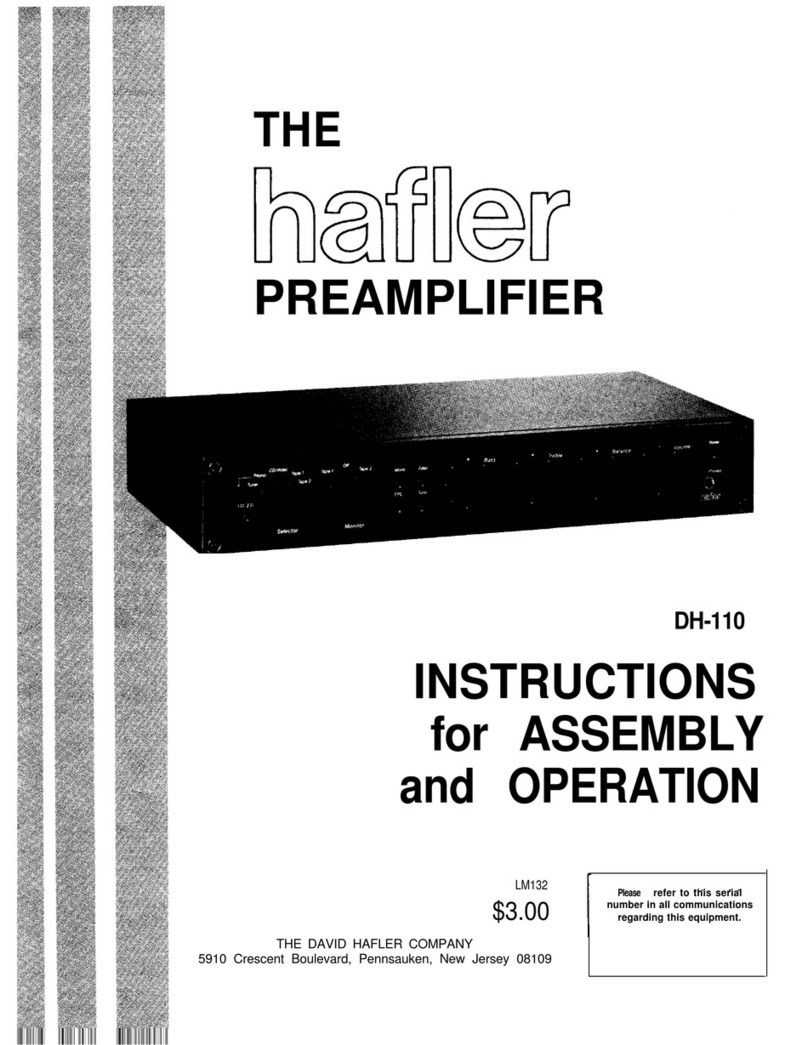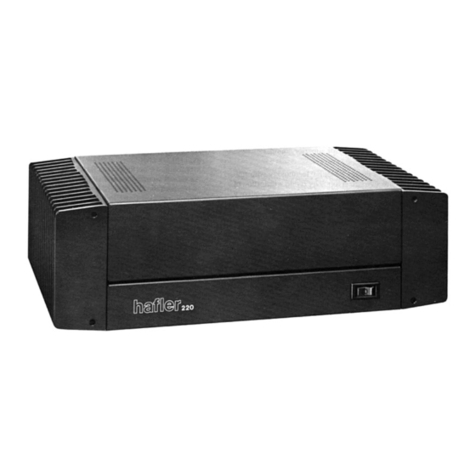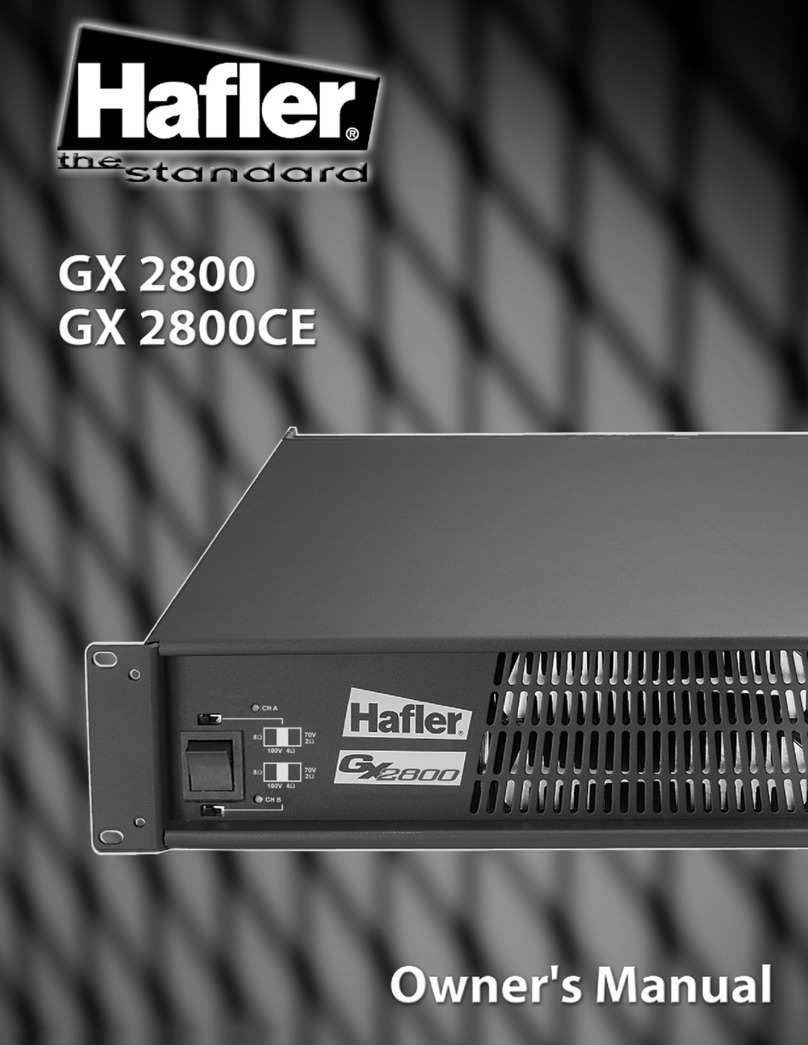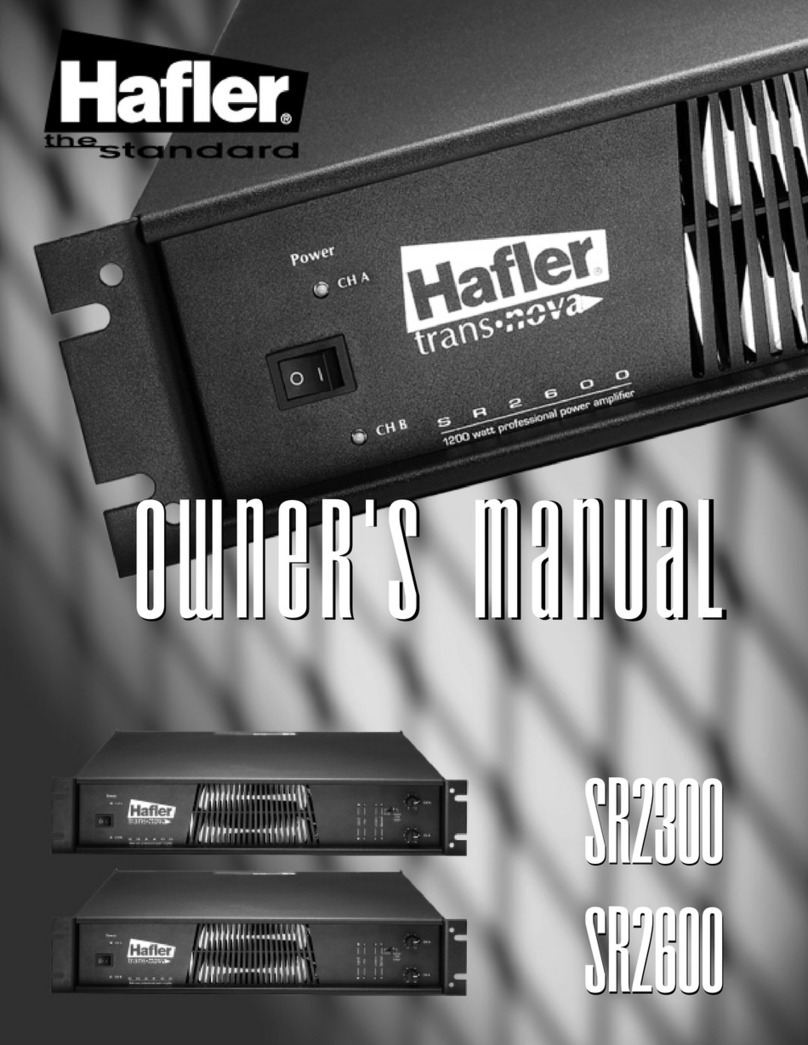(The
following
resistors
are
metal
film,
1/4W,
1%
unless
noted.)
d
£
?
£
0
x
Q_
8
in
co
s
in
t
**
co
in
in
co
in
i-
in
LO
CO
CM
Tf
^
1—
CM
in
CNI
CM
■
»-
*-><->000000
oo
oooo
z
2
5
0:525
O
OCDCOCtrOCOCDCGC
croc
^ocococ
o
o
o
o
o
5
2
2
5
5
1
cn
oc
tr
dc
tr
S3
wiQcoin^comcooiNCMcoN^
£
CM
CNICOt-t-^-^c^ScnJ^j^^j-ojuoCVJ
OOOOOOOOOOOOOi-
£^200000000000
CL
DC^^CCDCHDCDCDCQCQCirDCtE
<
—•
CO
C/5
<
?C
CO
D_
CO
0
E
<
O
oc
S
E
o
o
i-
cvi
co
co
to
to
w
E
E
E
E
.c
.c
_c
j=
E
o
o
o
o
^
*:
*:
*:
*
co
o
cm
^
o
1
-
00
P
CM
'T
P
5
C\l
Cl
r
r
<D
o
2
-
H
®
=J
CL
O
-2
>
o
£
1
<D
CO
E
*
■
2
8
g
x
gg"
o
z
5
<
CO
o
°
*
*
p
r-»
o
CM
&
CO
CO
I!
^
0
<
n
CO
CO
CO
E
E
sz
zz
o
o
*
o
CO
(0
tc
E
E
*
*
r-
in
<1)
_
E
o
o
*
c
in
®
5
£
El
E
fSjJcESSiiSSi
CO
CO
v-
e
o
e
1
I
1
c
|
=
I
8
|
8
|
S
Sj
"
^
$
JD
E
CD
I
E
E
I
E
_
y
^
CD
^
~
CM
£
O
*
I
£
O
«
°
o
!|
°
o
8
>-
U
o
U
<*>
p
-E
-Q
CO
q
CO
-2
o
°
o
o
n
CO
ill
^2
o
u
o
*
*
*
°°
8
^
i—
CO
CM
*3
0
^
.§
8
*
2
o
to
%
E
O
<D
CM
—
i-
CO
CD
E
o
5
5
S
CO
CO
h-
00
03
O
t-
CM
CO
i-
i-
CM
CM
CM
CM
CM
CO
M
in
(D
N
°
O
E
oi)
-
-
-
-
-
-
-
-
~
Lr
-
'
-
Tc
T-
i
°
CM
CO
^
in
to
N
DO
O
O
r-
'-CMCO^intONOOrrrr
t-
*“
t—
i—
r—
t—
CM
CM
docDccrocDcirirdtrtrir
cr
cr
oc
cc
cr
cr
cc
oc
CM
CM
CM
CM
CM
CM
g
3
cciririririiiirirciir
S
t
1
in
CO
CO
llJQ-NzdNCL
OOOQOqOOO
Q
Q
o
o
o
u_
CO
CD
00
00
CD
OOOO
>
>
>
O
>6
o
o
o
o
o
o
<OCO>COO
CDO
QQ^OQ^QQ
llllqllll^llll
22ll^:e£^So
coco^com^coinU-
coco
n
n
o
^
c
oo
cl
oof^qoi^oo^
ddM'ddMdoM
a
a
>,
a
Z
©
^
c
y
O
®
w
•^3
>,
T3
>.
CL
„
o
E
2
o
2
“
o
C
F
a
a
d
a.
E
p
cl
E
_
_>>_>>
o
_>>
co
a
>
CO
>
oo®oa3®oa5o
clclcdclocdclocl
o
o
O
o
o
o
O
o
o
cococococococococo
aaaaaaaaa
cococococococococo
OOOOOOOOO
O
JD
CD
§1
C
5
xf
^
CD
03
*“
IS
<
§
—
co
CO
CL
1
i
8
8
2
o
©
*
CD
CO
CL
3
o
a
03
03
03
CD
cr
cr
cM-'a-cocnoi-cO'^m
CMCMCMCMCOCOCOCOCO
OOOOOOOOO
o
r
in
to
s
OOOO
CD
CM
T-
CM
CM
CM
^
8
£
z
™
.
^OIQ-Q-ZQ-O.
JoOOOOqOO
Q_
>
>
8
Pis
>
o
->
CD
>
>
U.
d
Q
5
II
U.
^
5
as
2
o
S
®
8
P
P
i-OO
OZCLQQ_Q_Q_CL—l_IQ_
OOOOOOOOOOO
>
>
o
ppg^>
§
>
o
>
¥
in
in
n
*
Q
>
o
s
£
a
^
^
LL
8
5
O
O
d
i-
Q
Q
LL
LL
2
5
£
8
8
~
r-
o
Q
LL
LL
^
O
ll
LL
-
O
O
O
O
CM
LU
Z
o
Q_
s
o
o
o
o
3
®
to
a;
_
_
z
g
0
O
(j-
o
^
>.
p
>>
o.
a
a
>
cl
o
o
o
o
o
03
0
Q3
CD
Q3
ai
P
c
^
o
cl
jd
O
•
o
cl
cl
cl
p
a
a
o
co
o
1
2
||
2
CO
c
c
c
c
0
0
0
0
Q
>,
^
>,
5k
^
a
a
a
a
>
O
O
O
O
—
CL
O
CL
Q.
CL
O
CL
p
o
E
P
CL
0000®000®000000®®0
CL
CL
CL
CL
0
CL
CL
CL
0
CLQ.Q.CLCLQ
.0
0
CL
CL
CL
CL
o
0
0
0
0000000000000
aaaaaaaaaaaaa
0000000000000
oooooooooooooooooo
i-
cm
co
-*•
in
o
o
o
o
o
cm
co
io-
in
<30
o
t—
cm
co
in
05S?3r
£
P
t
?
^
r.
O
t"
CM
CO
M
IfT
CO
00
00
03
OOOOOOOOOOOOOOOOOO