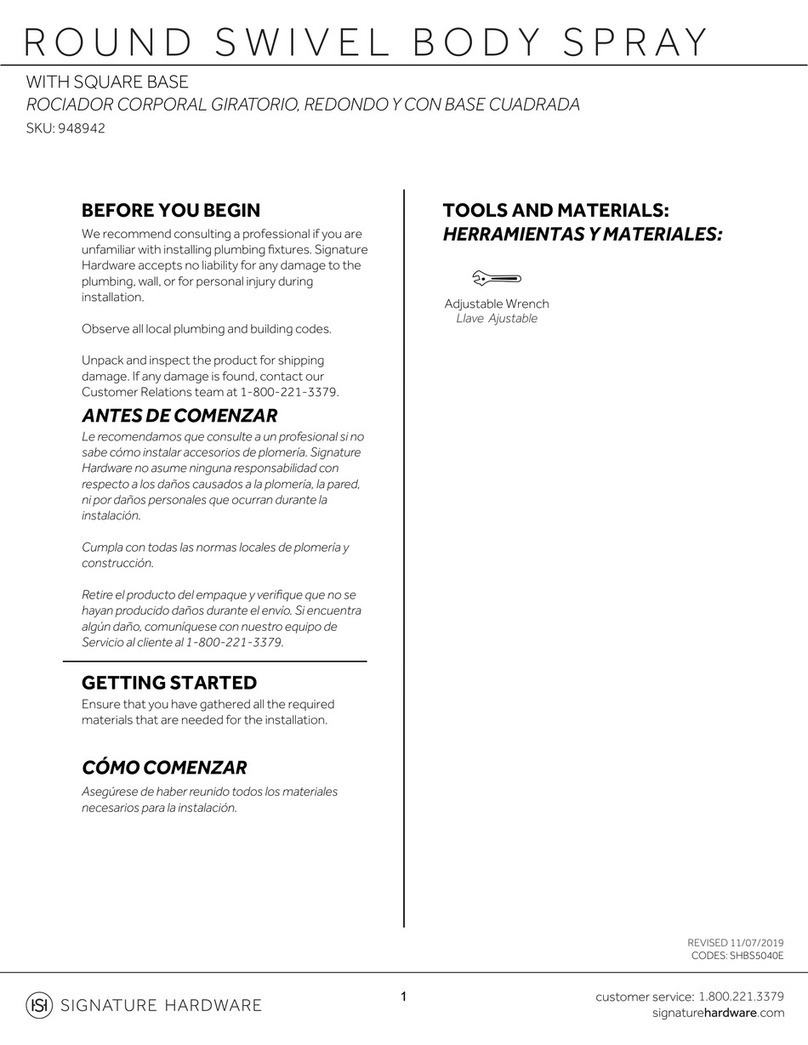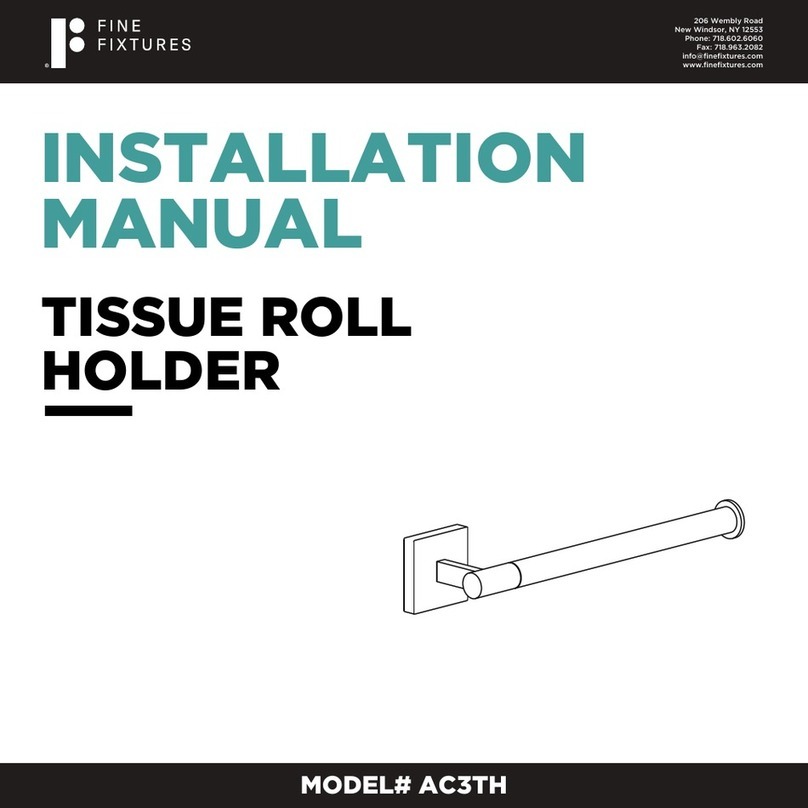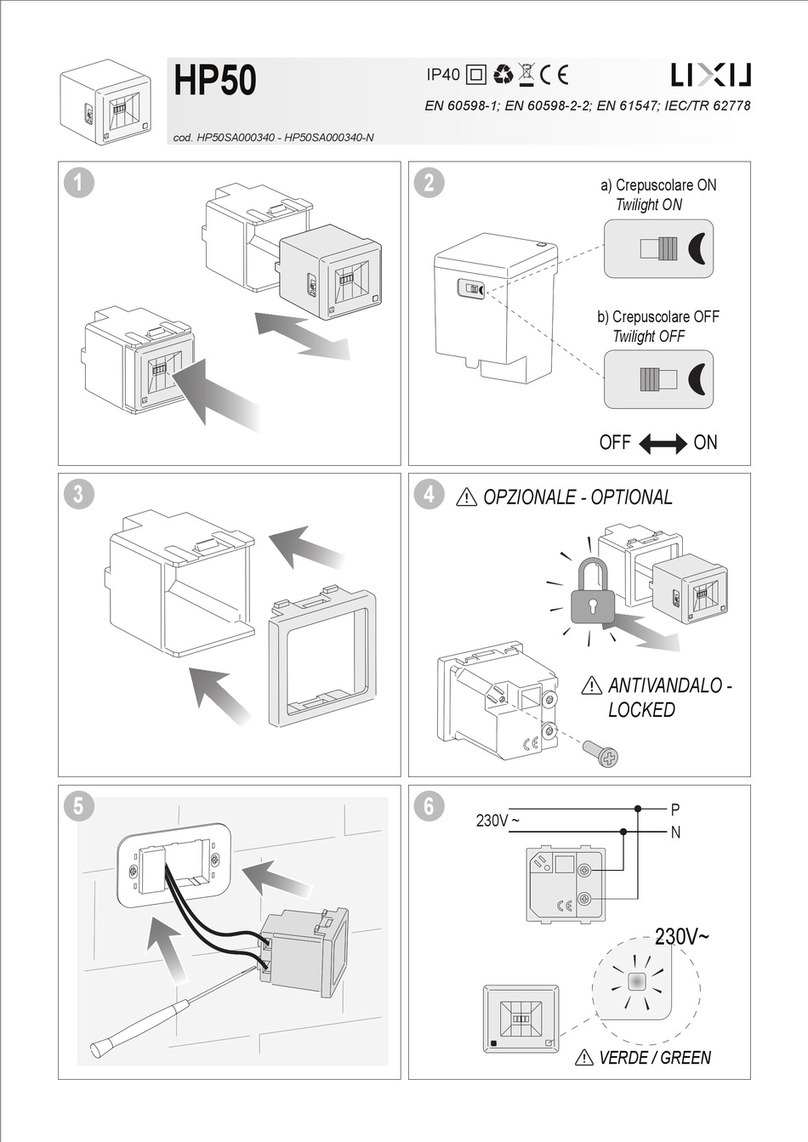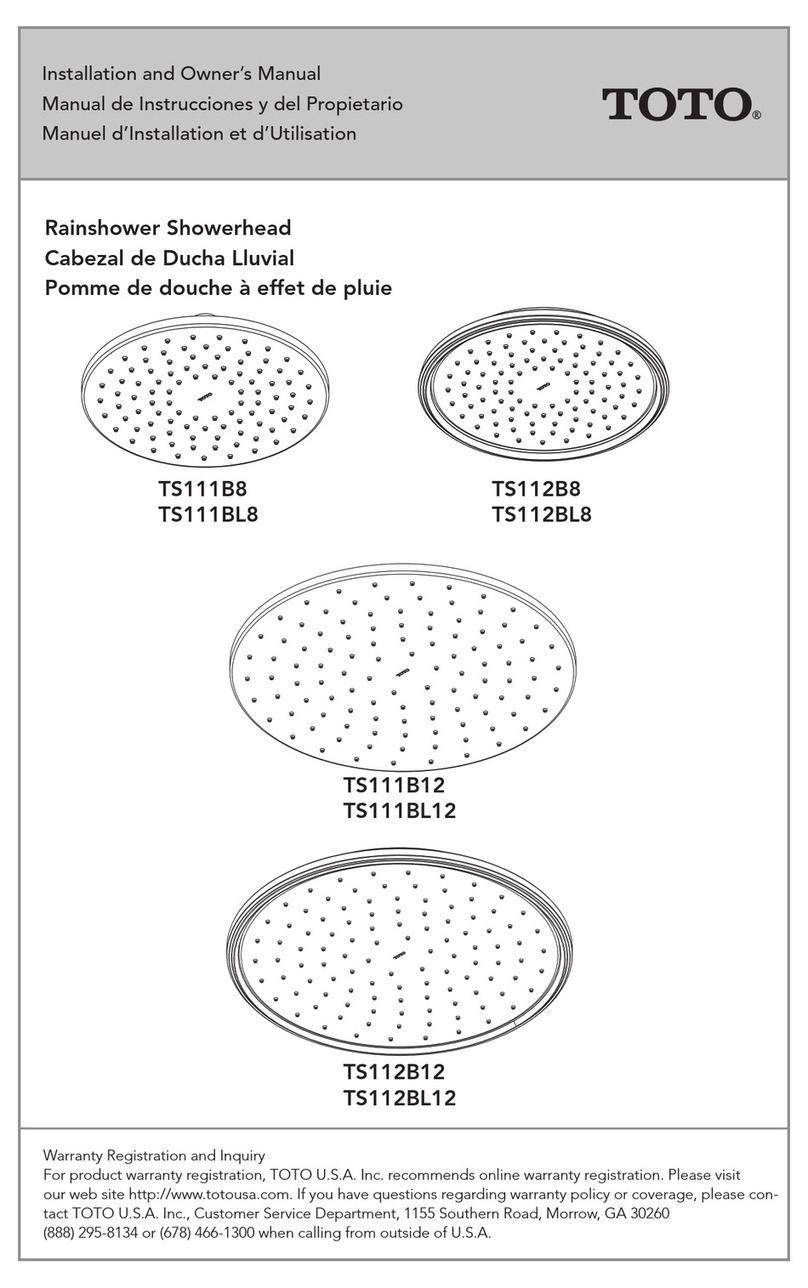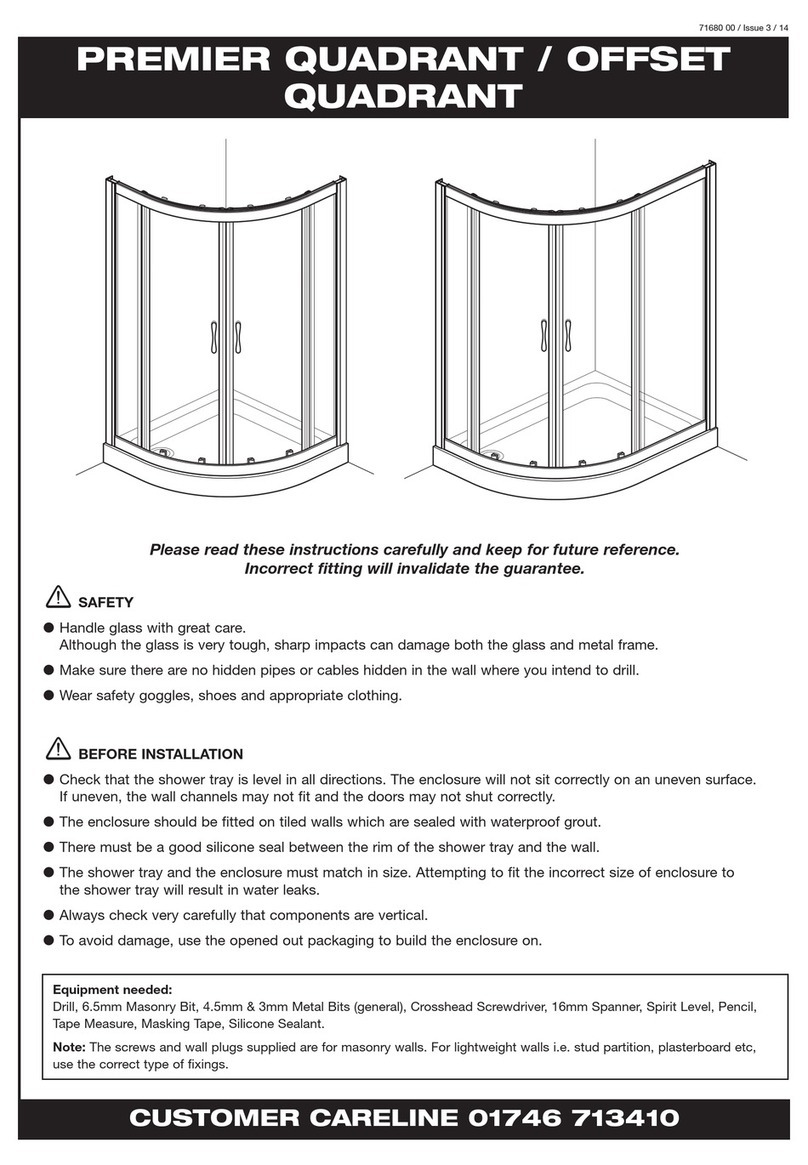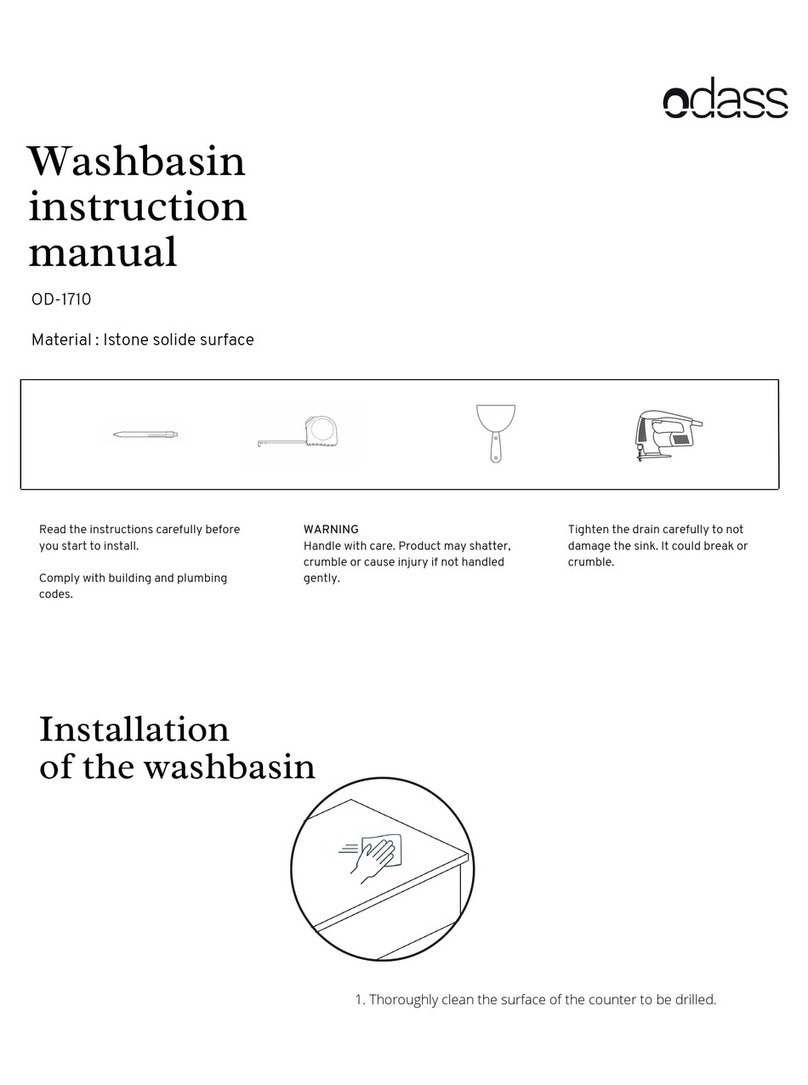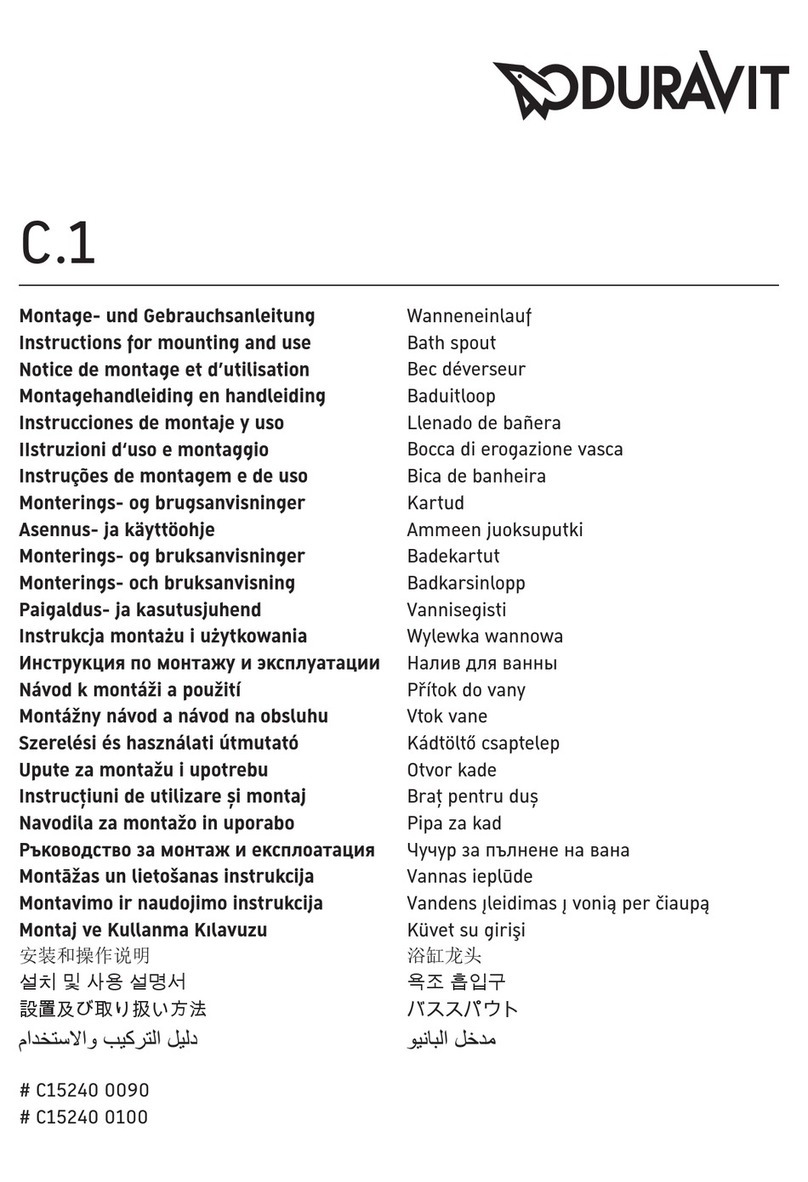Content
XIBU TISSUEPAPER
Technical package .......................................................................................................................................................................... 4
Replacing the cover assembly.................................................................................................................................................... 5
Change the lid clip .......................................................................................................................................................................... 6
XIBU senseFOAM / XIBU senseDISINFECT / XIBU senseDISHES / senseSEATCLEANER
Technical package ........................................................................................................................................................................... 7
Replacing the cover assembly.................................................................................................................................................... 8
Replacing the potentiometer axis ............................................................................................................................................ 9
Battery tray assembly ..................................................................................................................................................................... 9
Changing the soap/disinfect tank .......................................................................................................................................... 10
XIBU senseSEATCLEANER / XIBU senseMOISTCARE / XIBU touchSEATCLEANER
Technical package ........................................................................................................................................................................... 11
Replacing the cover assembly .................................................................................................................................................. 12
XIBU touchFOAM
Technical package .......................................................................................................................................................................... 13
Replacing the technical package assembly ..................................................................................................................... 14
XIBU touchSEATCLEANER
Technical package ........................................................................................................................................................................... 15
Replacing the technical package assembly ..................................................................................................................... 16
XIBU senseTOWEL
Technical package .......................................................................................................................................................................... 17
Replacing the cover assembly.................................................................................................................................................... 18-19
Cover microswitch .......................................................................................................................................................................... 20
Replacing the battery tray ............................................................................................................................................................ 21
Tensioning roller spring ................................................................................................................................................................. 22
Replacing the cutting unit assembly ...................................................................................................................................... 23-24
Replacing the lower counter roller / ESD film installation ........................................................................................ 25-26
Replacing the top counter roller ............................................................................................................................................... 27-28
XIBU touchTOWEL
Technical package ........................................................................................................................................................................... 29
Replacing the cover assembly.................................................................................................................................................... 30-31
Tensioning roller spring ................................................................................................................................................................. 32
Insert spring ........................................................................................................................................................................................ 33
Replacing the cutting unit assembly .................................................................................................................................... 34-35
Exchange the spring time interval .......................................................................................................................................... 36
XIBU senseFRESHAIR
Replacing the AF adjustment pin ............................................................................................................................................ 37
Replacing the technical package assembly / Battery tray assembly ................................................................... 38
XIBU XL senseFLUID
Technical package ........................................................................................................................................................................... 39
Replacing the technical package assembly ....................................................................................................................... 40
Installation of various XIBU dispensers using two-sided adhesive tape
Foam/Disinfect, SEATCLEANER, senseMOISTCARE, tissuePAPER................................................................... 41
FRESHAIR, MULTIFOLD, XIBU XL senseFLUID.............................................................................................................. 42-43
Installation of various XIBU dispenser on mirrors
Screw mounting of XIBU dispensers on mirrors ............................................................................................................. 44
2 |Tips & Tricks |January 2018