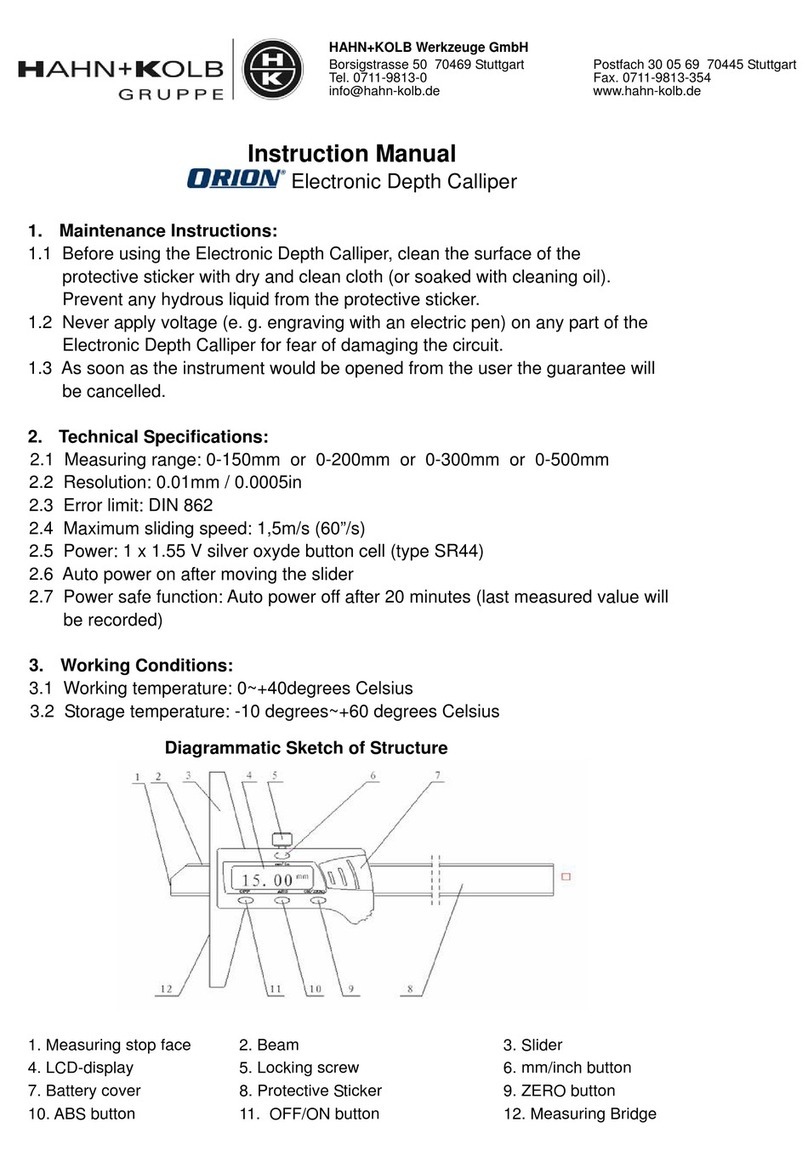4.3 Set a new origin
a. Press “SET” key, “Set” sign flashes and the origin is displayed. Press “SET” key again, the
displayed value will be set to the origin if not changing the origin.
b. Press and hold “SET” key until “Set” disappears and the first digit starts flashing.
c. Press “SET” key, the flashing digit +1 until it is desired.
d. Press and hold “SET” key until the next digit flashes.
Repeat steps cand duntil the value on LCD is desired.
e. Press and hold “SET” key until “Set” flashes. Press “SET” key, the value on LCD will be set to
the origin.
zThe origin will not be lost after reset the battery.
5. Power
zBattery is a SR44, 1.5V. Replace the battery when display is blurring or “ ” appears.
zIf not used in about 5 minutes, the power will auto-off. The micrometer will wake up when
pressing “ON/OFF” key or turning the spindle.
zPower off the micrometer by pressing “ON/OFF” key to save battery if not use.
6. Specifications
Measuring force:5~10N Powerconsumption:<=35μA
Operating temperature:0 ~ 40 Storage temperature:-20 ~ 60
7. Precautions
zDo not subject the micrometer to blows or knocks.
zDo not drop the micrometer or apply excessive force to the micrometer.
zDo not disassemble the micrometer.
zDo not press the key with a pointed object.
zDo not use or store the micrometer under direct sunlight, or in an excessively hot or cold
environment.
zDo not subject the micrometer in strong magnetic fields and high voltage environment.
zUse soft cloth or cotton cleaning the micrometer. Do not use any organic solvent such as
acetone etc.
zRemove the battery if the micrometer not use for a long time.
8. Trouble shooting
Failure Causes Repairing
Display “E 1”
Display “Exxxxx”
Measuring value over display
range.
Reset the origin or convert to
relative measuring mode.
Display “E 2” The origin is too great. Reset the origin.
Display “E 3”
Display “E 8”
1. The micrometer is disturbed.
2. Something wrong with sensor.
1. Reset the battery.
2. Return the micrometer for repair.
Measuring value is not correct 1. Measuring surfaces are dirty.
2. The origin isn’t correct.
1. Clean measuring surfaces.
2. Reset the origin.
Display is confusing or dead Suffer to strong disturb. Reset battery.
No display
Display is blurring
“ ” appears
Battery voltage under 1.45V. Replace battery.
The output data is wrong Battery voltage under 1.45V. Replace battery.
SET SET SETSET
SET
SET
2 sec. 5 times
4 sec.