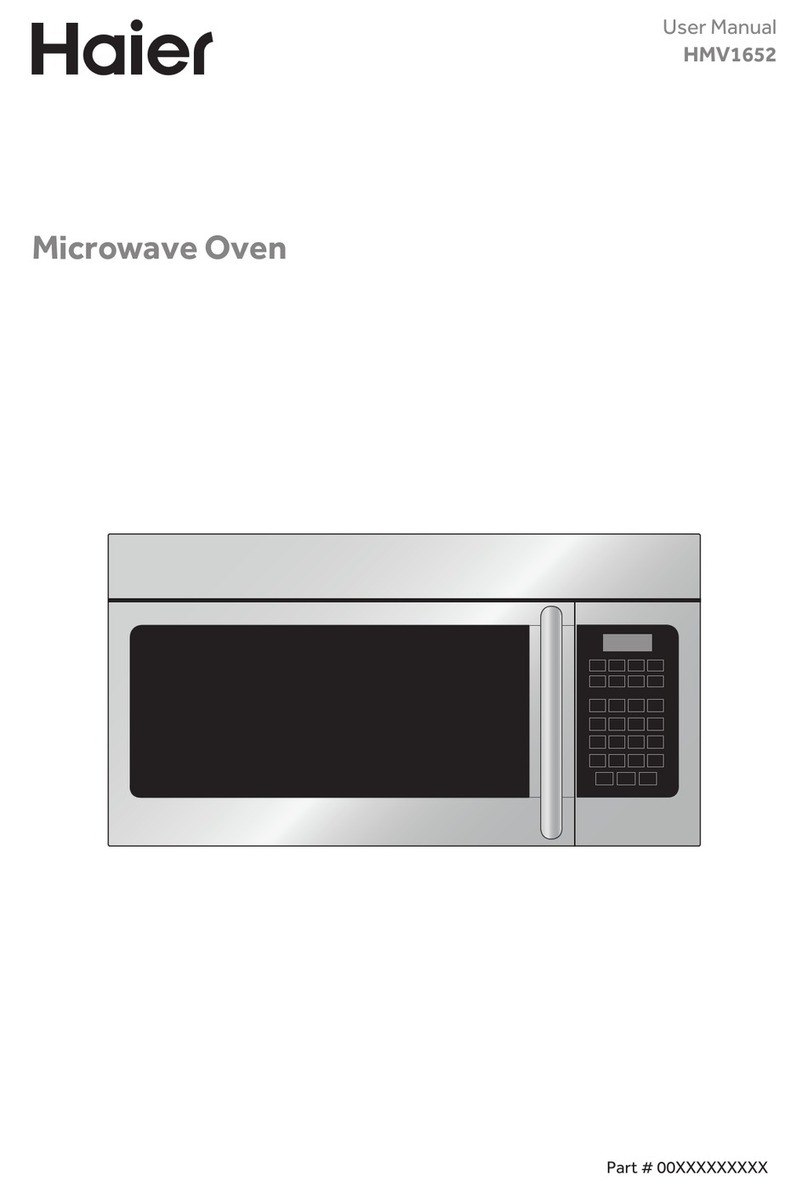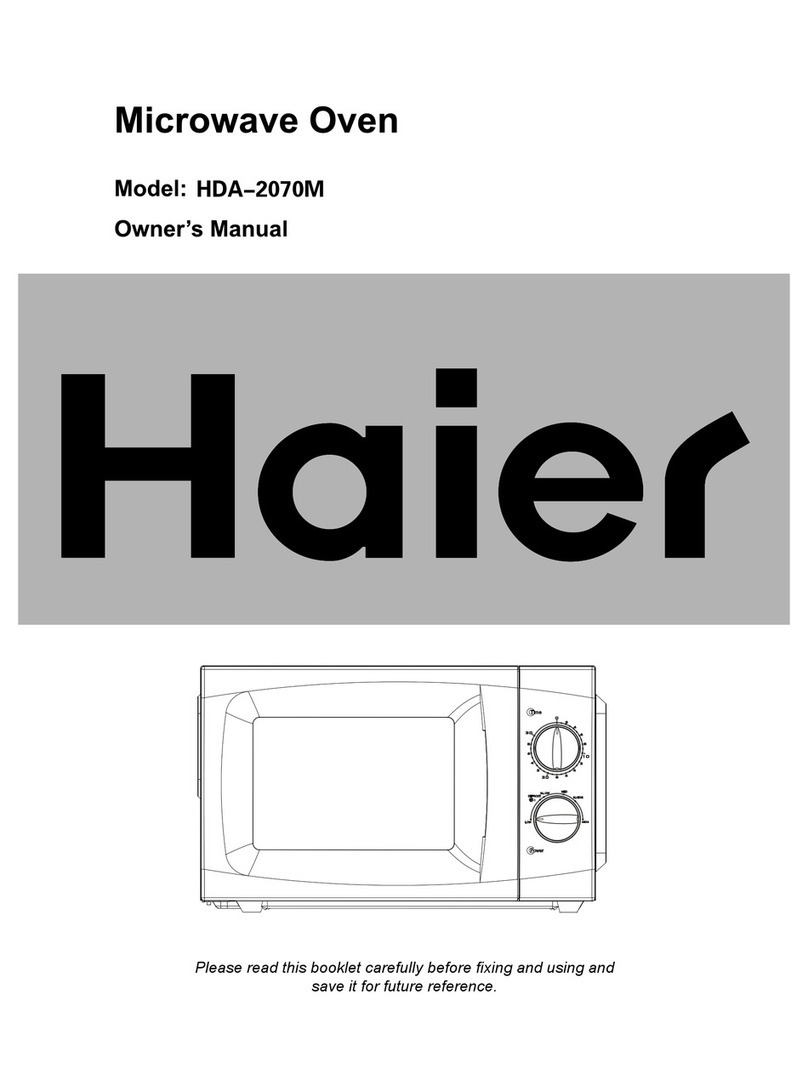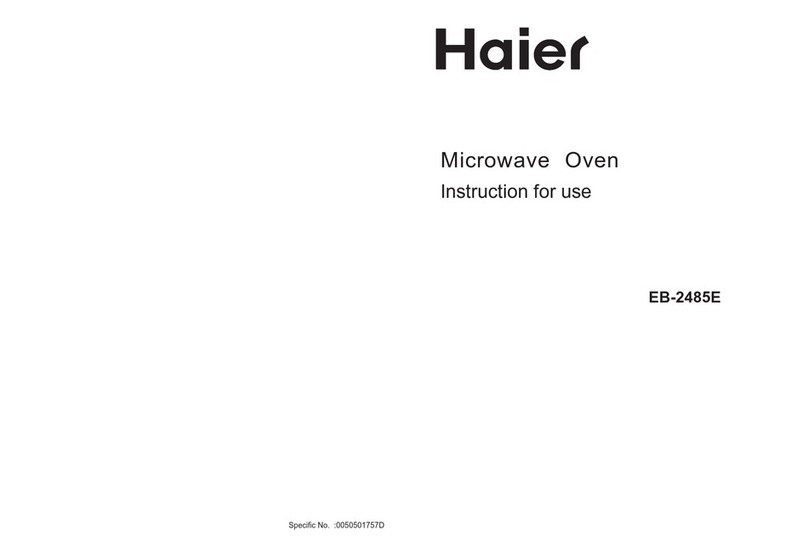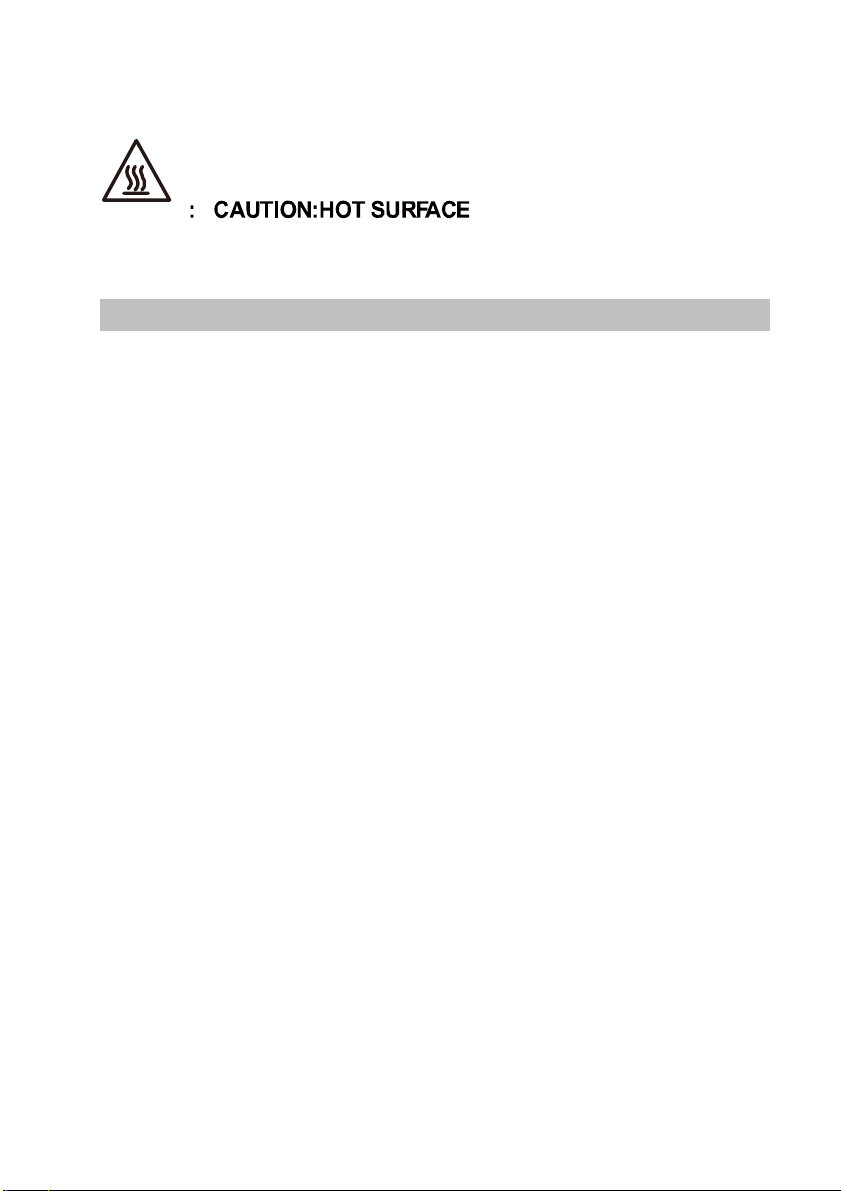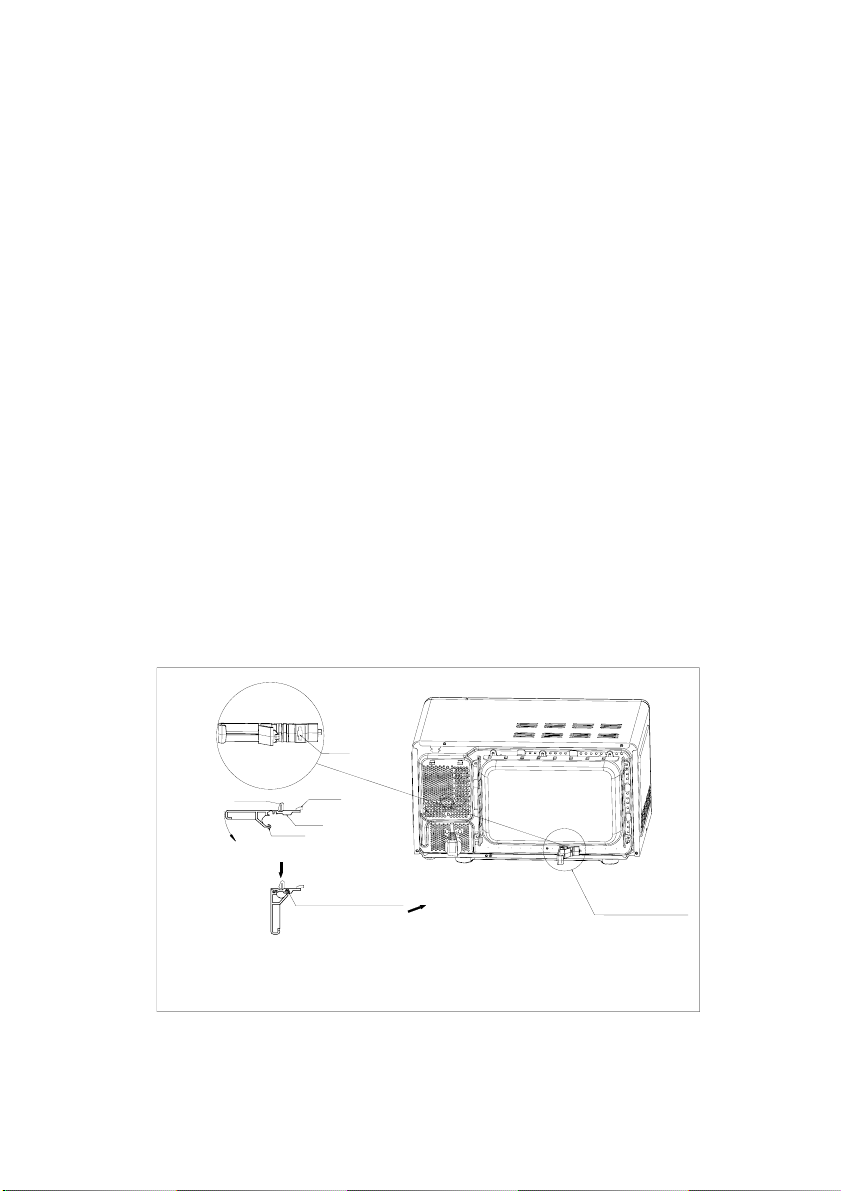Haier HIL 2001CSPH User manual
Other Haier Microwave Oven manuals

Haier
Haier MWM6600 User manual
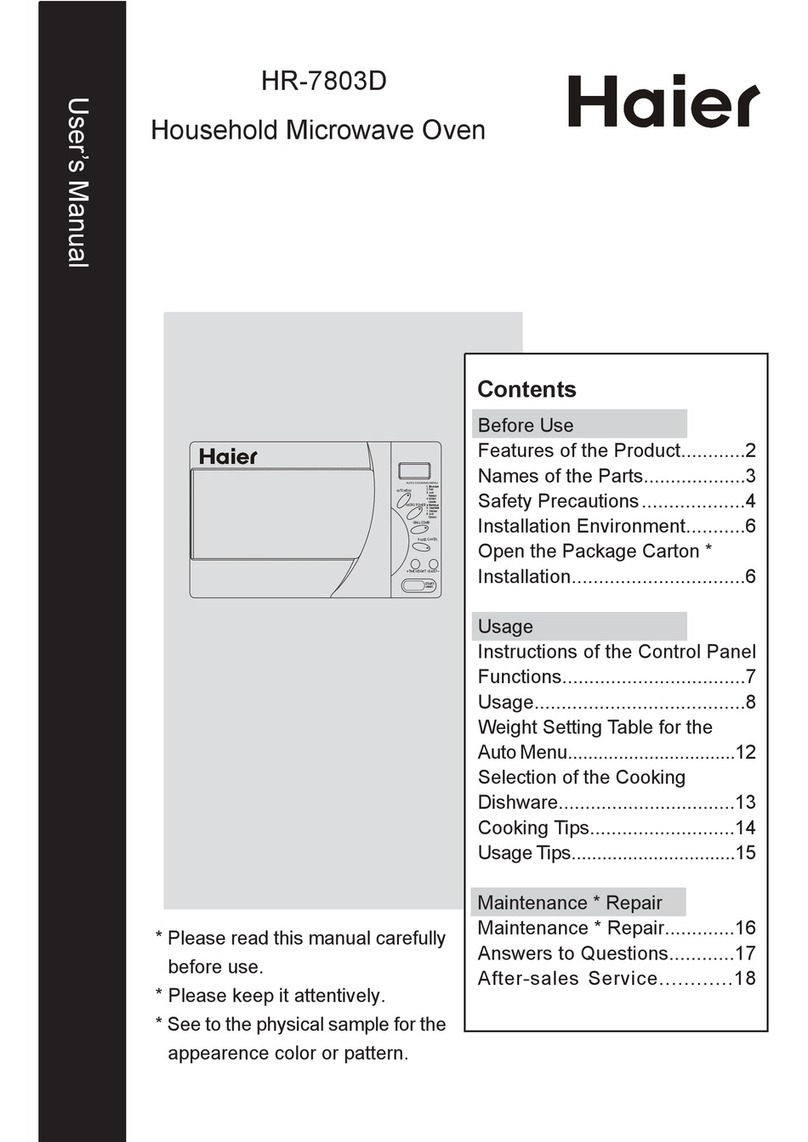
Haier
Haier HR-7803D User manual
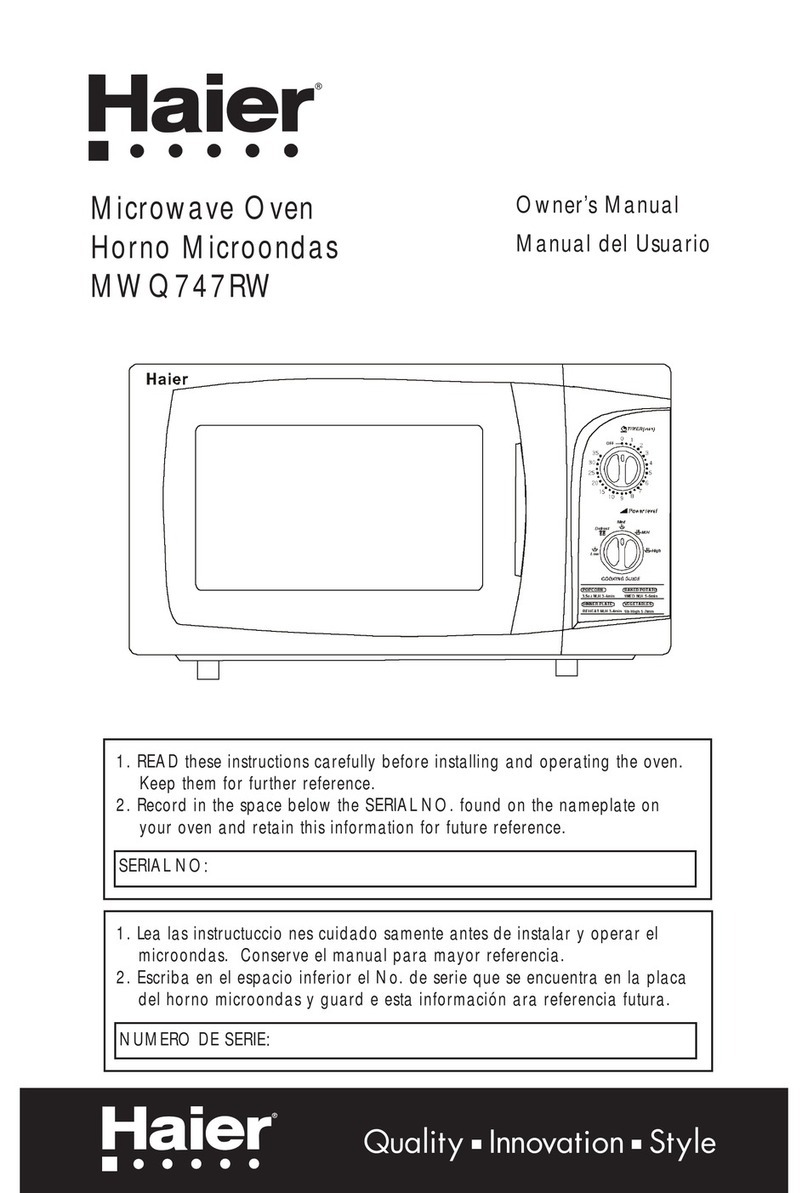
Haier
Haier MWQ747RW User manual

Haier
Haier HMC720BEWW User manual
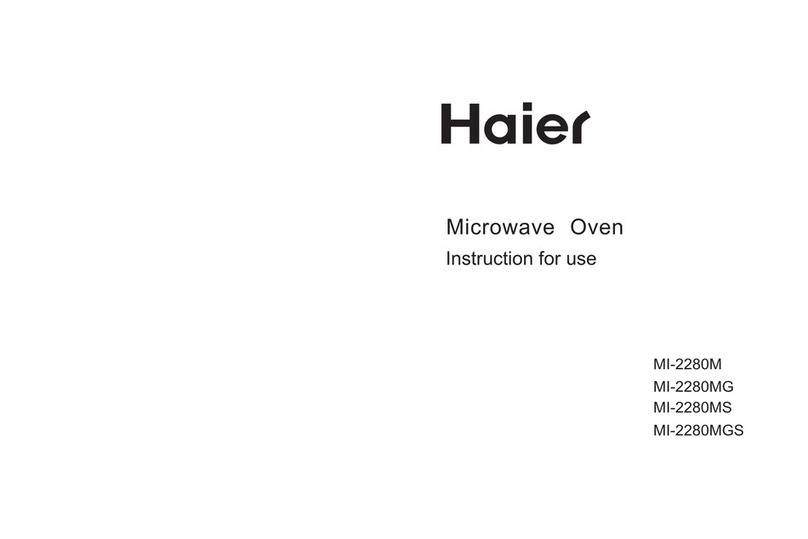
Haier
Haier MI-2280M User manual

Haier
Haier HIL 2080EGC User manual

Haier
Haier HVM7167 User manual

Haier
Haier EB-32100EB User manual

Haier
Haier HGN-2070MG User manual

Haier
Haier HOR38G5FT User manual
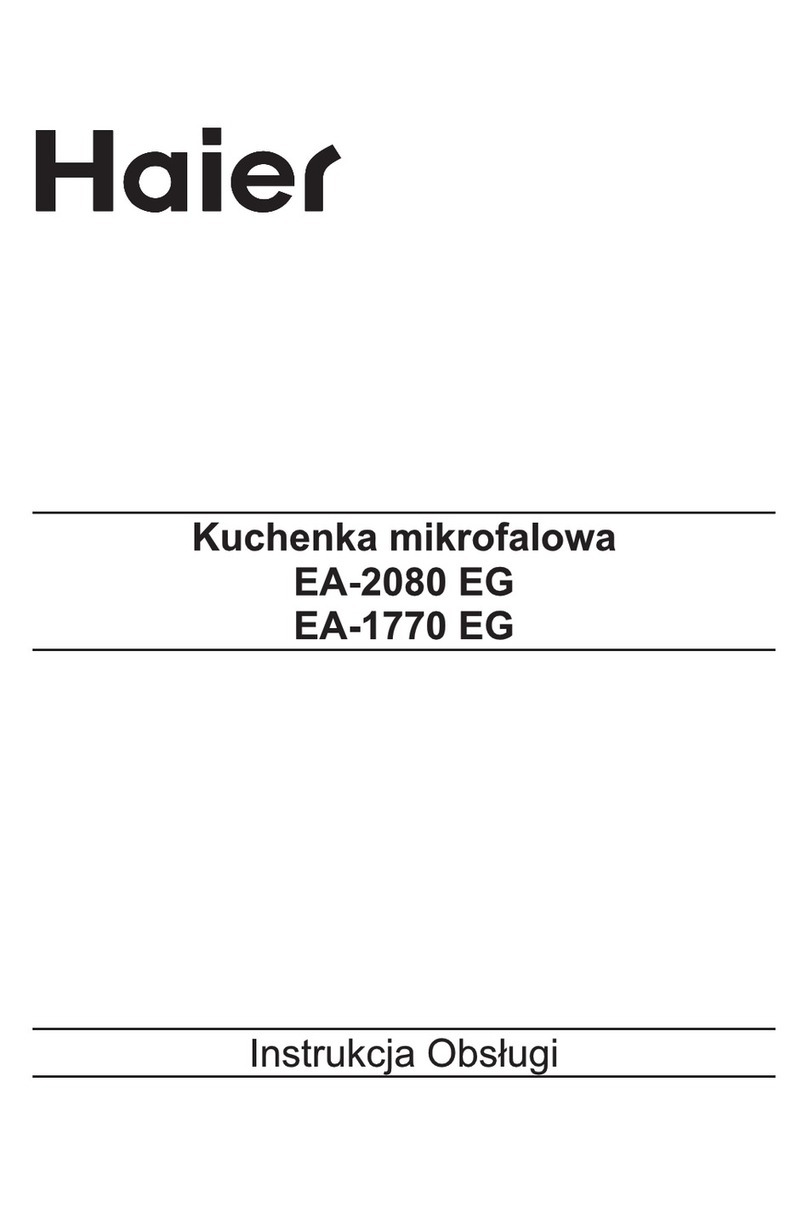
Haier
Haier EA-2080 EG Reference guide

Haier
Haier MWG7047TW / B User manual

Haier
Haier HMW40AEB User manual
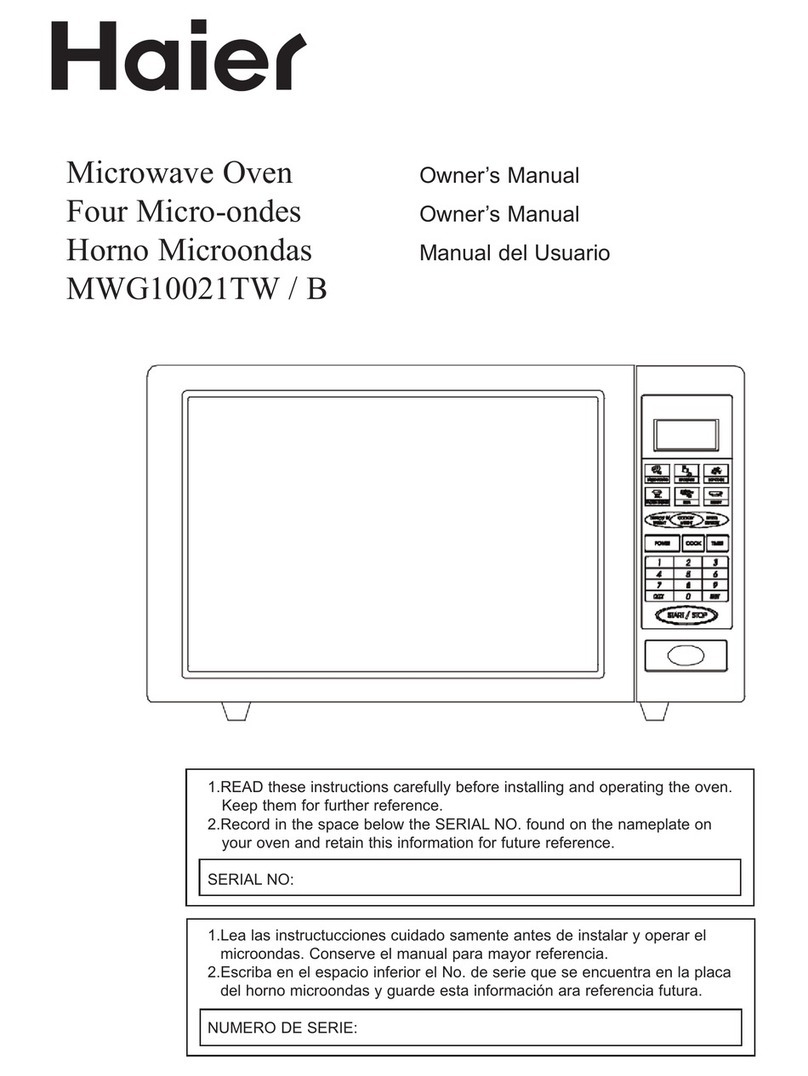
Haier
Haier MWG10021TW-B User manual
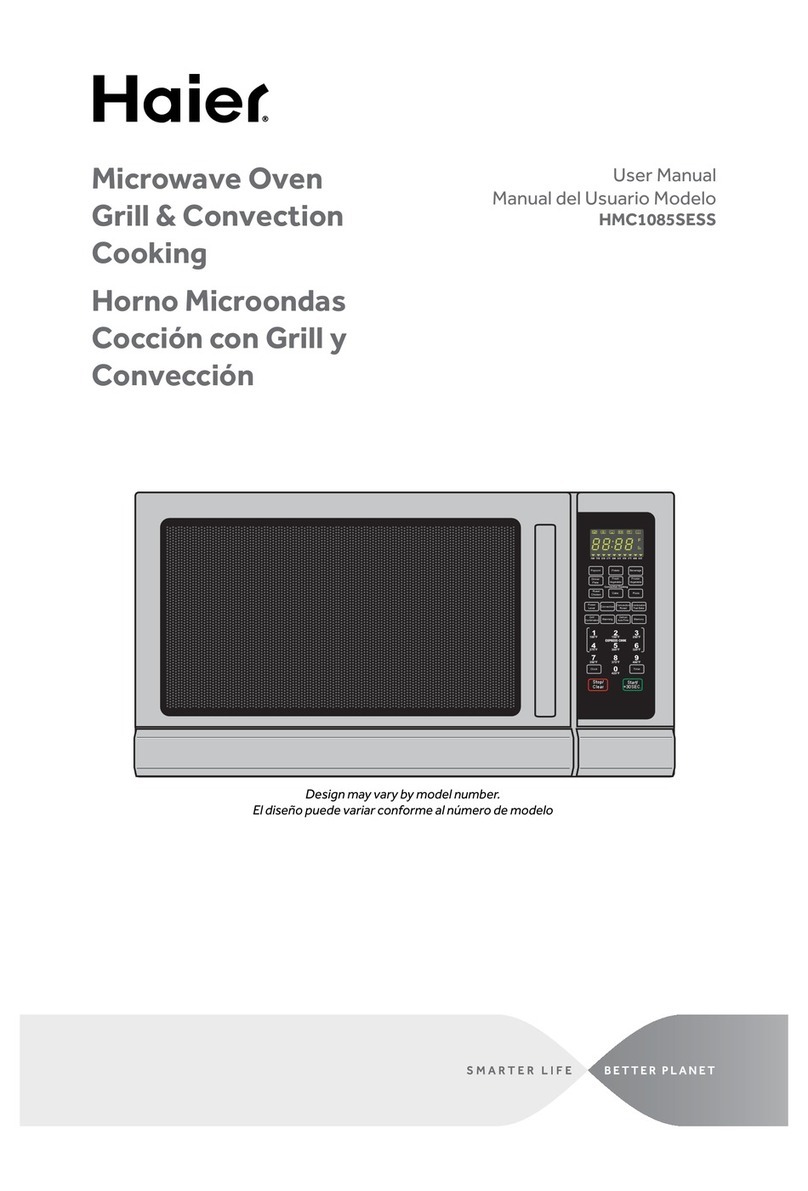
Haier
Haier HMC1085SESS User manual
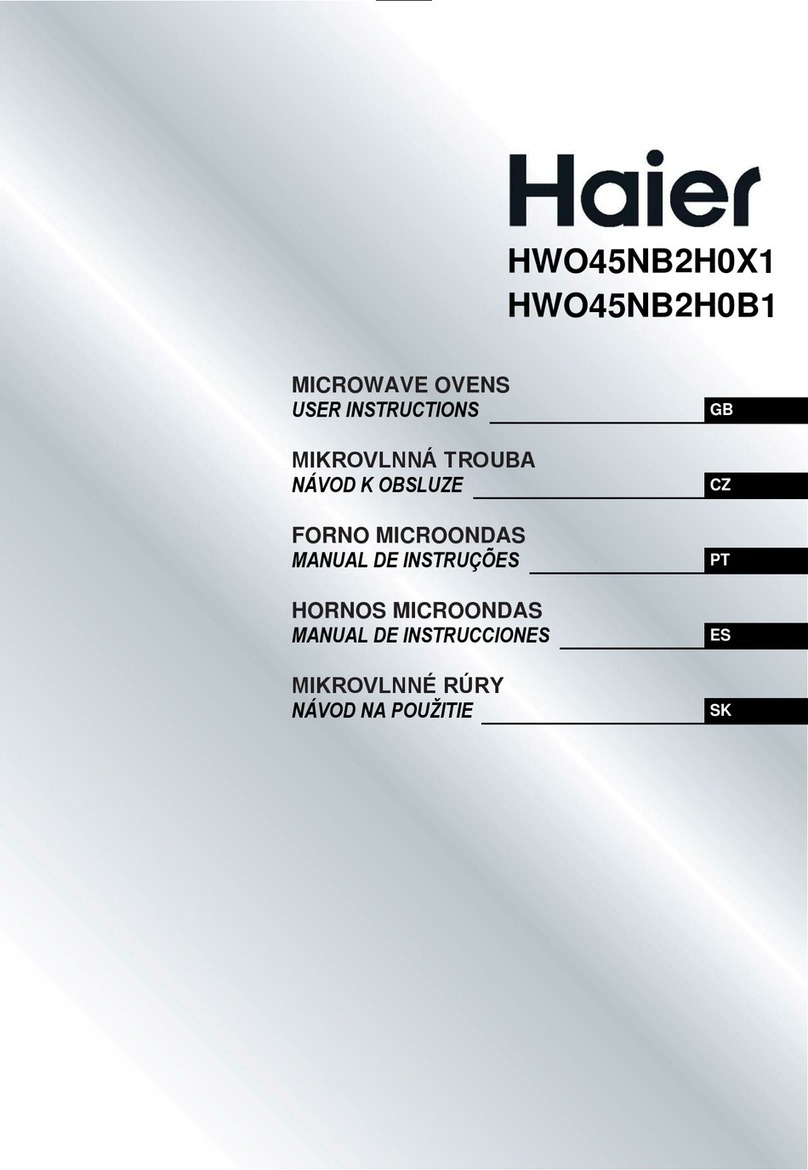
Haier
Haier HWO45NB2H0X1 User manual
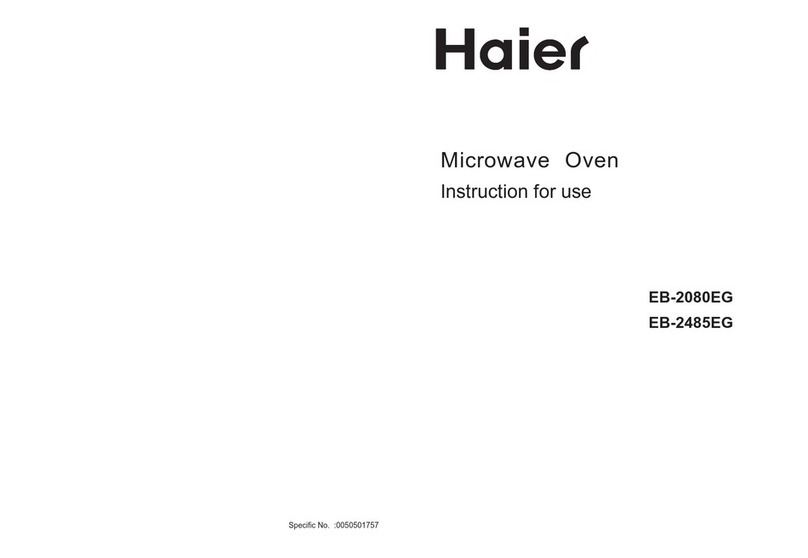
Haier
Haier EB-2080EG User manual
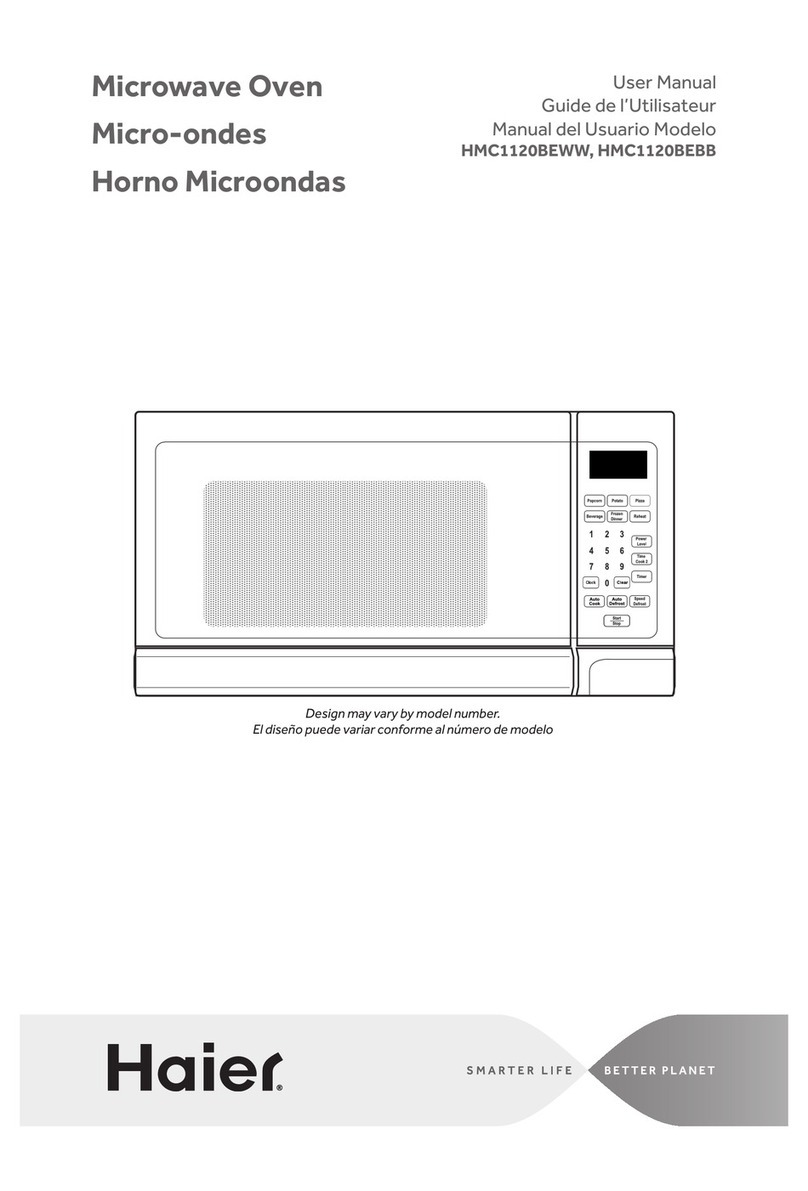
Haier
Haier HMC1120BEBB User manual

Haier
Haier HGN-2070M User manual

Haier
Haier QVM7167RN User manual