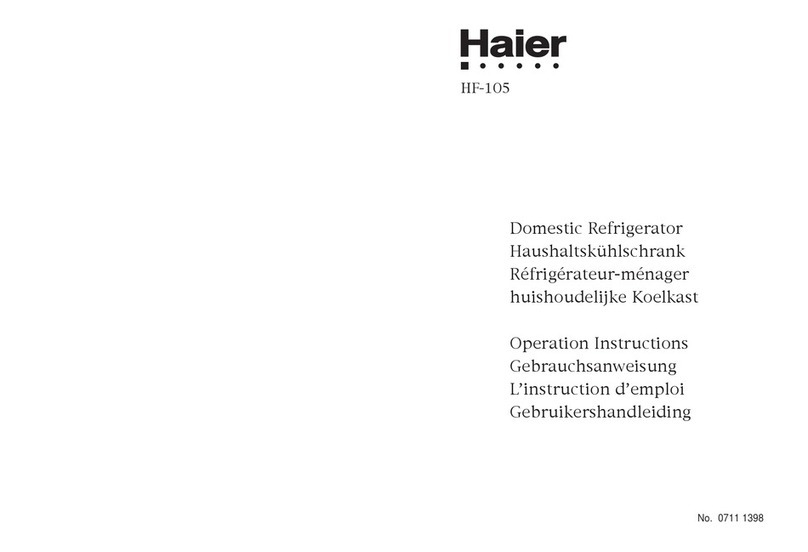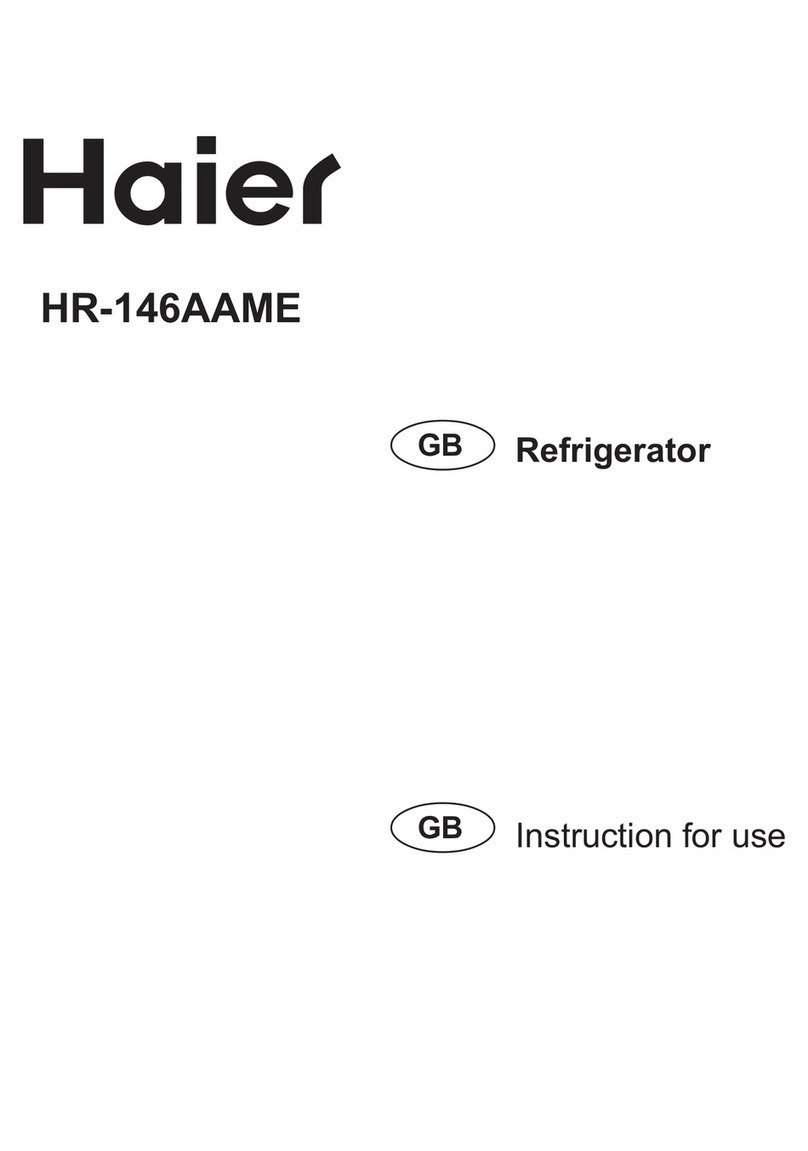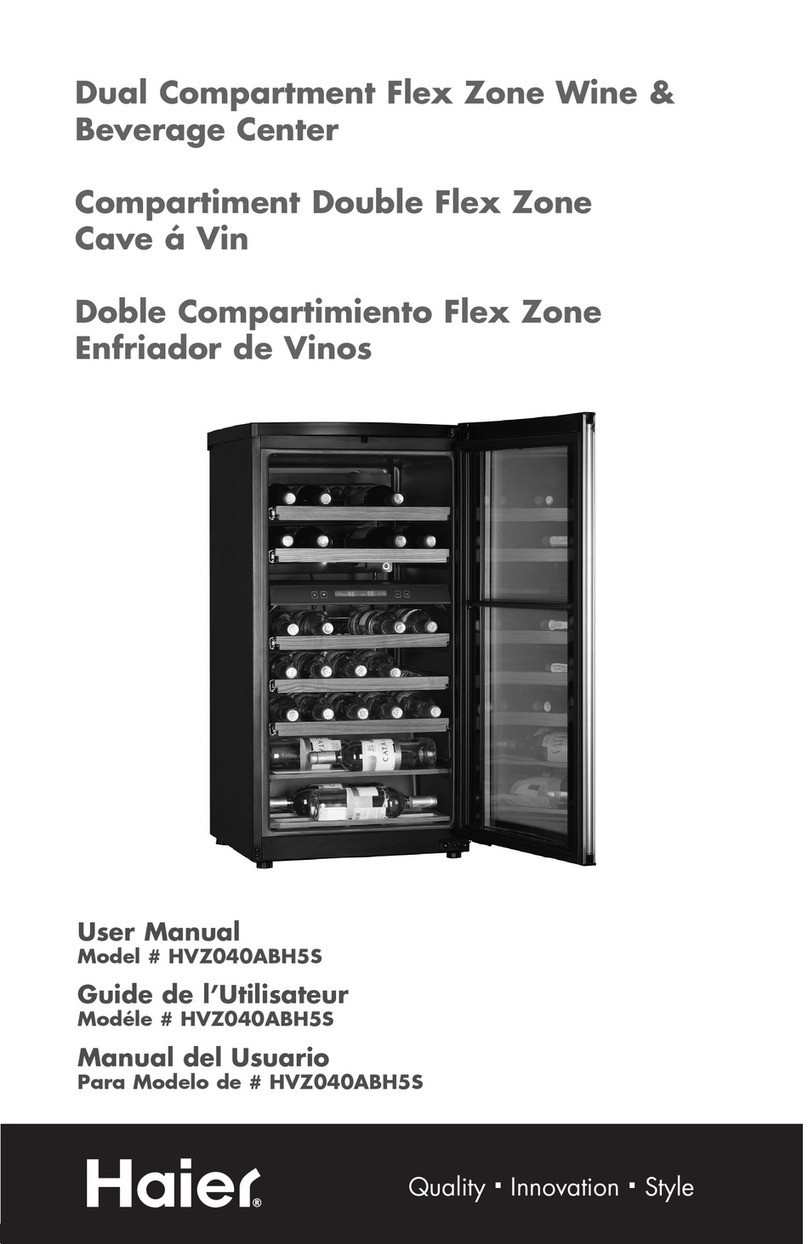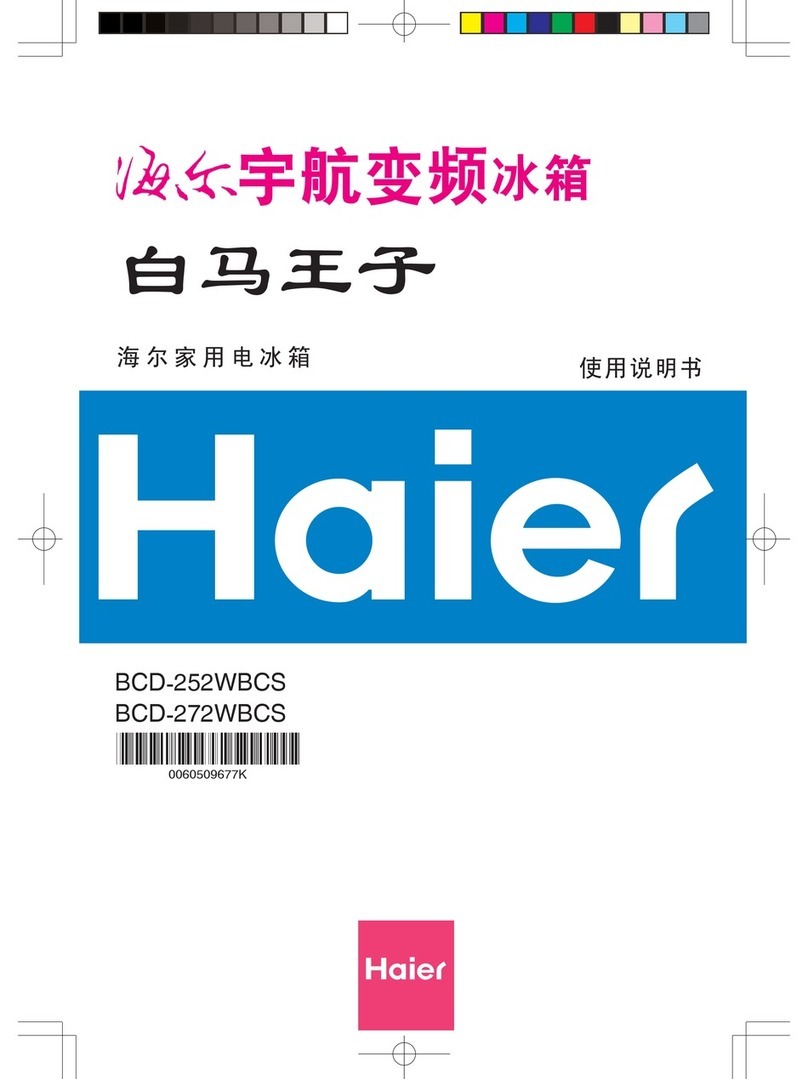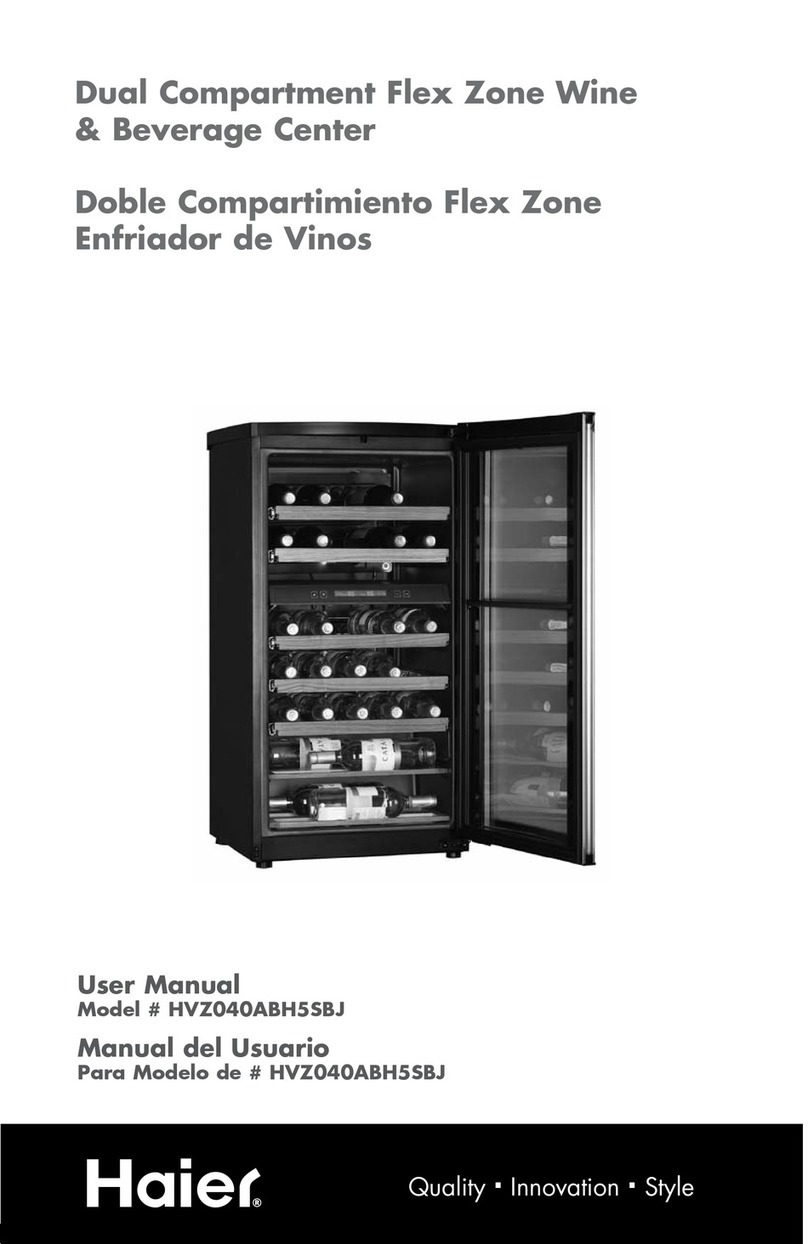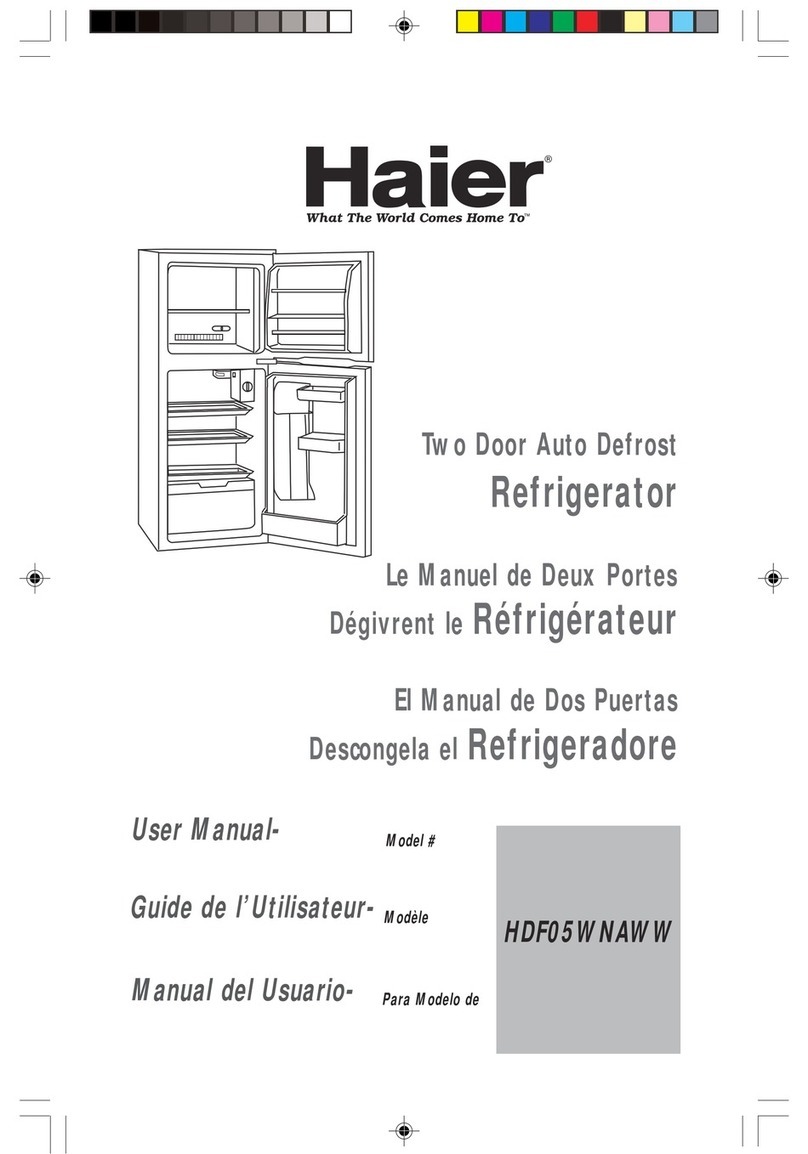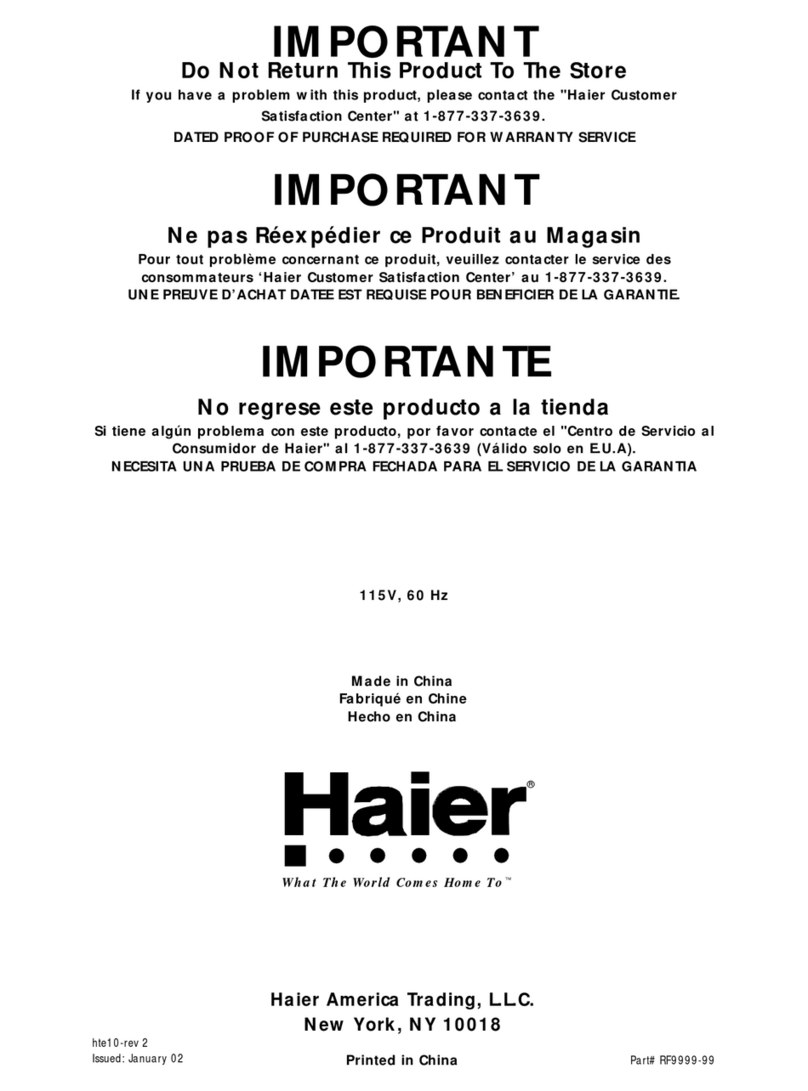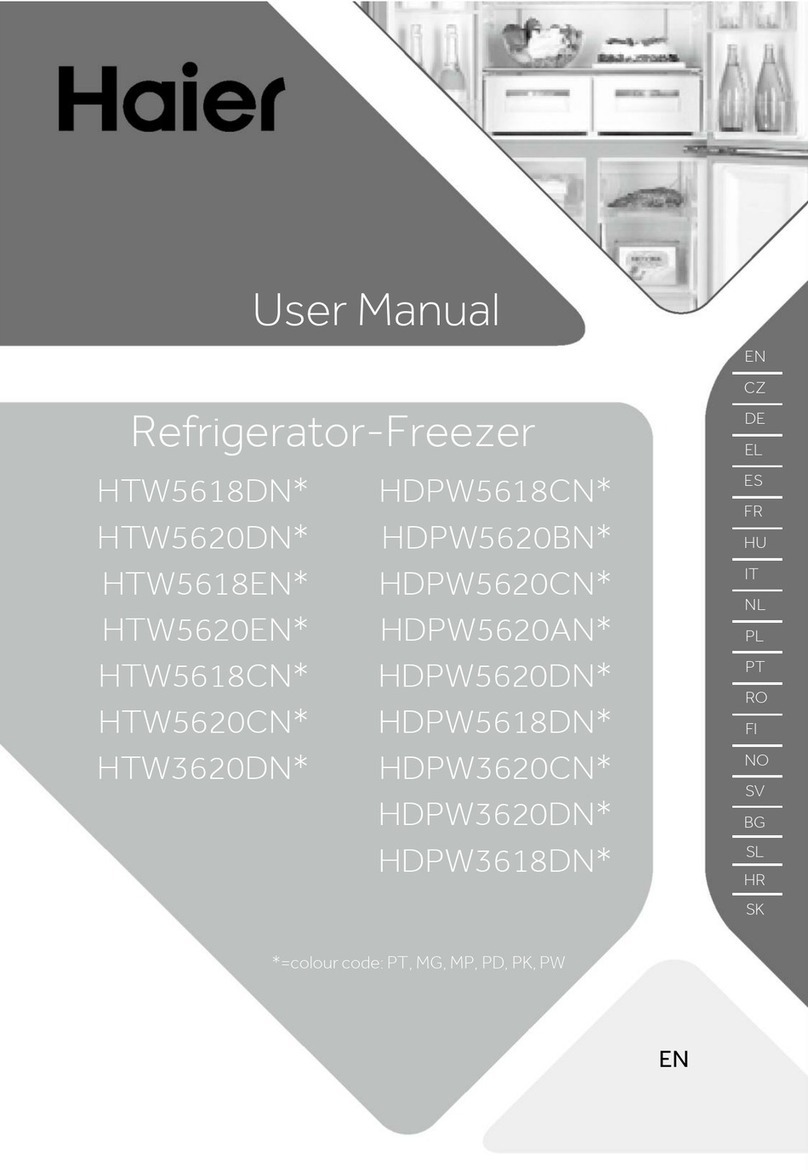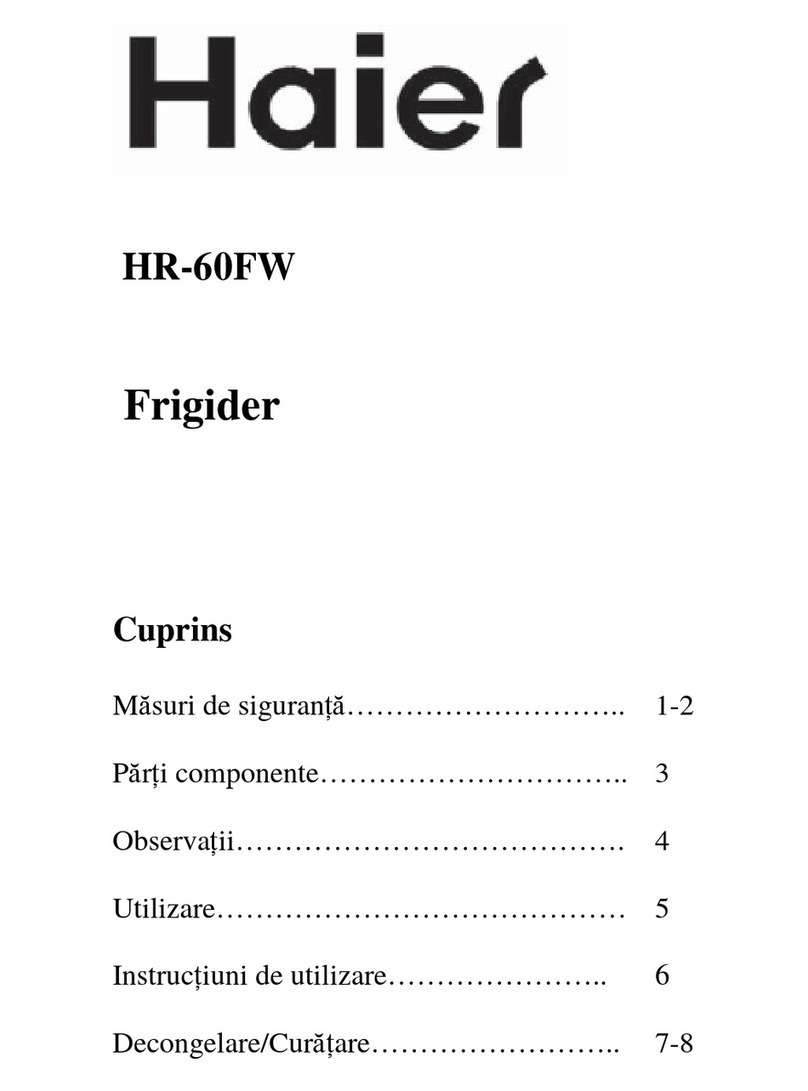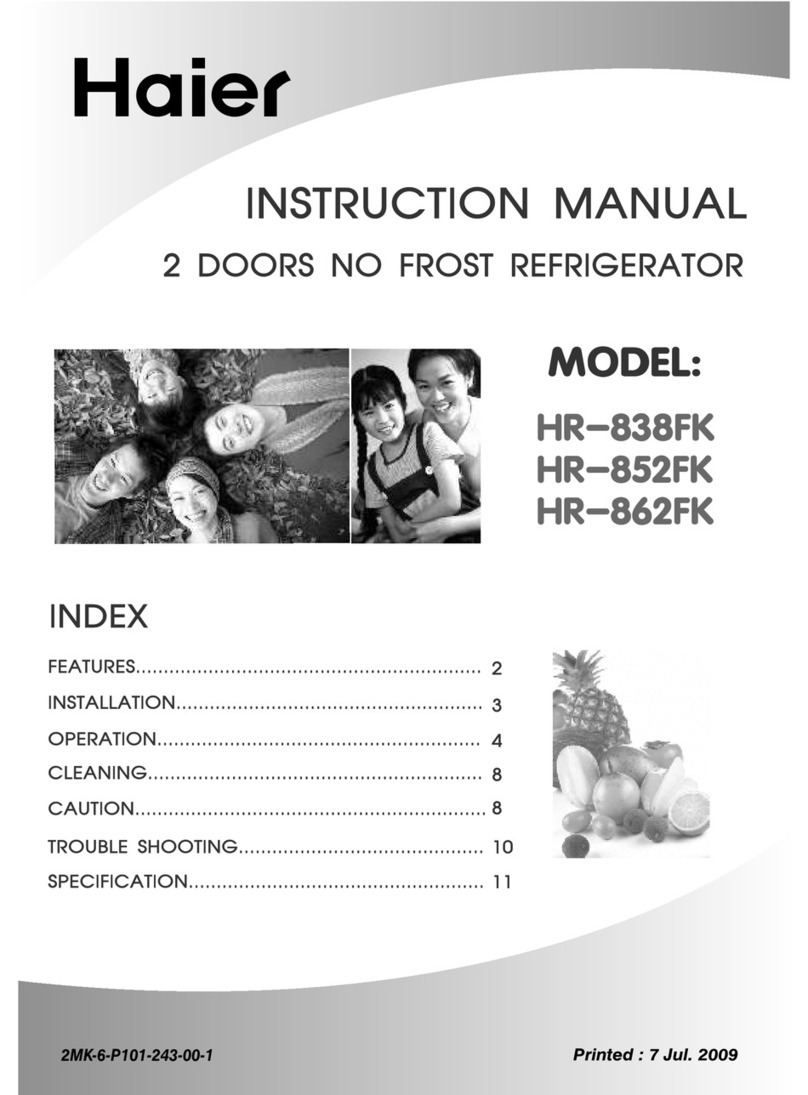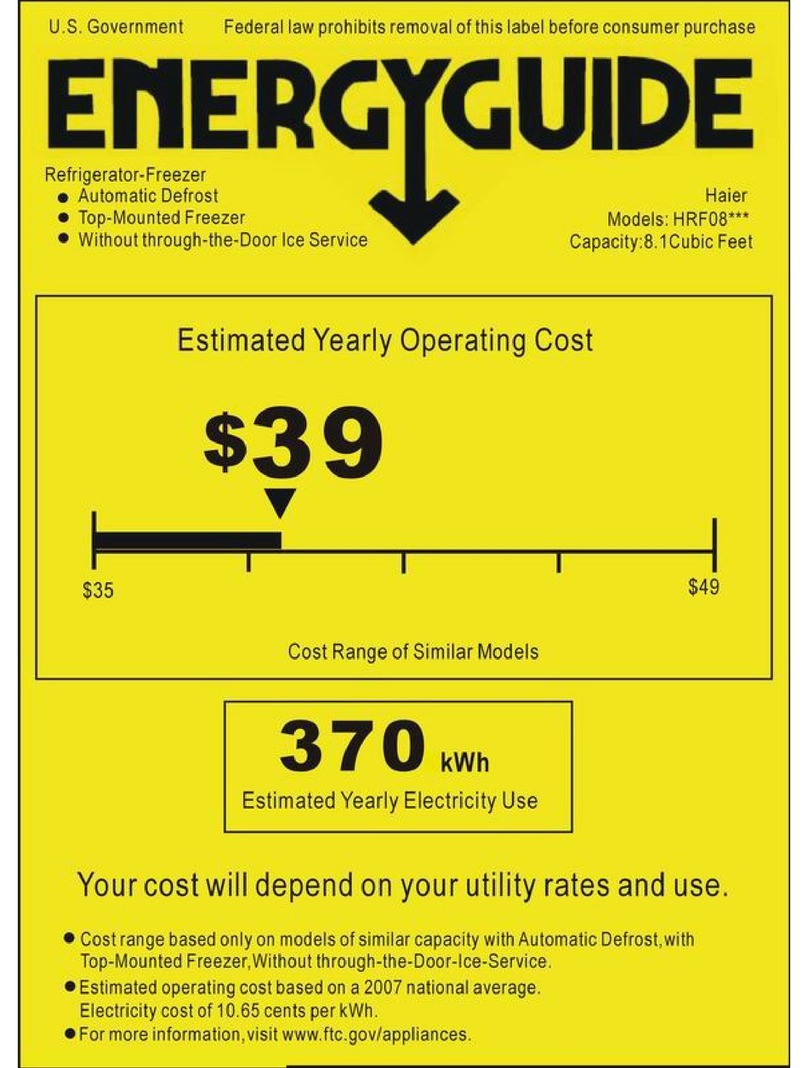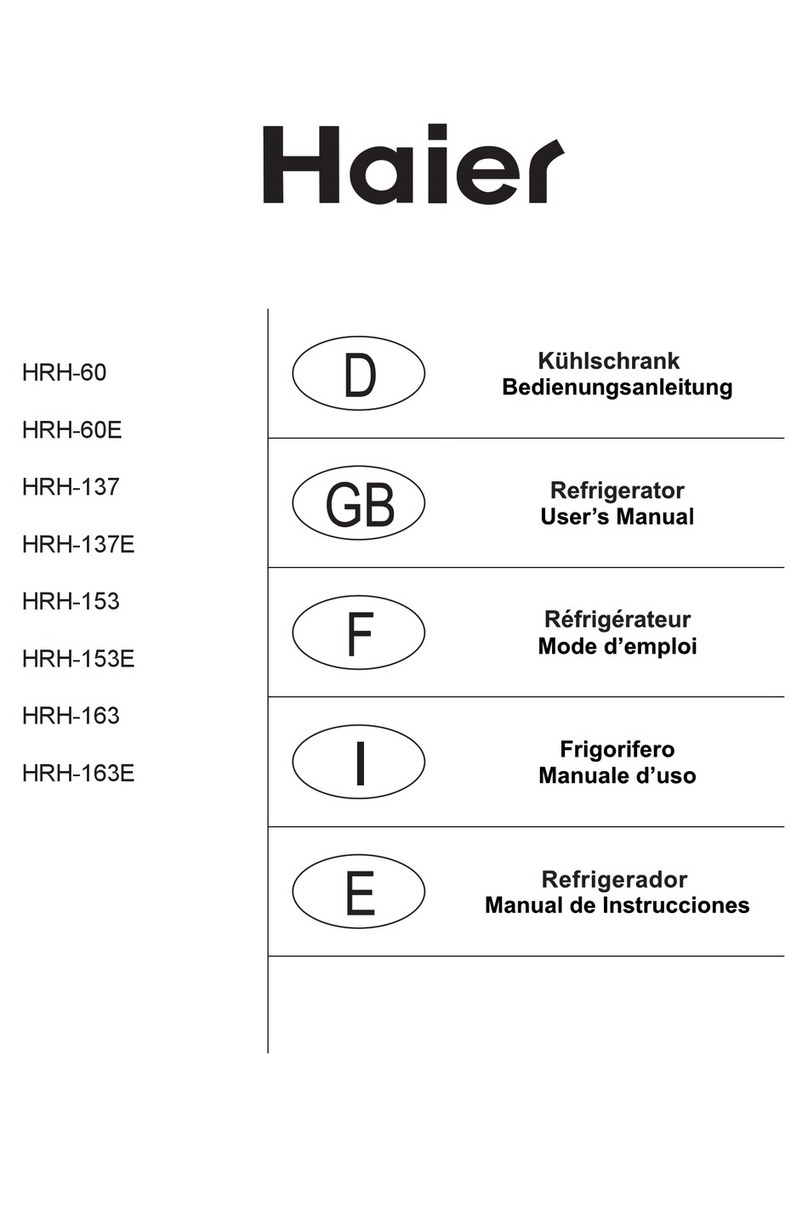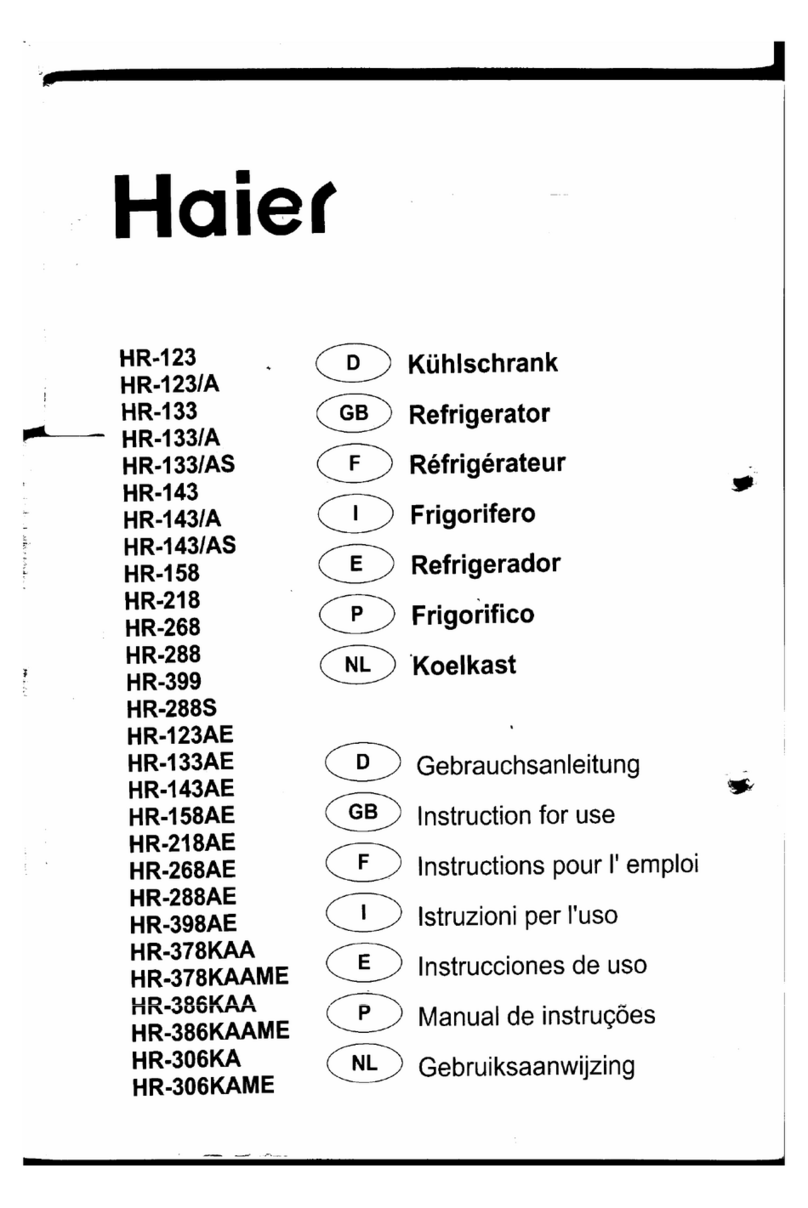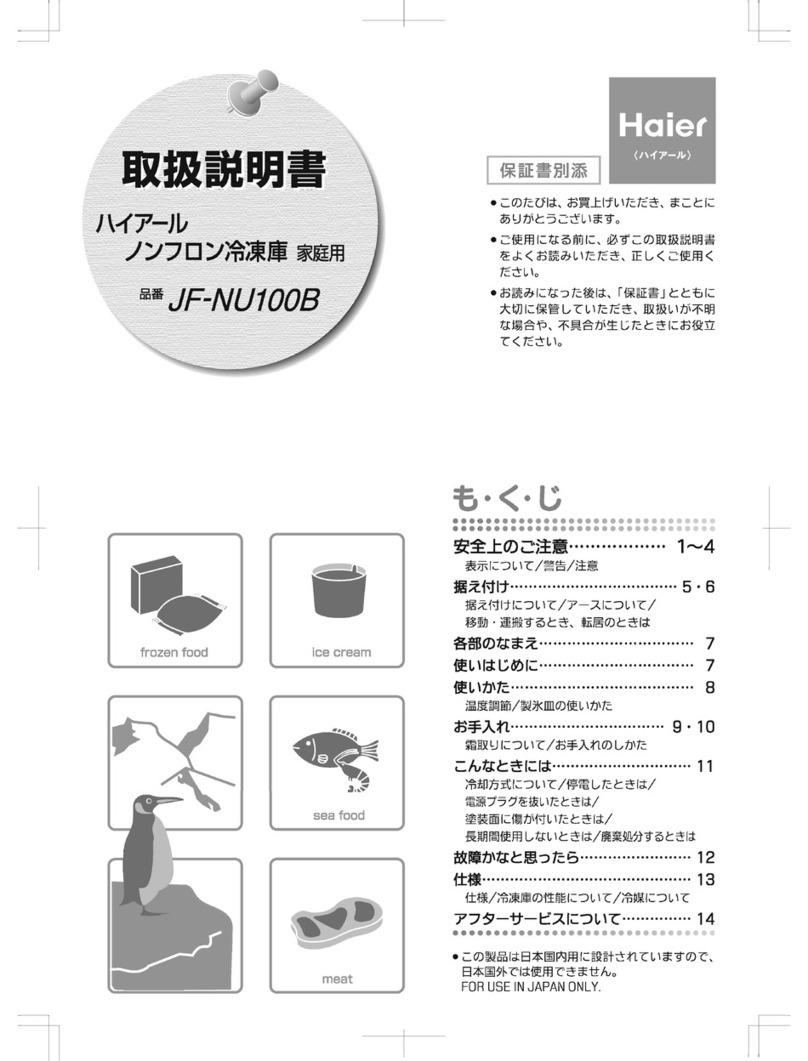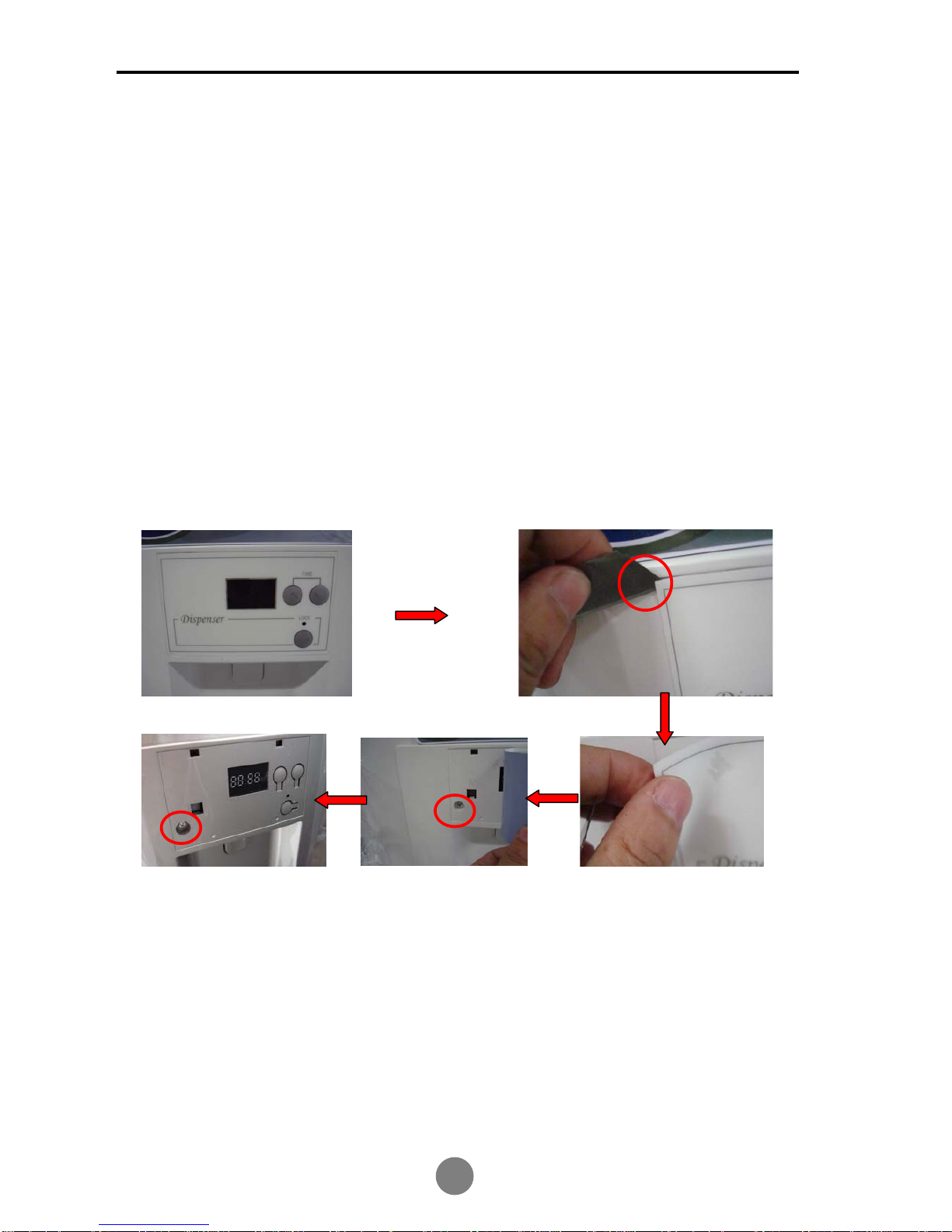CONTENTS PAGE
1. PARTS IDENTIFICATIONS--------------------------------------------------------------1
2. PARTS DISASSEMBLY -------------------------------------------------------------- 2-8
2.1 Door Removal----------------------------------------------------------------------------2
2.2 Freezer Drawer Removal--------------------------------------------------------------3
2.3 Dispenser Panel Label Removal-----------------------------------------------------4
2.4 Mullion and Mullion Heater Replacement----------------------------------------5-7
2.5 Freeze Sensor Replacement----------------------------------------------------------8
3. CONTROL AND DISPLAY SYSTEM---------------------------------------------9~15
4. REFRIGERATION PRINCIPLE-------------------------------------------------------16
System flow chart and scenograph------------------------------------------------------16
5. CIRCUIT DIAGRAM----------------------------------------------------------------17~22
5.1 Schematic----------------------------------------------------------------------------17~19
5.2 Connect diagram-------------------------------------------------------------------20~22
6. Sensor and Error code-----------------------------------------------------------------23
7. TROUBLESHOOTING-------------------------------------------------------------24~37
7.1 Common Troubles in Refrigerators and Remedies------------------------24~35
7.2 Sensor Replacement-------------------------------------------------------------------36
7.3 Instruction of Check Variable Speed Compressor------------------------------37
8. Other(Icemaker and defrost details)--- ------------------------------------------38
CONTENTS