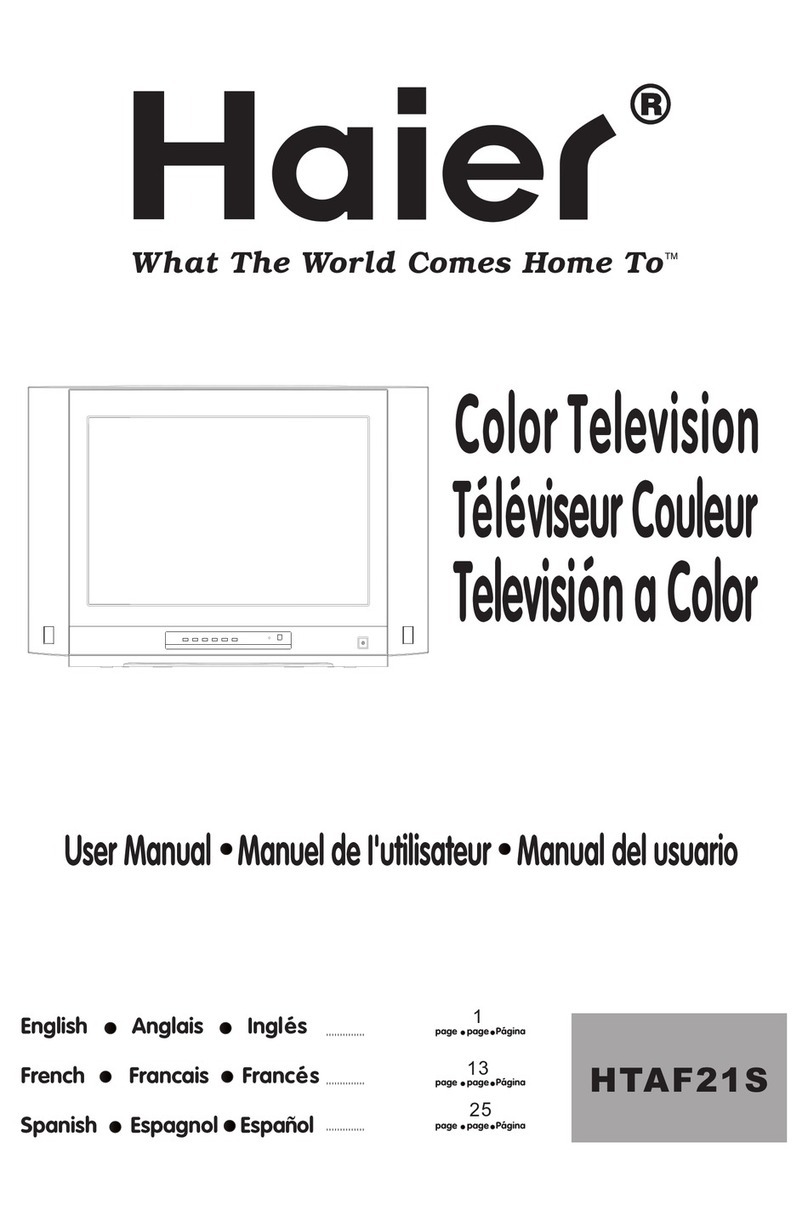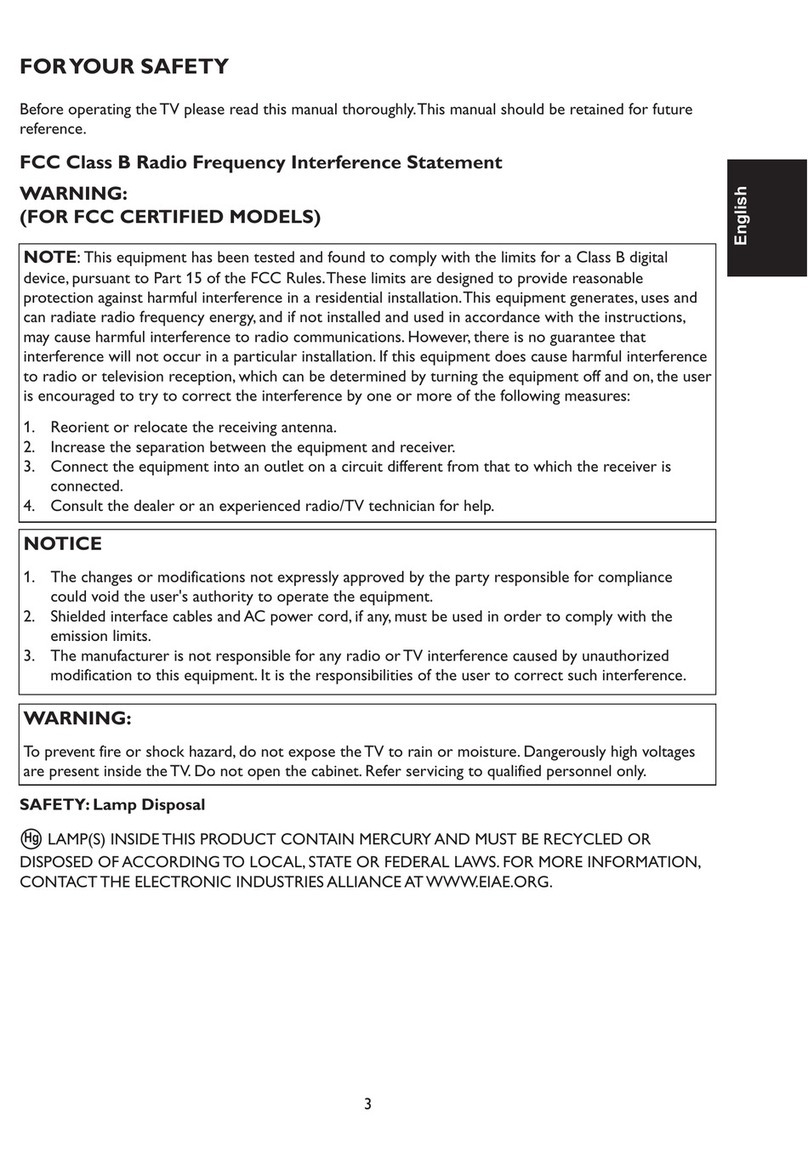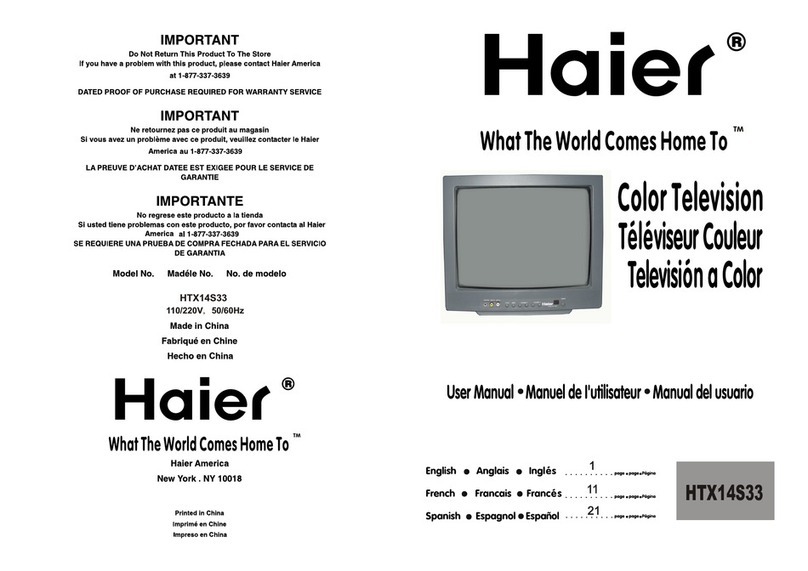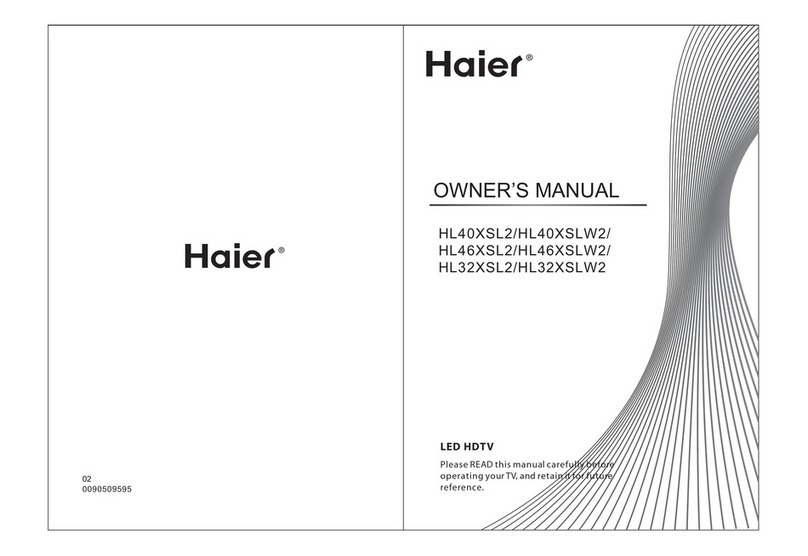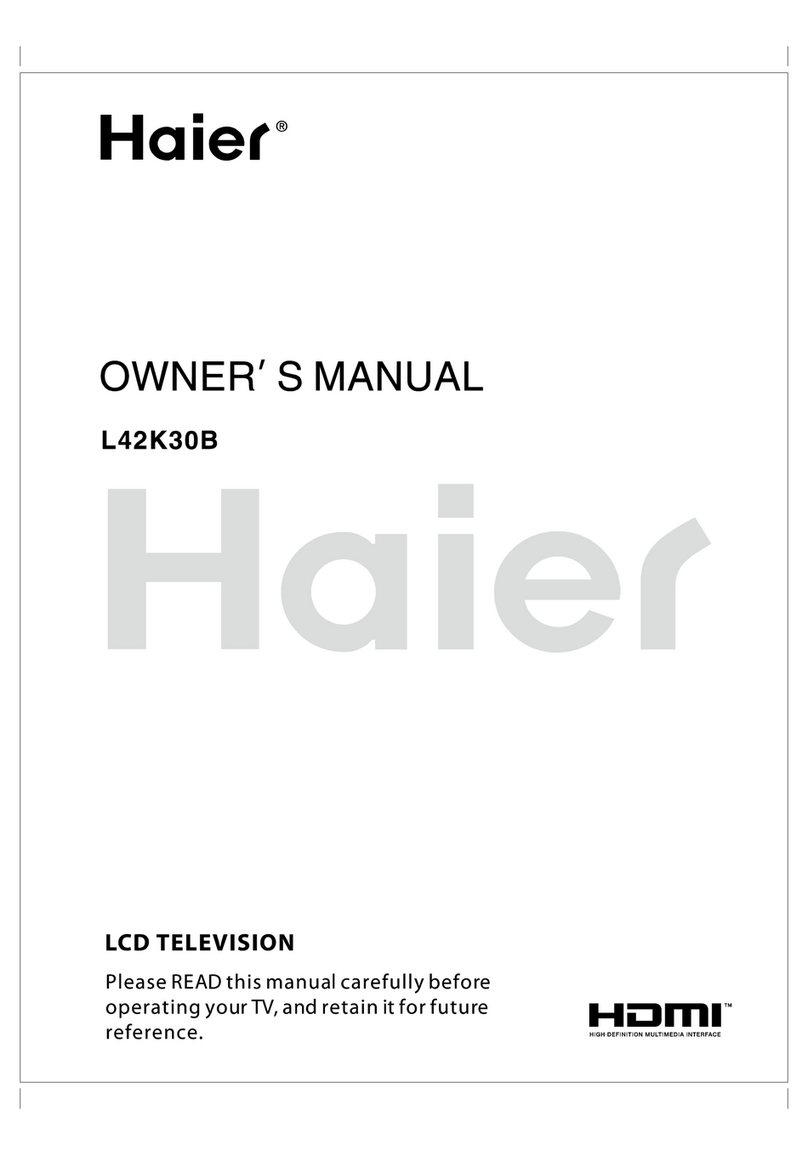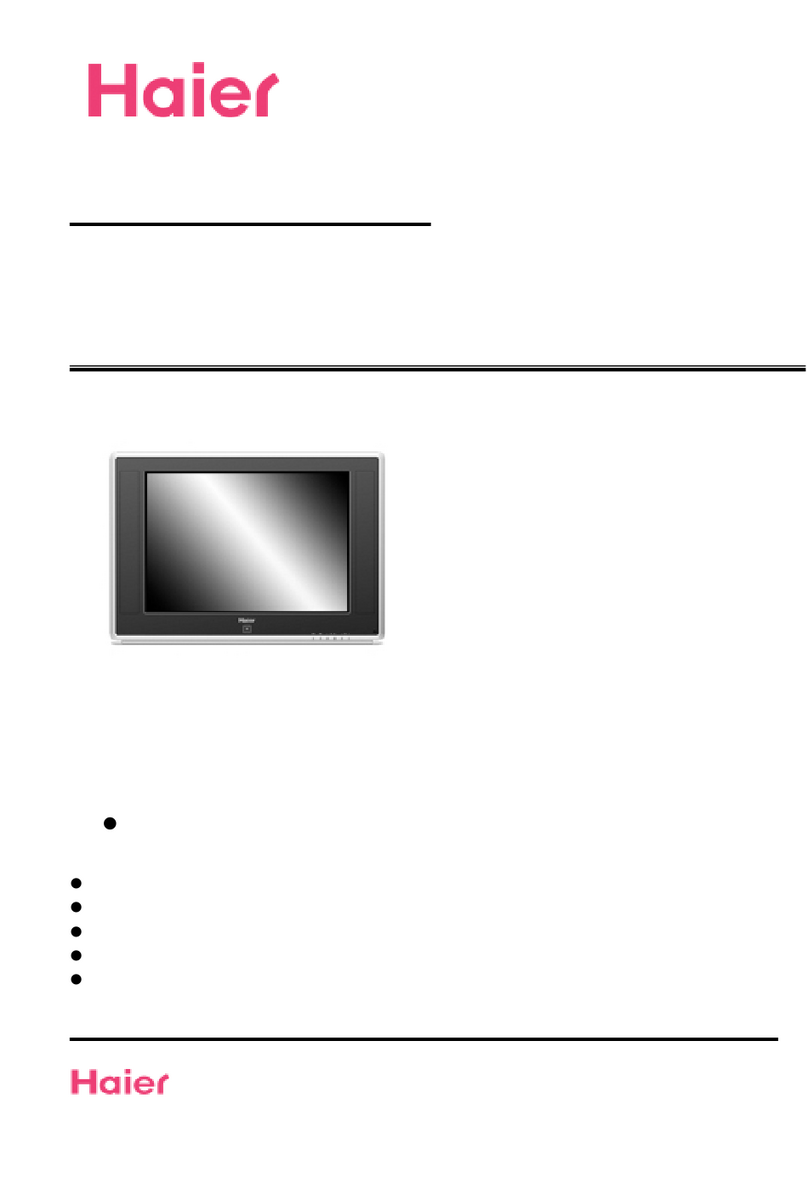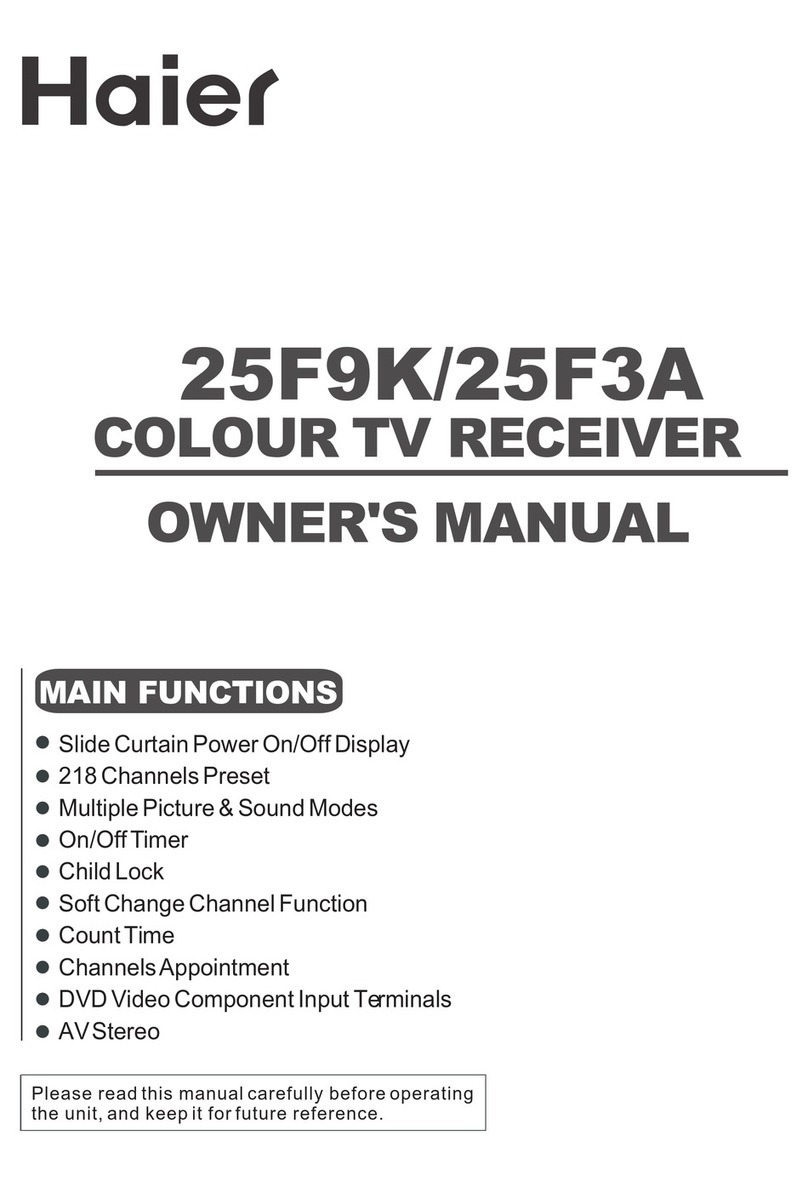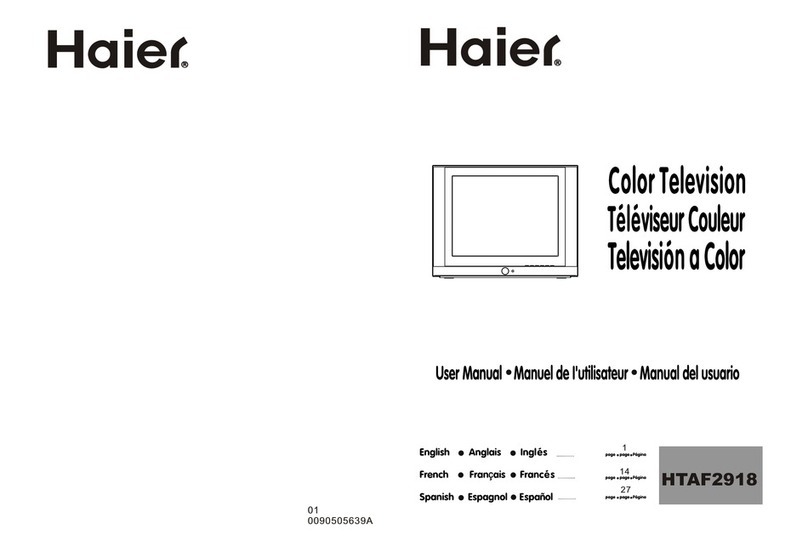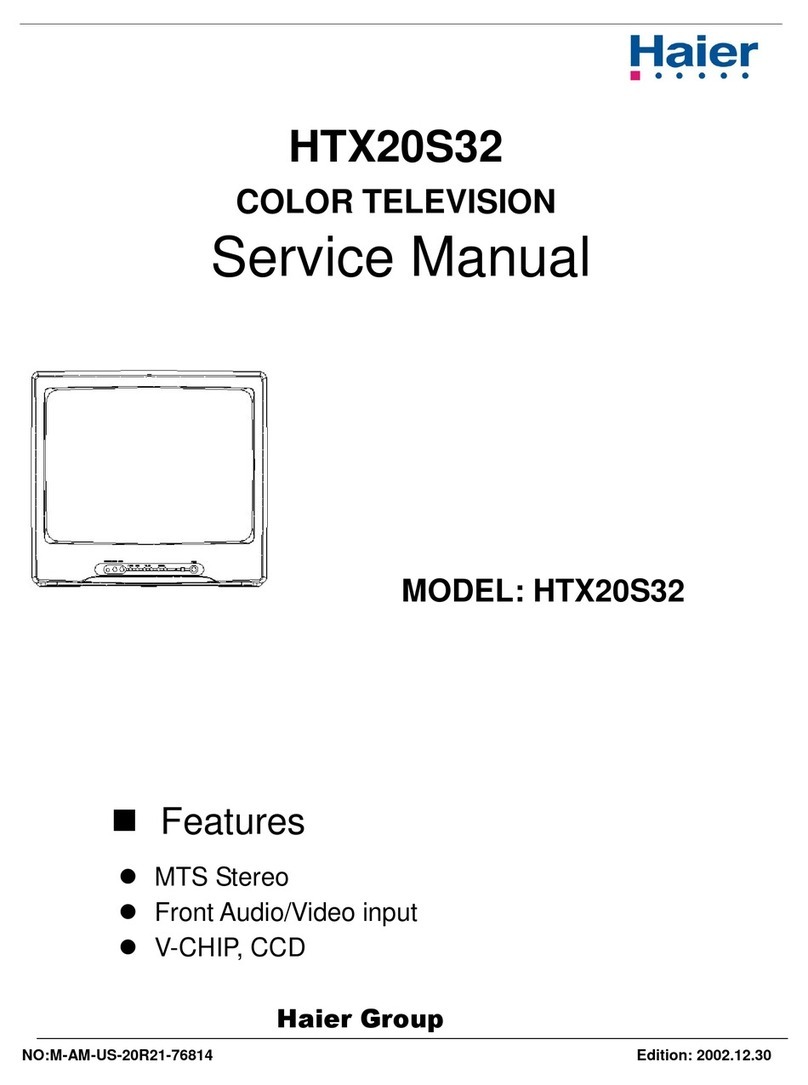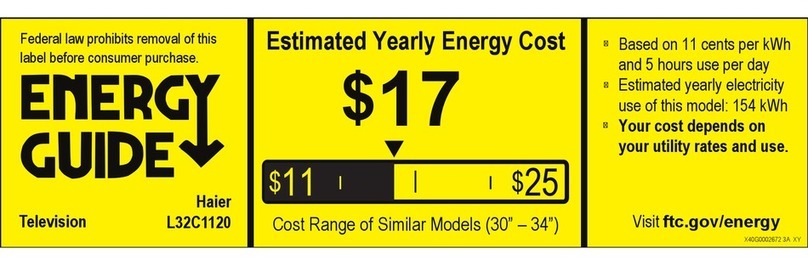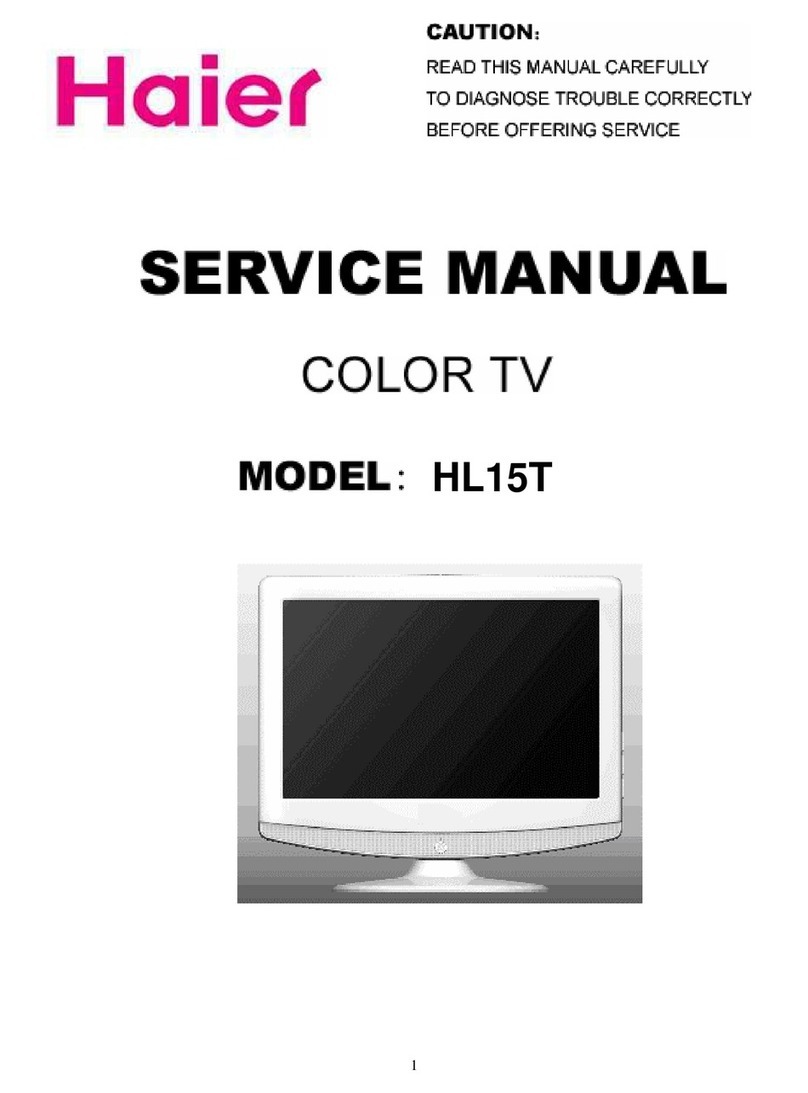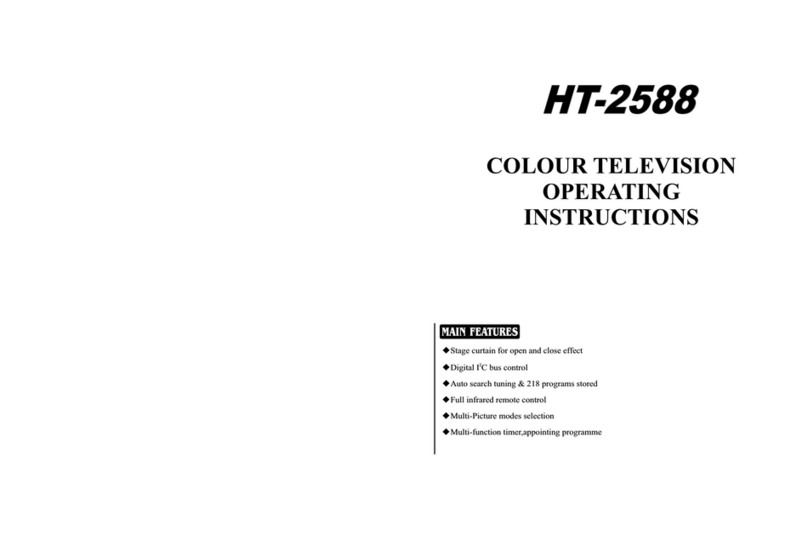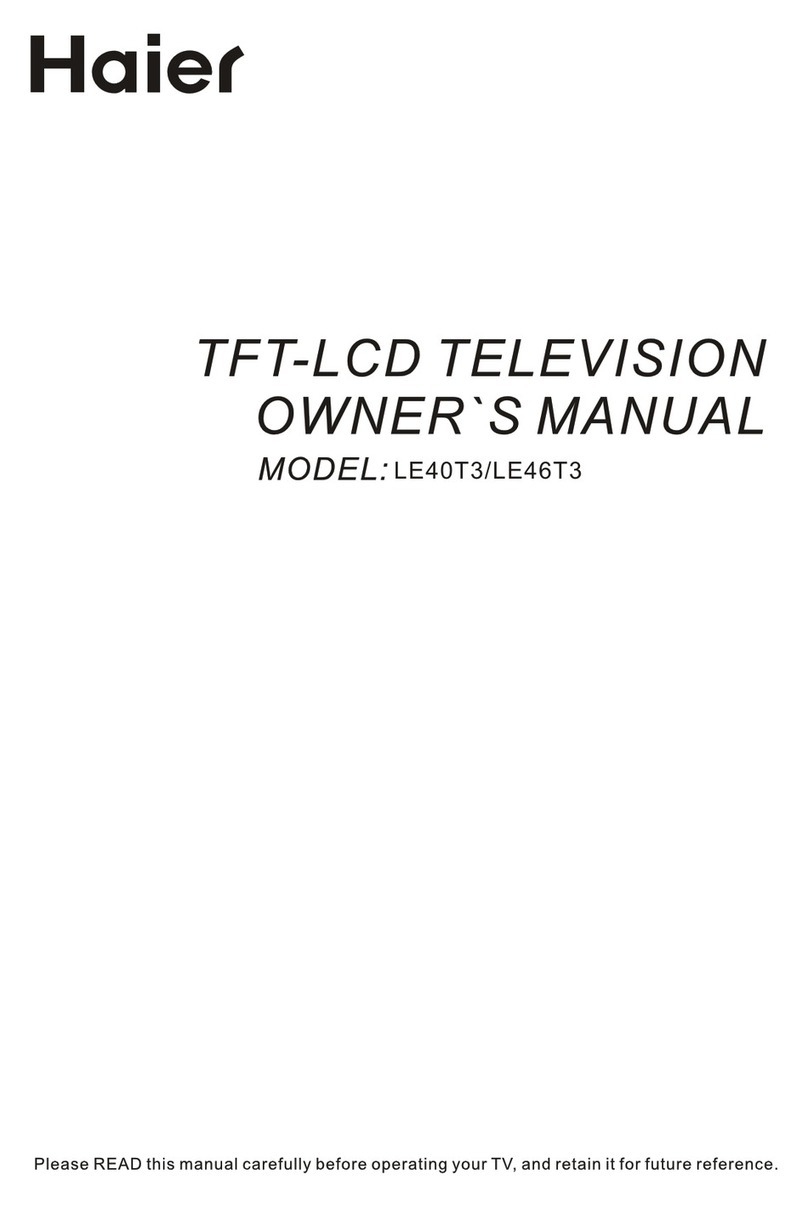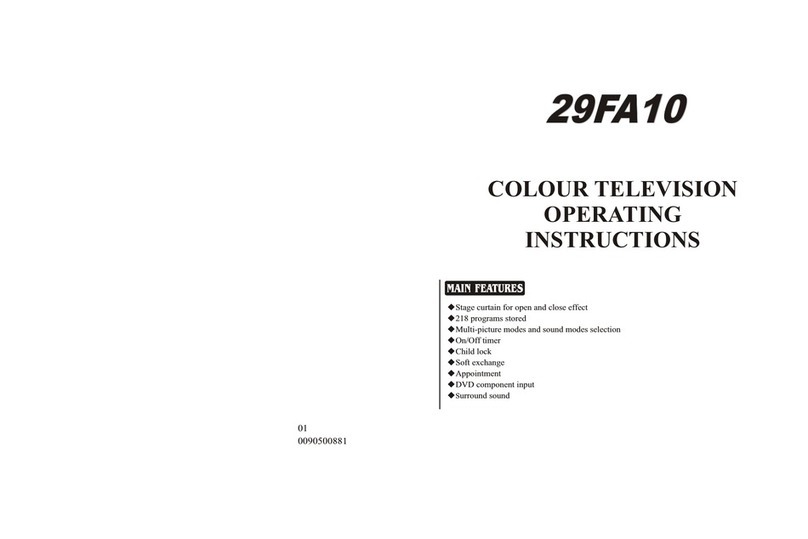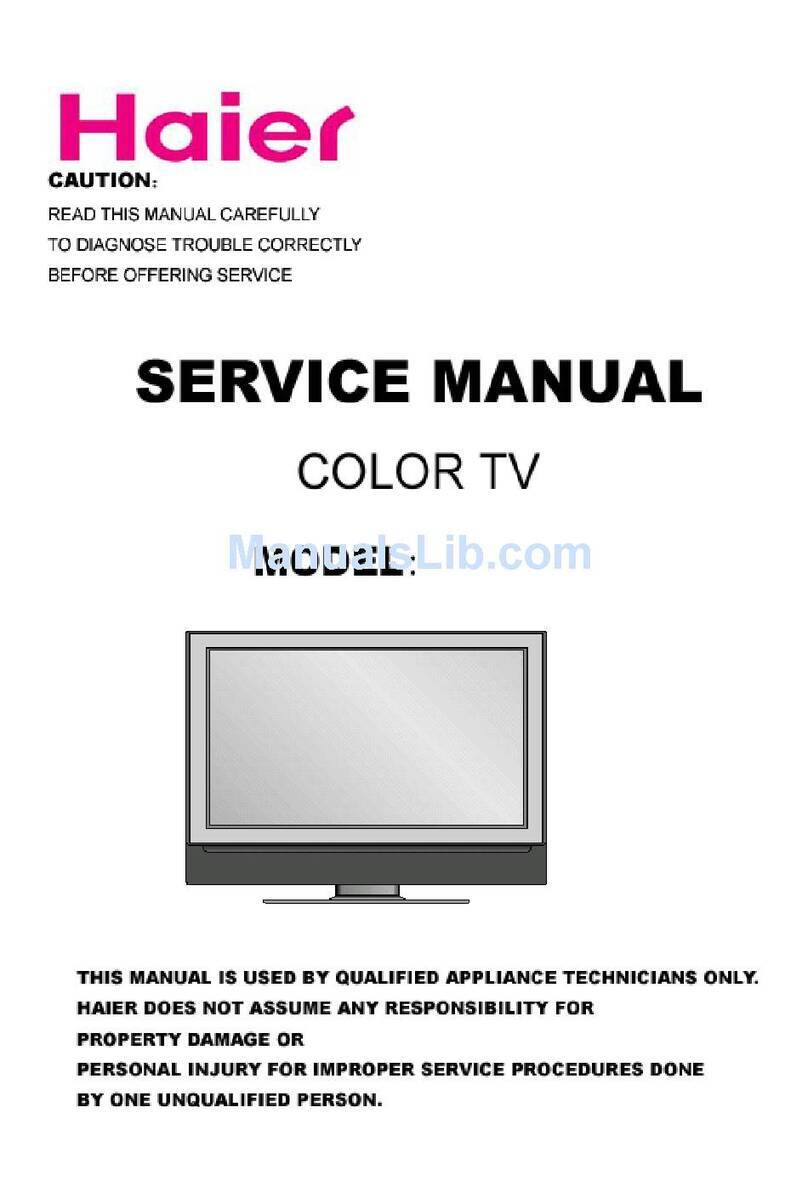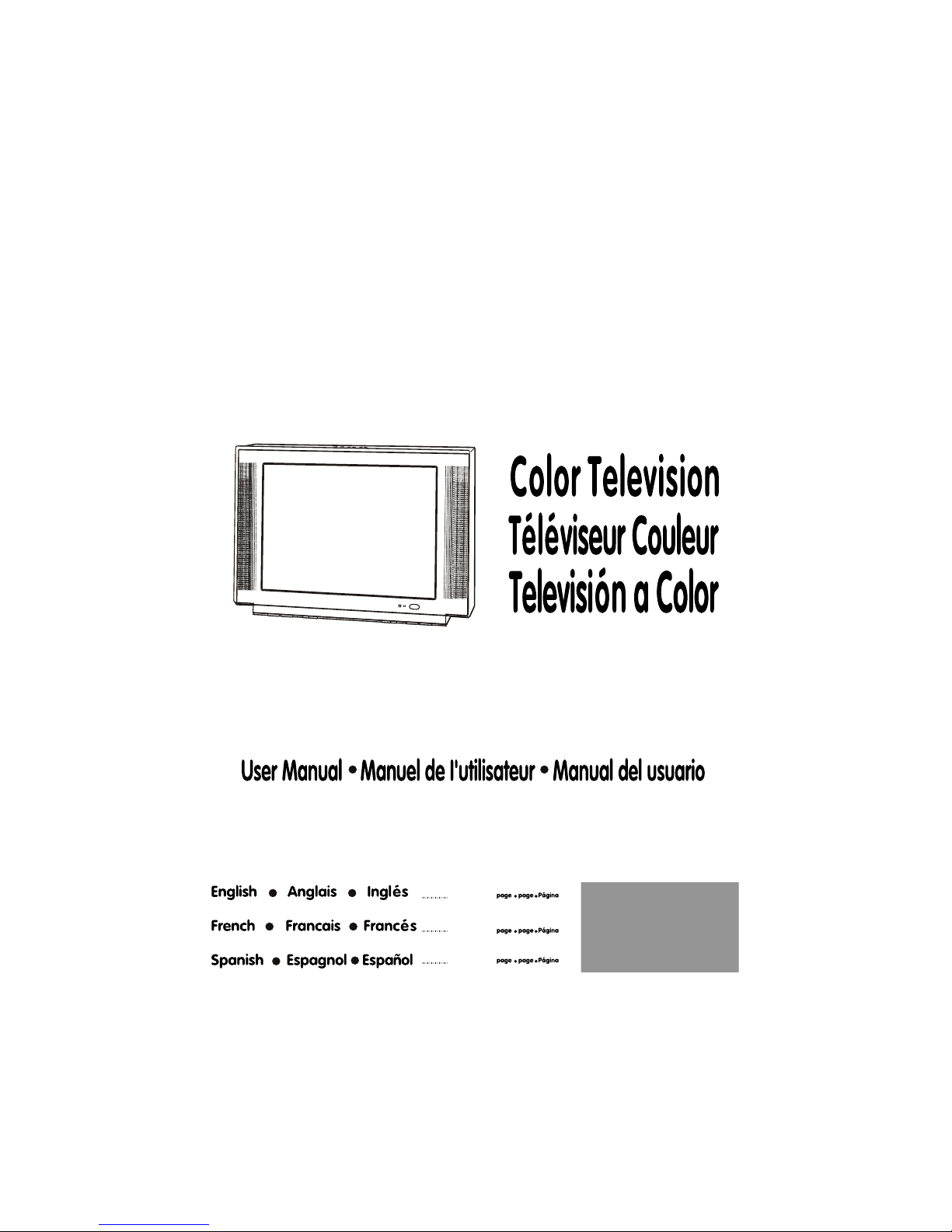Read all of the instructions before using thisappliance. Whenusing this appliance, always
exercise
basic safety precautions, including thefollowing:
1) Save theseinstructions- The safetyand operation instructionsshould be retained for future
reference.
2) All warningson the appliance and in theoperating instructions should be followed.
3) Cleaning- UnplugTV from the wall outlet beforecleaning. Do not use liquidcleaners or
aerosol
cleaners.
Use only adamp cloth for cleaning.
Exceptions: Some productsare designed for uninterrupted service, eg. Cable TV converters,
unplugging such accessoriesmay result in loss of authorizationcodes. In such cases, please
follow
instructions for unpluggingsuch devices as provided by theaccessories manufacturer.
4)Attachments-Do not useattachments not recommended by the TVmanufacturer as they
may cause
hazards.
5) Water and moisture-Do notplace this TV near water, for example, near abathtub, wash bowl,
kitchen sink, or laundry tub, in a wet basement, ornear a swimming pool.
6)Accessories - Donot place this TV on anunstable cart, stand, tripod, bracket or table. The TV
may
fall causing seriousinjury to someone, and serious damage to the appliance. Use onlywith a
cart,
stand, tripod, bracket, or table recommended by the manufacturer`s, or soldwith the TV. Any
mounting of theappliance should follow the manufacturer`s instructionsand should use a
mounting accessory recommended bythe manufacturer. An appliance and cart
combination should
be moved withcare. Quick stops, excessive force, and uneven surface may cause the
appliance and
Cart combination tooverturn.
7) Ventilation- Slots and openings in thecabinet and the back or bottomare provided for
ventilation
and to ensureoverheating. These openings must notbe locked in an built in installation sucha
bookcase or rack unless proper ventilationis provided orthe manufacturer instructionshave
been
adhered to.
8)Power sources- This TV should be operatedonly from the type of powersources indicated on
the
electrical nameplate. If you arenot sure of the type ofthe power supply to your home, consult
your
appliance dealer orlocal power company. For TV`s intended to operate from battery power
or other
source, refer to the operationinstructions.
9)Grounding or polarization- This TV is equipped witha polarized alternating current line plug(a
plug having oneblade wider than the other is).This plug will fit into thepower outlet only one
way.
This is safetyfeature. If you are unable to insert theplug fully into the outlet,try reversing the
plug. If
the plug shouldstill fail to fit, contactyour electrician to replace your outlet. Don`t defeatthe
safety
purpose of thepolarized plug.
10)Power cordprotection - Power supply cords should be routed so that they are not likely to be