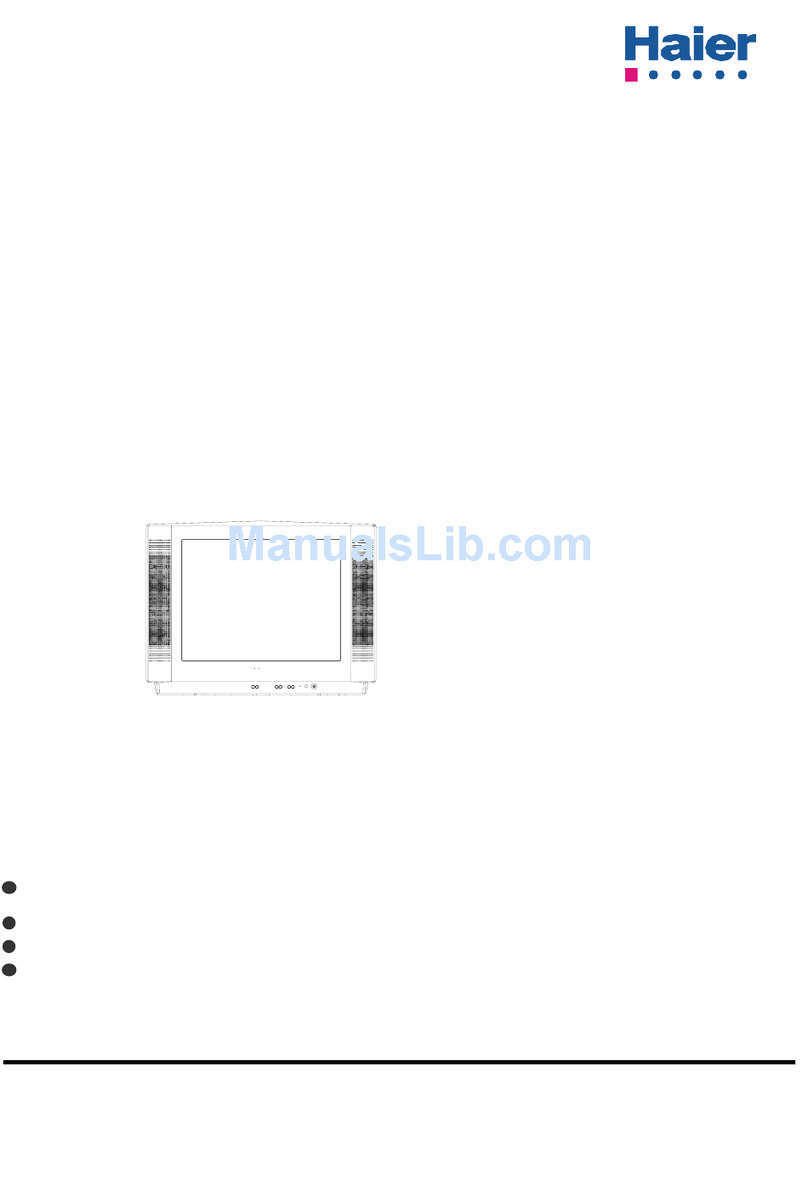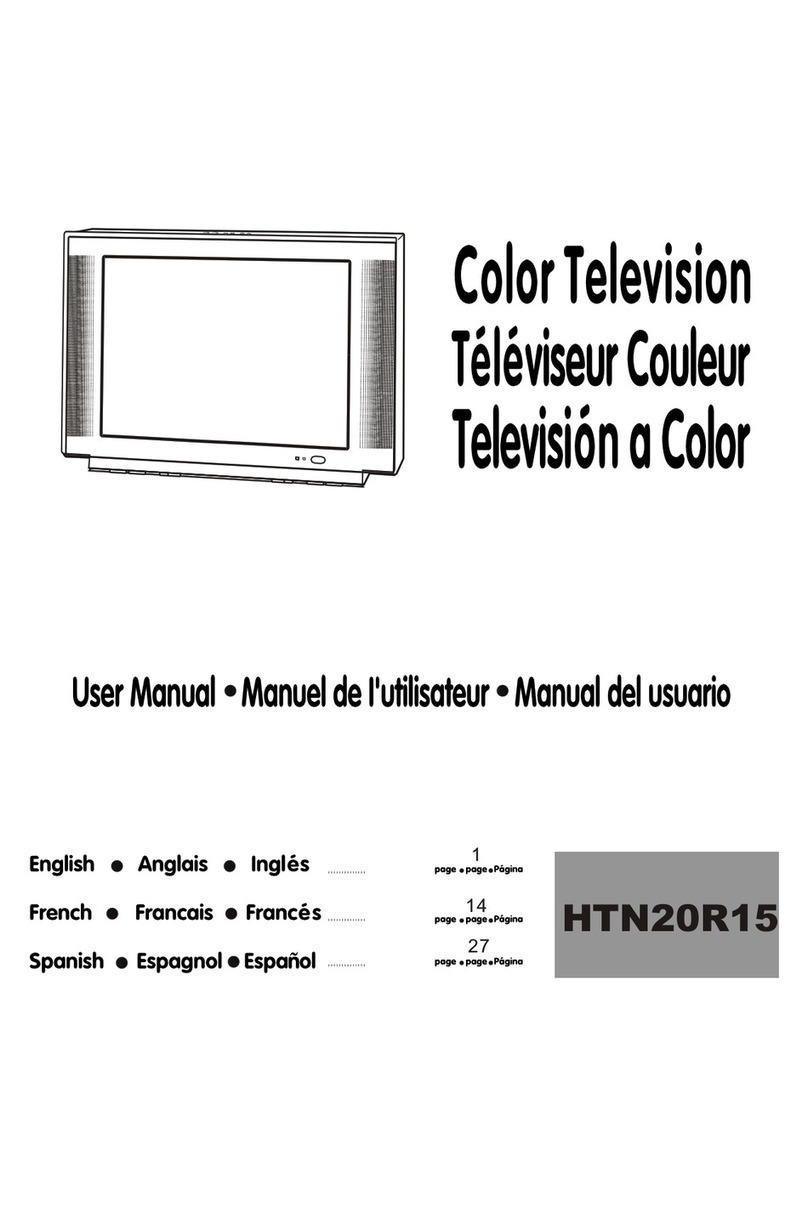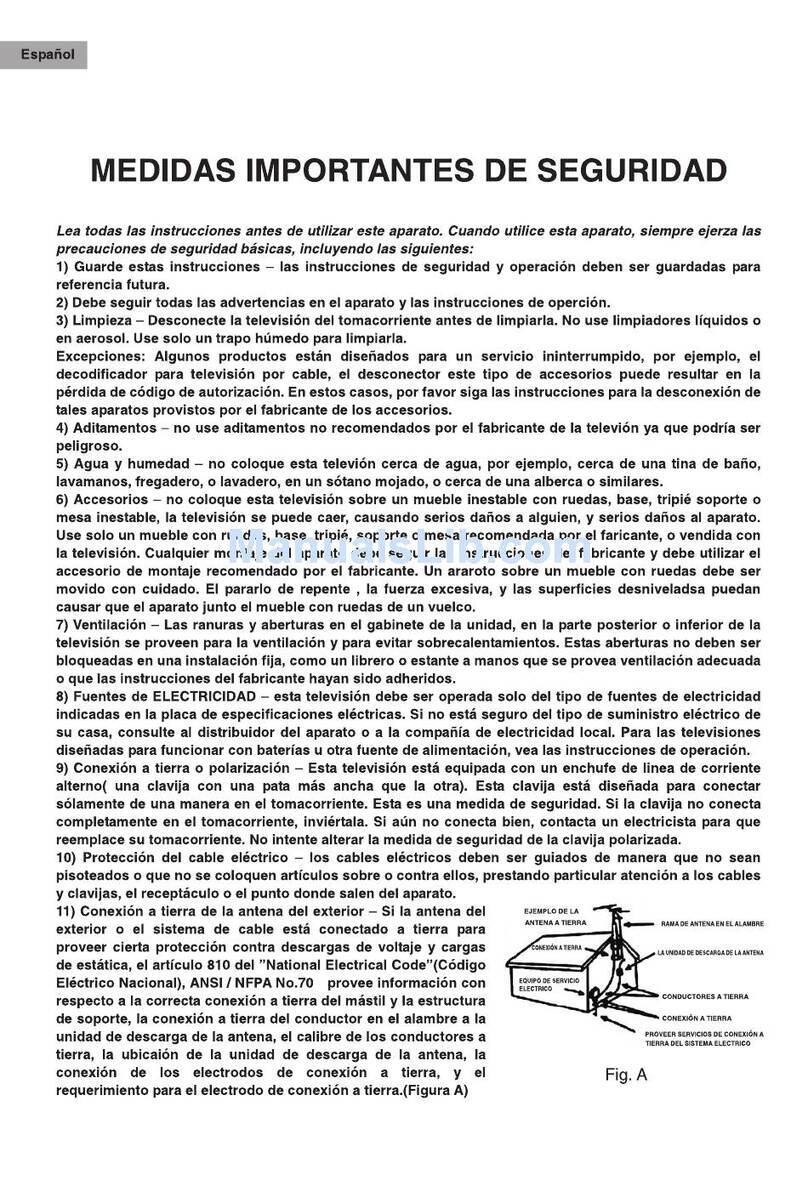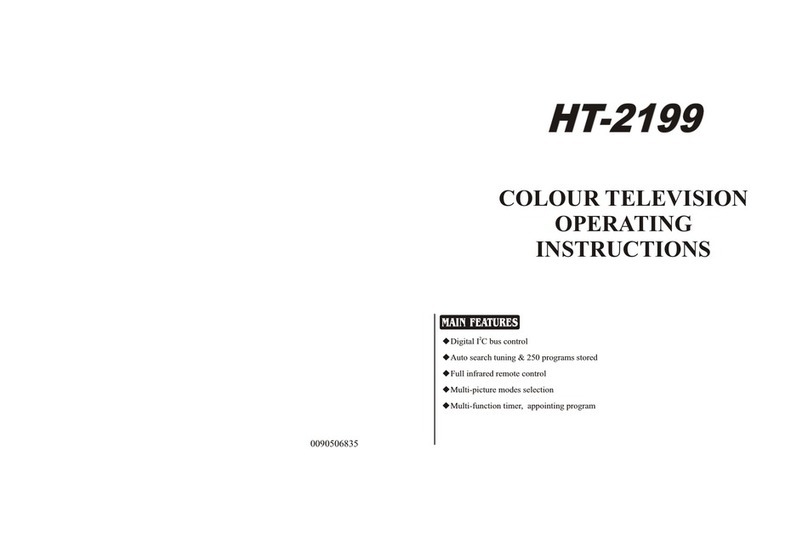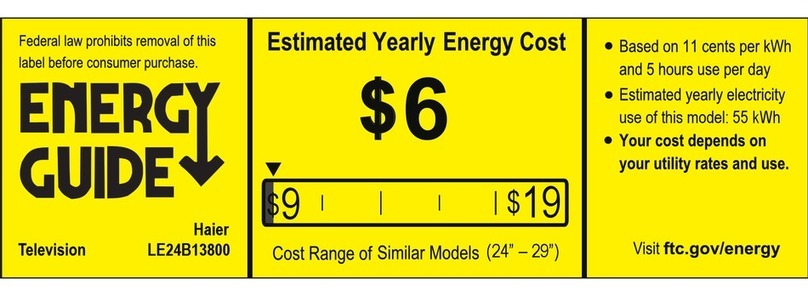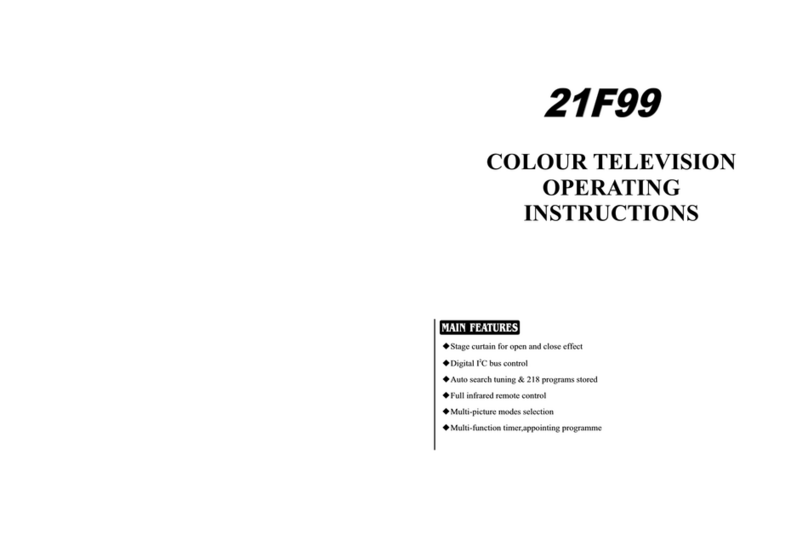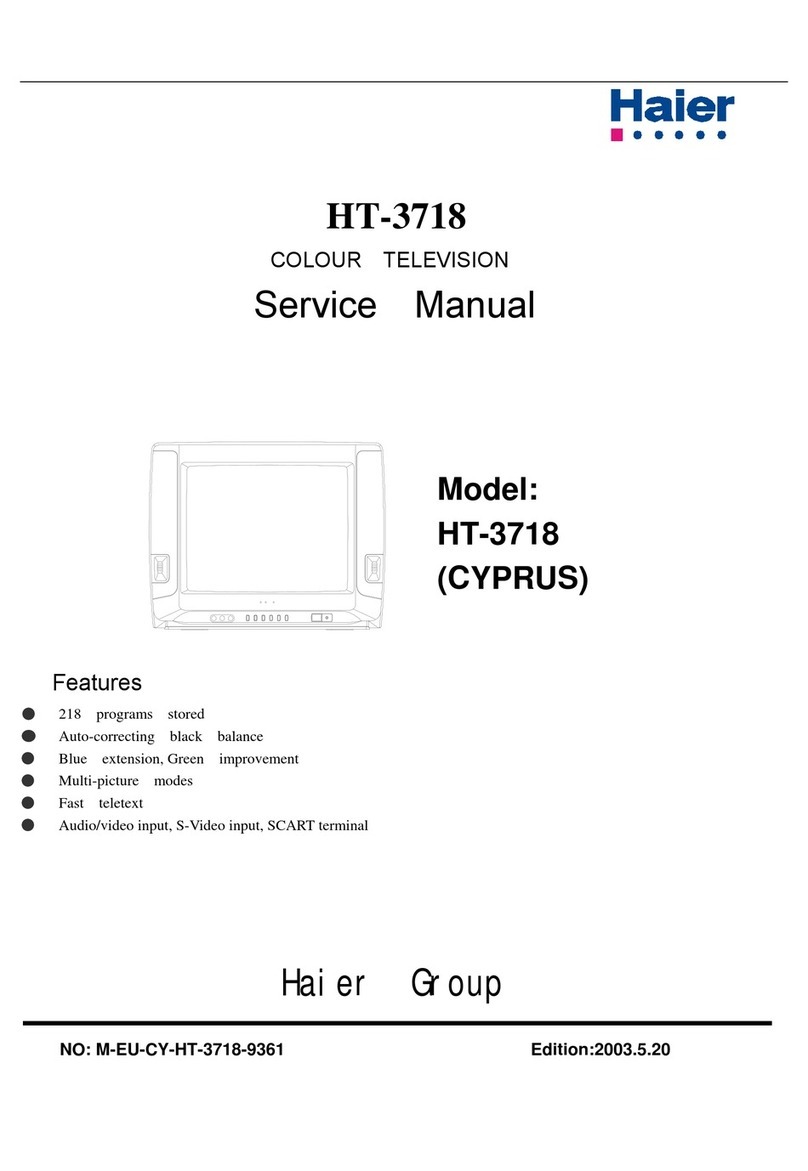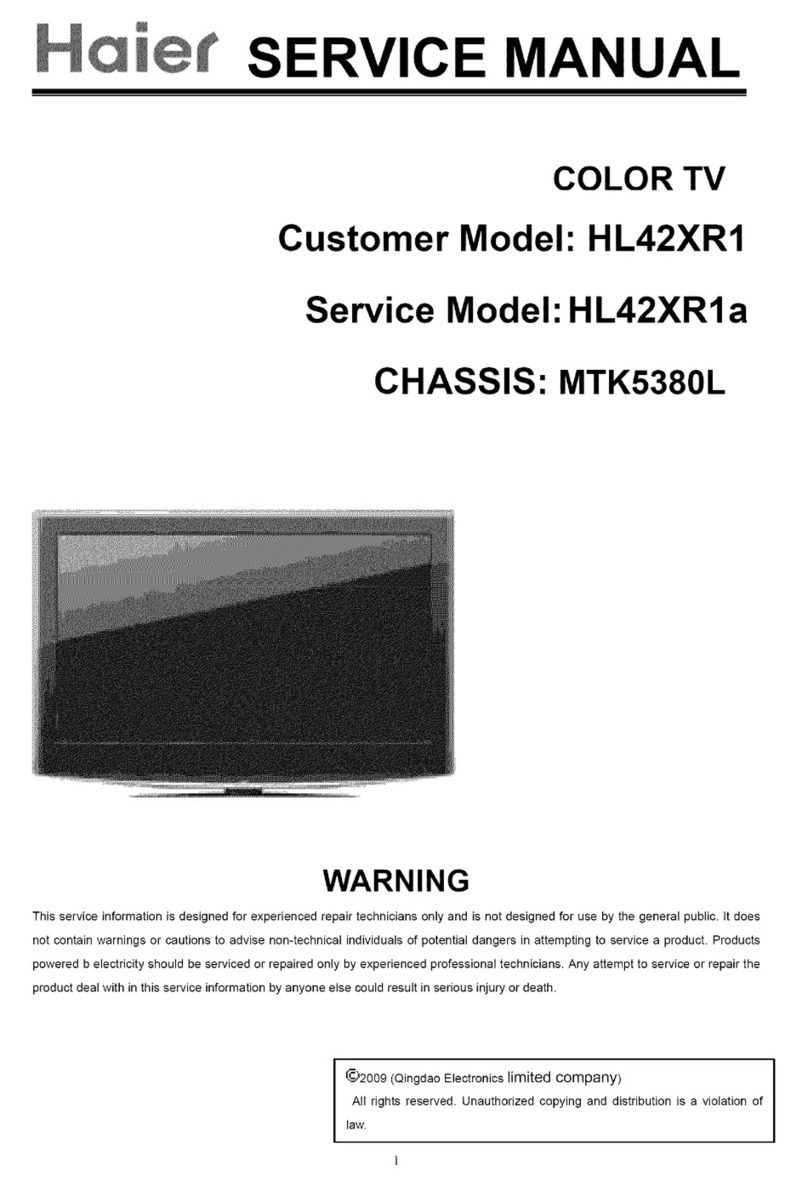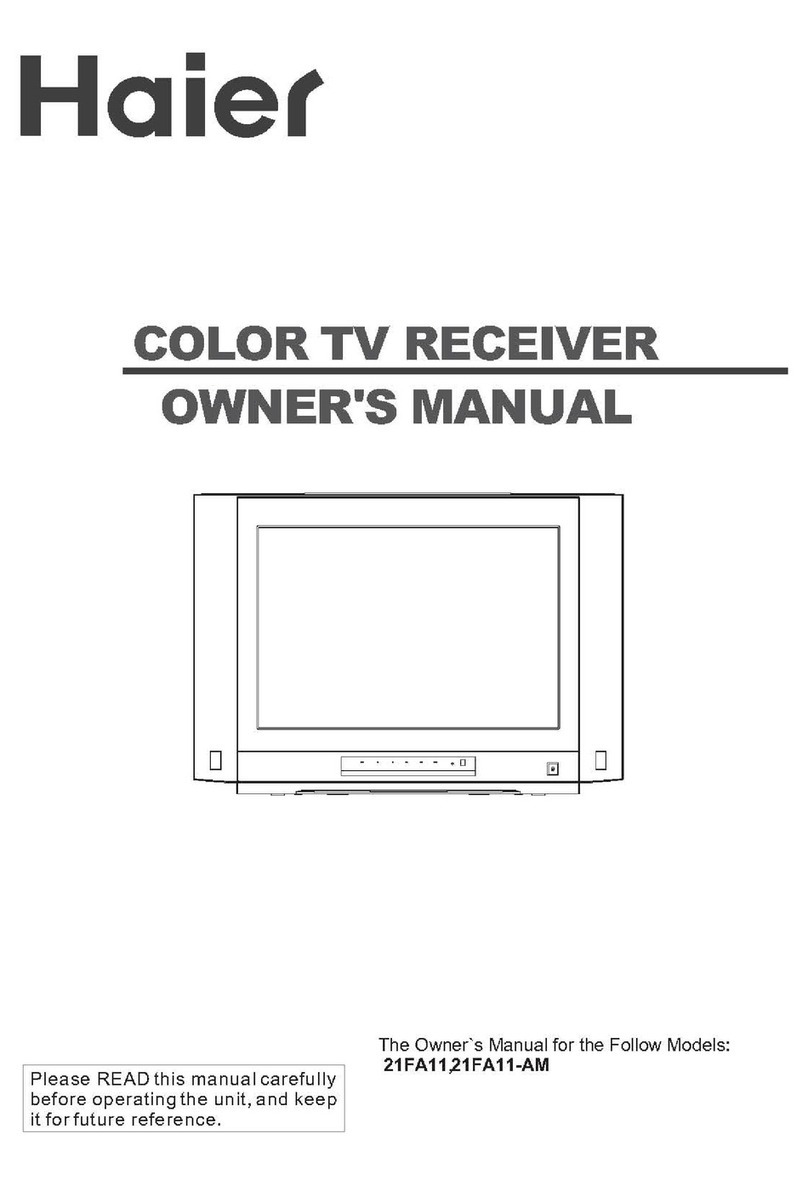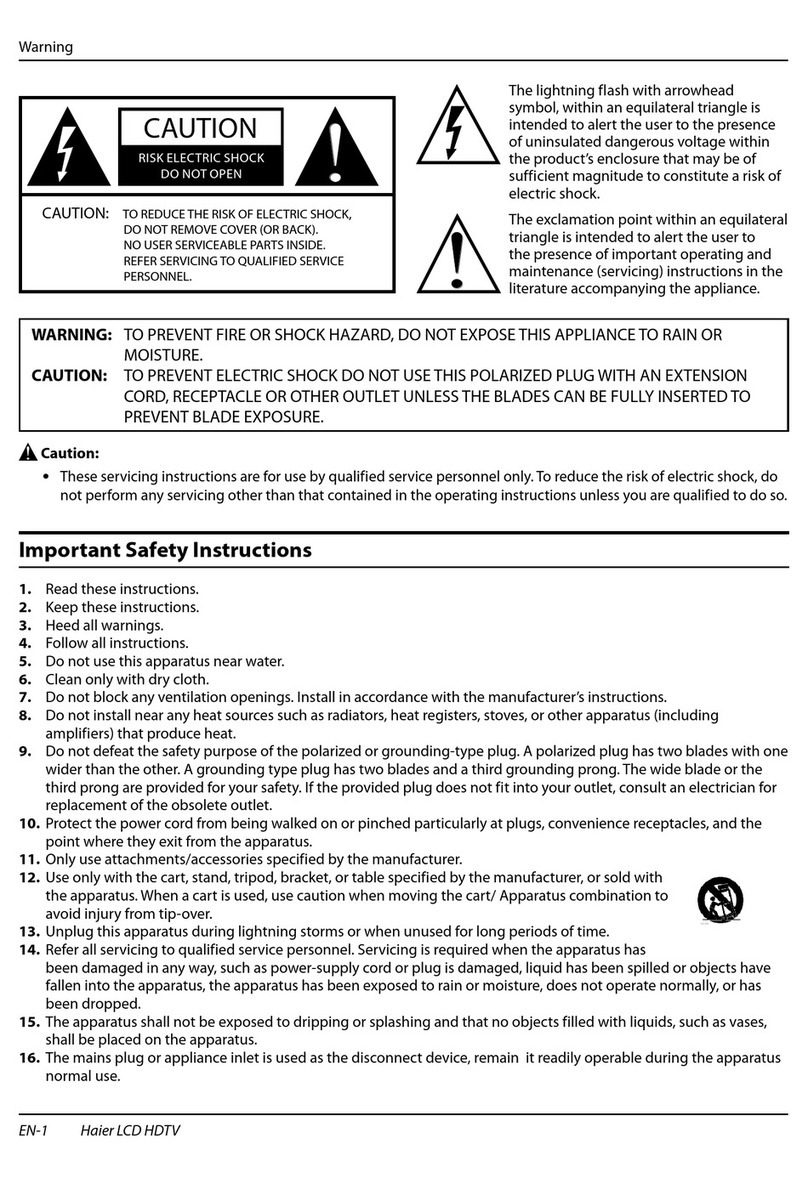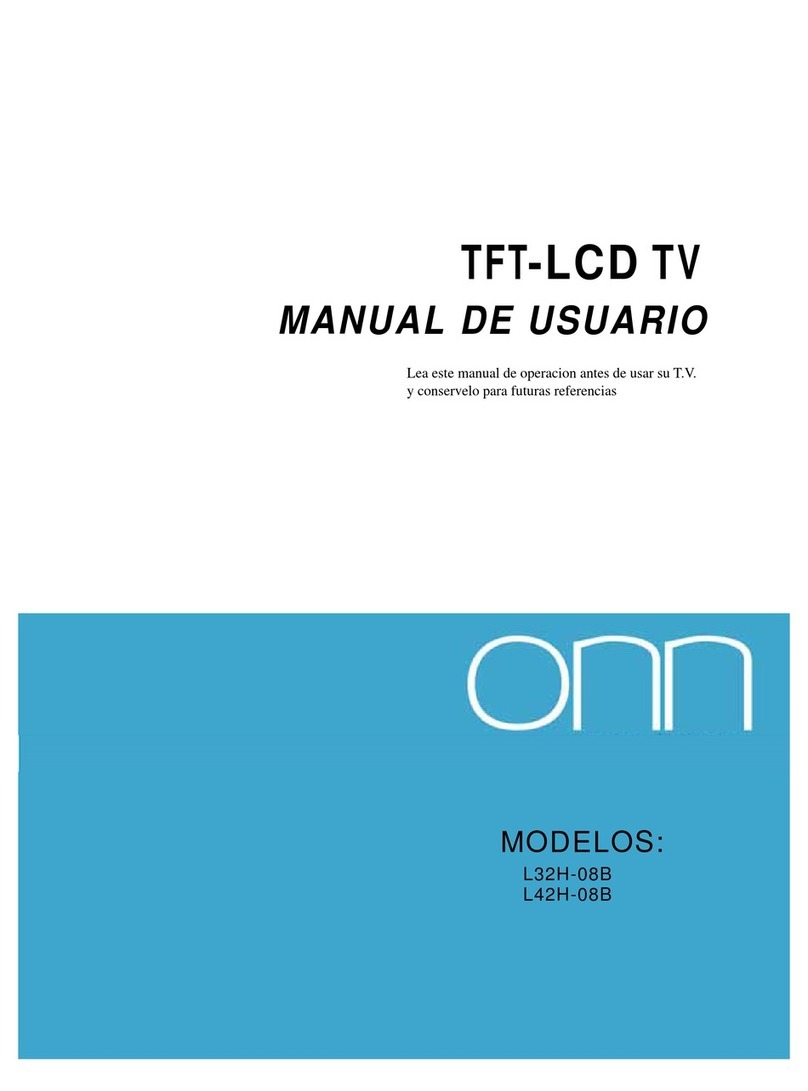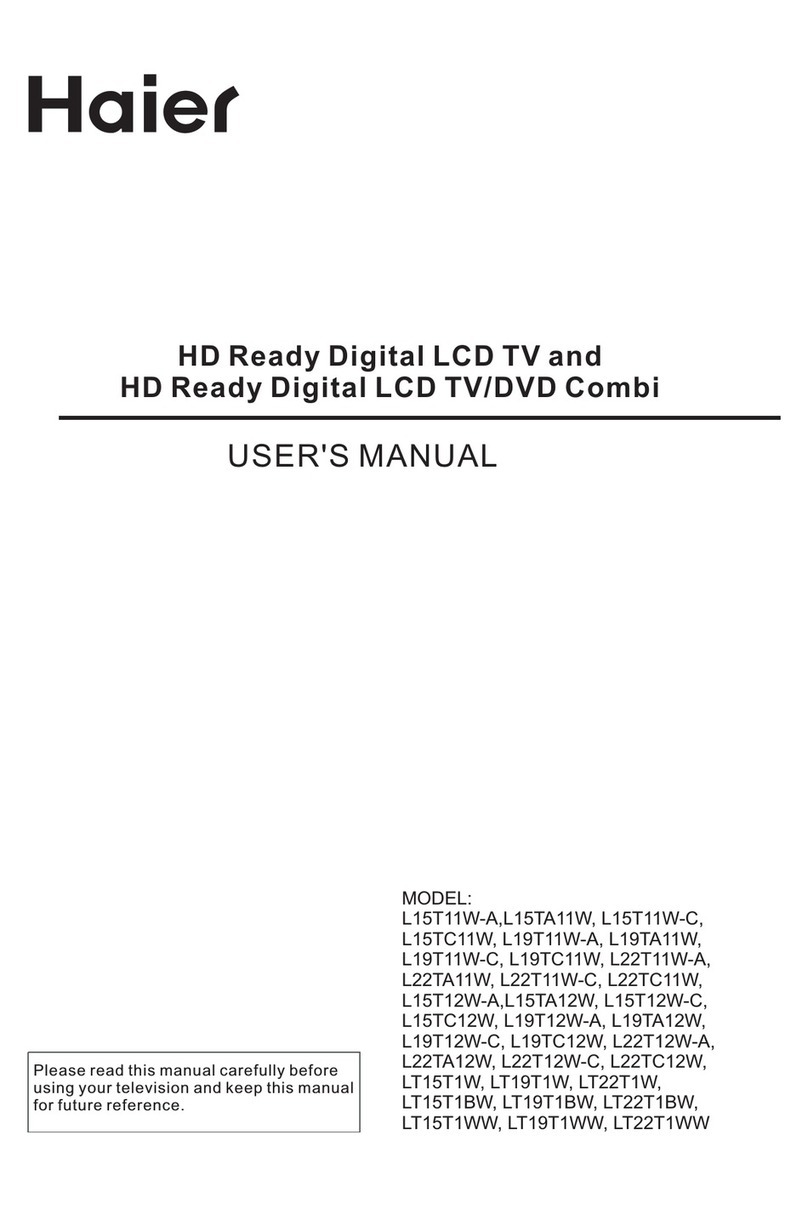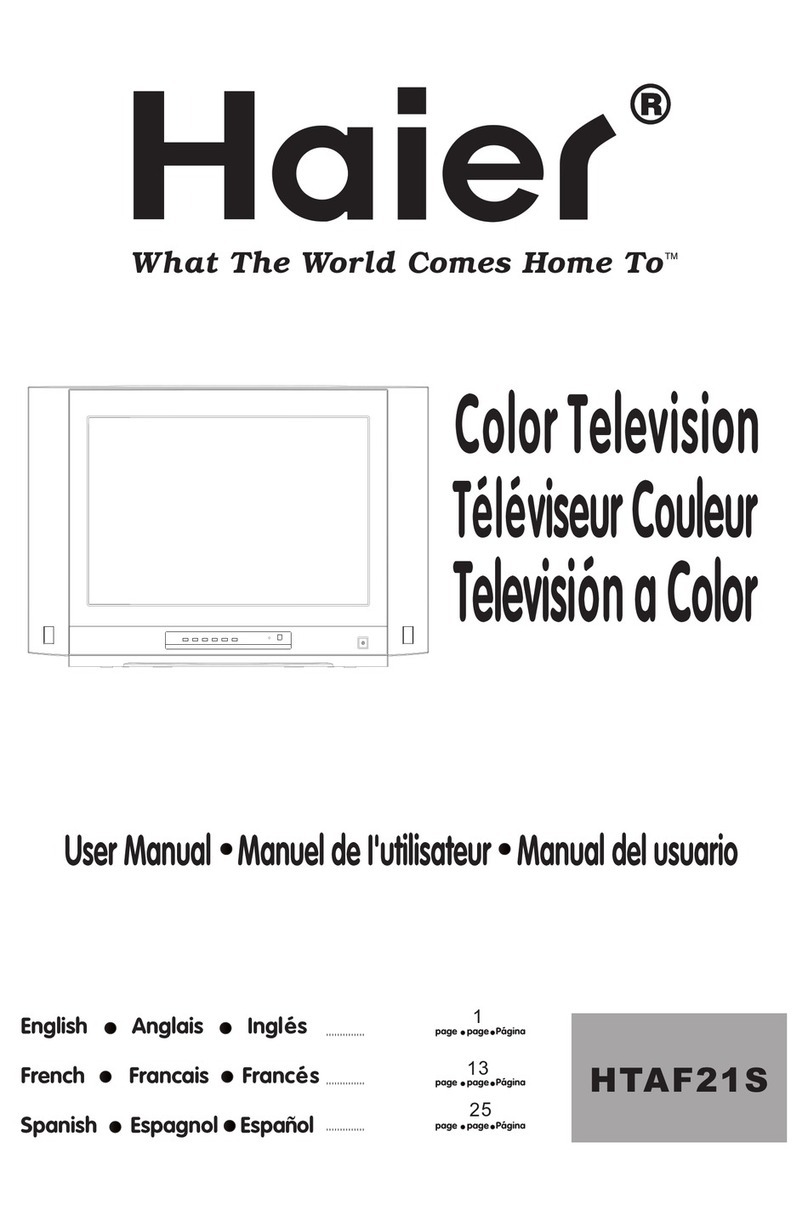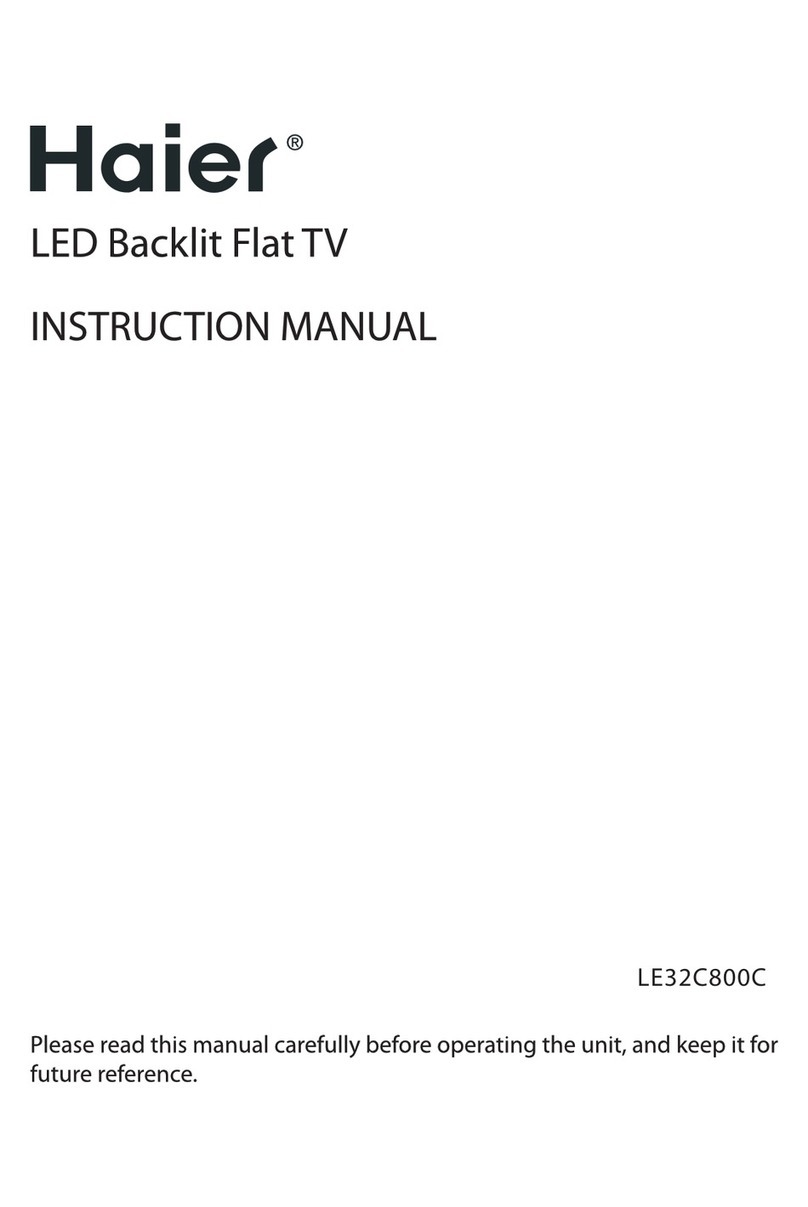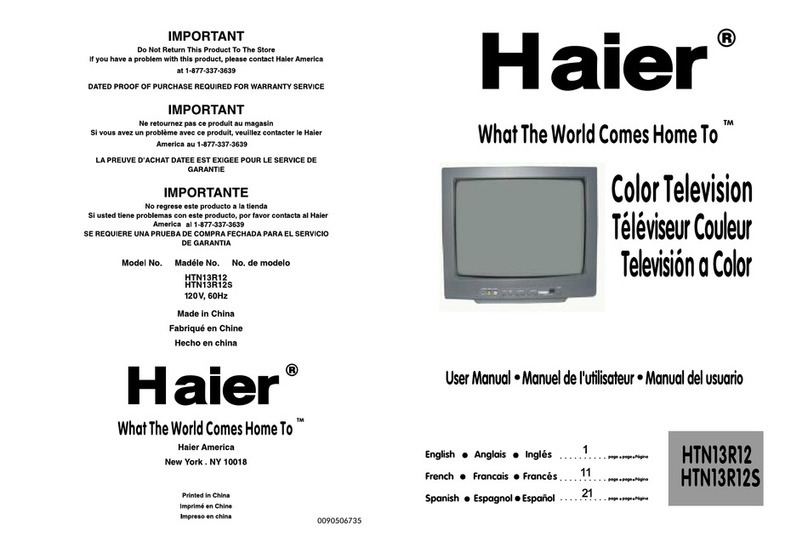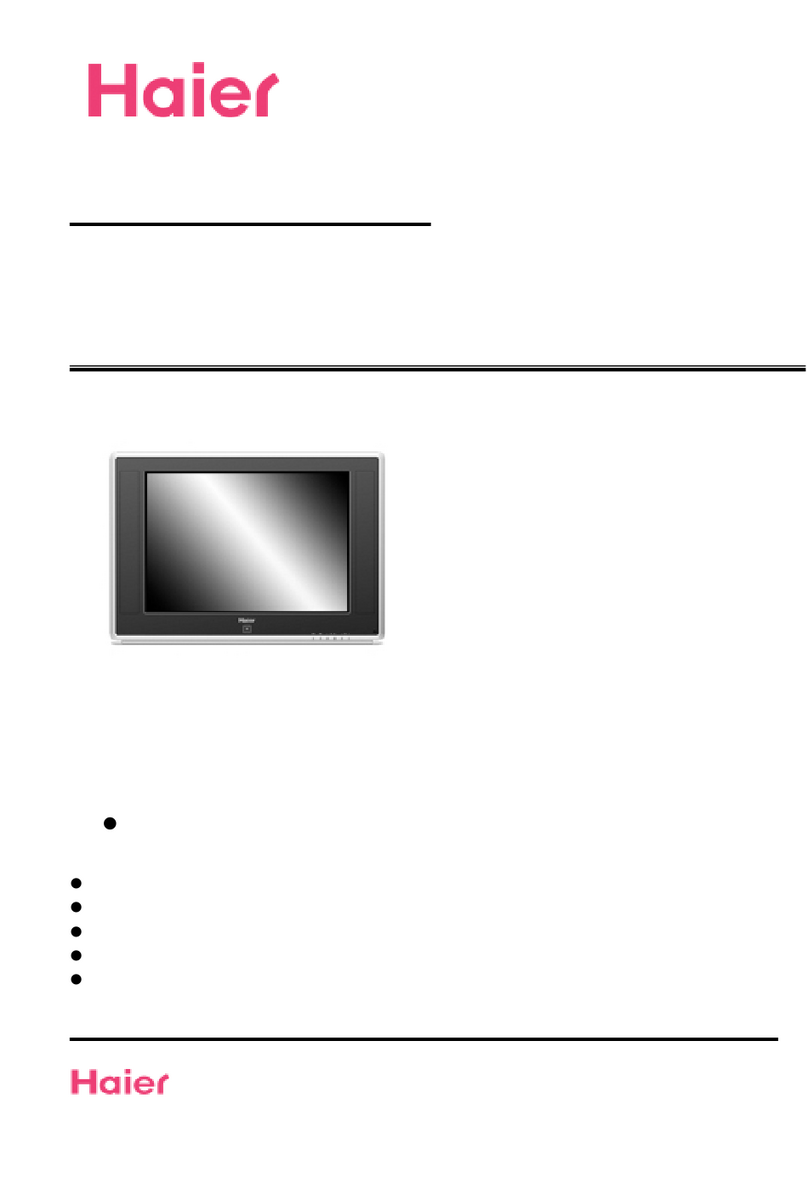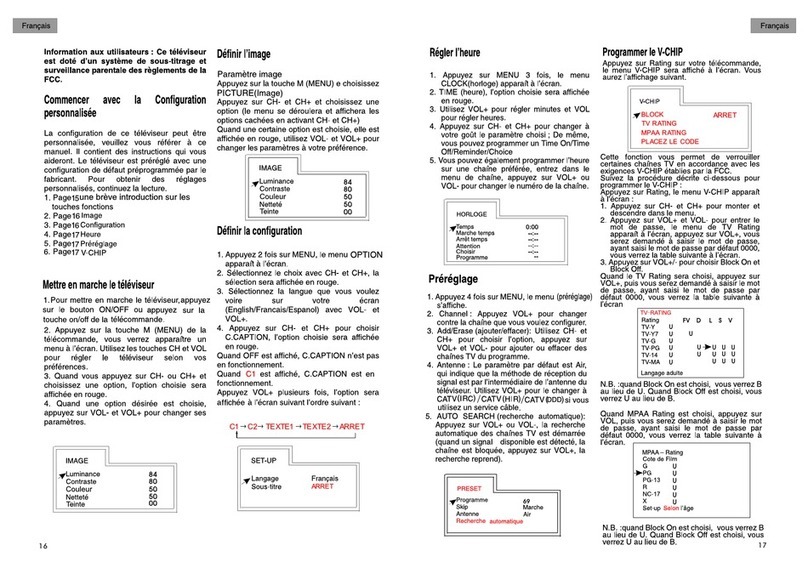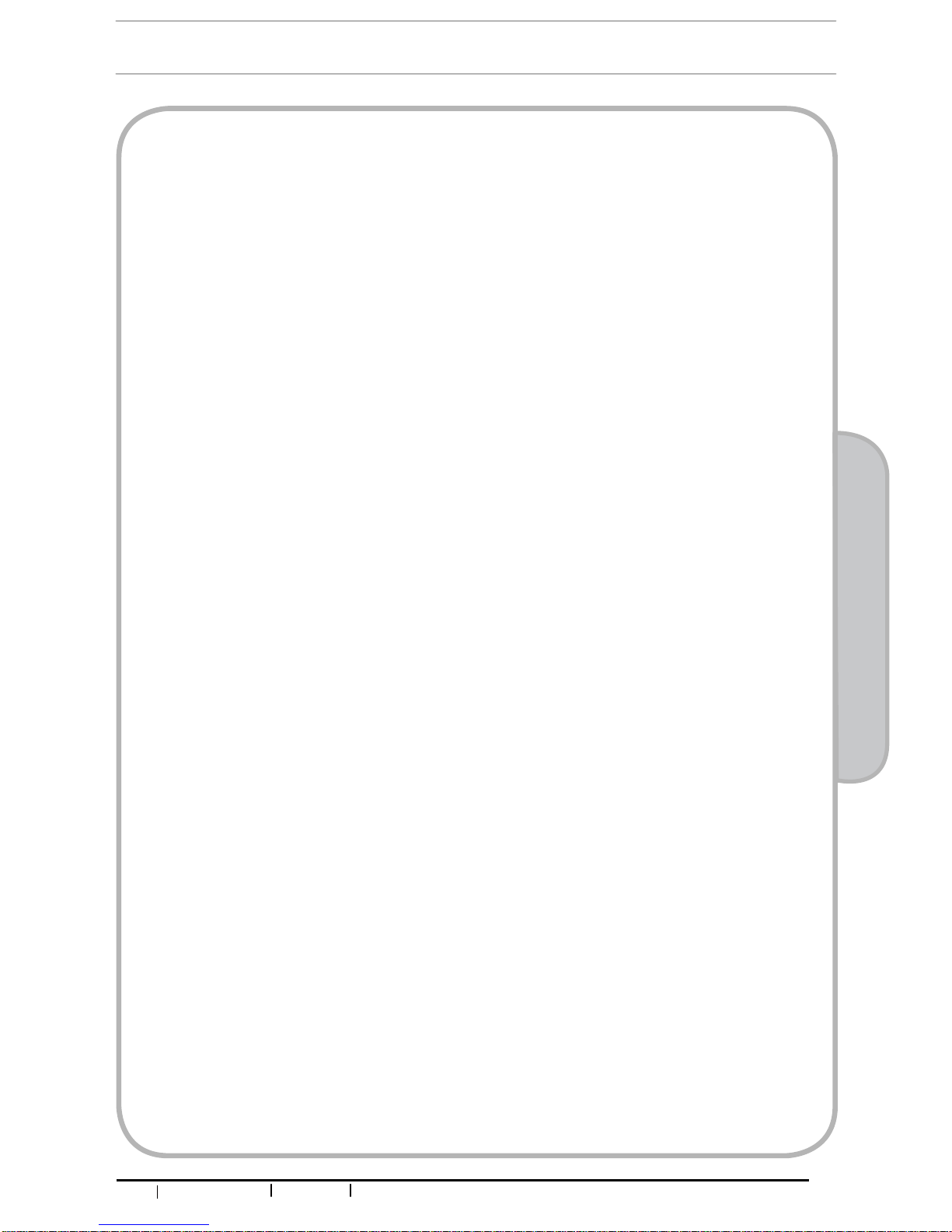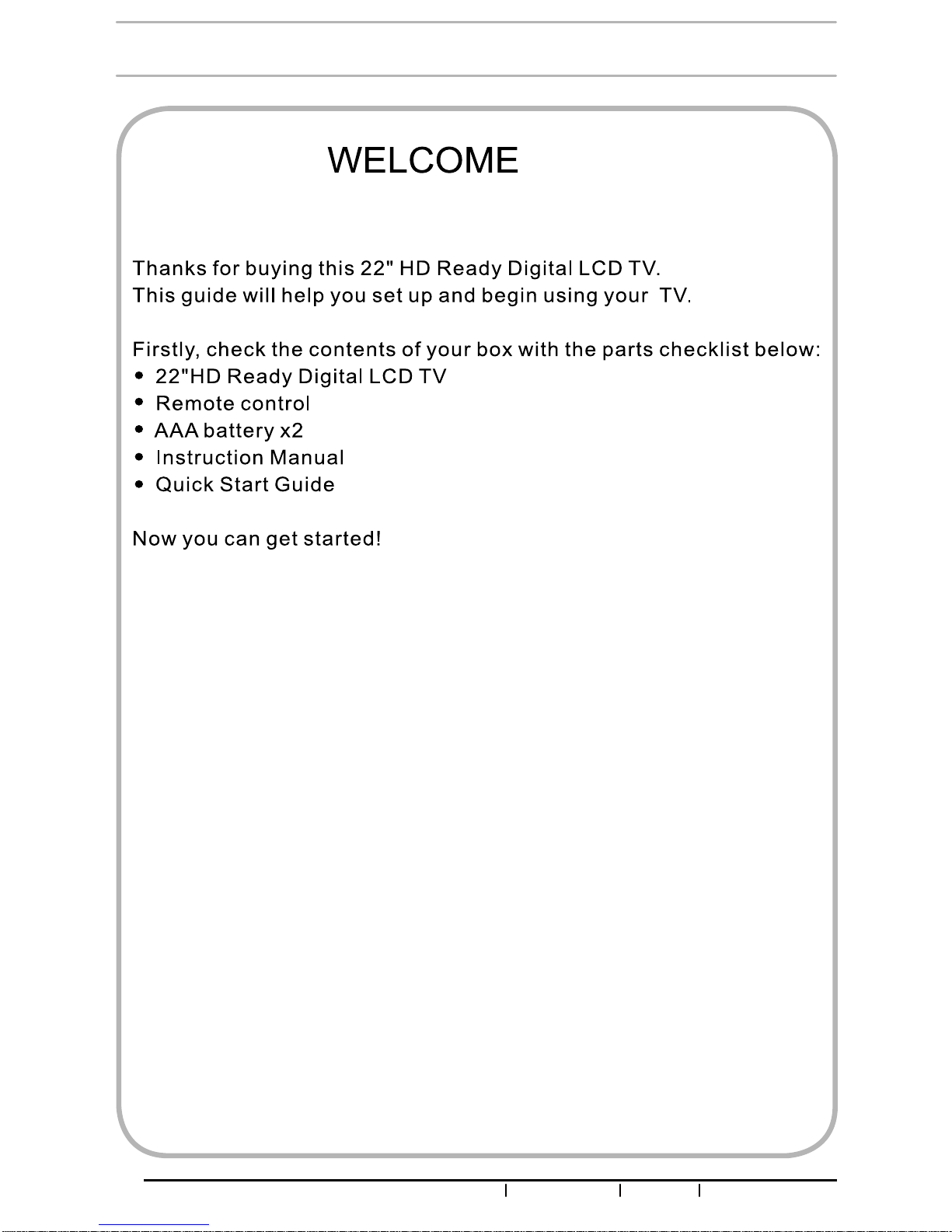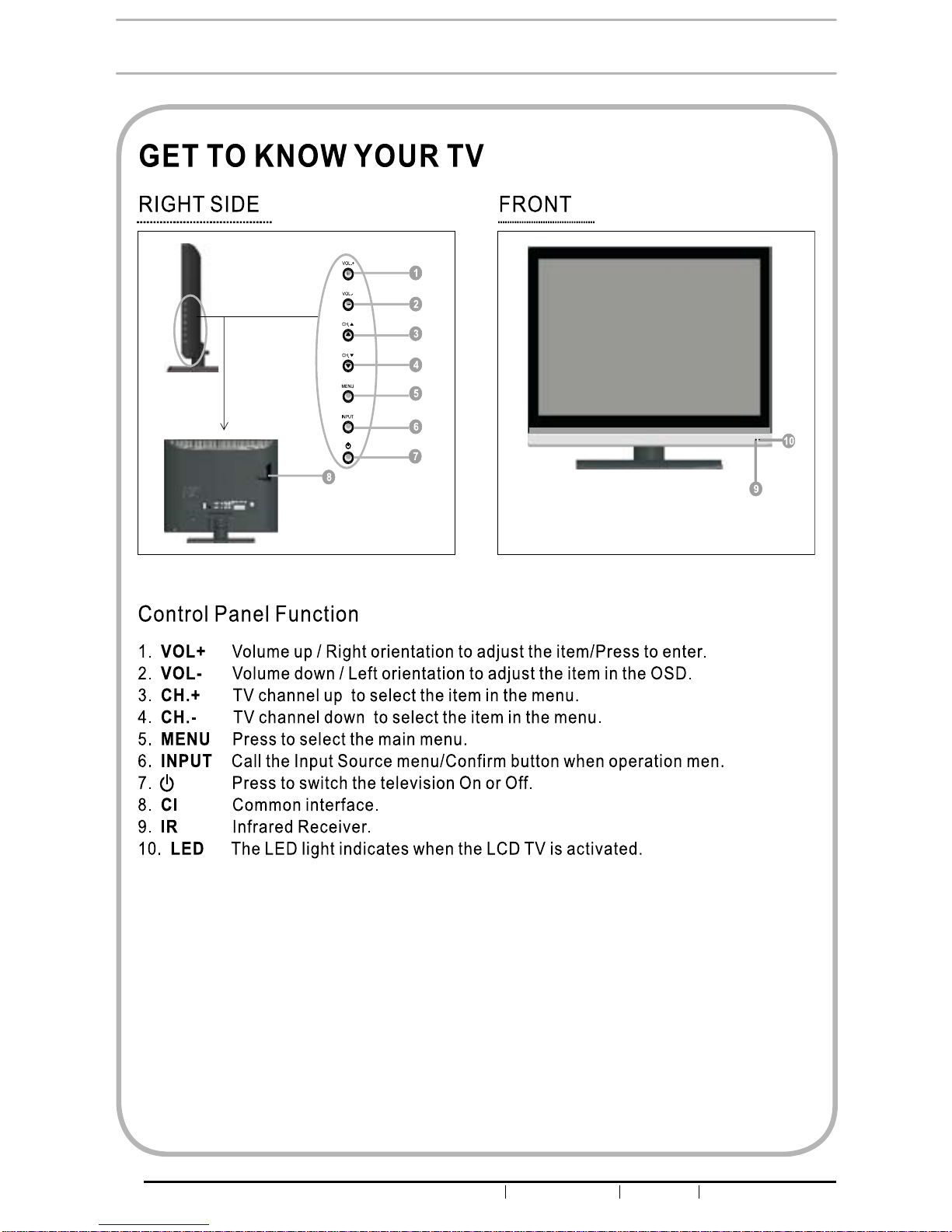1
ALBA HD Ready LCD TV User Manual Helpline: 0845 604 0105
01 Safety warnings
Contents
01 Safety Warnings
Welcome...................................................................................................................... 2
Important safety information........................................................................................ 3
Safety notice................................................................................................................ 4
Electrical connections.................................................................................................. 5
02 About your LCD TV
Get to know your TV.................................................................................................... 6
Get to know your remote control.................................................................................. 8
Setting Up Your LCD TV.............................................................................................. 9
Preparation of your TV .............................................................................................. 10
03 Getting Started
Connecting a TV Cable or anAntenna.......................................................................11
Connecting a CI (Common Interface) Card............................................................... 16
Connecting optional AV Equipment
Connecting an A/V Device with Composite Connector....................................... 17
Connecting AV Equipment with YPbPr Connector.............................................. 18
Connecting AV Equipment with SCART Connector............................................ 19
Connecting AV Equipment with HDMI Connector............................................... 20
Connecting AV Equipment with DVI Connector.................................................. 21
Connecting a PC................................................................................................. 22
Connecting an Audio Receiver or a Dolby Digital 5.1 Sound System ................23
04 Using the features
Using the Programme Guide ...........................................................................24
Customizing the PICTURE Settings ..................................................................27
Customizing the SOUND Settings.....................................................................30
Customizing the TIME Settings.........................................................................31
Customizing the OPTION Settings....................................................................32
Customizing the CHANNEL Settings.................................................................34
Customizing the LOCK Settings........................................................................36
05 Reference Sections
Troubleshooting..............................................................................................38
Specication ..................................................................................................39
06 Product Guarantee
Product guarantee ..........................................................................................40