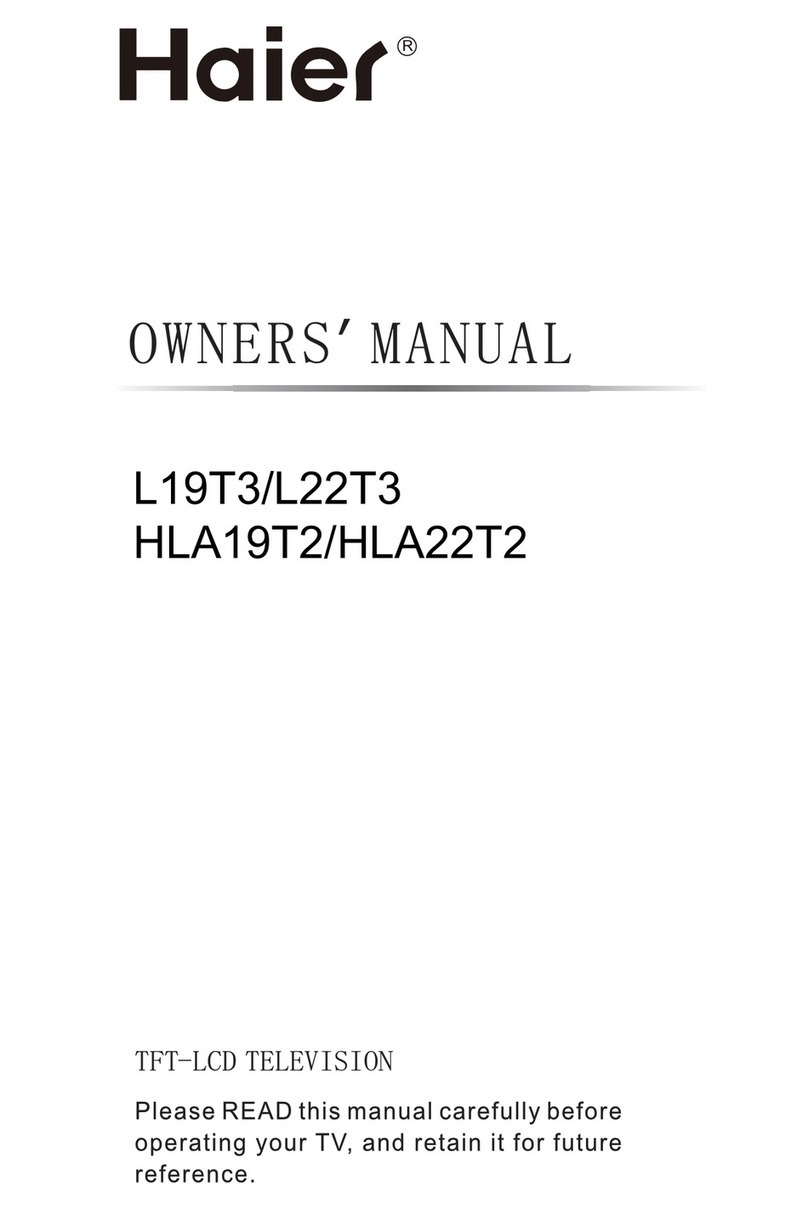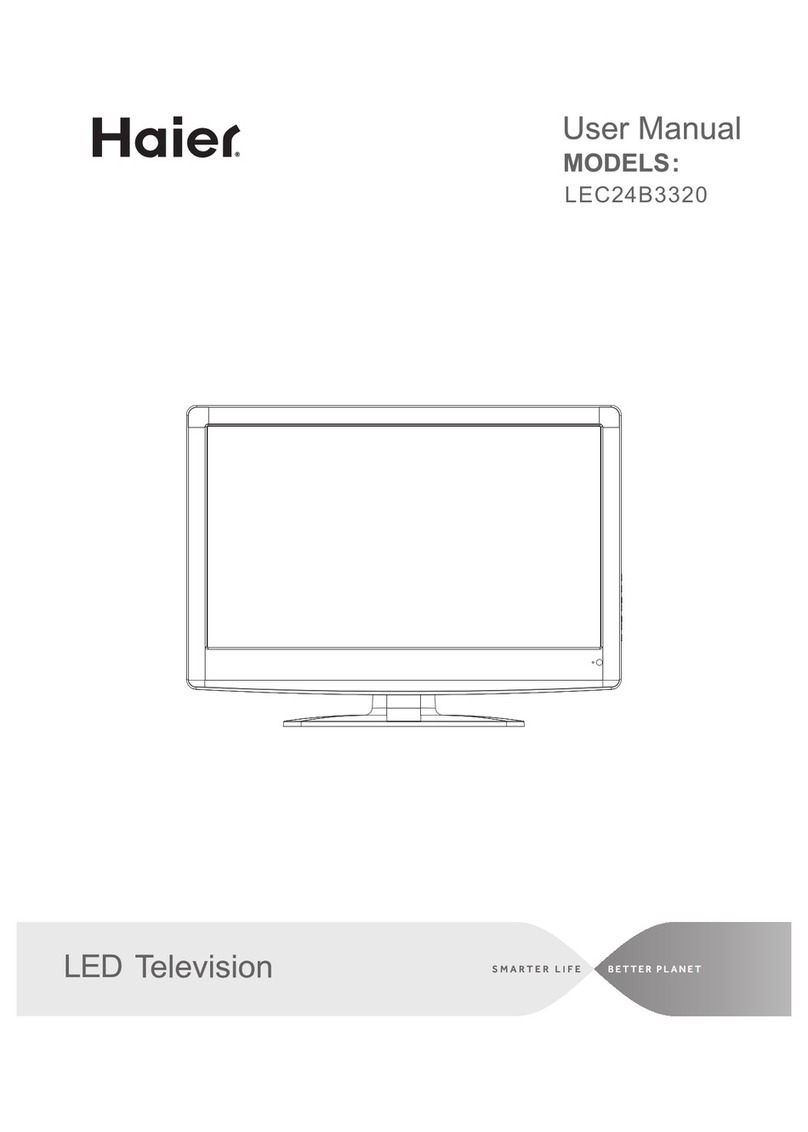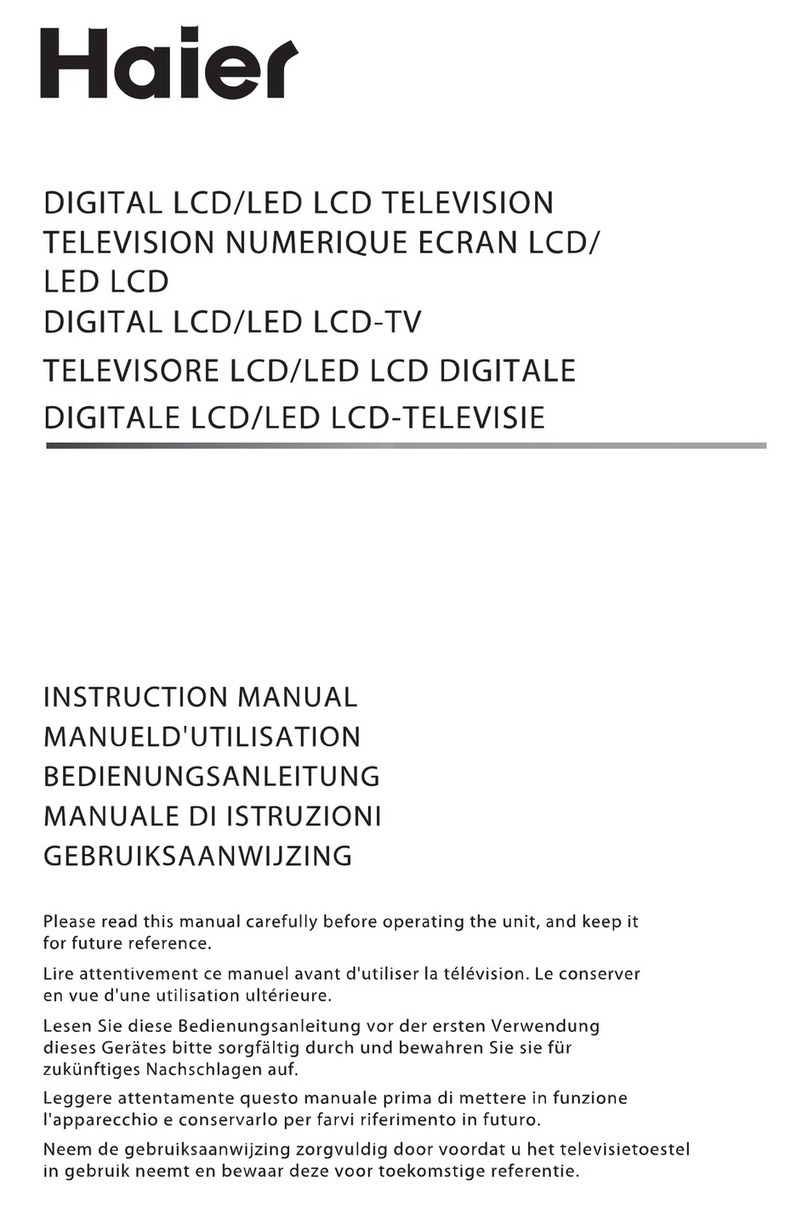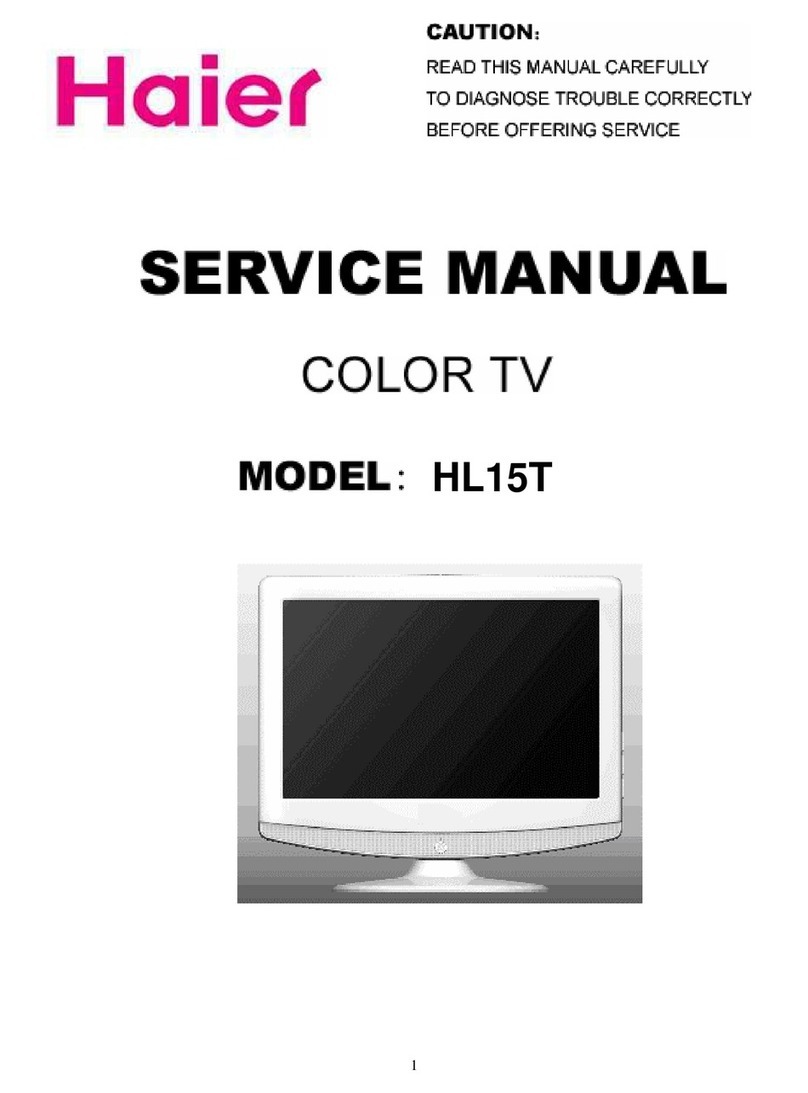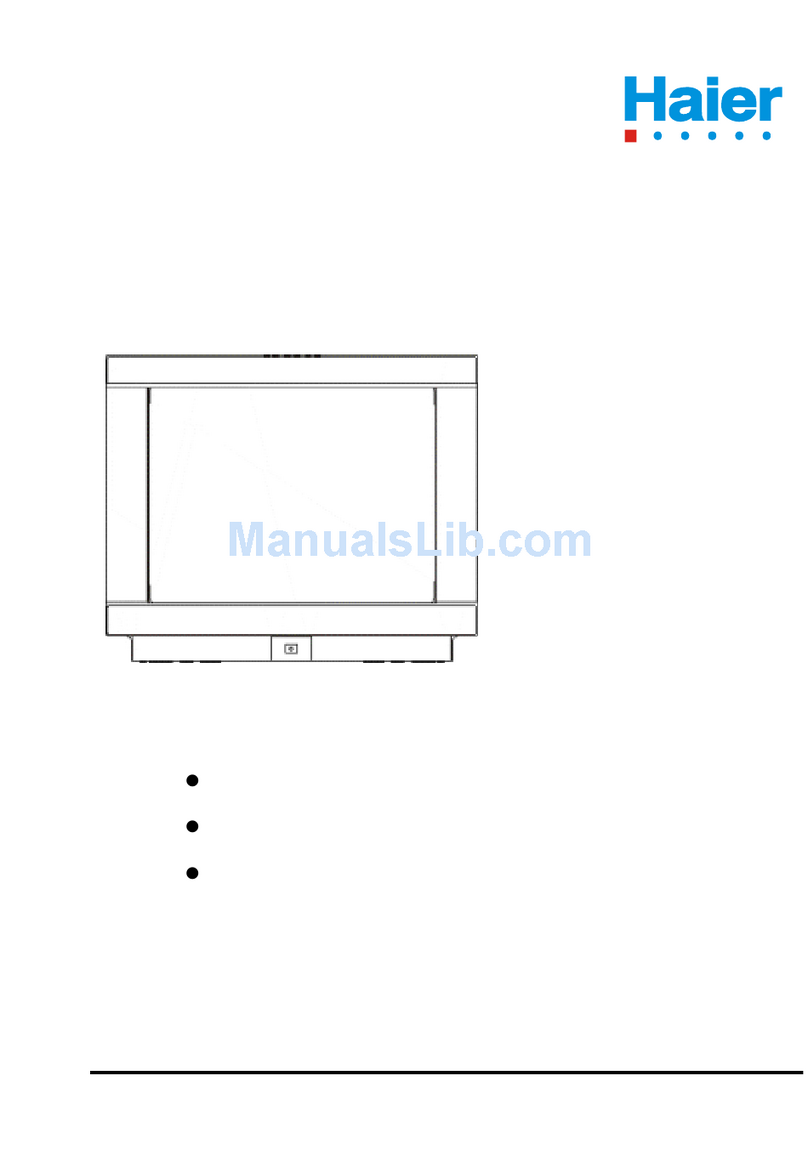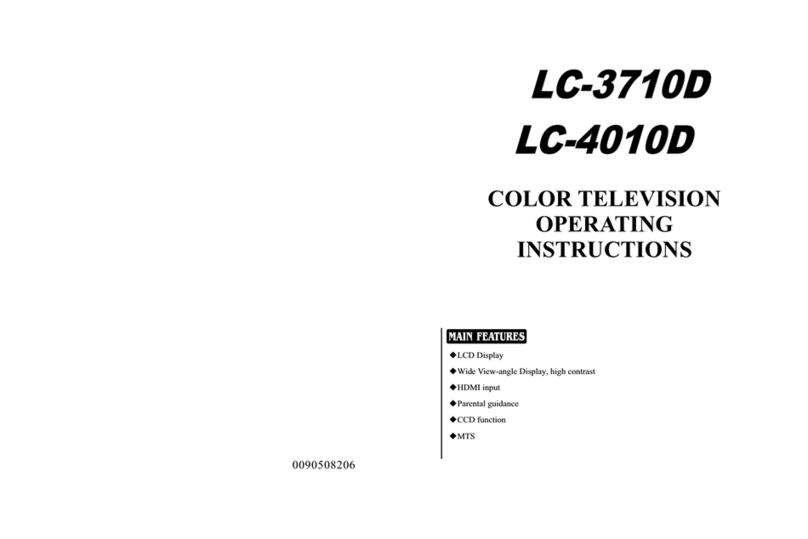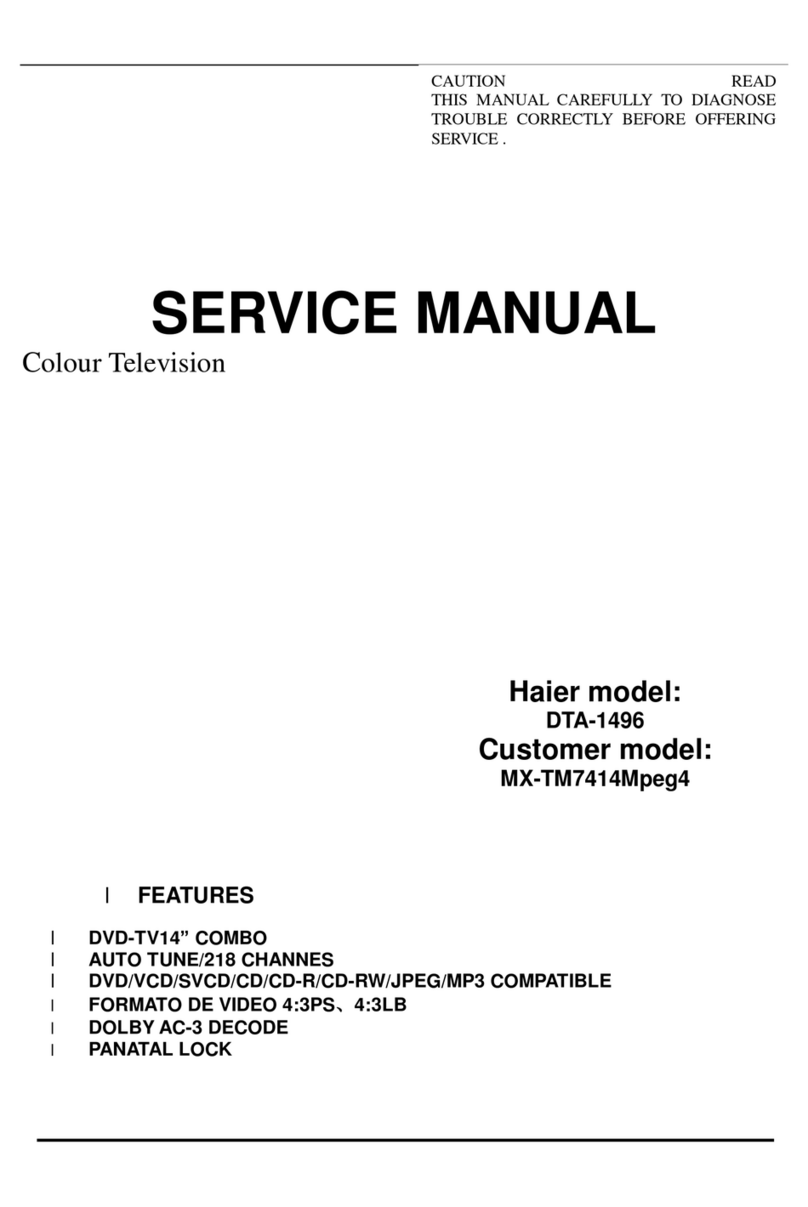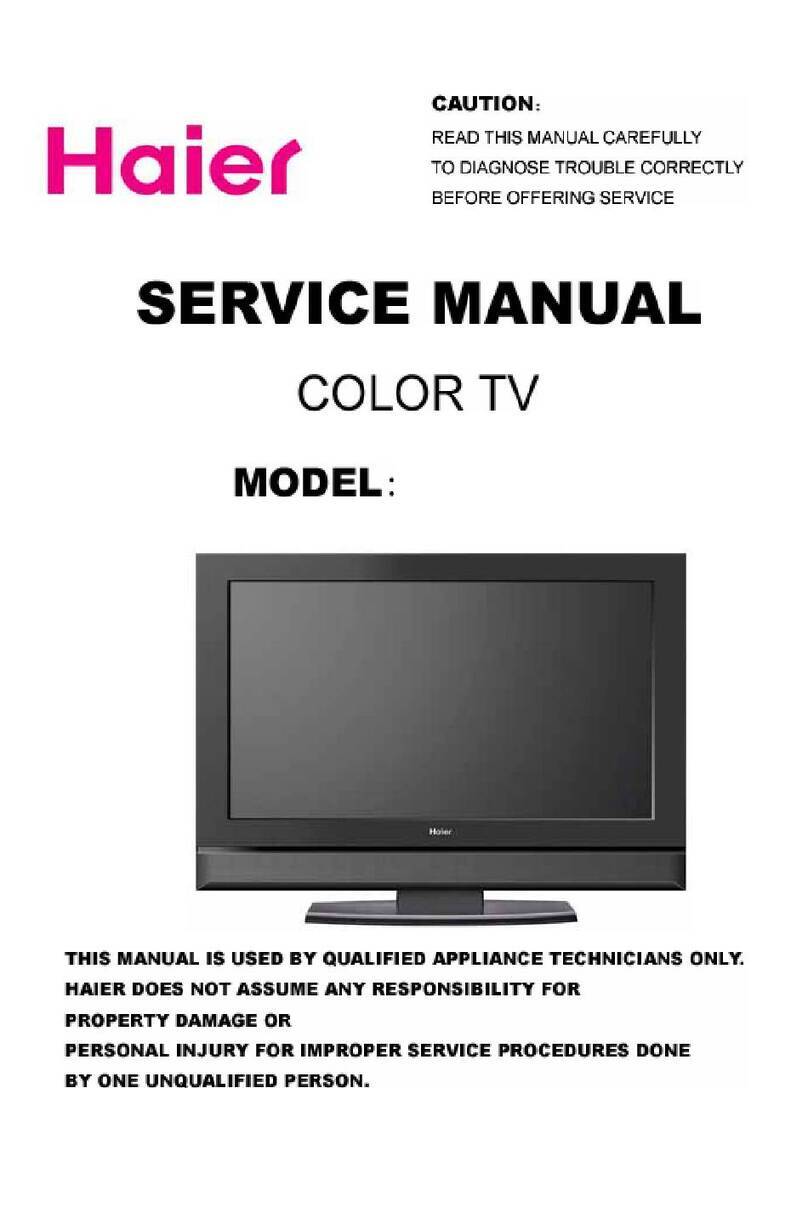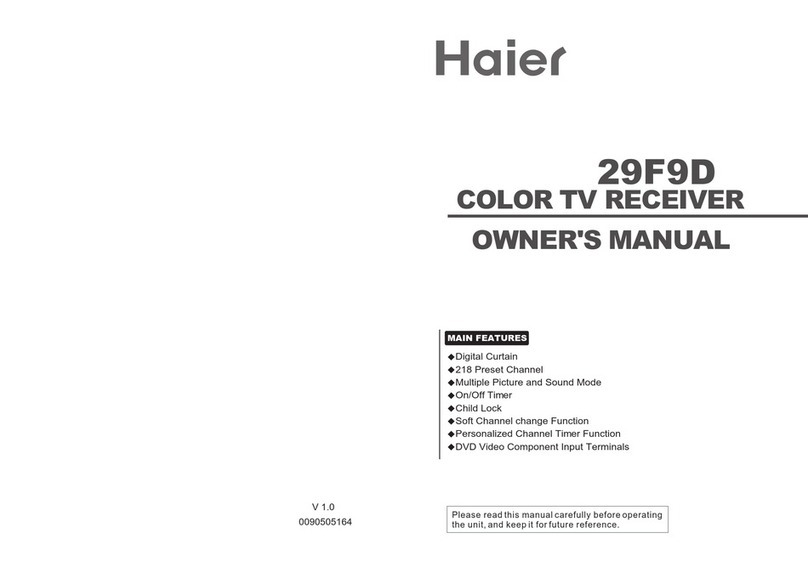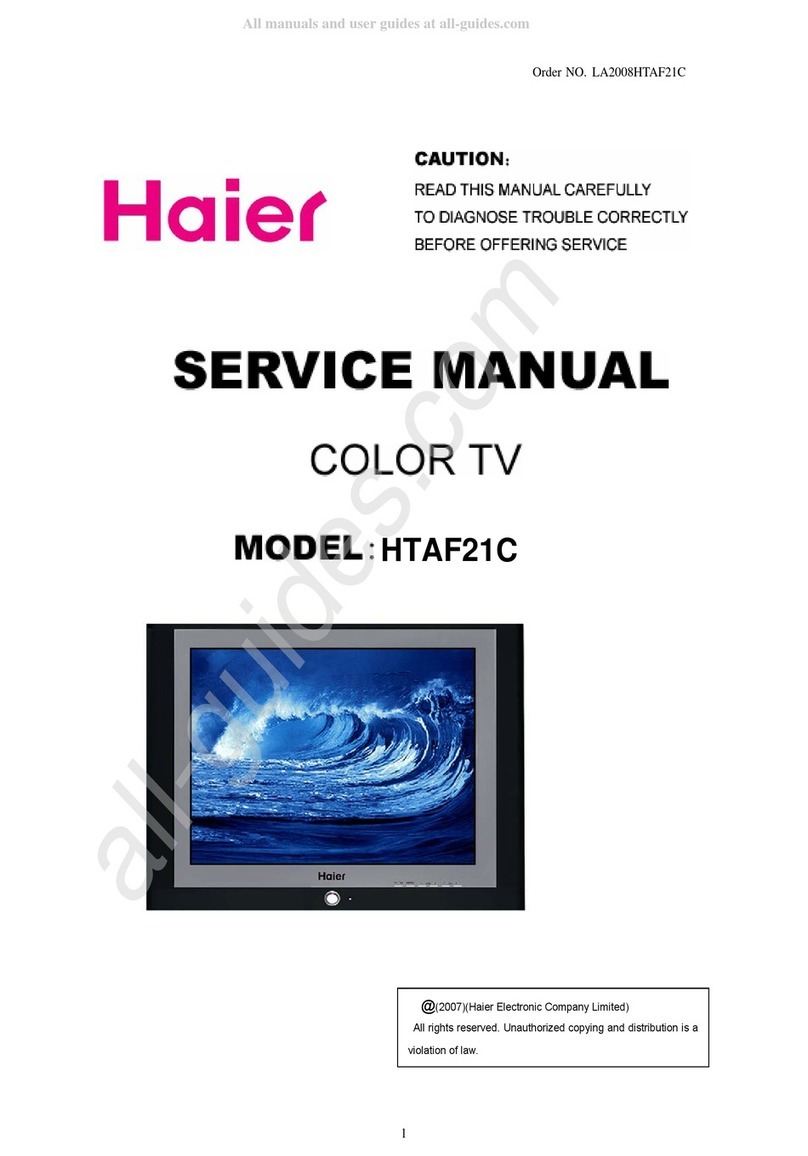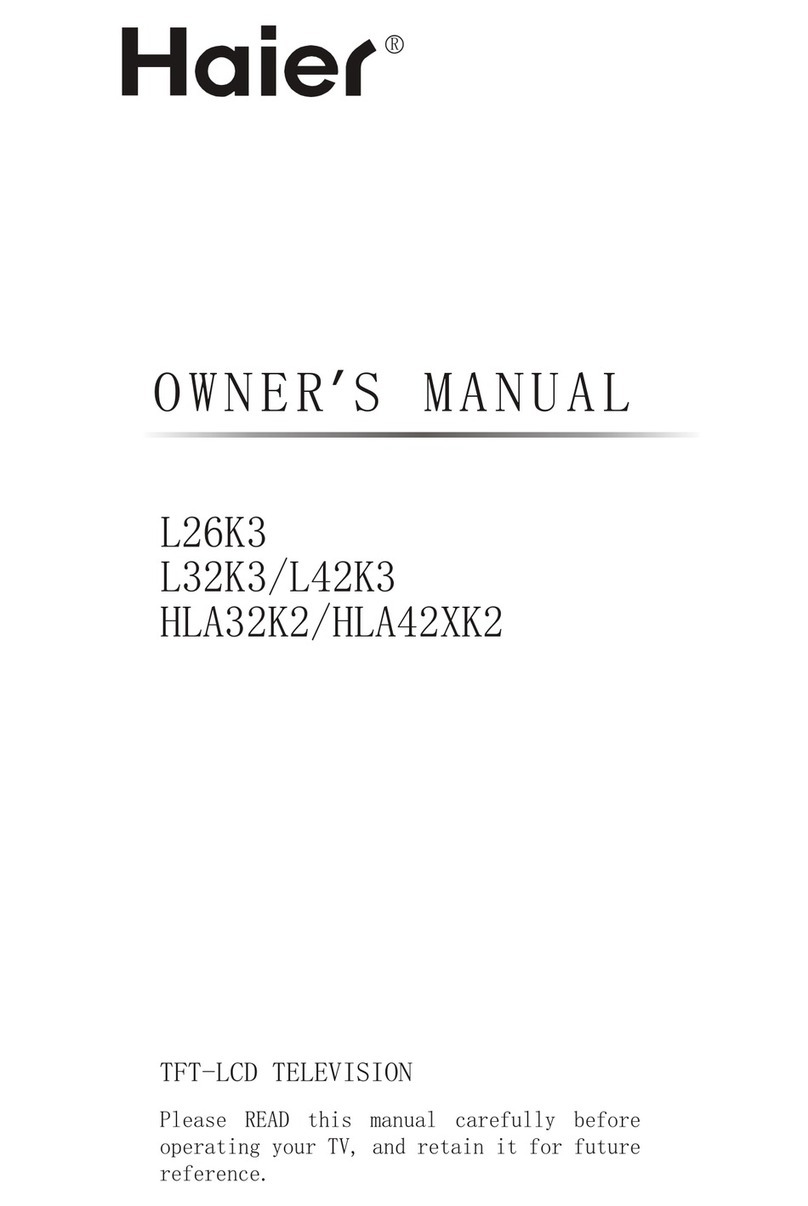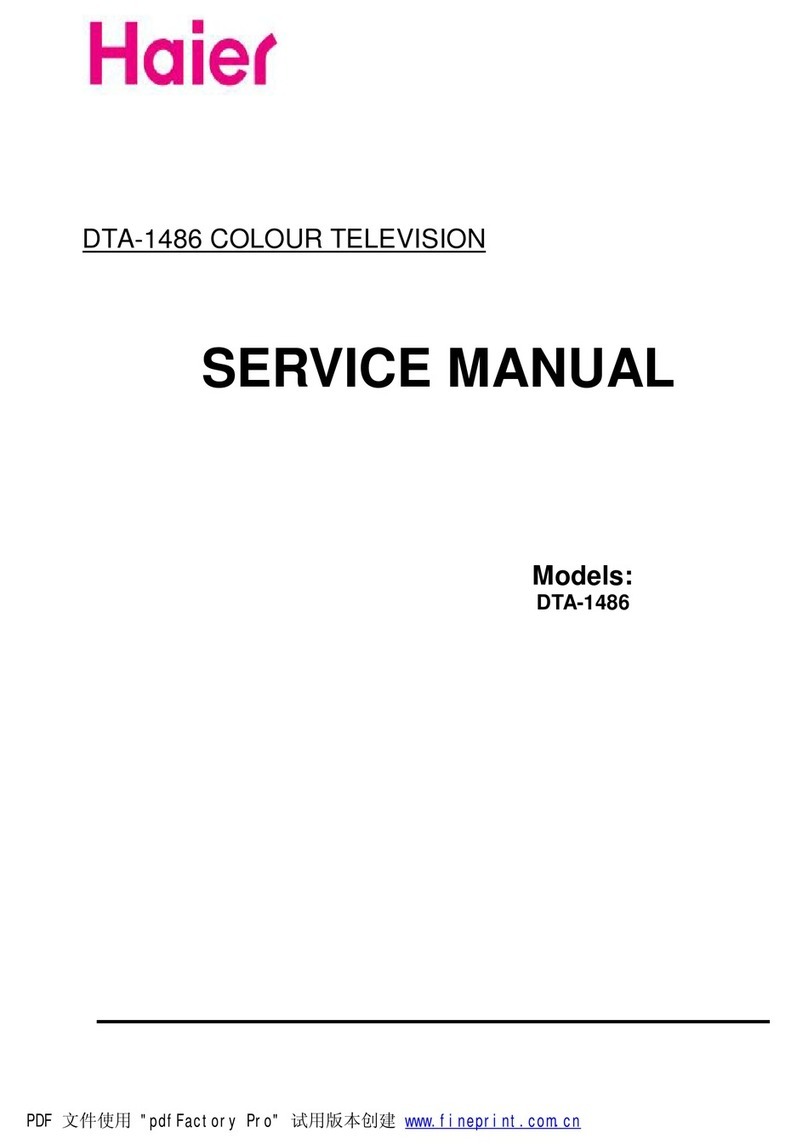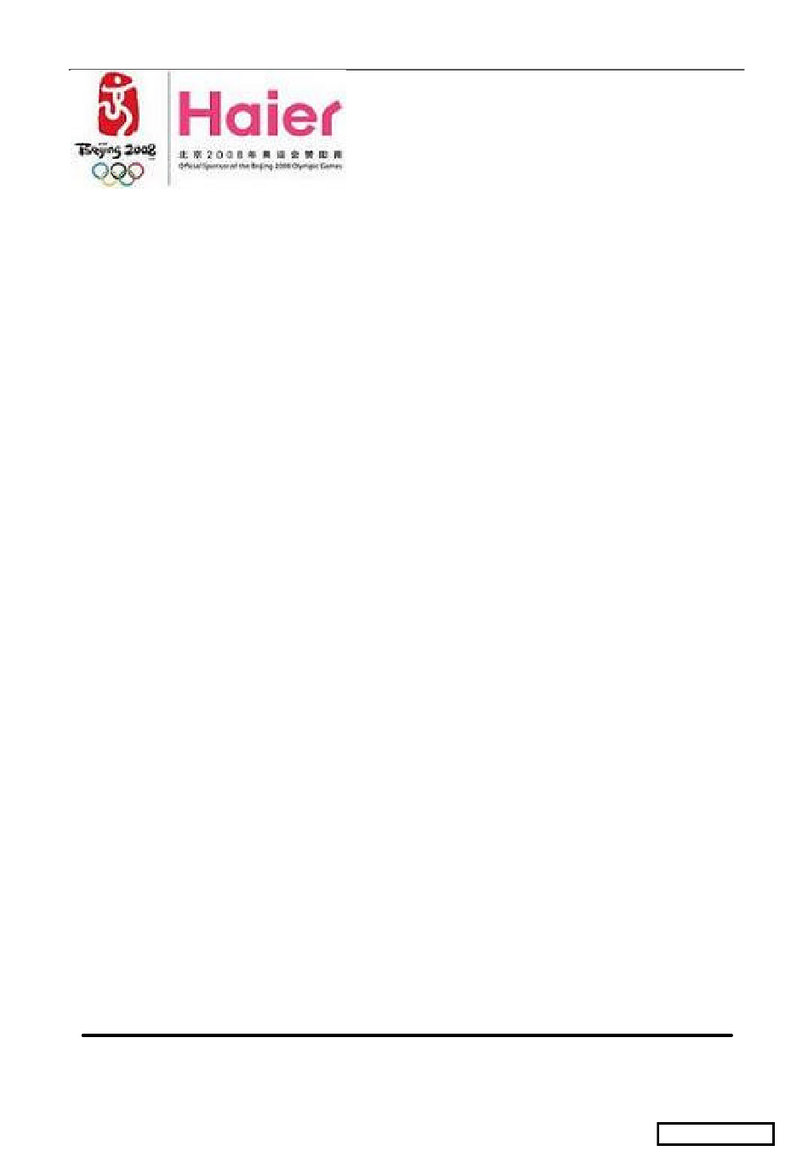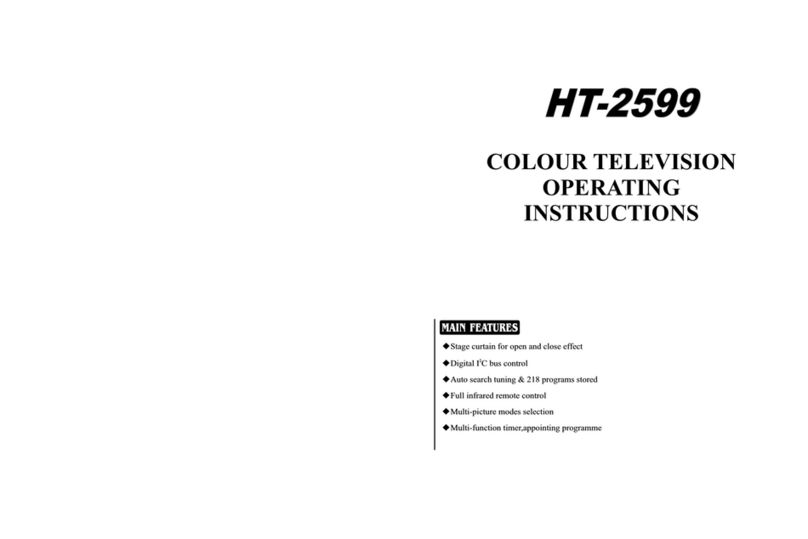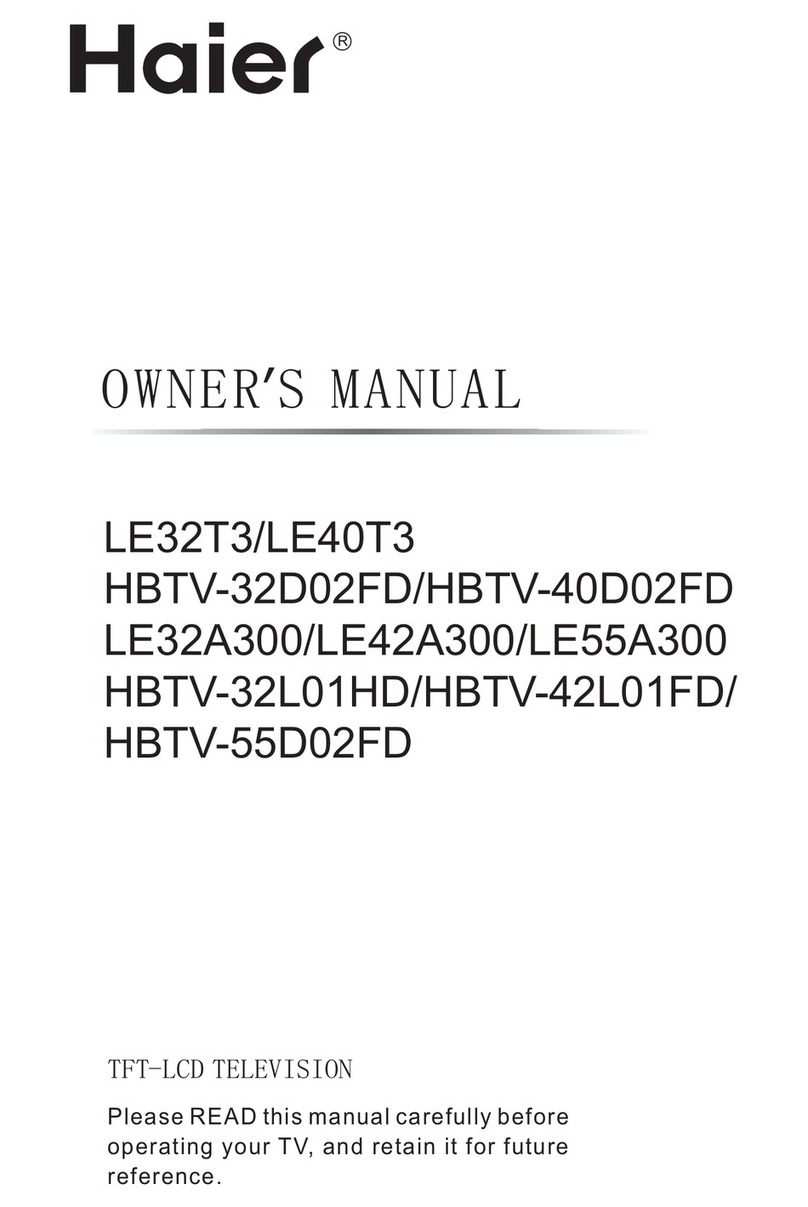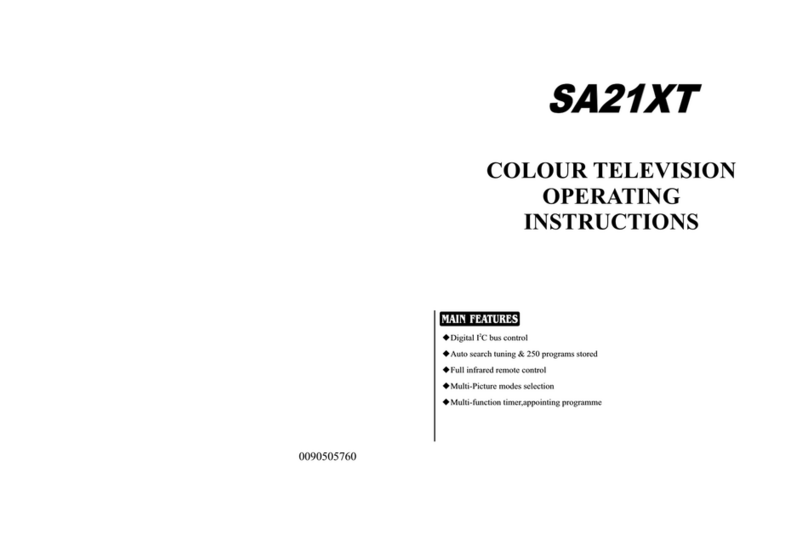Service Manual TV Haier LE24P610
3
WARNING: To reduce the risk of fire or electric shock, do not expose this apparatus to rain or moisture.
WARNING: The batteries shall not be exposed to excessive heat such as sunshine, fire or the like.
Please act according to your local rules and do not dispose of your old products with your normal household waste.
Correct disposal of your old product helps to prevent potential negative consequences for the environment and
human health.
This product complies with all implemented RoHS type regulations worldwide, including but not limited to, EU, Korea,
Japan, US States (e.g. California), Ukraine, Serbia, Turkey, Vietnam and India.
We continue to monitor, influence and develop our processes to comply with upcoming proposed RoHS type
regulations, including but not limited to, Brazil, Argentina, Canada.
Restriction on Hazardous Substances statement (India) This product complies with the “India E-waste Rule 2011”
and prohibits use of lead, mercury, hexavalent chromium, polybrominated biphenyls or polybrominated diphenyl
ethers in concentrations exceeding 0.1 weight % and 0.01 weight % for cadmium, except for the exemptions set in
Schedule 2 of the Rule.
High voltages are used in the operation of this television receiver. Do not remove the cabinet back from your set.
Refer servicing to qualified service personnel.
To prevent fire or electrical shock hazard, do not expose the television receiver to rain or moisture.
Do not drop or push objects into the television cabinet slots or openings. Never spill any kind of liquid on the
television receiver.
Do not block the ventilation holes in the back cover. Adequate ventilation is essential to prevent failure of electrical
components.
Do not trap the power supply cord under the television receiver.
Never stand on, lean on, or suddenly push the television or its stand. You should pay special attention to children.
Serious injury may result if it falls.
Do not place your television on an unstable cart, stand, shelf or table. Serious injury to an individual, and damage to
the television, may result if it falls.
When the television receiver is not used for an extended period of time, it is advisable to disconnect the AC power
cord from the AC outlet.
Avoid exposing the television receiver to direct sunlight and other sources of heat. Do not stand the television
receiver directly on other products which give off heat, e.g. video cassette players and audio amplifiers. Do not
place naked flame sources, such as lighted candles on the television.
If the television is to be built into a compartment or similar enclosure, the minimum distances must be maintained.
Heat build-up can reduce the service life of your television, and can also be dangerous.