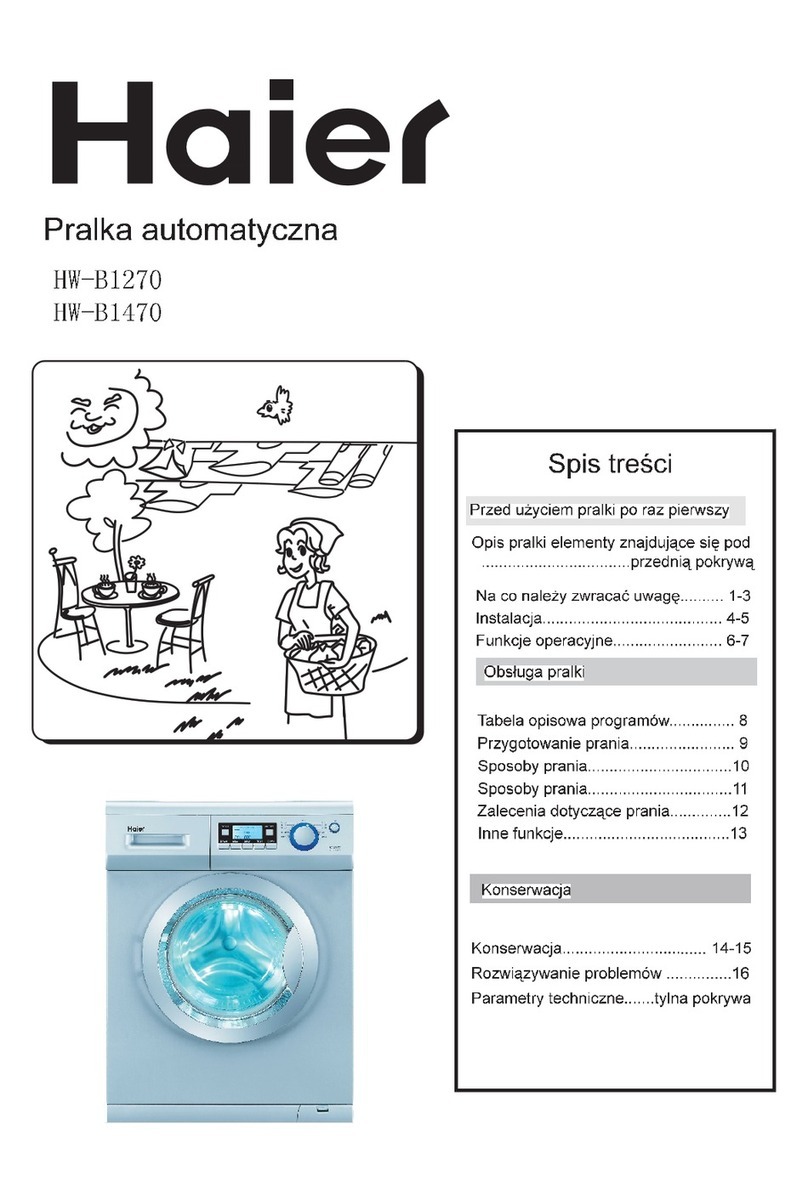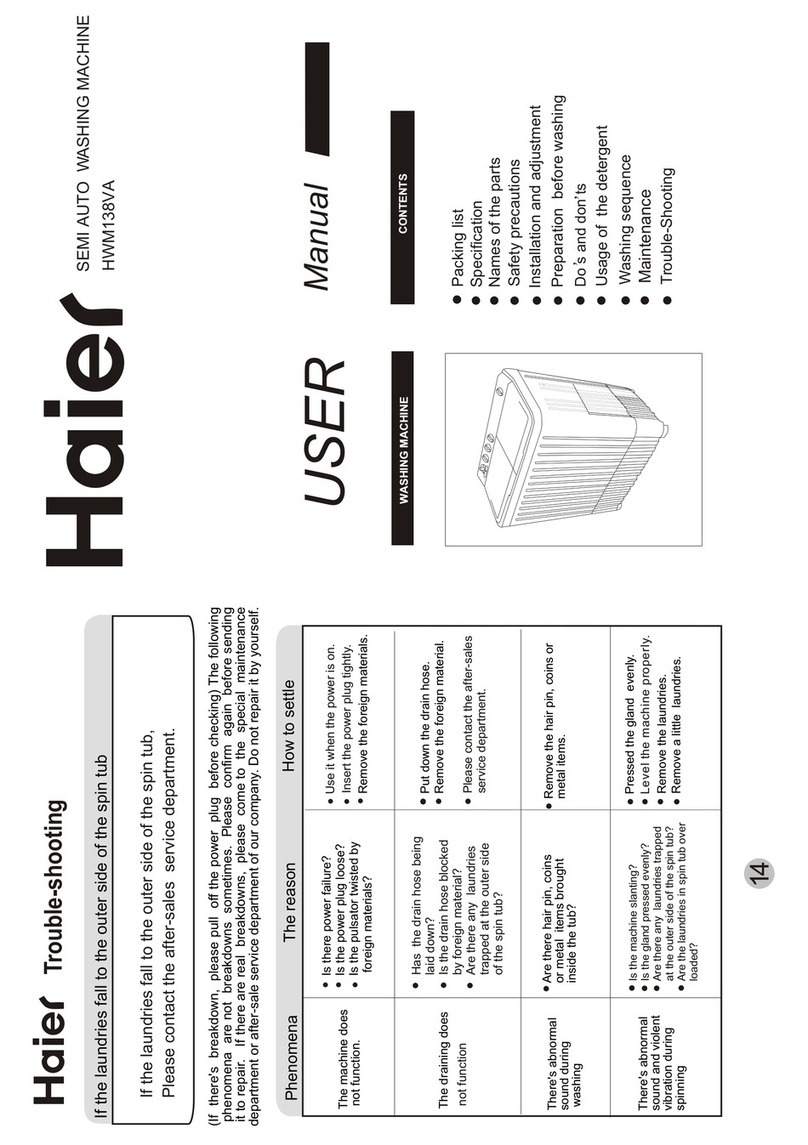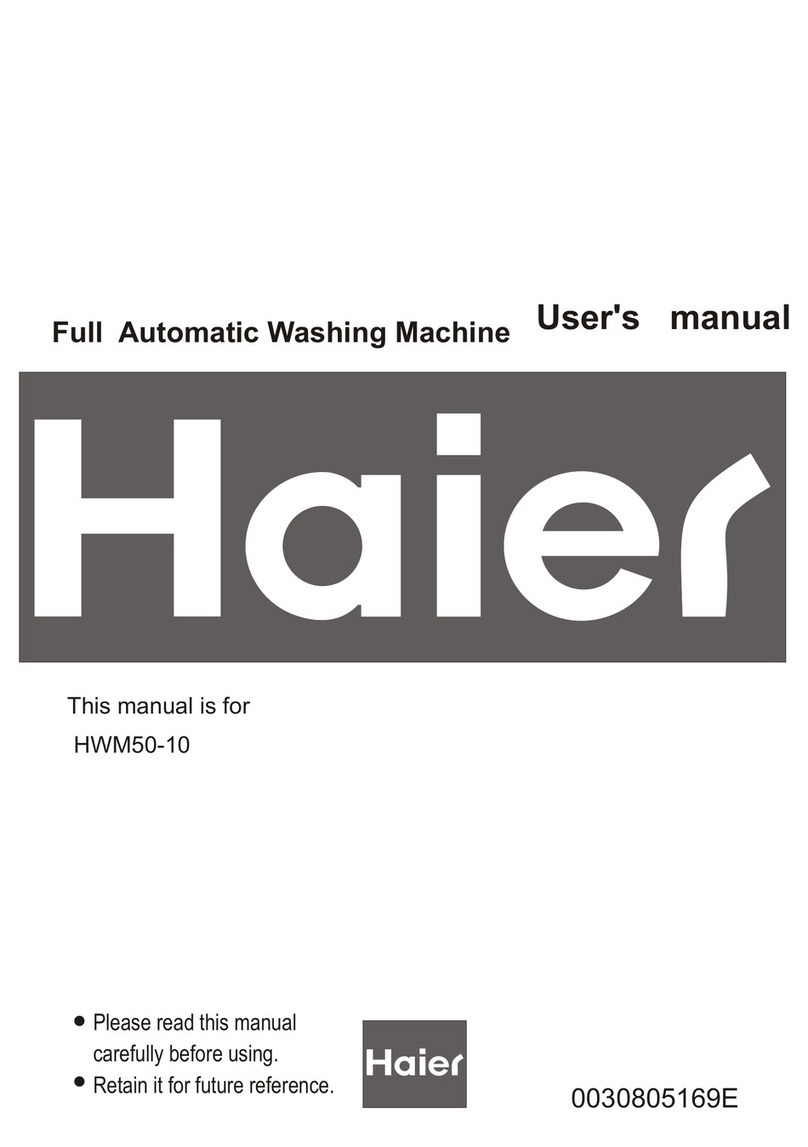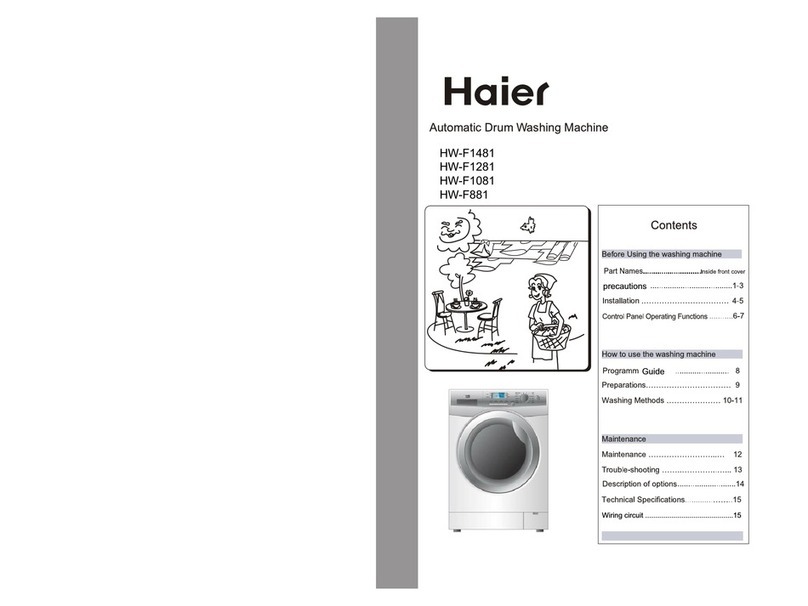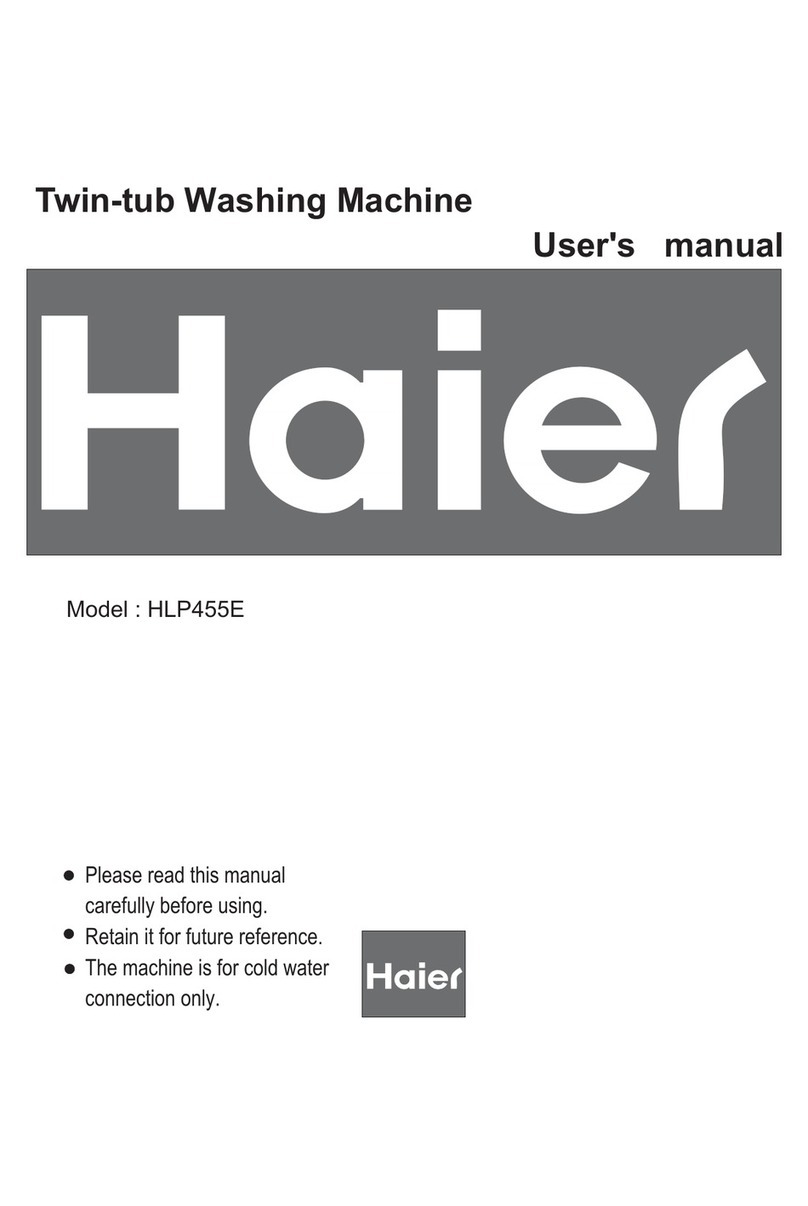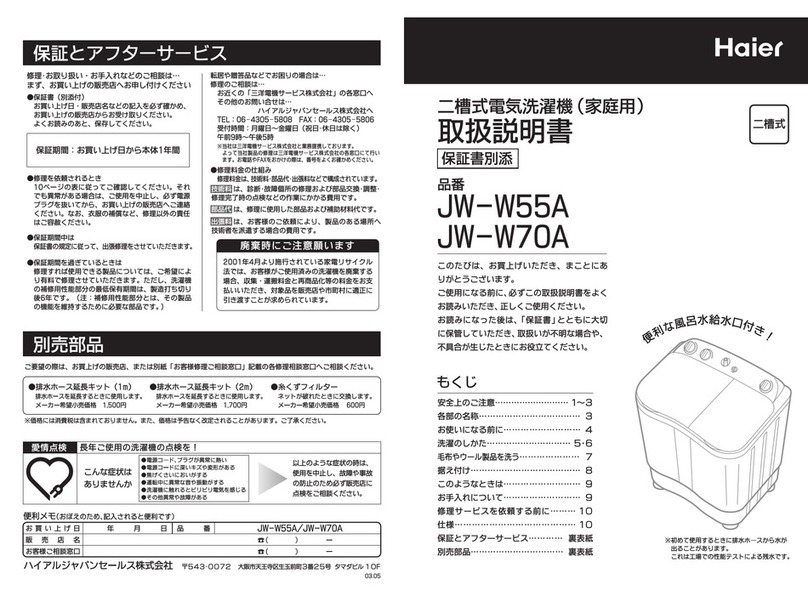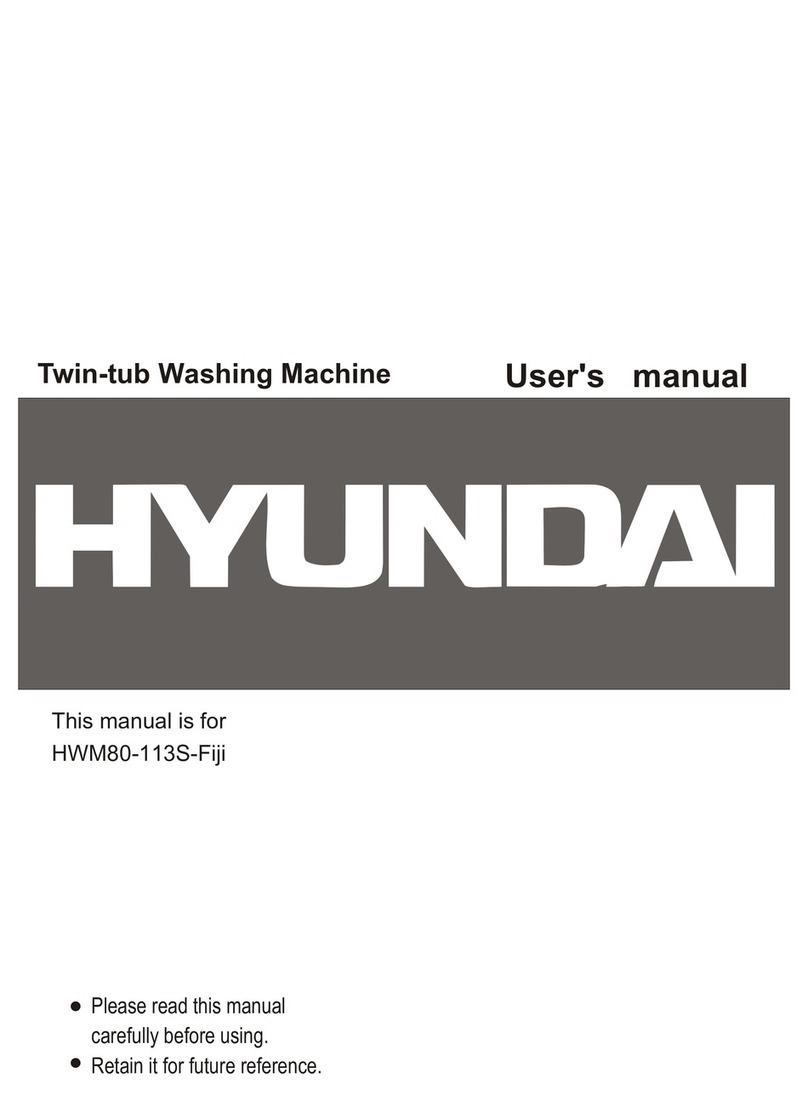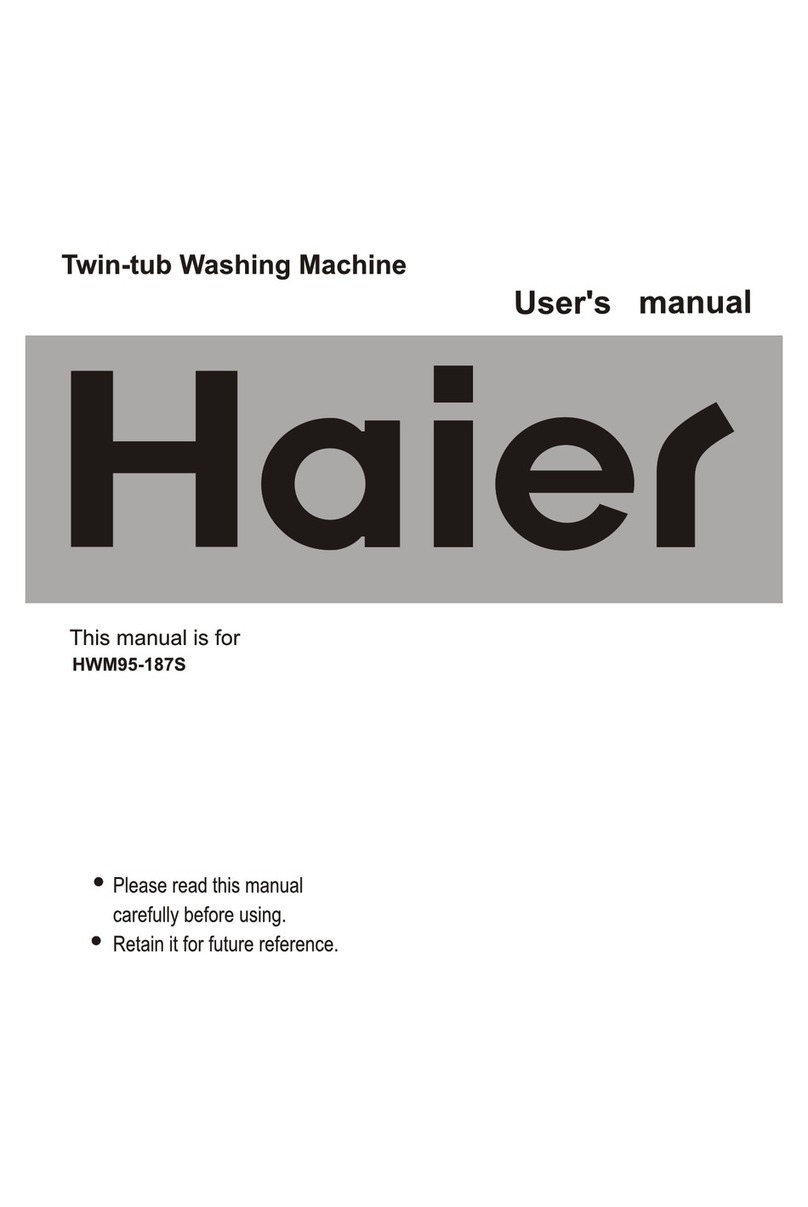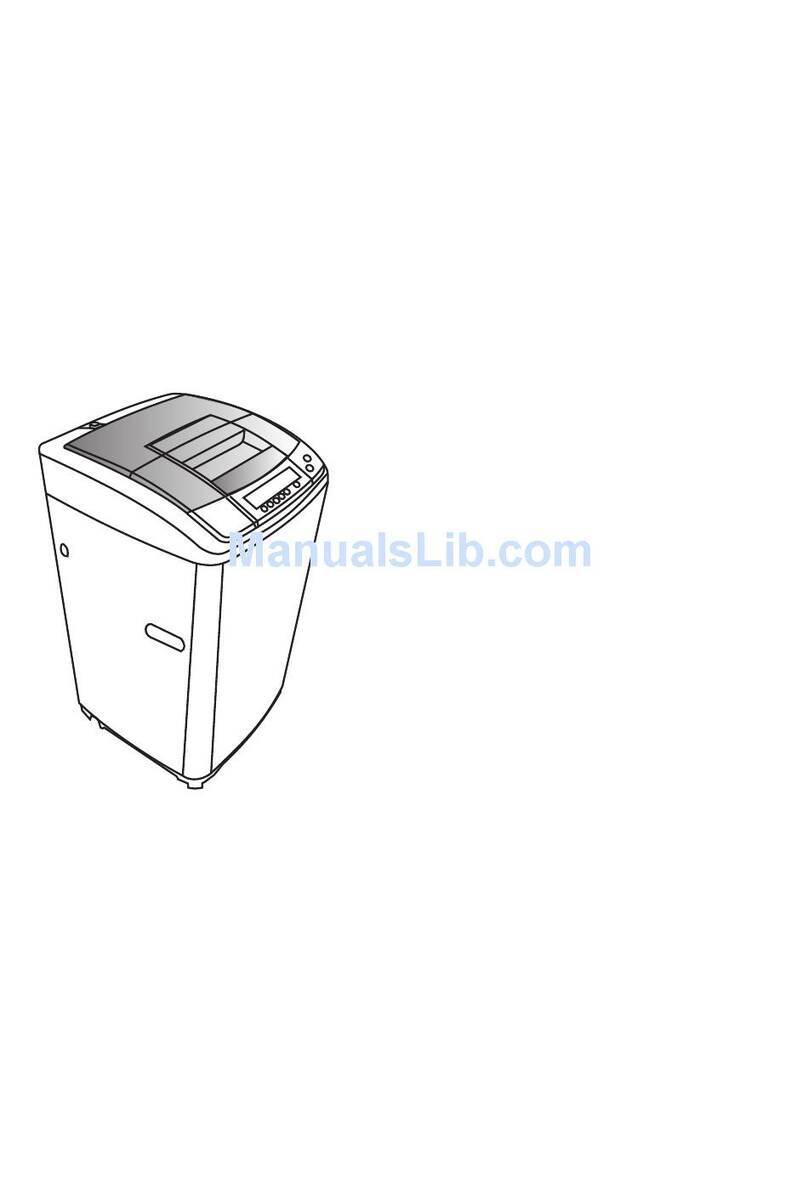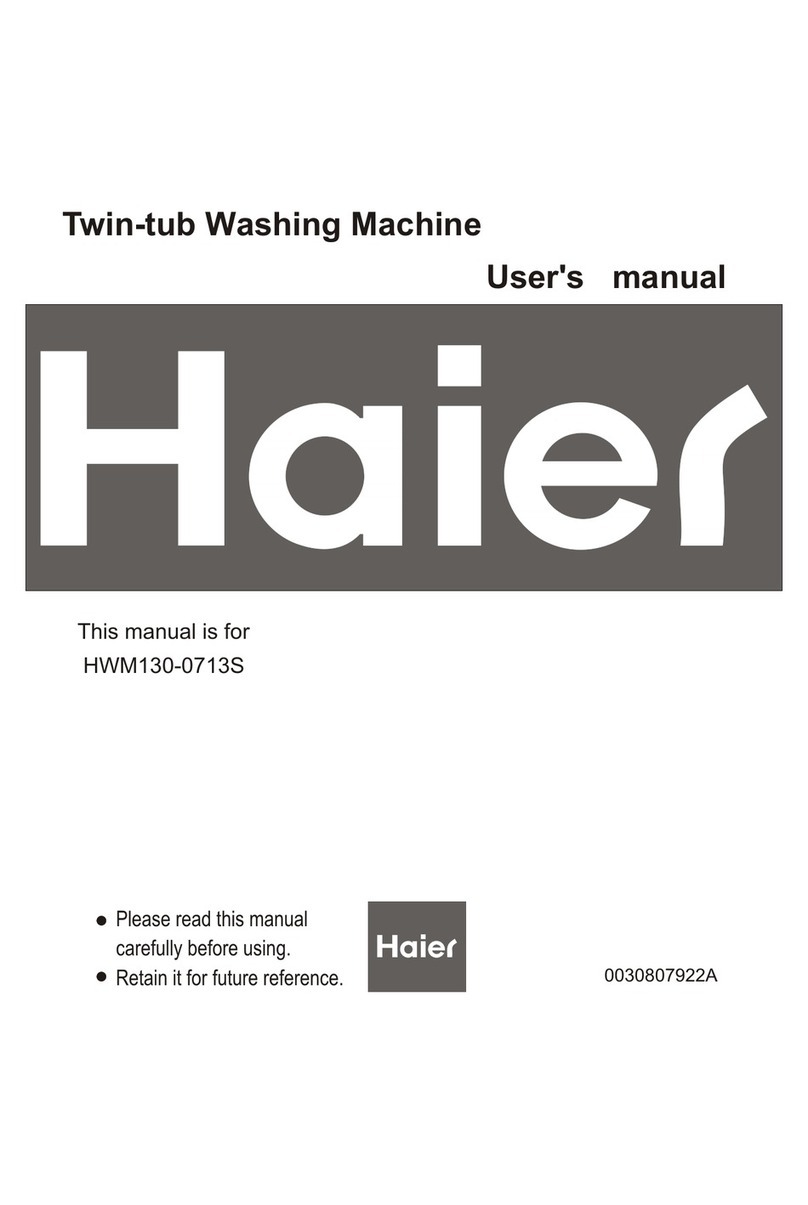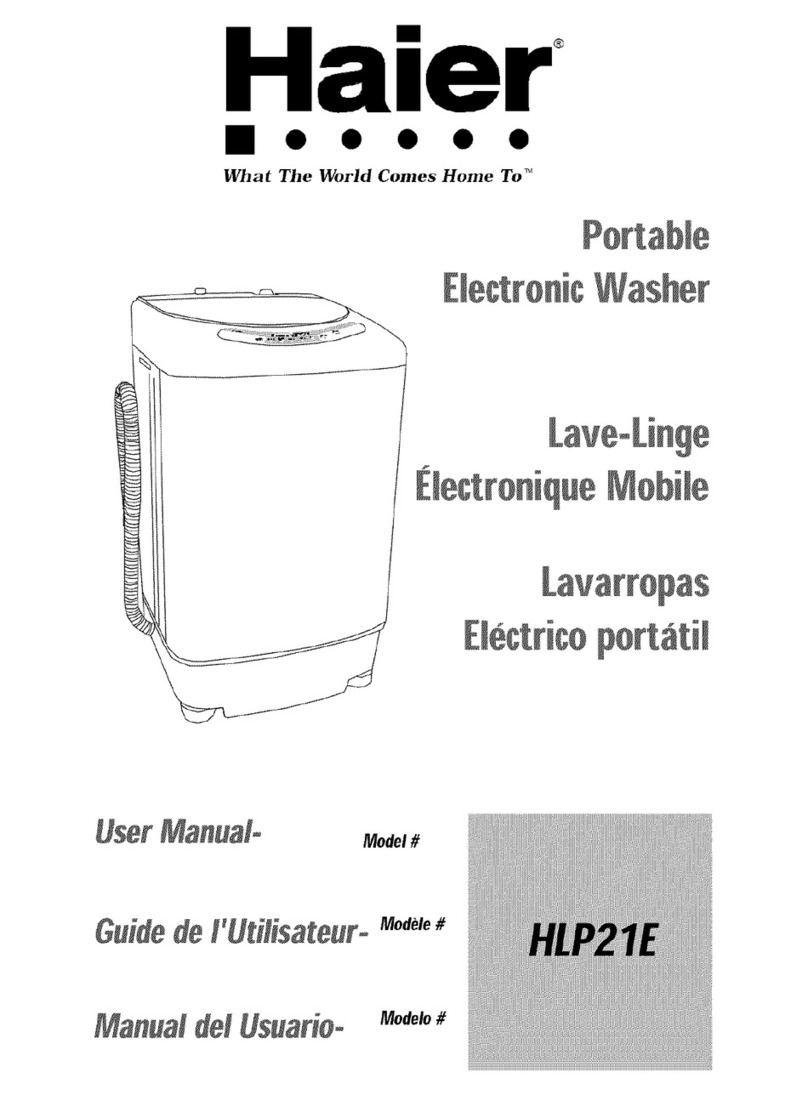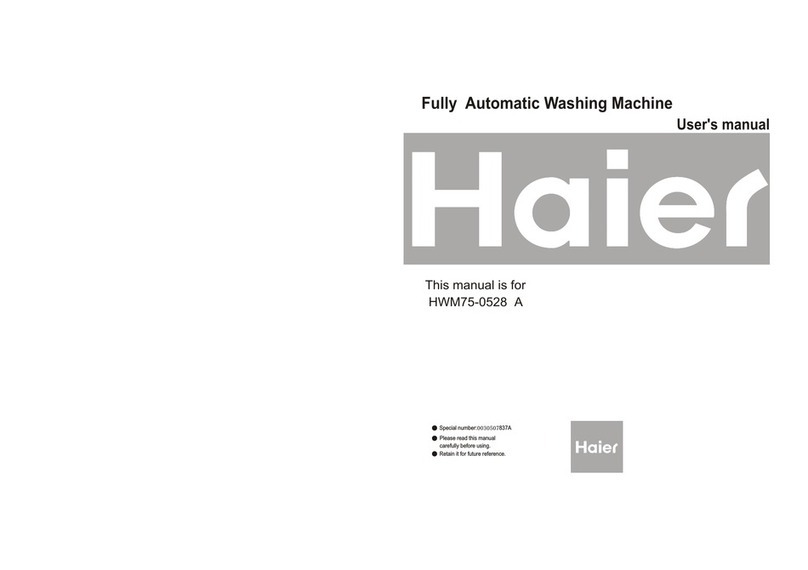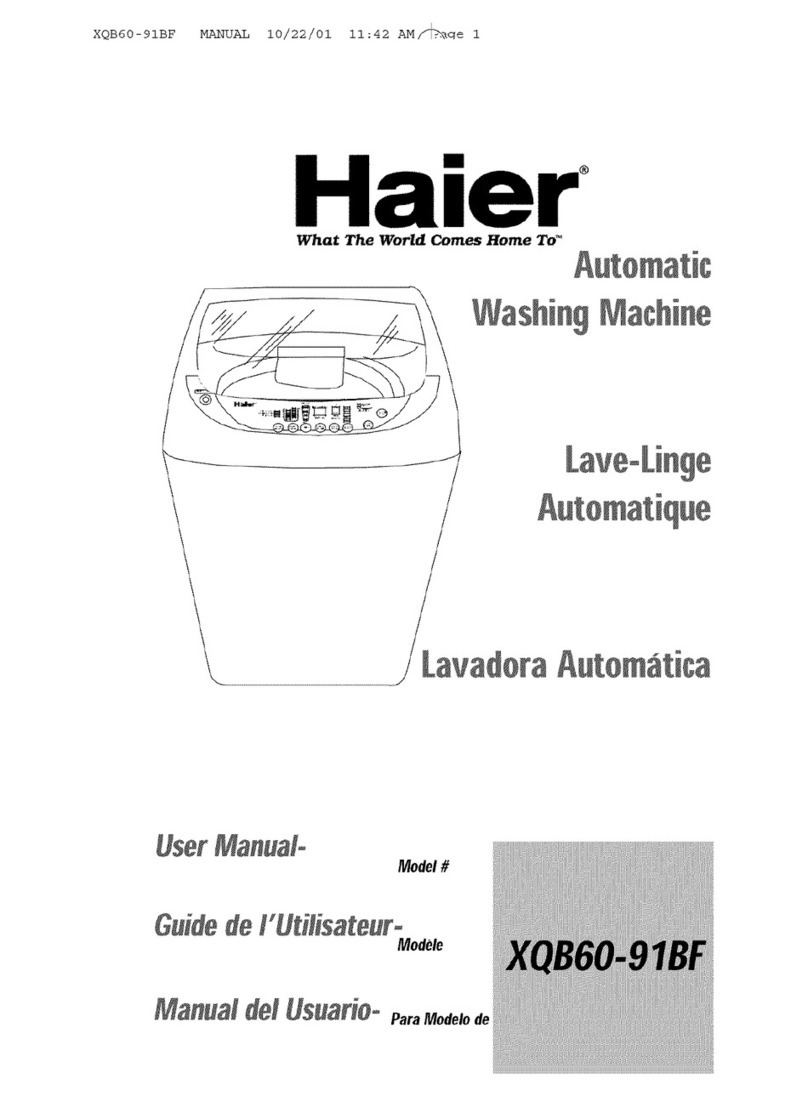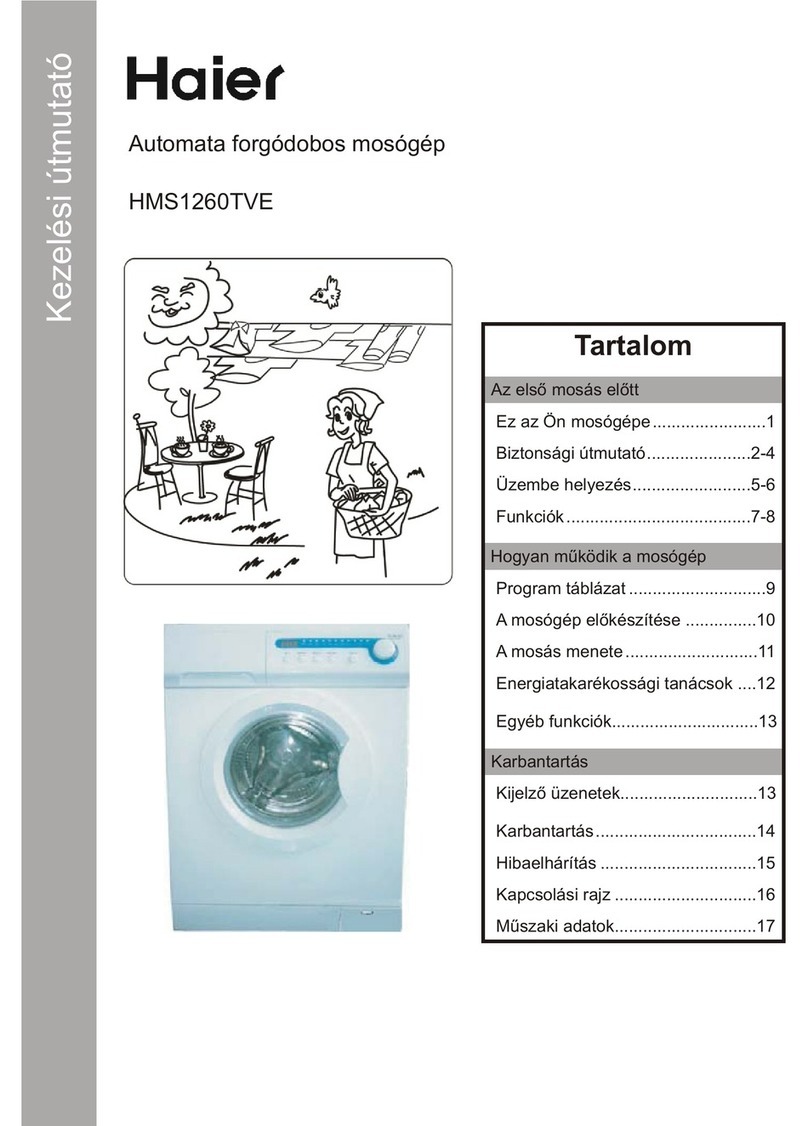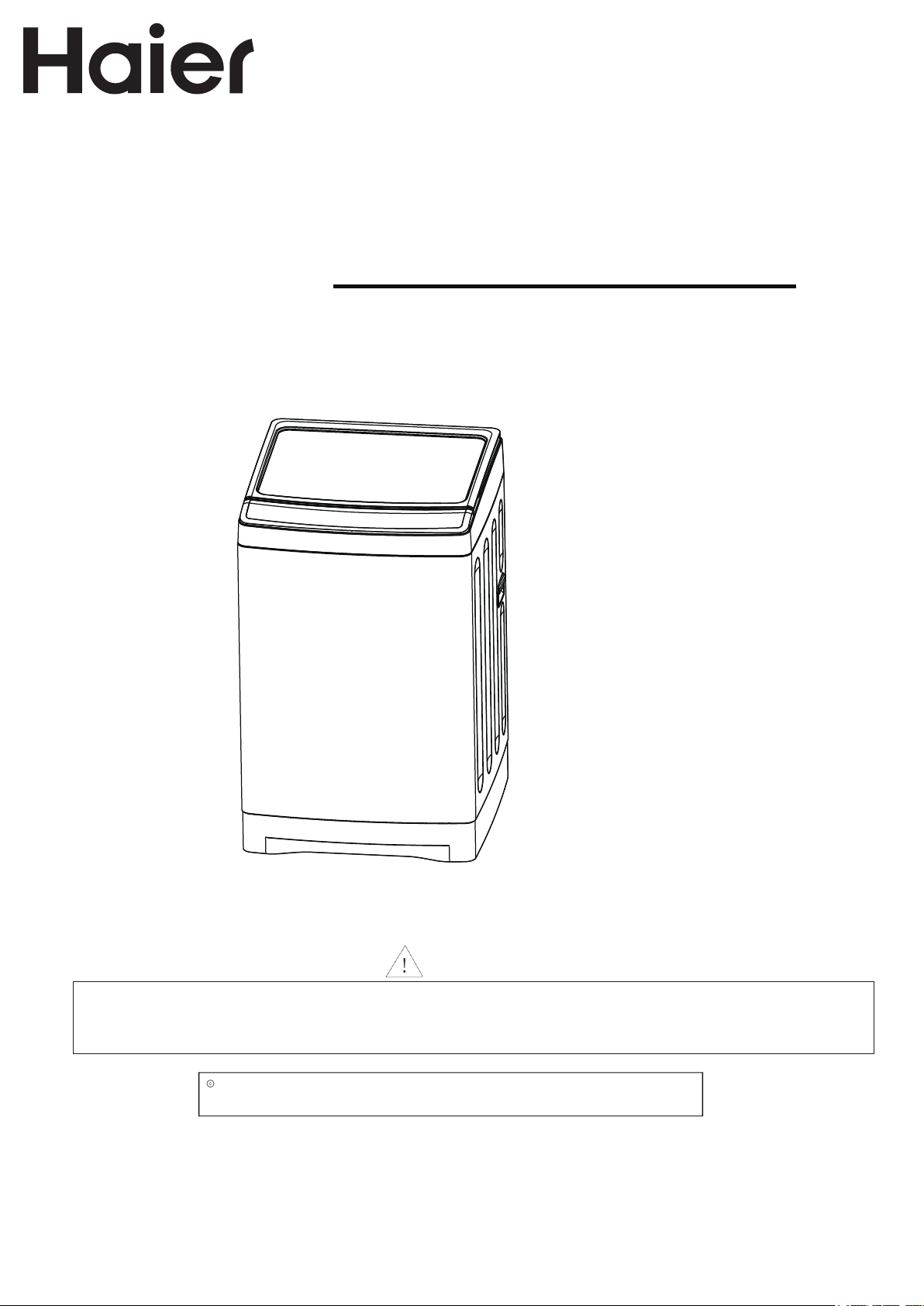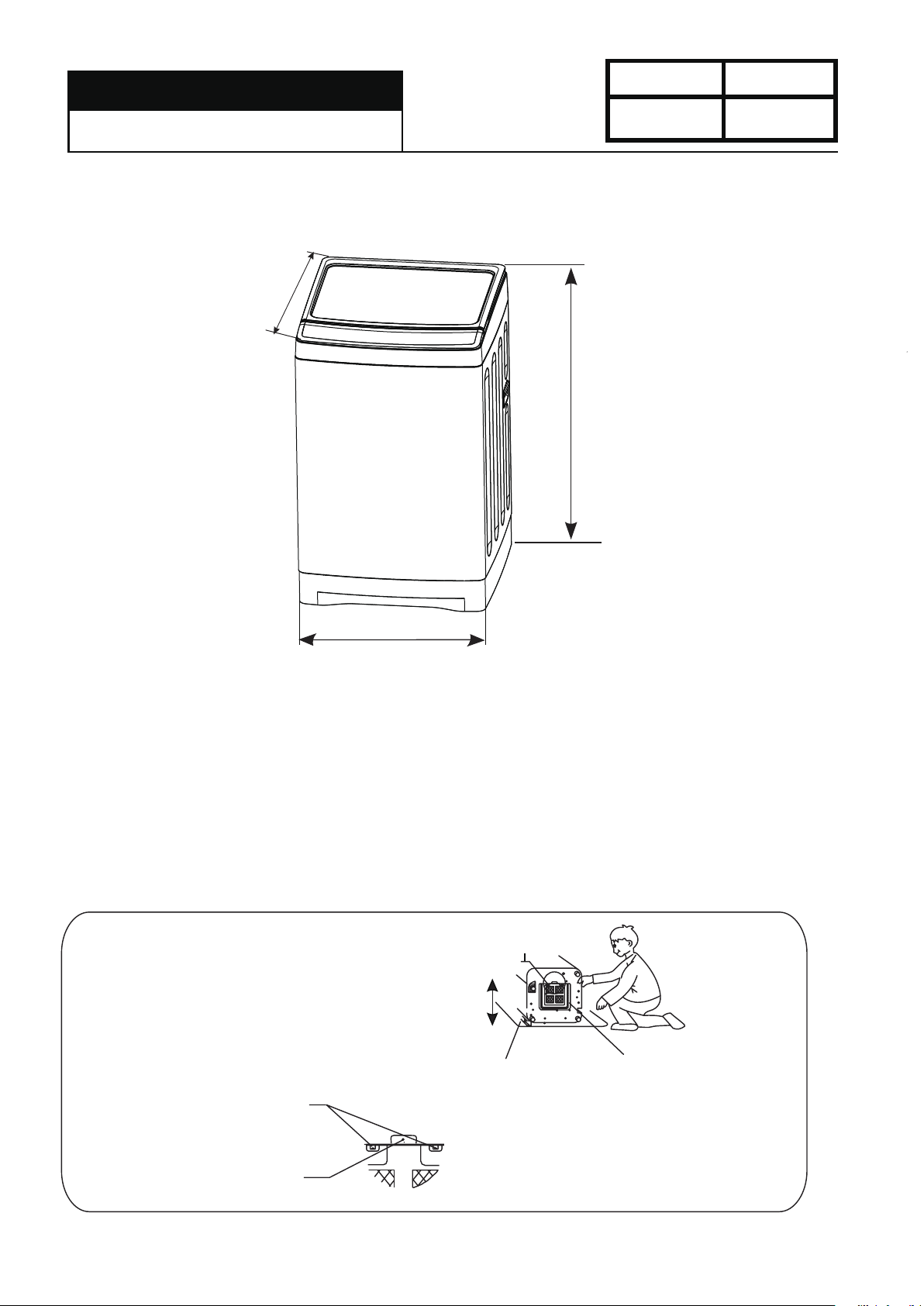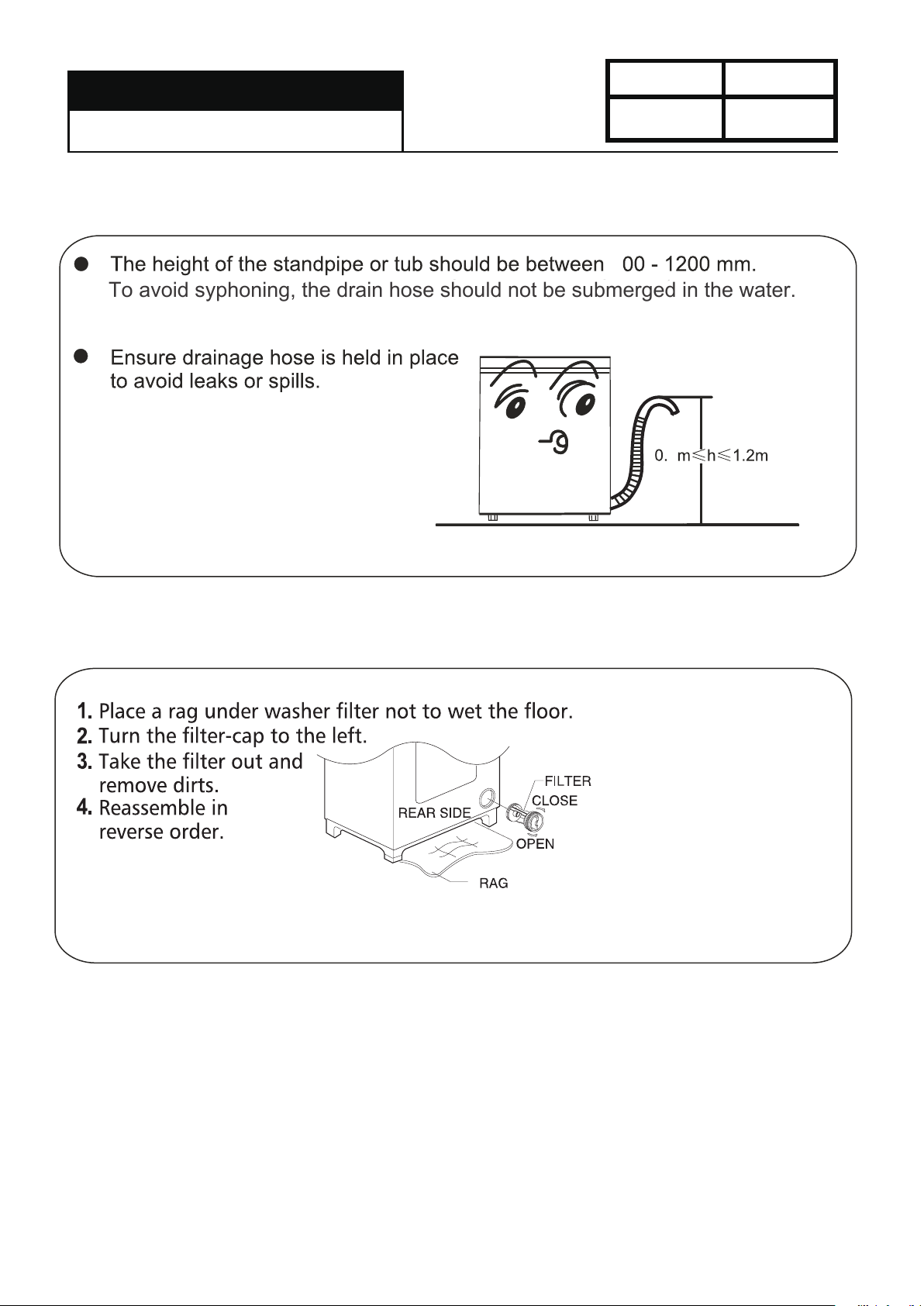2
Chapter 1: General Infromation...................................... 2
1-1. General Guidelines ........................................................................... 3
1-2. Caution and Warning symbols........................................................... 3
1-3. Function indication symbols............................................................... 3
Chapter 2: Product Features............................................ 4
2-1. Features........................................................................................... 4
2-2. Specification .................................................................................... 5
Chapter 3: SAFETY PRECAUTIONS............................. 6
3-1. Safety................................................................................................. 6
3-2. Warning and Cautions ....................................................................... 6
3-3. Net Dimensions ................................................................................. 8
Chapter 4: Installation and Accessory Parts................... 8
4-1. Key points in installation..................................................................... 8
4-2. Install the bottom plate ...................................................................... 8
4-3. Adjustment of the installation position................................................ 9
4-4. Install drainage hose
..................................
9
4-5. Placement of Drainage Hose .
...............................................
10
4-7. Usage of operation buttons ...........................................................
4-8. Key points in disassembly............................................................... 13
4-8-1 Points of attention in maintance...............................................................13
4-8-3 Points of attention in assembly................................................................14
Chapter 5: PARTS AND FUNCTIONS.......................... 15
Chapter 6: MAINTENANCE SERVICE
AND TROUBLE SHOOTING ........................ 16
6-1. Trouble alarm and solve method...................................................... 16
6-2. Trouble-shooting charts................................................................... 17
6-2-1 No action (The indicator is off) .........................................................................17
6-2-2 No water filling........................................... ........................................................18
6-2-3 No rotation in washing (or rotate to one direction only) ....................................18
6-2-4 No draining........................................................................................................19
6-2-5 Keep filling water...............................................................................................19
6-2-6 No spinning .......................................................................................................20
6-2-7 Too much spinnin noise.....................................................................................20
6-2-8 Too much noise in washing...............................................................................21
6-2-9 The tub rotate to one direction(in washing)......................................................21
6-2-10 Brake time out.................................................................................................22
Chapter 7: WIRING DIAGRAM................................................ 23
11
Service Manual
Model No:
Issue
Rev.
Service Manual
LMA4120WPAB0、LMA4120WBAB0
LCA4120WPAB0
4-6. Install and clean the pump filter....................................................... 11
4-8-2 Test program ...............................................................13
................................