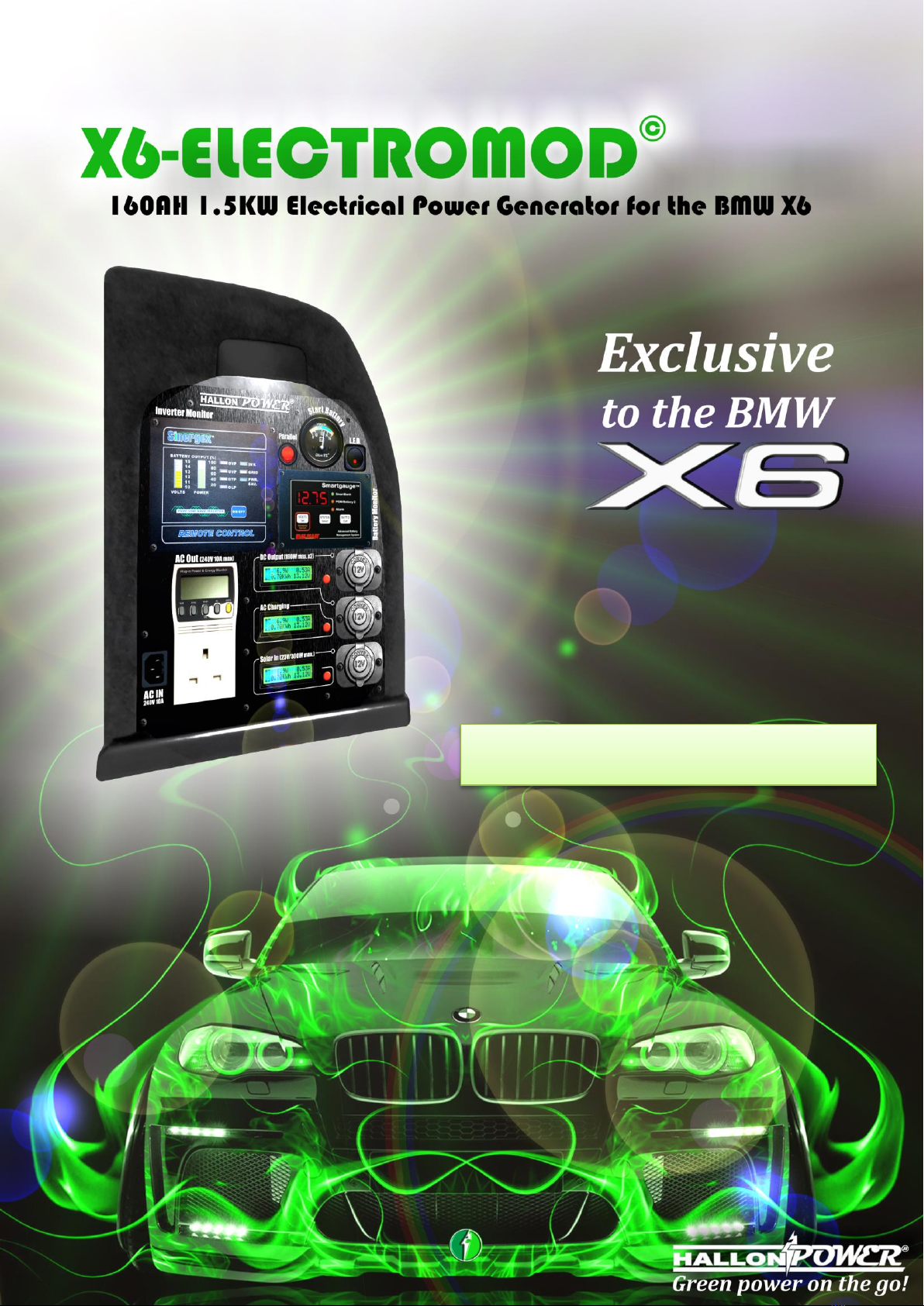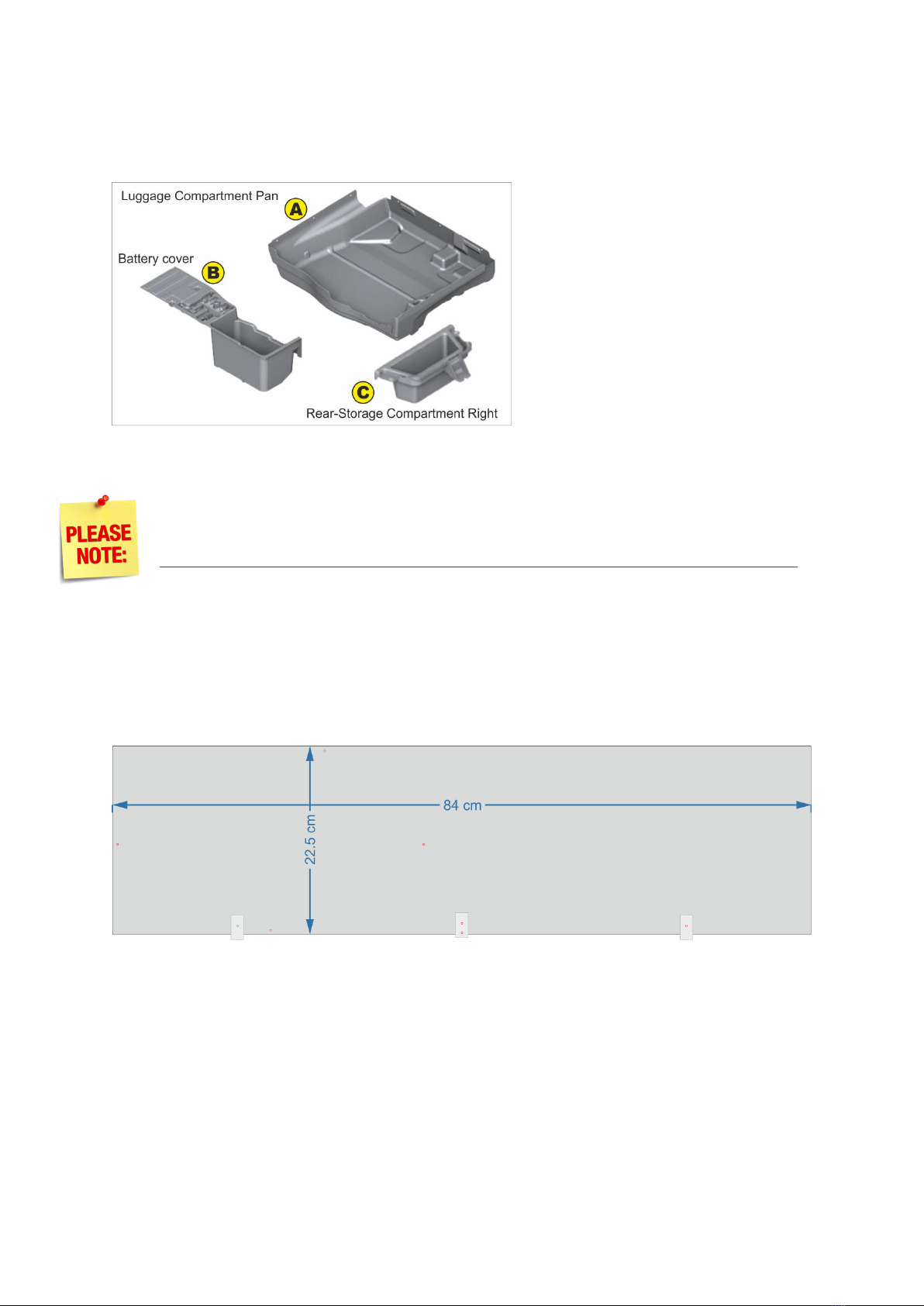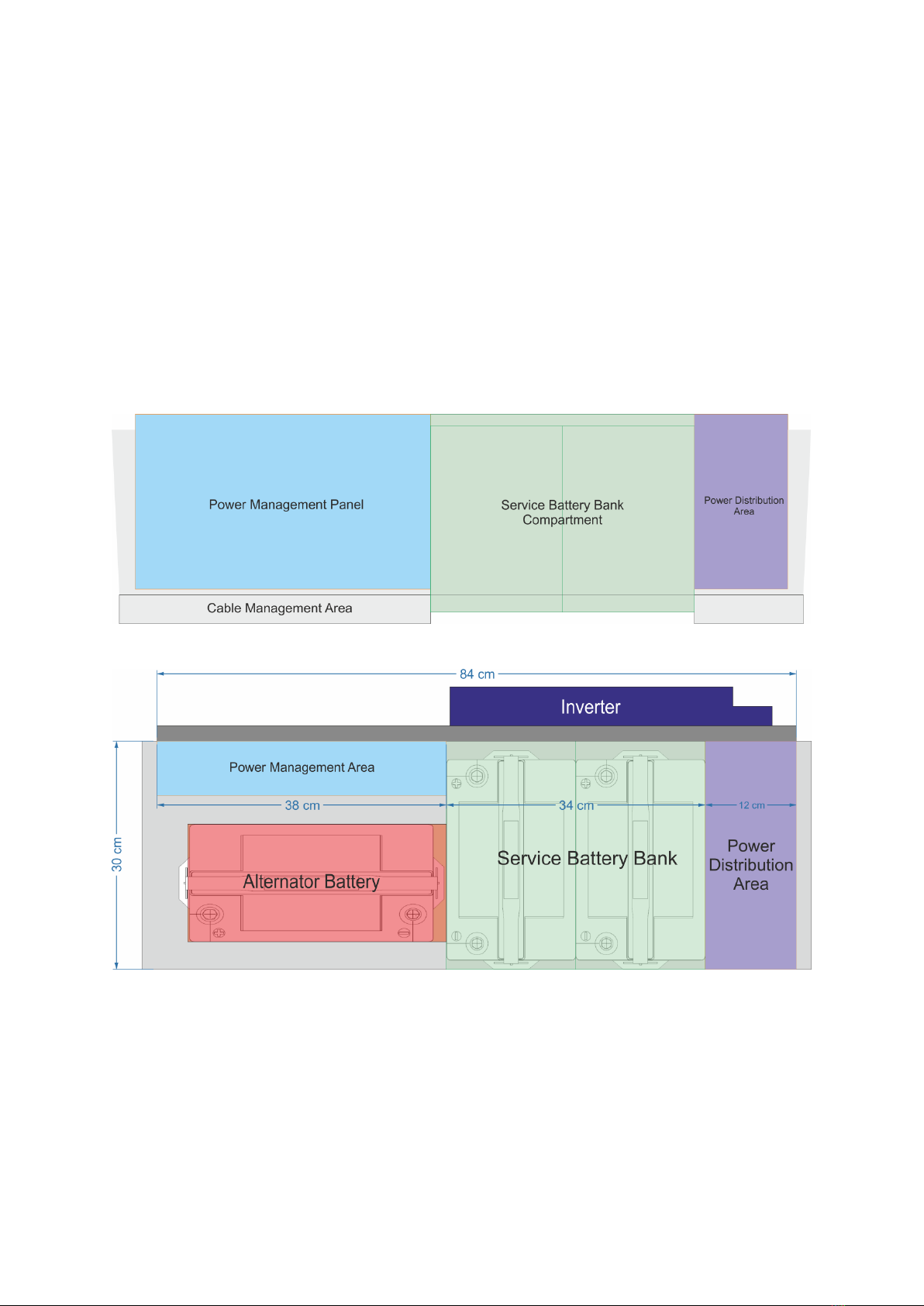X6-ElectroMod
A 160AH 1.5KW Electrical Power Generator for the BMW X6
Copyright © 2016, HallonPower. All content and images presented on this website are copyrighted © and all rights are reserved.
All manufacturer names, symbols, and descriptions, used in our images and text are used solely for identification purposes only. It is neither inferred nor
implied that any item sold here, is a product authorized by or in any way connected with any vehicle manufacturers displayed on this page. This document
may be modified at any time and without notice.
Contents
System Installation..................................................................................................................................4
Prerequisites .......................................................................................................................................4
Fitting the System Panel into an BMW X6 E71 ...................................................................................5
Battery base leveling.......................................................................................................................6
System Panel Fastening onto the car body.....................................................................................6
Power Distribution Vertical Panel...................................................................................................7
Important Cable Considerations before Installation ..........................................................................8
M300 Charger cable modifications .................................................................................................8
Familiarization with the System............................................................................................................10
Side view ...........................................................................................................................................10
Top-down View .................................................................................................................................10
1. The Power Management Area ......................................................................................................11
Thermal Sensors............................................................................................................................12
2. The Service Battery Bank Compartment.......................................................................................12
Battery Fastening ..........................................................................................................................12
3. The Power Distribution Area.........................................................................................................13
4. The Inverter Area ..........................................................................................................................15
5. The System Control Panel (SCP)....................................................................................................18
SCP Baseplate................................................................................................................................18
Input & Output connectors of the SCP baseplate.........................................................................18
System Cable Harness ...................................................................................................................19
Notes & warnings..........................................................................................................................20
Installation procedure.......................................................................................................................21
A. System Panel (SP) .....................................................................................................................21
B. Inverter .....................................................................................................................................21
C. Cable Harness............................................................................................................................22
D. Chassis GND..............................................................................................................................22
E. Power Distribution Vertical Panel ............................................................................................. 22
F. Power Distribution Bottom Panel .............................................................................................23
G. Power Distribution Top Panel & CBs ........................................................................................24
H. The Batteries.............................................................................................................................25
I. System Control Panel (SCP)........................................................................................................26