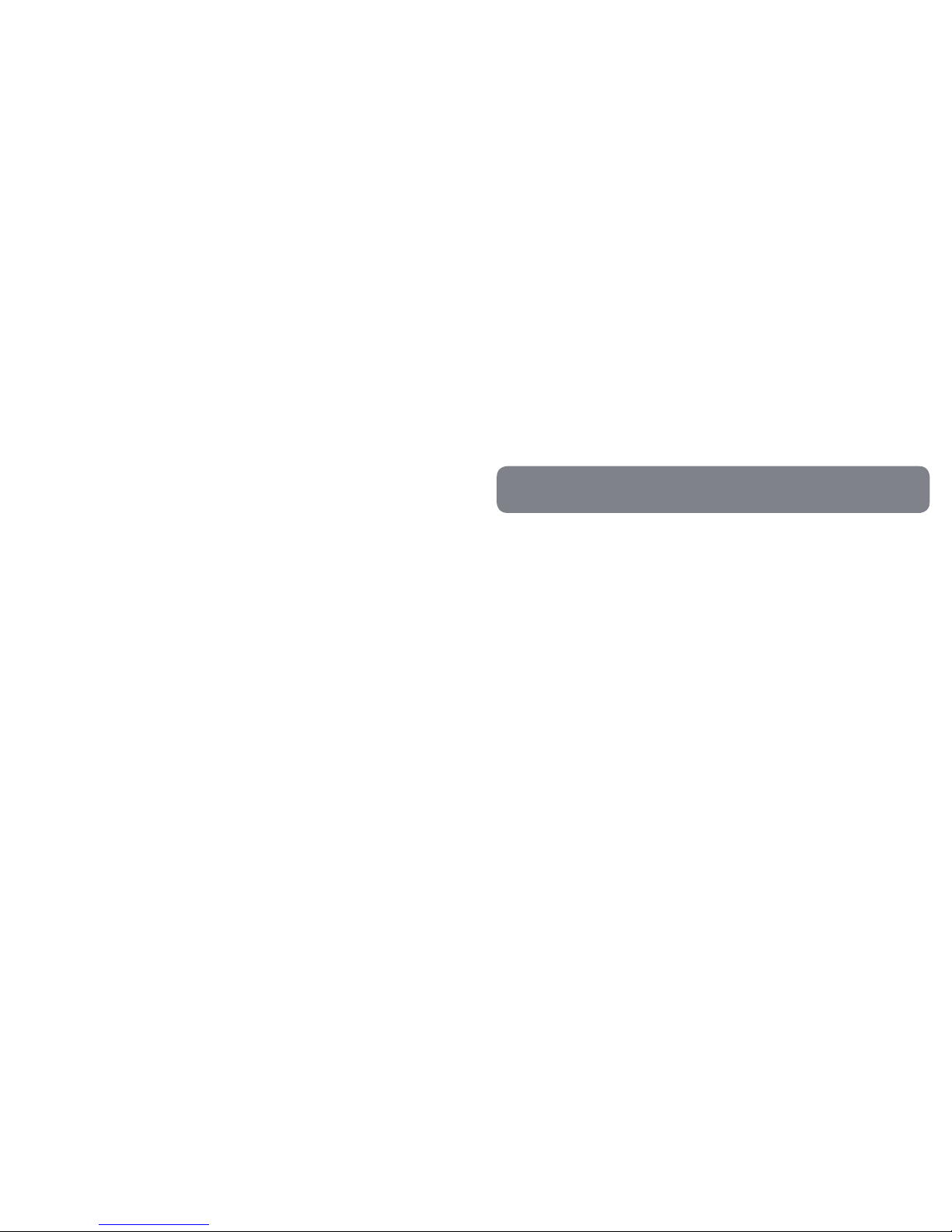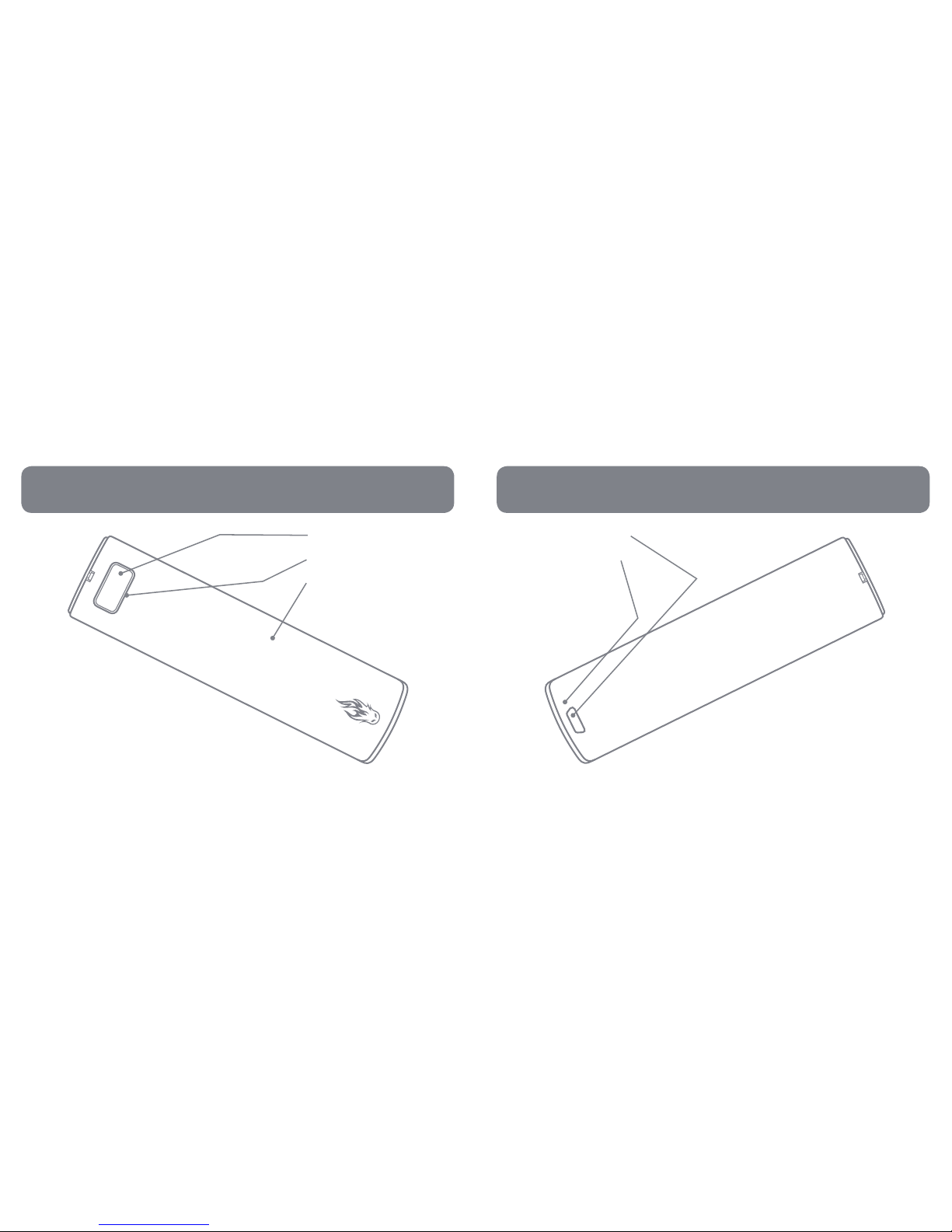GETTING STARTED GETTING STARTED
It is important to turn “o” this device when storing.
There is no harm in leaving your TRACER battery “on,” as the
battery life will not be consumed unless the ring button
is pressed. However, it is important to turn the battery “o”
before placing it in drawers, pockets, or purses to ensure the
button is not pressed inadvertently.
To turn the TRACER battery “o,” follow the same steps used to
turn the battery “on.” Simply press the ring button ve times
in rapid succession. Once successful, the backlight on the ring
button will blink ve times and the device will turn “o.” To
resume use, you will need to turn the TRACER battery back “on.”
TRACER batteries must be turned “on” before using for the
rst time.
To turn on your TRACER battery, click the ring button on the
side of the battery ve times in rapid succession. The button’s
backlight will blink ve times to indicate the TRACER has been
successfully turned “on.”
In order to begin using the TRACER, rst conrm the battery
is “on” and the tank is lled with the appropriate amount of
e-liquid. Once ready, place your lips around the mouthpiece
and slowly inhale while holding down the ring button. Release
the button at the end of each drag and repeat as desired.