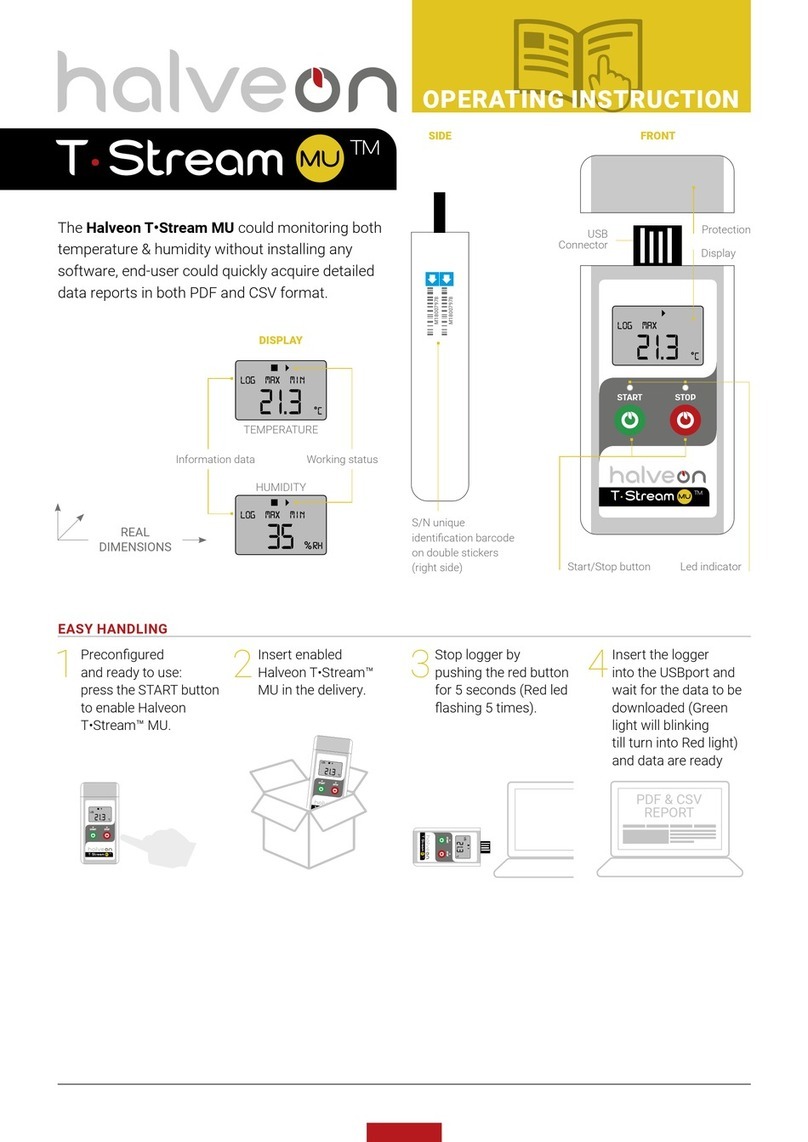halveon sagl
MU OPERATING
INSTRUCTIONS
VI-1 DEVICE EXAMINATIONS
“T•Stream Software” has an innovative inspecting function that
effectively ensures the safe usage the Software icon to enter and then
connect the device to your computer, the software will automatically
examine the device including battery power, hardware, and connection
status.
Red light means error; green light means OK to start the configuration.
VI-2 DEVICE CONFIGURATION
Device information area , each unit has a unique serial number, and
manually started by pressing the button.
(if delay is not needed, select 0 min)
: after the delay period passed, the device will start recording
: the logger will auto-start at the given time.
: the logger will auto-start recording once it meets the
selected range.
Select a temperature and humidity range, alarm type and delay time
for the alarm settings.
VI-3 OTHER FUNCTIONS
Type any information in area 5, the info will be presented on the
generated reports. The info could be: customer, location, order
number, etc.
After selected, user cannot stop the device
manually only by connecting the device to a PC and
After selected, user doesn’t need to config the device each time. To restart
follow the same starting procedure.
Note: the orginal data will be formatted once restart, please acquire
the reports before restarting.
When user needs to config many units at one time, for time
efficiency, select the required configuration, and then choose “Auto
Config”, the software will config the units automatically: just plug in
and out, with no need for further procedures.
VIITECHNICAL SPECIFICATION
MODEL
T•Stream MU
TYPE
Multi-use
SENSOR
NTC
RANGE
ACCURACY
RESOLUTION
0,1
CAPACITY
BATTERY
3.6v Li
BATTERY LIFE
2-3 years or longer
CALIBRATION
Factory Calibration and NIST CNAS
CERTIFICATION
WARRANTY
1 year
SIZE
106x51x18mm
WEIGHT
65g
WATER-PROOF
IP54
CONNECTION
USB 2.0
SOFTWARE
T•Stream Software
VIIIIMPORTANT NOTES
USAGE
regulations.
BATTERY
tempeartures, this could lead to destruction of the battery and may cause
While the reports are generating, please do not remove the logger.
To ensure long-term effectiveness, store the logger at room temperature
before using.
The logger’s shelf life may be shortened if it is stored outside of the
temperature range.
injuries.
SECURITY NOTE
LIABILITY
The manufacturer shall not be held liable:
a. If the device was used beyond the manufacturer’s given limitations
b. For any claims due to the imporper storage and use of the deivce
c. For any problems with the cooling unit
d. If the stored goods have expired
e. For incorrect readings of the device or if it was activated with a low battery
ATTENTION: the
T•Stream MU
loggers monitor temperature and humidity
exposure and not the product quality. It’s purpose is to send a signal if product
quality evaluation/testing is required.
HI: Temp & Humidity Alarm is not when temperature exceeds theselected
range will alert in the way of sounding, but to indicates on the LCD
screen and the reports. If no need then un-select the function then
HI: Sometimes due to an aging of PC USB port, or not connect USB port
entirely will lead to a missing. If this happens, please double check
the PC USB port or try another port.
user can configure the device to their preference.
after configured successfully, the device needs to be
this is a safety hazard!
Do not use in microwaves, there is a risk of explosion.
X-ray exposure can damage the logger.