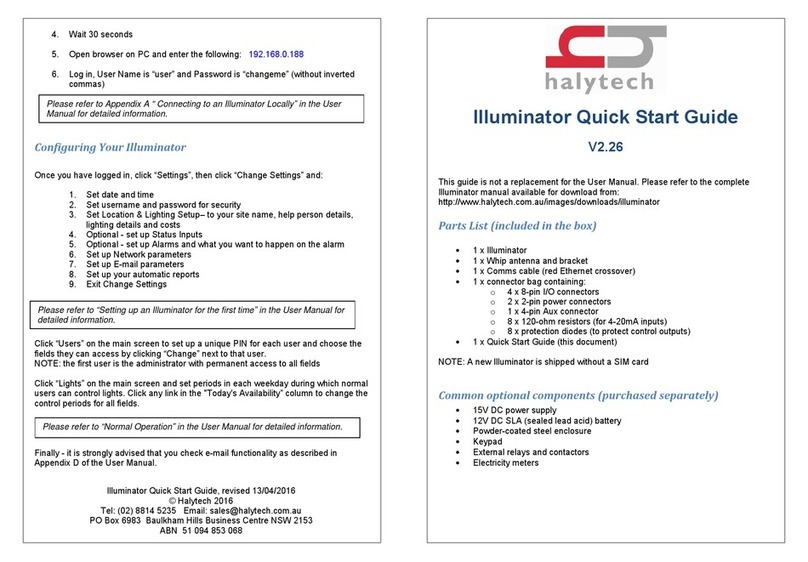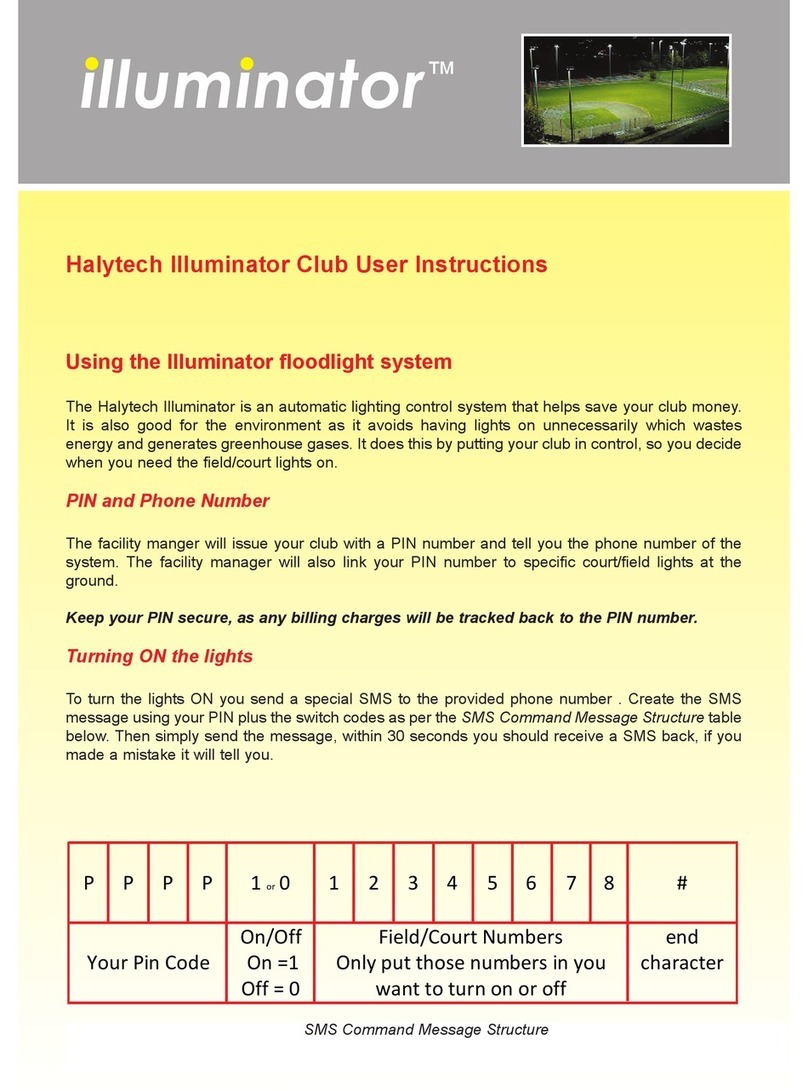Halytech microSpider meterwatch User manual

HALYTECH meterwatch User Manual
Non-urban Water Metering
Installation Guide
microSpider meterwatch User Manual Version 3
Copyright © Halytech
All rights reserved

HALYTECH meterwatch User Manual
2
Revision History
Document Version Release Date Comments
V3 Dec 2020 Additional information
V2 Oct 2020 meterwatch version
V1 Dec 2019 Initial Release
This user manual is for the Halytech meterwatch version only.
SOFTWARE LICENCE AND COPYRIGHT NOTICE
All software that is supplied as part of this equipment is protected by copyright laws and international
copyright treaties, as well as other intellectual property laws and treaties. This software is licensed, not
sold and is intended for use on this device only.
All title and copyrights in and to the software (including but not limited to any text, instructions, code,
“applets” incorporated into the software, images, photographs, animations, video, audio and music) are
owned by Halytech.
You may not reverse engineer, decompile, or disassemble this software for any purpose. No part of this
software may be copied, reproduced, loaned, rented, leased or transmitted in any form or by any means
electronic or mechanical, without the express written permission of Halytech.
Halytech
ABN 51 094 853 068
PO Box 6983
Baulkham Hills Business Centre
NSW 2153 Australia
Tel: +612 8814 5235
E-mail: [email protected]
www.halytech.com.au
Warning
This is a Class A product. In a domestic environment this product may cause radio
interference in which case the user may be required to take adequate measures.
Warning
This device contains lithium batteries. Incorrect use or handling of batteries may result in fire
or explosion. Please refer to Appendix C for correct battery handling procedures.

HALYTECH meterwatch User Manual
3
Introduction
The Halytech microSpider meterwatch is designed specifically for irrigation monitoring and
reporting.
System Overview
meterwatch is preconfigured for use with a single pulse water meter. It continuously monitors
the water meter and tamper circuits. It sends periodic reports and real-time alarms to a
centrally managed government website.
meterwatch is weatherproof, has an integrated long-life battery pack and communicates via
the mobile telephone network.
Connection to the water meter can be made with a flying lead or with a connector.
The meterwatch Ordering Matrix on the next page describes different meterwatch
configurations in more detail.
Regulations
You must be a duly qualified person as defined by government to install any instrumentation
for this application.

4
meterwatch Ordering Matrix
ORDERING CHECKLIST: In addition to the chosen meterwatch variant, you need to purchase items from each shaded column.
meterwatch Variant Pulse Probe Unit
Option
Additional Pulse Probe
Unit Parts Other Additional Parts Security
HMW-003
External antenna
Pulse Probe
Connector
Halytech supplied and
terminated meter pulse
unit
None
External antenna with
SMA connector
Examples:
Halytech HAN-001
Benelec 024585
Benelec 024574S
HHS-013
LANlink cable
(one per installer)
RMT-025
Optional pipe mounting
kit
A tamper evident
seal issued by
Irrigation Australia
Make your own Suitable Pulse Probe
HMW-002
External antenna
Flying Lead
Make your own Suitable Pulse Probe

HALYTECH microSpider meterwatch User Manual
5
Preparation
Things you should consider before going on site include:
Mobile Signal: If Telstra mobile phone reception is poor in the area, plan ahead for
this. You may need to install antenna in a raised location (consider pole mounting)
and/or purchase a higher gain external antenna.
Mounting: If there are no suitable flat vertical surfaces make sure you order the
optional pole/pipe mounting kit.
Ordering: In addition to the chosen meterwatch variant, Halytech requires specific
site information, including – site name, meter model, meterSiteID, and meterID. (The
two IDs are provided to you during site registration on the DQP Portal.)
Pulse probe unit: There are three options:
For meterwatch variant with connector you can either purchase the complete
Halytech pulse probe unit or make your own. If purchasing the pulse probe unit from
Halytech, please specify the required cable length and the water meter model.
For meterwatch variant with a flying lead you need to source the appropriate pulse
probe and join it to the meterwatch flying lead.
Pulse probe preparation
Option 1 - Pulse Probe Unit with Connector - Halytech Supplied
No preparation or additional parts are necessary
Option 2 - Pulse Probe Unit with Connector - Make Your Own
If you know the required cable length, you can terminate the meter pulse probe in your
workshop before going on site.
You will need to source a pulse probe compatible with the relevant water meter.
The meterwatch connector is supplied with meterwatch
Please refer to the section “Connecting to Water Meter” later in this document for instructions
Option 3 - Pulse Probe Unit with Flying Lead - Make Your Own
You will need to source a pulse probe compatible with the relevant water meter.
The meterwatch flying lead will be connected to the pulse probe lead onsite.
Please refer to “Connecting to Water Meter” later in this document for instructions

HALYTECH microSpider meterwatch User Manual
6
Site Installation
What You Will Need on Site
meterwatch
tamper seals
LANlink Cable – a single cable is required for installation only
Mounting brackets, hardware and tools
Pulse probe unit*
Laptop with a LAN port and a USB port
Mobile phone with camera
*If you are terminating the cable on site you will need appropriate tools and joining
accessories.
Checking Mobile Telephone Signal Strength
It is recommended to check and optimise the signal strength before permanently mounting
meterwatch.
Log into the unit and click the “Test Mobile Signal” as described in the section “Configuring
meterwatch” later in this document.
You need to attempt to correct poor or no signal conditions. While doing the mobile signal
test, try repositioning the antenna and changing its orientation until you get a good signal.
It is important to wait approximately 15 seconds after making each antenna orientation
adjustment, as the indicated signal strength does not change instantaneously.
Mount the antenna in the position that gives you the best signal.
Mounting meterwatch
Once you are happy with the signal, mount the unit.
meterwatch can be mounted onto any flat surface through its integrated wall mounting points.
If there are no suitable flat surfaces you can use the optional pipe mounting bracket to mount
meterwatch on vertical or horizontal pipes, poles or the meter itself, as shown in the images
below. The mounting bracket should be used with appropriate stainless-steel cable ties or
hose clips.
Don’t forget you will need to fit the tamper bracket later.

HALYTECH microSpider meterwatch User Manual
7
Connecting to Water Meter
meterwatch Units With Input Connector
Connector Termination
Please skip this section if you purchased the Halytech supplied pulse probe unit.
You will need to source a pulse probe compatible with the relevant water meter.
The meterwatch connector is supplied with meterwatch
Using a fine tipped soldering iron, solder the wires to the appropriate pins on the supplied 8
pin meterwatch connector as per the table below.
You may need to refer to the documentation provided with the pulse probe to identify the
relevant signals.
Use heat shrink over soldered joints to reduce the risk of shorts occurring in the connector.
Pin meterwatch Meter Pulse Probe Signal
1 Meter Input Pulse output (+)
2 Do Not Use
3 Ground Pulse Common/Ground (-)
4 Tamper
Input Tamper output (+)
5 Do Not Use
6 Ground Tamper Common/Ground (-)
7 Do Not Use
8 Do Not Use
NOTE: all of the Ground pins are referenced to a common ground.
Running Pulse Probe Unit Cabling
Run pulse probe unit cable from the meter to the meterwatch
unit. Use stainless cable ties to keep the cable in place or run the
cable in a conduit. The connector fits through a 25mm conduit.
Pass the connector through the stainless-steel tamper bracket as
shown here.
(The tamper bracket will be fitted to meterwatch later.)
Plug the connector into the microSpider input (the one with no red ring) and tighten the ¼ turn
locking nut.

HALYTECH microSpider meterwatch User Manual
8
meterwatch Units With Flying Lead
Run the pulse probe cable from the meter to
meterwatch. Use stainless cable ties to keep the
cable in place or run the cable in a conduit.
IMPORTANT: Ensure that you run the cable
through the stainless-steel tamper bracket
before doing your termination as shown here.
If soldering cables, ensure that you use heat shrink
on each internal wire as well as on the outside
sheath. If using another termination method, ensure
the final connections are well insulated so there are
no shorts.
It is important that resulting connection has no
shorts and that the cable and the connections are
weatherproof. Use small sealed junction boxes, self-amalgamating tape or adhesive filled
heat shrink.
Poor termination practices will result in unreliable operation of the system.
The following table lists the flying lead colours and the corresponding pulse probe cable
connections. You may need to refer to the documentation provided with the pulse probe to
identify the relevant signals.
meterwatch flying lead Meter pulse probe cable signals
Red Pulse
Green Pulse Ground
Yellow Tamper +
Blue Ground/ Tamper -
Fitting External Antennas
Secure the antenna in the location and orientation that give
you the best signal.
Run the antenna cable to the unit. Use stainless cable ties to
keep the cable in place or run the cable in conduit. Run the
antenna cable through the stainless-steel tamper bracket as
shown here.
(The bracket will be fitted to meterwatch later.)
Connect the SMA connector to meterwatch and use self-
amalgamating tape around the antenna connection to provide
additional protection. Use the tape on any intermediate
connections to improve long term reliability.

HALYTECH microSpider meterwatch User Manual
9
Configuring meterwatch
meterwatch units are shipped preconfigured for the site and meter so that they are easy to get
up and going.
Once you have mounted the meterwatch unit (and the optional antenna) and connected it to
the meter you are ready to configure it.
Log in
Plug the Lanlink Cable into the connector with the red ring
Plug the LAN and USB connectors into your computer
Using Google Chrome, type in 192.168.0.177 into the address bar:
The log in page will appear:
Log in using the supplied username and password
If successful, the main page will appear.
If you forgot the username or password contact Halytech

HALYTECH microSpider meterwatch User Manual
10
Activation Process
Prior to starting the activation process, please ensure the following is displayed:
Battery is above 7.2V
Cable is “Connected” and shown in green
Enclosure is “Secure” and shown in green
Activation is a four step process.
1. Test Mobile Signal
Test the mobile signal strength and if necessary adjust the antenna location and/or
orientation. The mobile signal test will run for around 2 minutes, so you have time to make
antenna adjustments.
It is important to wait approximately 15 seconds after making an antenna or meterwatch
orientation adjustment, as the indicated signal strength does not change instantaneously.
The signal is shown in dBm with a message describing signal quality - poor, good or
excellent. Ideally you should be aiming to get at least a good signal ie -93 dBm or better. The
closer the dBm value is to 0, the better the signal.
This manual suits for next models
2
Table of contents
Other Halytech Control System manuals