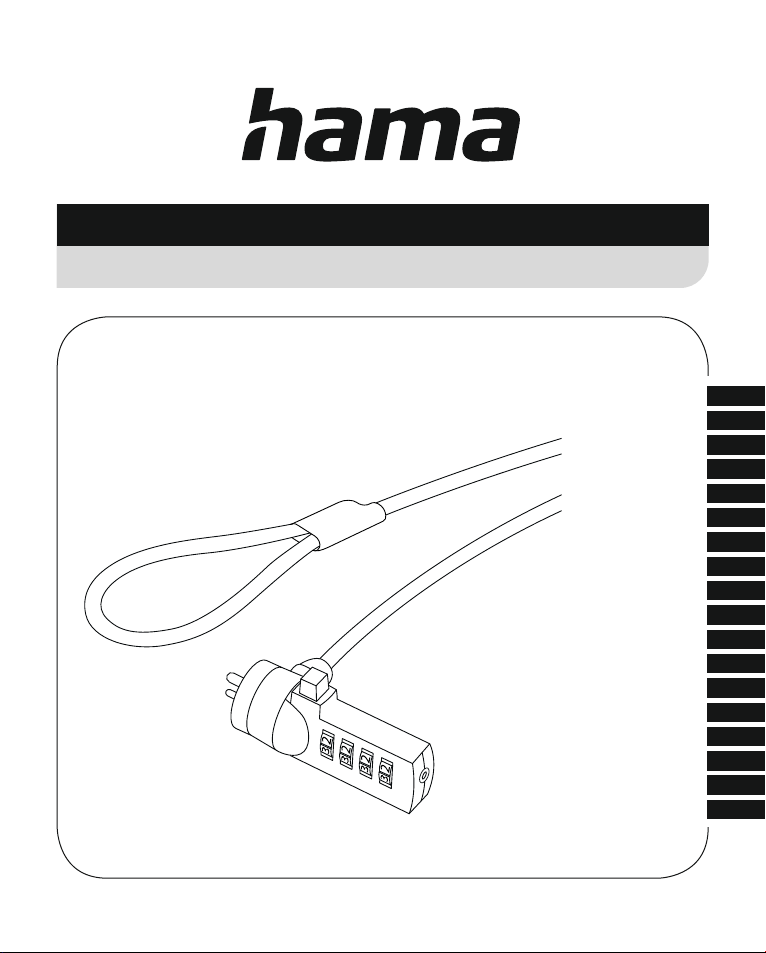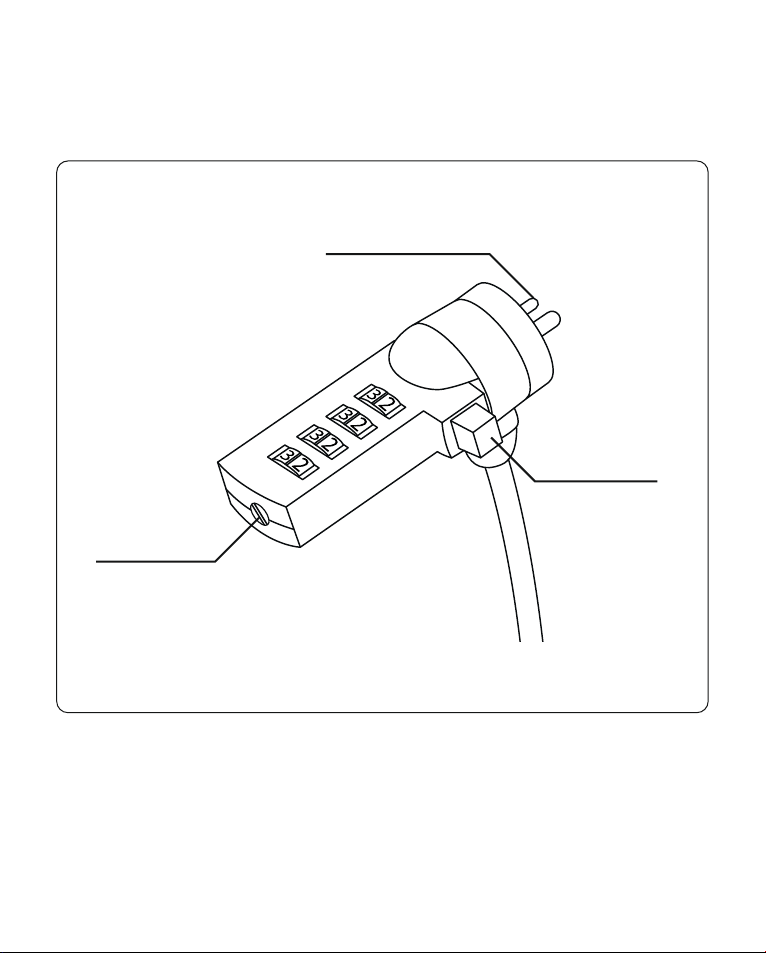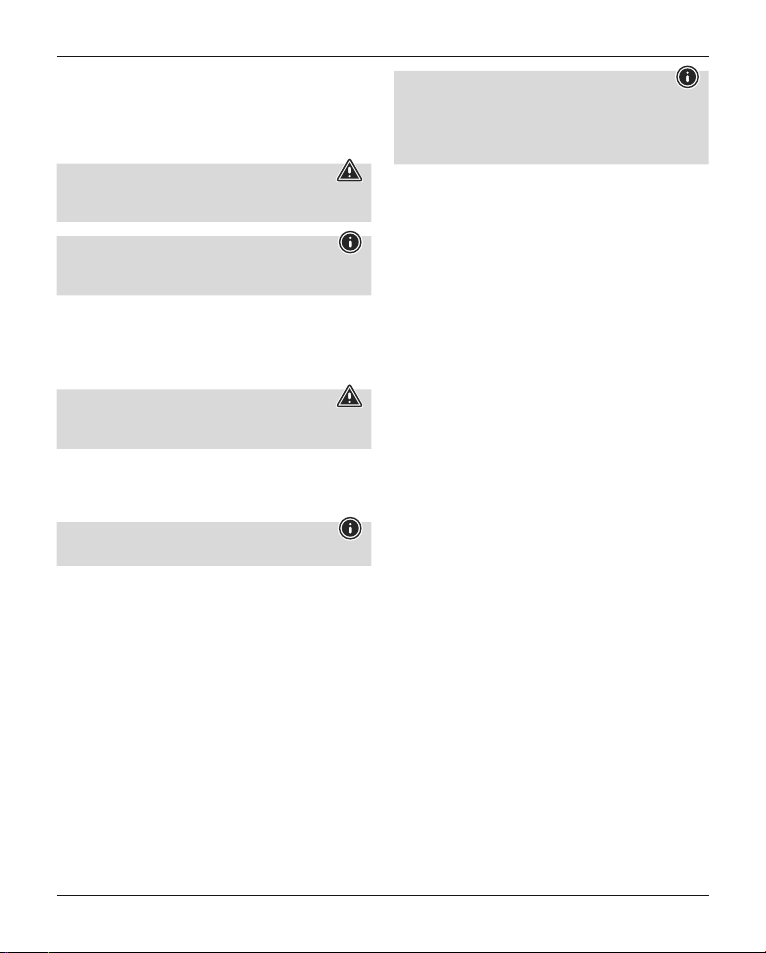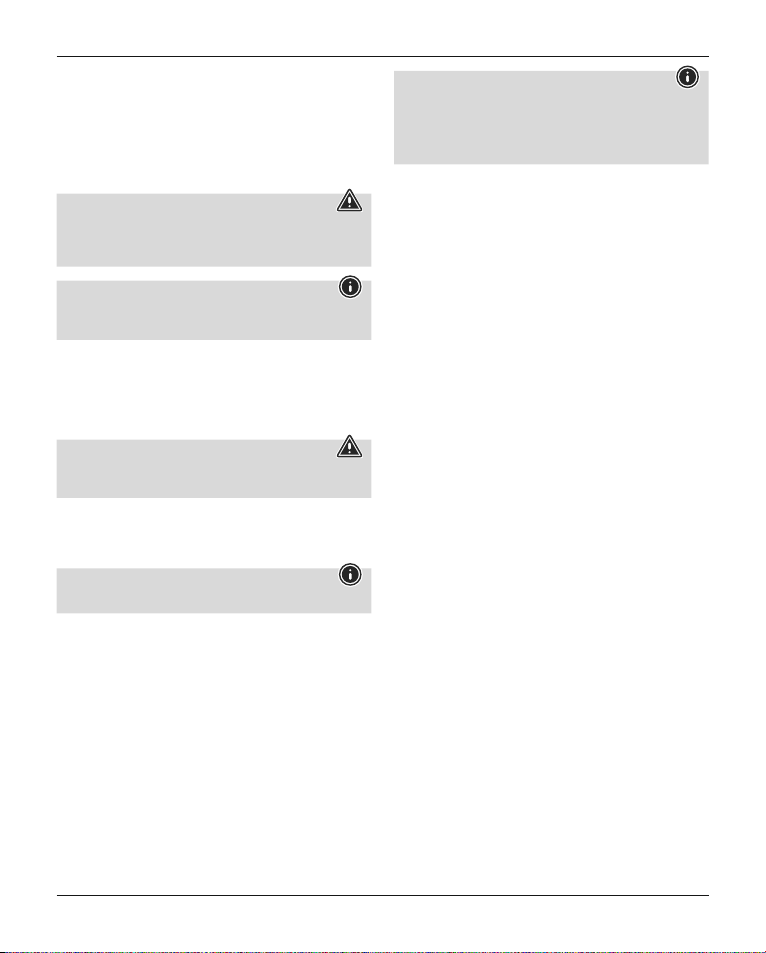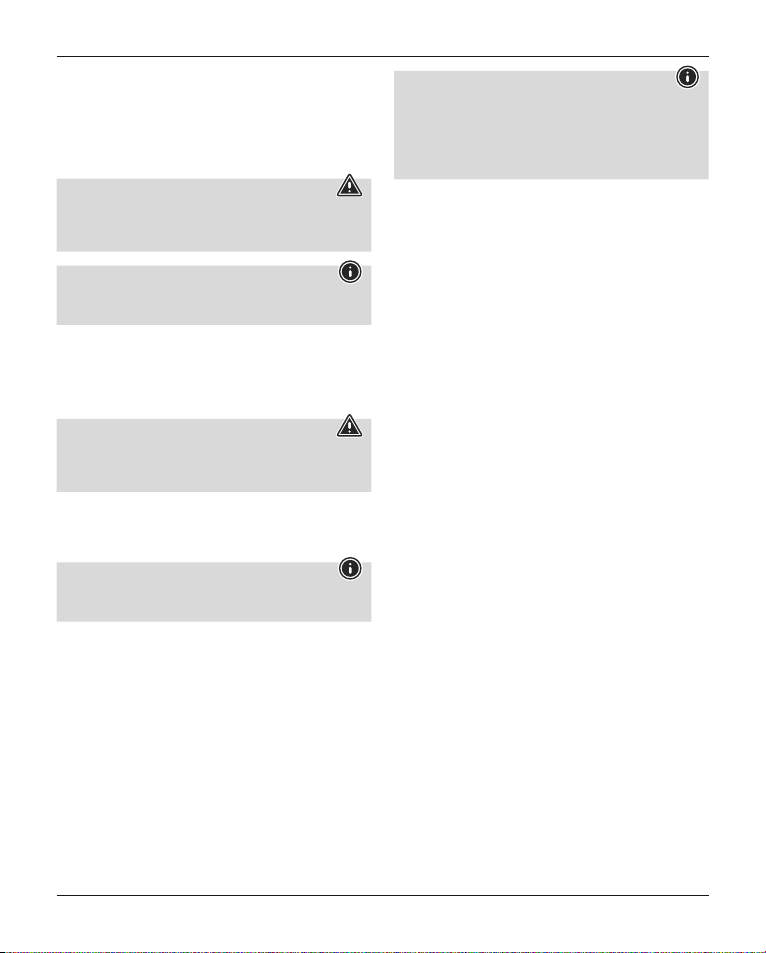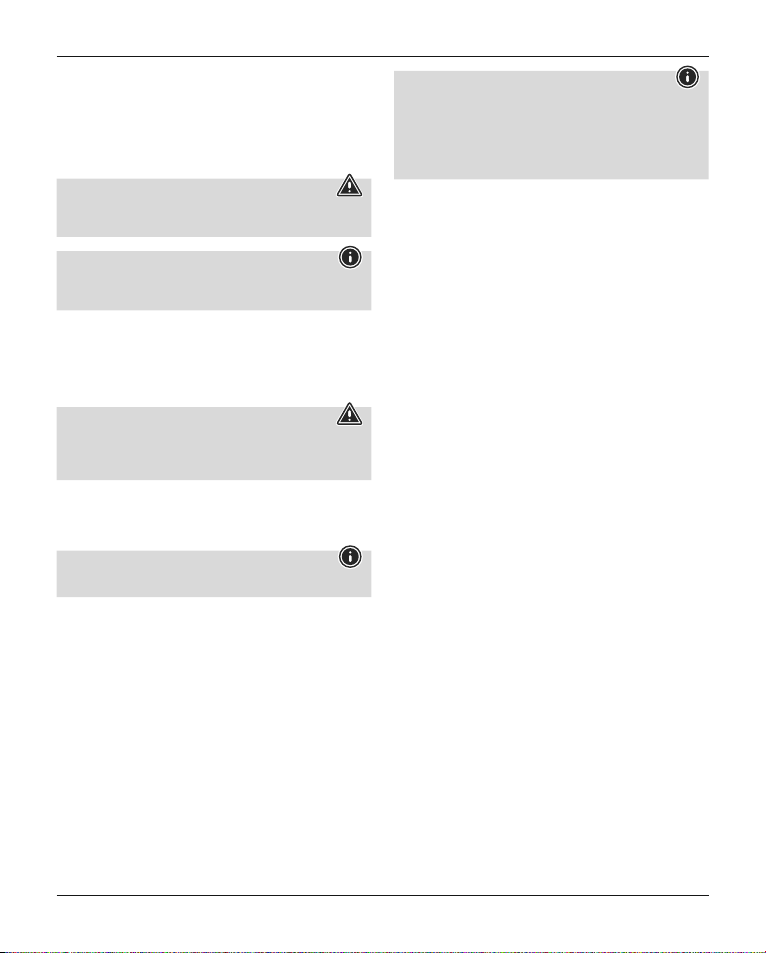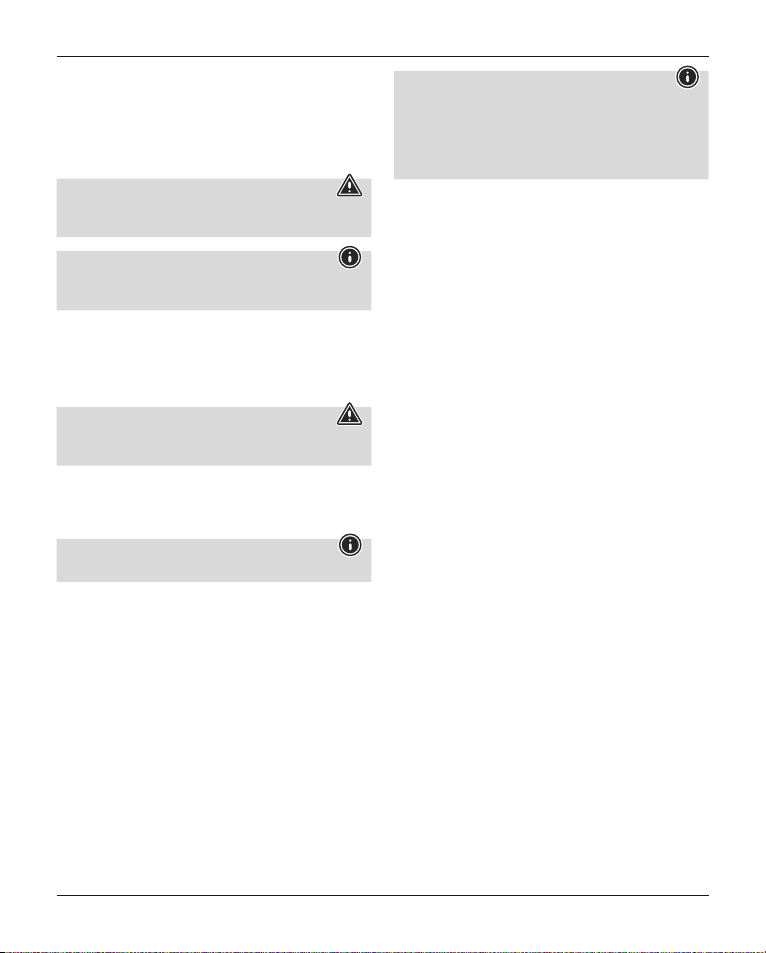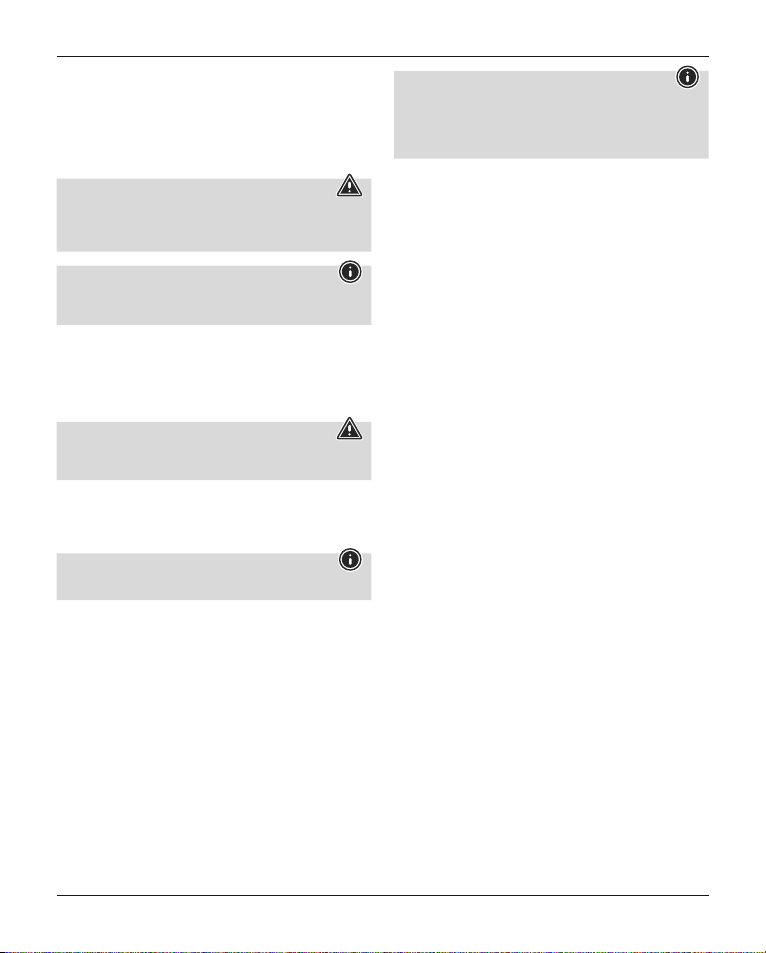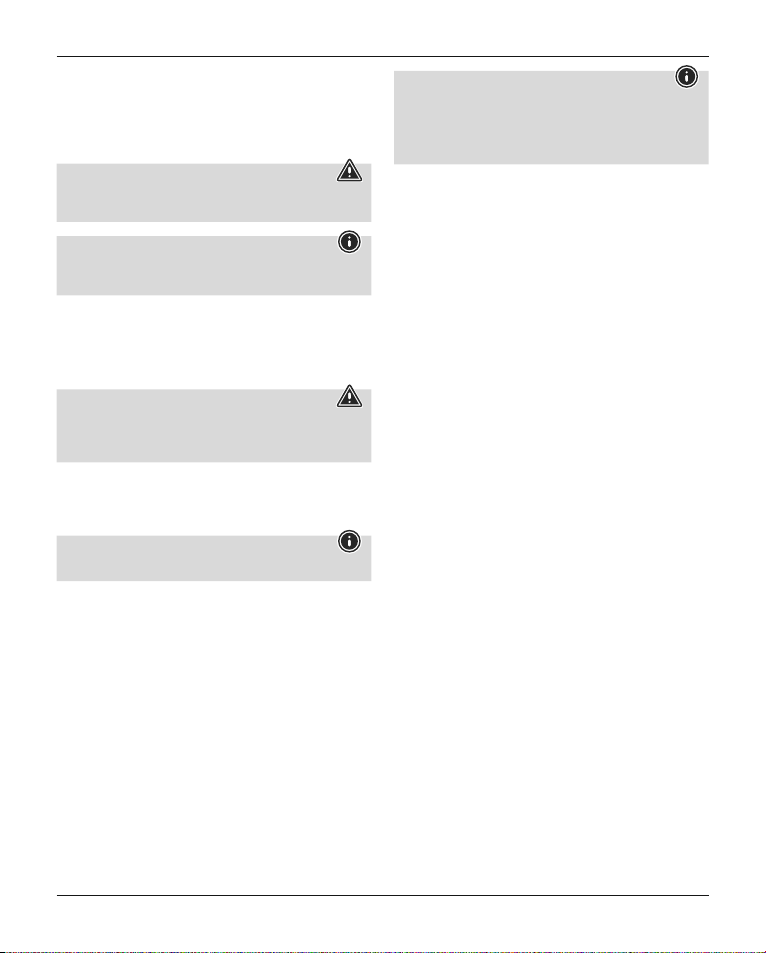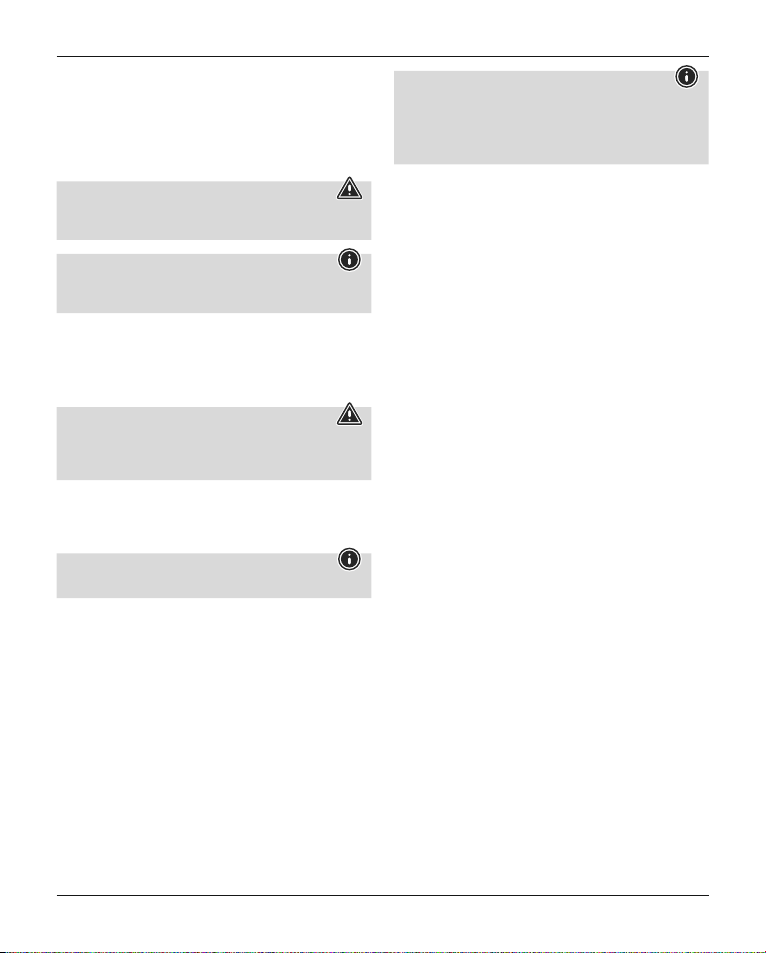4
Vielen Dank, dass Sie sich für ein Hama Produkt entschieden
haben!
Nehmen Sie sich Zeit und lesen Sie die folgenden Anweisungen
und Hinweise zunächst ganz durch. Bewahren Sie diese
Bedienungsanleitung anschließend an einemsicheren Ortauf,
um bei Bedarf darin nachschlagen zu können.
1. Erklärung von Warnsymbolen undHinweisen
Warnung
Wirdverwendet, um Sicherheitshinweise zu kennzeichnen
oder um Aufmerksamkeit auf besondere Gefahrenund Risiken
zu lenken.
Hinweis
Wirdverwendet,umzusätzlich Informationen oder wichtige
Hinweise zu kennzeichnen.
2. Packungsinhalt
•„Light” Laptopschloss
•diese Bedienungsanleitung
3. Sicherheitshinweise
Warnung
Verlegen Sie das Kabel des Laptopschlosses so, dasseskeine
Stolpergefahr darstellt oder Fluchtwege blockiert!
•Nehmen Sie keine Veränderungen am Produkt vor.Dadurch
verlieren Sie jegliche Gewährleistungsansprüche.
4. Einstellung der Zahlenkombination:
Hinweis
Werksseitig ist die Zahlenkombination „0000“ eingestellt.
•Drücken und haltenSie bei gültigerKombination (werksseitig
„0000” oder individuellgespeicherterCode) die vertieft
angebrachte Taste.
•Stellen Sie mit Hilfe der Zahlenräder Ihreneue individuelle
Kombination ein.
•Lassen Sie die vertieft angebrachte Taste los um die
Kombination zu speichern.
Hinweis
•Wir empfehlen ausdrücklich, eine geänderte Kombination
zu notieren und an einem sicheren Ort zu verwahren.
•Wir übernehmen keine Haftung für Folgekosten, diedurch
Verlust/Vergessen der Zahlenkombination entstehen.
5. Anschluss und Schließen des Laptopschlosses
•Befestigen Sie das Kabel an einem feststehendem
Objekt z.B. Tischfuß, Schrank.
•Drücken Sie die EntriegelungstasteamSchloss nachunten
und halten Sie die Tasteindieser Position.
•Stecken Sie das Schloss in den Verriegelungsslot des zu
sichernden Gerätes.
•Lassen Sie die Entriegelungstaste los.
•Verstellen Sie nun die Zahlenkombination.
6. Öffnen des Laptopschlosses
•Stellen Sie die richtige Zahlenkombination ein.
•Drücken Sie die EntriegelungstasteamSchloss nachunten
und halten Sie die Tasteindieser Position.
•Ziehen Sie das Schloss aus dem Verriegelungsslot heraus.
7. Haftungsausschluss
Die Hama GmbH &CoKGübernimmt keinerlei Haftung
oder Gewährleistung für Schäden, die aus unsachgemäßer
Installation, Montage und unsachgemäßem Gebrauchdes
Produktes oder einer Nichtbeachtung derBedienungsanleitung
und/oder der Sicherheitshinweise resultieren.
DBedienungsanleitung