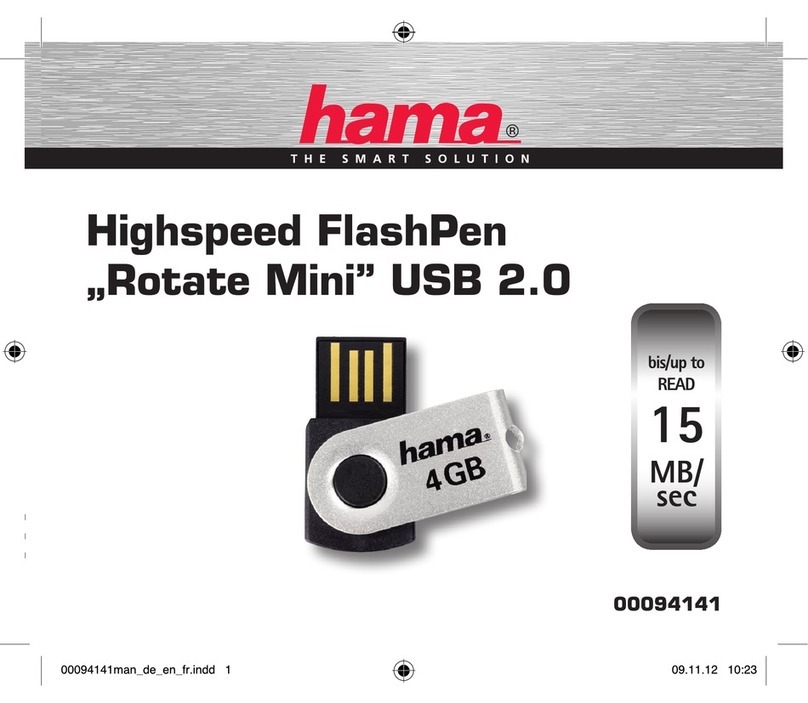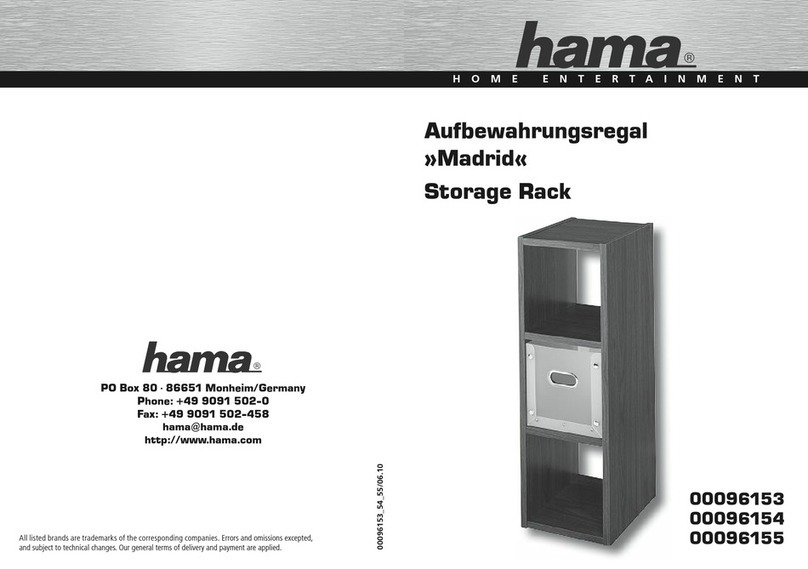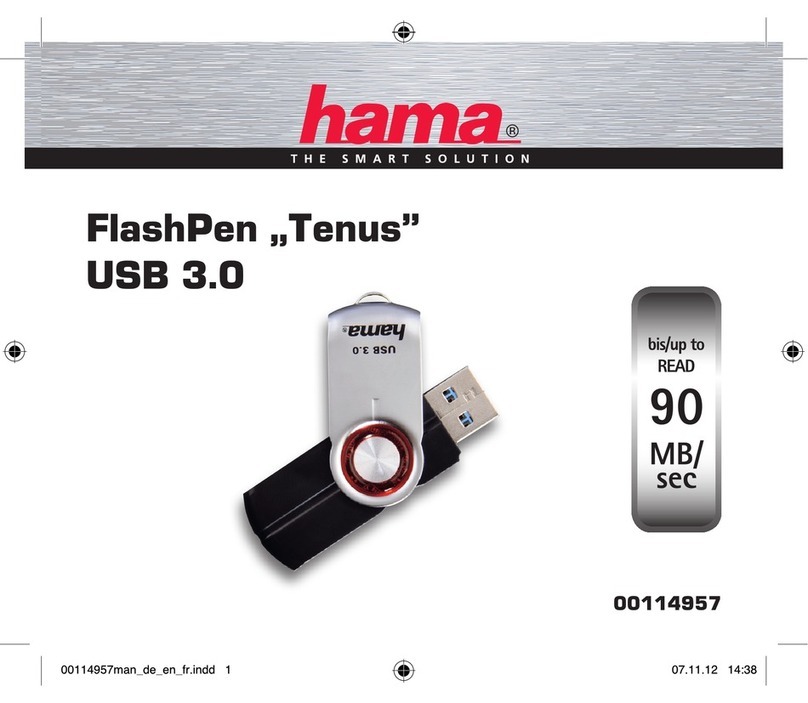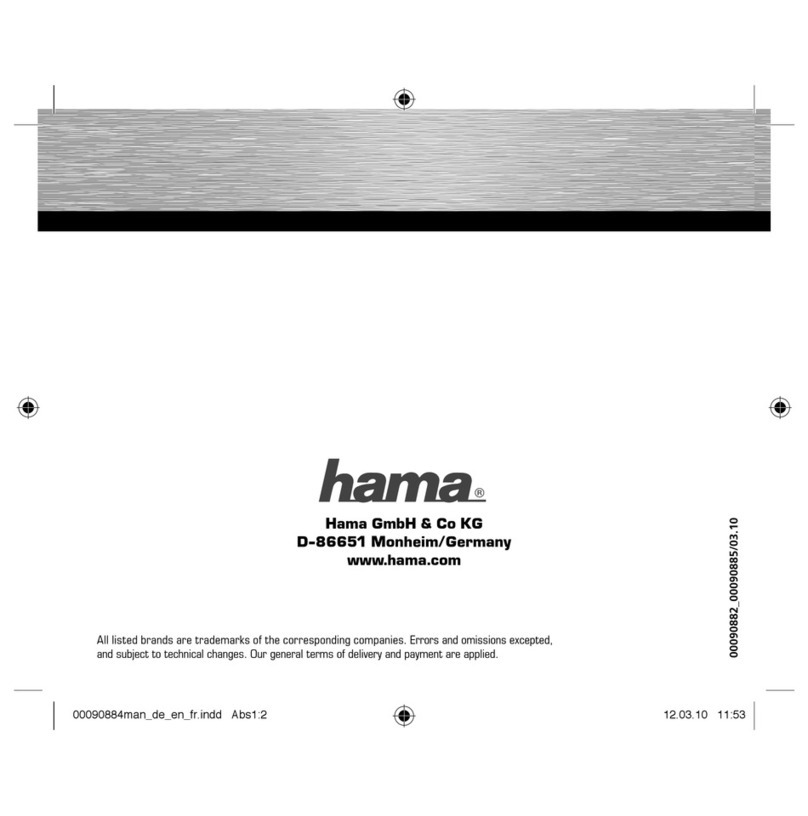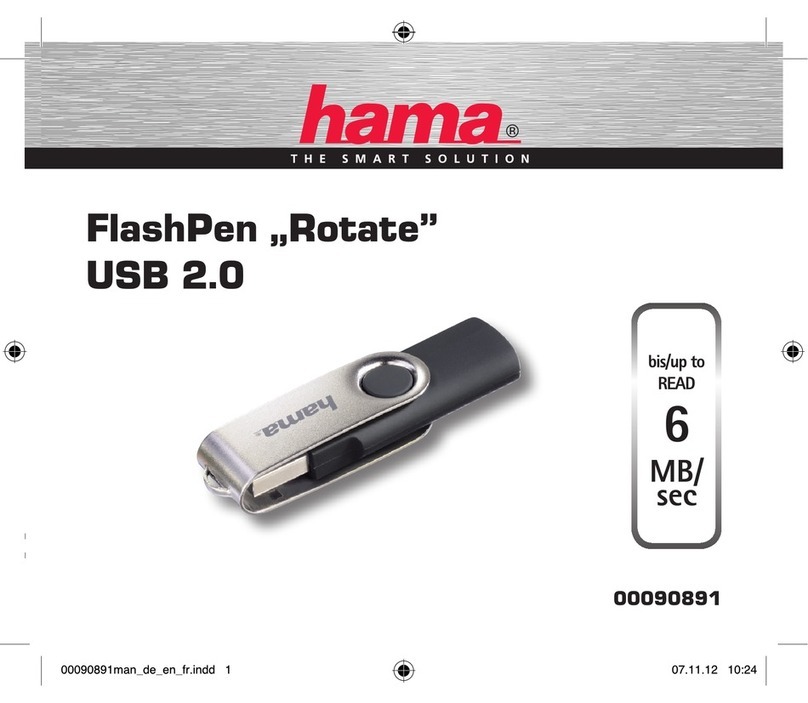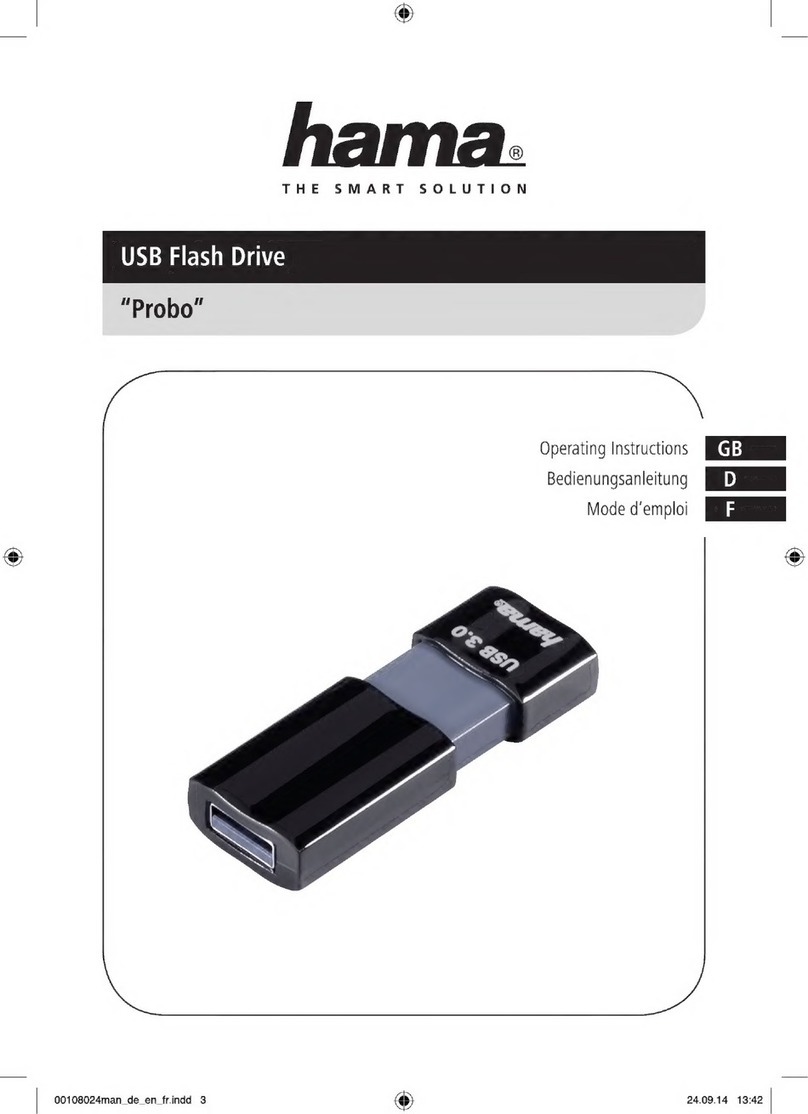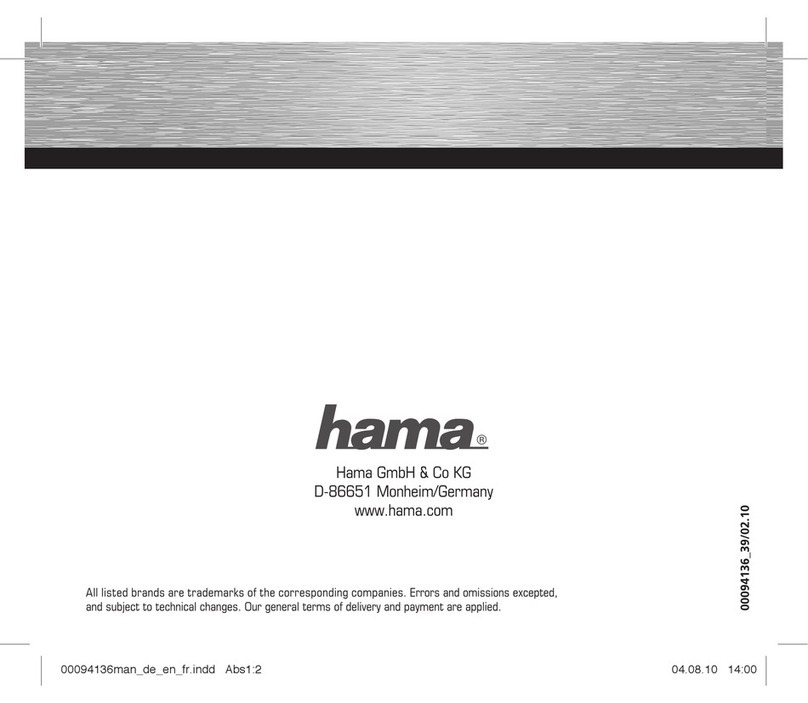23
Achtung:
Der Hama FlashPen »Paletto« darf niemals von dem
Computer oder Notebook getrennt werden solange
noch ein Datentransfer stattfindet !
Ein Datenverlust wäre dann nicht auszuschließen.
Bitte beachten Sie hierzu die Hinweise in dieser
Kurzanleitung.
Die Firma Hama GmbH & Co.KG haftet unter keinen
Umständen für den Verlust von Daten, die auf Daten-
trägern gespeichert wurden!
Unterstützte Betriebssysteme:
Windows 2000/ME/XP/Vista/7 sowie Mac OS 9.X
oder höher. Windows ME/XP/Vista/7 sowie Windows
2000 und Mac OS X oder höher verfügen über eine
integrierte Treiberunterstützung für diesen FlashPen.
Für Windows ME/XP und 2000:
Es sind keine zusätzlichen Treiberdateien erforder-
lich. Der Hama FlashPen wird automatisch erkannt
und installiert. Im Windows Explorer sehen Sie nun
ein zusätzliches Laufwerk „Wechseldatenträger“.
Zum Entfernen des FlashPens klicken Sie mit der
rechten Maustaste auf das kleine grüne Pfeilsymbol
in der Systray (rechts unten neben der Windows Uhr)
und danach auf => Hardware entfernen oder aus-
werfen bzw. Hardware sicher entfernen. Klicken Sie
nun auf => Deaktivieren bzw. Beenden => OK. Jetzt
erscheint die Meldung, dass Sie die Hardware sicher
entfernen können => OK bzw. Schließen. Danach
können Sie den Hama FlashPen abstecken.
Attention:
The Hama FlashPen »Paletto« must never be separated
from the computer or from the notebook as long as
there is a data transfer.
A loss of data could not be excluded.
Please follow the pieces of advice given in this quick
reference guide.
Under no circumstances, the firm Hama GmbH & Co
KG is responsible for the loss of data which have been
stored on storage media.
Supported operating systems:
Windows 2000/ME/XP/Vista/7 as well as Mac OS 9.X
or higher. Windows ME/XP/Vista/7 as well as Windows
2000 and Mac OS X or higher have an integrated driver
support for this FlashPen.
For Windows ME/XP and 2000:
No additional driver files are required. The Hama
FlashPen is automatically detected and installed. On
My Computer you can see now an additional drive
“removable disk”.
In order to remove the FlashPen, click with the right
mouse button the small green arrow symbol in the
systray (on the bottom right next to the Windows
clock) and afterwards => Remove or eject hardware
or Remove hardware safely. Now click => Deactivate
or Exit => OK. A message appears now stating that
you can remove the hardware safely => OK or Exit.
Afterwards, you can remove the Hama FlashPen.
dBedienungsanleitung gOperating Instruction