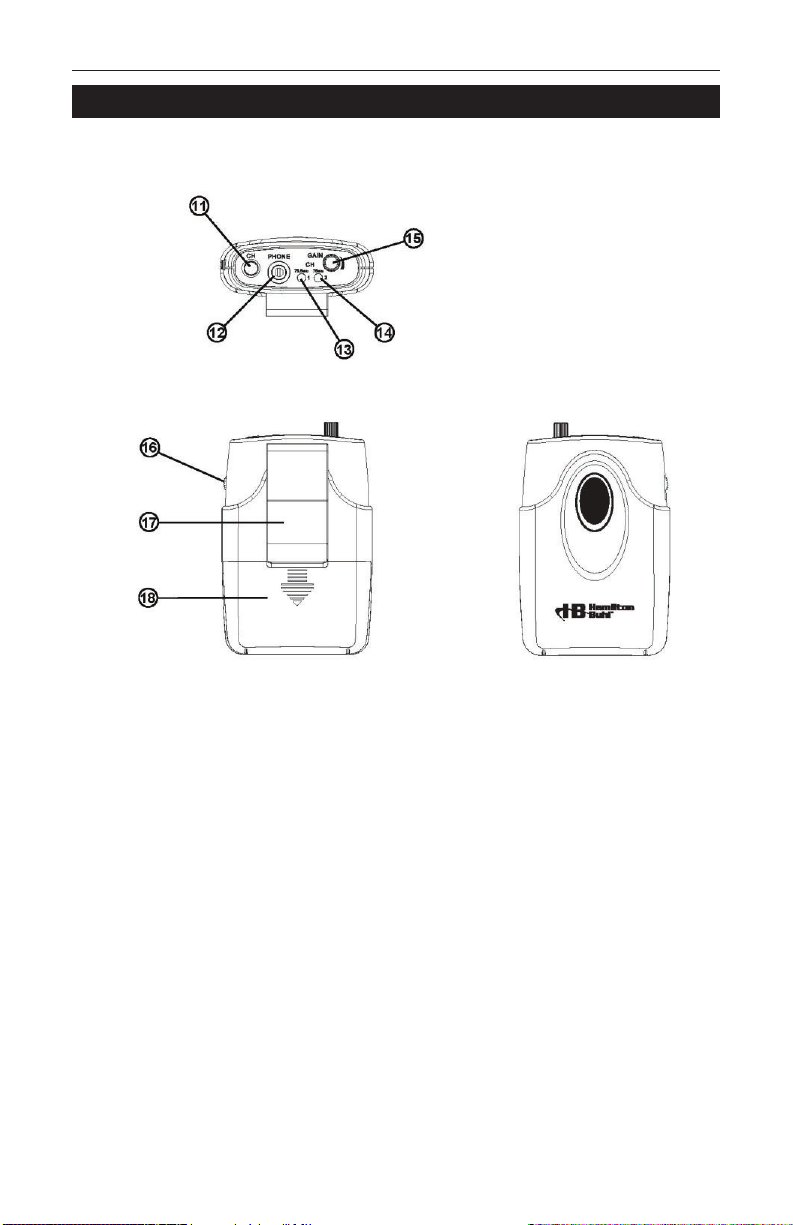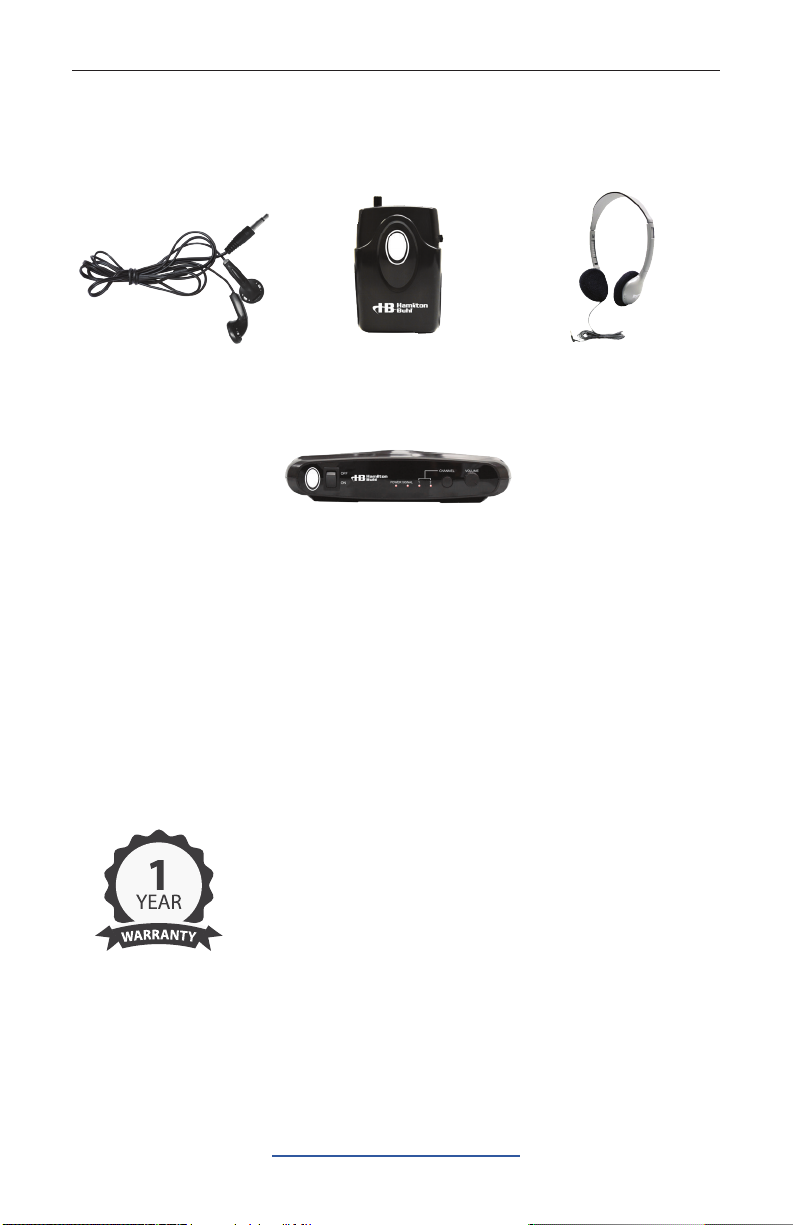2
Assistive Listening System
Please Read This Instruction Manual
Before Operating This Unit and Retain for Future Reference
SAFETY CAUTIONS
1. This product is designed to amplify audio to a high volume level which could potentially cause
hearing damage if used improperly. To protect your hearing, make sure the volume is turned down
before putting on the ear speaker or headphones. Then adjust the volume up to the minimum
setting required to hear clearly. Do not allow children or other unauthorized individuals to have
access to this product without supervision.
2. Stop using immediately if any liquid falls into the unit.
3. If the unit is not to be used for a long period of time, please disconnect all power sources, remove
all batteries from the receivers. Do not unplug the power adapter of transmitter by pulling the cord.
4. Place the transmitter on a at/even surface and in an area with proper ventilation. Do not cover the
unit with a cloth or place on a carpeted surface. Only place the transmitter on a at, even surface.
5. Do not use the unit in extremely hot, cold, dusty or humid environments.
6. Humid environments can cause condensation to form inside the unit. If this occurs, remove all
power sources and allow the unit to sit at room temperature for 1-2 hours prior to use, to allow
condensation to dissipate.
COMPLIANCE WITH FCC REGULATIONS
This equipment has been tested and found to comply with the limits for a Class B digital device,
pursuant to part 15 of the FCC rules. These limits are designed to provide reasonable protection
against harmful interference in a residential installation.
This equipment generates, uses and can radiate radio frequency energy and if not installed and
used in accordance with the instructions, may cause harmful interference to radio communications.
However, there is no guarantee that interference will not occur in a particular installation. If this
equipment does cause harmful interference to radio or television reception, which can be determined
by turning the equipment off and on, the user is encouraged to try to correct the interference by one or
more of the following measures:
• Reorient or relocate the receiving antenna.
• Increase the separation between the equipment and receiver.
• Connect the equipment into an outlet on a circuit different from that to which the receiver is
connected.
• Consult the dealer or an experienced radio/TV technician for help. To assure continued compliance,
any changes or modications not expressly approved by the party responsible for compliance, could
void the user’s authority to operate this equipment. (Example: use only shielded interface cables
when connecting to computer or peripheral devices).
This equipment complies with Part 15 of the FCC Rules. Operation is subject to the following two
conditions:
(1) This device may not cause harmful interference, and
(2) This device must accept any interference received, including interference that may
cause undesired operation.
RF Warning Statement:
• The device has been evaluated to meet general RF exposure requirements.
• The device can be used in portable exposure condition without restrictions.