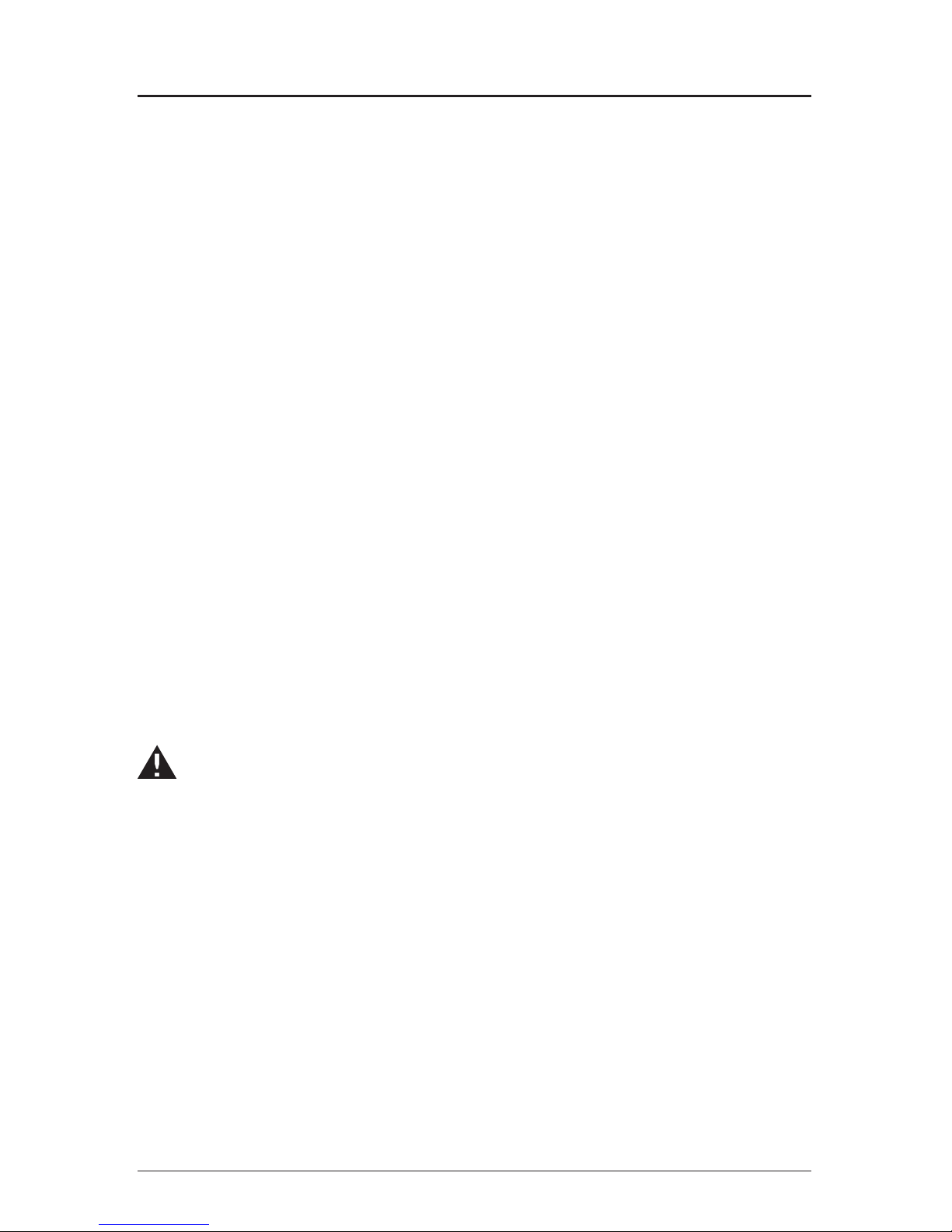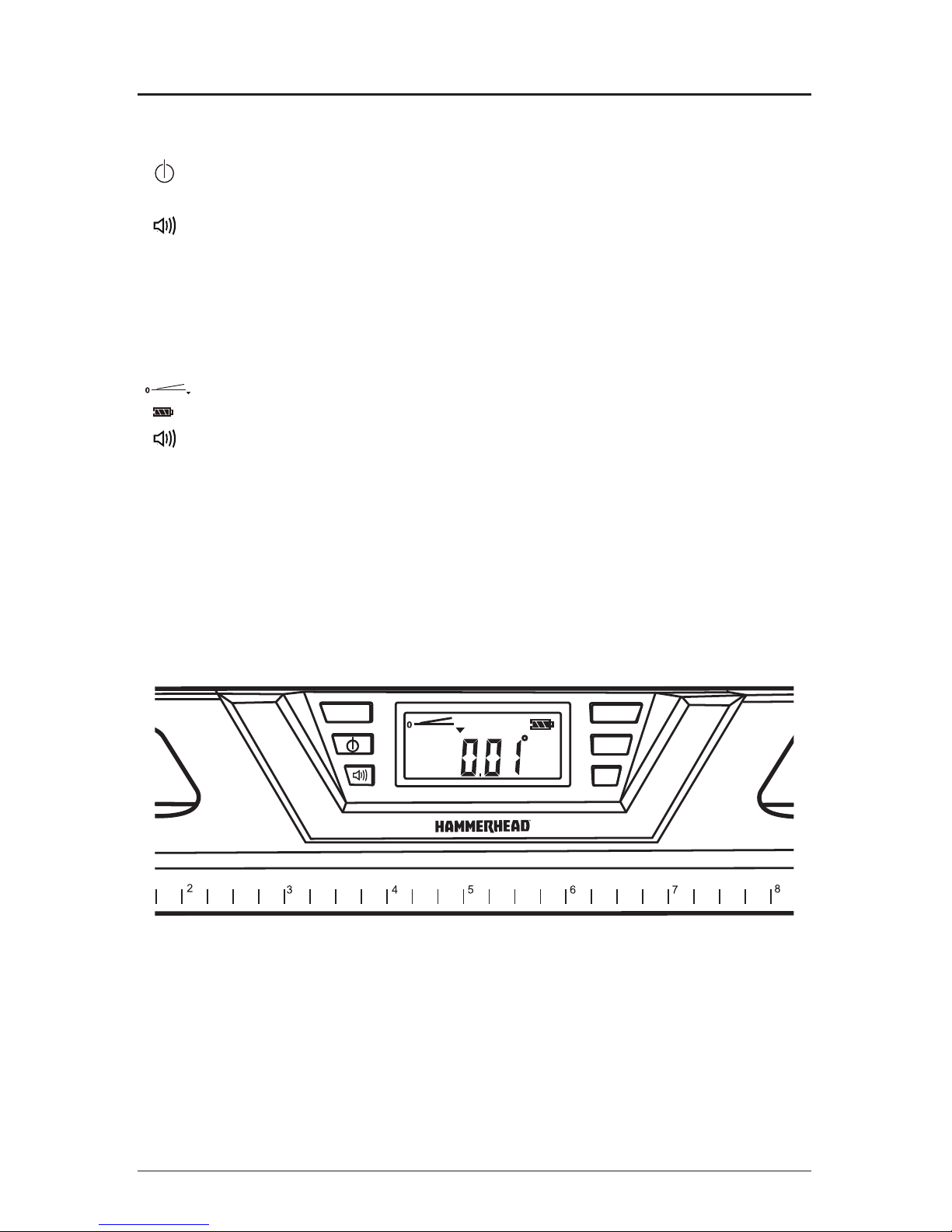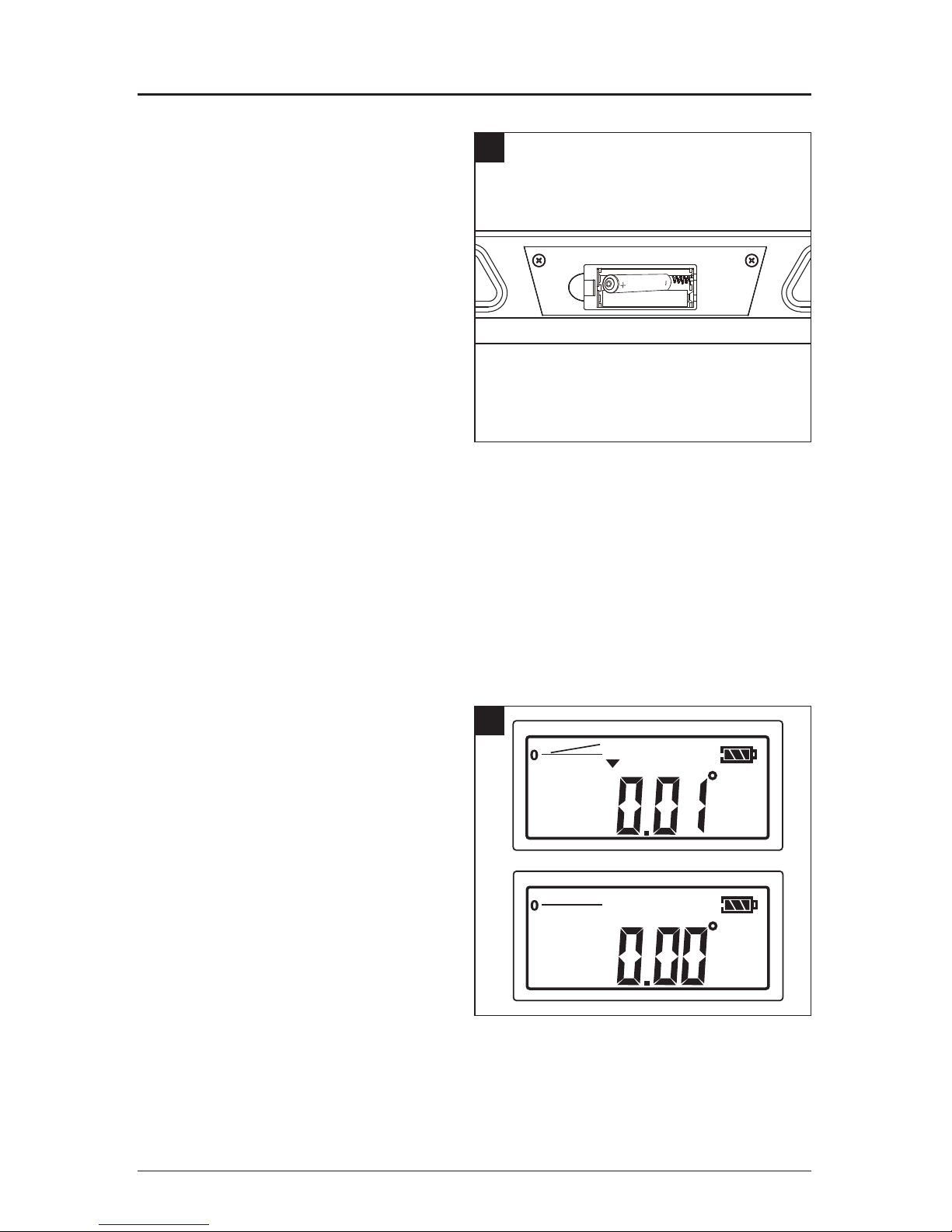10" / 24" / 48" DIGITAL LASER LEVEL 3
SAFETY INSTRUCTIONS
Safety Instructions for Digital Laser Level
WARNING
LASER RADIATION. Do not stare into
beam. ClassII laser product. Turn the
laser beam on only when using this
tool.
• Do not remove or deface any
product labels.
• Avoid direct eye exposure. The laser
beam can cause ash blindness.
• Do not operate the tool around chil-
dren or allow children to operate the
tool.
• Do not place the tool in a position that
may cause anyone to stare at the laser beam, whether intentionally or unintentionally.
• Do not use on surfaces,such as sheet steel, that have shiny, reective surfaces. The shiny
surface could reect the beam back at the operator.
• Always turn the laser tool off when not in use. Leaving the tool on increases the risk of
someone inadvertently staring into the laser beam.
• Do not attempt to modify the performance of this laser device in any way. This may result in
a dangerous exposure to laser radiation.
• Do not attempt to repair or disassemble the digital laser level. If unqualied persons attempt
to repair this product, serious injury may occur. Any repair required on this laser product
should be performed only by qualied service personnel.
• Use of other accessories that have been designed for use with other laser tools could result in
serious injury.
• Do not place or store tool under extreme temperature conditions.
IMPORTANT SAFETY INSTRUCTIONS – SAVE THESE INSTRUCTIONS
DANGER
TO REDUCE THE RISK OF FIRE OR ELECTRIC SHOCK, CAREFULLY FOLLOW THESE
INSTRUCTIONS
CAUTION
PRECAUCIÓN
CAUTION
PRECAUCIÓN
650nm, Output < 1mW, Class II laser product
Complies with 21 CFR parts 1040.10 and 1040.11
Producto láser clase II con salida < 1mW, 650 nm, que
cumple con las secciones 21 CFR 1040.10 y 1040.11
CAUTION
MADE IN CHINA
HECHO EN CHINA
Model/ Modelo : HLLT24
3V 2×1.5 V AAA Battery
3V Batería AAA 2×1,5 V
24" Digital Laser Level /Nivel láser digital 24"
LASER RADIATION - DO NOT STARE INTO BEAM
RADIACIÓN LÁSER: NO MIRE DIRECTAMENTE EL RAYO
PRECAUCIÓN
650nm, Output < 1mW, Class II laser product
Complies with 21 CFR parts 1040.10 and 1040.11
Producto láser clase II con salida < 1mW, 650 nm, que
cumple con las secciones 21 CFR 1040.10 y 1040.11
CAUTION
MADE IN CHINA
HECHO EN CHINA
Model/ Modelo : HLLT48
3V 2×1.5 V AAA Battery
3V Batería AAA 2×1,5 V
48" Digital Laser Level /Nivel láser digital 48"
LASER RADIATION - DO NOT STARE INTO BEAM
RADIACIÓN LÁSER: NO MIRE DIRECTAMENTE EL RAYO
PRECAUCIÓN