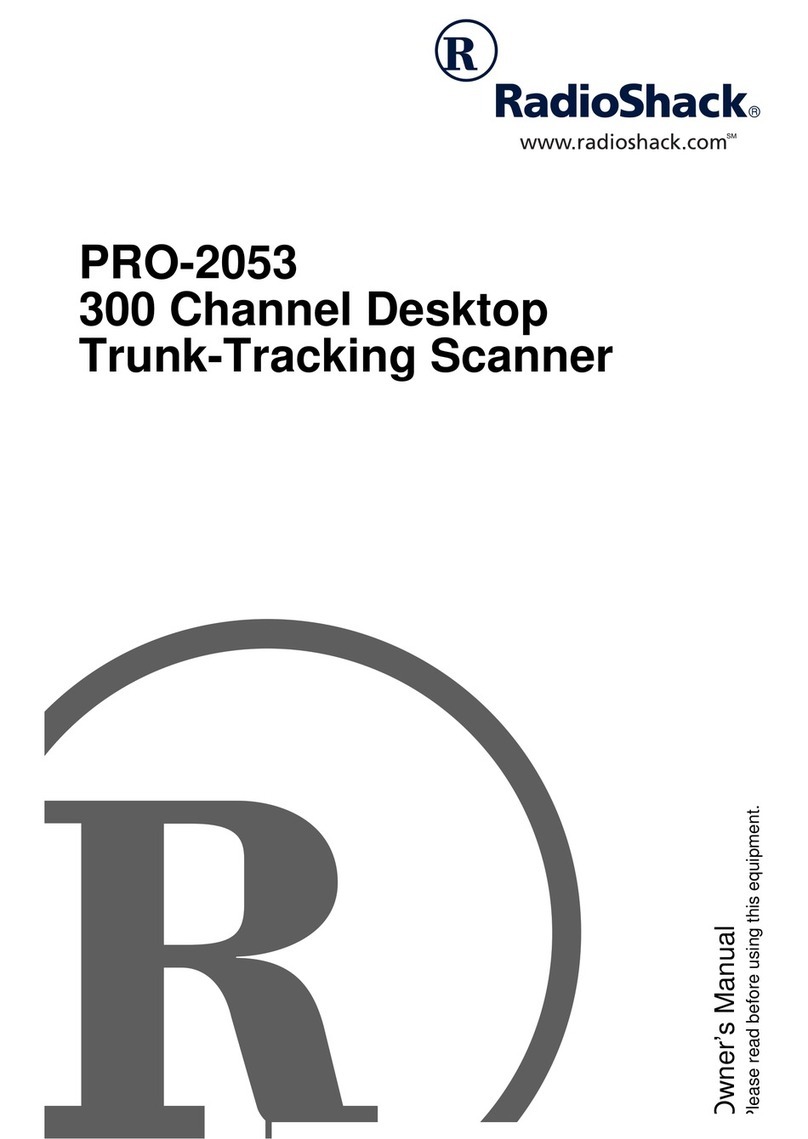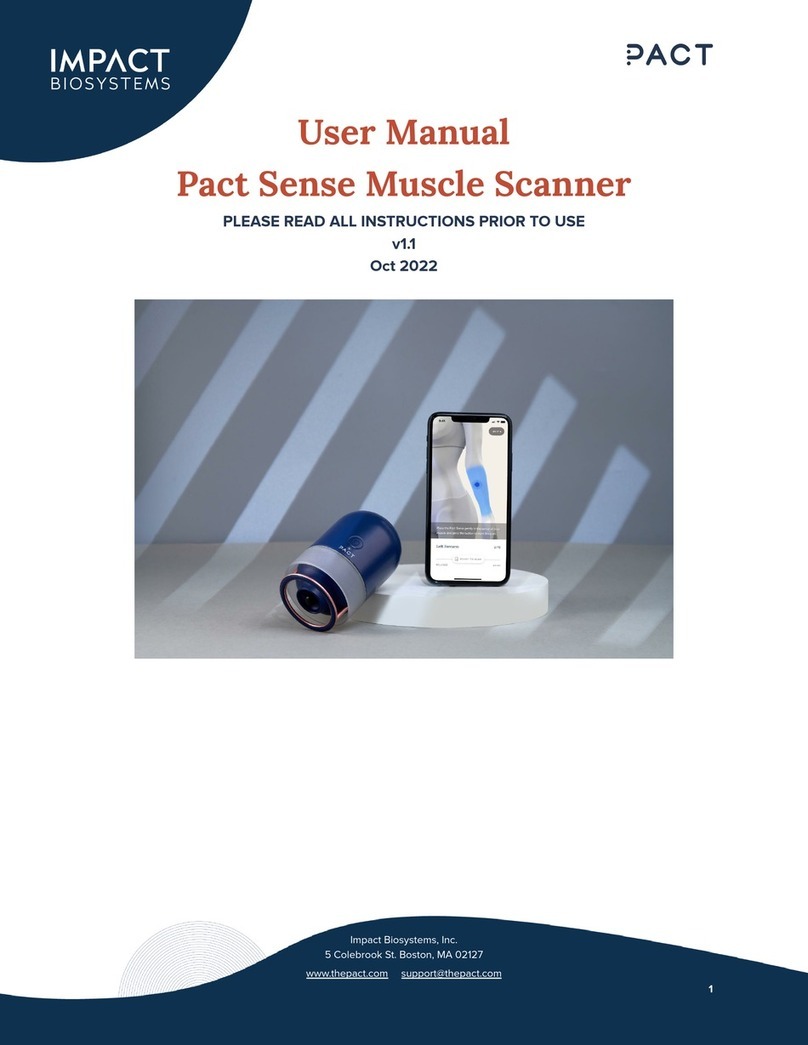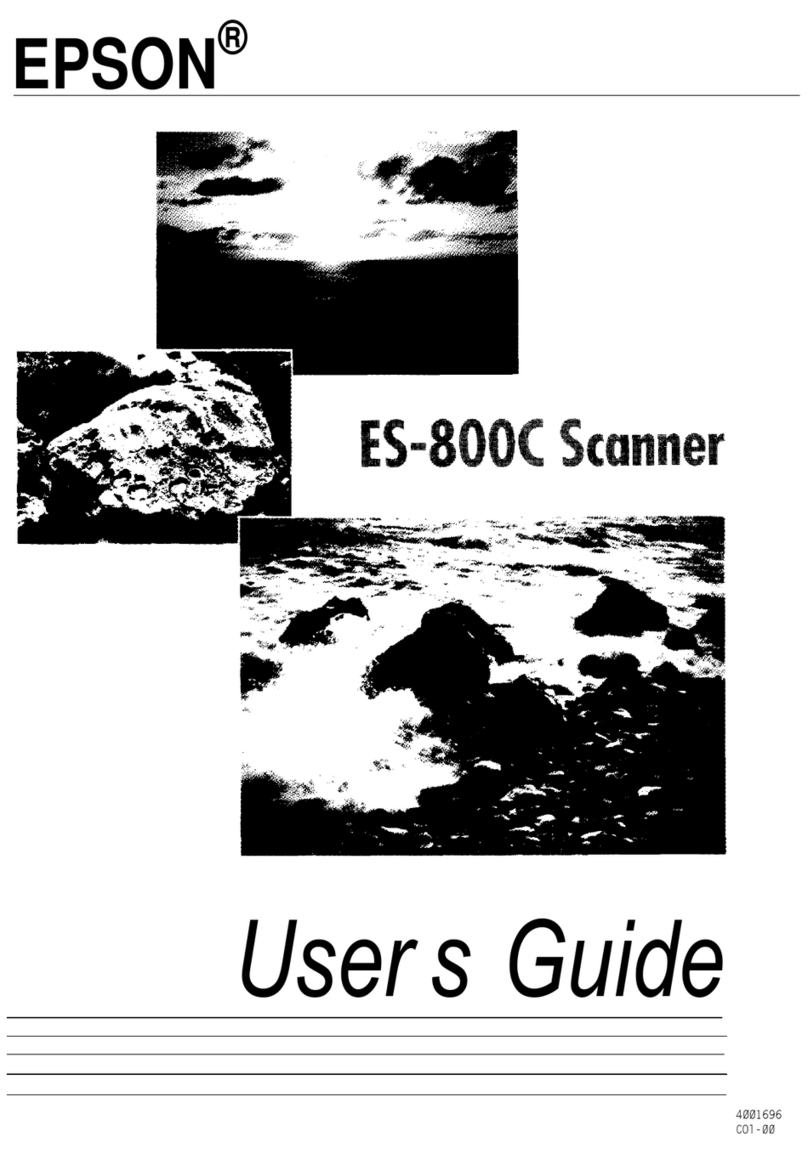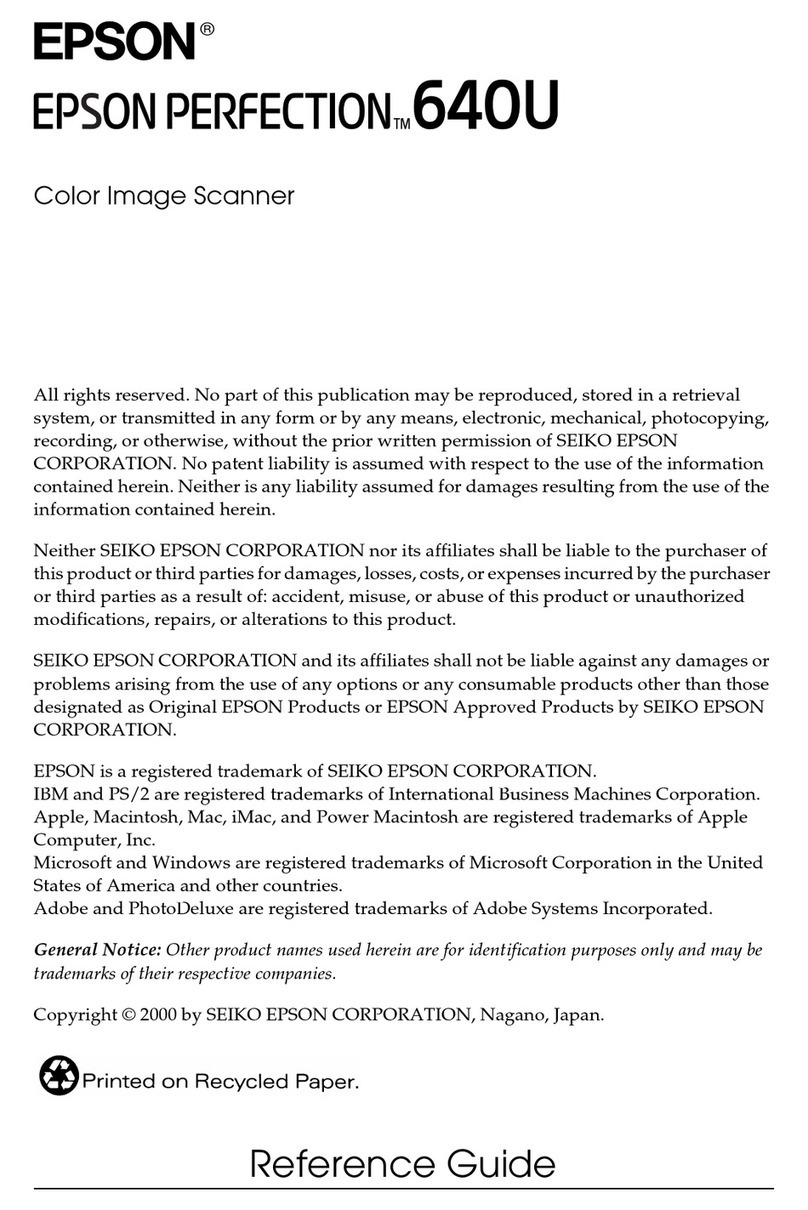Hand Held Products 3800ESD Operating instructions
Other Hand Held Products Scanner manuals
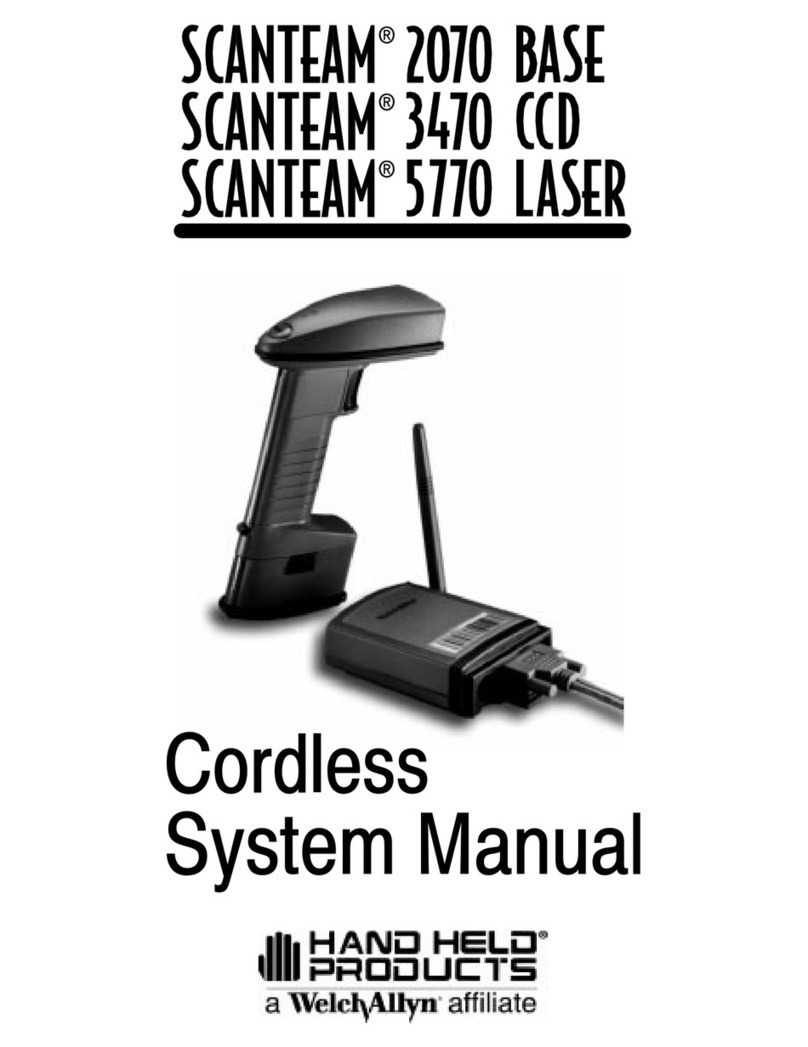
Hand Held Products
Hand Held Products SCANTEAM 2070 BASE User manual
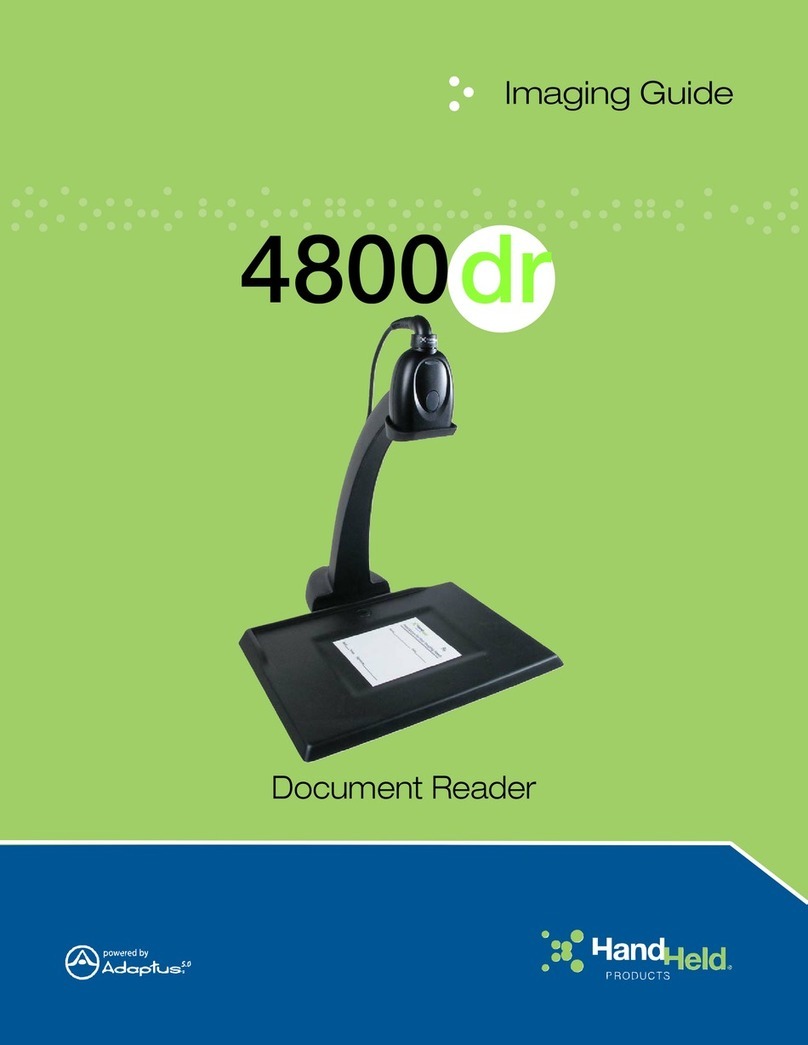
Hand Held Products
Hand Held Products 4800dr User manual

Hand Held Products
Hand Held Products IMAGETEAM 5620 User guide
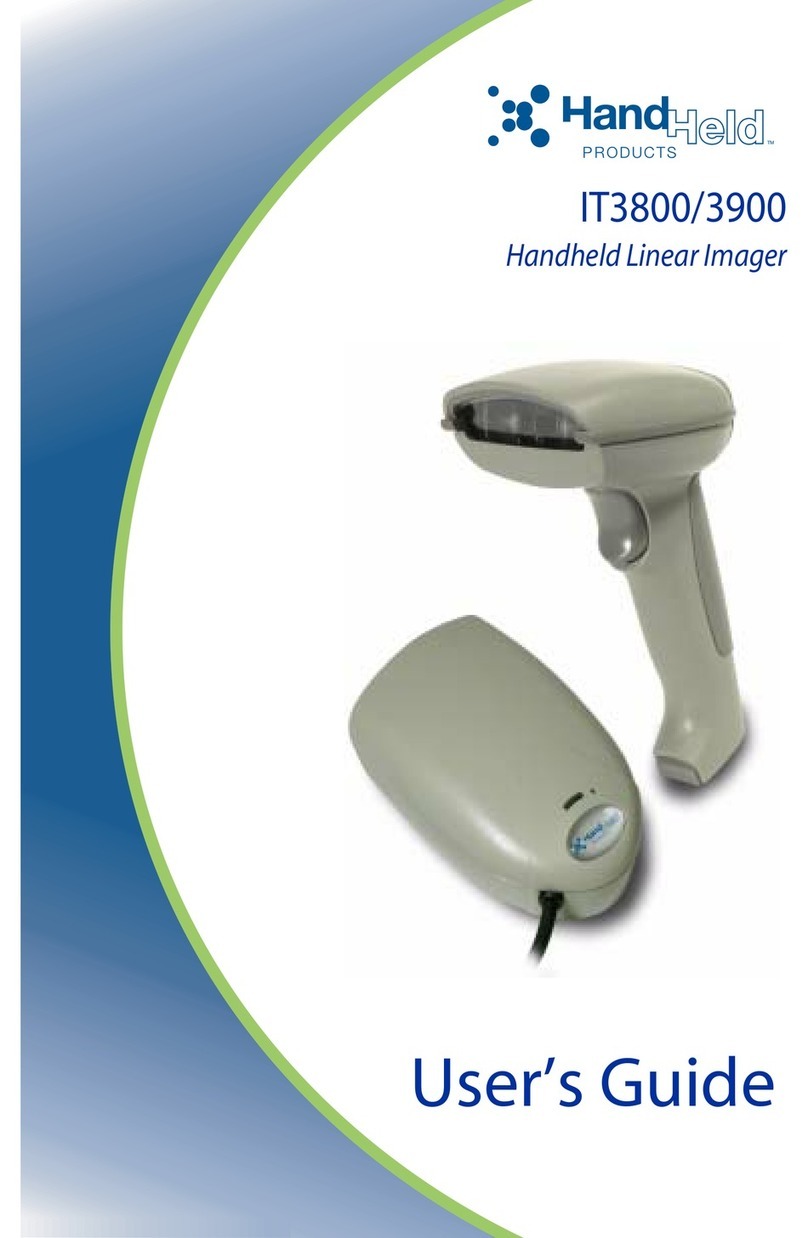
Hand Held Products
Hand Held Products IT3800 User manual
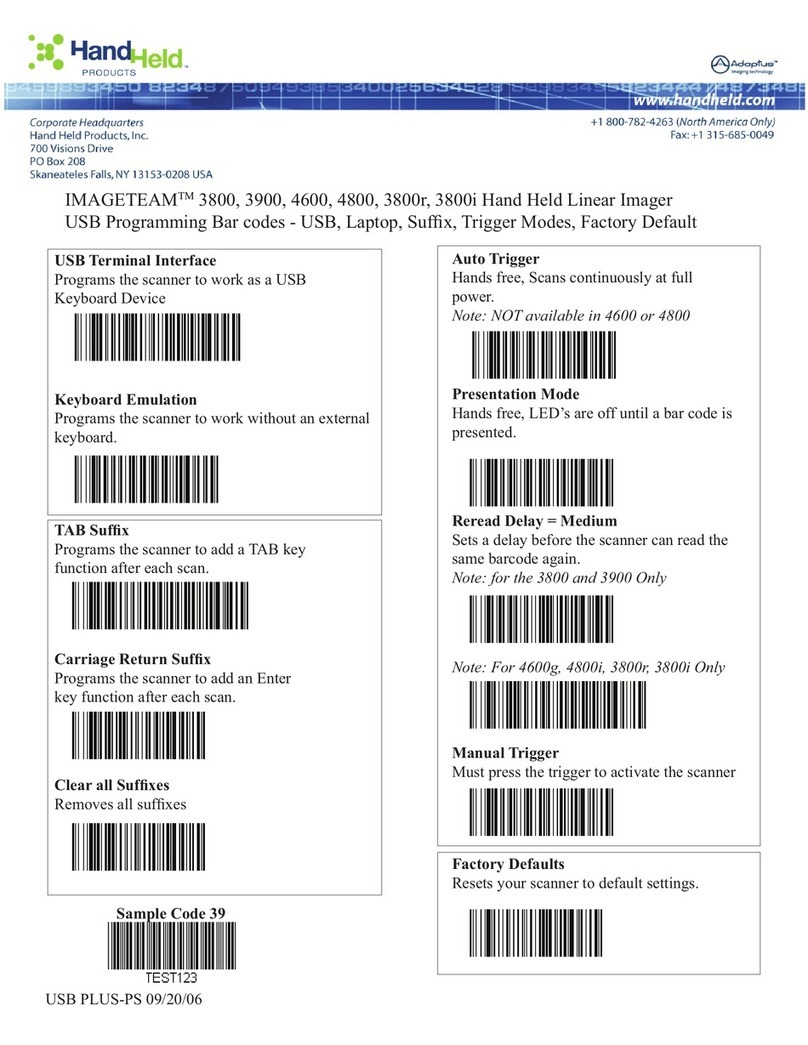
Hand Held Products
Hand Held Products 3800ESD Operating instructions
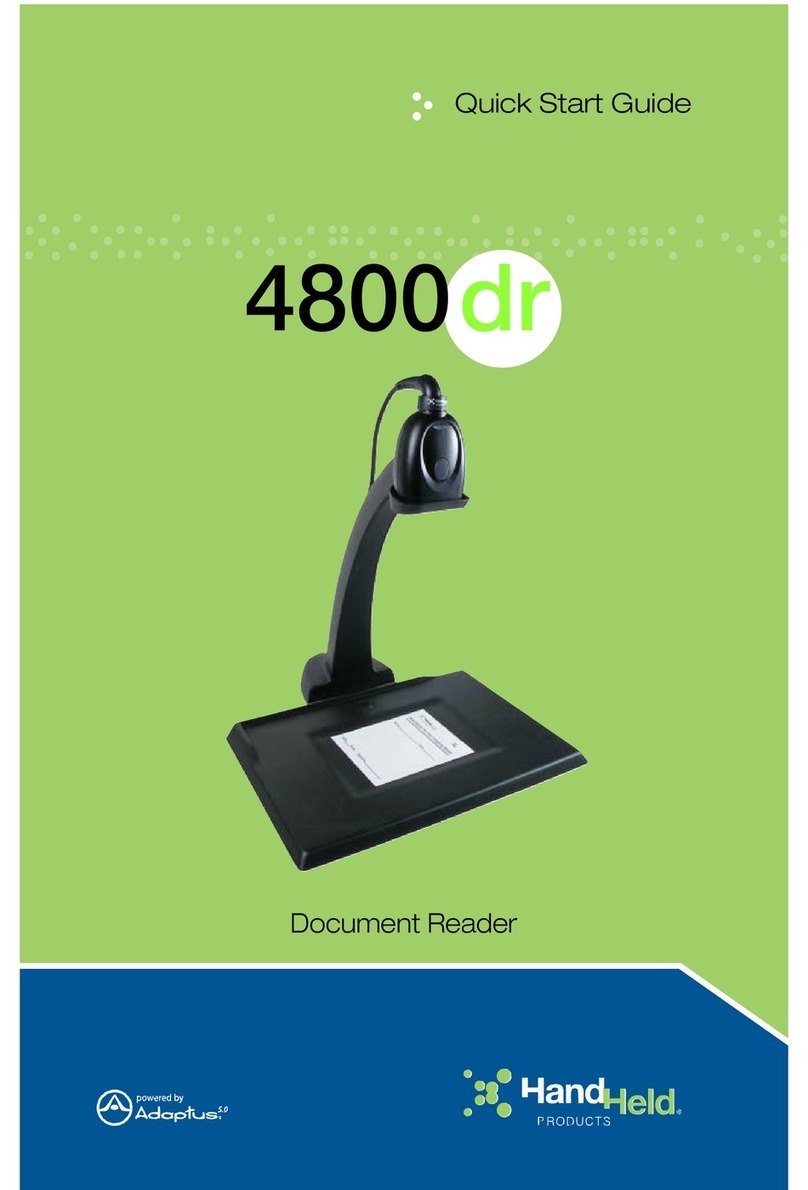
Hand Held Products
Hand Held Products 4800dr User manual
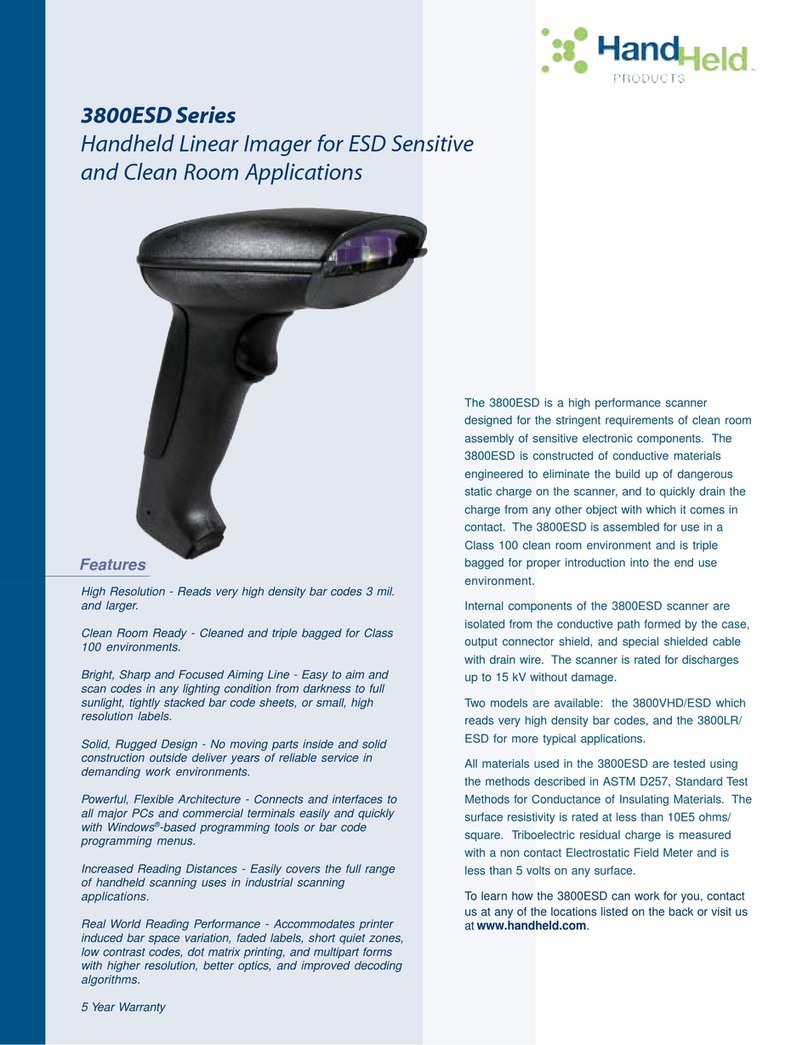
Hand Held Products
Hand Held Products 3800ESD User manual

Hand Held Products
Hand Held Products IT4410 User manual

Hand Held Products
Hand Held Products 3820 User manual
Popular Scanner manuals by other brands
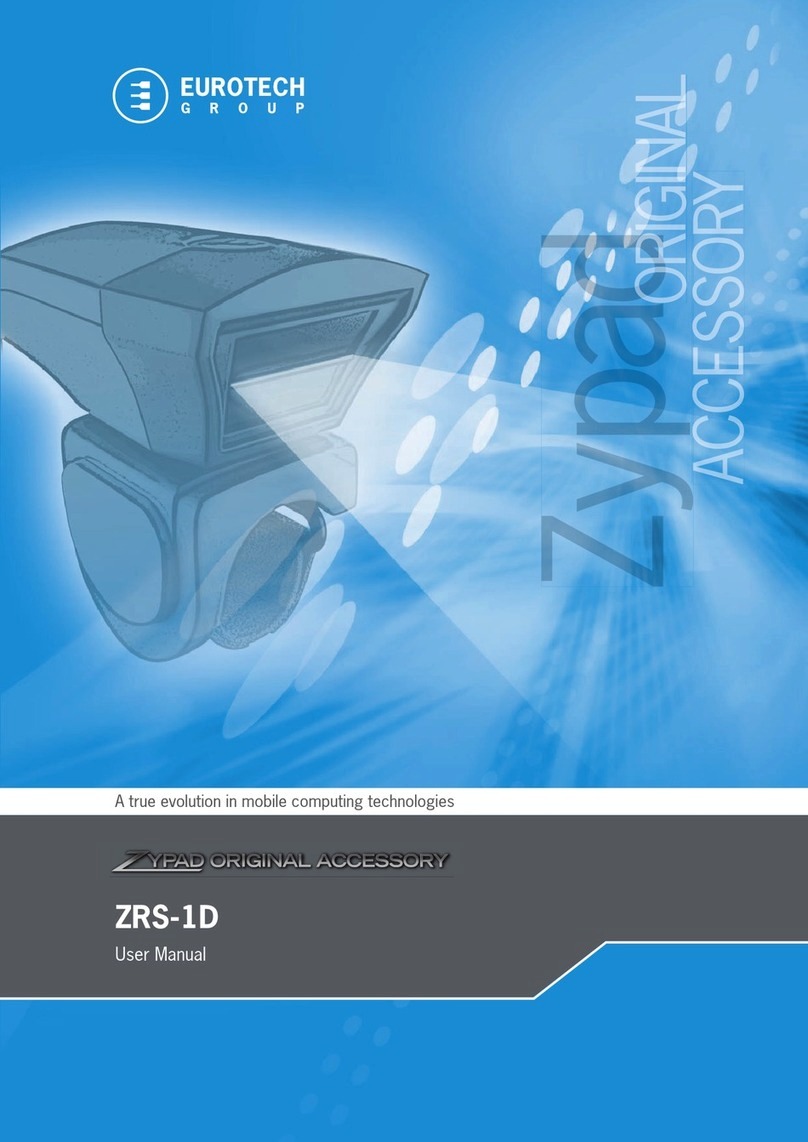
Eurotech
Eurotech ZYPAD ZRS-1D user manual

Sunlit
Sunlit SLC-10100 user guide

AssureTec Technologies
AssureTec Technologies ID-100 user guide

PRECISION DIGITAL
PRECISION DIGITAL ProVu Series instruction manual
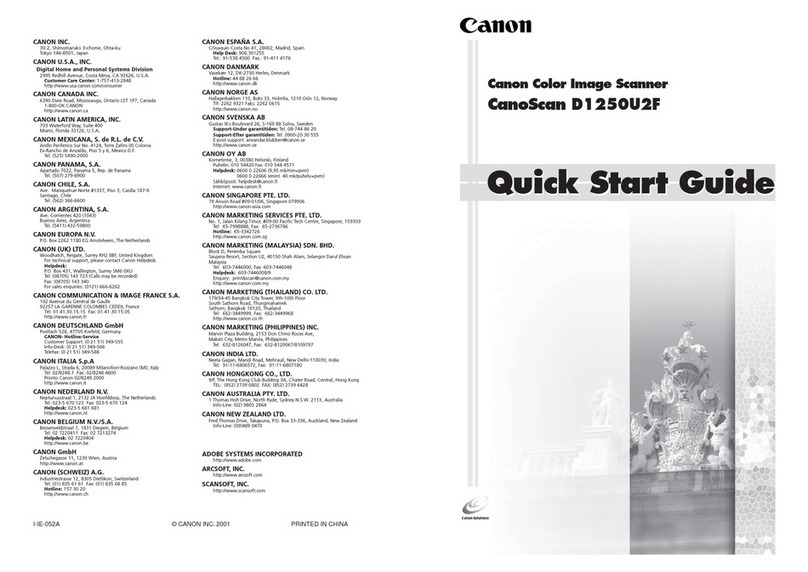
Canon
Canon D1250U2F - CanoScan USB Flatbed Scanner quick start guide

Slamtec
Slamtec RPLIDAR A1 user manual