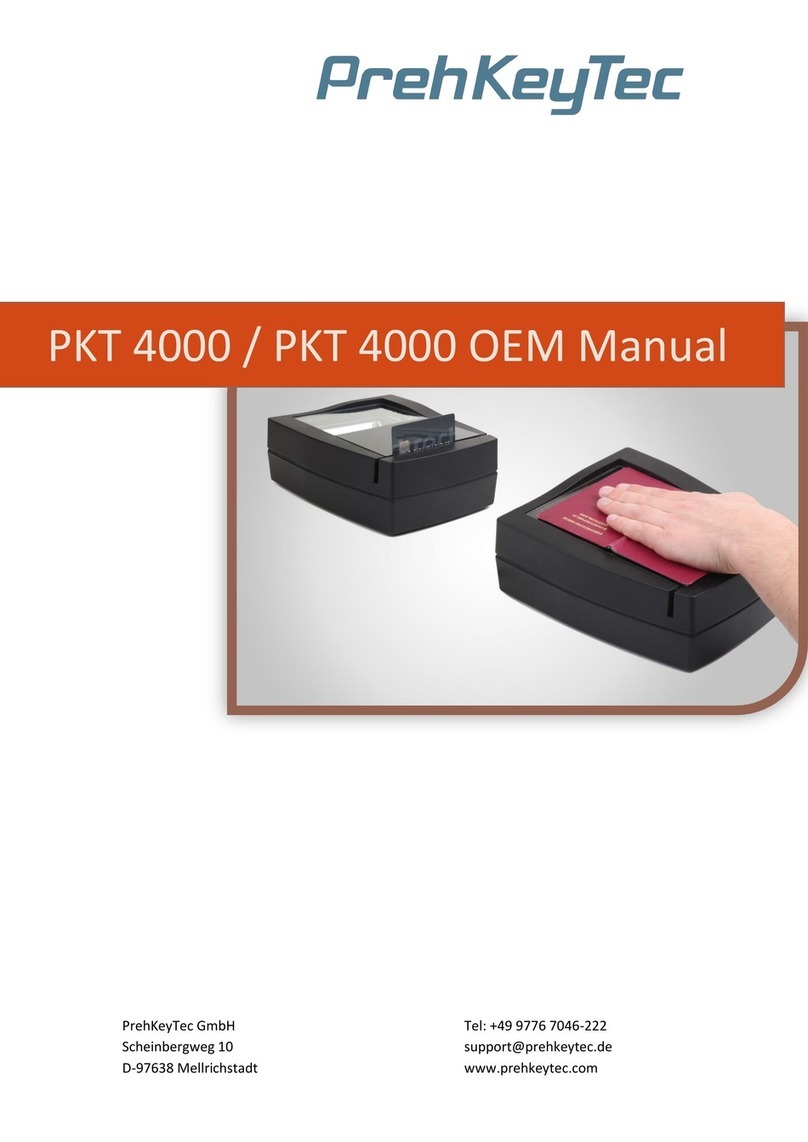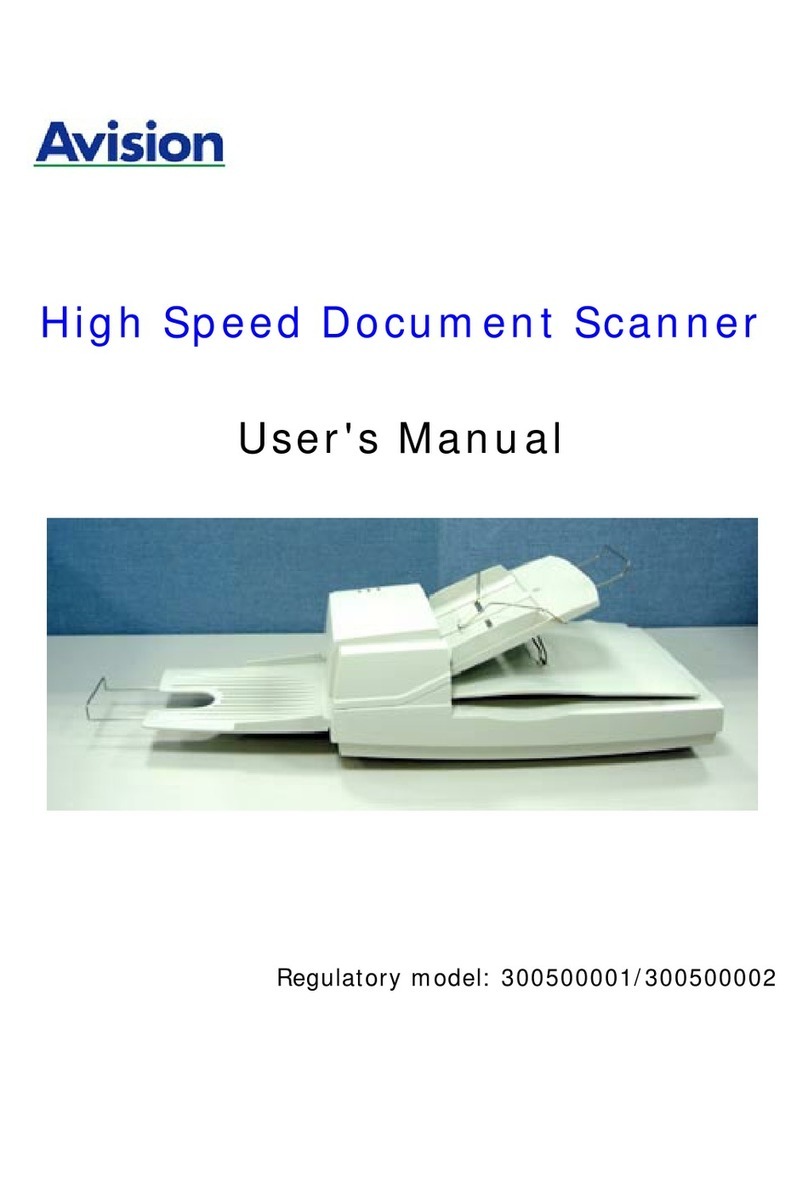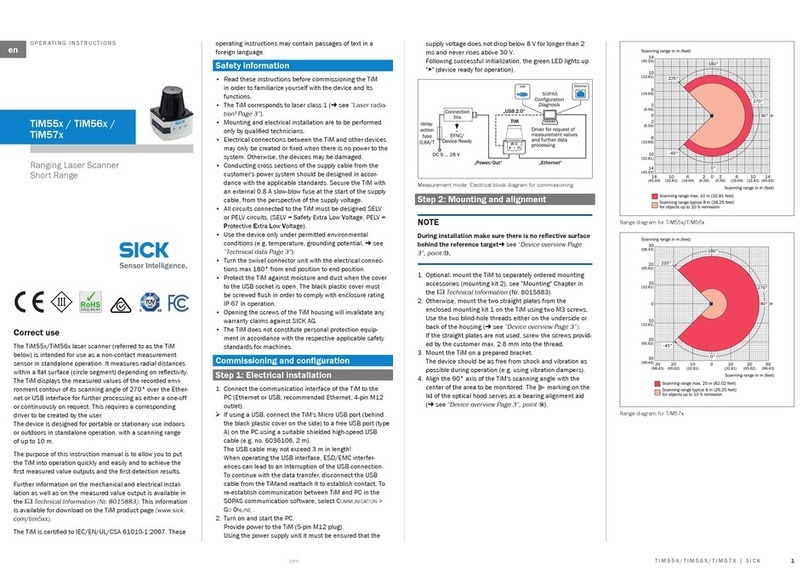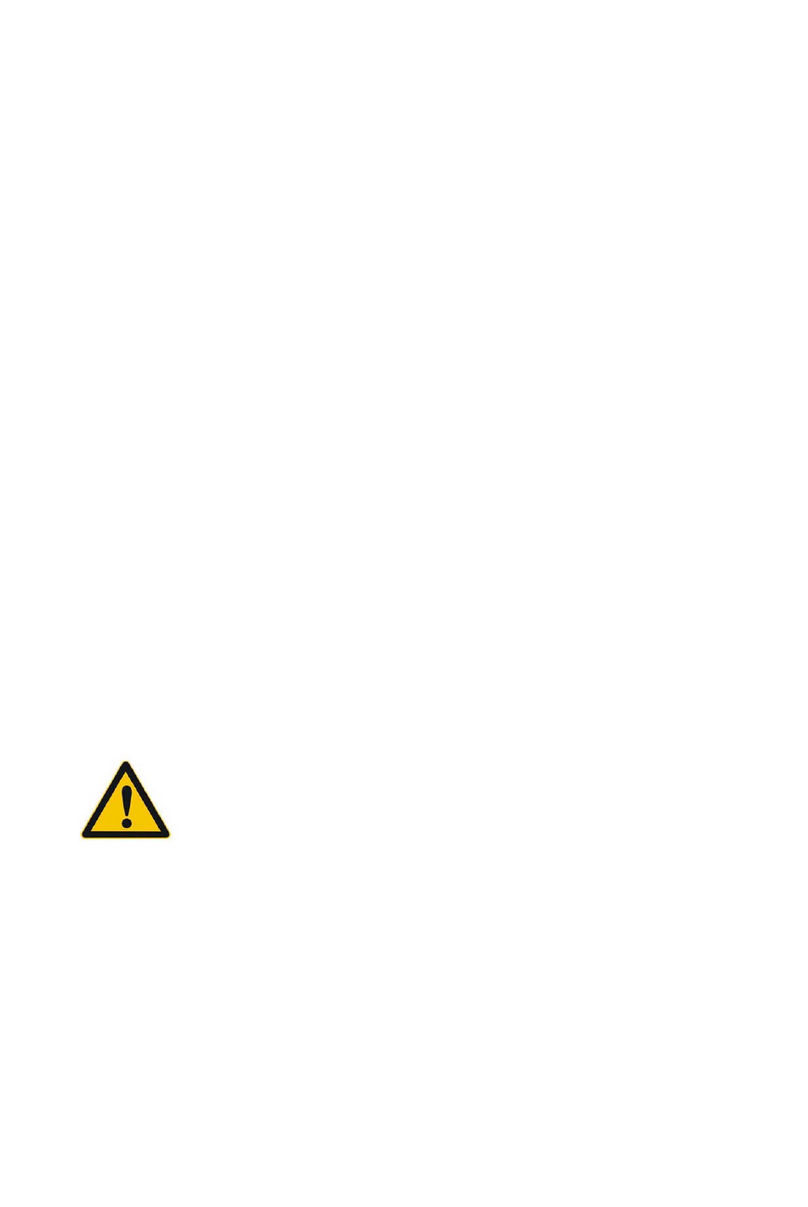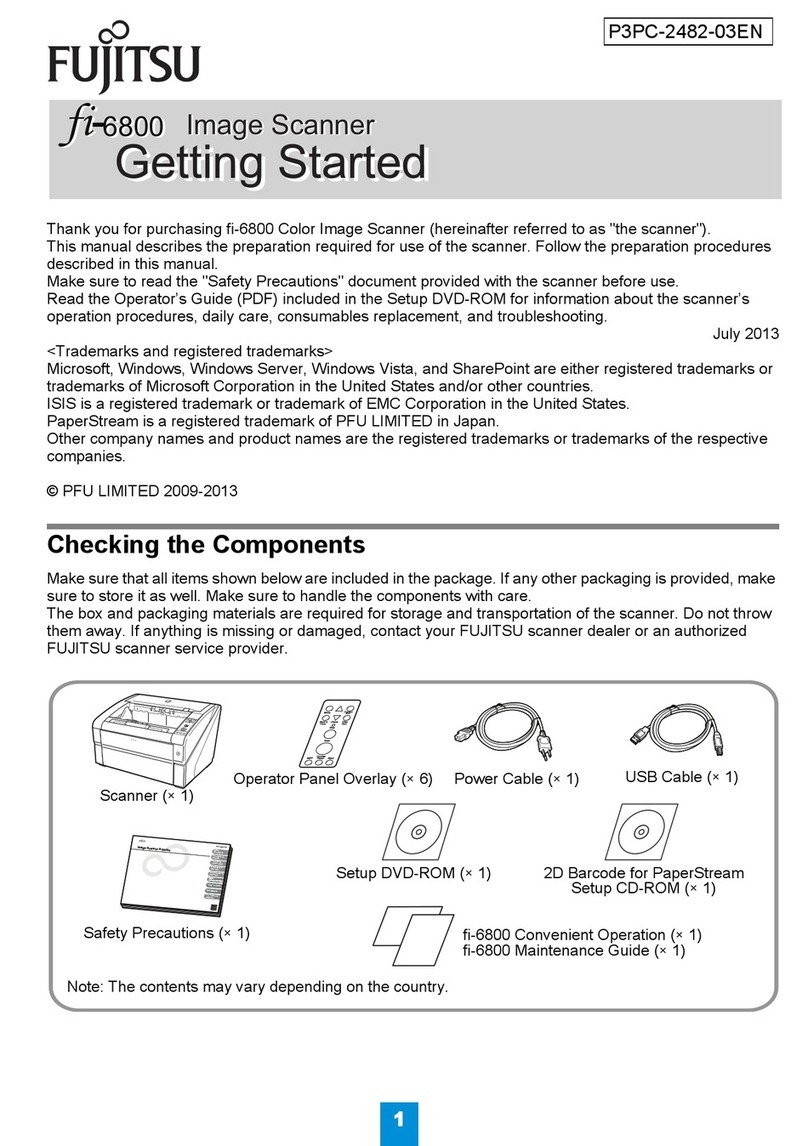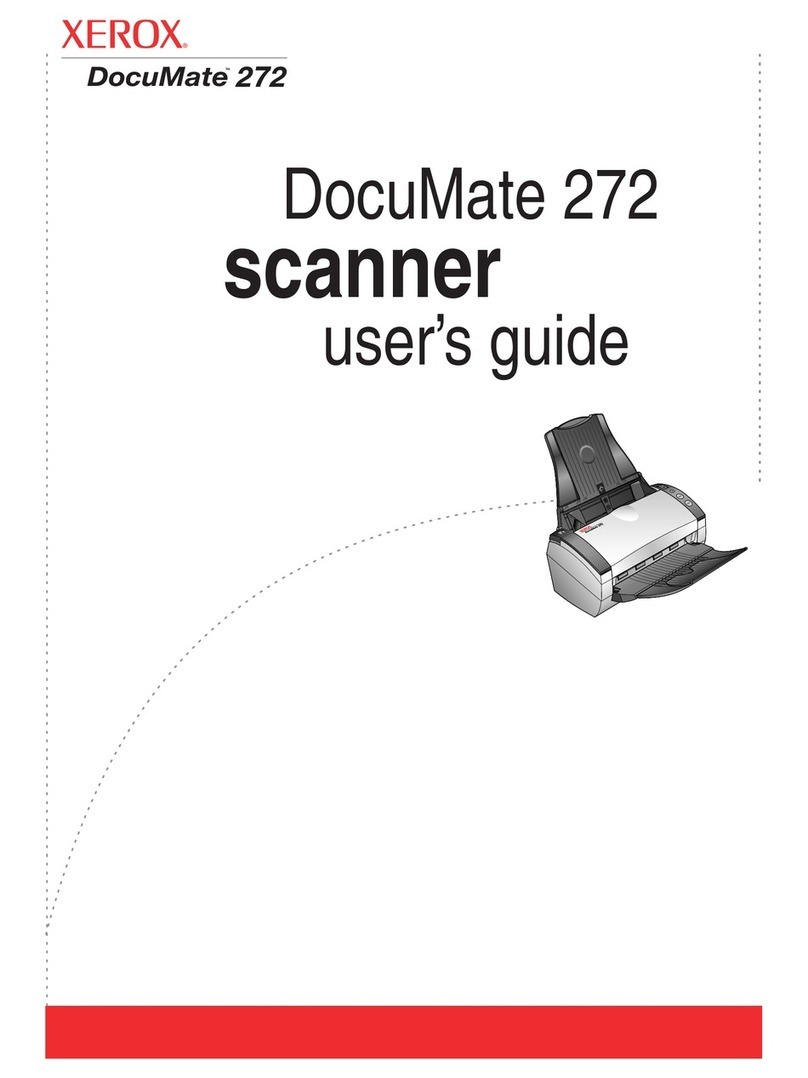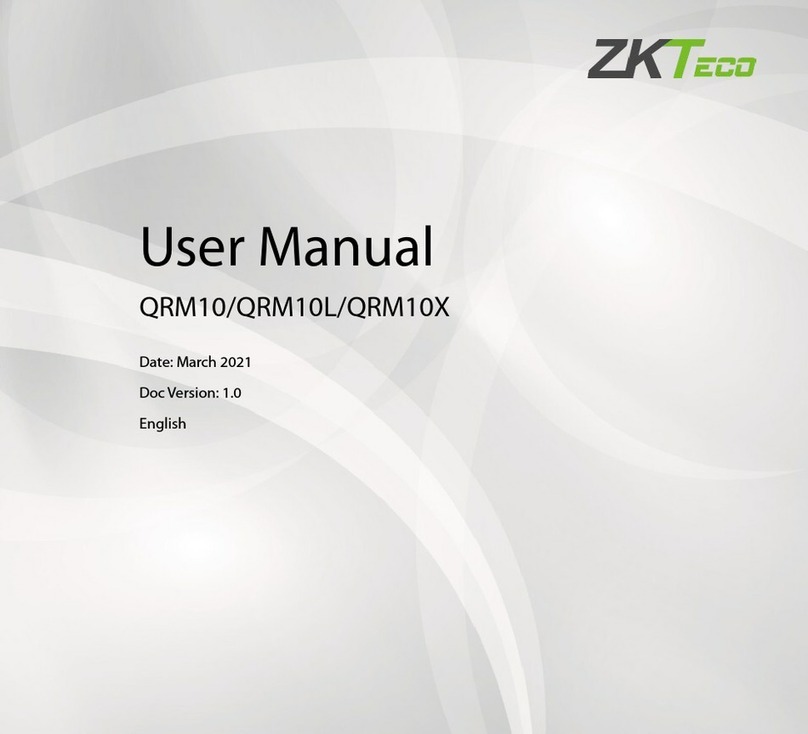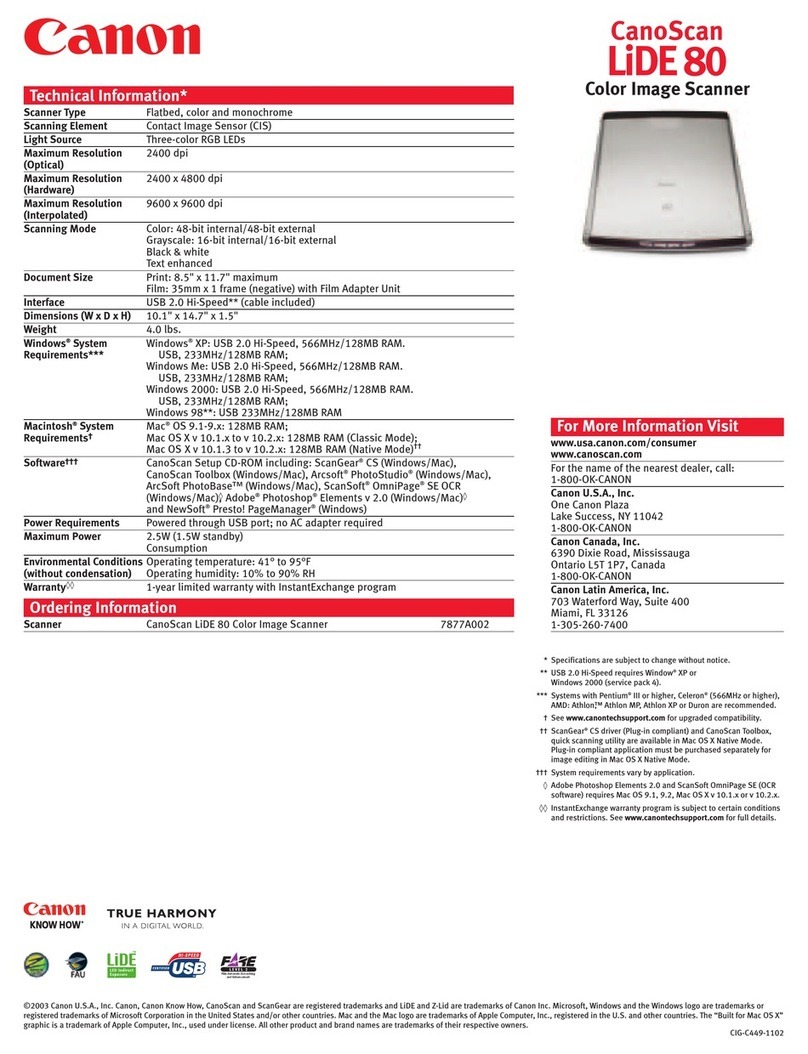Hand Held Products 3800ESD Operating instructions
Other Hand Held Products Scanner manuals
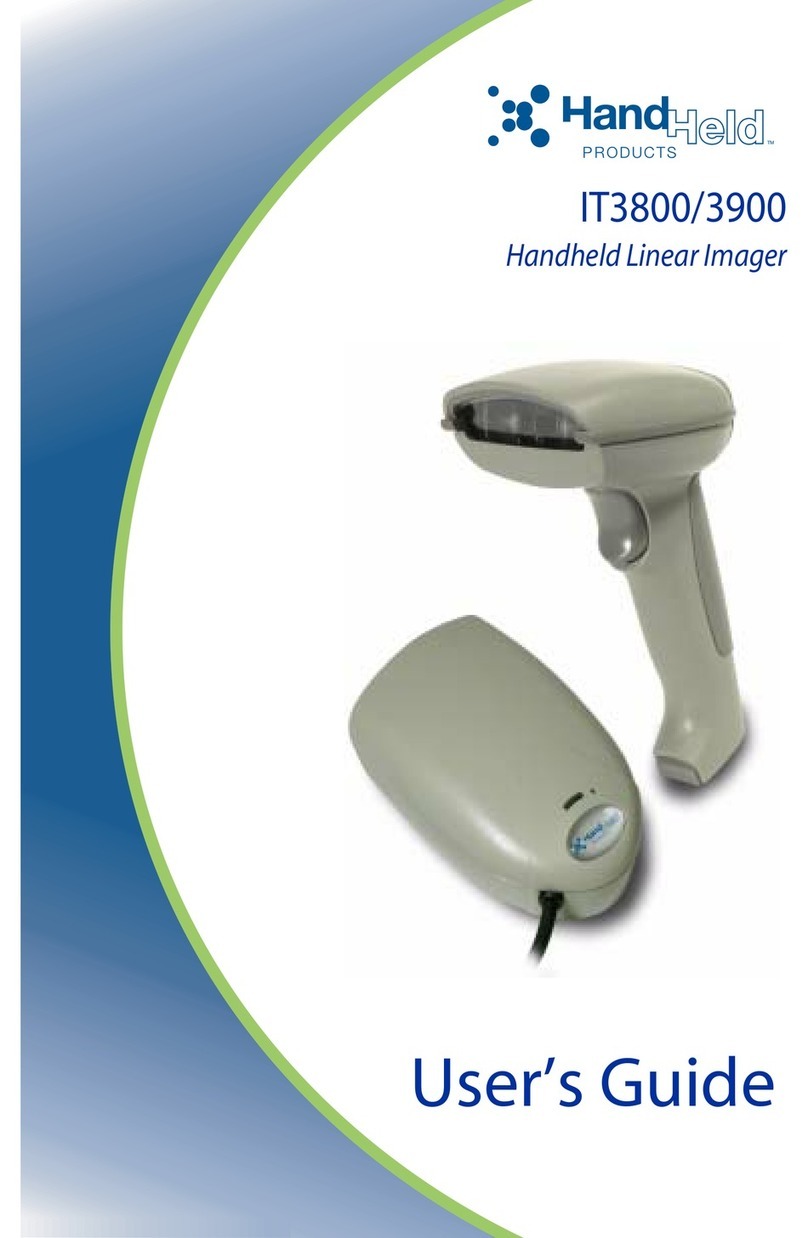
Hand Held Products
Hand Held Products IT3800 User manual
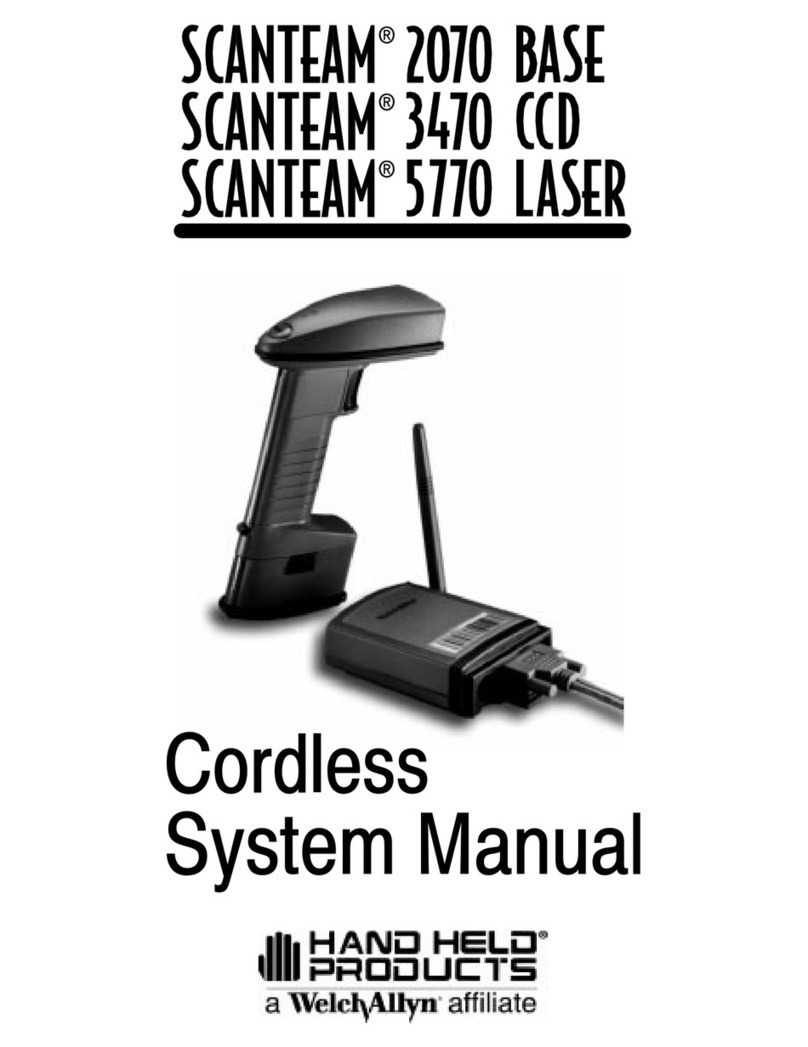
Hand Held Products
Hand Held Products SCANTEAM 2070 BASE User manual
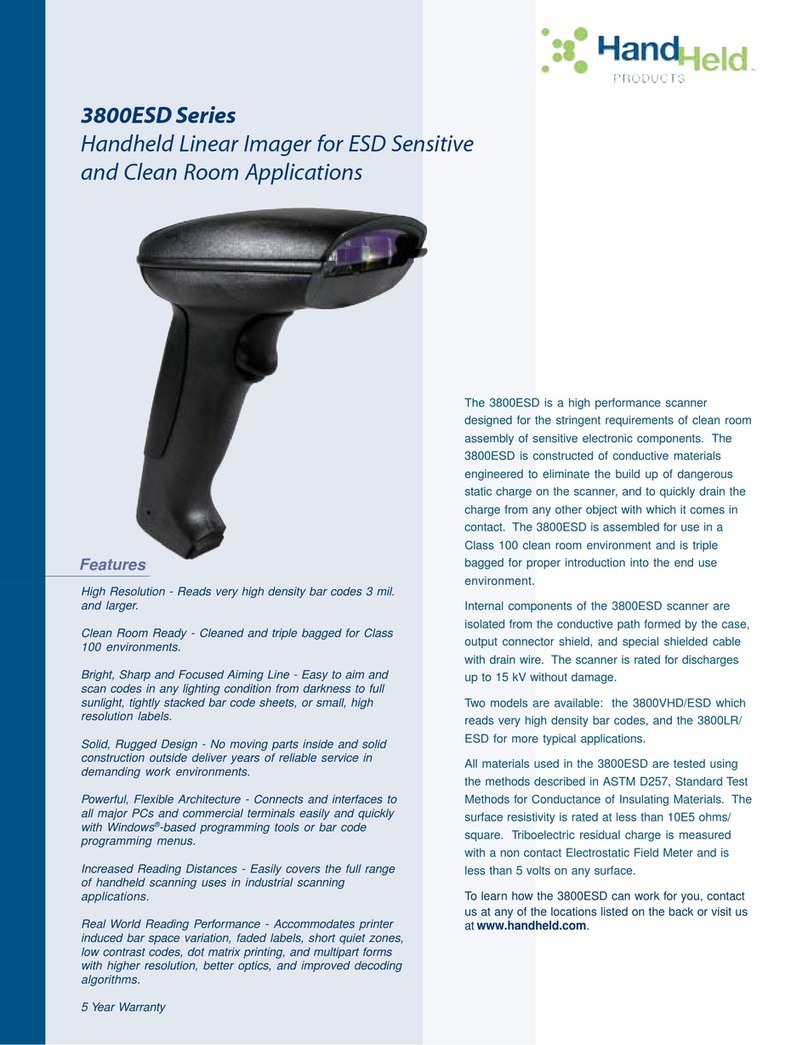
Hand Held Products
Hand Held Products 3800ESD User manual
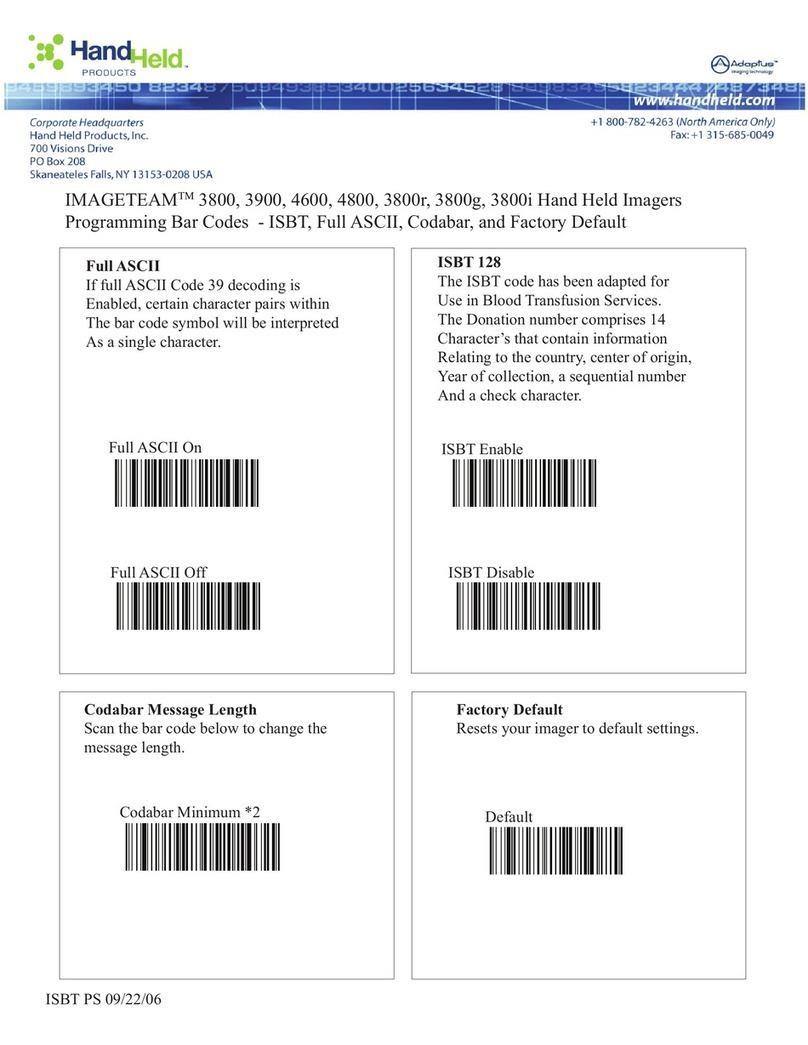
Hand Held Products
Hand Held Products 3800ESD Operating instructions

Hand Held Products
Hand Held Products IMAGETEAM 5620 User guide

Hand Held Products
Hand Held Products IT4410 User manual
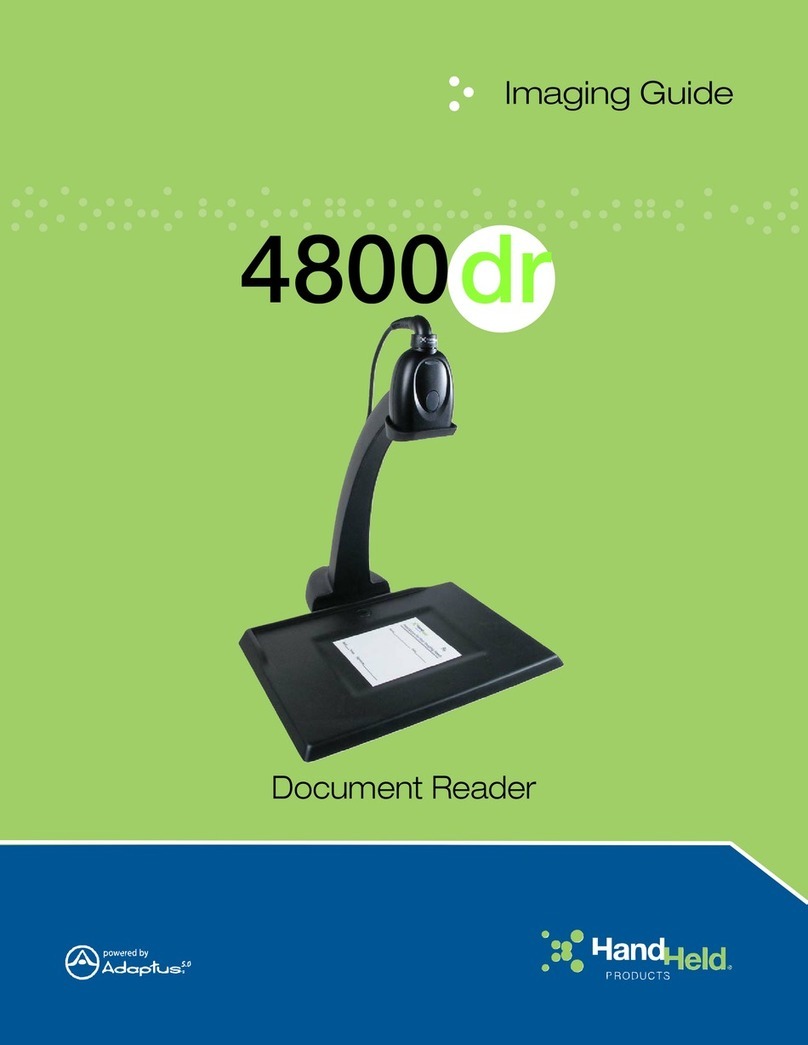
Hand Held Products
Hand Held Products 4800dr User manual
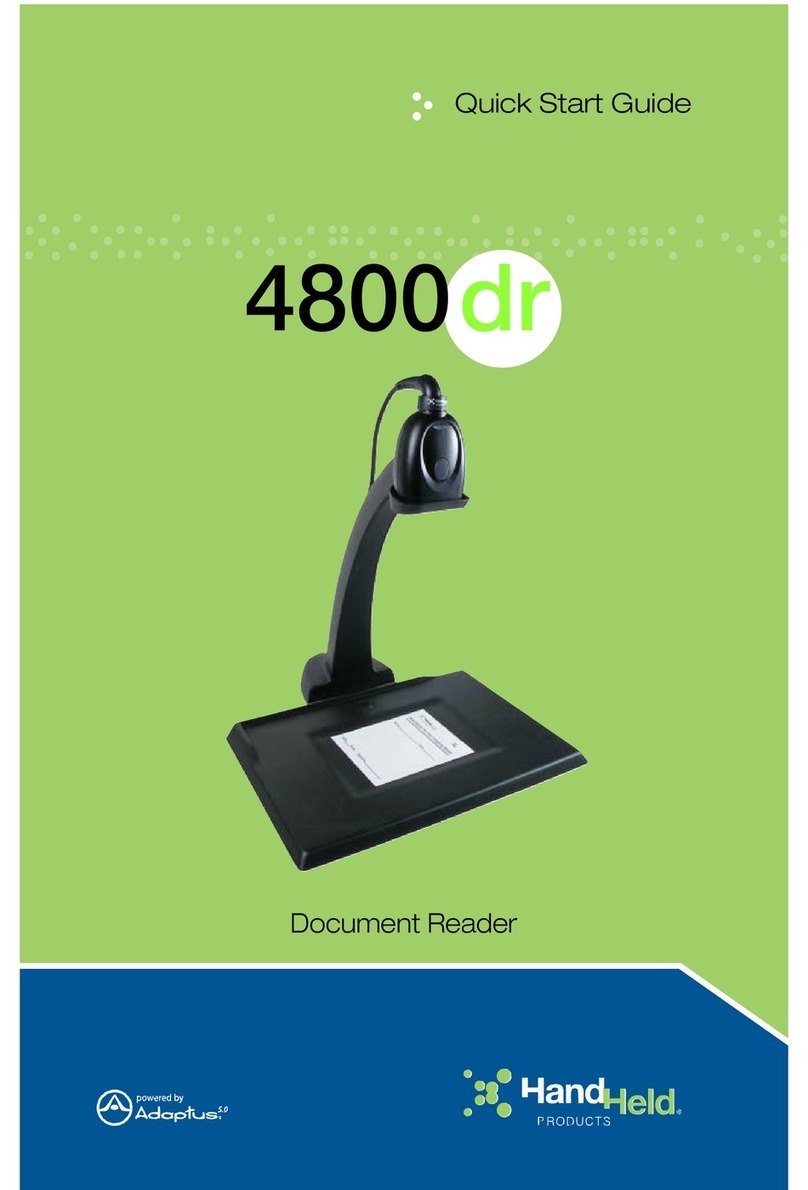
Hand Held Products
Hand Held Products 4800dr User manual

Hand Held Products
Hand Held Products 3820 User manual