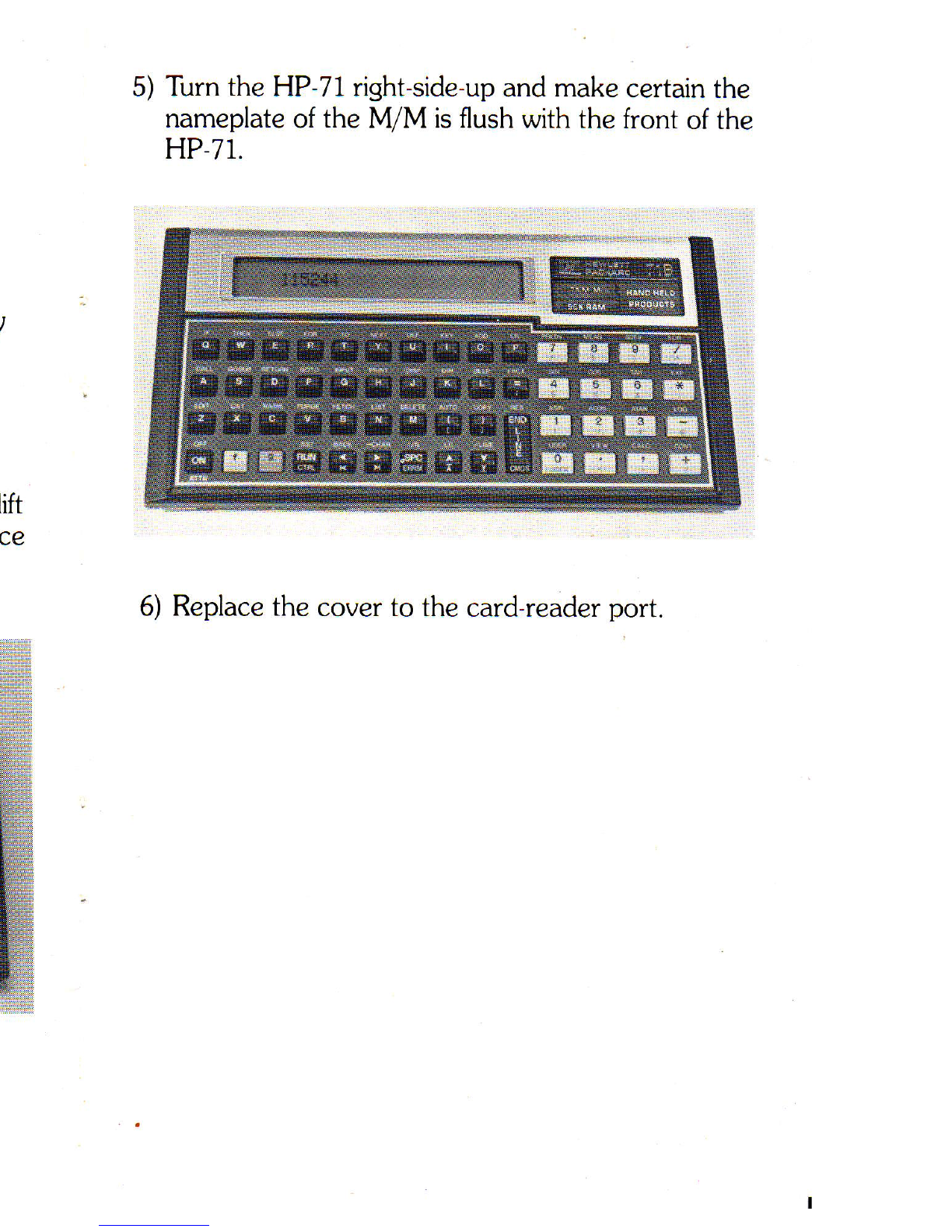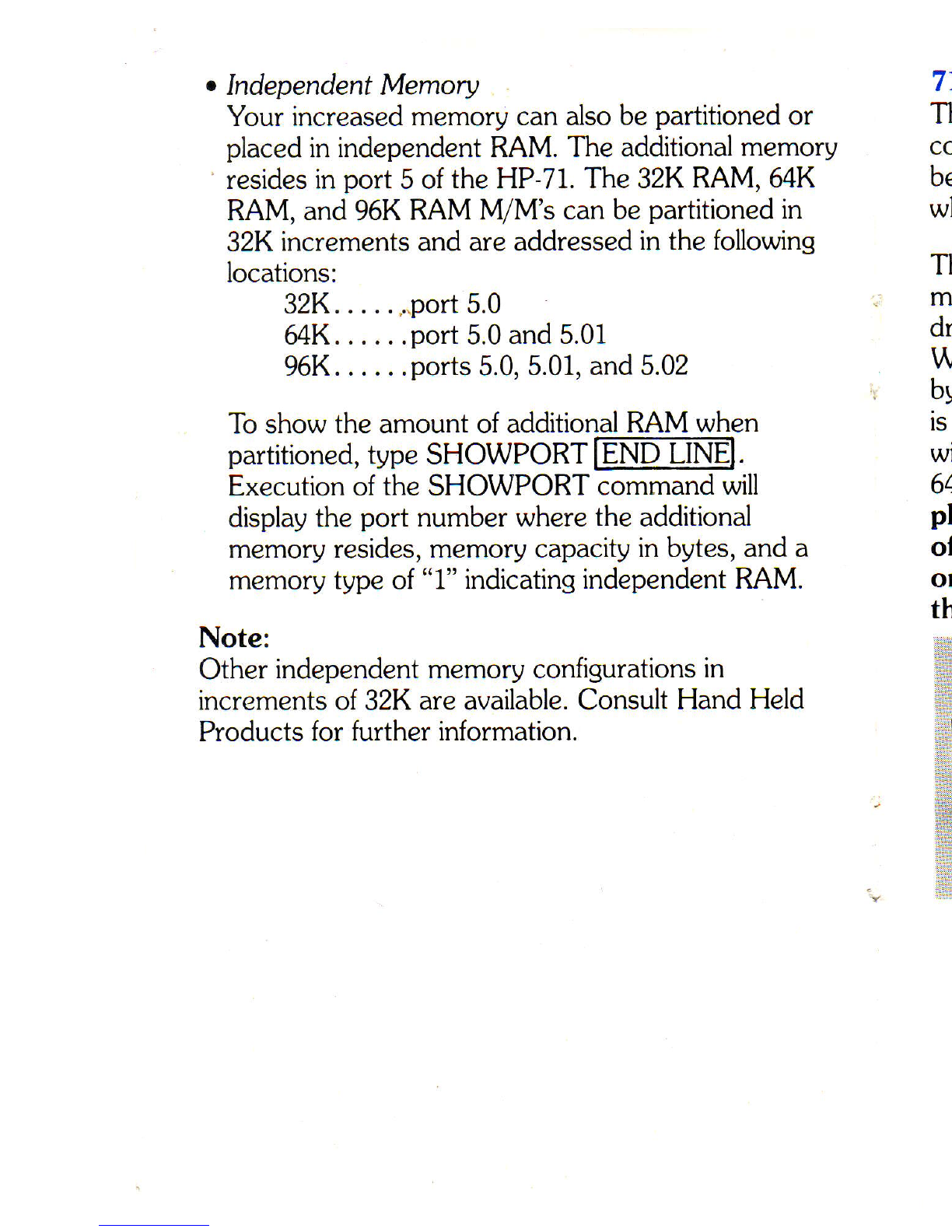. lndependentMemory
Yourincreased
memorycanalso
be
partitioned
or
placed
in
independentRAM.The
additionalmemory
' residesin port 5 of the HP-7I.The 32K
RAM,64K
RAM,and96KRAM
M/M'scanbe
partitioned
in
32K
incrementsandareaddressed
in thefollowing
locations:
32K....."..port
5.0
64K......port5.0and
5.01
96K......ports5.0,
5.01,and5.02
Toshow
theamountof additional
RAM when
partitioned,
typeSHOWPORT
IEÑDIINB.
Executionof the
SHOWPORT
commandwill
displaythe
port numberwhere
the
additional
memoryresides,memorycapacity
inbytes,anda
memorytypeof
"1"
indicatingindependentRAM.
Note:
Other
independentmemoryconfigurations
in
incrementsof 32K
areavailable.Consult
HandHeld
Productsfor furtherinformation.
7l M/M's. . . Battery Back-Up
T]¡..e32K
RAM and64KRAM M/M's havea self-
contained
lithiumbattery.Thiswillallow
the
71
M/M to
be
removedfromtheHP-71andstillretain
itsmemory
whenused
asfreeportedRAM.
T\e 77
M/M's battery
isin operation
onlywhenthe
module
isremovedfromtheHP-71i.e.there
isno
drain
on theM/M'sbatterywhile
installedin theHP-71.
When
installedin theHP-71,all71M/M'sare
powered
bytheHP-71's
power
source.Thesnap-on
coverwhich
is
provided
with
your
7lMlM is
extremely
important
with regardto thebattery
life
of your
32K
RAM and
64K
RAMMemoryModule.The cover should
be
placed on the M/M immediately upon the removal
of the module from the HP-71and must remain
on the module at all times when not installed in
the HP-71.