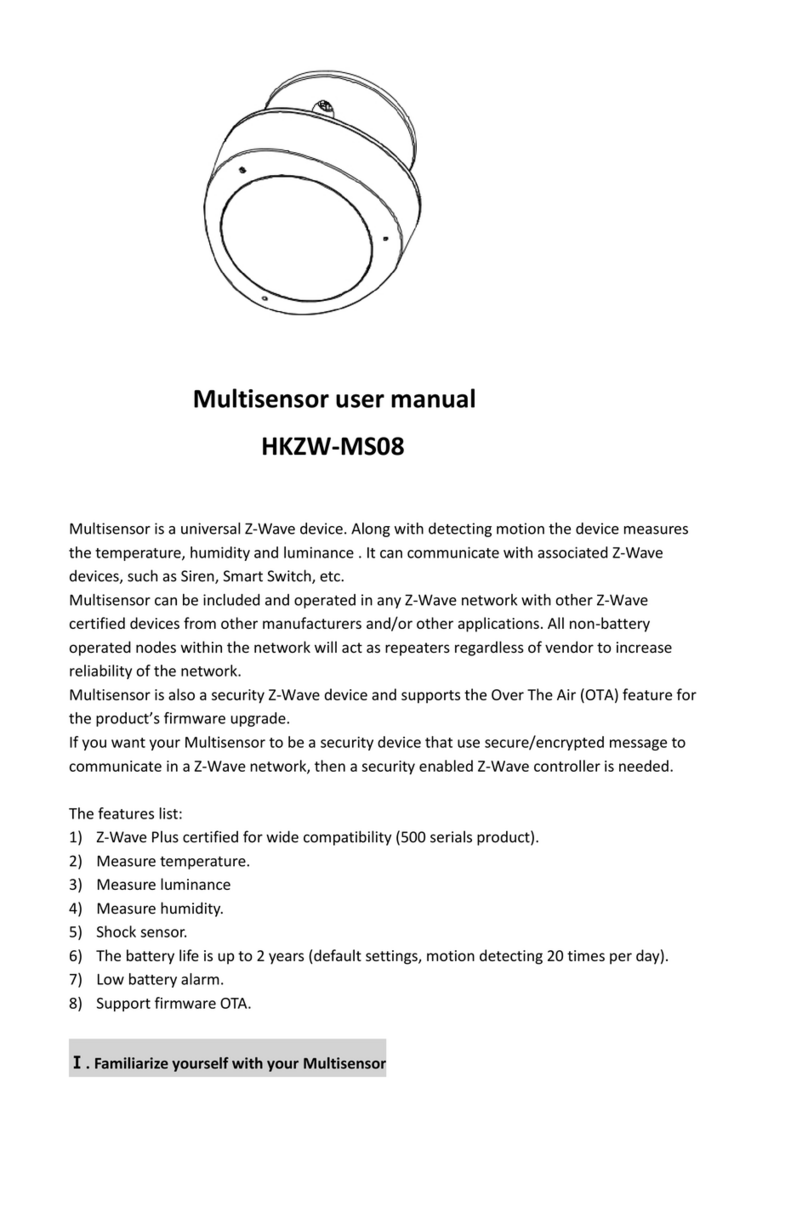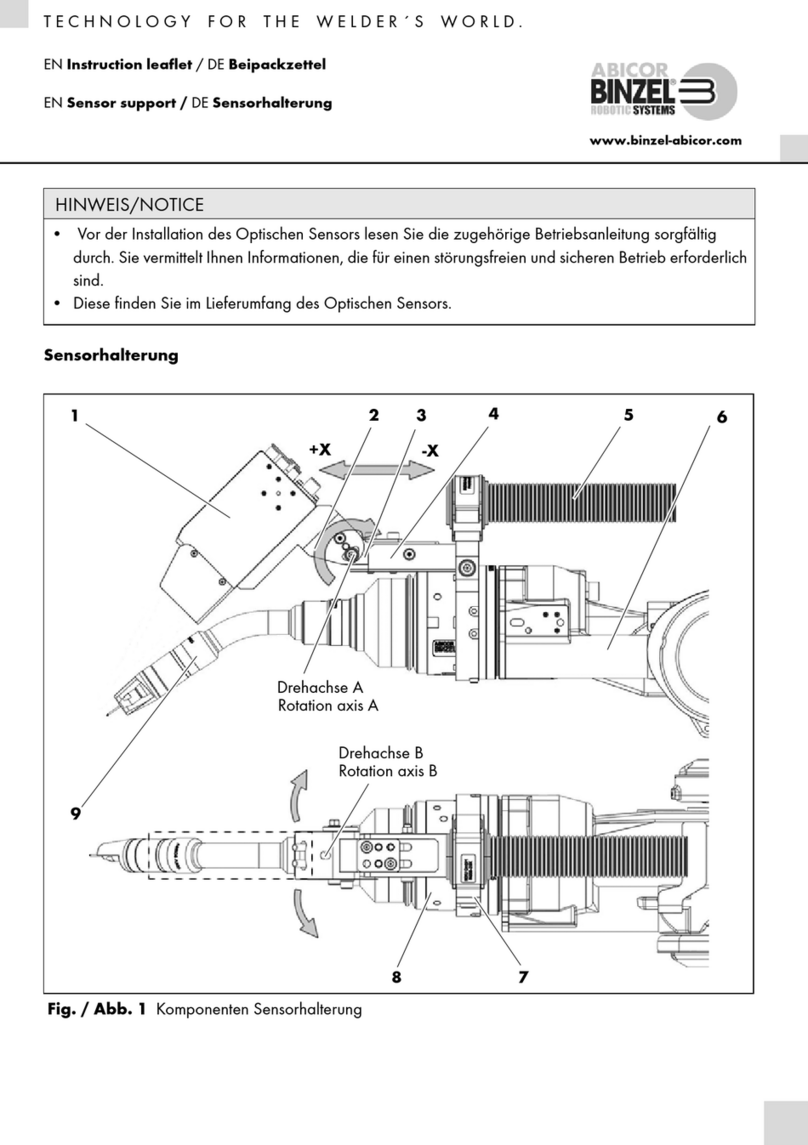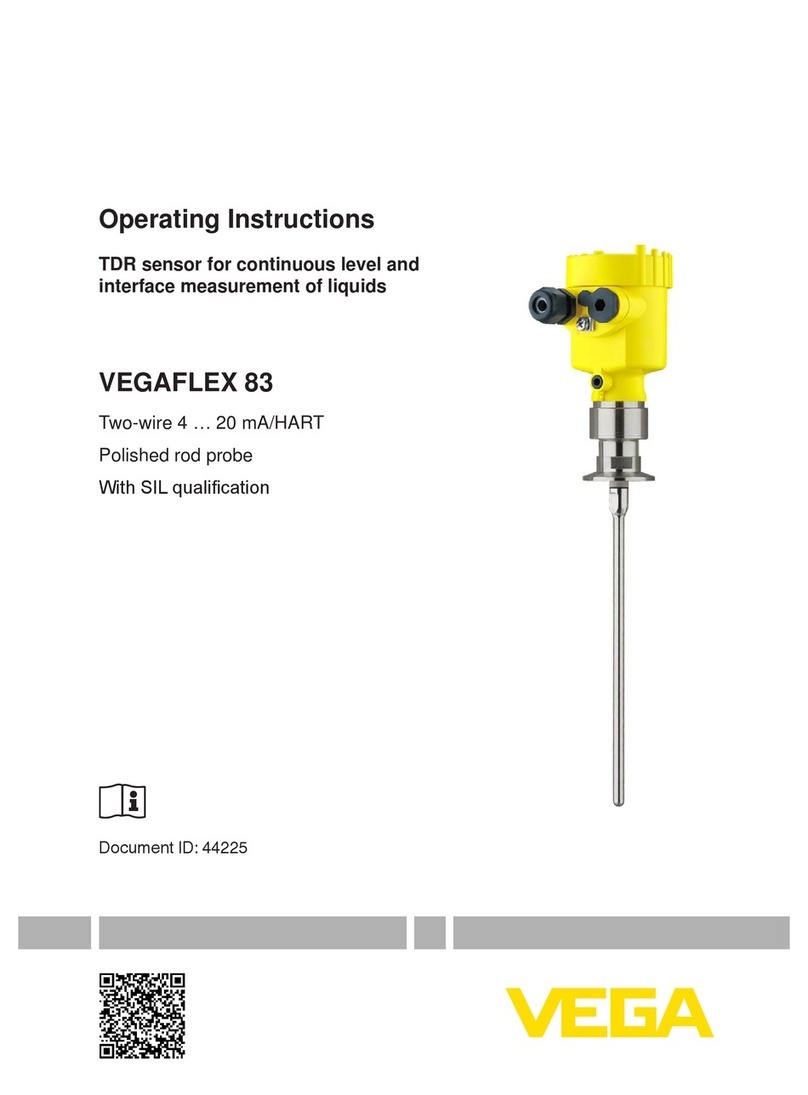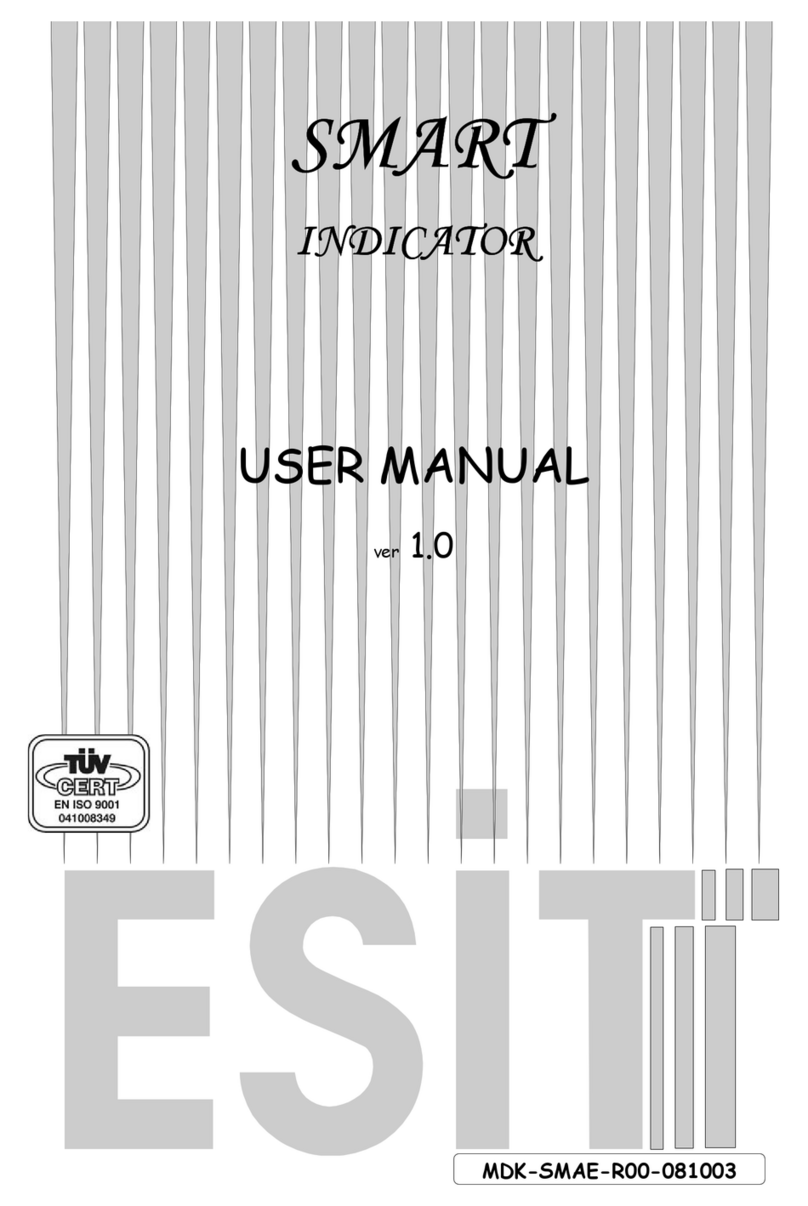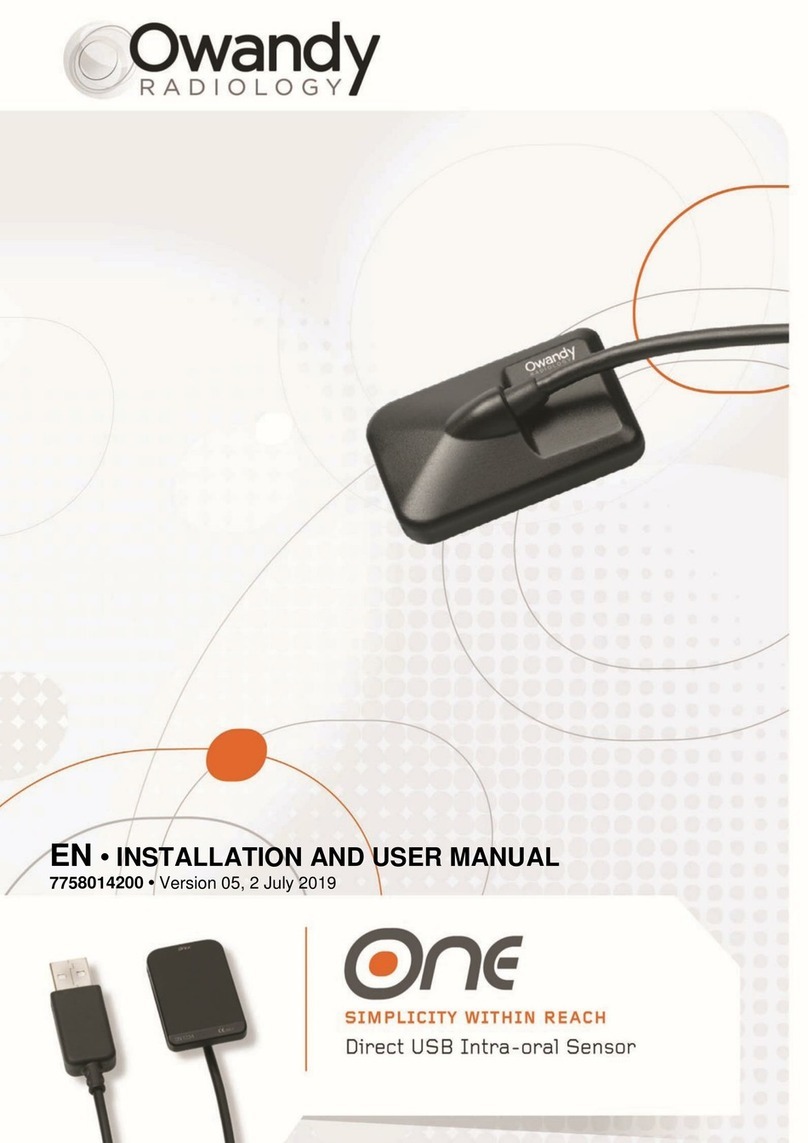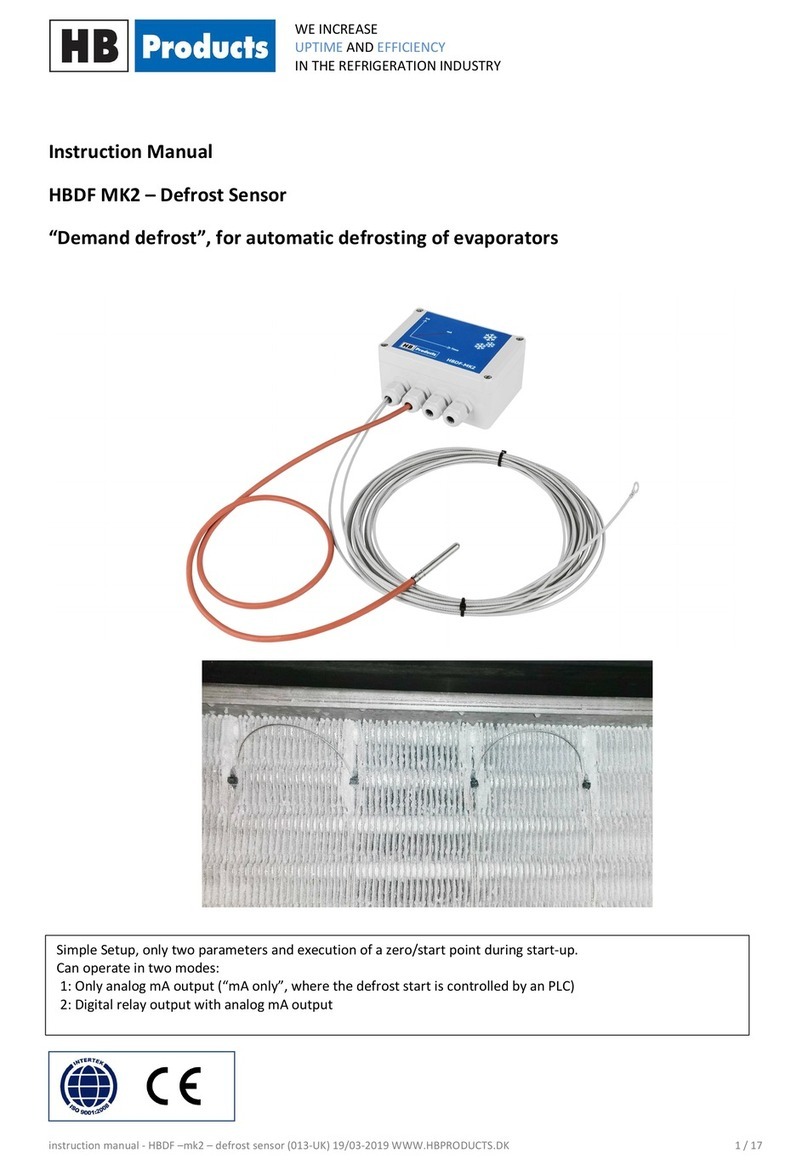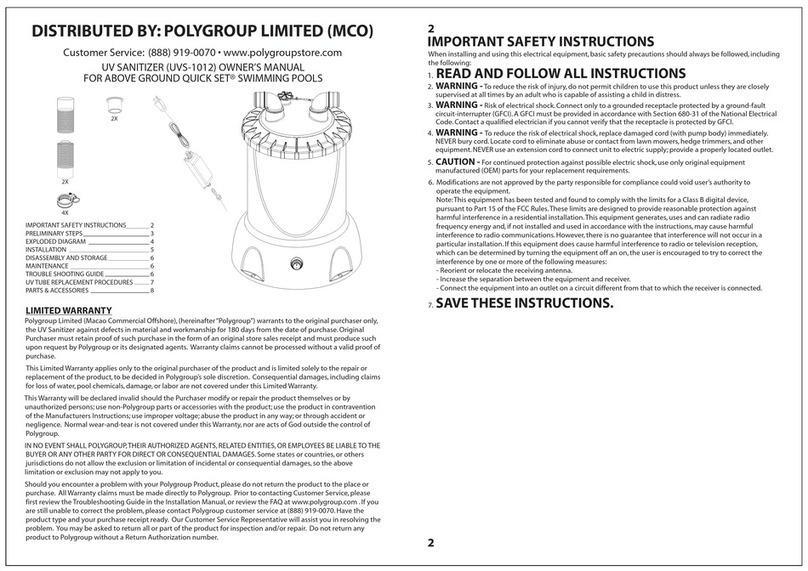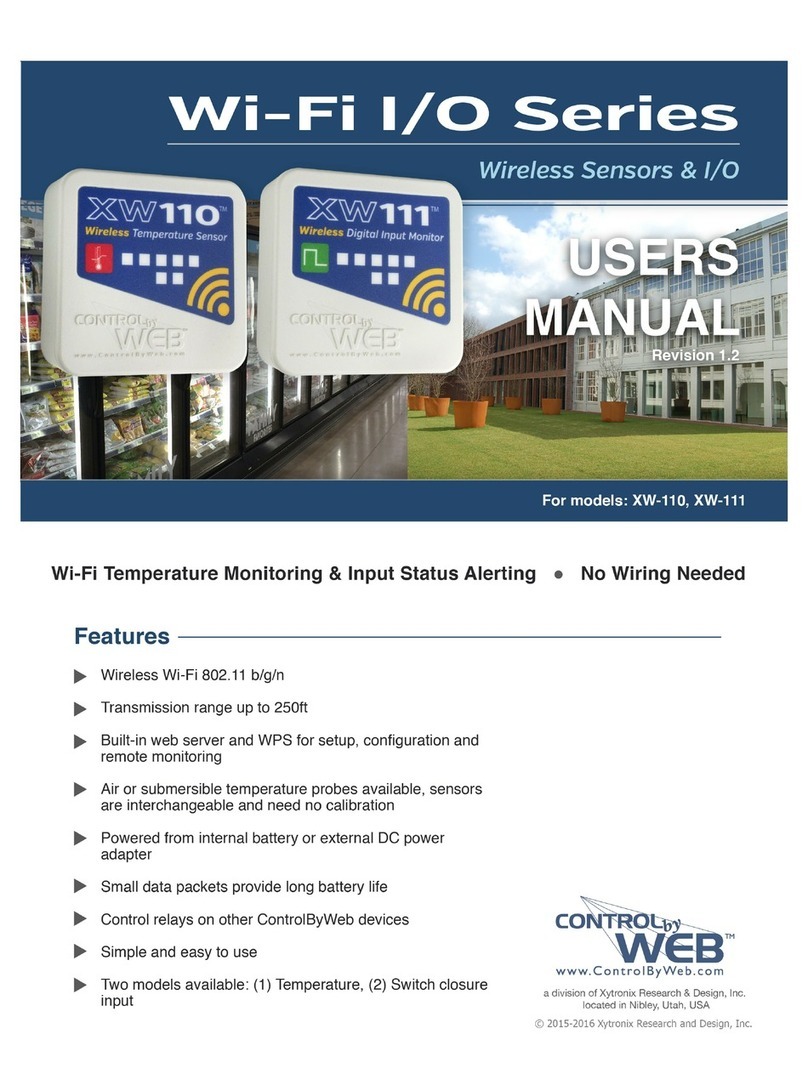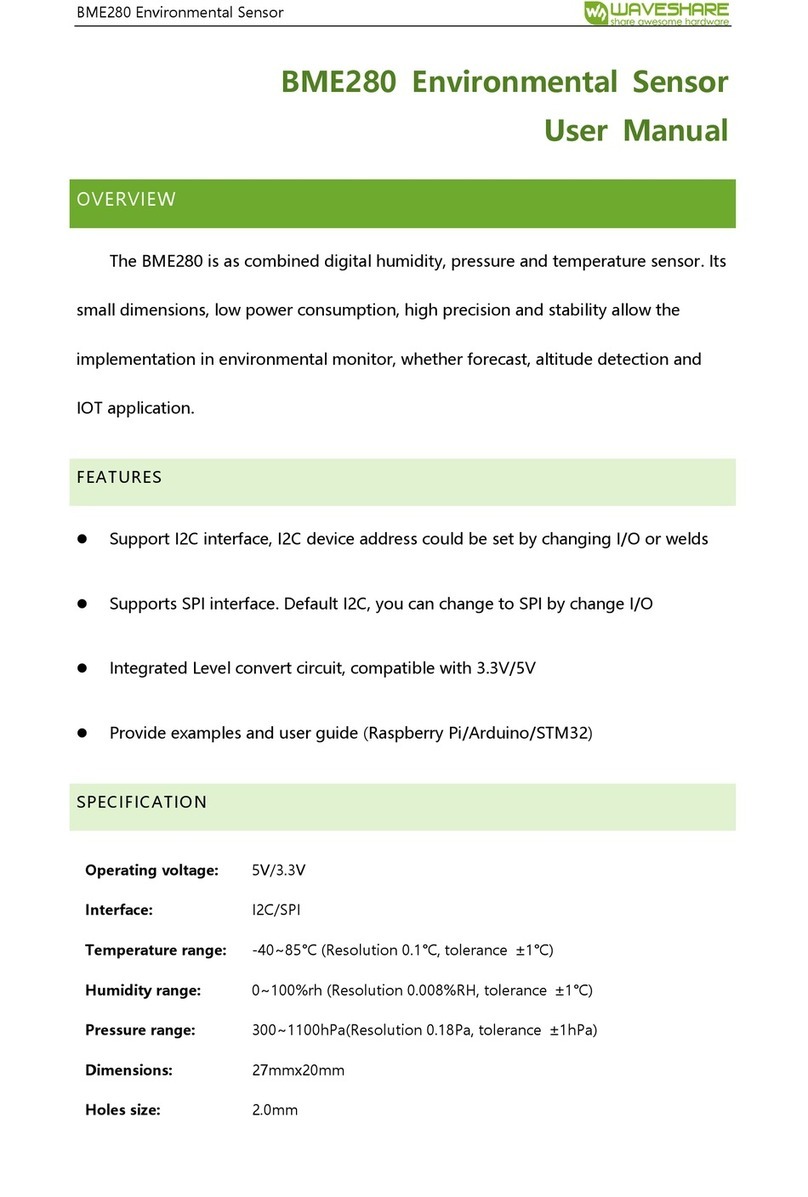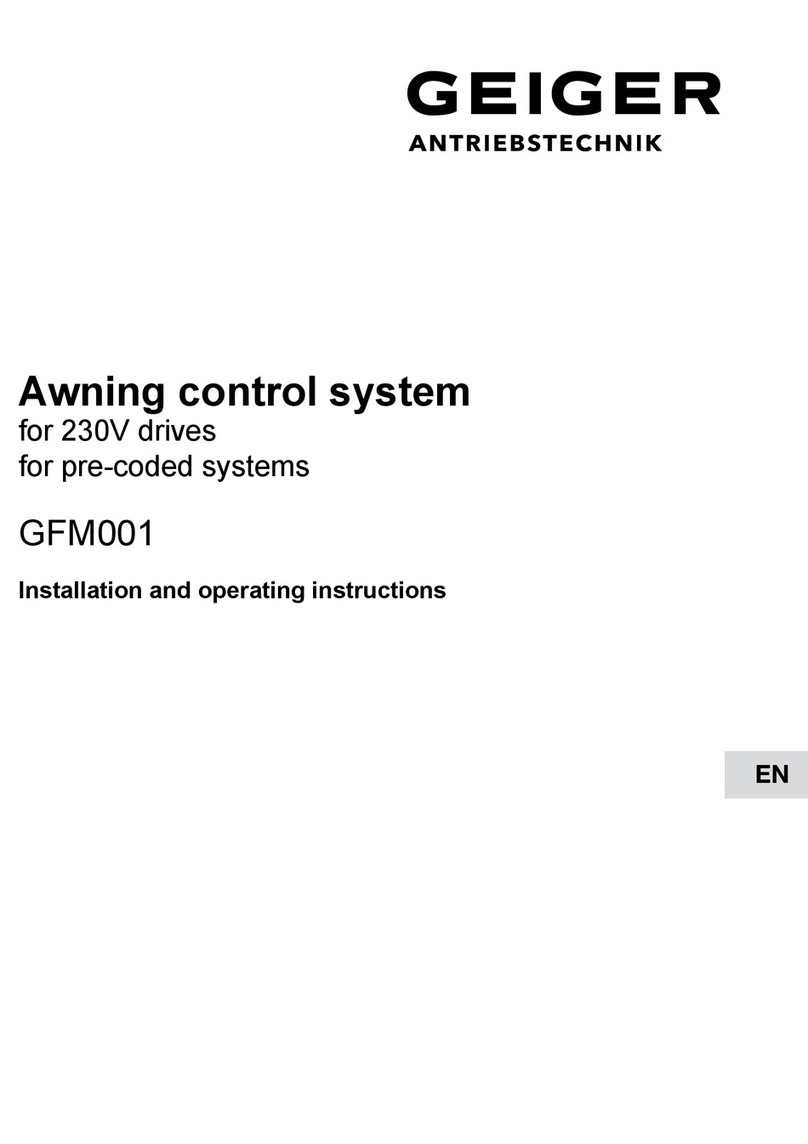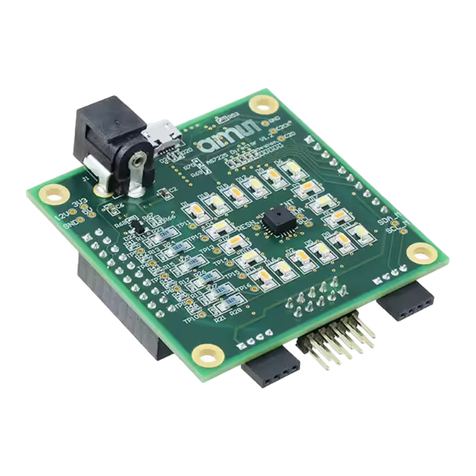Hank HKWL-DWS02W User manual

1
Door/WindowSensorUserManual
HKWL‐DWS02W
1. PRODUCT OVERVIEW
HKWL‐DWS02WisaWi‐FiwirelessDoor/Windowsensor,youcanmonitorthe
statusofyourdoor/windowinrealtimethroughyoursmartphone.Whenitis
triggered,therewillbeapushnotificationtoyourAPPtonotifyofthisevent
2. PRODUCT FEATURES
Standard2.4GwirelessWi‐Ficommunicationtechnology,twomethodsforWi‐Fi
inclusion,EZandAP;
Itreportstheeventimmediatelywhenthetamperbuttonistriggered;
Itdetectsthebatterylevelandreportstheelectricityvalueswhendoor/window
sensorortamperbuttonistriggeredafterconnectedtothenetwork;
Itisdormanttosavepowerconsumptionunderthenormalworkingcondition;
SupportsOTAfirmwareupdate;
CompliantwithCE,FCCandROHS.

2
3. PRODUCT STRUCTURE
LatchbuttonLEDButtonTamperbutton
SensorbodyMagnet
DefinitionofLEDIndicator
In/outof
the
network
Longpress/shortpressthe
button
LEDindicatorturnsbluefor
0.5s,thenoff
Inthe
network
Longpress/shortpressthe
tamperbutton
LEDindicatorturnsbluefor
0.5s,thenoff
DoorsensortriggeredLEDindicatorturnsbluefor
0.5s,thenoff
Outofthe
network
Longpress/shortpressthe
tamperbutton
LEDindicatorturnspurplefor0.5s,
thenoff
DoorsensortriggeredLEDindicatorturnspurplefor0.5s,
thenoff
EZModeLEDindicatorblinkfastinred
APModeLEDindicatorblinkslowinred
ButtonInstruction
Inthenetwork
Pressandholdthebuttonfor5sthenrelease,resumetodefault
setting,theLEDindicatorwillblinkfastinred,thenitentersintoEZ
inclusionmode
Outofthe
network
Pressandholdthebuttonfor5sthenreleasetoswitchEZ/APmode
Note:

3
1. Inthenetwork:Devicehasbeenincludedintothenetwork.
2. Outofthenetwork:Deviceisinthestatusofdefaultsetting,neverconfigured
Wi‐Fi
4. SPECIFICATIONS
Powersupply2*AAAbattery,3V
Wirelesstransmittingand
receivingfrequency
2.4GHz—2.484GHz
networkprotocolsupportedIEEE802.11b/g/n
Transmittingpower
802.11b:20dBm±2dBm@1Mbps
802.11g:14dBm±2dBm@54Mbps
802.11n:14dBm±2dBm@MCS7_HT20
Receivingsensitivity
802.11b:‐91dBm@11Mbps8%PER
802.11g:‐75dBm@54Mbps10%PER
802.11n:‐72dBm@MCS7_HT2010%PER
Vectorerror
EVM
802.11b:≤35%
802.11g:‐28dBmmax.
802.11n:‐28dBmmax.@MCS7_HT20
workingtemperature‐10-+40℃
Storagetemperature‐40-+70℃
Relativehumidity8%-80%
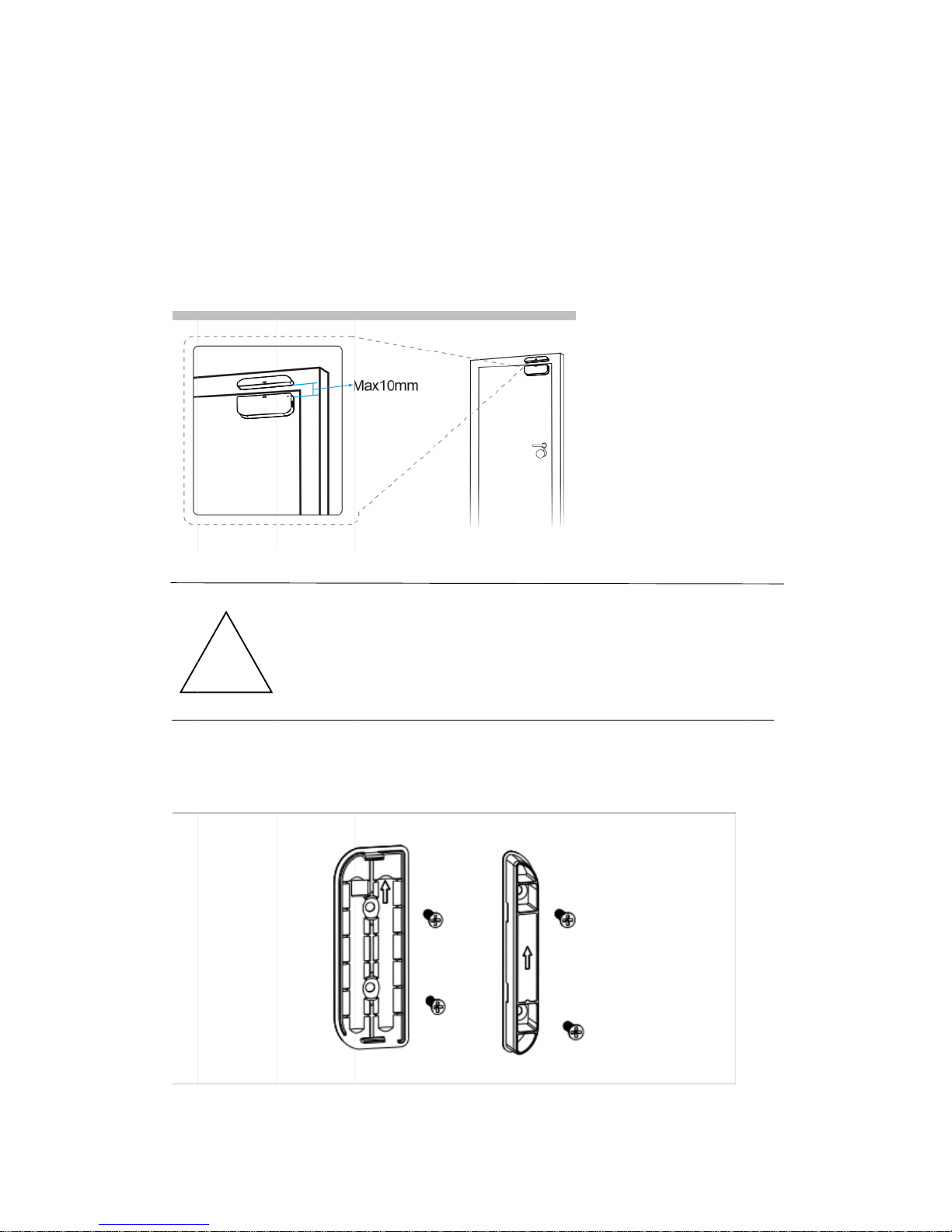
5.
1)
2)
INSTALLA
T
Thetwop
a
thatwhen
t
openingth
e
proximity.
Screwthebi
d
(presented
b
!
T
ION
a
rtsofthe
D
t
hedoor/
w
e
dooror
w
NOTE:
1. DoorW
framing
radiosi
g
2. DoorW
andoth
d
irectional
m
b
elowfigure)
D
oorWindo
w
indowiscl
o
w
indow,Se
n
indowSenso
orotherlar
g
g
nalstrength
indowSenso
erextreme
w
m
ountingplat
e
4
wSensors
h
o
sed,they
a
n
sorbodya
n
rshouldnot
g
emetallico
b
.
rshouldonl
y
w
eathercond
e
andmagn
e
h
ouldbepl
a
a
rewithin
1
n
dmagnet
s
bemounted
b
jectssince
m
y
beplacedi
n
itions.
e
tintothew
a
a
cedina
m
1
0MMfro
m
s
houldsep
a
directlyono
m
etalobjects
n
doorsanda
w
a
ll,doororw
i
m
annersuch
m
eachothe
r
a
ratein
rnearmetal
mayweaken
w
ayfromwa
t
i
ndowframe
.
r
.By
the
t
er
.
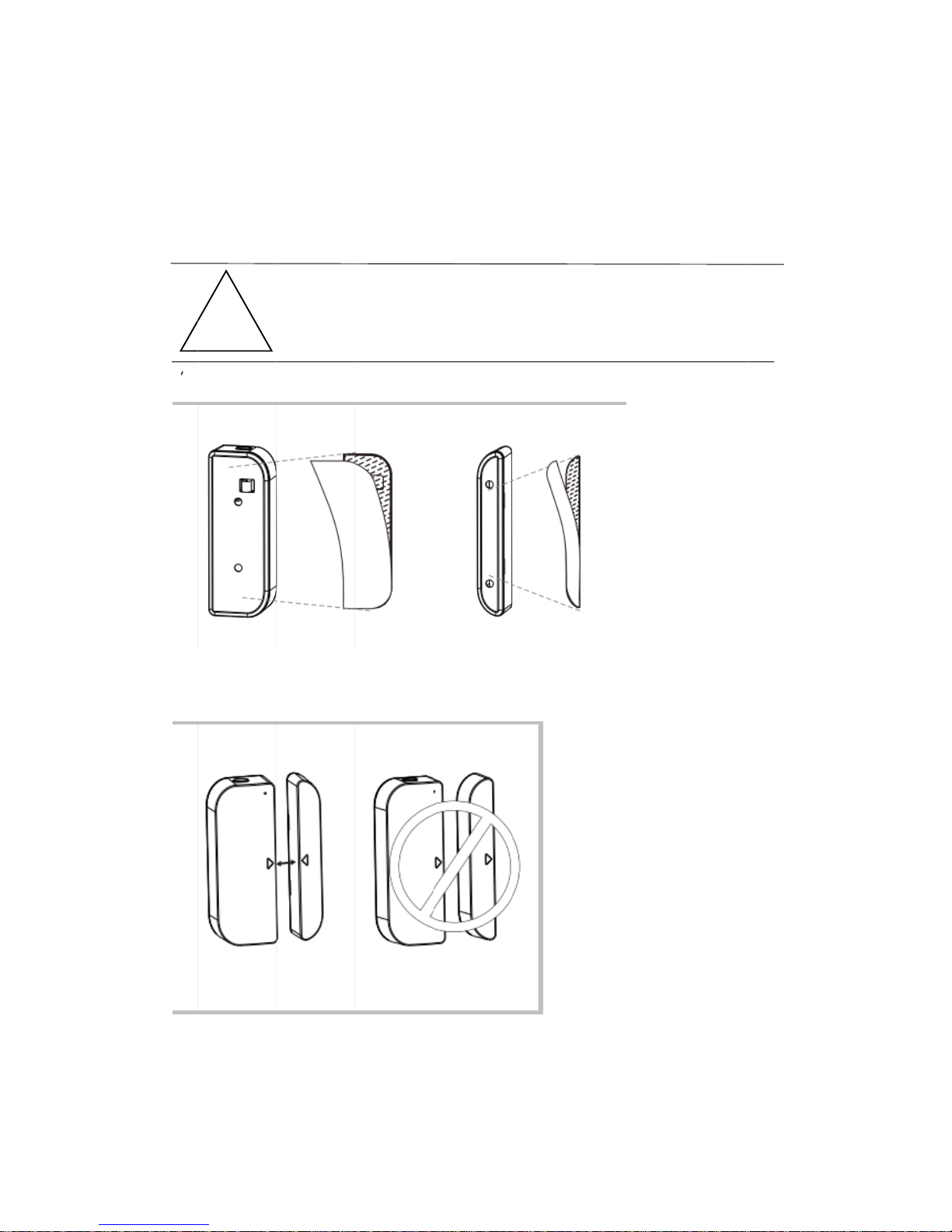
3)
4)
4)
E
Attachthed
o
windowfra
m
nsurethatt
h
eachother.
!
o
uble‐sided
m
m
e.
NOTE:
Wipe
Anyd
u
tape.
h
eorientatio
n
m
ountingta
p
cleanthesu
r
u
standparti
c
n
marksofth
5
p
etothecov
e
r
facewheret
c
lescanred
u
esensorbod
e
rsandtoad
heDoorWin
u
cetheadhe
s
yandthem
a
’
heretothe
w
dowSensor
w
s
ionofdoubl
e
a
gnetareori
e
w
all,dooror
w
illbemoun
e
‐sidedmou
n
e
ntedtowar
d
ted.
n
ting
d
s

6
6.Downloadapp
ScanningfollowingtwoQRcodestodownloadAPPforAndroidandIOSSystem
AndroidIOS
7.AddDevices
7.1Click“ADDDEVICES”,SelecttheDeviceType“DoorSensor”
EZmode
7.2Poweron,theredLEDindicatorwillblinkfast,thenentertheEZmode,clickthe
"Confirmindicatorrapidlyblink",andinputtheWi‐Fipassword,clickOK,itwillshow
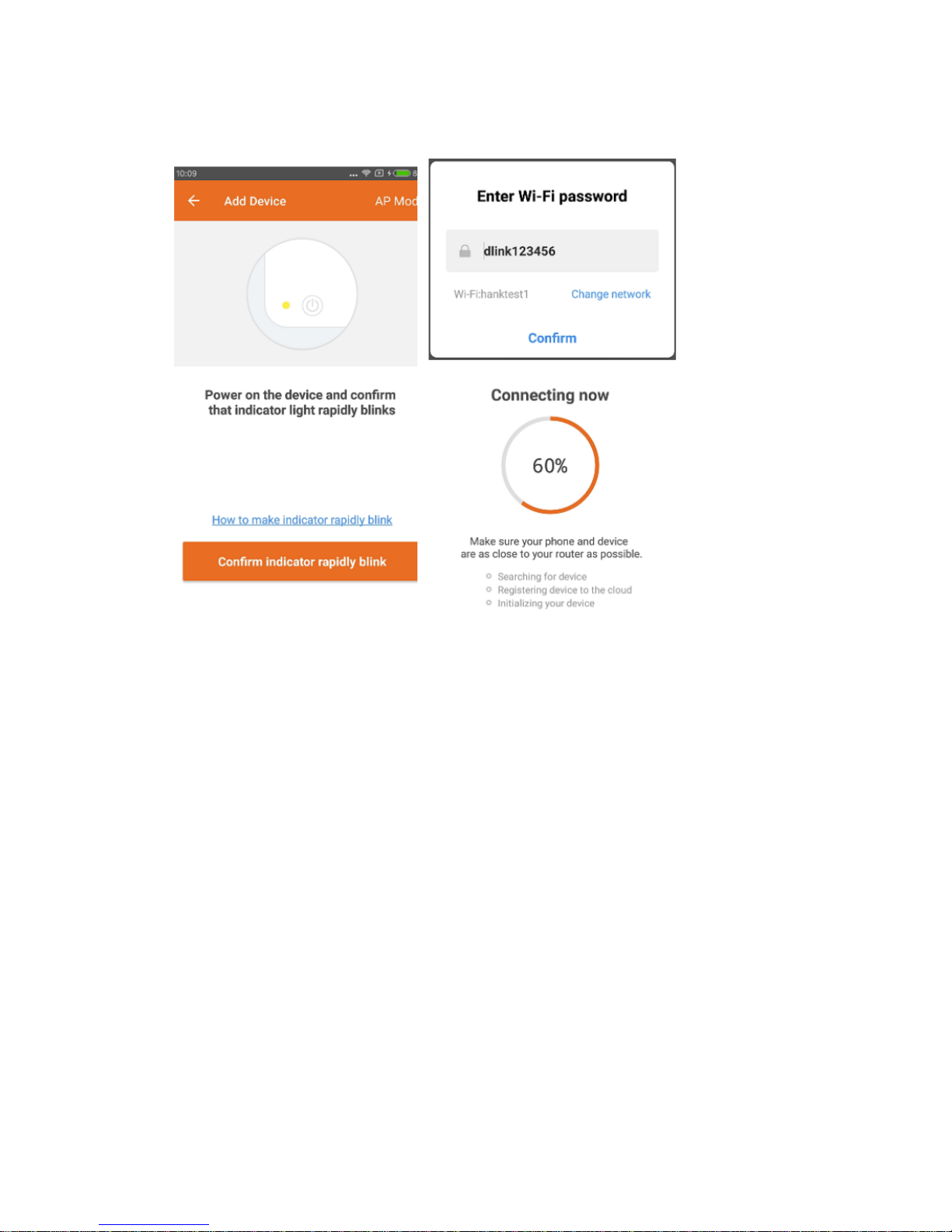
7
“connectingnow”.Onceitisconnectedsuccessfully,clickOKandreturntothemain
interface.
APmode
7.3Poweron,theLEDindicatorwillblinkfastinred,pressandholdthebuttonfor5S
time,thentheLEDindicatorwillblinkslowlyinred.SelectAPMode,click"Confirm
indicatorslowlyblink",andinputWi‐Fipassword,click“Confirm”.

8
OpenthesmartphoneWi‐Filist,selectSmartLife_XXXX,andgetbackwhen
connectedsuccessfully,itwillshow“Connectingnow”then.Onceitisconnected
successfully,clickOKandreturntothemaininterface.
8.FCCNOTICE(forUSA)
Thisdevicecomplieswithpart15oftheFCCRules.Operationissubjecttothe
followingtwoconditions:
(1)Thisdevicemaynotcauseharmfulinterference

9
(2)Thisdevicemustacceptanyinterferencereceived,includinginterferencethat
maycauseundesiredoperation.
Themanufacturerisnotresponsibleforanyradioortvinterferencecausedby
unauthorizedmodificationsorchangetothisequipment.Suchmodificationsor
changecouldvoidtheuser’sauthoritytooperatetheequipment.
ThisequipmenthasbeentestedandfoundtocomplywiththelimitsforaClassB
digitaldevice,pursuanttopart15oftheFCCRules.Theselimitsaredesignedto
providereasonableprotectionagainstharmfulinterferenceinaresidential
installation.Thisequipmentgenerates,usesandcanradiateradiofrequencyenergy
and,ifnotinstalledandusedinaccordancewiththeinstructions,maycauseharmful
interferencetoradiocommunications.However,thereisnoguaranteethat
interferencewillnotoccurinaparticularinstallation.Ifthisequipmentdoescause
harmfulinterferencetoradioortelevisionreception,whichcanbedeterminedby
turningtheequipmentoffandon,theuserisencouragedtotrytocorrectthe
interferencebyoneormoreofthefollowingmeasures:
‐‐Reorientorrelocatethereceivingantenna.
‐‐Increasetheseparationbetweentheequipmentandreceiver.
‐‐Connecttheequipmentintoanoutletonacircuitdifferentfromthattowhichthe
receiverisconnected.
‐‐Consultthedealeroranexperiencedradio/TVtechnicianforhelp.
Note:ThedevicehasbeenevaluatedtomeetgeneralRFexposure
requirement.TomaintaincompliancewithFCC'sRFexposureguidelines,this
equipmentshouldbeinstalledandoperatedwithaminimumdistanceof
20cmbetweentheradiatorandyourbody
Table of contents
Other Hank Accessories manuals