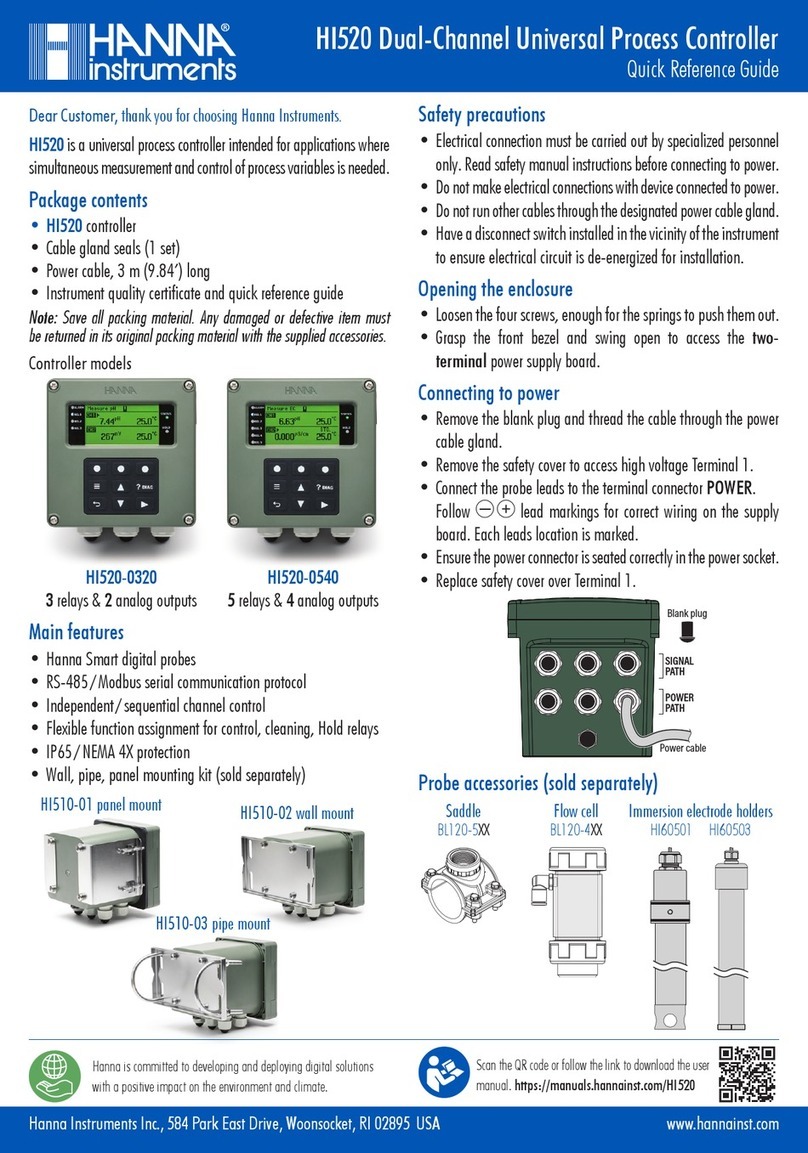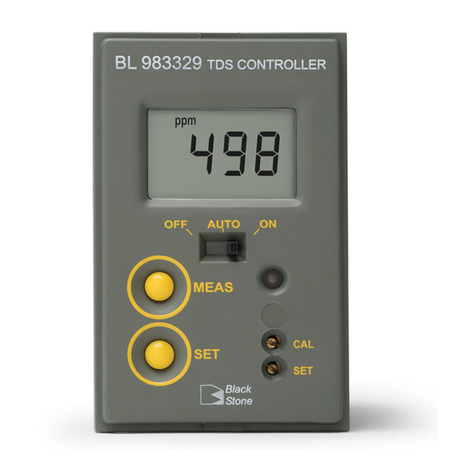The common terminal (#4) and #3 can also be con-
nected to a device to indicate a “full tank” state.
• With HI 7873, connect termi-
nals #10 and #11 to an
alarm for monitoring Over Flow
condition.
• Remove the cover of HI 7874 (bar holder) and connect a
2-wire cable from #8 to positive (+) and #9 to
negative (–) terminals of the holder.
• Screw the longest bar to the hole
marked as COMM. This bar will be
used as the reference electrode. Screw
the other measuring bars into the
remaining sockets in any order. The
bars should be cut to the required
lengths for low, high and over. The
reference (COM) and the low bar
(1st) can be the same length.
• With HI 7871, connect only 3 bars
to the holder: reference, low and
high. With HI 7873, connect 4 bars
to the holder: reference, low, high
and over.
• Insert the 11-pin connector to the
back of the level controller.
• Turn on the power supply. After approx. 8 seconds, the
controller can activate a pump or electrovalve.
• When liquid level is below the COM (reference) or the 1st
bar, LOW LED turns on and output contacts (#4 & #5)
close, activating a pump/electrovalve.
• When liquid level reaches the low (1st) bar, LOW LED goes
off but the contacts (#4 & #5) remain closed.
• When liquid level reaches the high (2nd) bar, HIGH LED
turns on and the output contact (#5) opens (pump/
electrovalve disactivated) while #3 & #4 close.
• With HI 7873, if after reaching HIGH level, liquid level
continues to rise and reaches the 3rd bar, the alarm
contacts close and the OVER LED comes on.
OPERATIONAL GUIDE • Subsequently, when liquid level drops below the 3rd bar,
OVER LED goes off and HIGH LED comes on. When liquid
level drops below the 2nd bar, HIGH LED goes off. LOW
LED lights up when the level drops below the 1st bar.
•HI 7873 can also detect faulty conditions, such as a short
or open circuit, in the 2-wire connection between #8 and
#9 terminals with HI 7874 bar holder.
If the 2-wire is shorted, the OVER LED
goes on and the alarm contacts close.
If the 2-wire is damaged and the circuit
is open, LOW LED goes on and the alarm
contacts close.
• With HI 7871, LOW LED goes on with an
open circuit. If the LOW LED remains lit
but the pump/electrovalve is not acti-
vated, it indicates an open circuit.
A short circuit will instead give a HIGH
LED indication.
Note: It takes about 8 seconds for the controller to activate
the relay from when an alarm condition occurs.
ACCESSORIES
HI 7164 Undecal connector
HI 7875/P Stainless steel threaded measuring bars (5 pcs)
Note: The sensing bars are made in such a way that they
can be screwed one into each other to provide any
required length. It is recommended to keep the bars
separate with a non-conductive material, such as
plastic to ensure they do not touch each other, spe-
cially in deep tanks.
CE DECLARATION OF CONFORMITY
Recommendations for Users
Before using these products, make sure that they are entirely suitable for the environment
in which they are used.
Operation of these instruments in residential areas could cause unacceptable interferences
to radio and TV equipment.
Any variation introduced by the user to the supplied equipment may degrade the instrument's
EMC performance.
For HI 7874 only:
The measuring bars at the end of the sensor are sensitive to electrostatic discharges. Avoid
touching these bars at all times.
Connection to level controller should be done with the recommended ferrite close to level
controller.
IST7871R2 06/05