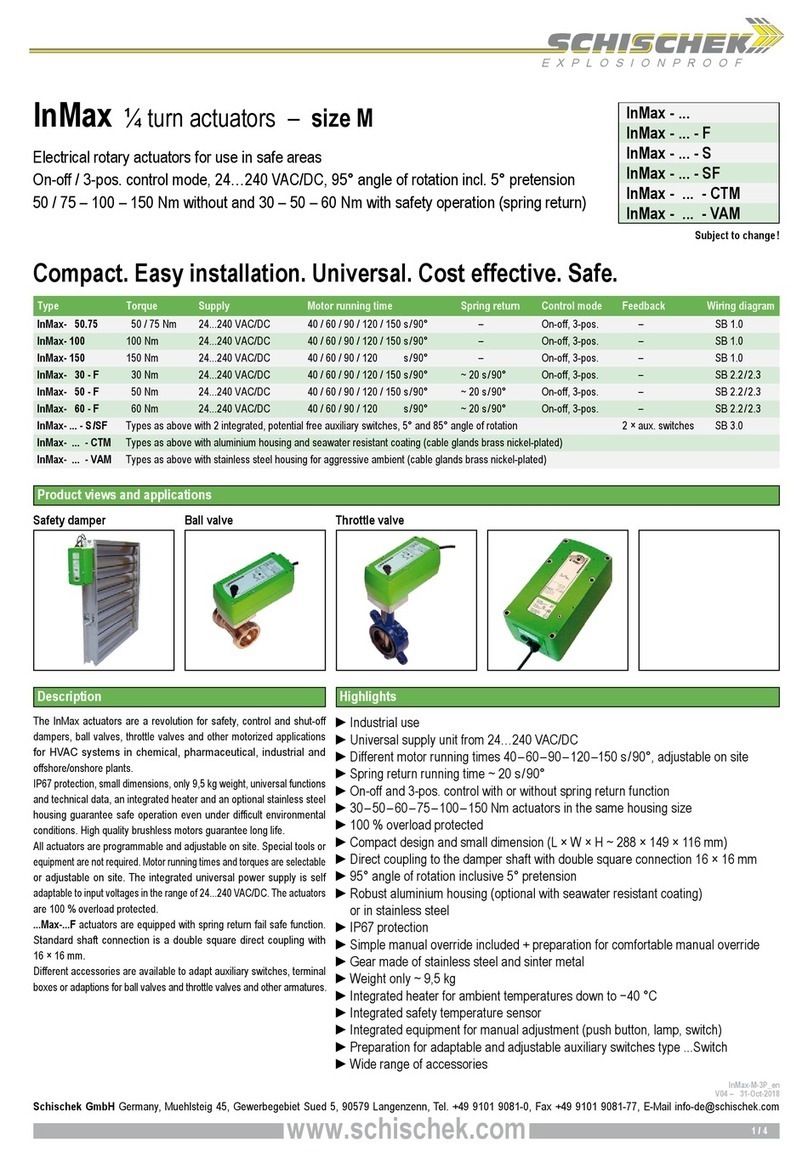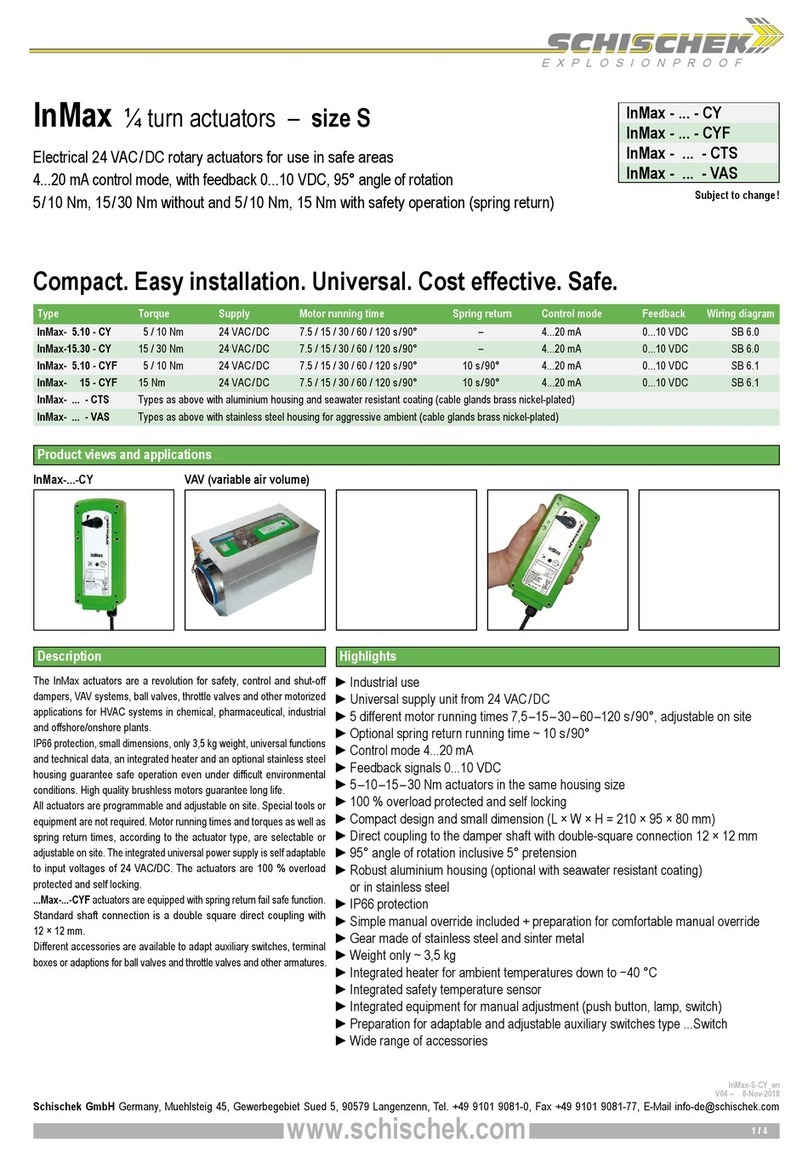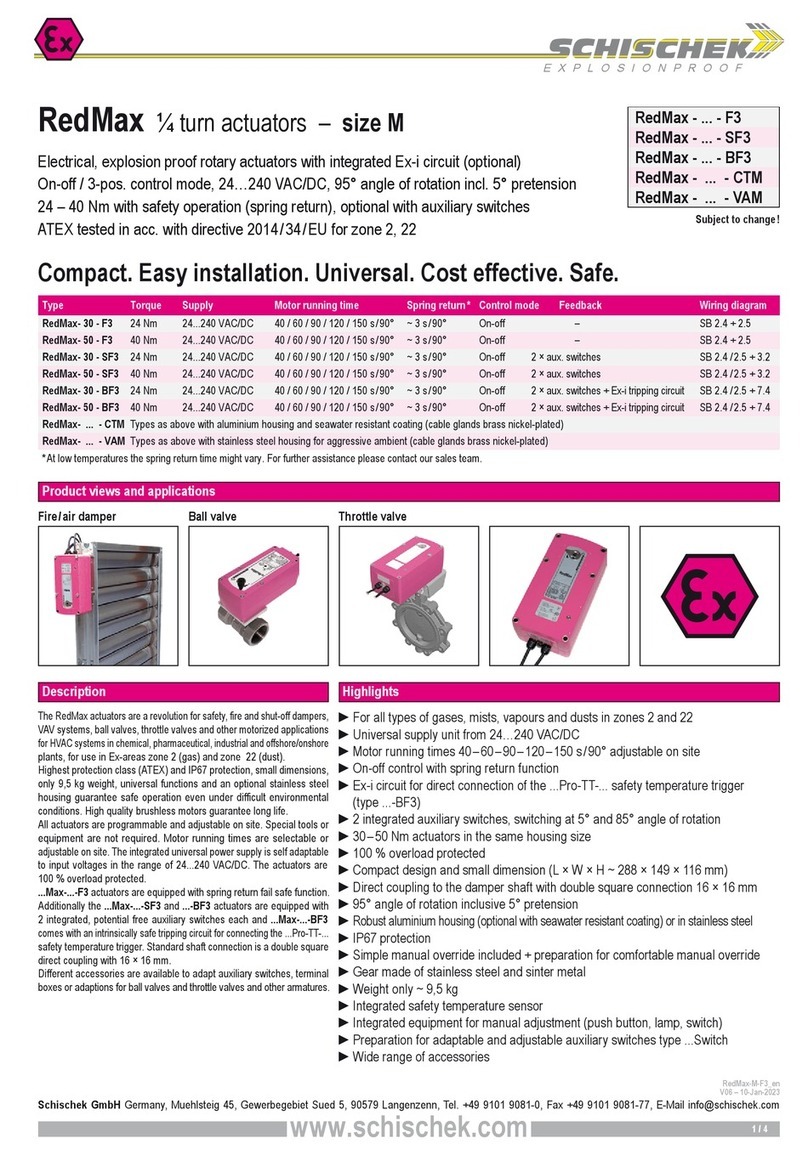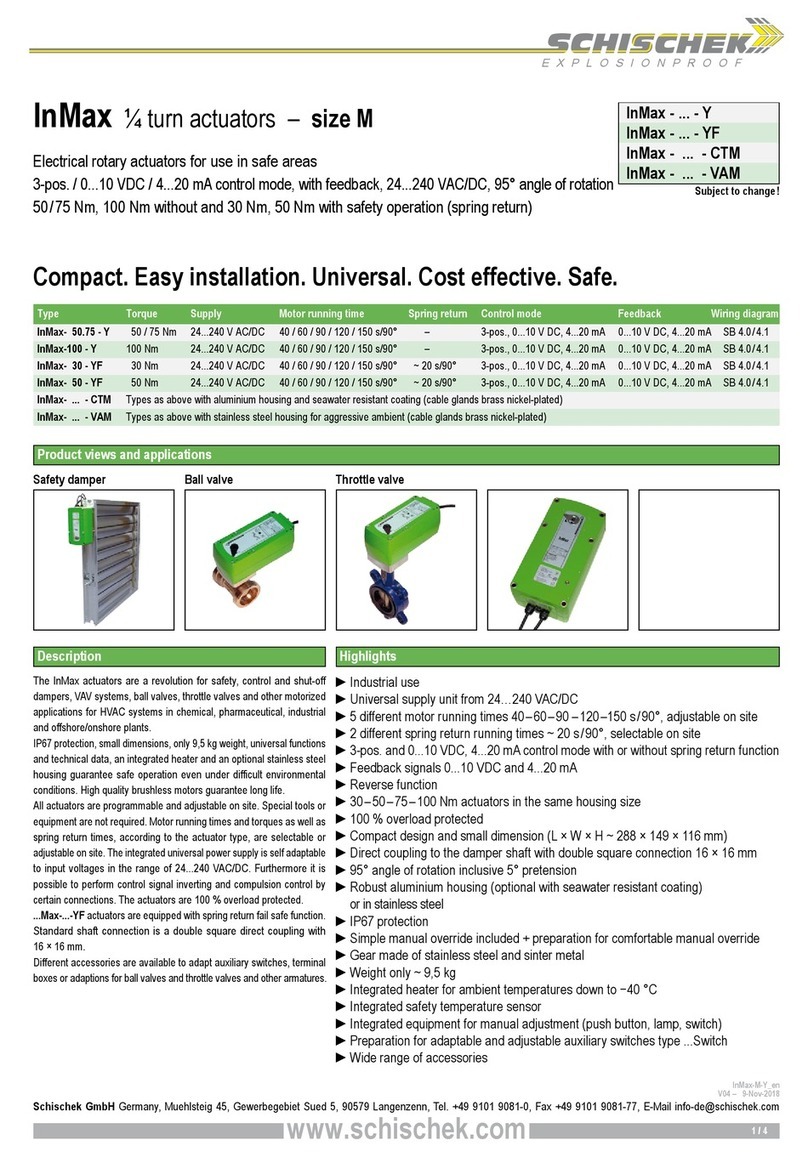www.schischek.com
Schischek
GmbH
Germany, Muehlsteig 45, Gewerbegebiet Sued 5, 90579 Langenzenn, Tel. +49 9101 9081-0, Fax +49 9101 9081-77, E-Mail [email protected]info-Max-M_en
V01 – 26-Mar-2015
Extra information for ...Max – size M
● No power supply attached
● The actuator is operated at ambient temperature
beyond specifications and the internal temperature
fuse shuts down irreversibly
● Actuator does not receive sufficient supply voltage
● Cable to long, voltage drop in the supply line to large
● The actuator has been mounted at temperatures
< −20 °C and did not reach is operating temperatur
of at least −20 °C
● 3-pos. control signal is wired on both entrances
● Required torque is greater than actuators torque
● Control signals are not attached or
attached on a wrong conductor
● Actuator is incorrectly mounted and is blocked
by an external stop unit
● Interchanged supply lines
● The actuator is operated at a too high ambient
temperature and the internal temperature sensor
responded
● ...-BF actuators require a temperature trigger
type ...Pro-TT or FireSafe
● The conversion of constant mode to 3-pos. mode
was not set
● Actuators have an angle of rotation of 95° incl.
5° pretension. While assembling the pre-load
was not considered
● At start up no self-adjustment of angle of rotation
was accomplished
● Attach power supply and turn on
● Caused by inadmissable operation and for safety relevant reasons
the actuator drove into an irreversable condition and must be ex-
changed. accompanying new installation the ambient temperature
has to be reduced accordingly
● Increase line cross section or power supply
● Increase line cross section or power supply
● Ensure that a constant voltage supply is applied on conductor 1–2
● Wait until the required operating temperature is achieved by the
actuators internal heating system.The actuator will start operating
independently
● Readjust / correct circuit
● Adjust a higher torque at the actuator if possible otherwise
exchange for a type with higher torque
● Examine rule and adjusting signals and connect in accordance
with diagram
● Dismount actuator and testdrive without load for operability. Then
install actuator accordingly so that the power transmission of the
actuator runs the armature/damper without external blockade or
torsion
● Switch wires: 1 must be connected to (−, N) and wire 2 to (+, L)
● Shut off actuator and let temperature decrease, reduce ambient
temperature by suitable measures e.g. ventilation or other mount-
ing position of the actuator
● Connect trigger, LED changes to GREEN, actuator is
ready-to-operate
● Recalibrate the actuator in accordance with assembly instructions
● Dismount actuator off the damper, use enclosed socket wrench to
draw up approx. 5° over the hand operated control device before
remounting on the damper shaft. Consider assembly instructions!
● Accomplish self adjustment of angle of rotation in accordance with
assembly instruction
01 Actuator does not work
LED does not light
02 Actuator does not work
LED lights RED
03 Actuator does not work
LED lights GREEN
04 Actuator does not work
LED is blinking RED
05 Y-drive in 3-pos. mode cannot gear
into intermediate positions
06 Actuator sits diagonally on
square damper shaft
07 A modulating Y-actuator working with
reduced angle of rotation, reaches its
end positions already at > 0 V/4 mA
resp. < 10 V/20 mA
08 LED flashes irregularly and
actuator does not work
►Problem handling / Error indication
Problem Possible cause Course of action
6 / 6