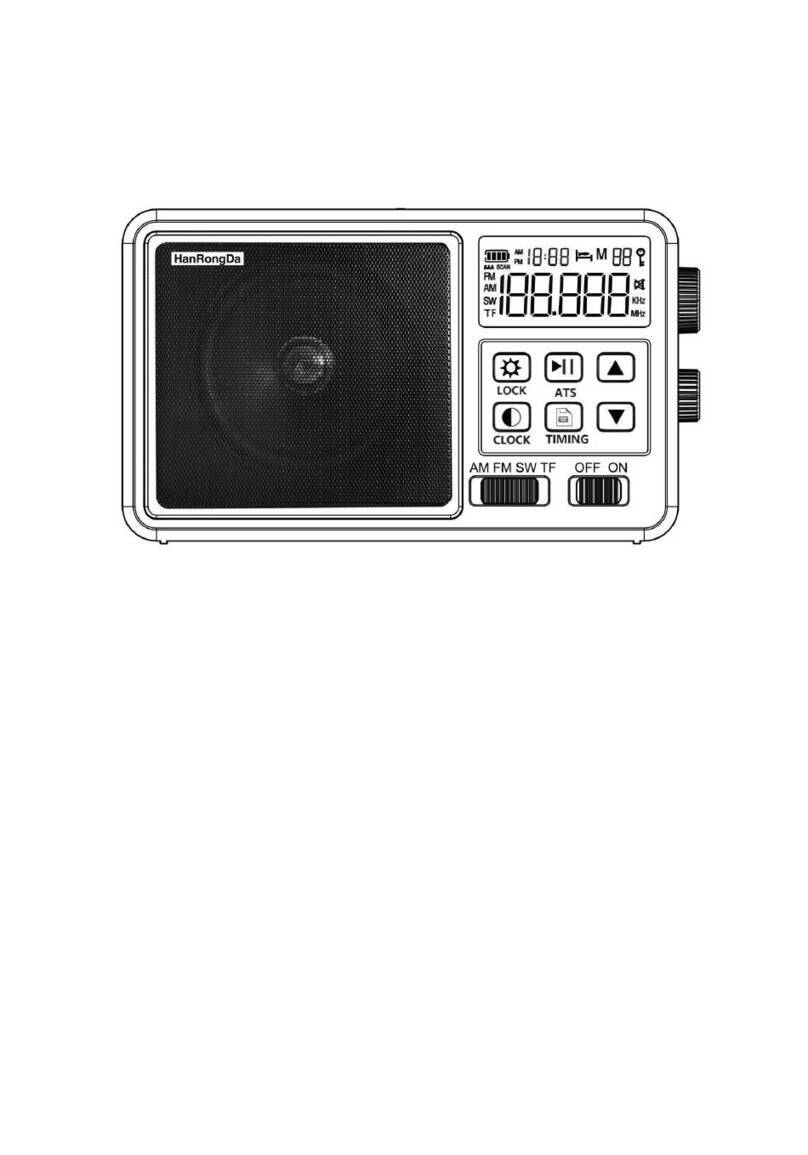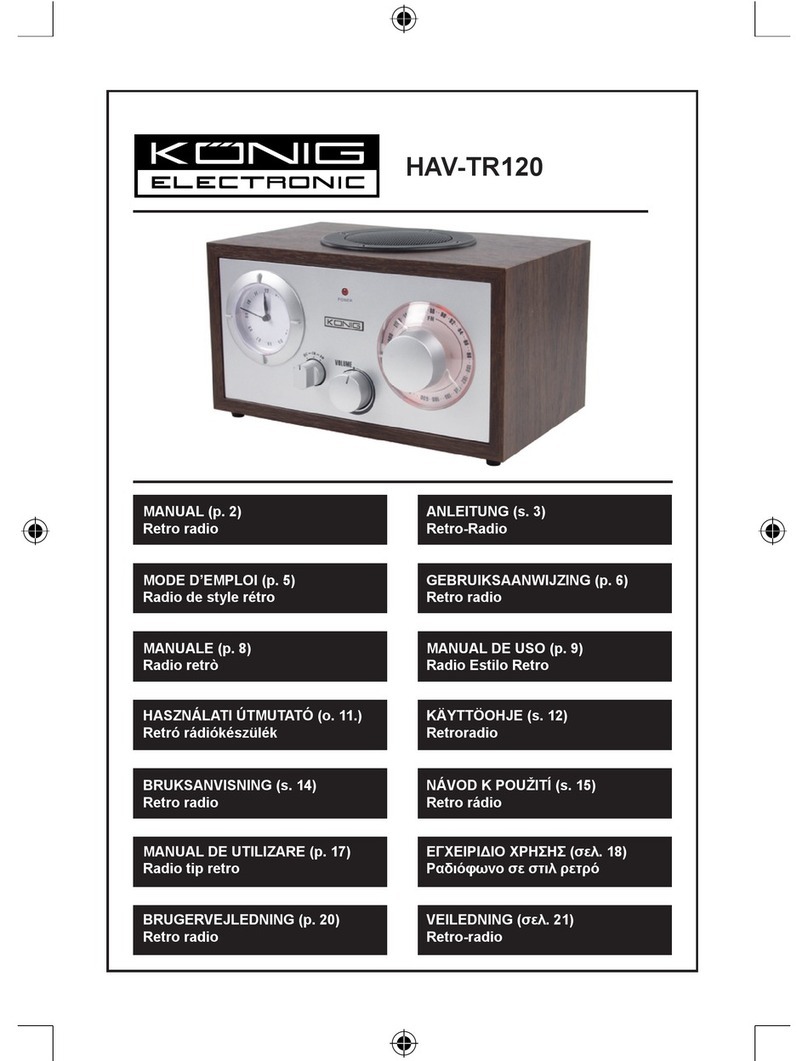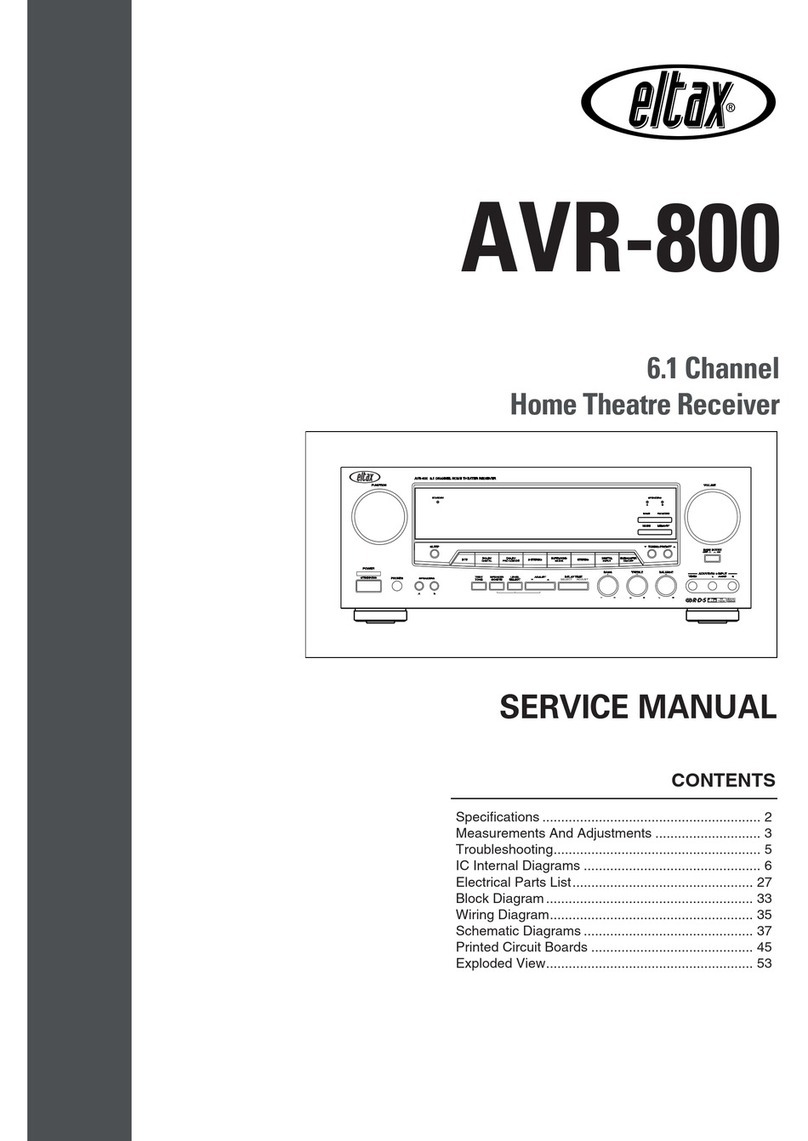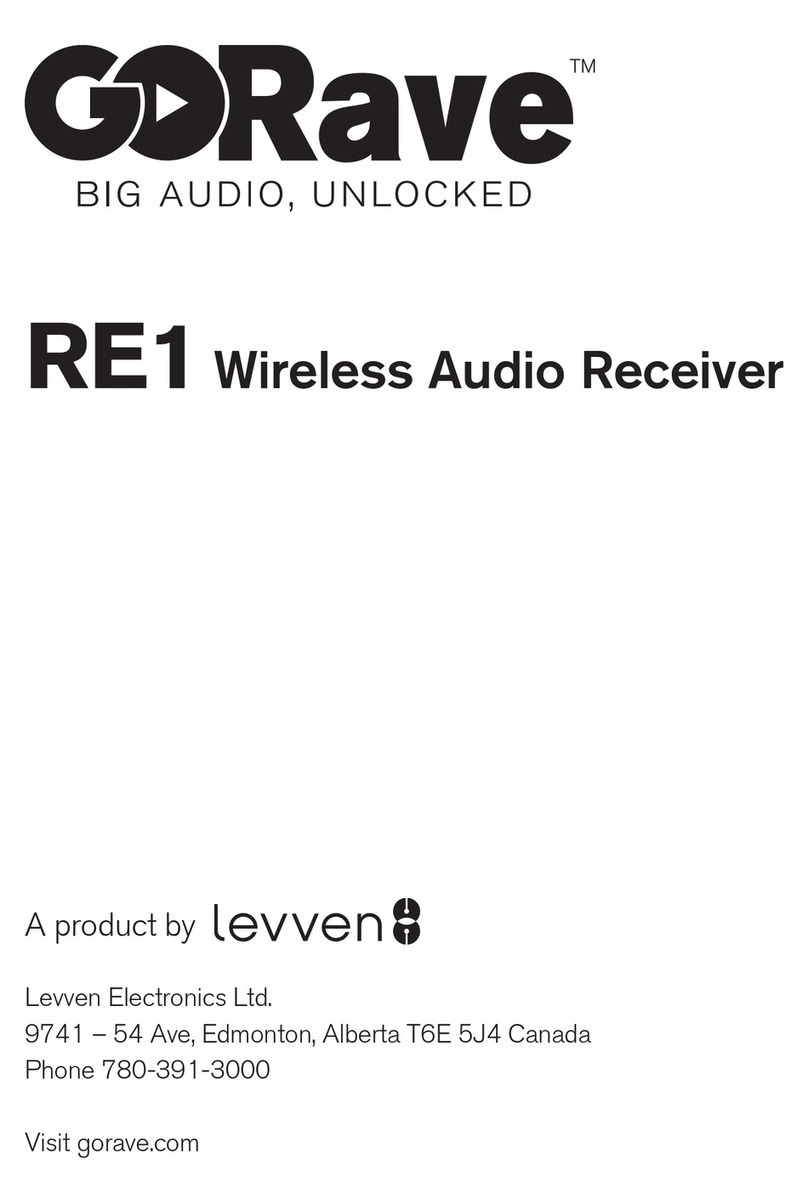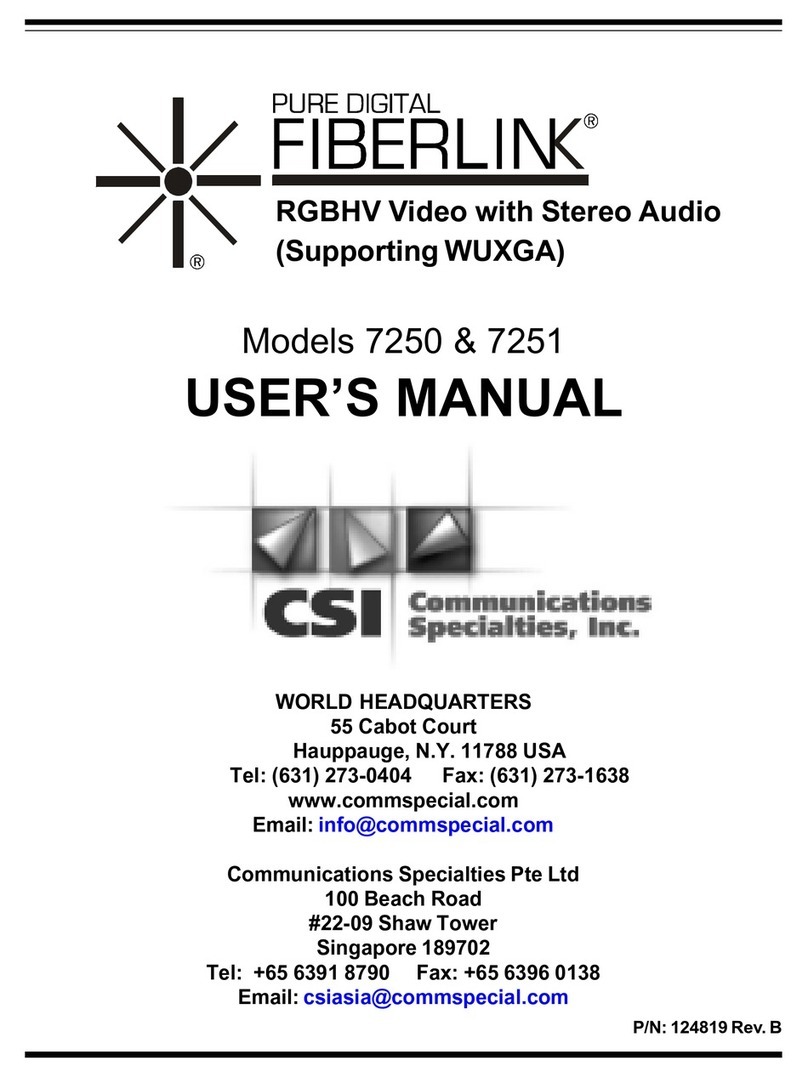HanRongDa HRD-737 User manual

User Manual For HRD-737
Wide frequency receiver
FM/MW/SW/AIR/CB/VHF WORLD BAND RECEIVER
Thanks for pur hasing the wide frequen y radio. Please read this manual before
using. Please keep it well for future referen e.
1.HRD-737 radio overview infor ation
The radio is a small po ket size.Convenient to arry outside.and it has high
re eption sensitivity.
It is the entry toy for the radio yuan fans and the auxiliary use produ t for the
off-road yuan fans (VHF hannel re eption).
Flight information for frequent flyer users.
the radio an re eive FM/AM/SW/CB/AIR/VHF bands.
please take a noti e:
the AM band have two modes:AM step value:9k.AM step value :10k.
the radio VHF also band two modes:VHF-N/VHF-W.
users an a ording to the a tual need to adjust by the selves).
About the VHF band more information:
VHF NFM:Receive coast channel/train channel/racing channel/weather band
/VHF inter om re eption
VHF-W:Re eiving ampus hannel /TV sound
The frequen y and volume of the produ t to add and redu e ontrol design
independent key, an be manually sear h station signal and automati sear h
station signal fun tion, AM step value users an adjust themselves a ording to
a tual ondition, is a very personalized produ ts.Simple and onvenient
operation.

■*. 1
j© c
p( \u vDPower/Sleep
©Lock
©DC5V
(4)3.5MM EAR JACK
©Antenna
©LED display
(Z)VOL+
©VOL-
©MEMC)
•jOMODi
©SET
©BAND
@TUNh-
@ TUN■■
©Rope
©Loudspeaker
(DPOWER/SLEEP : For turning on and off the radio.adjust automati shutdown.
@ LOCK:LOCK:for lo king the button to prevent it frequen y onversion,
shutdown, et ;
<D DC5V Mi ro USB ja k:External powen onne t DC 5V external power or
harging battery, MICRO USB ja k.
©3.5mm earplug ja k:For personal stereo listening without disturbing others
©Seven se tion Teles opi antenna
©LCD display
®VOL+:FOR turning up the volume,turning up preset re all fun tions
©VOL-FOR turning down the volume,turning down preset re all fun tions
©MEMO:FOR present store stations and present re all fun tion
©MODE: (Mode onversion of ea h band)
©SET: FOR setting time//set SQ fun tion
®BAND:Clo k state,Turn on the alarm fun tion.Power on state, bands swit hing
®TUN+:Sele t station +, adjust time + fun tion
©TUN-: Sele t station -, adjust time - fun tion
©ROPE.it is onvenient for ustomer arry.
©Loudspeaker

A:frequency/ti e display
B. SW/CB/AIR/VHF the ini u step
frequency
C. Lock indication
D. FM/SW/CB/AIR/VHF frequency unit
E. AM frequency unit
F. battery sy bol
G. alar sy bol
H. sleep sy bol
Lbands*preset recall/store address/SQ on*of
nu ber* e o/st*VOLO-33* sensitivity
digital* inute indication
J.sensitivity sy bol
4> operation instructions
(DPOWER/SLEEP/(USING RSSI fun tion)
POWER:Short press (D button ,the radio display lo k state,short press (D
button again within 10 se onds,turn on the radio.
If you do not operate any buttons after 10 se onds, the radio will be in
power-saving mode (LCD is not displayed).
Power-on statejong press (D button,the radio turn off.

SLEEP:After put into the battery, the radio on the lo k state,Long press the ®
button,the " I" sleep symbol display on the LCD top right orner,the
sleep time an be sele ted 90-80-70-60-50-40-30-20-10.ea h time
press the ® button to hoose the sleep time.After hoose the sleep
time,about 1 se ond the radio turn on.Use the time to rea h the
sele ted sleep time, radio will turn off automati ally»
Start the RSSI Indi ator (short for “ Re eived Signal Strength Indi ator" ) : on
the power-on state, short press ® button , the LCD display the word
"*DB".The sensitivity of the re eiving station an be determined based
on this parameter
Note: if sleep fun tion is not required, press the ® button for a long time to
turn off the radio and turn it on again.
©LOCK
LOCK:for lo king the button to prevent it frequen y onversion, shutdown, et ;
After put into the battery,on the olor state or power-on state.lontj press the ©
button for lo k the radio.long press-again © button for an eling the lo k
fun tion.
© DC5V Mi ro USB ja k:
External power:using the USB able onne t DC 5V power.
When the radio is not learly displayed and the battery symbol is flashing,
please plug in the DC5V external power supply to harge the radio. It takes
about 3-4 hours to harge the radio. When it is fully harged, the battery symbol
will be fully displayed.
©3.5mm earplug ja k:For personal stereo listening without disturbing others
©Seven se tion Teles opi antenna
©LCD display,it is onvenient for using.
®VOL+: FOR turning up the volume,turning up preset re all fun tions/
©VOL-FOR turning down the volume,turning down preset re all fun tions
Adjust the volume +/- have two method:
The first:The volume is adjusted up from 0 level to 33 level
short press ©/©button, in rease or de rease the volume stepl level
The se ond:Long press ©/©button,Rapidly in rease and de rease the
volume.Stop adjusting immediately after release your hand
ON the present re all model:press the ©/© button is Assist to take out the
stored memory station.after short press the © button,you an find the
CH1-CH50 on the LCD,then press the ©/© button for sear hing your target
preset re all.

©MEMO:FOR present store stations and present re all fun tion
Preset store operation instru tion:
Press ® / (0) TUN+/- button adjust target frequen y,long press ©
button,appear "CH01-CH50* on the LCD,and the stored number
address"CH01-CH50" is flashing,press the ®/®VOL+/- buttons sear h for the
target stored number address.press © button again.LCD display*MEMO",after
1 se ond, had finish the preset store operation.
©MODE: (Mode onversion of ea h band)
FM state:put the 3.5mm earplug into the radio,short press the ©button,LCD
appear "MONO* OR 'ST'ea h time press ® button,two model will
ex hange.("ST* is short for "STEREO")
AM state:short press © button,the LCD will display 520KHZ or 522KHZ
ex hange.520KHZ it is mean the radio step value is 10K,press the ©
button,the LCD will display 522KHZ,now it is mean the radio step value is 9K.
When the AM step value is 9k,the frequen y range is:522-1710KHZ
When the AM step value is 10K,the frequen y range is :520-1720KHZ
Note:in the United states,Canada,Mexi o,Australia and other North Ameri an
and South Ameri an ountries must set to 10KHZ,other ountries must set to
9KHZ.
SW state:SW step value is 0.005MHZ. on the SW state ,short press © button
it is METE yde swit hing,it is onvenient for sear h for target station:
2.300/3.200/3.900/5.000/6.030/7.150/10.000/11.479/13.600/15.000/17.65
0/19.00/26.000
A IR state:it is step value 5KHZ/25KHZ ex hange.short press ©button,LCD
display 05k or 25K.it is onvenient.
VHF state:Narrow band FM-N and broadband FM-W ex hanged.short press ®
button and the LCD display the words FM-N or FM-W.
(flSET:FOR setting time/setting SQ fun tion:
Setting ti e operation instruction:
Put the batteries into the radio or onne t external DC5v power.the radio on
lo k state,long press © button, hour digital flashing,press ®TUN+/®TUN- for
adjusting the orre t hours. After adjusted the orre t hour,press the © button
again,the minute digital flashing,it is the same with adjust hour method,press
®TUN+/©TUN- for adjust orre t minutes.
Finished the orre t time.short press the © button again.or wait about two
se ond.the radio will default the adjusted time (setting time is in the ase of
ba klight in the LCD.)

Setting SQ(SQUELCH) function:
POWER-ON state,on CB,AIR,VHF bands,iong press <fl) button for operation SQ
fun tion,Long press <fl) button ex hange SQ-ON/SQ-OFF. About Wait 3 se onds,
radio system default mode.
LCD display "SQ ON" indi ates that the squel h fun tion setting is enabled
LCD display "SQ OF"indi ates that the squel h fun tion setting is losed
QBand:(Setting alarm/bands ex hange)
Sol ting atann operation instruction:
On lo k state,short press ® button,LCD display alarm symbol" ",long
press <JJ) button for setting alarm lo k.the method is same with the setting
olor.after long press (Q) button,the hour digital flashing,press the ®TUN+/<S)
TUN- button for adjust the alarm lo k hour, short press (Q) button,the minute
digital is flashing,press ©TUN+/®TUN- button for adjust the alarm lo k
minute.wait about lse ond,the system default set time.
If press the ® button the third time,LCD will display “ I Hd ” 0r “ bl_l2 w r there
are two odels of the radio setting turned on automati ally and setting alarm
ood.
Please pressing the rad on the right side of ® TUN + / (® TUN - to swap.
« rH d- this symbol is mean setting the radio turned on automati ally
“ bl_l2 * this symbol is mean setting alarm model.be setting alarm model,it is
ti e to alar ti e. The radio will ring and press any button to stop ring.
Pow er on state ,bands exchange:
Turn on the radio.short press ® button.FM/AM/CB/AIR/VHF (VHF-W and VHF-N)
ex hange.ea h time short press for sear hing your target band.
Auto scanning:
Turn on the radio.long press ® button, radio an automati ally sear h and
store radio stations.the stations are sear hed and stored from low frequen ies
to high frequencies in orderf eanwhile,the LCD display "CH01-CH50",and the
stored address number is hanging.after over s anning,please press the ©
MEMO button and for ©vol+@vol- for taking out the stored station.
®TUN+/<8)TUN-(Sele t station +/-, adjust time +/- fun tion)
Power-on state, ®TUN+/ (0)TUN- button,you an sele t your target frequen y.
FM model,default step:0.1MHZ
AM modehdefault step:9KHZ/10KHZ( an be sele ting by ustomer)
SW model:default step: 0.005MHZ
CB mode:default step:0.005MHZ
Air mode:default step:0.005MHZ/0.025MHZ( an be sele ting by ustomer)
VHF mode:default step:0.005MHZ
Short press @TUN+/®TUN- button,the frequen y is add/redu e a ording the
system default step value.long press button,the frequen y is sear hed qui kly.

Long press ®TUN+/®TUN- Let go of your hand,the radio will sear hing the
station ,sear h will stop automati ally when a radio station with a signal is found
Clo k state,when setting time is operation,press the @TUN+/®TUN- button for
adjust the orre t time.
6.0range backlight:
For the onvenient of night using,this radio design orange ba klight,power-on
state,press any buttons,ba klight will be on for 10 se onds.
7.receiving TV sound:
The fundamental differen e between TV and FM radio is that the sound is an odd
multiple of 50KHZ. Below are the audio points of several ountries.
Spe ial note: television sound for FM frequen ies, radio interferen e of the
environment influen e is bigger, and have a strong regional, transmission
distan e limitations ompared with other frequen y bands, adja ent region or
ity overage often large differen e
So e national TV audio channels
TV SOUND
_
_________________________ _________________________
(MHZ; China United
States Australia NeW-
Zealand Indonesia Italy CCIR
Channel 1 56.25 ... 62.75 50.75 53.75 59.25 46.75
Channel2 64.25 59.75 69.75 60.75 60.75 67.75 53.75
ChanneO 72.25 65.75 91.75 67.75 67.75 87.75 60.75
ChanneM 83.75 71.75 100.75 180.75 180.75 180.75 67.75
Channel5 91.75 81.75 107.75 187.75 187.75 188.75 180.75 !
Channel6 174.75 87.75 180.75 194.75 194.75 197.75 187.75
Channel7 182.75 —"... ——
Channel8 190.75 —~ ” ——
Channel9 198.75 ... ———
Channel 10 206.75 ... ———...
Channel 11 214.75 — — ——... | —
Channel 12 222.75 ... ———— ] —
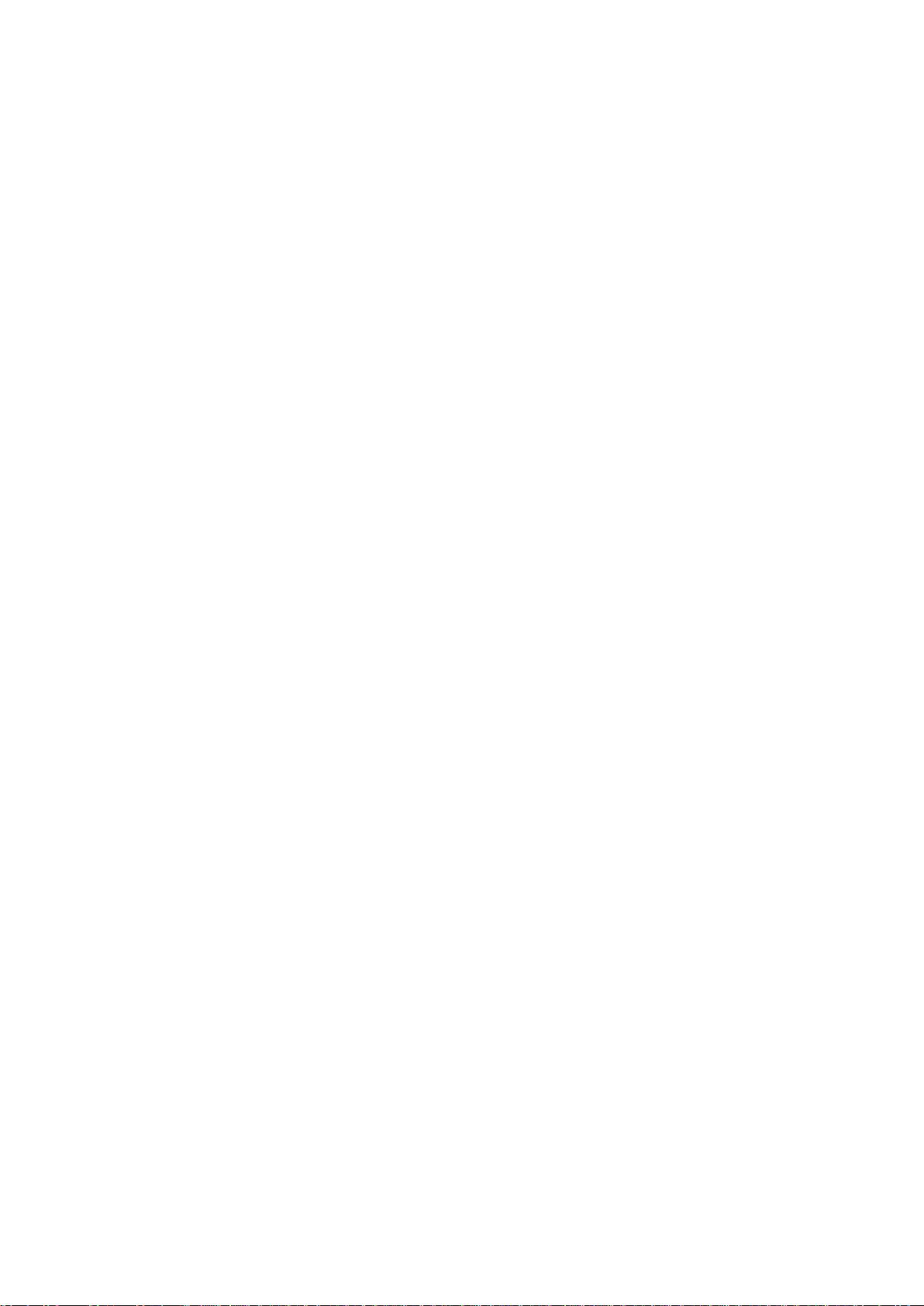
8.Main specification:
Te hni al index
Frequen y range
_________________________
Re eiving sensitivity
FM: 87.5-108MHZ (lOOKHz STEP) ' 2uV
AM: 520-1720KHZ
___
3uV/M
__________
SW: 2.3-30MHZ j 40dBuV
CB: 25-28MHZ
___________________
luV SQ:1UV
AIR: 118-138MHz
_______________________
2uV SQ:1UV
_________
VHF:30-223(FM-N/FM-W) ' 2uV SQ= 2UV(NFM)
Produ t size? 103x60xl5m m _
Speaker: <t>40MM 8ft 1W
_____________________
Battery: 700mah 3.7v lithium battery
External power supply:DC5v
_______________
_
Minimum operating voltage.- 2V
Stereo separation: 5*32DB
The distortion degree of: <0.5%
! output power: <200MW
, External earplug: «D3.5MM/32QX2
9. Using antenna :
Listening to FM broad ast:
Pull out the antenna , hanging antenna length and dire tion to sear h for best
re eiving effe t position
Note : please shorten the antenna length when disturb by other strong
broad ast
Listening to AM broad ast
The radio using built-in magnet antenna for re eiving AM broad ast , please
hange the radio dire tion properly to a hieve best re eiving effe t for AM
broad ast.
Listening to SW broad ast
Pull out the antenna , hanging antenna length and dire tion to sear h for
best re eiving effe t position.
10. Notice
■Please take out battery when radio not in use to avoid battery leakage.
■During listening to broad ast , if volume non-stable or LCD display be ome
darken or flashing , may be aused by low battery.
■Please avoid high press , strong ollision , drop or water.
■Don’ t pla e radio under sunshine , high temperature , high humidity area or

store radio at environ ent of te perature < -5TC or >501C.
■Don’ t clean case wfth che ical solvent to avoid da age of radio casing.
■Don’ t disasse ble the radio or change specification of inner part radio .
Table of contents
Other HanRongDa Receiver manuals
Popular Receiver manuals by other brands
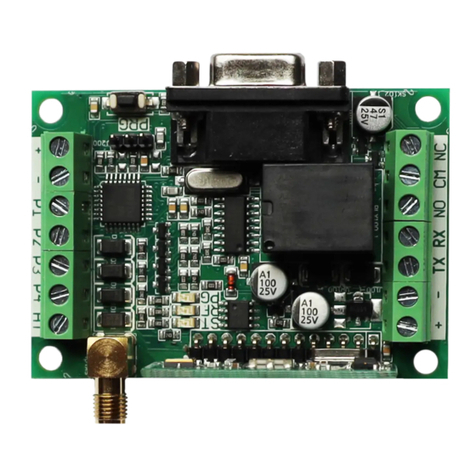
ICTeSecurity
ICTeSecurity rf-rcvr-433 installation manual
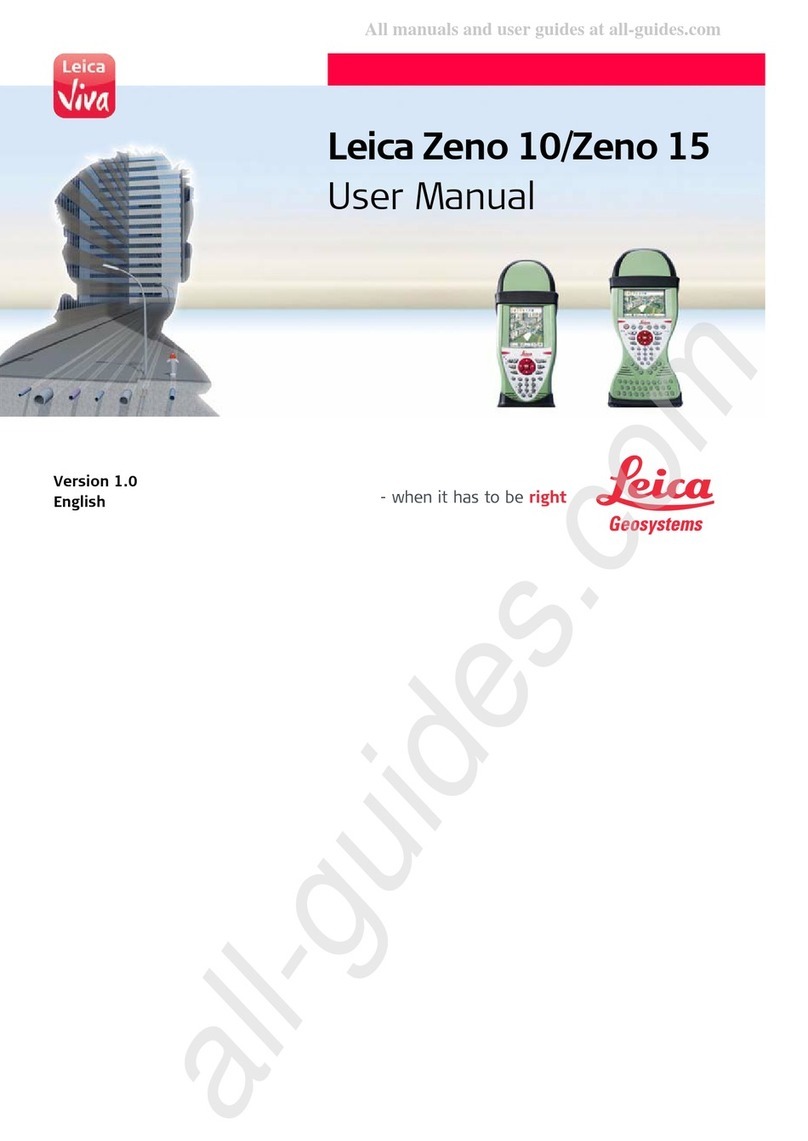
Leica Geosystems
Leica Geosystems Zeno 10 user manual
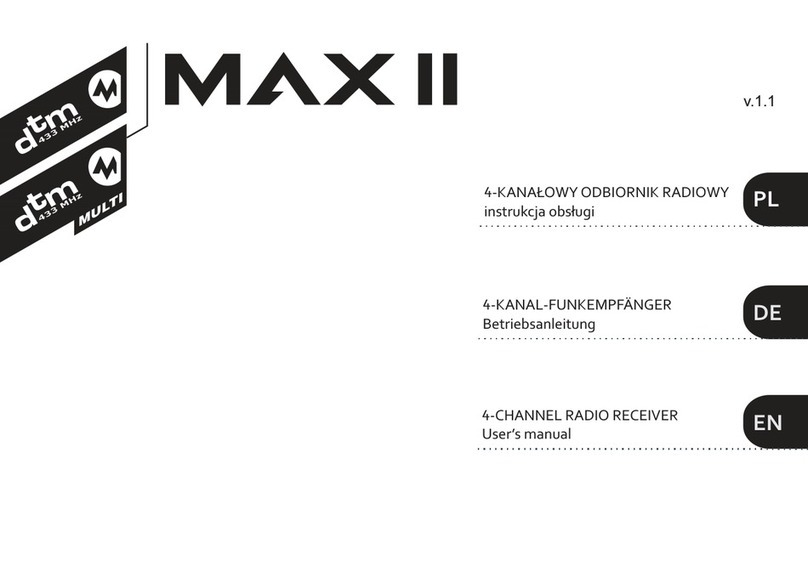
DTM System
DTM System MAX II user manual

AUSTRALIAN MONITOR
AUSTRALIAN MONITOR WPBT Installation and operation manual

BFT
BFT CLONIX 2E AC U-LINK 230 installation manual
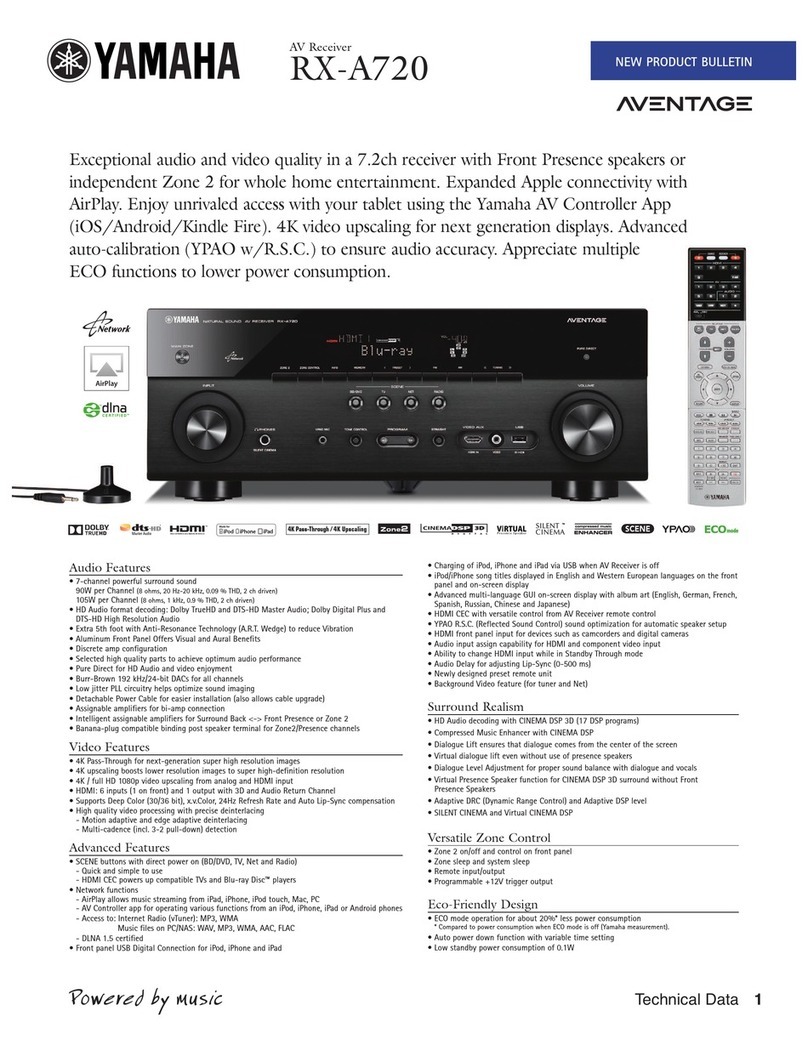
Yamaha
Yamaha Aventage RX-A720 Features & specifications