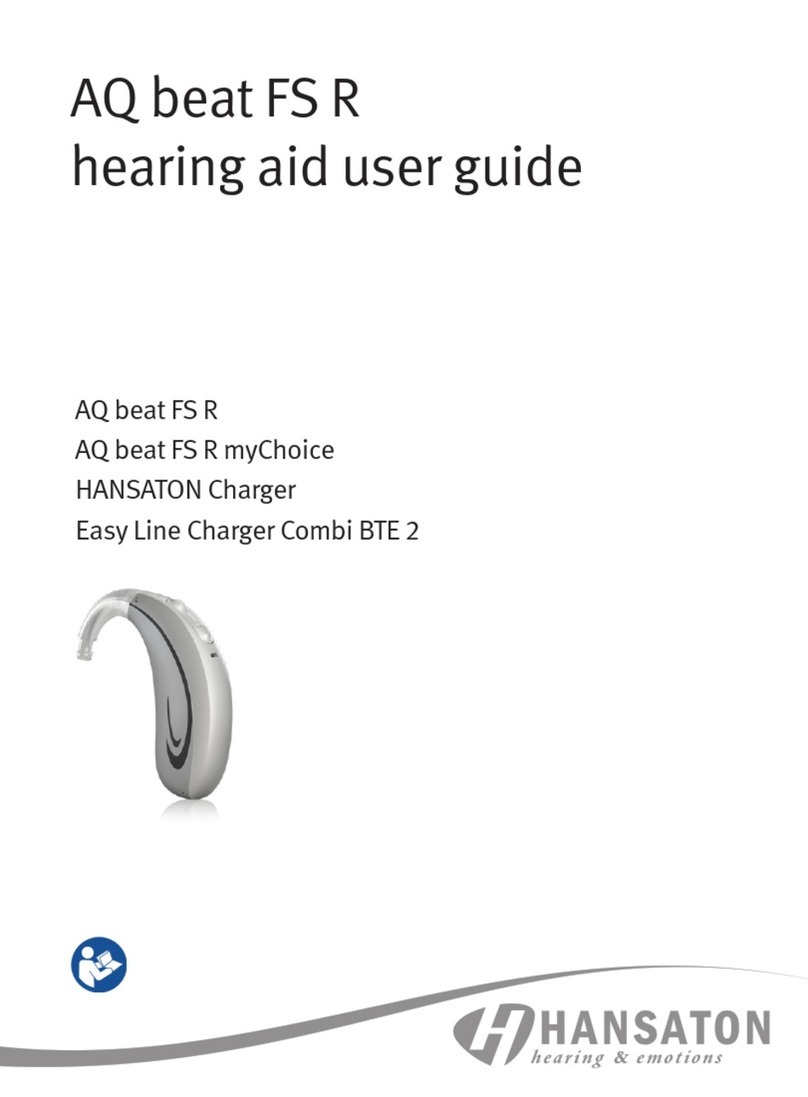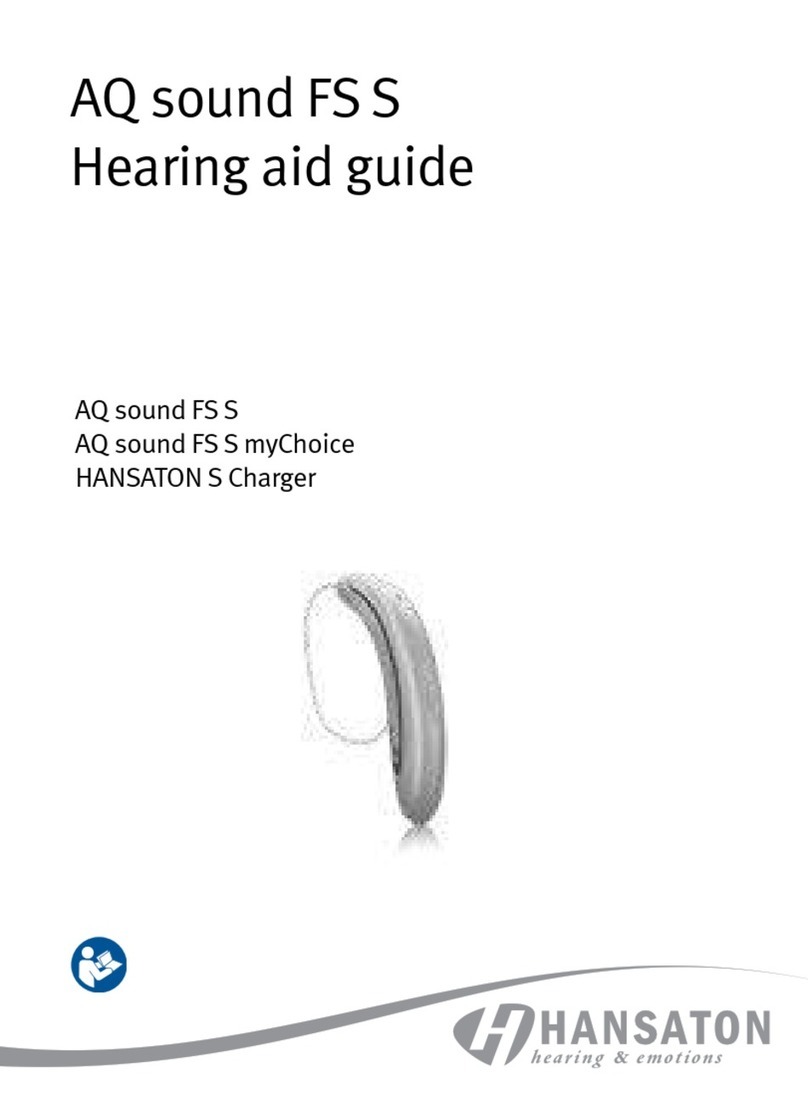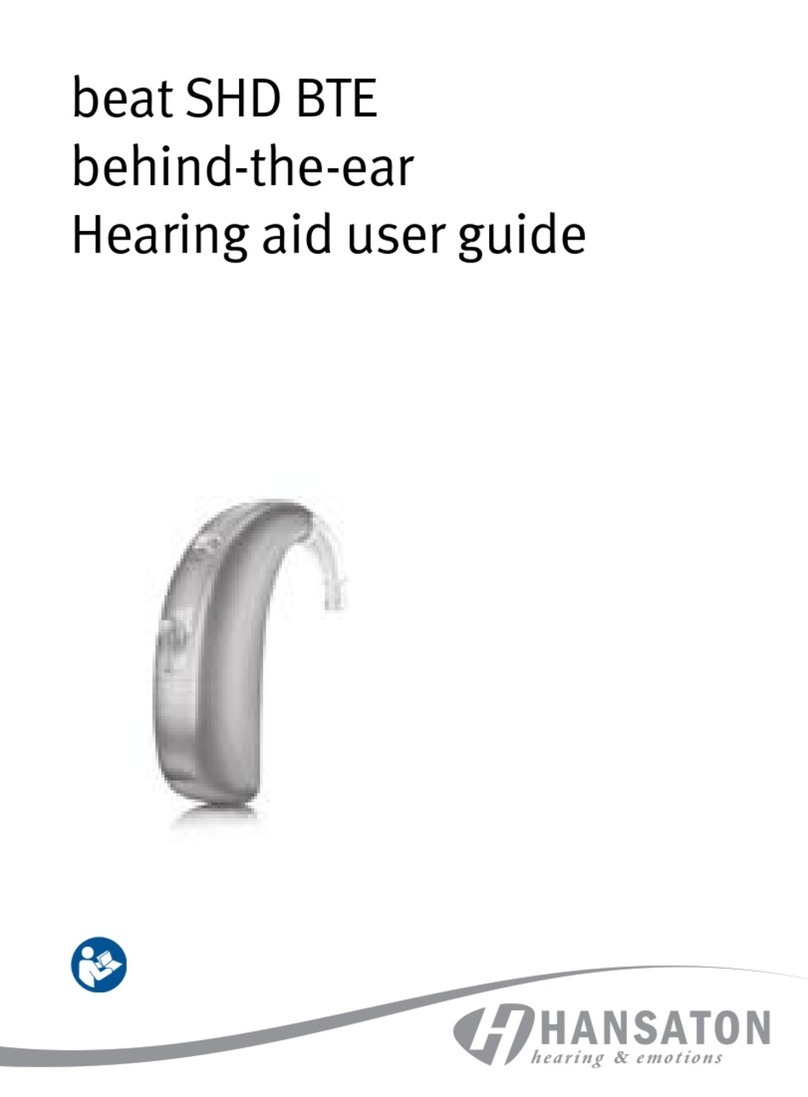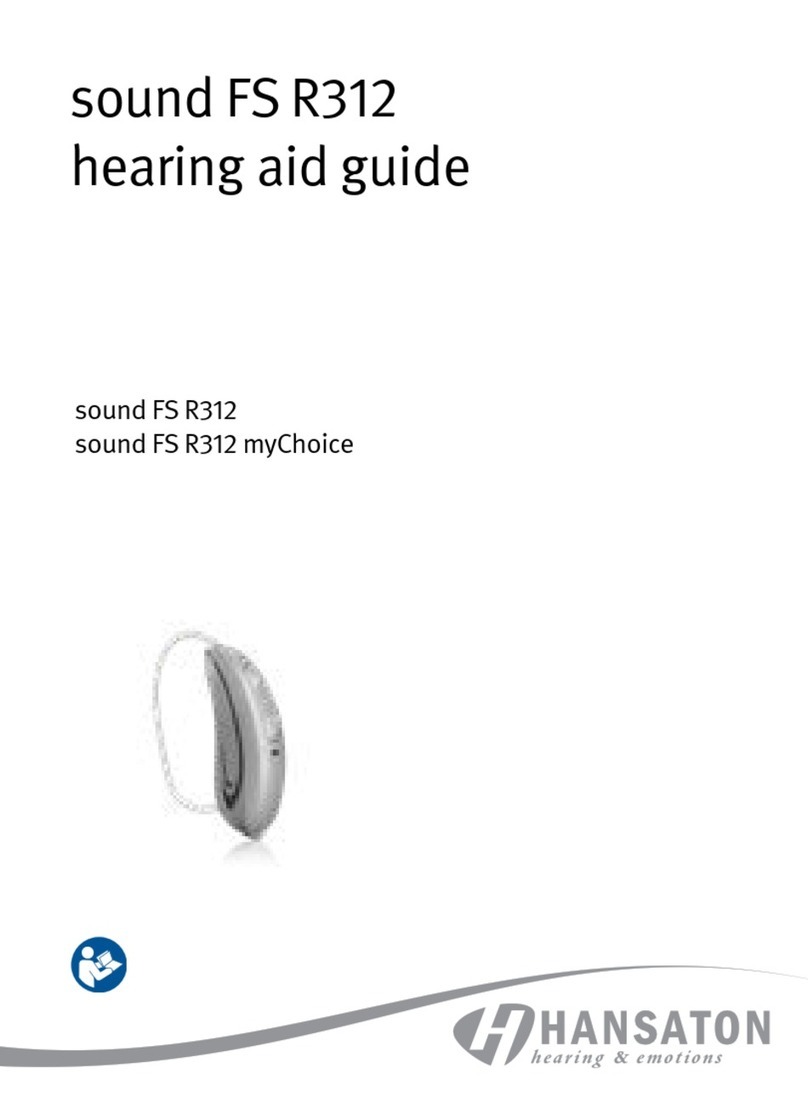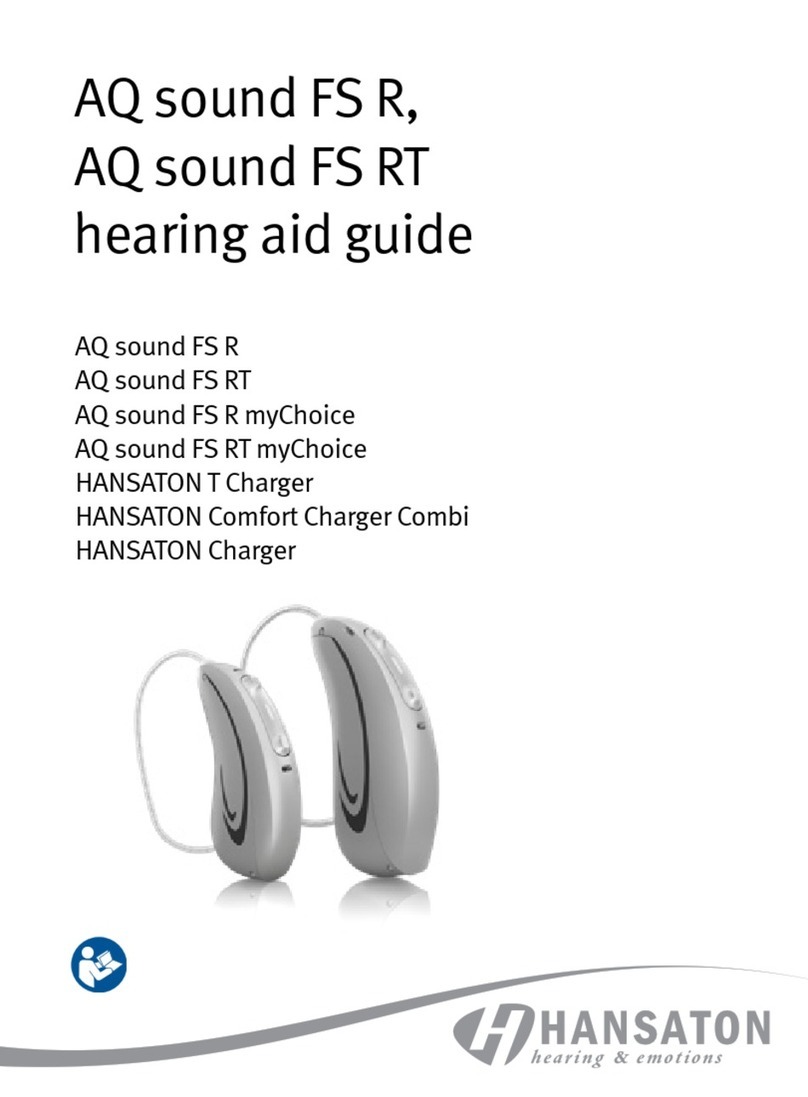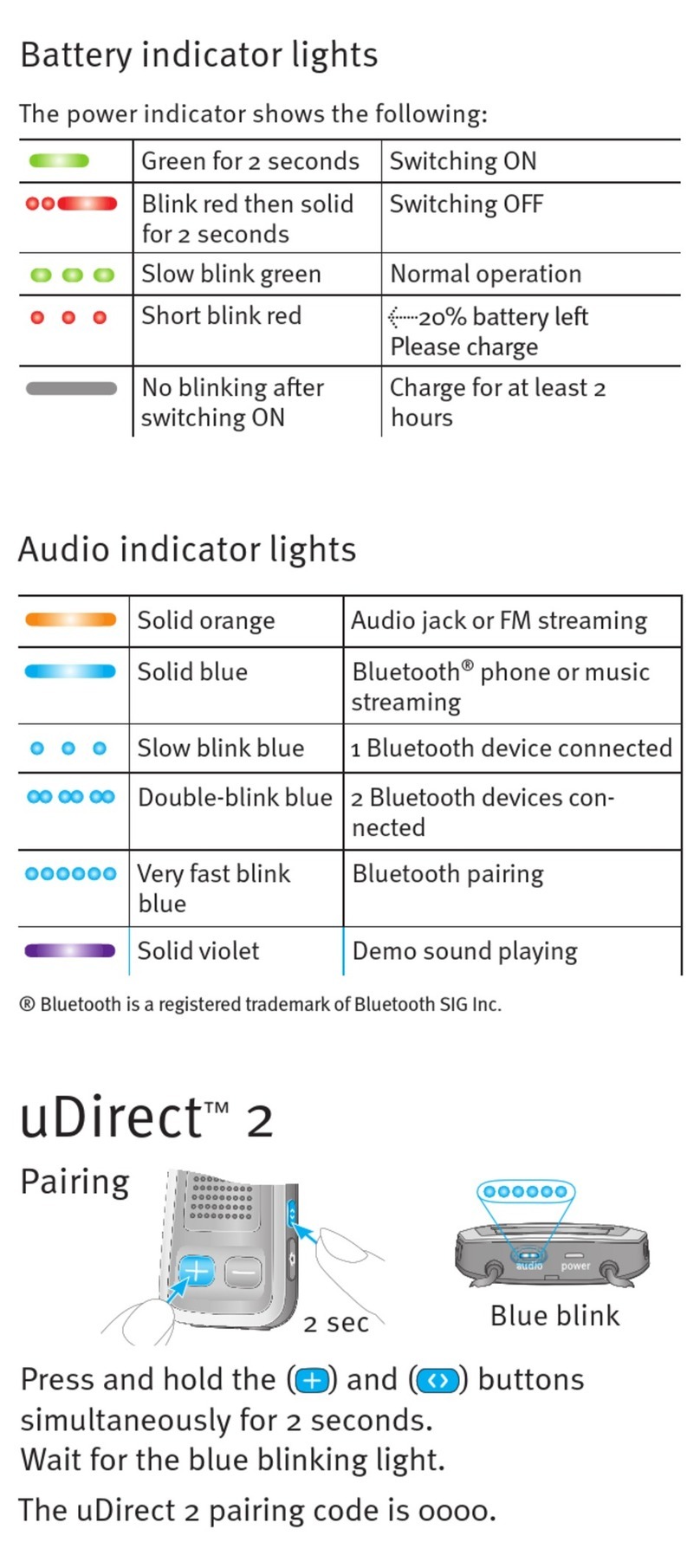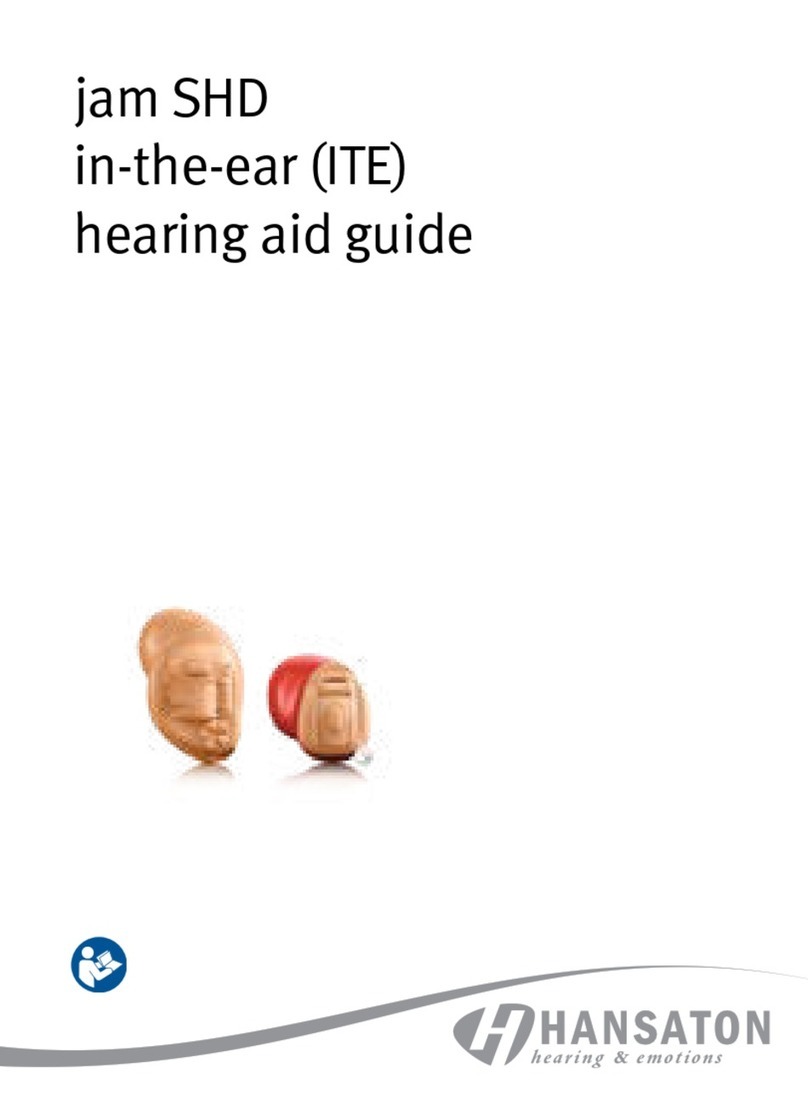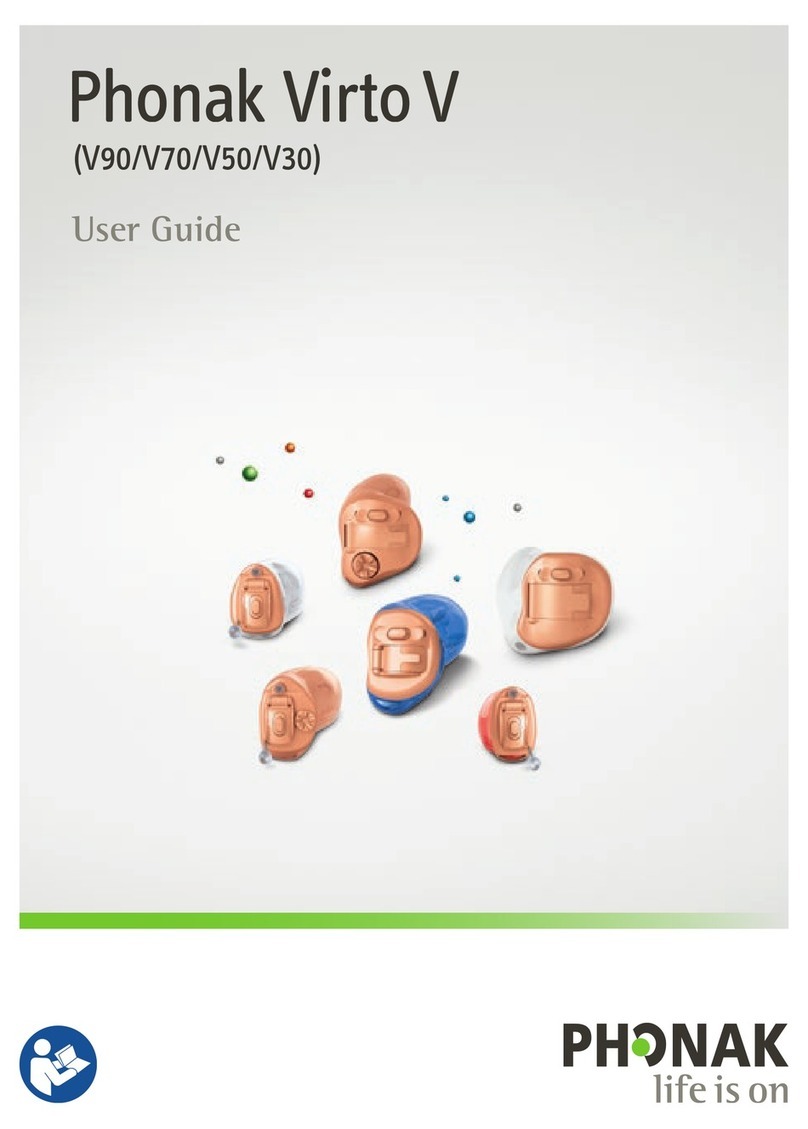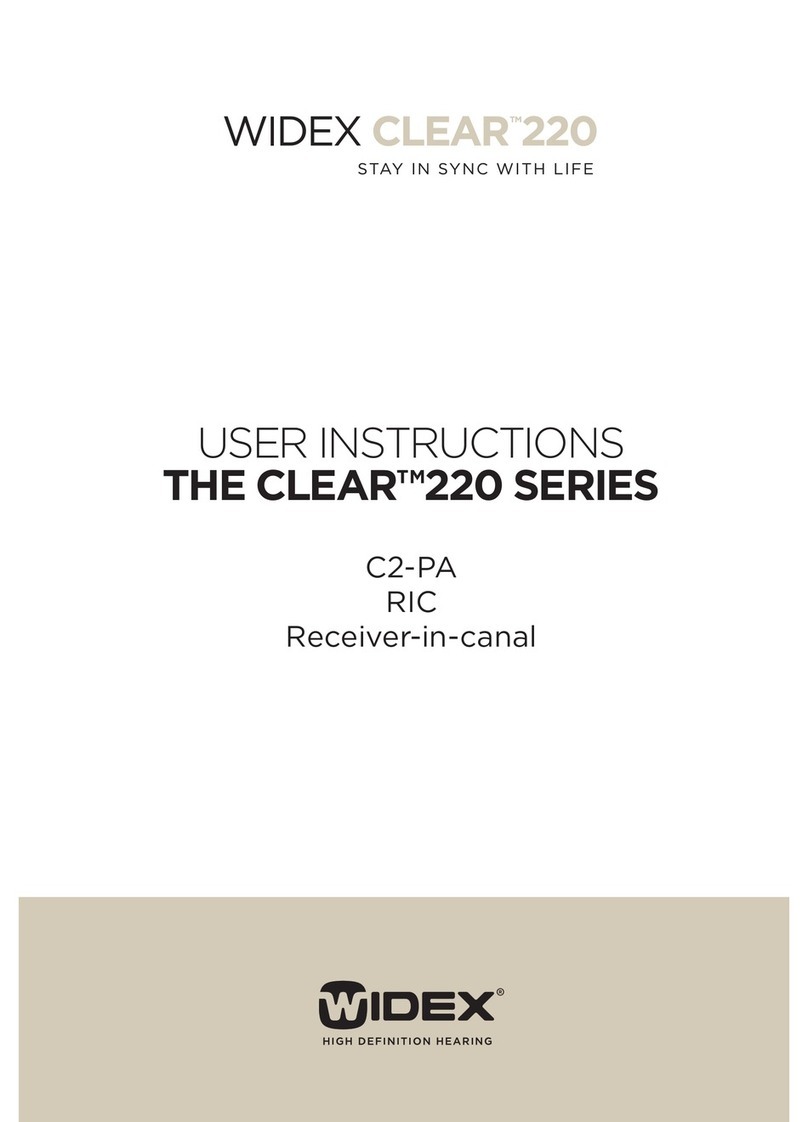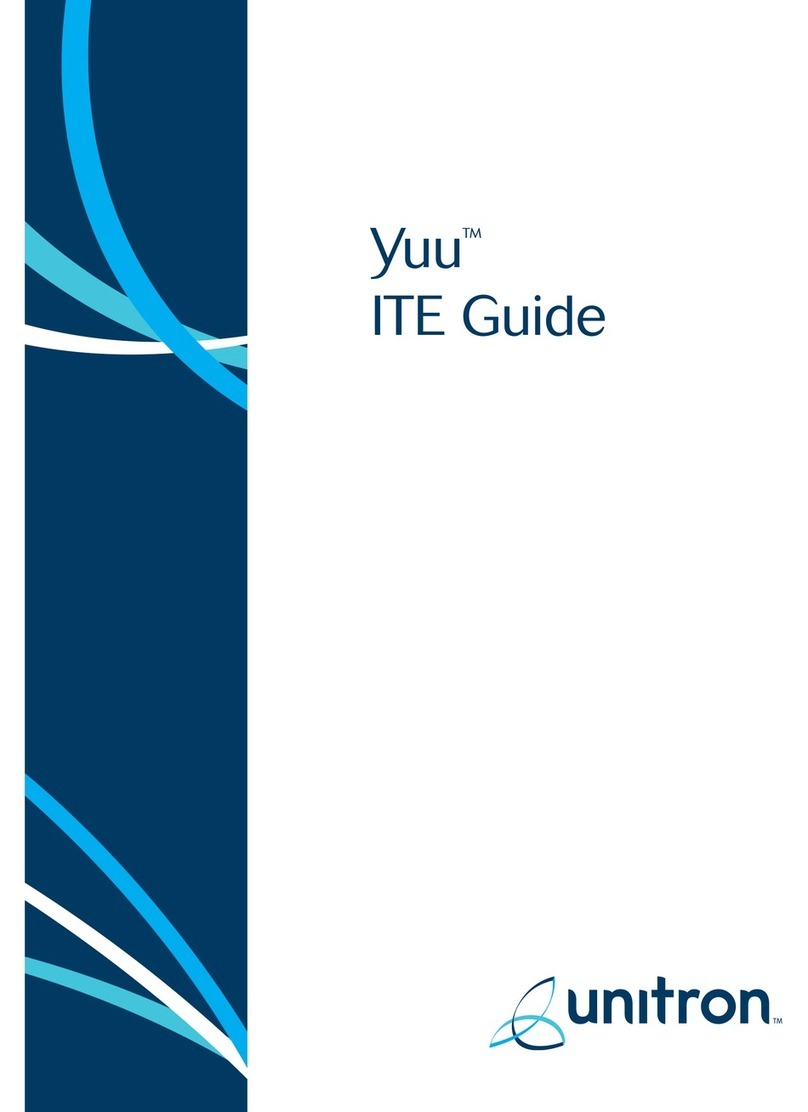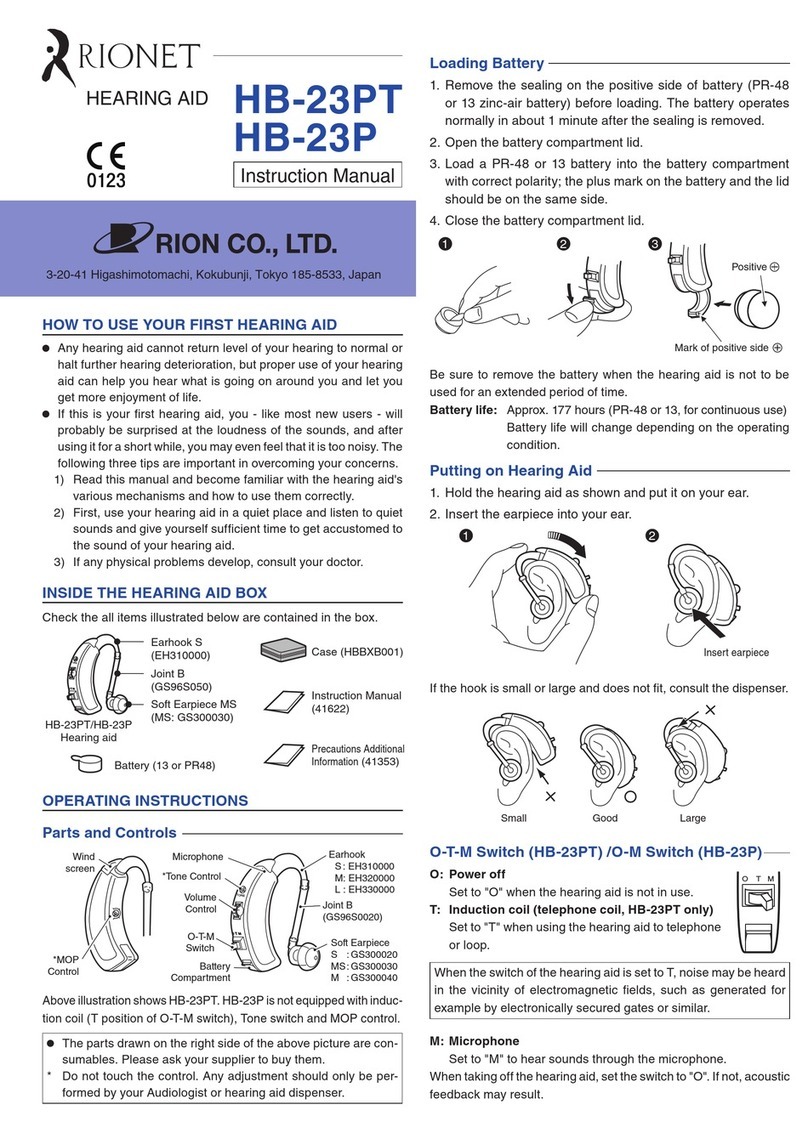Advice on Care. Accessories.
Problem
The bat tery does
not last the entire
day.
Possible Cause
Charging station not
connec ted to a power
source.
Hearing system not
fully charged.
Battery may need to
be replaced.
Possible solutions
•
Connec t the charging
station to a power
source.
•
Charge the hearing
system.
•
Consult your hearing
systems professional.
Hearing System Troubleshooting.
Problem
Hearing system
does not work.
Hearing system
whistles.
Hearing system is
not loud enough
or sound is dis-
torted.
Hearing system
plays two signal
tones.
Hearing system
status display flas-
hes rapidly while
charging.
Possible solutions
•
Clean or replace the
dome/earmold.
•
Press the button and
hold for three seconds.
•
Charge the hearing
system.
•
Inser t the hearing
system/dome/earmold
again.
•
Consult your ear, nose,
and throat specialist/
doctor/hearing systems
professional.
•
Lower the volume.
•
Charge the hearing
system.
•
Clean dome/earmold.
•
Raise the volume.
•
Consult your hearing
systems professional.
•
Charge the hearing
system.
•
Place the hearing
system into the charging
station correctly.
Possible Cause
Dome/earmold is
blocked with cerumen
(ear wax).
Hearing system is
switched of f.
Battery is completely
discharged.
Hearing system not
inser ted into ear
correctly.
Ear wax in ear canal.
Volume too high.
Low battery.
Dome/earmold
clogged.
Volume too low.
Hearing has changed.
Indicates low batter y.
Hearing system not
correctly inserted into
charging station.
Should a problem occur, you can usually correc t it quickly. Use the
following troubleshooting tips to resolve simple issues.
If you still encounter problems after tr ying these suggestions, consult
your hearing system professional.
Charging Station Troubleshooting.
Problem
Charging does
not start even
though hearing
systems are
inser ted (without
Comfor t Power
Pack).
The charging
proces s does
not start when
using the Comfort
Power Pack.
Possible solutions
•
Connec t the charging
station correc tly to an
electrical outlet or to the
Comfor t Power Pack.
•
Inser t the hearing
system into the charging
station correctly.
•
Charge the Comfor t
Power Pack.
Possible Cause
Comfort Charger/Light
Charger not connec ted
to power source.
Hearing system not
correctly inserted into
charging station.
Comfor t Power Pack
battery is completely
discharged.
Optional Functionalities.Switching Hearing Programs.
Tinnitus Manager
If your hearing system professional has configured both a Tinnitus
Manager program and a volume control, you can adjust the Tinnitus
Manager level while you are in the Tinnitus Manager program.
•
Ensures that the hearing systems only turn on after an automatic
delay, in order to avoid feedback (whistling) when the systems are
inserted.
Power-on-Delay
5 seconds 10 seconds 15 seconds
You are advised to use our HADEO care products to
clean your hearing system. These produc ts were de-
veloped specifically for this purpose and are available
exclusively from your hearing system professional.
•
Clean hearing systems regularly to prevent damage
to the hearing systems and to avoid health problems.
uDirec t 3, uStre am, uT V3
The uDirect 3, uStream and uTV3 are optional
accessories for your hearing s ystems. For more infor mation on using
the uDirect 3, uStream and uTV3, please see the user guide for that
accessory. For information on how to get a uDirect 3, uStream or uTV3
accessory, please contact your hearing system professional.
The wireless func tion of your hearing systems allows
you to use a remote control to change the program
and volume of your hearing systems.
For detailed information and instruc tions, refer to the
user guide, or ask your hearing sys tem profes sional.
Remote Cont rol RCV2
Hansaton Akustik GmbH · Sachsenkamp 5 · 20 097 Hamburg · Germany
www.hansaton.com
JE-SP
100895
Hearing Program/Description
1
2
3
4
•
Refer to the remote control user guide.
With Remo te Control
No function (deactivated)
Change program
With Pushbutton
Combination:
Change program – right-hand system
Volume control – left-hand system – quieter
Combination:
Change program – left-hand system
Volume control – right-hand system – louder
Please ref er all questions conce rning your hearing s ystem
to your hearing system professional.
!
Your hearing system professional can put together your
own individual user manual for you.
PhoneConnect
Your hearing system professional may have configured a telephone
program, which you can reach via the automatic program switching
function (PhoneConnect). The magnet on the telephone (optional) pro-
vides the magnetic field required to activate the telephone program.
Distributed in USA by
Hansaton Acoustics Inc.
13845 Industrial Park Blvd
Plymouth MN, 55441
USA
www.hansaton-usa.com
Manufactured by
Hansaton Akustik GmbH
Sachsenkamp 5
20097 Hamburg
Germany
www.hansaton.com
Program 1 (e.g. AutoSurround)
Program 2 (e.g. speech in noise)
Program 3 (e.g. PhoneConnect)
Program 4 (e.g. music)
PhoneConnect
Wireless synchronization
(if enabled)
1 beep
2 beeps
3 beeps
4 beeps
shor t melody
Opposite ear beeps the same
as side being adjusted
•
If wireless synchronization is enabled, then changing the volume or
program setting on one hearing system, will automatically make the
change to both hearing systems at the same time. Wireles s synchroni-
zation works for both the push button and the lever.
•
Please refer all questions concerning your hearing system to your
hearing system professional.
The Bi feature enables you to hold a phone to one ear and hear the
sound clearly in both ears. No accessories are required.
Wireless Synchronisation (BiLink)
Binaural Phone (BiPhone)
•
The hearing sys tem itself, the tube, the receiver, and the dome or
fitting pieces mus t never be rinsed or submerged in water, as water
droplets can block the sound or cause damage to the hearing system’s
electronic components.
•
Clean surfaces using a lint-free cloth or the cleaning brush included
in the Comfort Charger.
External receiver
•
Only use the handset unit and dome (olive)/ear adapters as described
in the „General Warning and Safety Notes“.
•
Clean Domes and earmolds right after removing the hearing systems.
This way, cerumen (earwax) cannot dry and harden.
•
Remove cerumen with a soft tissue. If necessary, moisten the tissue
with a cerumen solvent.
•
Domes should be replaced by your hearing sys tem professional
every 3 -6 months or when they become stiff, brit tle, or discolored.
Full func tionality of Domes and earmolds is only assured with a
working wax guard.
•
Do not disassemble the earmolds yourself. Ask your hearing system
professional for help when the earmold needs extensive cleaning.
Domes and earmolds are easily damaged when handled
incorrec tly. Ensure you do not tw ist or squeeze the wir e
when your hearing systems are placed in their case.
Always make sure the hearing systems and the charging
slots on the charging station are clean and dry before beginning the
charging process.
Never use cleaning products such as household cleaners, soap, or
similar products.
The hearing system is Protection Class IP68 and designed for use in
all everyday situations.
AQ HD S hearing systems are water-resistant but not water-tight.
They are robust and durable enough to be worn during all everyday
activities, and can occasionally be exposed to extreme conditions
as well.
•
Never submerge your hearing system in water!
AQ HD S hearing systems are not suitable for long,
repeated immersions in water and thus may not be
worn while showering, bathing or swimming.
•
They should still be cleaned and then dried after
coming into contact with water, sweat or dirt.
Cover
open
3
2
1
Space for HADEO
drying capsule
(optional)