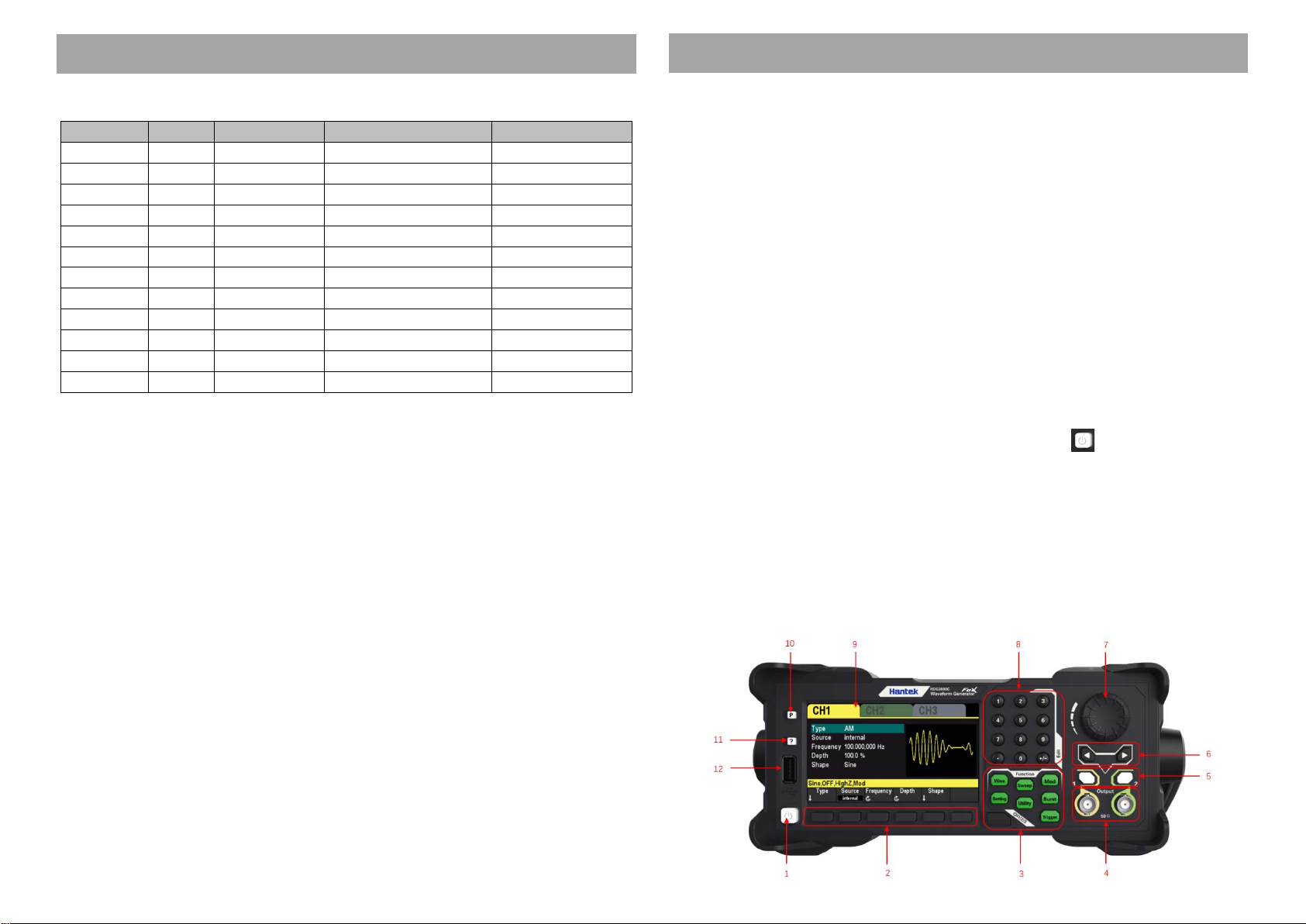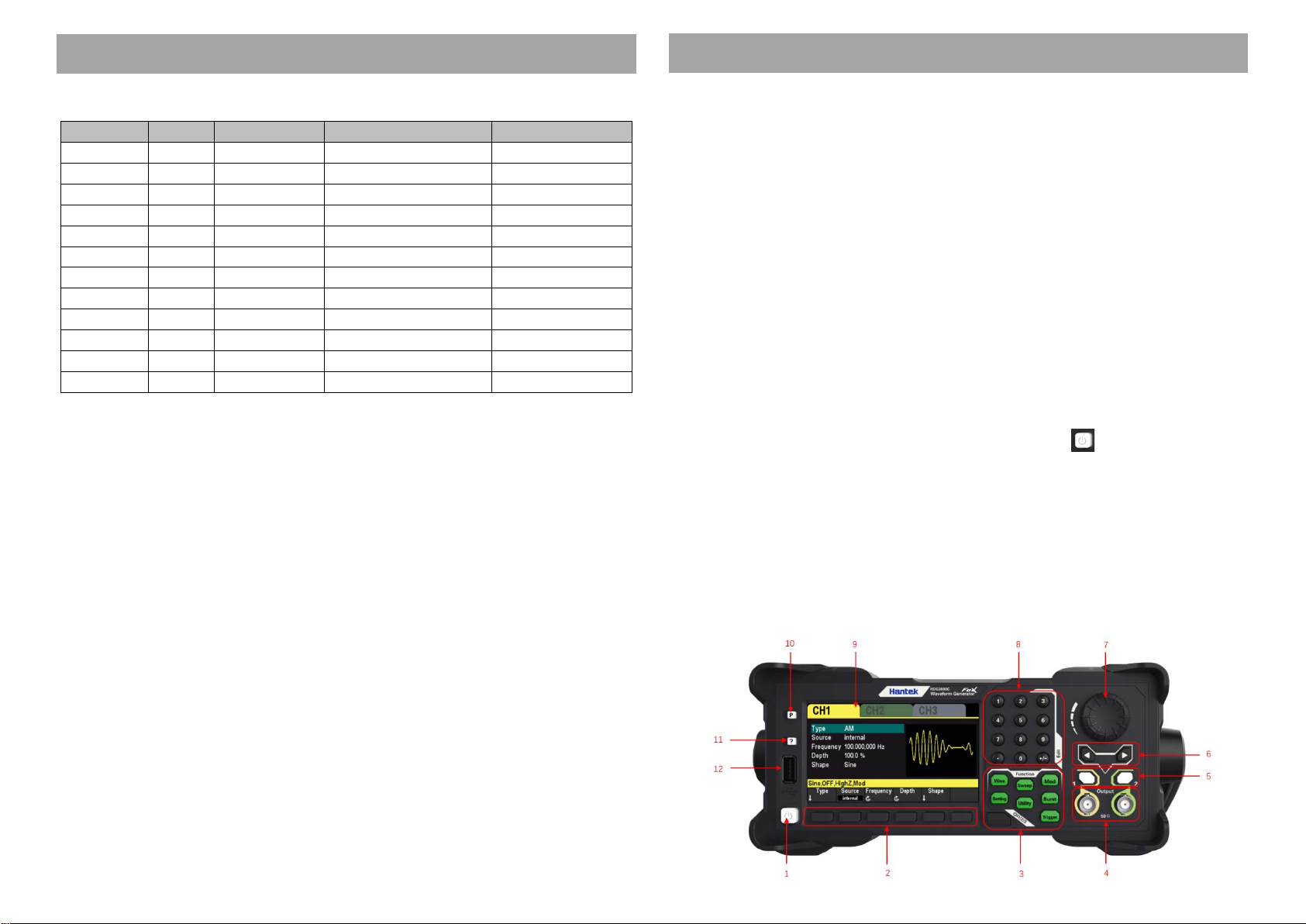
HDG3000 Series Function/Arbitrary Waveform Generator includes the following models.
Model Channel Max.Frequency CH1/CH2 Sampling Rate CH3 Sampling Rate
HDG3012B 215MHz 300MS/s -
HDG3022B 2 25MHz 300MS/s -
HDG3042B 2 40MHz 300MS/s -
HDG3062B 2 60MHz 300MS/s -
HDG3082B 2 80MHz 300MS/s -
HDG3102B 2 100MHz 300MS/s -
HDG3013C 3 15MHz 300MS/s 150MSa/s
HDG3023C 3 25MHz 300MS/s 150MSa/s
HDG3043C 3 40MHz 300MS/s 150MSa/s
HDG3063C 3 60MHz 300MS/s 150MSa/s
HDG3083C 3 80MHz 300MS/s 150MSa/s
HDG3083C 3 100MHz 300MS/s 150MSa/s
General Inspection
Please check the instrument as following steps after receiving a generator:
Check the shipping container for damage:
Keep the damaged shipping container or cushioning material until the contents of the
shipment have been checked for completeness and the instrument has been checked
mechanically and electrically.
Check the accessories:
Accessories supplied with the instrument are listed in "Accessories" in this manual. If the
contents are incomplete or damaged, please notify the franchiser.
Check the instrument:
In case there is any mechanical damage or defect, or the instrument does not operate
properly or fails performance tests, please notify the franchiser.
Summary of General Safety Matters
Read the following safety precautions to avoid injury and prevent damage to this product or
any products connected to it. To evade potential hazards, use this product only as specified.
Only qualified personnel should perform maintenance.
Avoid fire or personal injury. Use suitable power cord. Use only the power cord specified
for this product and certified for the country of use.
Connect and disconnect properly. Connect a probe with the instrument before it is
connected to measured circuits; disconnect the probe from the instrument after it is
disconnected from measured circuits.
Ground the product. This product is grounded through the grounding conductor of the
power cord. To avoid electric shock, the grounding conductor must be connected to earth
ground. Before making connections to the input or output terminals of the product, ensure
that the product is properly grounded.
Connect the probe in a right way. The probe ground lead is at ground potential. Do not
connect the ground lead to an elevated voltage.
Check all terminal ratings. To avoid fire or shock hazard, check all ratings and markings
on the product. Refer to the product manual for detailed information about ratings before
making connections to the product.
Do not operate without covers. Do not operate this product with covers or panels
removed.
Avoid exposed circuitry. Do not touch exposed connections and components when power
is present.
Do not operate with suspected failures. If you suspect there is damage to this product,
have it inspected by qualified service personnel.
Assure good ventilation.
Do not operate in wet/damp environments.
Do not operate in an explosive atmosphere.
Keep product surfaces clean and dry.
Connect to ACPower Supply
This instrument can acceptthe power supply of 100-120VAC (±10%), 45-440 Hz or
120-240VAC (±10%), 45-66Hz.Please use the power cord supplied with the accessories to
connect the instrument to the power supply.
After the power is properly connected, press the power switch on the front panel to turn
on the generator. The instrument performs initialization during the boot process. When
finished, the screen enters the default interface.
Product Introduction
HDG3000 series function/arbitrary waveform generator is a multifunction waveform
generator that integrates function generator, arbitrary waveform generator, noise generator,
pulse generator, harmonic generator, analog/digital modulator, frequency meter and other
functions.
The Front Panel
1