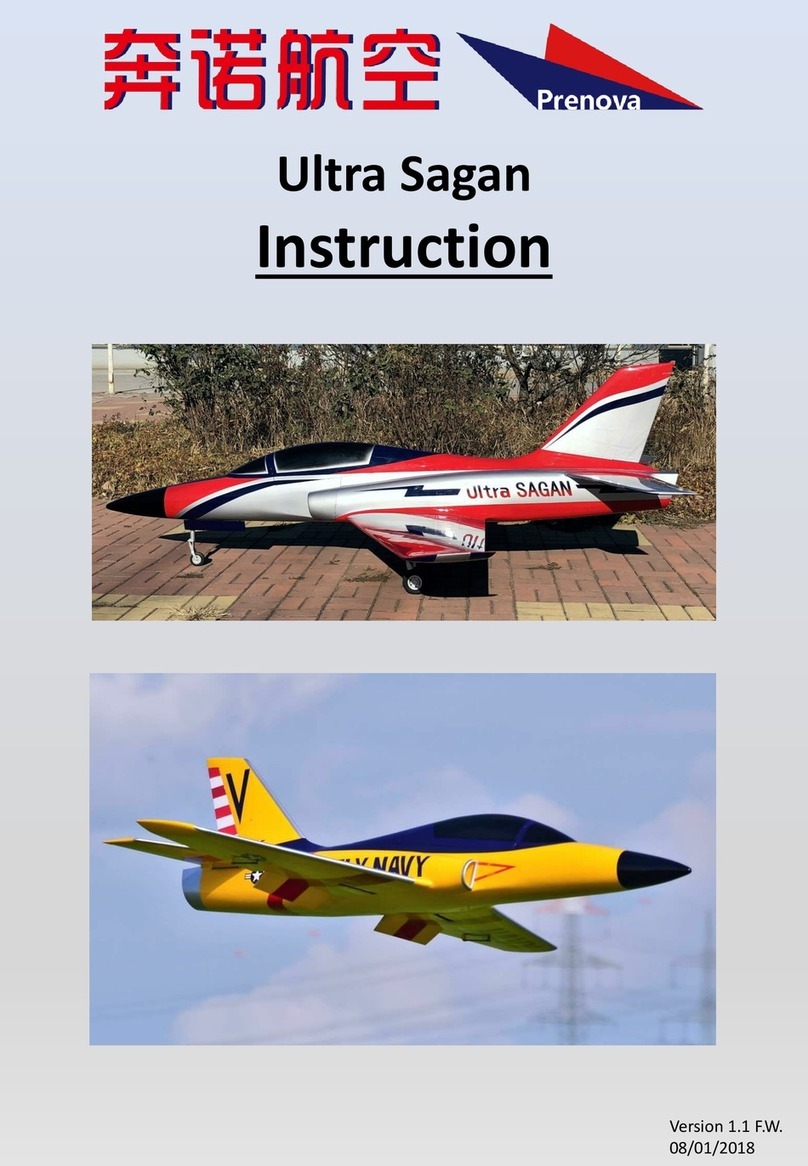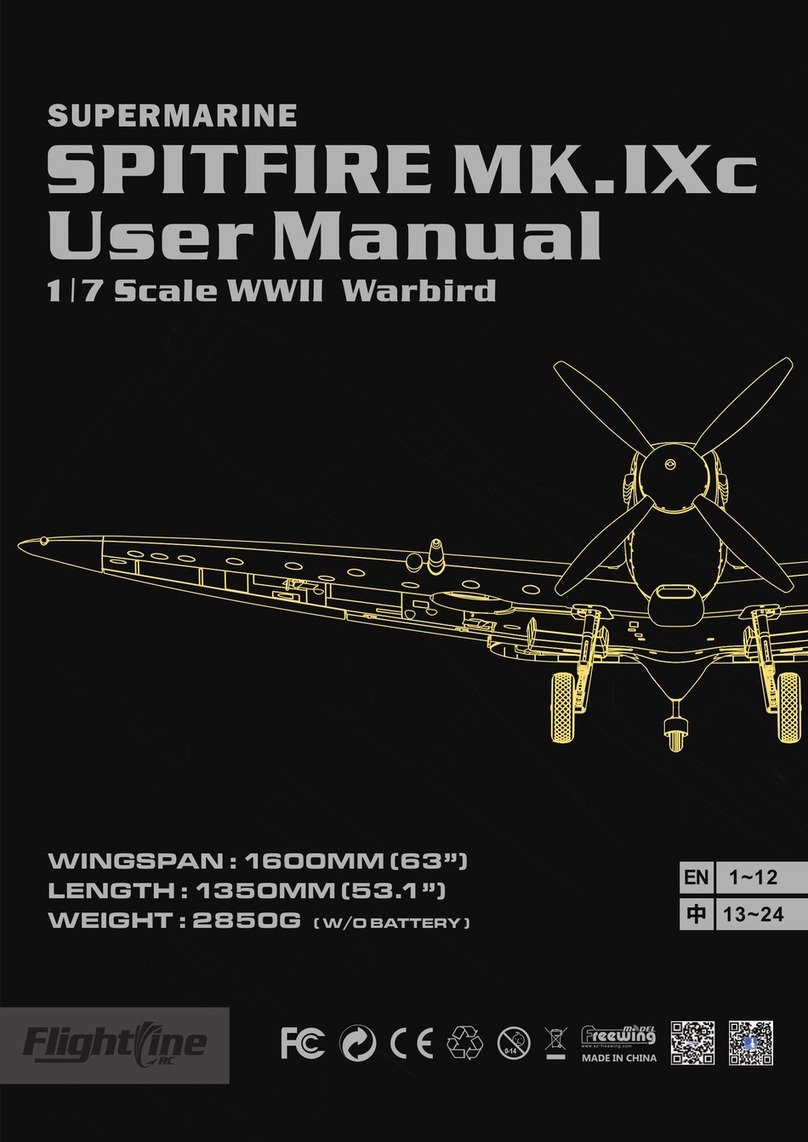Hanvon Go Go Bird User manual

Go Go Bird
User Manual
1 How to remove and charge lithium baery
a. Turn off the switch at the boom of Go Go Bird, pull out lithium
baery from the tail of Go Go Bird, refer to figure 1.
b. Plug lithium baery directly into USB charger, charger can be
connected to adaptor, computer etc., DC 5.0V power supply, refer
to figure 2.
c. The green signal light of the charger is on, indicang that power
is on; aer inserng lithium baery, red signal light is on, indicang
that the baery is charging; red signal light is off, indicang that
the lithium baery is full.
d. Aer charging finished, unplug the charger from DC 5.0V power
supply and extract the lithium baery promptly.
e. Plug the full lithium baery into the baery container, tail of Go
Go Bird, pay aenon to the inseron direcon, refer to figure 3.
2 How to insert and remove AAA baeries of
remote control
a. Turn off the switch of the remote control, extract the baery
cover,refer to figure 4.
b. Insert two 1.5V AAA baeries correctly based on polarity
idenficaon into baery compartment.
c. Reload baery cover, it is loaded correctly when you hear a slight
click. Remote control will automacally turn off in ten minutes
when not in use.
d. For AAA baeries that running out of power, please remove
from baery cover.
Lithium baery
Pull out
On/off
switch
Figure 1
Figure 2
USB Charger Lithium baery
Figure 3
Figure 5
Funcon buon
On/off switch
Signal light Turn around
buon
3 How to pair Go Go Bird with remote control
Go Go bird already matched when leaving factory, if remote
control can connect with Go Go Bird, please ignore this step. If not,
please refer to below pairing steps.
a. Turn on the switch of Go Go Bird and place the remote control
close to Go Go Bird.
b. Press the funcon buon and turn around buon (B) of the
remote control at the same me (remote control should be off),
then press the switch buon of remote control, then the signal
light of remote control will be on,refer to figure 5.
c. Pay aenon to the signal light of Go Go Bird, if the signal light is
flashing, indicang that the pairing matching is successful.
If fail to match, please repeat above steps.
Figure 4
4 How to monitor remote control
a. Pull up the rocker (upwards), Go Go Bird will speed up; move
down the rocker (downwards), Go Go Bird will slow down, refer to
figure 6.
b. Move the rocker to the le (le), Go Go Bird will turn le; move
the rocker to the right (right), Go Go Bird will turn right.

c. Press the buon A, Go Go Bird will keep flying in circle counter
clockwise; press buon Y, Go Go Bird will keep flying in circle
clockwise.
d. Press buon B, Go Go Bird will turn around. When Go Go Bird is
flying, press buon X, Go Go Bird will descend.
e. The IR evading obstacle funcon, as default seng, will be on
when Go Go Bird fly. You can turn on/off this IR evading obstacle
funcon by pressing funcon buon and turn around (B) buon of
remote control at the same me for beer user experience.
Figure 6
Pull up
Turn le Turn right
Move down
X: take-off/landing
A: Counter clockwise
Y: Clockwise
B: turn around
5 How to fly Go Go Bird
The right way to hold Go Go Bird, refer to figure 7.
How to take off:
Method 1. By somatosensory switch: Turn on the switch of Go Go
Bird, hold Go Go Bird on horizontal level, sway up-and-down, wings
start to flap then release, Go Go Bird will fly away.
Method 2. By remote control: Turn on the switch of Go Go Bird
and remote control, hold Go Go Bird on horizontal level, press
buon X of remote control, wings start to flap then release, Go Go
Bird will fly away.
a. The default altude seng is to fly straight, aer Go Go Bird fly
away, please use remote control rocker to monitor the direcon.
b. Go Go Bird is with altude hold sensor, when you fly Go Go Bird,
please hold it higher with your hand then release, Go Go Bird will
be on auto fly mode. Then please use remote control to monitor.
Figure 7
6 Malfuncon & soluon
★No response when turn on the remote control
Soluon: Double check whether AAA baeries install correctly
according to the polarity idenficaon, or replace with new
baeries.
★No response or lack of power when turn on Go Go Bird
Soluon: Make sure the lithium baery of Go Go Bird is fully
charged.
★ Remote control fail to connect with Go Go Bird
Soluon: Turn off Go Go Bird and remote control, repeat the
pairing steps.
Type of emissions:SRD
Frequency:2424MHz-2472MHz
7 Short-range wireless transmission equipment
Product name:Bionic flapping-wing bird
8 Warnings
a. When you take out Go Go Bird from the box, try not to grab the
wings and tails, keep Go Go Bird away from thermal source, sharp
objects.
b. For mulple Go Go Bird playing, please pair one with one
individually, do not turn on the switch of two Go Go Birds and pair
at the same me.
c. Please keep Go Go Bird within your sight when Go Go Bird is
flying. When Go Go Bird is on flying mode, keep Go Go Bird away
from water, trees, high voltage wire etc,.
d. Press on/off or buon X in emergency, Go Go Bird will stop flying
immediately and drop on the ground. Please check the wires, plug,
shell and other parts regularly. If there is any damage please stop
using unl it is fixed completely.
e. Please use the customized lithium baeries that come with Go
Go Bird only. Do not match with other lithium baeries.
Rechargeable baeries are only to be charged under adult
supervision. Rechargeable baeries are to be removed from the
toy before being charged.
f. AAA baeries are to be inserted into remote control with the
correct polarity. Non-chargeable baeries are not to be charged.
Different types of baeries or new and used baeries are not to be
mixed. Exhausted baeries are to be removed from the toy. The
supply terminals are not to be short-circuited. Do not mix old and
new baeries. Do not mix alkaline, standard (carbon-zinc), or
rechargeable baeries.
g. This product is not suitable for children under 3 years old. Please
keep the user manual and package box at all mes since they
contain important informaon.
h. Any Changes or modificaons not expressly approved by the
party responsible for compliance could void the user’s authority to
operate the equipment.
i. This device complies with part 15 of the FCC Rules. Operaon is
subject to the following two condions:
(1) This device may not cause harmful interference, and (2) this
device must accept any interference received, including
interference that may cause undesired operaon.
j. This equipment complies with FCC radiaon exposure limits set
forth for an uncontrolled environment.
k. This equipment should be installed and operated with minimum
distance 20cm between the radiator& your body( Apply only to
Bionic flapping-wing bird).
l. This transmier must not be co-located or operang in
conjuncon with any other antenna or transmier.
0-3
DISTRIBUTOR
XTREM Toys & Sports GmbH
Address: Blocksbergstraße 173, 66955 Pirmasens, Germany.
Telephone: +49 (0) 6331 / 60 89 5-0
FCC ID:2AVNLGGBD01001(Bionic flapping-wing bird)
FCC ID:2AVNLFYC001001(Wireless Remote Controller)
211-200310
Other manuals for Go Go Bird
1
Other Hanvon Toy manuals
Popular Toy manuals by other brands
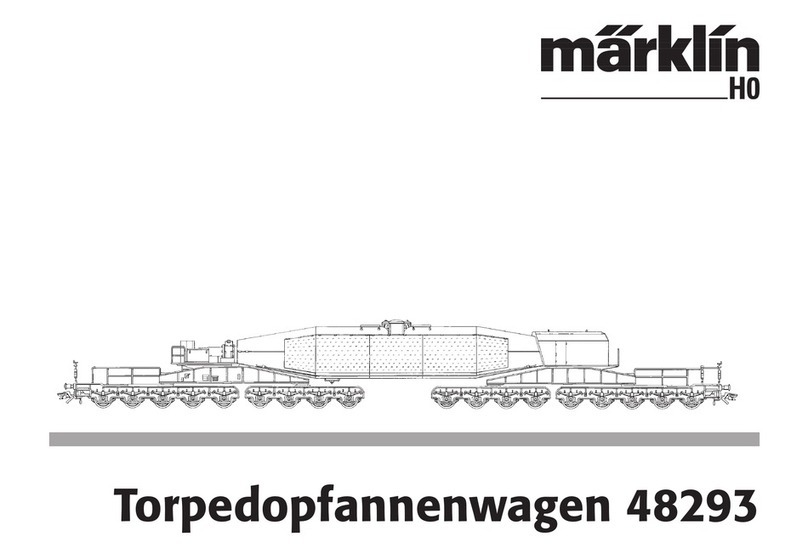
marklin
marklin 48293 instruction manual

REVELL
REVELL VW Beetle A6 Coupe user manual
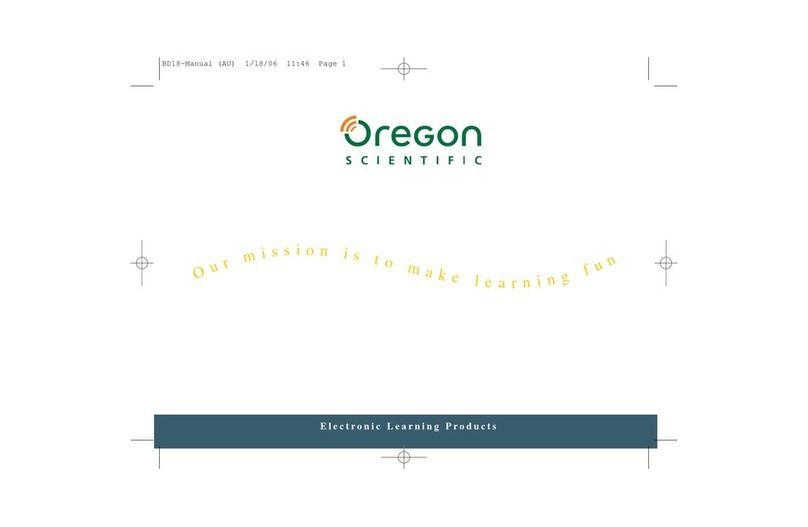
Oregon Scientific
Oregon Scientific Accelerator Power Desktop Instruction

THE WORLD MODELS
THE WORLD MODELS PAULISTINHA P-56 EP instruction manual

Extreme Flight RC
Extreme Flight RC YAK-54 EXP manual
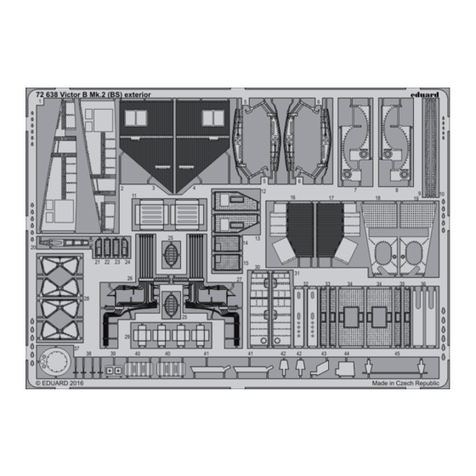
Eduard
Eduard Victor B Mk.2 (BS) exterior quick start guide