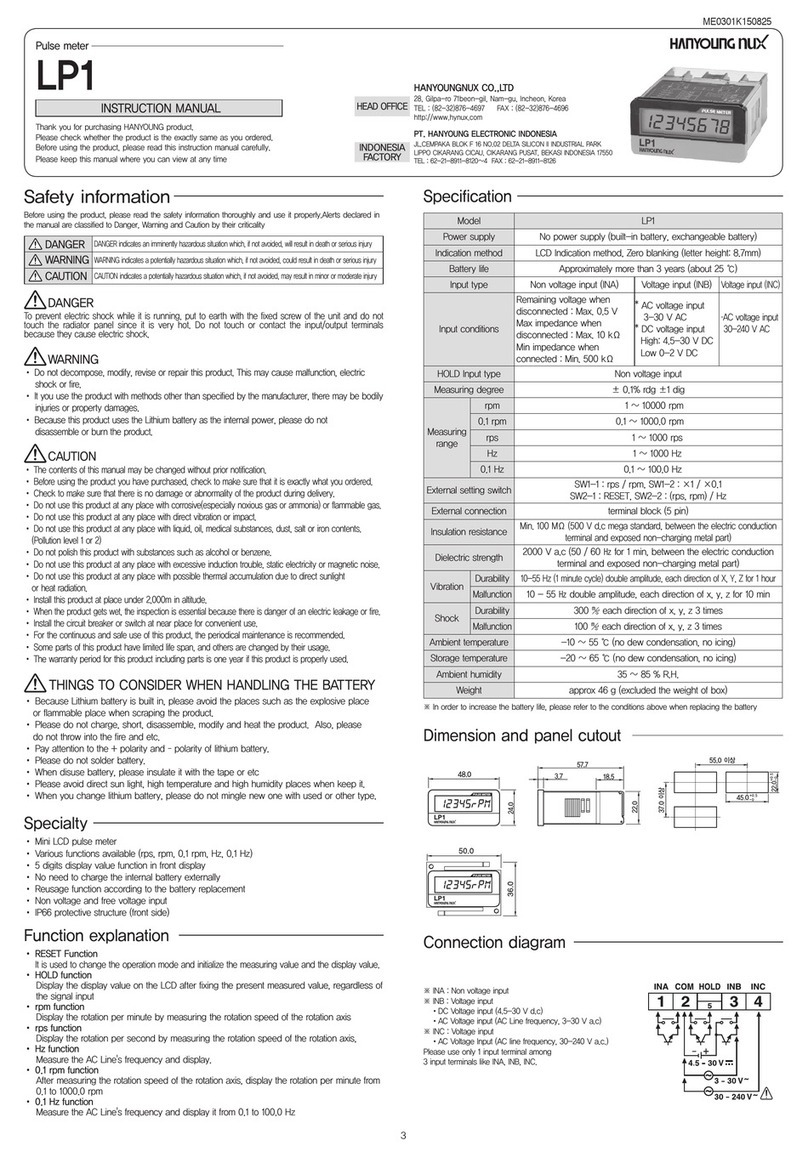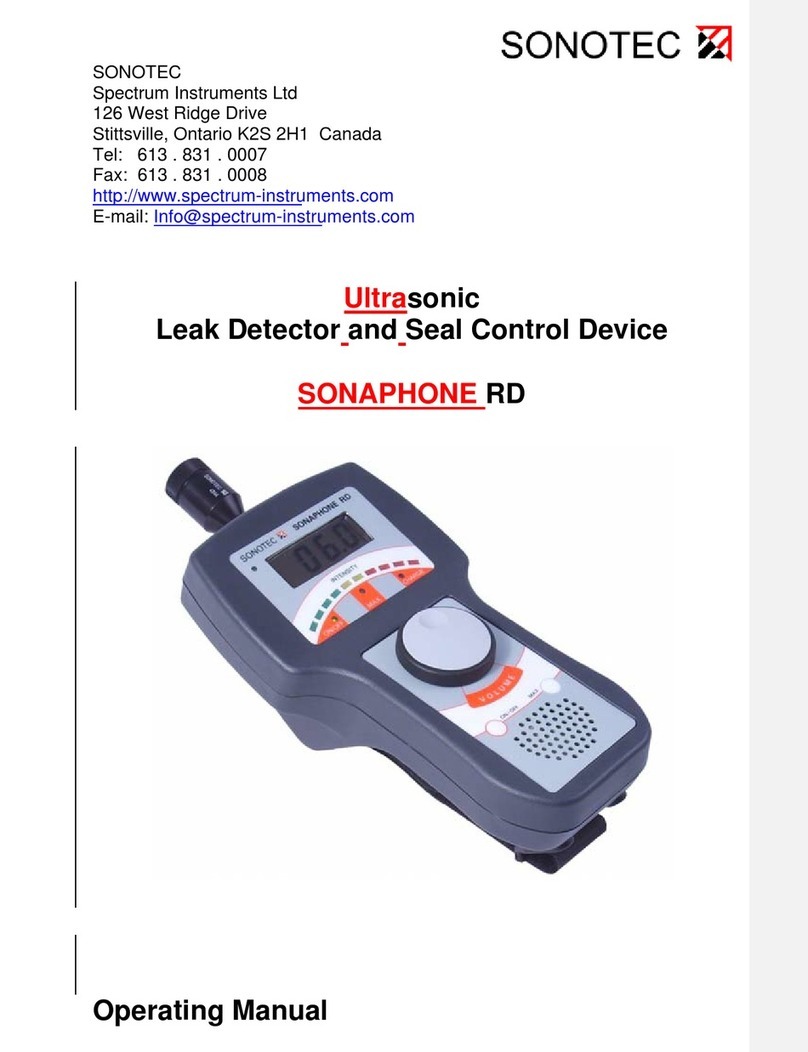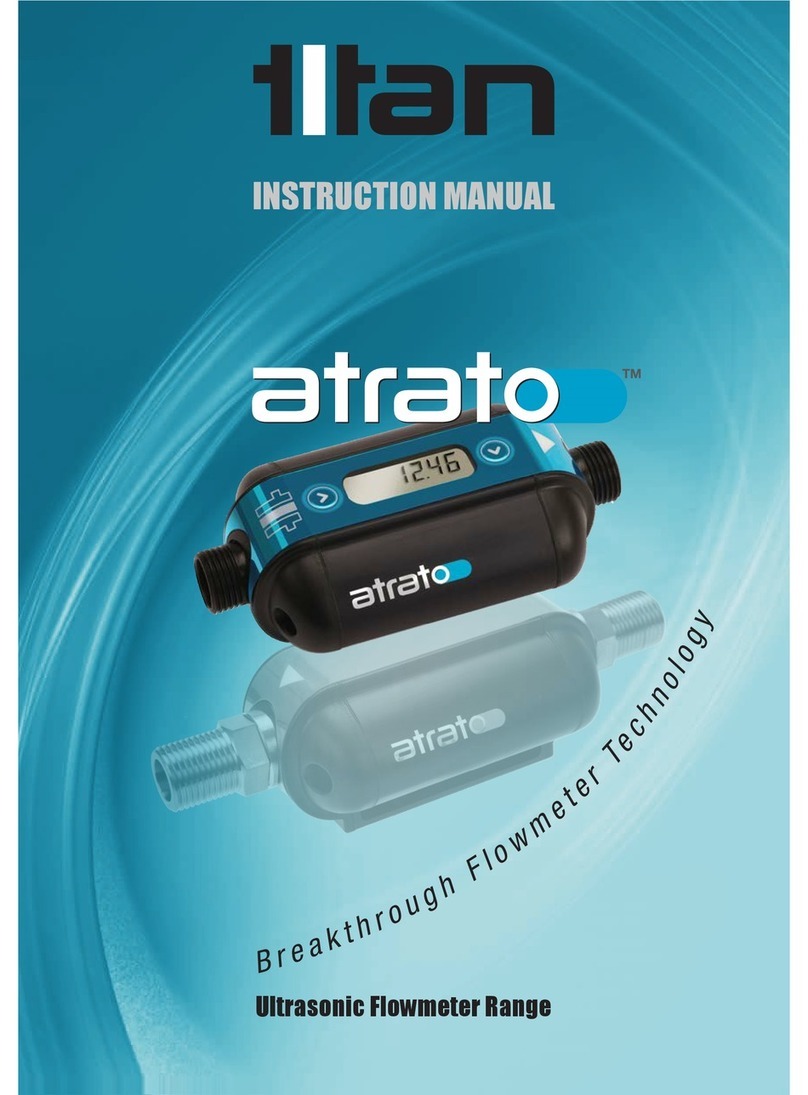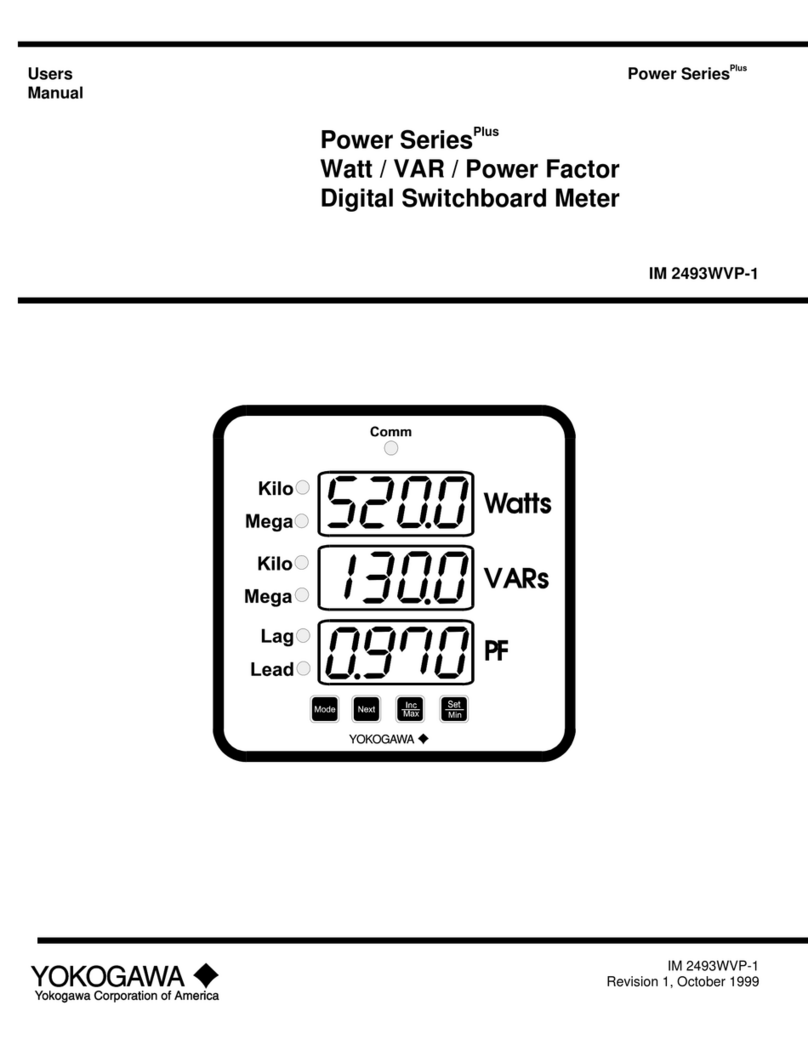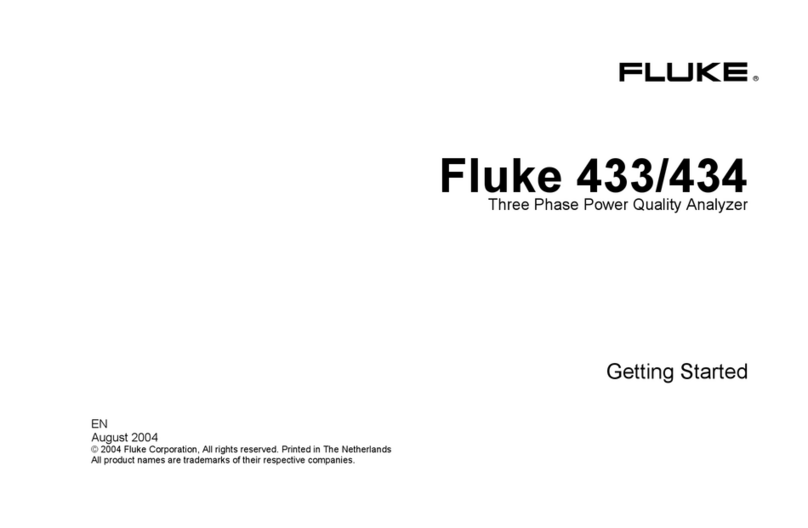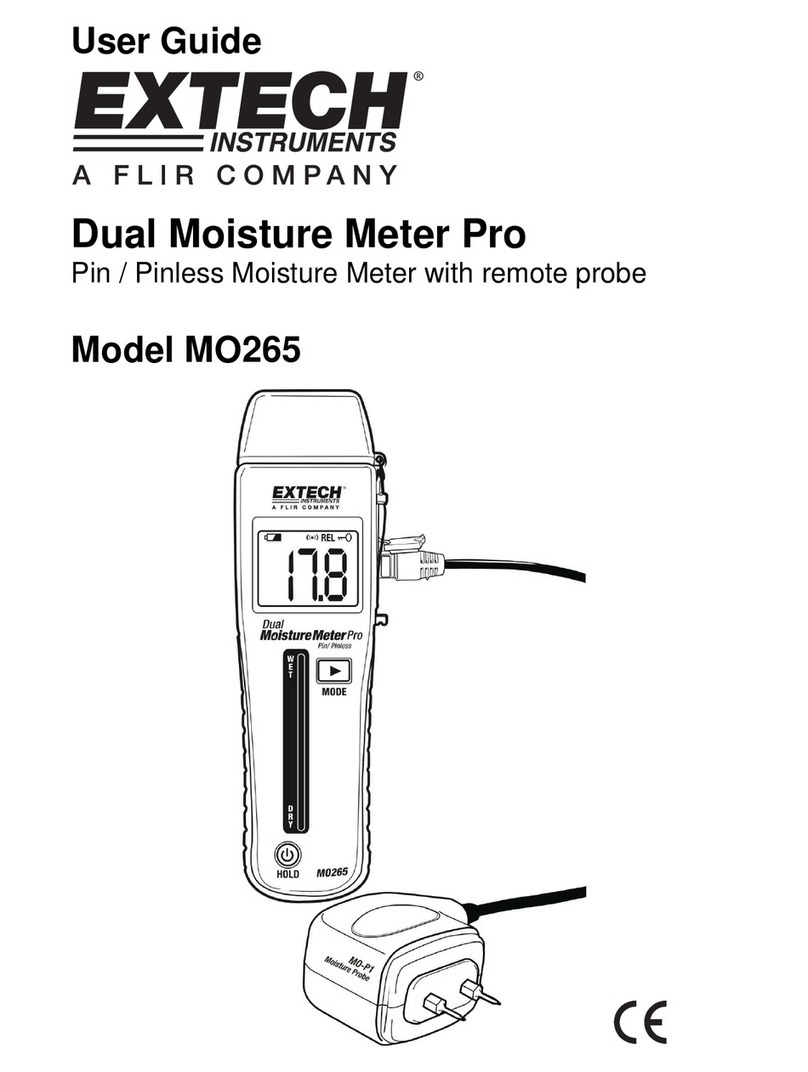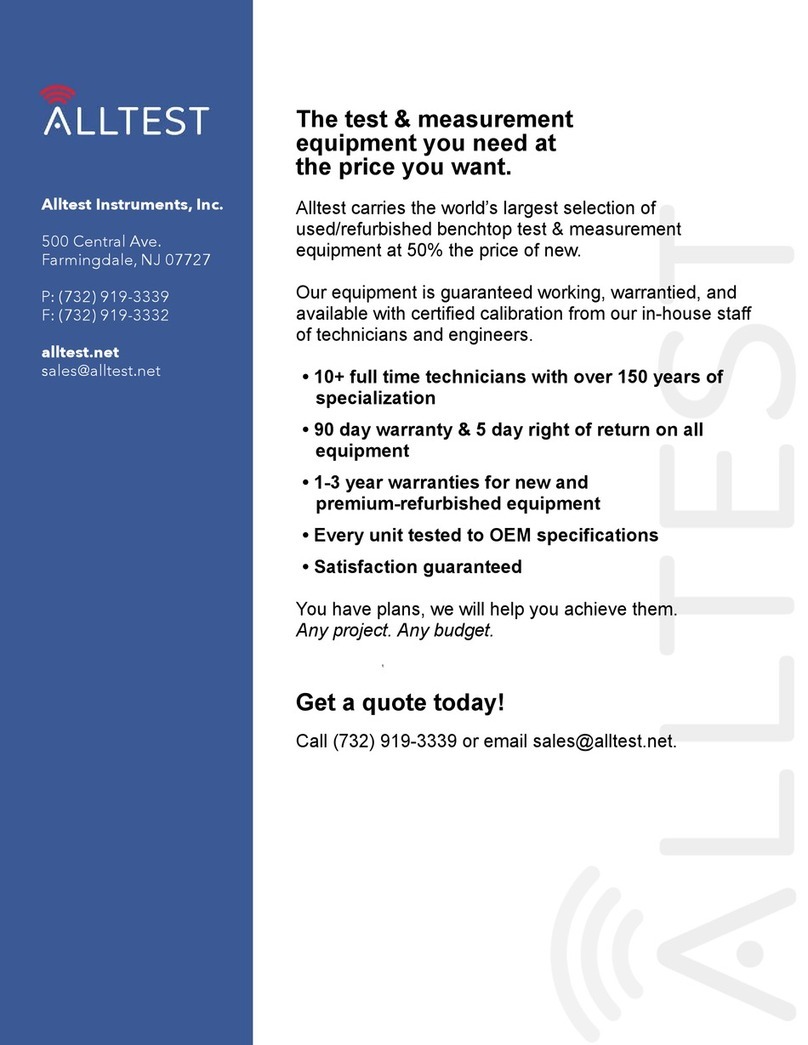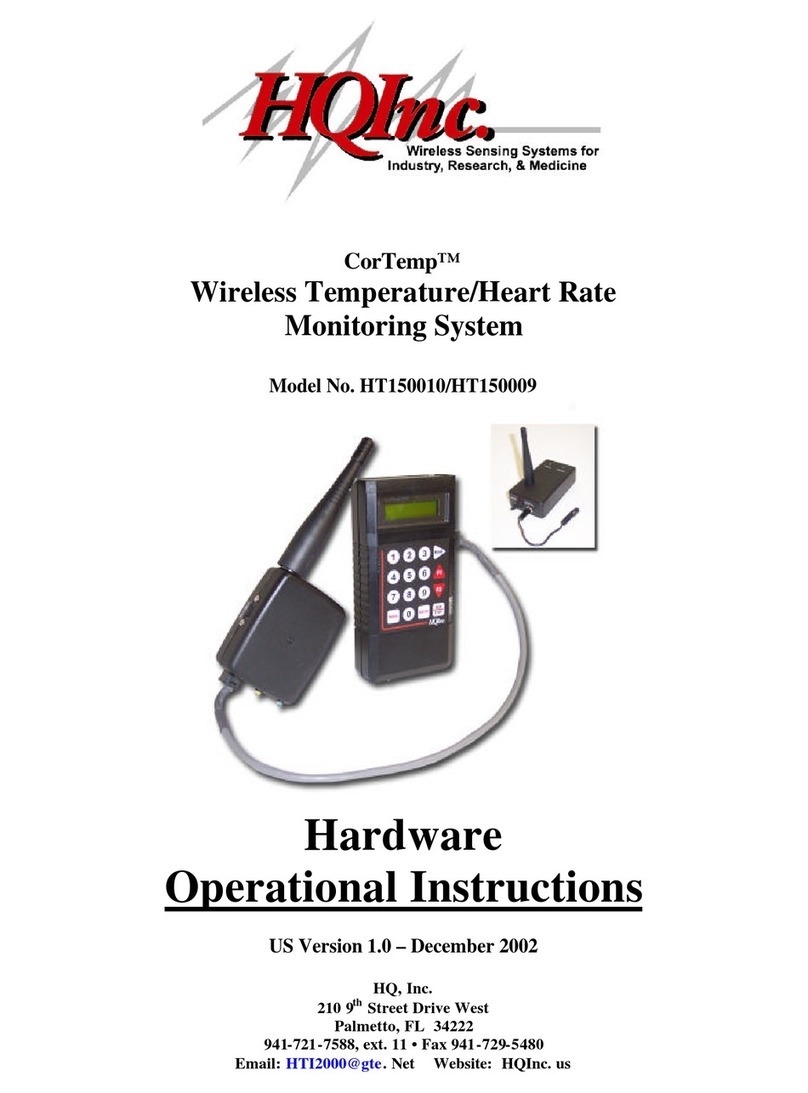4 5 6
Power supply P3 : 10 - 24 V d.c/a.c, 50 - 60 Hz
P4 : 100 - 240 V a.c, 50 - 60 Hz
Power consumption
5.5 VA
Input K, Pt100 Ω, 4 - 20
㎃
d.c, 1 - 5 V d.c
Display accuracy
± 0.5 % of F.S ±1 Digit
Control output
Relay Contact composition : 1 c, 250 V a.c,
5 A (resistive load)
S.S.R Approx. 5 V d.c (resistive load min 500 Ω),
Approx. 50 mA max
Alarm & defrost
Relay Contact composition : 1 c, 250 V a.c,
5 A (resistive load)
Control operation
Two Position Operation (ON/OFF)
Proportional Operation (P)
Setting method
Digital method by setting, up and down keys
Other functions
Auxiliary output(Alarm & Defrosting Timer) Heating/
cooling
Resistance
between wires
Thermocouple
Below 100 Ω for each wire
R.T.D
Below 10 Ω for each wire
(Resistance of 3 wires should be the same.)
Operating ambient
temperature/humidity
0 ~ 50 ℃/ below 35 ~ 85 % R.H (With no condensation)
Model Code Description
ED6 -
☐☐☐☐☐
Digital Temperature Controller
Control
type
F ON/OFF Control
P Proportional control
Input
K Thermocouple (K Type)
PR.T.D Pt100 Ω (IEC)
C
4 - 20
㎃
d.c (attach 250 Ω of external
resistance), 1 - 5 V d.c
Control output
M Relay
S S.S.R (Voltage pulse output 5 V d.c)
Optional
A Alarm or defrosting timer
N NONE
Power supply voltage
P3
10 - 24 V d.c/a.c, 50 - 60 Hz
P4
100 - 240 V a.c, 50 - 60 Hz
Digital Temperature Controller
ED6
Thank you for purchasing HANYOUNG product.
Please check whether the product is the exactly same as you ordered.
Before using the product, please read this instruction manual carefully.
Please keep this manual where you can view at any time
INSTRUCTION MANUAL
Safety information
DANGER indicates an imminently hazardous situation
which, if not avoided, will result in death or serious injury
WARNING indicates a potentially hazardous situation
which, if not avoided, could result in death or serious injury
CAUTION indicates a potentially hazardous situation which,
if not avoided, may result in minor or moderate injury
Alerts declared in the manual are classified to Danger, Warning and Caution by their criticality
DANGER
WARNING
CAUTION
There is a danger of occurring electric shock in the input/output terminals so
please never let your body or conductive substance is touched.
• If the user use the product with methods other than specified by the
manufacturer, there may be bodily injuries or property damages.
• If there is a possibility of an accident caused by errors or malfunctions of this
product, install external protection circuit to prevent the accident.
• To prevent defection or malfunction of this product, apply a proper power
voltage in accordance with the rating.
• Since this product is not designed with explosion-protective structure, do
not use it any place with flammable or explosive gas.
• Reassemble this product while the power is OFF. Otherwise, it may be a
cause of malfunction or electric shock.
• There is a possibility of occurring electric shock so please use this product
after installing it to a panel while it is operating.
• Before using a temperature controller, there could be a temperature
difference between PV of the temperature controller and the actual
temperature so please operate the temperature controller after
compensating the temperature difference appropriately.
• The contents of this manual may be changed without prior notification.
• Make sure that there is no damage or abnormality of the product during
delivery.
• Do not use this product at any place with direct vibration or impact.
• Do not use this product at any place with liquid, oil, medical substances,
dust, salt or iron contents.(Use at Pollution level 1 or 2)
• Do not use this product at any place with a large inductive difficulty or
occurring static electricity or magnetic noise.
• In case of inputting thermocouple, use a compensating cable. (If using a
normal wire, there is a possibility of occurring temperature error.)
• For R.T.D input, use a cable which is a lead wire has small resistance and
resistances of three wires shall be the same. (If the three wires have
different resistances then there will be a temperature error.)
• Separate an input signal cable from an output signal cable. If separating is
not possible, please use the input signal cable after shielding it.
• Use non-earth sensor with thermocouple. (In case of using earth sensor,
there is a possibility of occurring malfunction caused by a short circuit.)
• If there is excessive noise from the power supply, using insulating
transformer or noise filter is recommended. The noise filter must be
attached to a panel which is already connected to a ground and the wire
between the filter output and power supply terminal must be short as
possible.
• When attaching this product to a panel, use an approved switch or circuit
breaker from IEC947-1 or IEC947-3.
• The warranty period for this product including parts is one year if this
product is properly used.
• When the power is on, the preparation period of contact output is required.
In case of using for signals of external interlock circuit, use with a delay
relay.
DANGER
WARNING
CAUTION
Suffix Code
Specification
MA0602KE120813
1381-3, Juan-Dong, Nam-Gu Incheon, Korea.
TEL:(82-32)876-4697
FAX:(82-32)876-4696
http://www.hynux.net
Jl. cempaka blok F16, No.02 Delta Silicon II
Cikarang Bekasi Indonesia
TEL : 62-21-8911-8120~4
FAX : 62-21-8911-8126
HANYOUNGNUX CO.,LTD
PT. HANYOUNG ELECTRONIC INDONESIA
HEAD OFFICE
INDONESIA
FACTORY