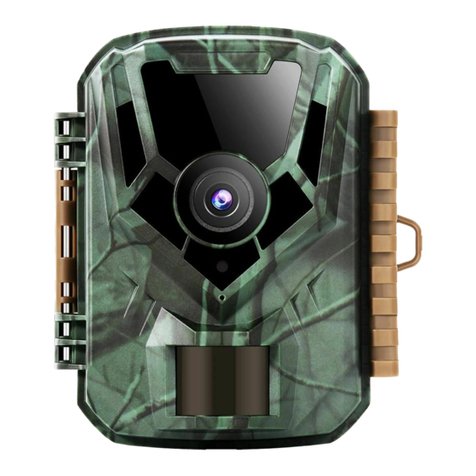HAPIMP SV-TCQ User manual



Contents
English..........1-26
Deutsch.......27-54
Francais.......55-81
Español......82-107
Italiano.....108-136

Introduction
1 .Introduction
1.1. After sales service ........................................01
1. 2 . Tr ai l c am er a w ork in g pr in ci pl e .. .. .. . . .. . .. .. .0 2
1 . 3 . Wa r n i n g . . . . . . . . . . . . . . . . . . . . . . . . . . . . . . . . . . . . . . . . . . . . . 0 3
1. 4 . C a m e ra o v e r vi e w . .. . . . . . . . .. . . . . . . . . . . .. . . . . . . 0 5
1. 5 . Br i e f op e r at i o n o f t he c a me r a . .. .. . . .. . . .. . . 0 6
1.6. Specification .........................................07
2 . Preparing the Camera
2.1. Power supply .....................................08
2. 2 . I ns e r ti n g th e me m or y c ar d .. .. .. .. .. ... .. .. .. .. .. 09
2. 3 . Us i ng th e wa l l m ou n t/ br ac k et ... .. .. .. .. .. ... .. .11
2. 4 . In s ta ll i ng th e c a me ra p ro p er l y.. . .. . . . .. . . .. .. . .. . 1 3
3. Basic Operation
3 . 1 . Tu r n T E S T, O n A n d O f f to th e C a m e r a .. 1 5
3. 2 . Ho w to p lay th e re co rd ed vi de os an d p ho to s .18
4 . S e t u p M e n u a n d F u n c t i o n s . . . . . . . . . . . . . . . . . . . . . . . . . . 2 0
5. FAQ ....................................................26

Introduction
1
1 .Introduction
1.1.After sales service
Choose us! We provide you with the best products and services, and
always focus on professional brand.
We are committed to sincere and thoughtful service to ensure customer
satisfaction. If you have any questions or concerns about our products,
please feel free to email us at:
supportus@hapimp.net
We will reply you within 24 hours and provide you with a 100%
perfect solution. If you want to learn more about the following
information, you can scan the QR code to visit our website
www.hapimpofficial.com
■ Beginner tutorial
■ Download the manuals for different models
■ Get new product information
■ FAQ (Frequently Asked Questions and Answers)
■ Make suggestions or complaints about the products
■ Product operation video

Introduction
2
1.2. Trail camera working principle
The trail camera is triggered by motion and variance in temperature.
The trail camera is able to do this by using a motion sensor. The PIR
sensor is aware that something is in front of them by changes in motion
and the temperature difference between the moving object and the
background environment.
The trail camera detects animals or people by sensing changes in
infrared light that occurs when the subject enters the camera's IR
detection zone: When the subject enters camera's IR detection zone, the
sensing module of the trail camera will start the camera to complete the
capture, thereby obtaining photos and videos. If the subject leaves the
detection zone, the trail camera is in a dormant standby state, for
example, the trail camera starts to capture again when it enters the
detection zone again.
Applications
■ Hunting: scouting an area for gaming
■ Wildlife observation at the backyard or garden: spying on the natural
world, indulging your interest in wildlife
■ Indoor/outdoor security surveillance

Introduction
3
1.3. Warning
■ This camera can record sound when you turn on the audio recording,
but it is not equipped with the speaker, so you can not hear sound while
you are playing the video from the camera itself. If you would like to
watch the video with sound, you need to watch from the PC.
■ While you are checking the camera under the TEST mode, the
ambient light source is unstable because your hands are holding the
camera and moving, the PIR sensor will be triggered to work, and you
might hear clicking sounds accompanied by screen flickering, which is
normal.
■ It is recommended to use high-performance alkaline batteries, which
can prolong the use time of the camera. It is not recommended to use a
1.2V rechargeable battery, because the working voltage of the hunting
camera requires1.5V. If the battery voltage is insufficient, it will not
work properly and drain the battery fast after working for only few
hours (the camera will show that the battery is low).
■ When using the hunting camera for the first time, please format the
memory card before using.
■ When placing the battery, please be sure the polarity of the batteries
is correct, if not, it will cause the camera to short circuit and burn out.
Please note that the camera is not protected by the short circuit!
■ When using the product for the first time, please remove the layer of

Introduction
4
protective film on the lens and on the sensor of the product.
■ Ensure that the motion sensor is not dirty or damaged , if there is any
scratch or damage, it will affect the normal triggering of the camera.
■ Field installation: please make sure that the buckle of the camera and
the bottom DC plug are all closed and sealed, otherwise the camera
could be damaged in the rain.
■ The included micro USB cable is only used to transfer files from the
camera to the PC, please do not use it to charge the camera or the
rechargeable battery, it will seriously damage the camera.
■ Please keep the camera lens and infrared sensing windows clean. If
dirty, clean with a soft glasses cloth.
■ Do not scratch the LCD display screen, camera lens, infrared sensing
windows and IR led glasses with any sharp objects.
■When it is at low battery level, please replace all the batteries on time
to avoid leakage of the electrolyte that could damage the camera.
■Please read more notices from the next chapters.
If you want to know more information, please go to our website
www.hapimpofficial.com to view or directly scan the QR code to get
more information.

Introduction
5
1.4. Camera overview

Introduction
6
1.5. Brief operation of the camera

Introduction
7
1.6. Specification

Preparing the Camera
8
External power supply port
supply
2. Preparing the Camera
2.1. Power supply
This camera supports 2 ways of power supply: AA battery or external
power supply.
■A battery: Place 4 pieces 1.5V AA batteries,and make sure the battery
polarity is correct.
■A good option to get longer battery life is to add an external power
supply: At the bottom of camera, there is an external power supply(DC)
port, you can use a 6V 1.5A-2A AC adapter with 3.5mm*1.35mm
DC jack size or you can use a 6V 1.5A-2A trail camera solar panel.
Notice:
■ It is not recommended to use 1.2V rechargeable batteries, because it
is not enough to support the normal operation of the camera. We
recommend high-performance alkaline batteries (not included).

Preparing the Camera
9
■ Avoid mix-matching brands, types, or ages of the batteries, which
will greatly increase the odds of a battery leaking, leading to a
damaged camera.
■ Anytime you place or remove the batteries, make sure that the
camera is OFF.
■ Most batteries will lose their activity when working at low
temperatures, leading to a camera failure. Put the camera indoors and it
will return to work normally. Rechargeable batteries cannot be
recharged in the camera with an external power supply.
■ It is not recommended to use a universal external power adapter, if
the voltage is adjusted to inaccurate, you risk to burn the camera.
■ When using an external power source, please keep the four new
batteries in( Avoid External Power Suspension).
2.2. Inserting the memory card
A TF/Micro SD memory card is required can it takes and saves the
videos and photos.
1.Switch OFF the camera;
2.Insert the memory card;
3.Push the memory card into
the card slot until it clicks into
place;

Preparing the Camera
10
To remove the memory card, please push the card in again until it is
partly ejected.
Notice:
■ Please format the memory card if it is used for the first time or if it
has been used with other cameras before.
■ Don’t remove the card or turn off the power while formatting or
reading or saving the files from the memory card, this might lead to
data losses.
■ Suggest to use the micro SD card at least class 10 or higher.
■ Be sure the power switch is OFF before inserting or removing the
memory card or batteries.
■ If the memory card has been used for many times, its performance
might be reduced. If the memory card performance decreases, please
replace the old new memory card with the new one.
■ If the capacity of the memory card is full, the camera will stop
recording automatically and the LEDs will be off. Turn on the loop
recording function if you want to keep on saving data: in this case the
newest data will replace the oldest.
■ Do not insert the memory card forcibly. Please refer to the marking
on the camera. Press the edge of the card gently to pop up the TF card.

Preparing the Camera
11
2.3. Using the wall mount/bracket
The camera can also be securely attached
to walls or ceilings by using the included
wall mount. Installing the wall mount
ensures that all existing bolts are
securely tightened.
1. 1/4“Screw
2.Counter screw/Lock nut
3.Pivot bolt
4.Drilled holes
5.Hexagonal screw
6.Plastic expansion tube/Wall plugs
7.Long screw of metal bracket
Required tools
■ Drill
■ 6 mm masonry/concrete drill bit
■ Phillips head screwdriver
Notice:
■ Ensure that there are no electric lines, water, or heating pipes

Preparing the Camera
12
installed at the proposed drilling location!
■ The supplied wall plugs are only suitable for mounting on concrete
or stone. Before starting the installation, please check your installation
location carefully for its suitability for the plugs. The assembly
material used must be suitable for the respective location. If in doubt,
consult a professional.
Steps
♦Mark the drill holes by holding the foot of the wall bracket at the
desired mounting location and marking the hole positions.
♦Use a drill with a 6 mm drill bit to drill the required holes and insert
the plugs and insert the wall plugs flush with the wall.
♦Screw the wall bracket to the wall using the supplied screws.
♦Mount the camera on the tripod screw and screw the camera a little
way on (about three turns).
♦Turn the camera in the desired direction and lock it with the lock nut.
♦To move the camera into its final position, undo the two pivot bolts a
little, position the camera, and fix the position by tightening the two
pivot bolts through the hexagonal screw.

Preparing the Camera
13
2.4. Installing the camera properly
Under TEST mode, you can work out the optimum exposure angle and
the range of the motion sensors.
During alignment, consider whether the use of the motion sensor may
be useful for attaining the desired observation results.
Align the camera as follows:
Fasten the camera to a tree or similar object at a height of 1-2 meters
and align the camera in the desired direction. Make sure the switch is at

Preparing the Camera
14
the “TEST” position, then move slowly from one side of the target area
to the other side. While doing this, look at the left LED indicator.
If you see the left LED indicator light up, that means you have been
detected by the motion sensor and know the motion sensor is working
properly. In this way, you can work out the best alignment for the
camera.
To ensure that the camera does not make unwanted recordings of
irrelevant movements, it should not be set up in a sunny location or
close to branches that can move in the wind.
Please refer to the above installation diagram to determine the correct
installation angle, install the hunting camera as horizontally as possible,
and do not install it downwards, which will reduce the capture range of
the camera and the shooting angle.
Notice:
■ The left LED indicator is to test whether the motion sensor works
properly, so only when the switch is at the TEST position, when the
motion is detected, it will light up. It does not light up when the switch
slides to ON, so you don’t need to worry the camera will disturb the
animals.
■ The correct installation distance should be at least one meter away
from the object, otherwise, it is easy to be vague.
■ Please make sure to install the hunting camera horizontally,
otherwise, it may reduce the detection range of the camera.

Basic Operation
15
■ The installation height is determined by the size of the shooting
target or the distance, such as a small hedgehog, the shooting distance
should be as short as possible, and the installation height should be as
low as possible).
■ There should be no obvious obstructions (such as branches and
leaves) in the front of the lens, and try to keep it as open as possible.
■ Try to confirm that there is no strong backlight at the front of the lens,
otherwise, the quality of the photos and videos taken will be seriously
reduced, and noise and blurring will occur.
3. Basic Operation
3.1. "ON","TEST" and "OFF" modes
3.1.1. When the camera is under the "TEST" mode
After you have placed the batteries and memory card in, under the
TEST mode, you can set parameters, check the camera, manually shoot
and view photos and videos, etc.
- -
+ +
+
-
+
-

Basic Operation
16
Meaning of icons on the photo and video interfaces
Table of contents
Languages:
Popular Scouting Camera manuals by other brands

X-Trail
X-Trail 3GR 3G Model instruction manual

Shenzhen IME Technologies
Shenzhen IME Technologies 2.0C Series user manual

Stealth Cam
Stealth Cam STC-AD3 user manual
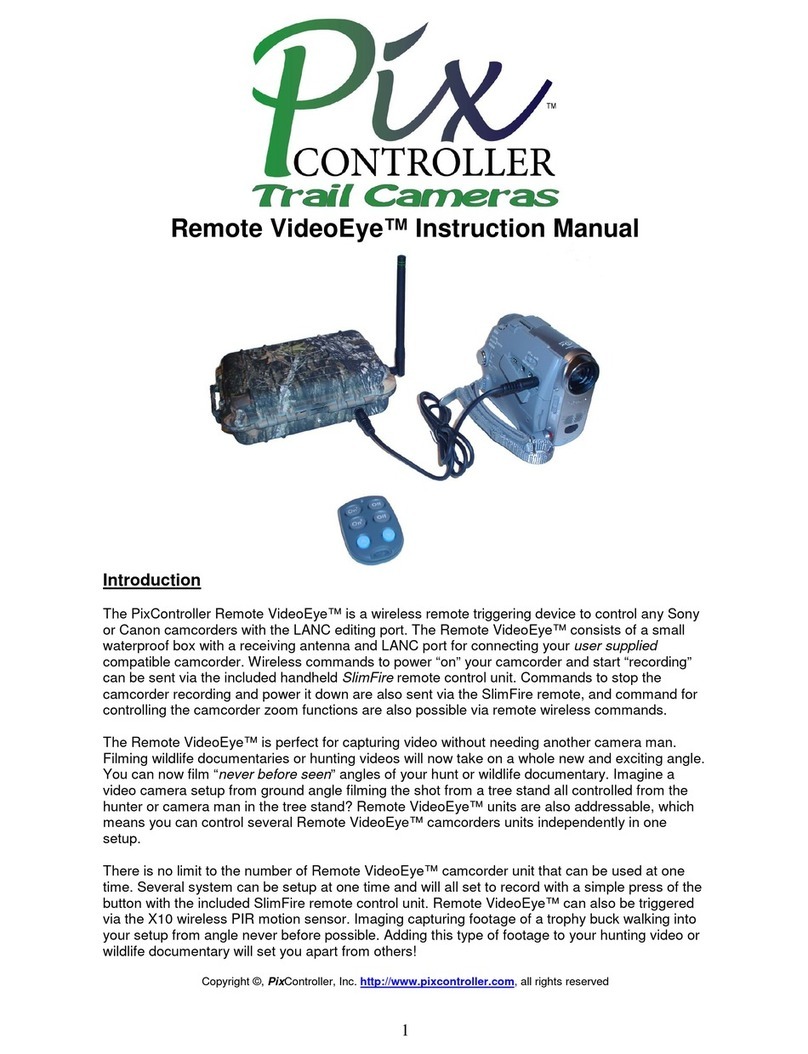
Pix Controller
Pix Controller Remote VideoEye instruction manual

Wildgame
Wildgame IR2 Product information guide

Stealth Cam
Stealth Cam QV Series user manual