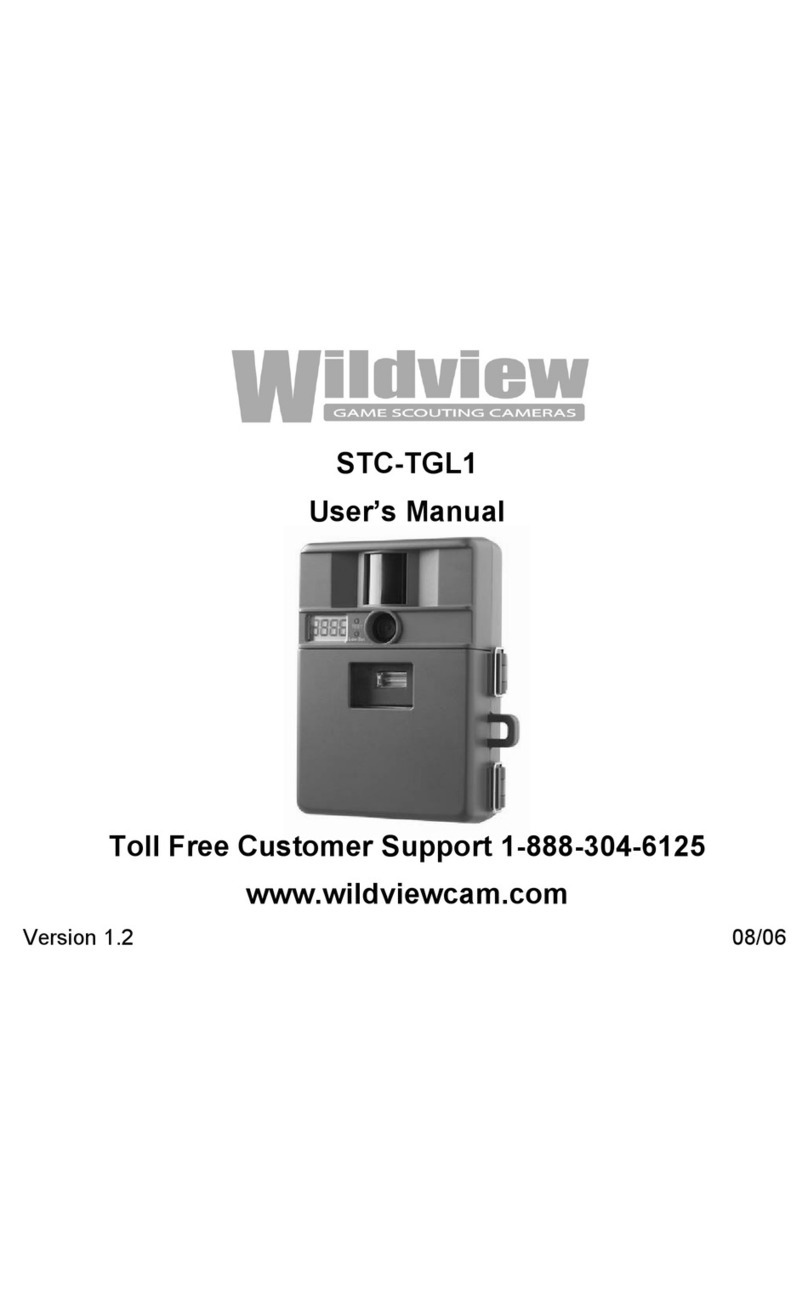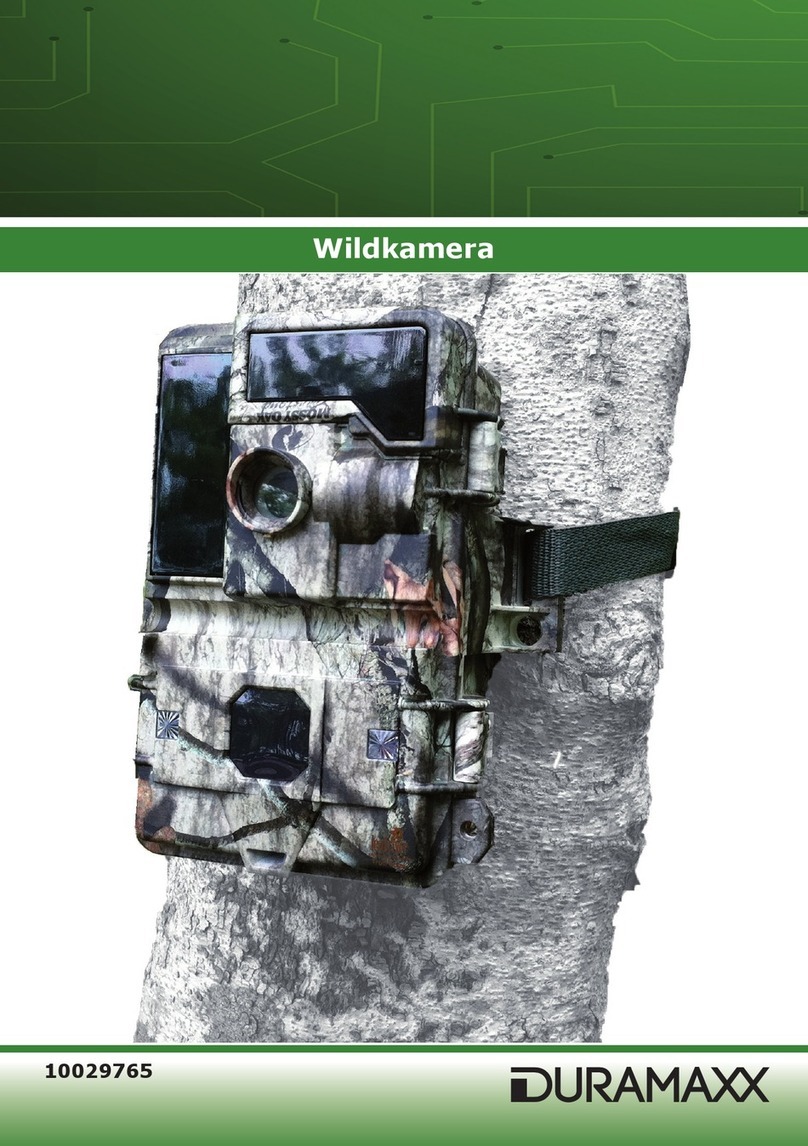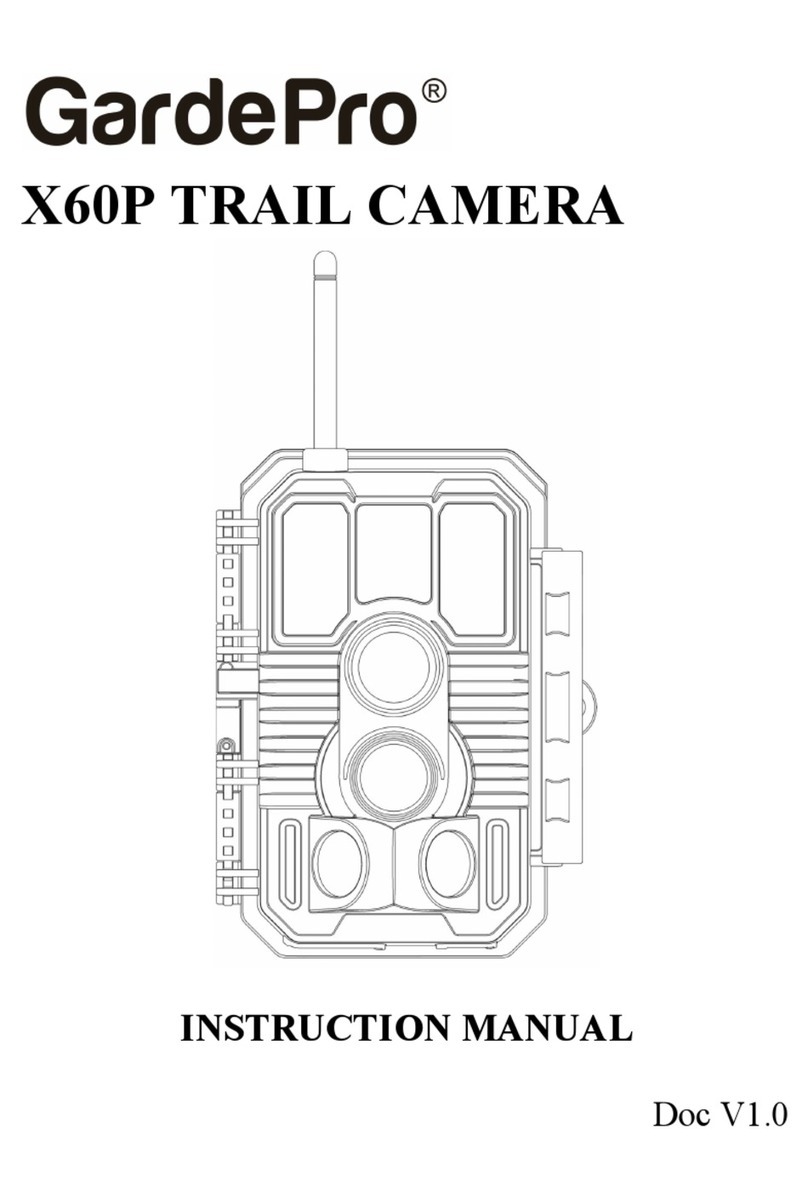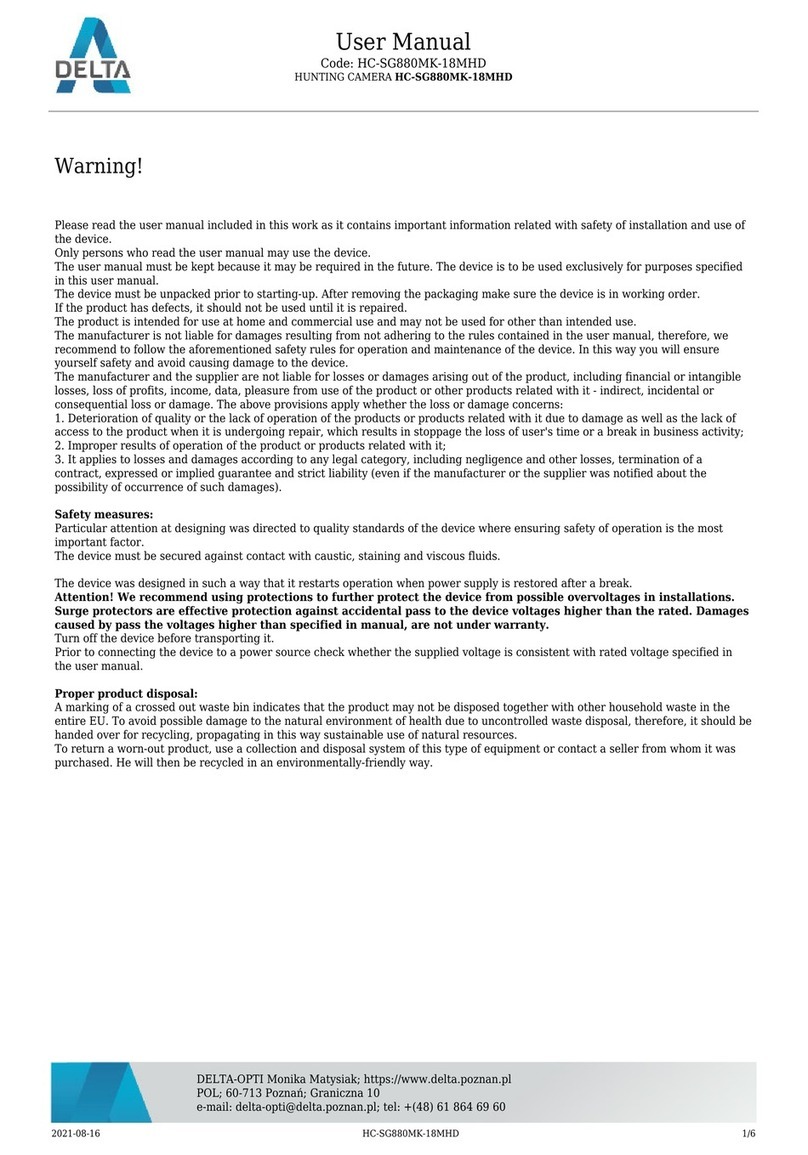Ltl Acorn Ltl 5210A User manual
Other Ltl Acorn Scouting Camera manuals

Ltl Acorn
Ltl Acorn 5610A User manual

Ltl Acorn
Ltl Acorn Ltl-5511 MG User manual

Ltl Acorn
Ltl Acorn Ltl-3310 Series User manual

Ltl Acorn
Ltl Acorn Ltl-5511 Series User manual
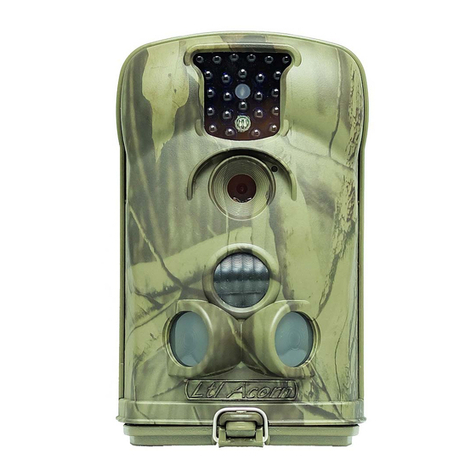
Ltl Acorn
Ltl Acorn Acorn Ltl6210 Series User manual

Ltl Acorn
Ltl Acorn Ltl-5210M Series User manual

Ltl Acorn
Ltl Acorn Ltl-5210M Series User manual

Ltl Acorn
Ltl Acorn Ltl-5210M Series User manual

Ltl Acorn
Ltl Acorn Ltl-6511-4G User manual

Ltl Acorn
Ltl Acorn Ltl-5310 Series User manual

Ltl Acorn
Ltl Acorn Ltl-6310M User manual

Ltl Acorn
Ltl Acorn Ltl-6510 MC User manual

Ltl Acorn
Ltl Acorn Ltl-5610 Series User manual

Ltl Acorn
Ltl Acorn Ltl-5310 Series User manual

Ltl Acorn
Ltl Acorn 5210A User manual

Ltl Acorn
Ltl Acorn Ltl 5210A User manual

Ltl Acorn
Ltl Acorn Ltl-6511-4G User manual

Ltl Acorn
Ltl Acorn Mini30 User manual

Ltl Acorn
Ltl Acorn Ltl-6210MC User manual
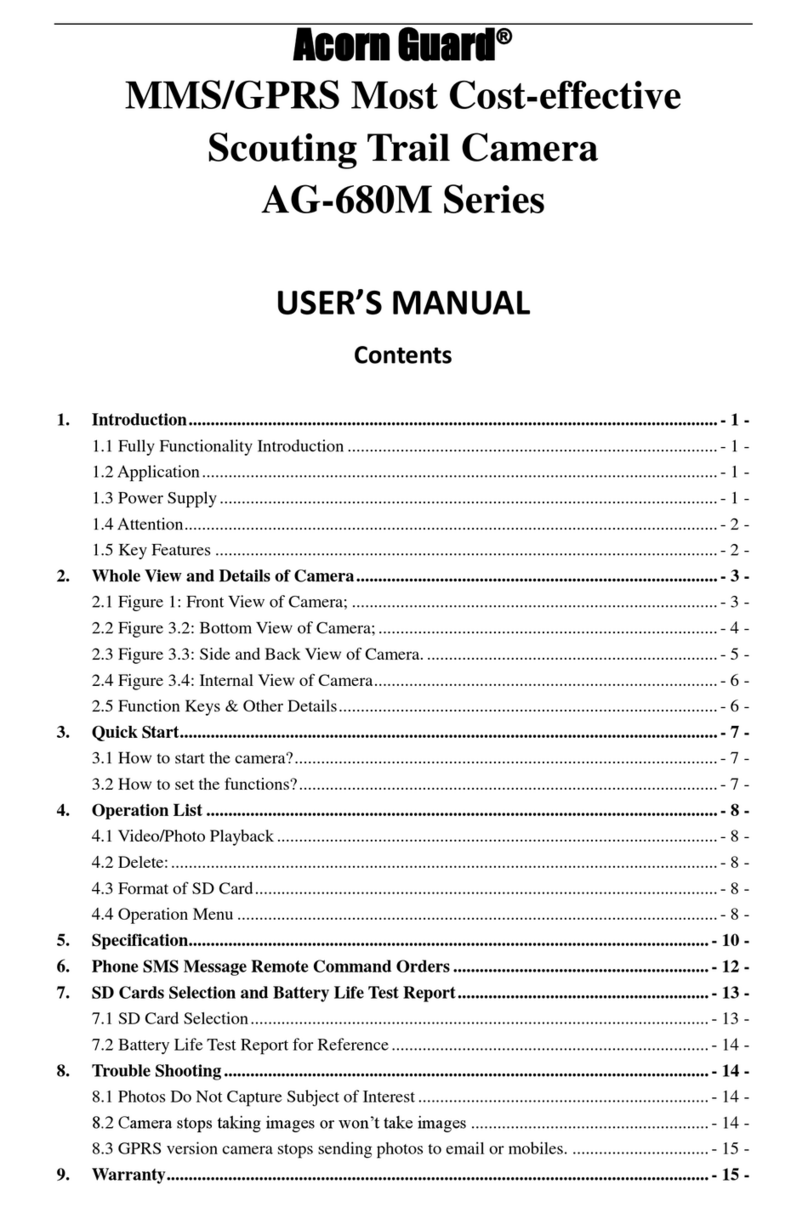
Ltl Acorn
Ltl Acorn AG-680M Series User manual