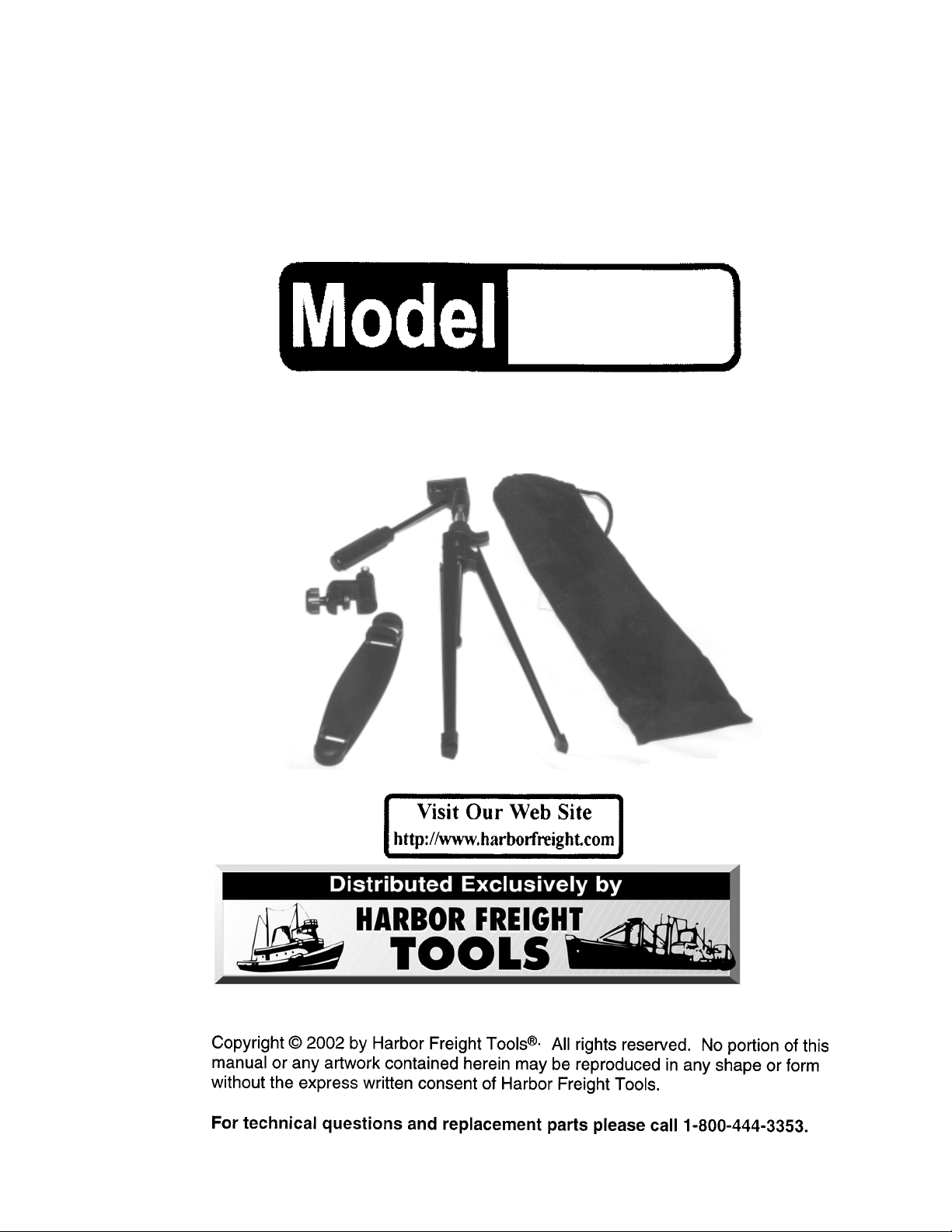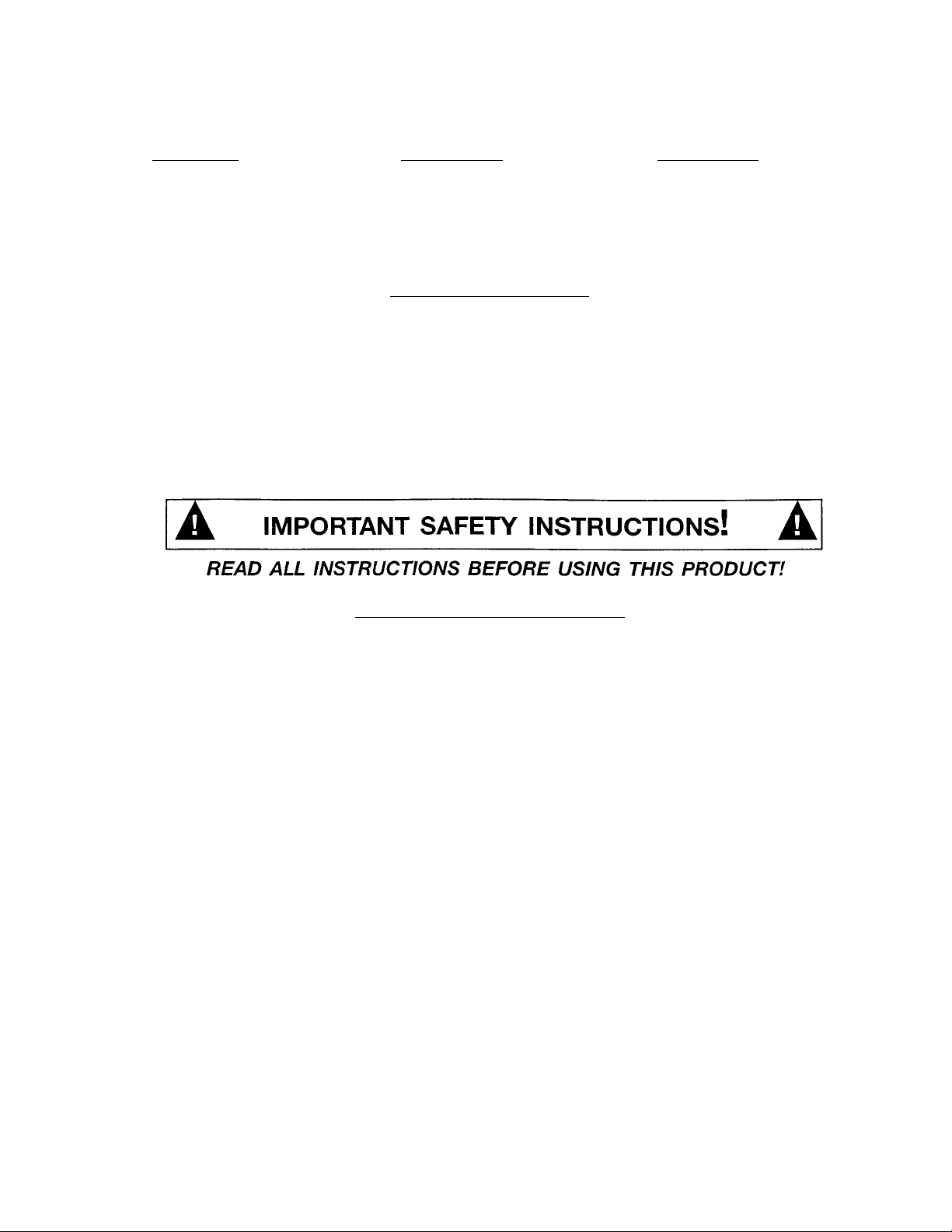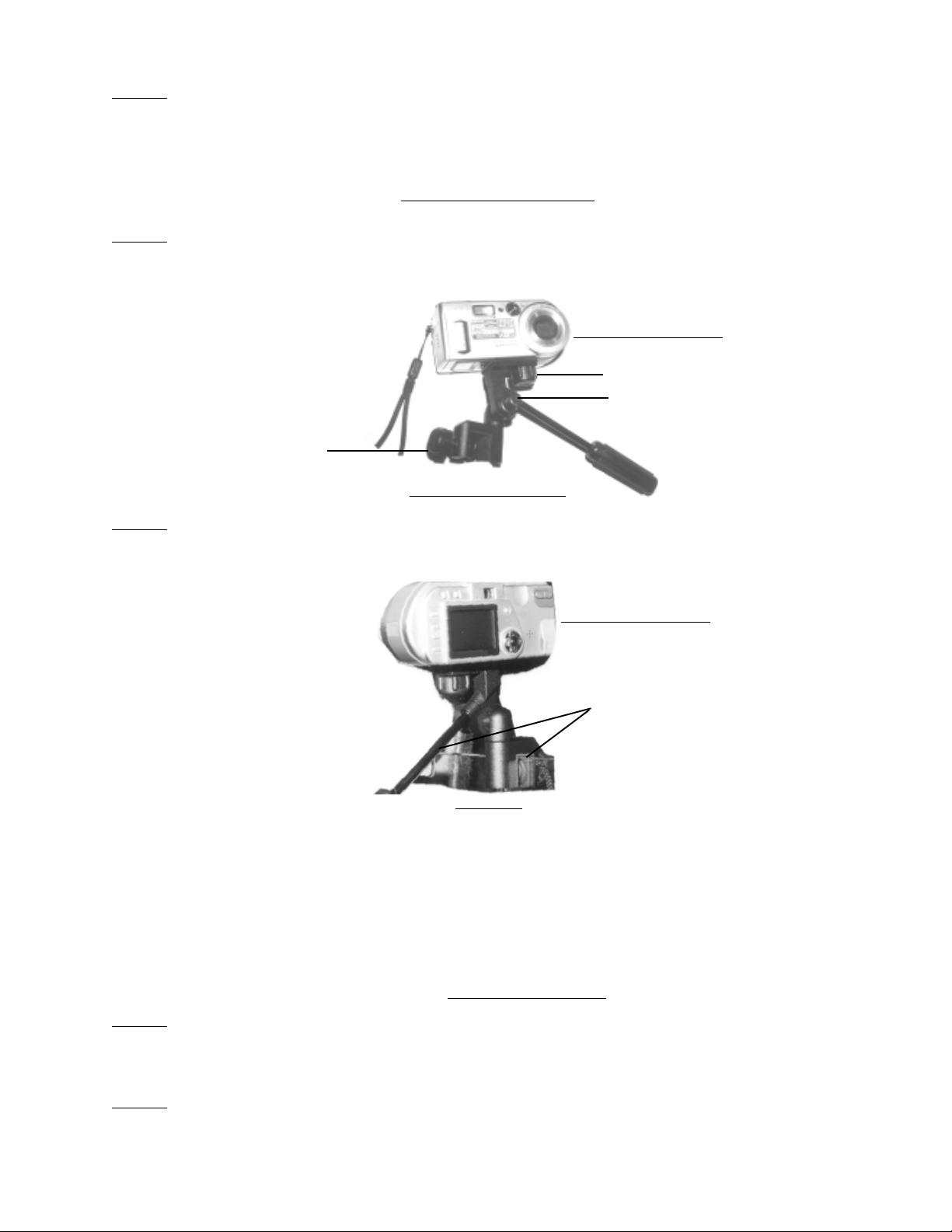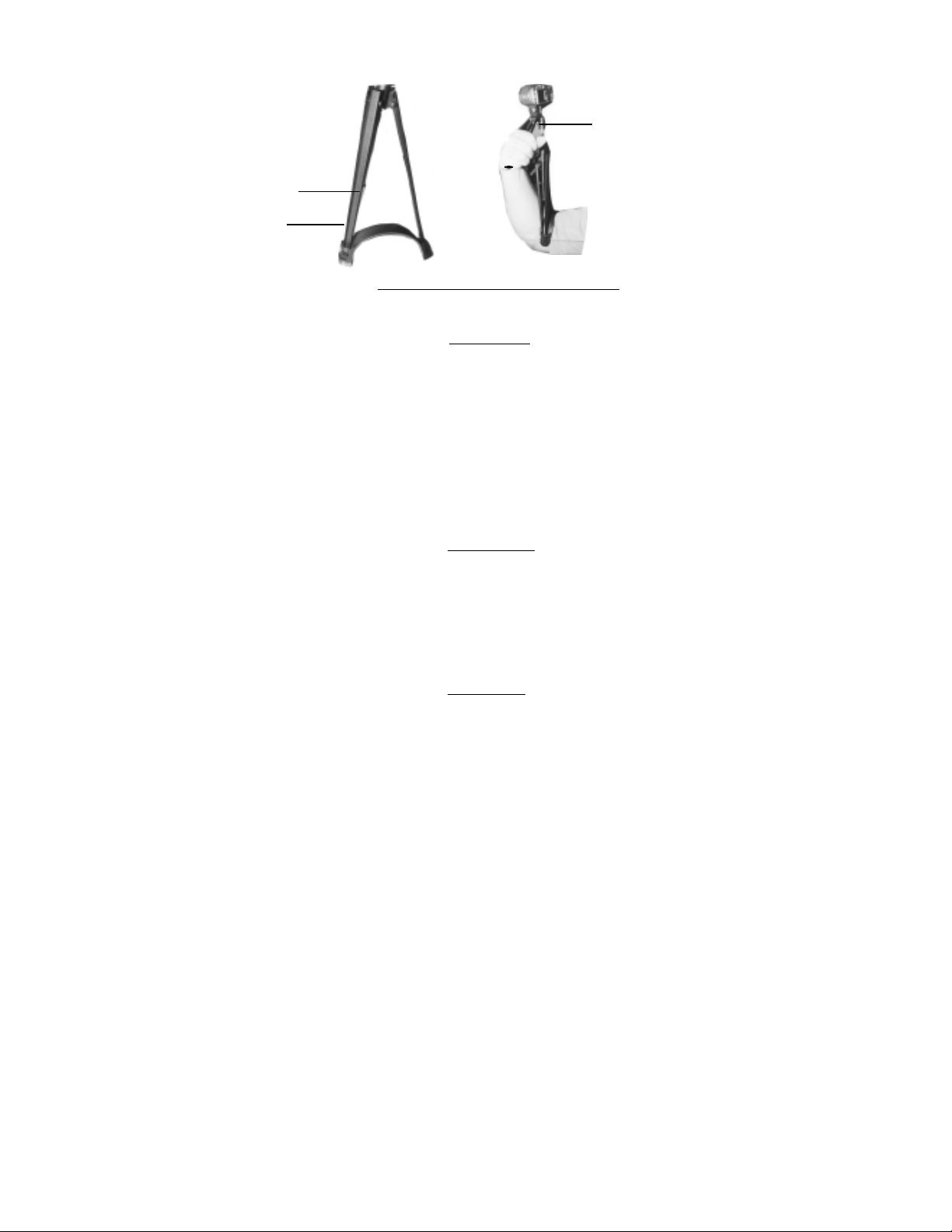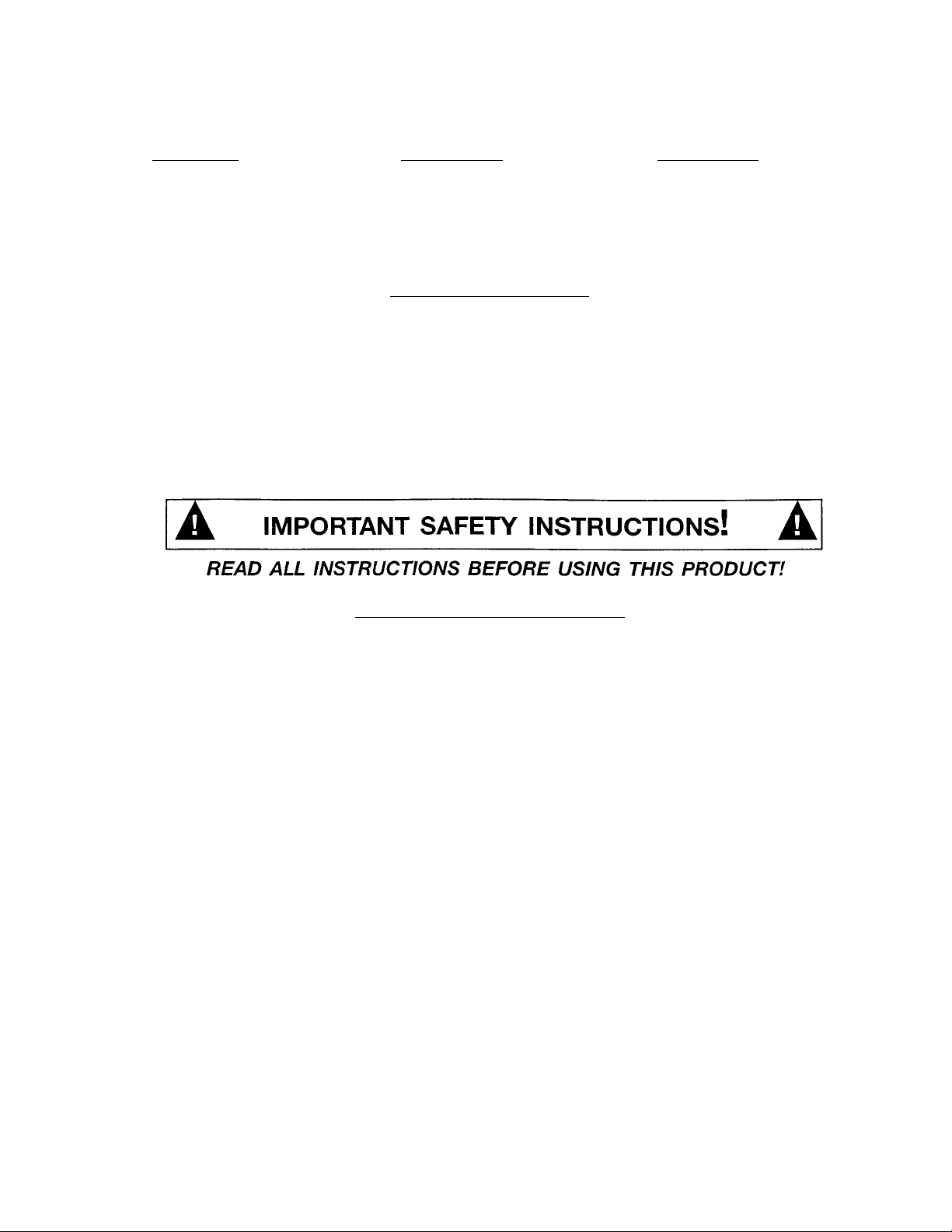
THANK YOU for choosing a HARBOR FREIGHT TOOLS product. For future reference, please complete the owner’s
record below:
Model___________ Serial No._____________ Purchase Date_____________
Save This Manual
You will need the manual for the safety warnings and precautions, assembly instructions, operating
and maintenance procedures, parts list and diagram. Keep your invoice with this manual. Write the
invoice number on the inside of the front cover. Keep the manual and invoice in a safe and dry
place for future reference.
Technical Specifications
Product Name:Telescopic Tripod with Car Mount
Product Number: 02893
Construction: Aluminum Alloy
Standing Height-Flat Surface: 11.4-17 Inches
Mount Thread Diameter 1/4 “
Maximum Weight
of Mounted device: 4.5 Lbs.
Length-Folded: 13.7"
Weight: 12 OZ.
Safety Warnings and Precautions
WARNING: When using product, basic safety precautions should always be followed to
reduce the risk of personal injury and damage to equipment.
Read all instructions before using this product!
1. Keep work area clean. Cluttered areas invite injuries.
2. Observe work area conditions. Do not use this product in damp or wet locations. Don’t
expose to rain. Keep work area well lighted.
3. Store idle equipment. When not in use, products must be stored in a dry location to inhibit
rust. Always lock up products and keep out of reach of children.
4. Use the right product for the job. There are certain applications for which this product was
designed. It will do the job better and more safely at the rate for which it was intended. Do not
modify this product and do not use this product for a purpose for which it was not intended.
5. Check for damaged parts. Before using any product, any part that appears damaged should
be carefully checked to determine that it will operate properly and perform its intended function.
Check for alignment and binding of moving parts; any broken parts or mounting fixtures; and
any other condition that may affect proper operation. Any part that is damaged should be
properly repaired or replaced by a qualified technician.
#02893 Page 2