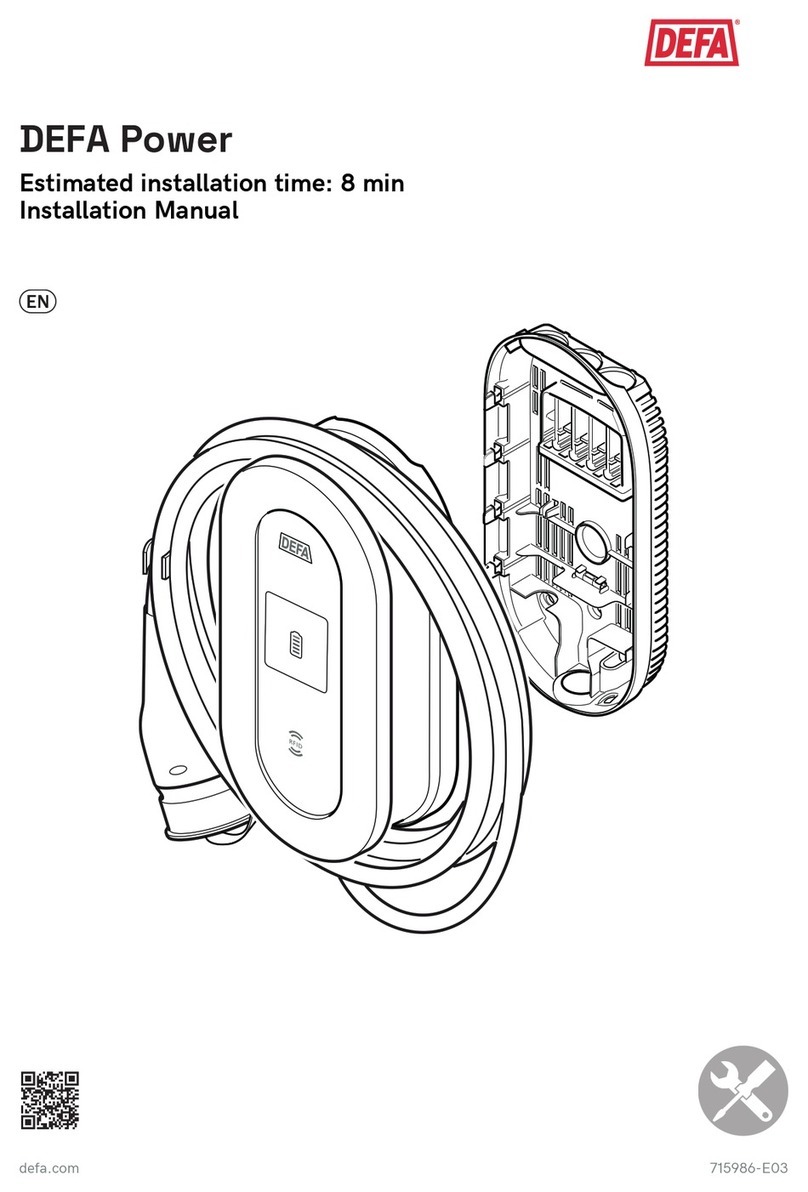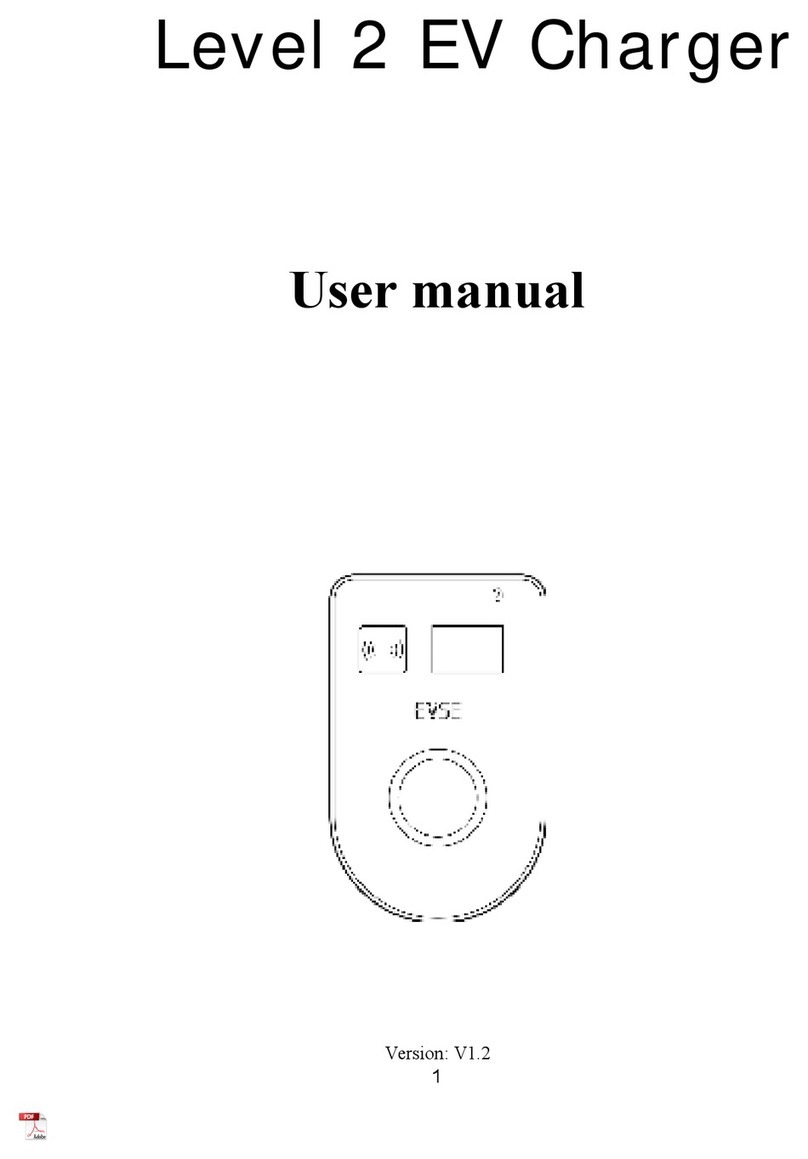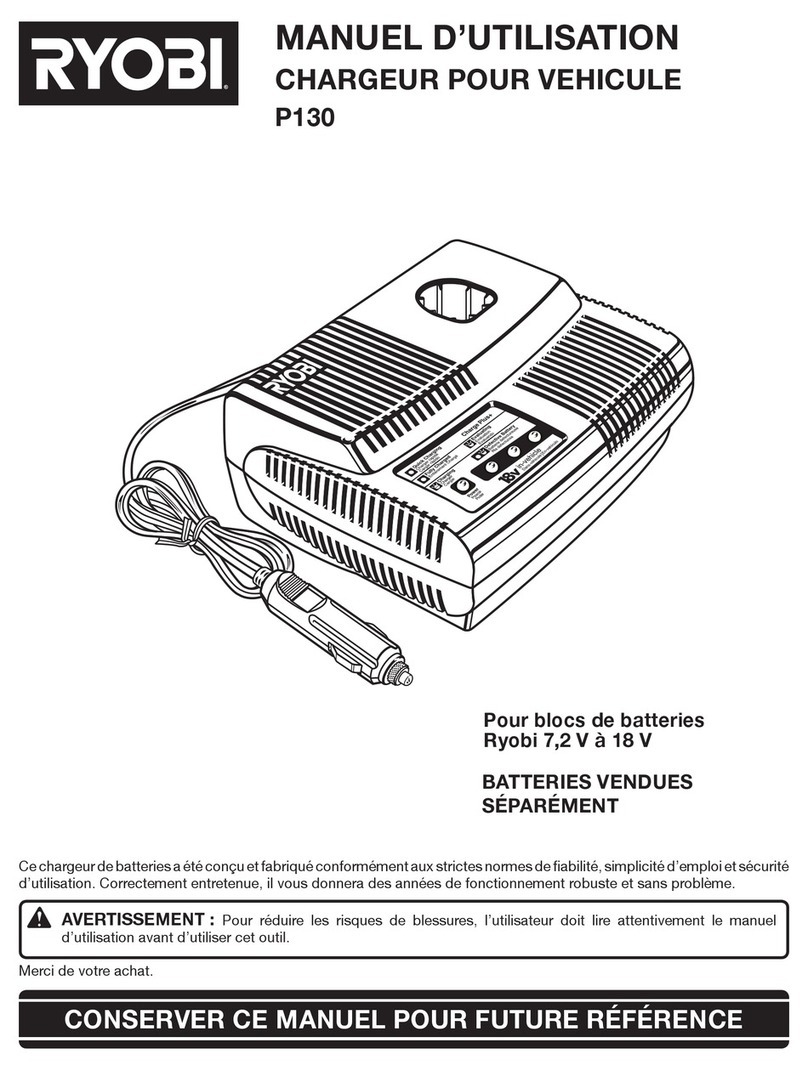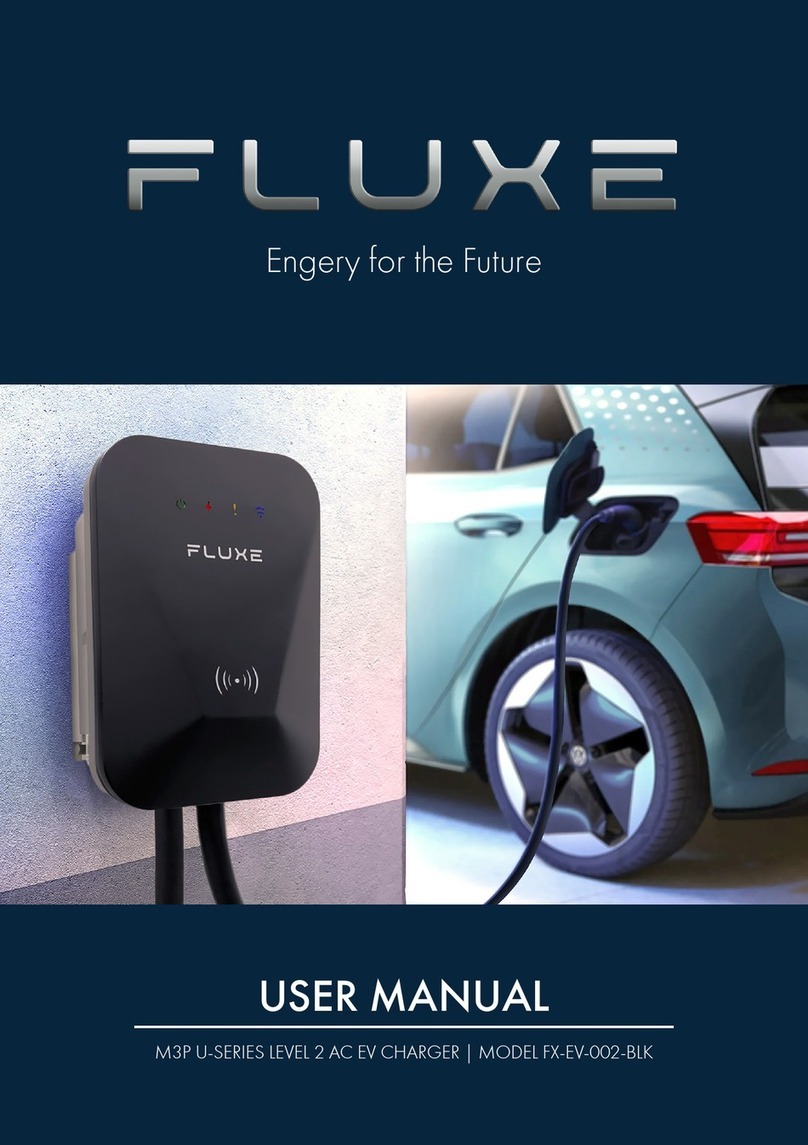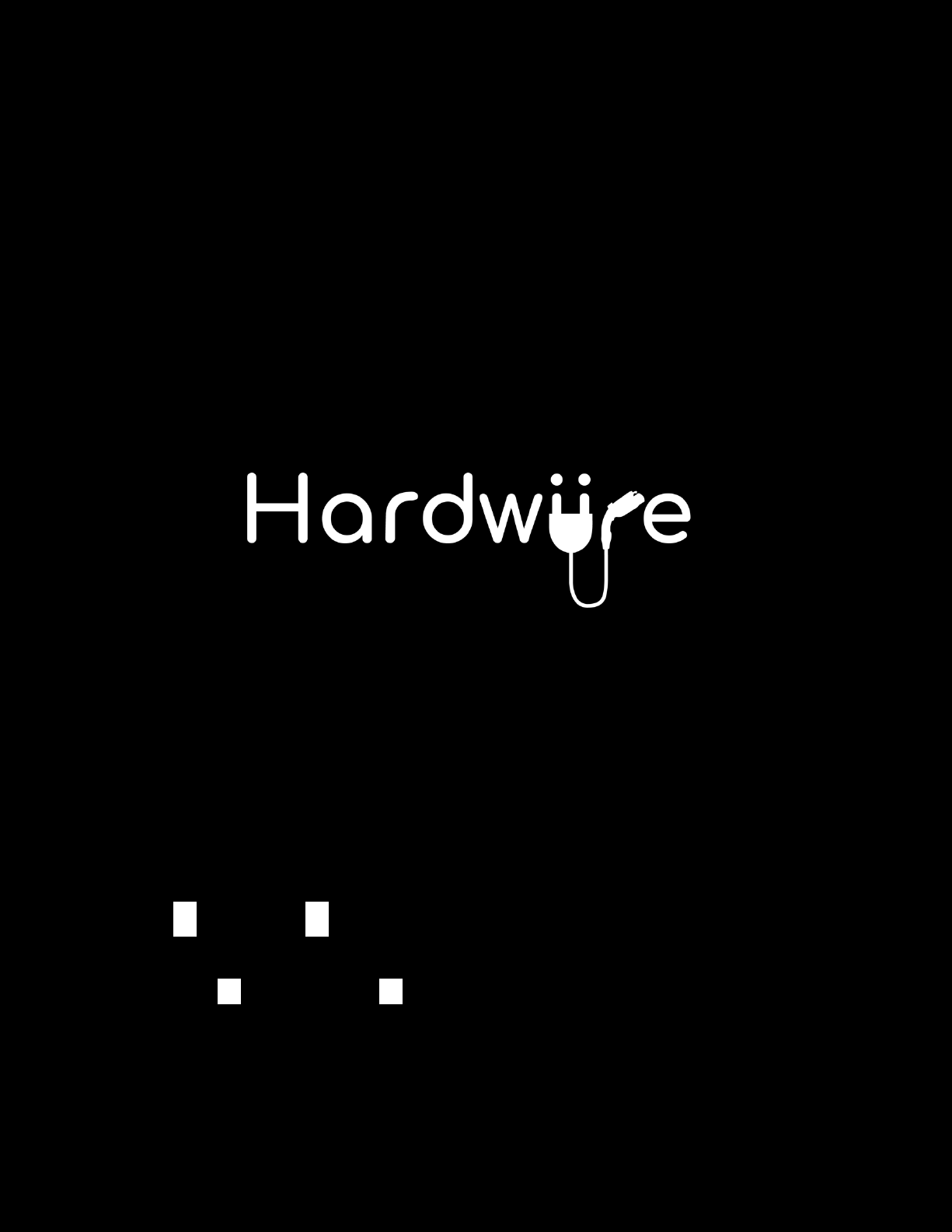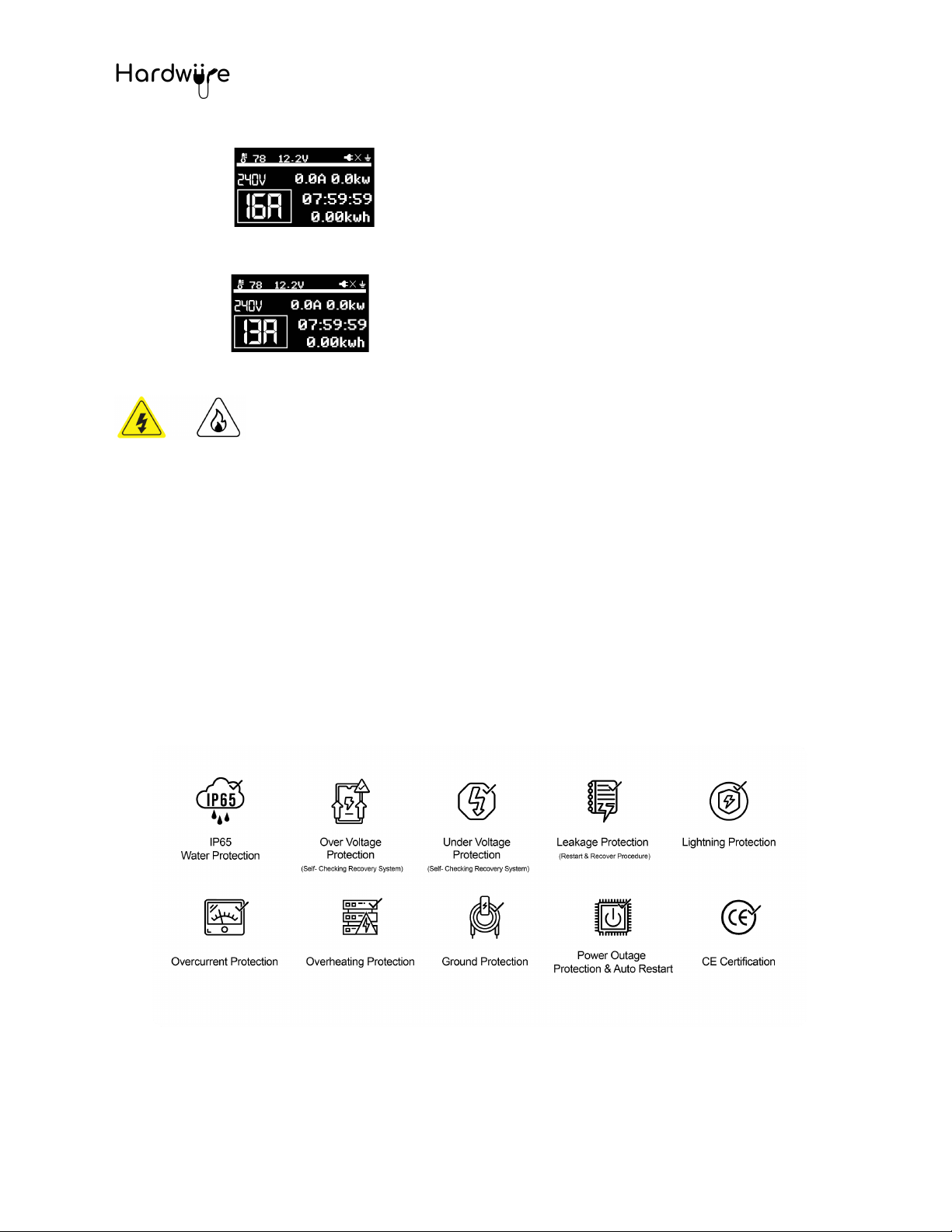• Only use a charger with a dedicated circuit breaker with a fault current.
• DO NOT put fingers into the J1772 EV connector plug.
• DO NOT touch live electrical parts.
• DO NOT step on the charging cable, pull it, fold it up or knot it.
• DO NOT drop, stomp, run over or put heavy items on top of the Housing Control Unit
(Shown in Image Above).
• DO NOT place the charging cable near high-temperage objects.
• DO NOT place the Housing Control Unit, Charger Cable, or NEMA 14-50 or 6-50
Cable/Adapters inside the car or a closed room while charging (Garage Not Included).
• DO NOT use this device in extreme cold or hot temperatures. Only use within its normal
temperature operating range -22⁰F to 122⁰F (-30⁰C to 50⁰C).
• DO NOT plug the charger in or use this charger if the NEMA 14-50, NEMA 6-50 or NEMA
5-15 Outlet is damaged, rusted, cracked or unsafely/loosely connected.
• PRIOR TO CHARGING, ensure the J1772 Connector, Cable, Housing Control Box are free
from any signs of Cracks, loose wires or defects.
• Do NOT use this product if the flexible power cord or EV cable is ragged, has broken
insulation, or any other signs of damage.
• DO NOT use this product if the enclosure or the EV connector or cable is broken, cracked,
open, or shows any other indication of damage.
• If ANY parts of the charger parts become damaged while operating (NEMA 14-50 or NEMA
6-50 power cable, J1772 Connector/Cable, Housing Control Box or NEMA 14-50 or NEMA
6-50 to NEMA 5-15 Adapter) DO NOT UNPLUG charging station. Follow these steps:
1) Turn off the power supply from the circuit breaker that energy is being drawn from.
2) Unplug power cable from the wall.
3) Unplug J1772 Connector.
• Before Charging, ensure the NEMA 14-50, NEMA 6-50 or NEMA 5-15 power plug(s) are
compatible with the outlet.
• This EV Charging Station DOES NOT have serviceable parts. DO NOT try to repair or
service the device yourself.
• If the Charging Station DOES NOT work properly as the instructions go over, Please
contact Hardwiire helpline, we are happy to help (Contact customer service at 1(866)
• KEEP AWAY from erosive materials and ignition sources - USE this product under normal
temperature operating ranges -22⁰F to 122⁰F (-30⁰C to 50⁰C).
• DO NOT contact metal conductor(s) to prevent electric shock, fire or personal injury.
• AVOID dropping, mishandling or abusing your Hardwiire charging station to avoid reducing
the overall performance of the charger. This includes: Housing Control Box, J1772 connector,
NEMA 14-50 or 6-50 Plug & NEMA 14-50 or 6-50 to 5-15 Adapter.