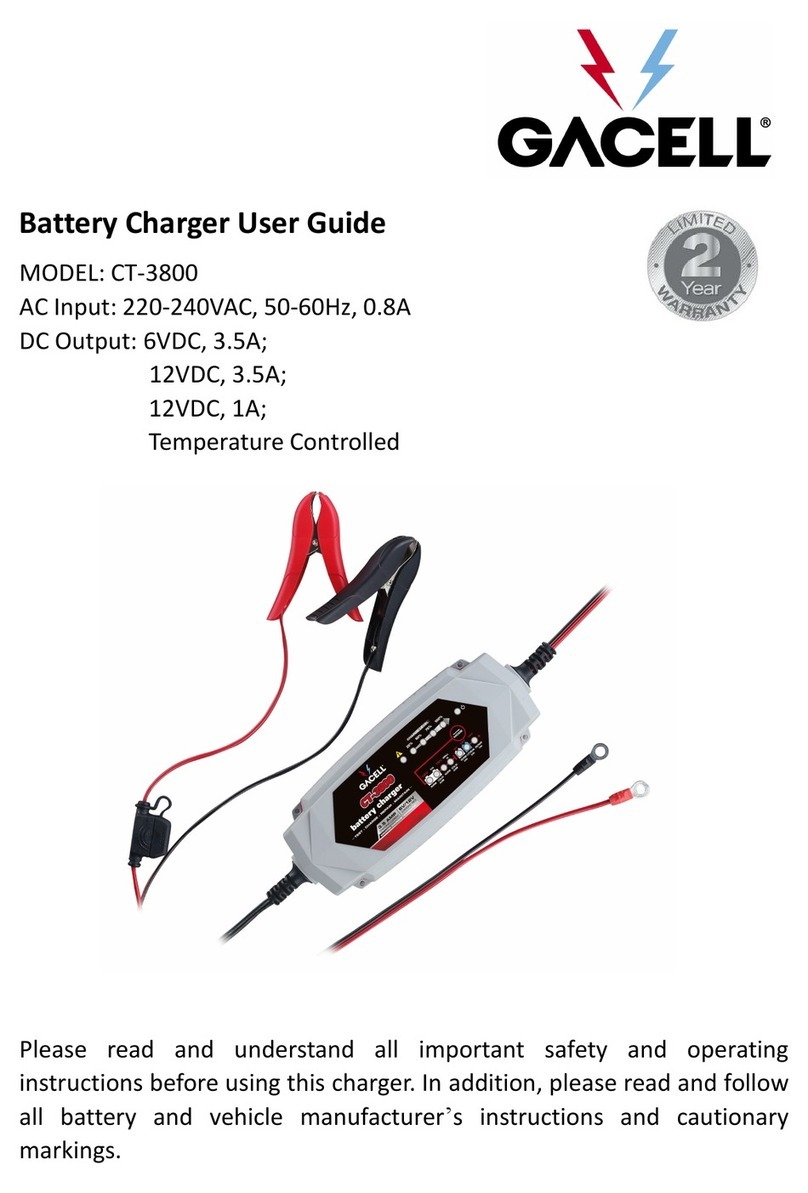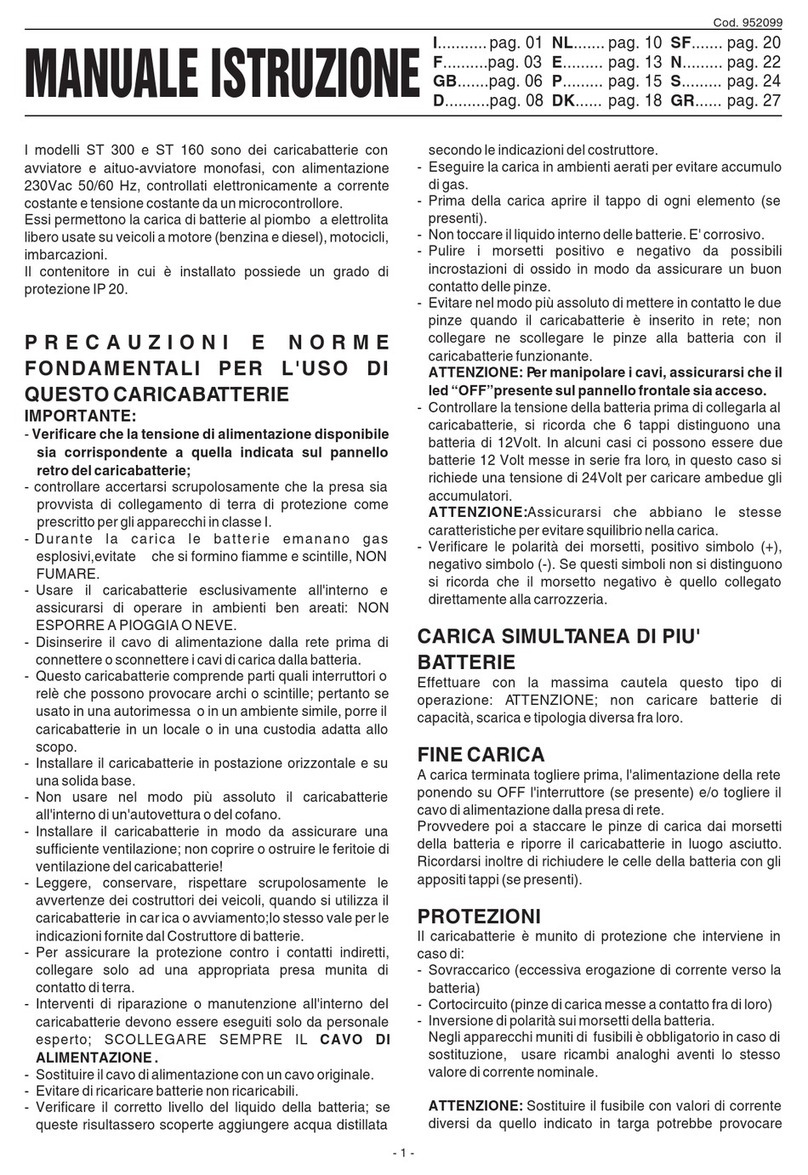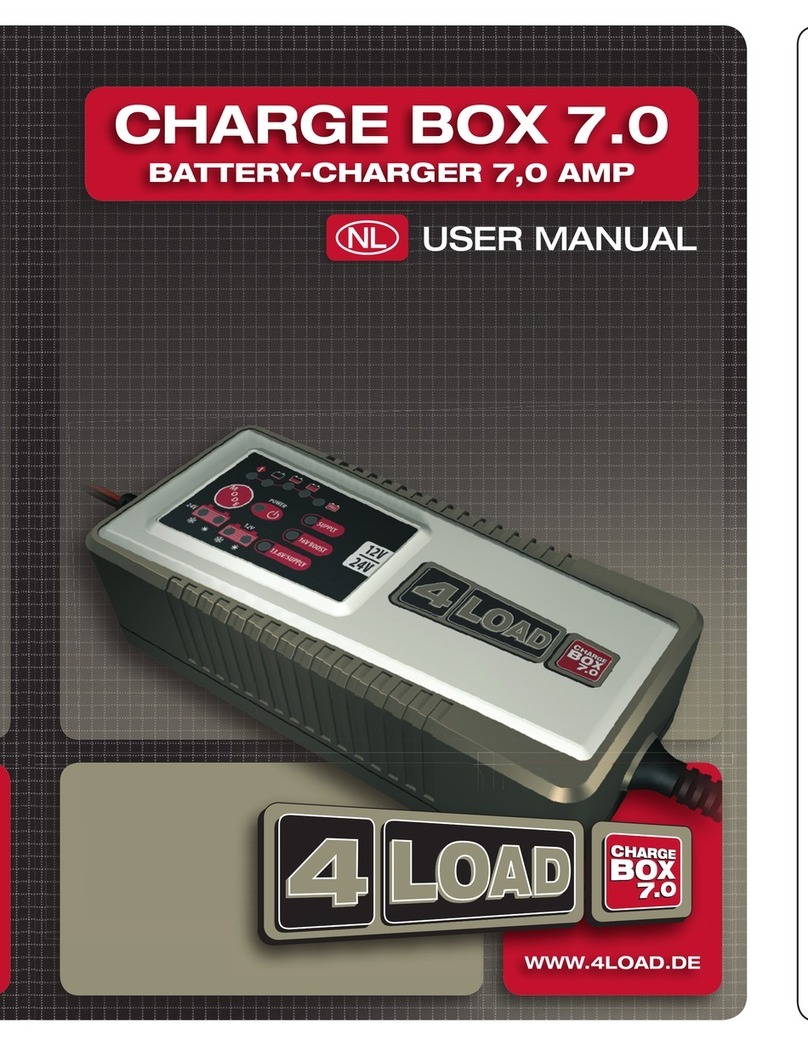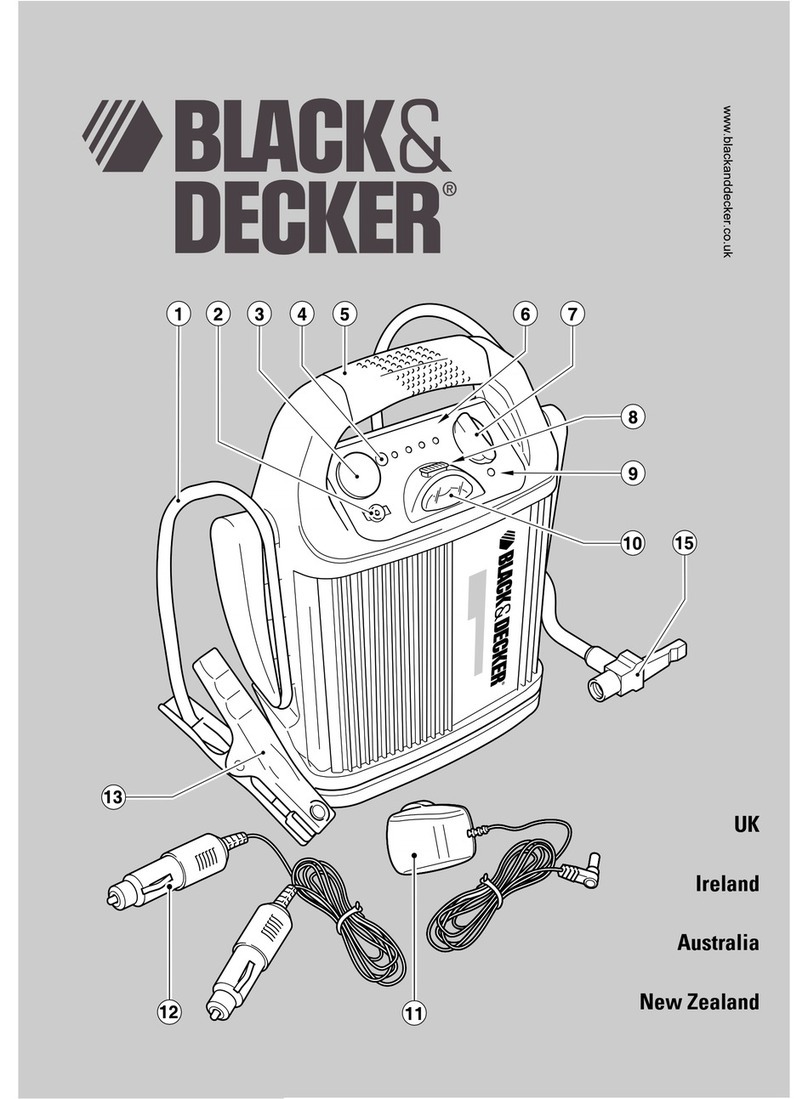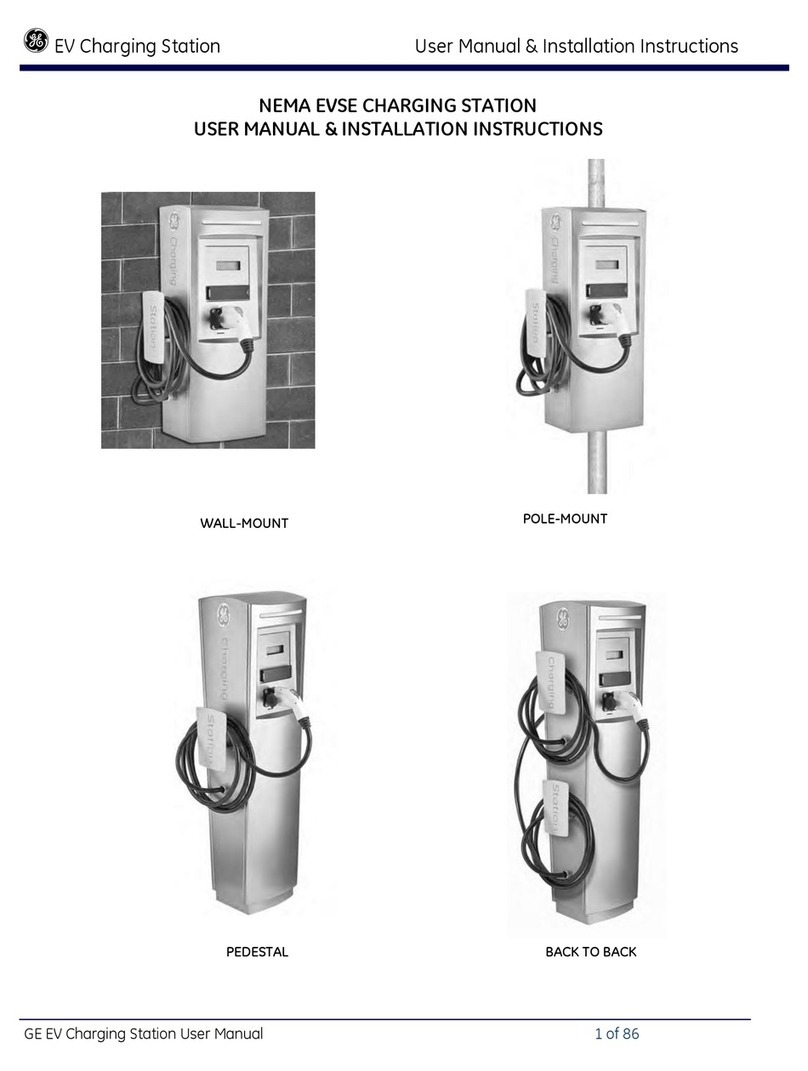Electric Star PC03A User manual

PC03A
Portable charger for electric vehicle
USER MANUAL
INTRODUCTION
The PC03A portable charger is dedicated to charge any
electric or hybrid vehicle having a Type 2 socket (Euro-
pean standard). It can be plugged in any domestic or
industrial electric socket, directly or using an adapter if
necessary. PC03A is completely universal. It ts any ve-
hicle, no matter its brand. Charging power is easily set
by the user thanks to the convenient integrated button.
This portable charger takes advantage of a unique
design since all charging electronics is directly in-
tegrated in the Type 2 plug ! Thanks to that smart and
revolutionary design, there is no box attached to the
charger, contrary to other solutions available on the mar-
ket. In other words, it is more convenient, lightweight,
easy to use and easy to store. PC03A is made from pre-
mium quality materials which is highly essential. Pow-
er and safety are both provided by this unique charger.
HOW TO USE ?
START CHARGING:
1. Plug the charger into an electric socket.
2. RCD - Press “RESET” on RCD device (see page 3).
Its LED turns green.
3. Charger’s LED starts blinking in order to indicate
what charging power is currently set (see page 2).
4. LED remains xed to show it is waiting to be used.
5. Plug charger into vehicle.
6. LED blinks slowly in order to indicate that vehicle is
currently charging.
END CHARGING:
1. When vehicle is charged, charger’s LED remains
xed (no more blinking).
2. Unplug charger from vehicle, depending on the re-
quired procedure for your vehicle.
3. Have a nice trip :)
© Electric-Star ES-PC03A-USER-MANUAL-EN-v2 Page 1
electric-star.com - info@electric-star.com
EFFICIENT - Max 3.7 kW
SMART - Boxless design
UNIVERSAL - Highly convenient
SAFETY - Overheating protection

© Electric-Star ES-PC03A-USER-MANUAL-EN-v2 Page 2
SET CHARGING POWER
User can change charging power maximum provided by the portable charger. That can be done before plugging charger
to the vehicle as well as when it is already charging. Method is really easy:
• Press and hold charger’s button: LED switches o instantly.
• After 5 secs, LED starts blinking slowly.
• Release charger’s button when correct number of blinks have been seen, corresponding to new desired charging
power (using guide here-after).
BUTTON
Number of
blinks
Charging current /
power
16 A / 1.4 kW
28 A / 1.8 kW
310 A / 2.3 kW
413 A / 3.0 kW
516 A / 3.7 kW
Memory: New charging power is saved into charger’s memory (even if it is unplugged from electric socket) until
next selection.
CHARGER STATUS
LED Status
Blinking slowly (after plugging
into electric socket) Indicated charging power in charger’s memory
Fixed (not connected to vehicle) Awaiting to be plugged into vehicle
Blinking slowly (connected to
vehicle) Vehicle currently charging
Fixed (connected to vehicle) Vehicle charged
Double slow blinking (2x)
(connected to vehicle) Room ventilation requested by vehicle (not charging)
Triple slow blinking (3x) Charger overheating (not charging); restarts charging automatically when it
cools down
Quintuple slow blinking (5x)
Wall plug overheating (not charging); restarts charging automatically when it
cools down; applies only to portable chargers having wall plug overheating
protection
Blinking quickly Defective charger
LED
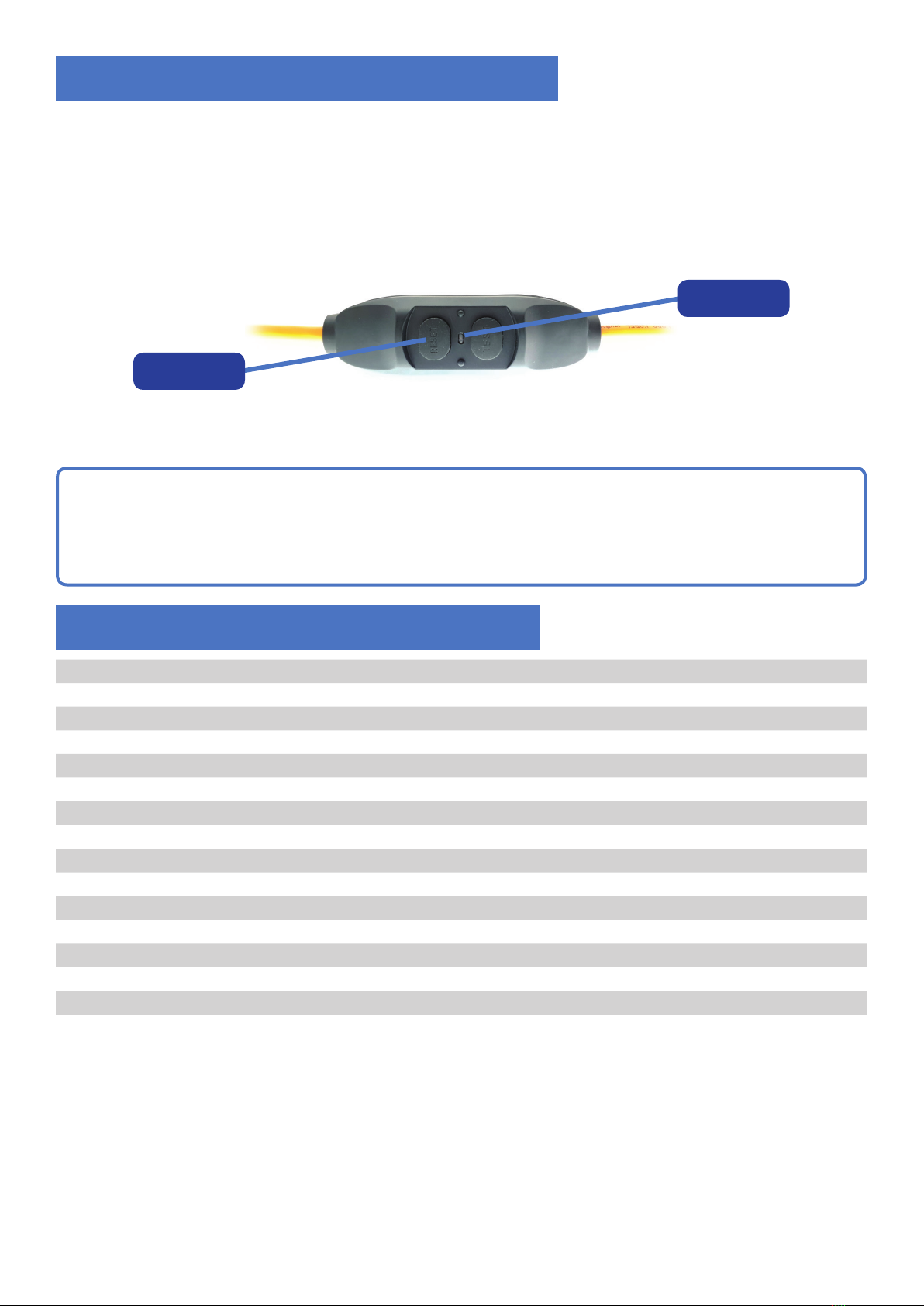
© Electric-Star ES-PC03A-USER-MANUAL-EN-v2 Page 3
RCD - DEFINITION AND USAGE
RCD (Residual Current Device) residual current circuit breaker. Its purpose is to protect users from electric shocks if
they touch any conductive element like a copper bar.
RCD provides enhanced protection compared to classic circuit breaker and fuses. RCD devices are constantly monitor-
ing electric current in one or more circuit it is protecting. If it detects an electric ow in an abnormal direction, as trhough
somebody touching a conductive element, RCD shuts the circuit quickly, which is greatly reduce severe and fatal injuries
risks for users.
To start charging, press “RESET” on RCD device.
LED turns green.
PC05A charger can be delivered without RCD, on request. Using a portable charger without this protection
is allowed only if the electric installation is protected by RCD itself !
Schuko 16A domestic electric sockets must be designed to allow continuous current of 16A.
If cable has been damaged, stop using charger immediately !
TECHNICAL SPECIFICATIONS
Vehicle plug type Type 2 (IEC 62196)
Standard wall plug type CEE 5P 16A / CEE 5P 32A
Max charging current 16A (single-phase)
Charging currents 6A / 8A / 10A / 13A / 16A
Max charging power 3.7kW
Current type Alternating (CA)
Nominal voltage 230V
Voltage / frequency range 90V to 270V (50 / 60Hz)
Overheating protection Yes
Cable length 5 to 12m (more on request)
Cable PREMIUM quality (made in Germany)
RCD Type A (option)
UV resistant Yes
Temperature range -30°C to +50°C
IP protection IP54 (rain resistant)
Weight 0,8Kg + 0,16Kg per meter of cable
LED
RESET

© Electric-Star ES-PC03A-USER-MANUAL-EN-v2 Page 4
WARRANTY
It is warranted to original consumer purchaser that repair or replacement of product will be performed if defectuosity has
been determined within the following time: up to two (2) years after purchase on all components.
To be elligible for repair or replacement under warranty, the product must be sent back within the warranty period and
the original consumer purchaser must comply to the following conditions:
• The product thereof must not have been modied or altered in any way by an unauthorized source.
• The product thereof must have been used in accordance with the user manual.
Warranty won’t cover:
• Damages due to improper use;
• Accidental or intentional damage;
• Misuse, abuse, corrosion, or neglect;
• Product impaired by severe natural conditions, such as excessive hail storms, lightning strikes, tornados, ooding,
ice or other natural occurrences;
• Damage due to improper packaging on return shipment.
Any and all labor costs for troubleshooting, repair or replacement of product that are not covered by warranty will be
charged to original consumer purchaser. All shipping costs for repair of replacement of product are at original consumer
purchaser’s charge.
Popular Automobile Batteries Charger manuals by other brands
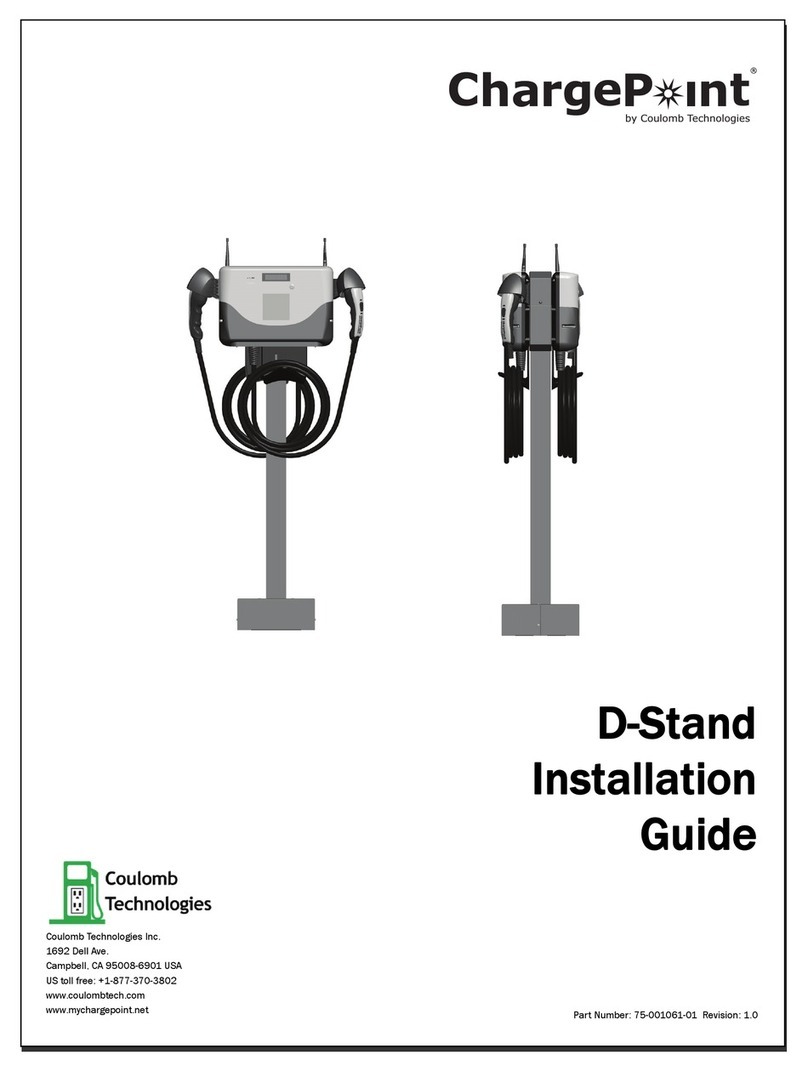
Coulomb Technologies
Coulomb Technologies ChargePoint CT500-DSTAND installation guide
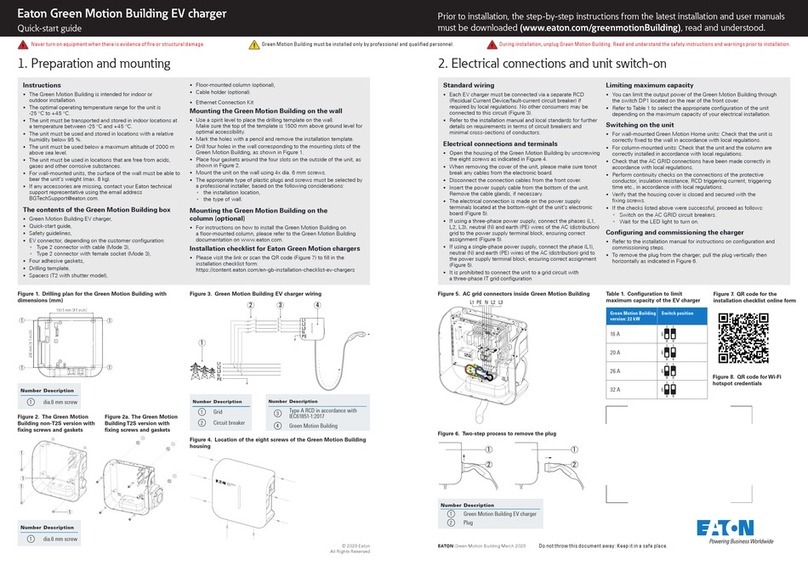
Eaton
Eaton Green Motion Building quick start guide

Yuasa
Yuasa SmartShot Automatic 12V 1.5 Amp 5 Stage Technical manual
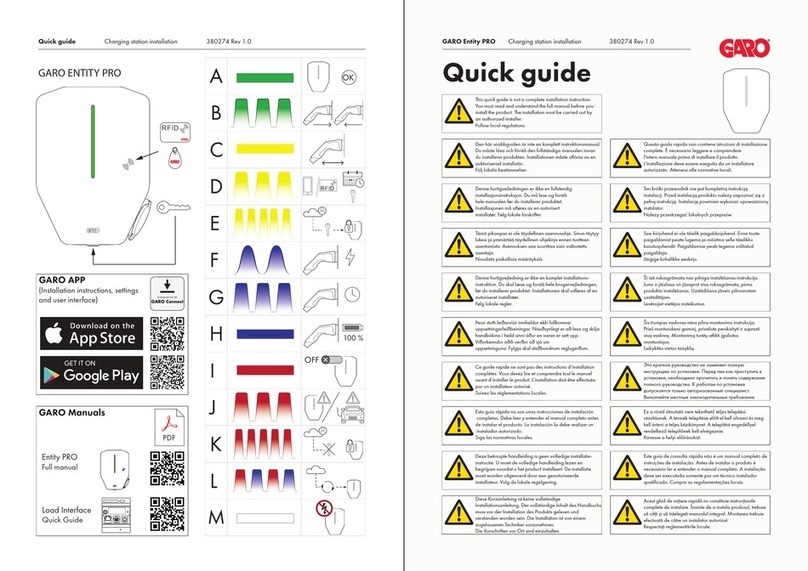
GARO
GARO ENTITY PRO Installation
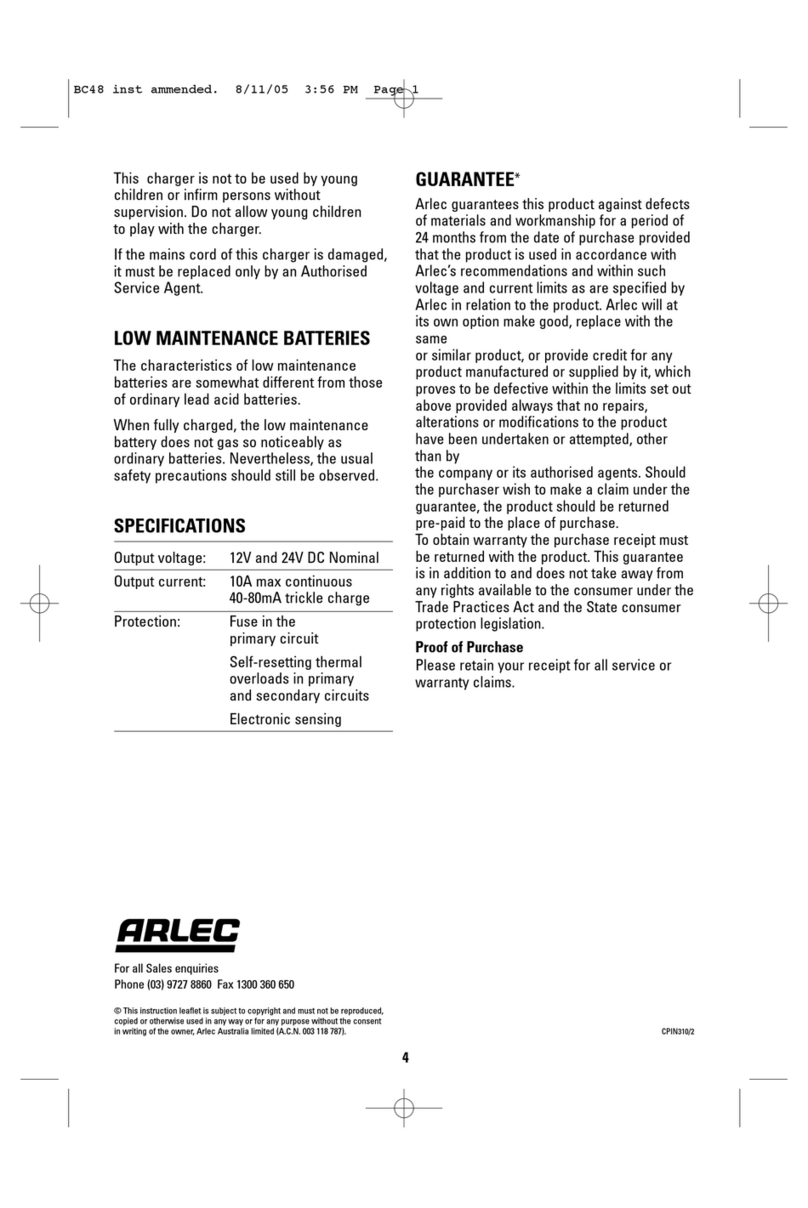
Arlec
Arlec BC48 instruction manual

TRUCK PAC
TRUCK PAC ES1224 user manual