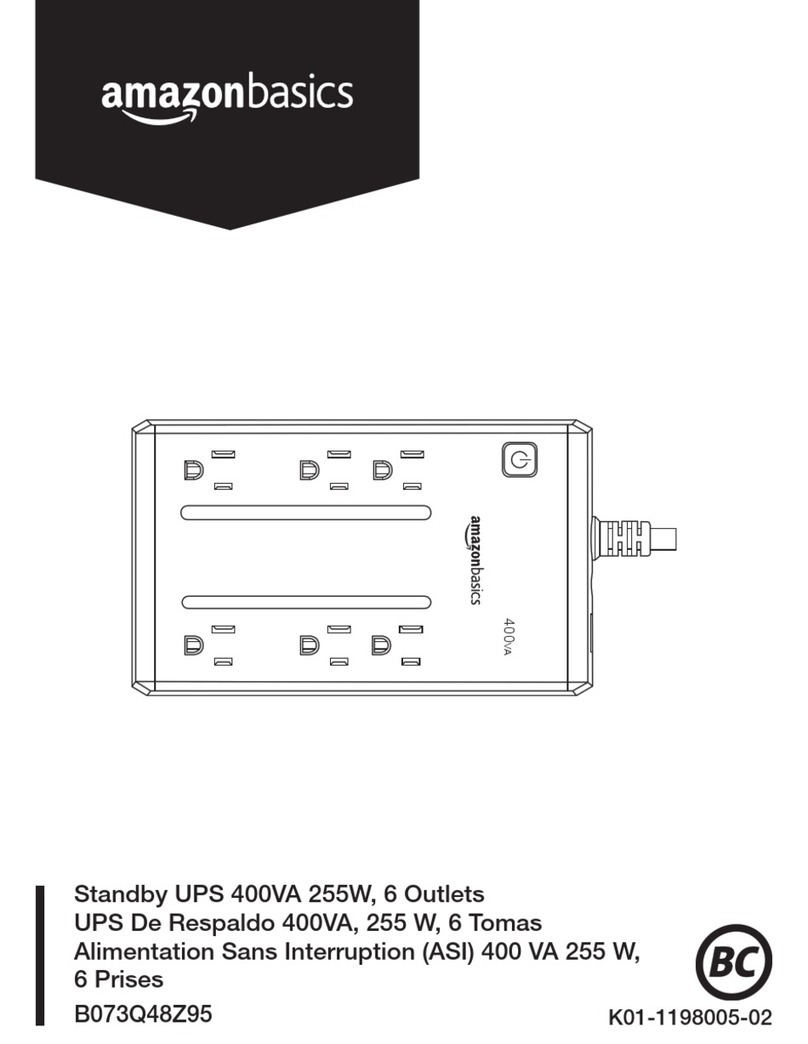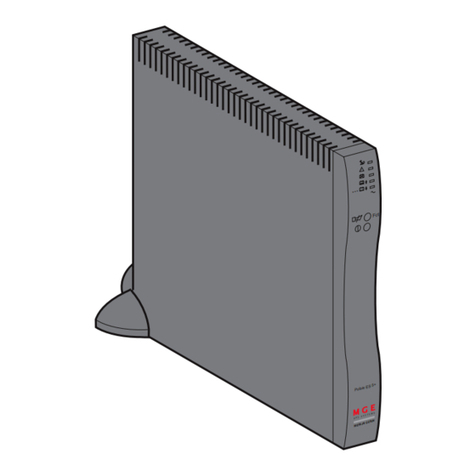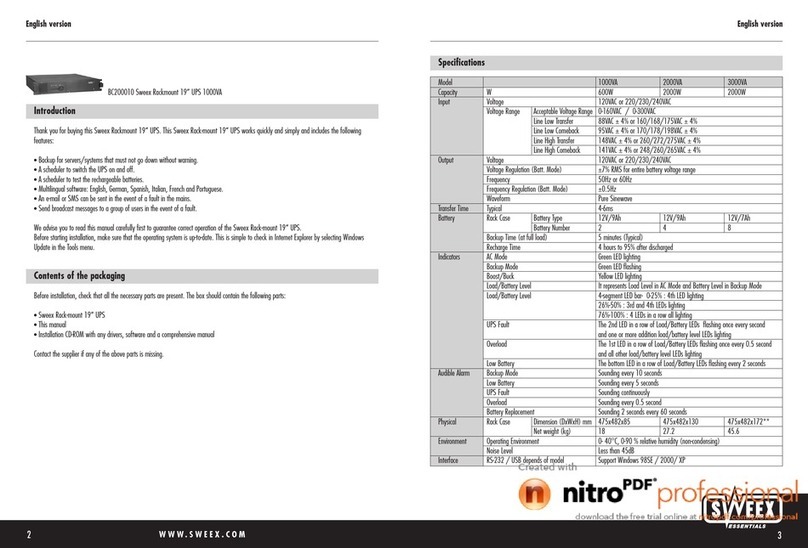HARDKERNEL ODROID-UPS3 User manual

2023/06/13 00:38 1/10 Introduction
ODROID Wiki - https://wiki.odroid.com/
Introduction
The ODROID-UPS3 (Uninterrupted Power Supply) device is designed specifically for the ODROID-
C1,C1+ and ODROID-C2.
It is equipped with a rechargeable Lithium-Polymer Battery, Charger IC and 5Volt Boost DCDC.
When the AC power source is removed, the UPS3 keeps supplying the power to the ODROID boards
with the battery.
There is a digital output pin to send the battery low-level warning to the ODROID to trigger the
shutdown process.
It will significantly reduce the risk of data loss by sudden power loss.
When the AC power source becomes available again, the UPS3 will supply power to the ODROID again
automatically.
Specification
Power Input
Dc Input Voltage DC 4.8~ 5.4V
DC Input Current 2A Min.
Charger
Charging Time 1hour 30min ~ 2 hours
Battery Charging Current 2A Max.
Power Ouput
DC Output Current 2A Max.
DC Output Voltage 5 V
Battery Pack
Type Lithium-Polymer
Capacity 3000 mAh typical
Nominal Voltage 3.7 V

Last
update:
2018/01/29
17:08
accessory:power_supply_battery:odroid-ups3 https://wiki.odroid.com/accessory/power_supply_battery/odroid-ups3?rev=1517215085
https://wiki.odroid.com/ Printed on 2023/06/13 00:38
Battery Life 400 charge/discharge cycles @ 20℃±5℃
Integrated Protection PCB Overcharge/discharge Protection
ODROID-C2 Estimated Running Time with typical load of
500mA @ 5V about 3 hours when fully charged
Schematic: ODROID-UPS3 for C series
PCB Layout(DWG):ups3_board_rev0.1_mech.zip
PCB Pattern(PNG):ups3.zip
When the battery was fully charged(VBAT=4.2V), we performed the load test with UPS3.
Time to power-off at the Load
Current Time to power-off No Load Output voltage Output voltage at the Load VBAT
2A 25sec
4.97V
4.65V 4.14 V
1.8A 140s 4.69V 4.12 V
1.6A 450s 4.71 4.05V
1.4A 810s 4.73V 3.98V
1.2A 1470s 4.81V 3.95V
If your C2 takes 800mA and USB devices take 850mA, the UPS3 can supply the power to your system
around 3~4 minutes at least.
It seems to be fine to shutdown the system safely.
LED Indicators
BLUE LED(D1)
Illuminated when power is connected and battery is charged
OFF when charger is idle:
Battery is fully charged1.
Power is not connected or shutdown2.
Rapidly blinking when power is connected but battery is not connected
Power Status Indicator & Control Pins
AC_OK output pin (pin#11 of J2) is high when the AC source is available.
BAT_OK output pin (pin#13 of J2) is high when the battery voltage is higher than 3.7V.
POWER_LATCH input pin (pin#15,26 of J1) must be high to supply 5V to the load.

2023/06/13 00:38 3/10 Introduction
ODROID Wiki - https://wiki.odroid.com/
How to configure HW
Set up switches
SW1 - Output on/off
The slide switch, SW1 is to control the 5V supply to the ODROID.
SW2 - Board select
UPS3 supports C1/C1+ and C2.
You need to select the model using the slide switch, SW2.
Ensure that slide switch SW1 is to the left to enable power output.
Even when SW1 is off, the charging function keeps working.
Assemble guide
Assemble as the UPS3 as shown in Figure.

Last
update:
2018/01/29
17:08
accessory:power_supply_battery:odroid-ups3 https://wiki.odroid.com/accessory/power_supply_battery/odroid-ups3?rev=1517215085
https://wiki.odroid.com/ Printed on 2023/06/13 00:38
Pin assignment to configure SW
There are three signals to control auto shutdown and wake-up based on battery status.
AC_OK : The AC_OK pin is high when the AC source is available.
BAT_OK : The BAT_OK pin is high when the battery voltage is higher than 3.7V.
POWER_LATCH : This pin must be high to supply 5V to the load.
AC_OK BAT_OK POWER_LATCH
Pin GPIO Pin GPIO Pin GPIO
C1/C1+ 11 88 13 116 15 115
C2 11 247 13 239 26 225
The BAT_OK and AC_OK signals are used to monitor the current AC and battery status
and turn off system based on the status.
You can find setup examples with the signals for Ubuntu and Android in the following sections.
How to configure SW (1) - Ubuntu
On Ubuntu, a common scheduling utility, cron daemon can be used with a script
to monitor the AC and battery status and control system shutdown by controlling three signals of
UPS3.
Auto shutdown Script
This script checks the status of power and battery.

2023/06/13 00:38 5/10 Introduction
ODROID Wiki - https://wiki.odroid.com/
Save the following code as ups3.sh in home directory.
Note that this script can be used with U3 as well as C1/C1+/C2 without modification.
Let's assume that ups3.sh is located in /home/odroid/ups3.sh.
#!/bin/sh
MODEL=$(cat /proc/cpuinfo | grep ^Hardware | awk -F " " '{print $3}')
SYSFS_GPIO_DIR="/sys/class/gpio"
retval=""
gpio_export()
{
[ -e "$SYSFS_GPIO_DIR/gpio$1" ] && return 0
echo $1 > "$SYSFS_GPIO_DIR/export"
}
gpio_getvalue()
{
echo in > "$SYSFS_GPIO_DIR/gpio$1/direction"
val=`cat "$SYSFS_GPIO_DIR/gpio$1/value"`
retval=$val
}
gpio_setvalue()
{
echo out > "$SYSFS_GPIO_DIR/gpio$1/direction"
echo $2 > "$SYSFS_GPIO_DIR/gpio$1/value"
}
if test $MODEL = "ODROIDC"
then
AC_OK_GPIO=88
BAT_OK_GPIO=116
LATCH_GPIO=115
gpio_export $LATCH_GPIO
gpio_setvalue $LATCH_GPIO 1
elif test $MODEL = "ODROID-C2"
then
AC_OK_GPIO=247
BAT_OK_GPIO=239
LATCH_GPIO=225
gpio_export $LATCH_GPIO
gpio_setvalue $LATCH_GPIO 1
else
AC_OK_GPIO=199
BAT_OK_GPIO=200
fi
gpio_export $AC_OK_GPIO
gpio_export $BAT_OK_GPIO

Last
update:
2018/01/29
17:08
accessory:power_supply_battery:odroid-ups3 https://wiki.odroid.com/accessory/power_supply_battery/odroid-ups3?rev=1517215085
https://wiki.odroid.com/ Printed on 2023/06/13 00:38
gpio_getvalue $AC_OK_GPIO
if [ $retval -eq 1 ]
then
echo "DC Input Okay"
else
echo "Power is shutdown or AC Adaptor is disconnected"
gpio_getvalue $BAT_OK_GPIO
echo $retval
if [ $retval -eq 0 ]
then
echo "battery is lower than 3.7V"
/sbin/shutdown -P 1
else
echo "battery is good"
fi
fi
Give execute permission to everybody with following command.
target
$ sudo chmod a+x /home/odroid/ups3.sh
Cron setup
This can be set up by running crontab.
target
$ sudo crontab -e
This example script will run ups3.sh script every 2 minutes.
target
# m h dom mon dow command
*/2 * * * * /home/odroid/ups3.sh
To confirm that cron works with ups3.sh, check the syslog.
target
$ tail -f /var/log/syslog
...

2023/06/13 00:38 7/10 Introduction
ODROID Wiki - https://wiki.odroid.com/
...
Jul 25 04:53:01 odroid64 CRON[1824]: (root) CMD (/home/odroid/ups3.sh)
Jul 25 04:53:01 odroid64 CRON[1823]: (CRON) info (No MTA installed,
discarding output)
...
Jul 25 04:55:01 odroid64 CRON[1960]: (root) CMD (/home/odroid/ups3.sh)
Jul 25 04:55:01 odroid64 CRON[1959]: (CRON) info (No MTA installed,
discarding output)
...
Depending on the particular Battery State of Charge (SOC), this script
can issue a reboot a few times based on the specific load.
This means that the battery voltage can go over the threshold level
very quickly when the load is off.
However, it will turn off the board after cycling the power a few times.
How to configure SW (2) - Android
Android packages that are released since the following version already include
UPS3-related implementations.
Please check your Android version first.
ODROID-C2 - Android 5.1.1 V3.5
ODROID-C1+ - Android 4.4.4 V3.7
If you have an older version, follow the whole process of this manual.
If not so, you only need to block “disable” part of ups3 service in
/init.odroid2.board.rc or /init.odroid.board.rc.
Because of LiPo chemical characteristics, Battery Level can
go little high when the load is quit light.
So, you should add a delay after low battery alarm.
On Android, you need to register the monitoring script, ups3.sh in android init rc.
Auto shutdown Script
Here is an example script for Android and the default path is /system/bin/ups3.sh.

Last
update:
2018/01/29
17:08
accessory:power_supply_battery:odroid-ups3 https://wiki.odroid.com/accessory/power_supply_battery/odroid-ups3?rev=1517215085
https://wiki.odroid.com/ Printed on 2023/06/13 00:38
#!/bin/sh
SYSFS_GPIO_DIR="/sys/class/gpio"
retval=""
gpio_export()
{
[ -e "$SYSFS_GPIO_DIR/gpio$1" ] && return 0
echo $1 > "$SYSFS_GPIO_DIR/export"
echo $1
}
gpio_getvalue()
{
echo in > "$SYSFS_GPIO_DIR/gpio$1/direction"
val=`cat "$SYSFS_GPIO_DIR/gpio$1/value"`
retval=$val
}
gpio_setvalue()
{
echo out > "$SYSFS_GPIO_DIR/gpio$1/direction"
echo $2 > "$SYSFS_GPIO_DIR/gpio$1/value"
}
check()
{
gpio_export $AC_OK_GPIO
gpio_export $BAT_OK_GPIO
gpio_getvalue $AC_OK_GPIO
if [ $retval -eq 1 ]
then
echo "DC Input Okay"
lowVoltageCount=0
else
echo "Power is shutdown or AC Adaptor is disconnected"
gpio_getvalue $BAT_OK_GPIO
echo $retval
if [ $retval -eq 0 ]
then
echo "battery is low than 3.7V"
sleep 118
lowVoltageCount=$(( lowVoltageCount+1 ))
if [ $lowVoltageCount -gt 5 ]
then
echo "power off"

2023/06/13 00:38 9/10 Introduction
ODROID Wiki - https://wiki.odroid.com/
am start -a
android.intent.action.ACTION_REQUEST_SHUTDOWN --ez KEY_CONFIRM true --
activity-clear-task
fi
else
echo "battery is good"
fi
fi
}
MODEL=`getprop ro.product.board`
echo $MODEL
if [ `echo $MODEL | grep -c "odroidc2"` -gt 0 ]
then
AC_OK_GPIO=247
BAT_OK_GPIO=239
LATCH_GPIO=225
gpio_export $LATCH_GPIO
gpio_setvalue $LATCH_GPIO 1
elif [ `echo $MODEL | grep -c "odroidc"` -gt 0 ]
then
AC_OK_GPIO=88
BAT_OK_GPIO=116
LATCH_GPIO=115
gpio_export $LATCH_GPIO
gpio_setvalue $LATCH_GPIO 1
else
AC_OK_GPIO=199
BAT_OK_GPIO=200
LATCH_GPIO=204
gpio_export $LATCH_GPIO
gpio_setvalue $LATCH_GPIO 1
fi
lowVoltageCount=0
while true
do
check
sleep 2
done
Register the monitoring service in Android init
To enable UPS service, add a service routine in the Android init rc.
For each model, the default path is different.
C1/C1+ : /init.odroid.board.rc
C2 : /init.odroid2.board.rc

Last
update:
2018/01/29
17:08
accessory:power_supply_battery:odroid-ups3 https://wiki.odroid.com/accessory/power_supply_battery/odroid-ups3?rev=1517215085
https://wiki.odroid.com/ Printed on 2023/06/13 00:38
target
shell@odroidc2:/ $ su
root@odroidc2:/ # mount -o rw,remount /
[ 298.823337] EXT4-fs (mmcblk0p2): re-mounted. Opts: (null)
root@odroidc2:/ # vi /init.odroidc2.board.rc
service ups /system/bin/ups3.sh
class core
user root
group root
# disabled
oneshot
As aforementioned, ups3.sh and init routine are added by default since a specific Android version.
If you have the new version, only make sure to block disabled part of ups3 service in
/init.odroid2.board.rc or /init.odroid.board.rc.
Tip for servo or motor driving application
Reported by Ameridroid
Remove the voltage detector IC (Reference number is U3 on the UPS3 & UPS2 board schematics)
While developing a walking robot that uses the UPS2 with ODROID-C1, we found the UPS2 would shut
off while moving servos after only a few minutes. We were led to this modification that WILL void your
UPS3 & UPS2 warranty, but will likely solve your issues.
Without this modification, we would get less than a few minutes of runtime out of our walking
robot.
After the modification, we could get over an hour.
ODROID FORUM
You can find a nice video in the above link that explains how to mod the UPS2 board.
From:
https://wiki.odroid.com/ - ODROID Wiki
Permanent link:
https://wiki.odroid.com/accessory/power_supply_battery/odroid-ups3?rev=1517215085
Last update: 2018/01/29 17:08
Other manuals for ODROID-UPS3
1
Table of contents
Other HARDKERNEL UPS manuals