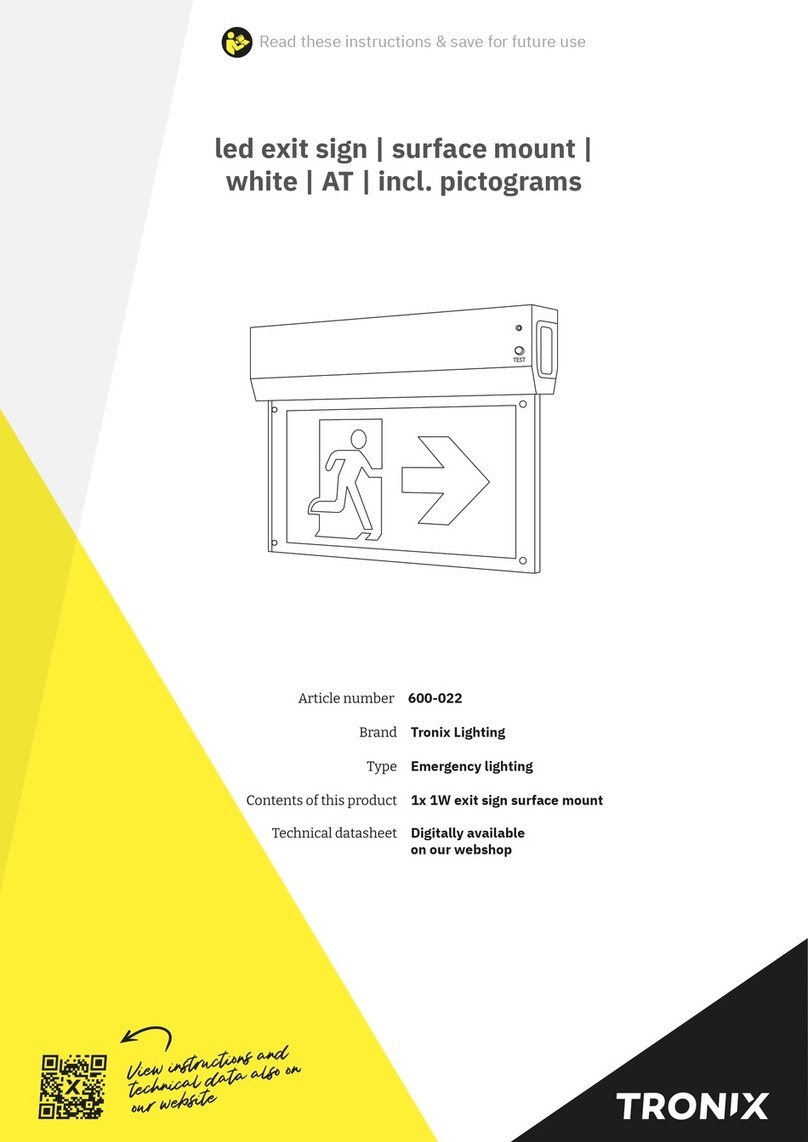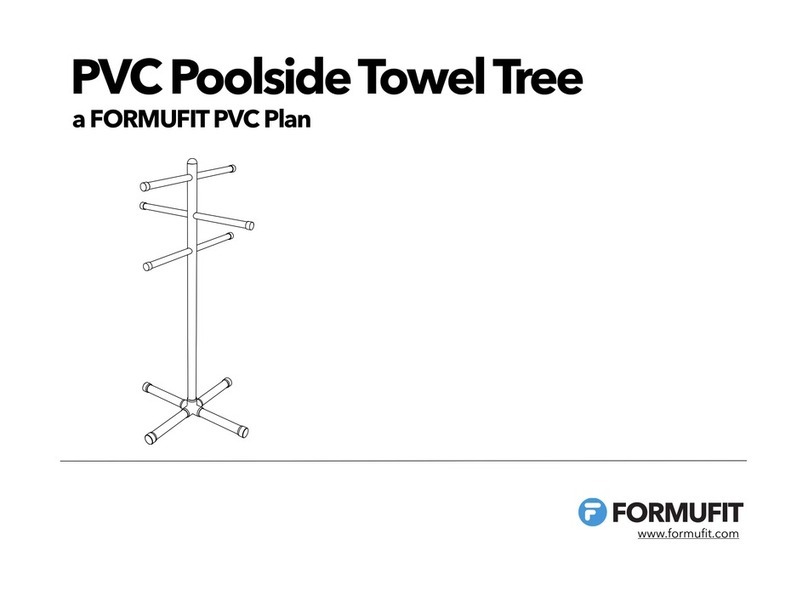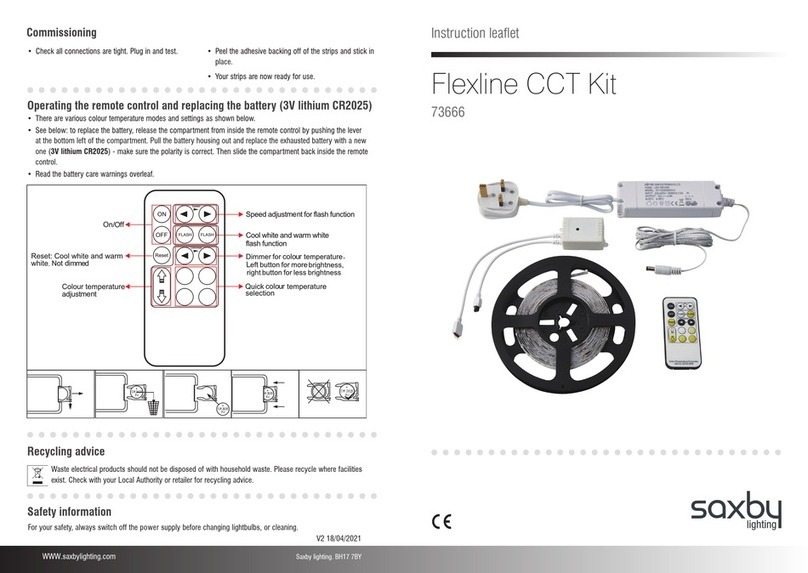HARDKORR HYPERION Series User manual

SERIES
SINGLE ROW LED LIGHT BARS
INSTRUCTION MANUAL
V2.0 - 11.2023
10 inch to 50 inch
HKLB-HPR-10S / HKLB-HPR-20S / HKLB-HPR-30S /
HKLB-HPR-40S / HKLB-HPR-50S
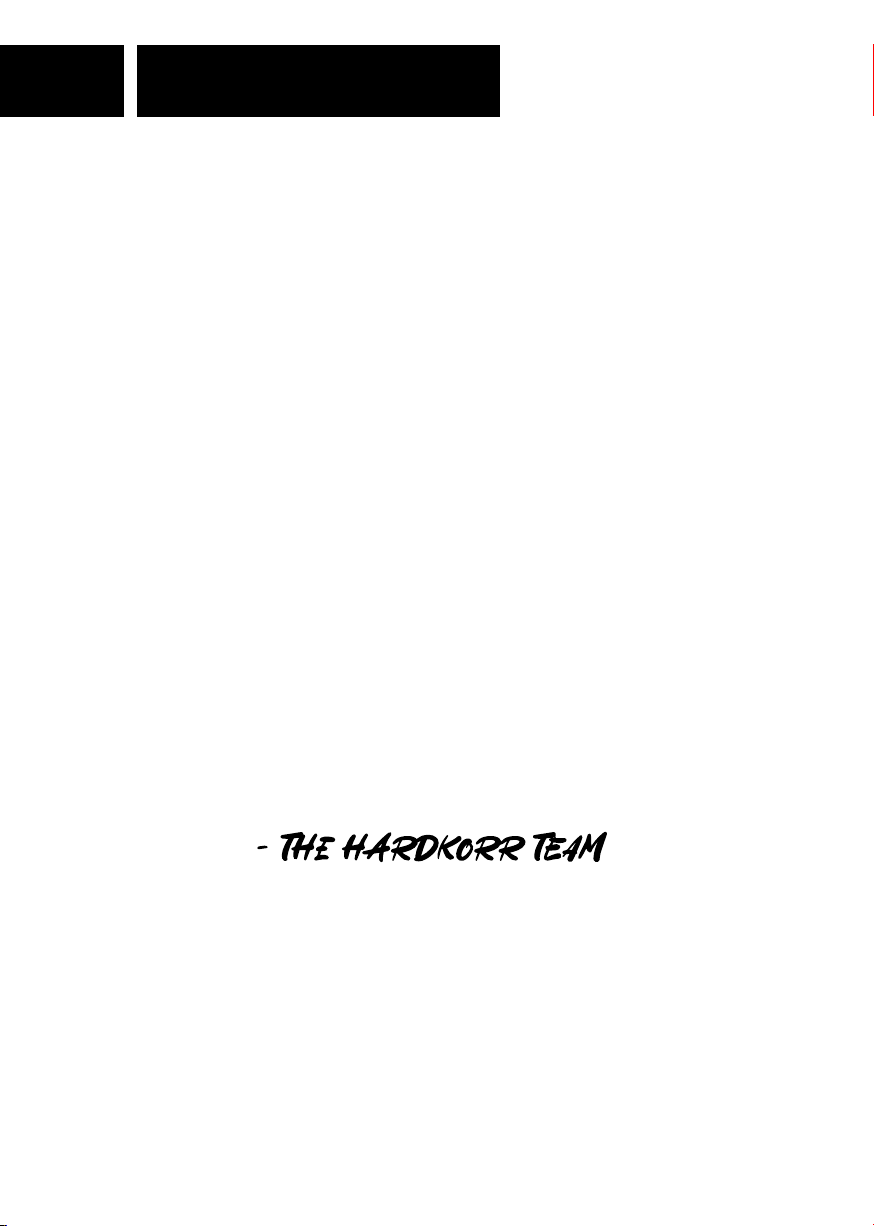
ii
In doing so, you now have the assurance and peace of mind that comes from
purchasing a product that has been manufactured to the highest quality standards.
Our aim is for you to be completely satisfied with your purchase, and therefore your
new Hardkorr product is backed by a comprehensive warranty and an outstanding
after-sales customer service team.
We hope you will enjoy using this product for many years to come.
If you require technical support, or in the unlikely event your purchase appears to be
faulty, please contact our support team for immediate assistance. Contact details for
each country are contained within this user guide.
CONGRATULATIONS ON
PURCHASING THIS HIGH QUALITY
HARDKORR PRODUCT.
WELCOME TO HARDKORR

1
For assistance with assembly or installation, parts and service, please visit www.hardkorr.com or
contact customer service through the following:
Toll Free:
1800 533 544
Monday - Friday
9AM - 4PM (AEST)
Language spoken: English
support@hardkorr.com
CONTENTS
DISCLAIMER
While caution has been taken to ensure the accuracy of the contents of this guide, Hardkorr assumes
no responsibility for errors or omissions. Please note that specifications and product functionality may
change without notice.
CONTENTS
SAFETY INSTRUCTIONS 2
SPECIFICATIONS 3
DIMENSIONS & MOUNTING 4
INSTALLATION 6
WIRING DIAGRAM 7
OPERATION 8
CONTENTS & ACCESSORIES 9
FREQUENTLY ASKED QUESTIONS 11
WARRANTY 12

2SAFETY INSTRUCTIONS
Failure to follow these instructions may result in personal or property injury, may reduce the lifespan of
your product, and may void your warranty.
• Ensure you comply with your state or territory’s laws and regulations around the installation and use
of auxiliary lighting.
• Before installing, remove the negative battery cable.
• Ensure the light bar is mounted securely and tightly to a solid surface.
• Ensure air flow to your radiator is not compromised by the positioning of your light bar.
• Do not install the light bar in a place that may interfere with the driver’s line of vision.
• Use either the included harness or a suitable alternative to install the lights. Make sure the harness
you are using is capable of sustaining the current drawn by your light bar, especially when
connecting new lights to an existing harness.
• Some vehicles will require a different high beam piggyback adaptor than the ones included, or
may need to be hardwired into place. We recommend checking with your vehicle manufacturer
prior to installation.
• Improper installation of the wiring harness and light bar can affect the performance and reliability
of the light and may cause consequential electrical problems in your vehicle. If you do not have the
required skills to install this product, we recommend you contact a qualified auto electrician.
• Do not attempt to dissasemble, modify or repair the light bar. If your light bar becomes damaged or
malfunctions, please cease use and contact us for assistance.
• Do not look directly into the lights.
• Do not connect the light to a power source greater than 30V.
• Do not use solvent-based cleaners when washing the lights.
IMPORTANT: RETAIN FOR FUTURE REFERENCE & READ CAREFULLY
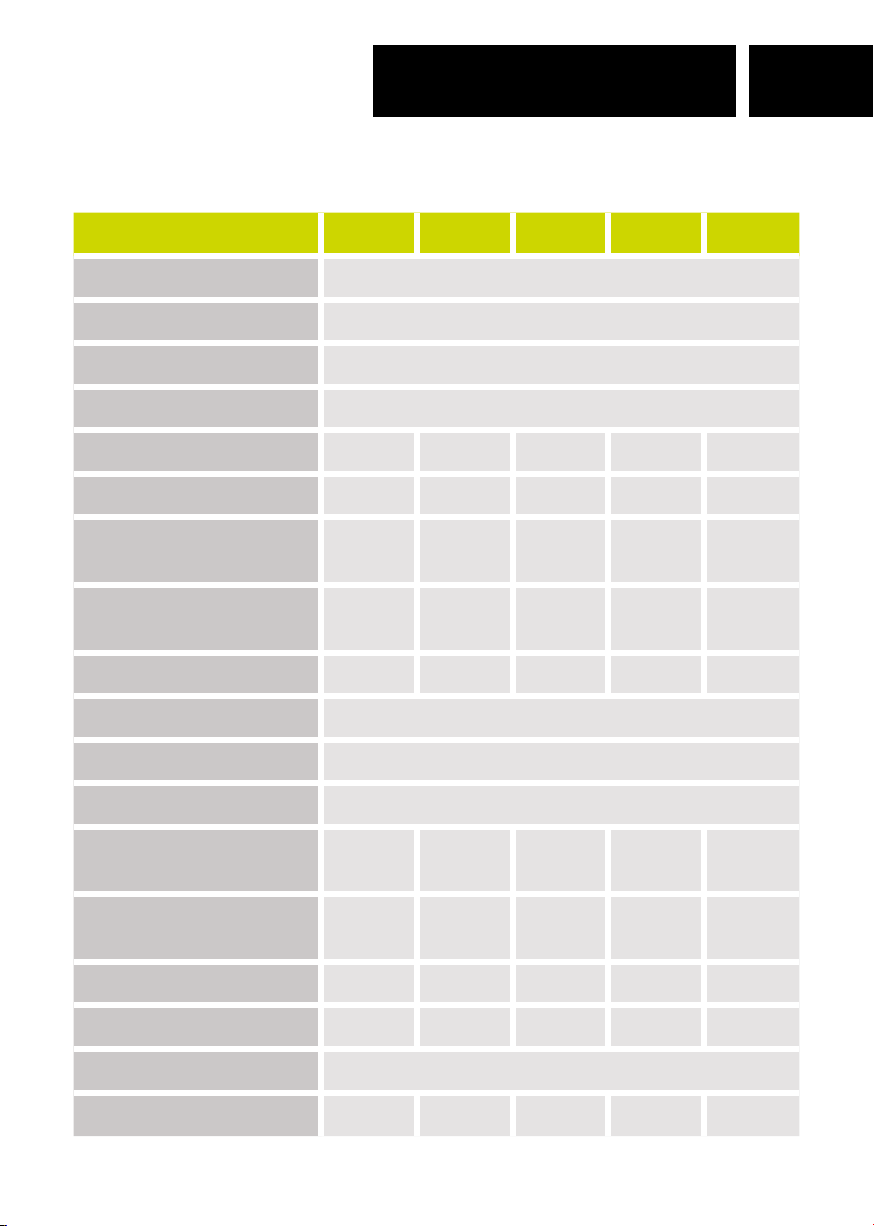
3SPECIFICATIONS
PRODUCT SPECIFICATIONS
SPECIFICATION 10” 20” 30” 40” 50”
HOUSING MATERIAL Powder coated 6063 Aluminium alloy
LENS MATERIAL UV-coated polycarbonate
REFLECTOR MATERIAL Vacuum-metallised polycarbonate
LED TYPE OSRAM OSLON® SSL 150
POWER 45W 105W 165W 210 W 270W
RAW LUMENS 3780 8820 13860 17640 22680
EFF. LUMENS (HI/LO) 2700 / 488 6020 /
11 0 0
8939 /
1616
10802 /
196 6
13393 /
2379
1 LUX DIST. (HI/LO) 300m /
127 m
492m /
208m
687m /
290m
787m /
333m
883m /
373m
PEAK INTENSITY 90,000cd 242,000cd 472,000cd 620,000cd 780,000cd
INGRESS PROTECTION IP68 & IP69K
COLOUR TEMPERATURE 5700K
OPERATING VOLTAGE 10-30V DC
CURRENT DRAW 12V (HI/LO) 3.09A /
0.58A
7.32A /
1.28A
11.1A /
1.9A
15.24A /
2.43A
19.5A /
3.5A
CURRENT DRAW 24V (HI/LO) 1.6A /
0.29A
3.66A /
0.66A
5.69A /
1.04A
7.34A /
1.33A
9.73A /
1.78A
DRL POWER DRAW 12V 0.25A 0.61A 0.96A 1.23A 1.5A
DRL POWER DRAW 24V 0.14A 0.33A 0.51A 0.65A 0.84A
OPERATING TEMPERATURE -30°C to 65°C
WEIGHT 0.800kg 1.491kg 2.204kg 2.721kg 3.425kg

4DIMENSIONS & MOUNTING
248.0mm
267.7mm
300.0mm
HKLB-HPR-10S (10 inch)
524.0mm
543.7mm
576.0mm
HKLB-HPR-20S (20 inch)
800.0mm
819.7mm
852.0mm
HKLB-HPR-30S (30 inch)
1007.0mm
1026.7mm
1059.0mm
HKLB-HPR-40S (40 inch)
1283.0mm
1302.7mm
1335.0mm
HKLB-HPR-50S (50 inch)

5DIMENSIONS & MOUNTING
54.0mm
45.2mm
52.1mm
73.2mm
63.6mm
END-MOUNT LEGS
UNDER-MOUNT
(SLIDING) LEGS
DUAL MOUNTING OPTIONS
Your Hyperion Series light bar comes with both end-mount and under-mount (sliding) legs in the box.
You can use whichever legs suit your application best.
END-MOUNT LEGS
• Fasten the end-mount legs to the bar using the included spring washers and 8mm x 14mm hex bolts,
but do not tighten all the way (you may need to adjust the angle later).
• Attach the end-mount legs to the bar using the included M8 x 25mm bolts and nuts.
UNDER-MOUNT (SLIDING LEGS)
• Insert the M6 x 20mm bolts into the middle channel at the rear of the bar and then slide them
towards the middle. You will notice that this channel widens at the end of the bar just enough to
accept the bolt heads.
• Slide the square washers over the ends of the bolts, ensuring that the two raised edges face forward
and sit inside the top and bottom channels.
• Attach the under-mount legs to the bolts by inserting the end of the bolt through the slotted hole in
the leg. Ensure that the leg curves underneath the bar, not away from the bar.
• Secure the under-mount leg to the bar with the M6 nut, but do not tighten all the way (you may
need to adjust the angle later).
• Attach the under-mount leg to the bar using the included M8 x 25mm bolt and nut.

6INSTALLATION
PRIOR TO INSTALLING THE LIGHT BAR ON YOUR VEHICLE, HARDKORR RECOMMENDS
TESTING THE LIGHT BAR AND WIRING HARNESS OUTSIDE OF THE VEHICLE.
1. Disconnect the negative cable of the battery.
2. Choose whether to use the end-mount legs or under-mount legs. Attach whichever legs you are
using to the bar - see page 5 for further instructions.
3. If you do not have pre-drilled holes, sit the light bar on the mounting surface, mark where the holes
will need to be placed, and then remove the light and drill the holes.
4. Mount the light bar, ensuring that the rubber pads are in place where the legs contacts with the
mounting surface. Roughly align the bar to your desired angle, then tighten the bolts connecting the
bar and legs so that the bar does not move out of position.
5. Connect the 4-pin Deutsch plug cable from the light bar to the matching plug on the wiring harness.
6. The light bar incorporates a Daytime Running Light (DRL) that is capable of producing either
orange or white light. To connect the white DRL, you will use the white wire in the next step. To
connect the orange DRL, you will use the yellow wire.
7. Connect the DRL wire to the twin fuse adaptor (both blade and mini blade fuse adaptors are
included) then open your main fuse box and remove the accessories fuse. Plug the accessories
fuse as well as the supplied fuse into the adaptor, then insert the adaptor into the fuse box slot from
which you removed the accessories fuse. Cover the end of the other wire with electrical tape.
8. Remove the high beam plug from the back of your headlight and connect it to the piggyback
adaptor - the kit has a HB3 and H4 adaptor supplied, however other adaptors are available for
purchase separately if your vehicle has a different plug (see page 10) - note some modern vehicles
require an adaptor specific to that model. Connect the piggyback adaptor to the white plug on the
harness, and then reconnect the piggyback adaptor to the back of your headlight.
9. Next, feed the switch to the inside of the cabin. This should be through a rubber grommet that runs
through the firewall. To do this, you’ll need to note the order of the wires on the back of the switch,
then remove, reconnecting once in the cabin of your vehicle.
10. Secure the relay to the body of the vehicle then connect the positive and negative terminals from
the harness to your battery.
11 . After installation, we recommend you drive to a nearby location at night to properly set up the light
bar beam. Park the vehicle on a flat area from where you will be able to clearly see the light beam,
then switch on the light bar and loosen the bolts connecting the bar and legs. Adjust the angle of
the bar so that the ground in front of the car is well-lit but there are no ‘hot spots’ (areas where the
light is too concentrated). Once satisfied, re-tighten the bolts to ensure the bar stays in place.

7WIRING DIAGRAM
CABIN-MOUNTED SWITCH
12/24V RELAY
FACTORY
HIGH-BEAM
CABLE
HIGH-BEAM
PIGGYBACK
ADAPTER
TO FUSE BOX
WHITE CABLE END = WHITE DRL
YELLOW CABLE END = ORANGE DRL
USE THE APPROPRIATE BLADE FUSE ADAPTER SIZE FOR YOUR VEHICLE
BATTERY CONNECTION
(WITH FUSE TOWARD BATTERY
END OF POSITIVE CABLE)
BATTERYBATTERY

8OPERATION
TURNING ON YOUR LIGHT BAR
HIGH AND LOW BEAM MODES
The wiring harness included with your Hyperion Series light bar complies with Australian Design Rule
13/00 9.3.7. This means that it is designed to allow the light bar to illuminate only if the high beam head
lights are switched on.
The procedure to switch the light bar on is as follows:
• Switch on your vehicle.
• Switch on your headlights and activate high beam mode.
• Turn on the switch that is connected to your light bar wiring harness.
Your Hyperion Series light bar incorporates high and low beam modes. The light bar has a memory
function so it will remember which mode you have selected even if the vehicle is switched off.
The procedure to switch between light modes is as follows:
• Ensure your headlights are switched on and set to high beam.
• Turn the light bar on using the switch, and then wait for at least two seconds.
• Turn the light bar on and off three times within five seconds. After doing so you should notice the
brightness of the light beam changes.

9
2
5
3
4
CONTENTS & ACCESSORIES
PACK CONTENTS
ACCESSORIES AVAILABLE
1
# ITEM
1Light bar (with black coloured inserts
pre-installed)
2End-mount legs
3Under-mount legs
4HK Blue coloured inserts
5Medium Grey coloured inserts
1xWiring harness (with 12V relay + switch)
1xHB3 /H4 Piggyback adapter
1xMini-blade fuse adapter
1xBlade fuse adapter
1xSpare 40A fuse
1xSpare 24V relay
Coastal Yellow
SKU: HKLB-HPR-INYLS
COLOURED INSERTS LIGHT BAR COVERS
Transparent Orange
SKU: HKLB-HPR-CO10S (10”), HKLB-HPR-CO20S (20”),
HKLB-HPR-CO30S (30”), HKLB-HPR-CO40S (40”),
HKLB-HPR-CO50S (50”)
Solid Black
SKU: HKLB-HPR-CB10S (10”), HKLB-HPR-CB20S (20”),
HKLB-HPR-CB30S (30”), HKLB-HPR-CB40S (40”),
HKLB-HPR-CB50S (50”)
Clear
SKU: HKLB-HPR-CC10S (10”), HKLB-HPR-CC20S (20”),
HKLB-HPR-CC30S (30”), HKLB-HPR-CC40S (40”),
HKLB-HPR-CC50S (50”)
Sandy Beige
SKU: HKLB-HPR-INSBS
Sunset Pink
SKU: HKLB-HPR-INPKS
Frost White
SKU: HKLB-HPR-INWTS
Moss Green
SKU: HKLB-HPR-INGRS
Wildfire Red
SKU: HKLB-HPR-INRDS
Saltwater Silver
SKU: HKLB-HPR-INSVS
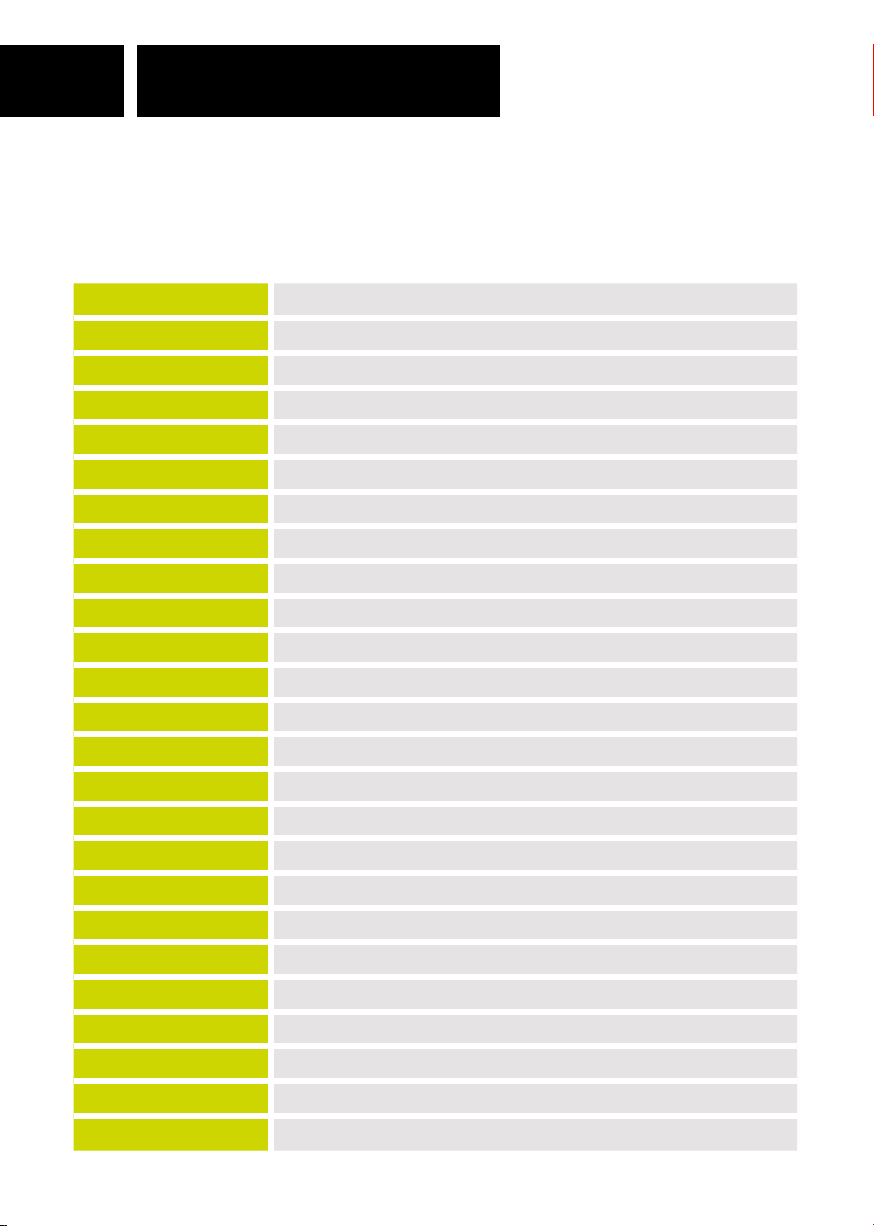
10 CONTENTS & ACCESSORIES
HKWIRPB-COL Piggyback Adaptor for Holden RG Colorado & Trailblazer
HKWIRPB-AMR Piggyback Adaptor for Volkswagen Amarok
HKWIRPB-DMX Piggyback Adaptor for Isuzu RT D-Max & RF MU-X
HKWIRPB-DMX-RG Piggyback Adaptor for Isuzu D-Max RG
HKWIRPB-TRTMQ Piggyback Adaptor for Mitsubishi MQ & MR Triton - MQ Triton
HKWIRPB-TRTMR Piggyback Adaptor for Mitsubishi MQ & MR Triton - MR Triton
HKWIRPB-PJR-QE Piggyback Adaptor for Mitsubishi Pajero Sport QE
HKWIRPB-PJR-QF Piggyback Adaptor for Mitsubishi Pajero Sport QF
HKWIRPB-NP300 Piggyback Adaptor for Nissan NP300 Navara
HKWIRPB-Y62-5 Piggyback Adaptor for Nissan Patrol Y62 Series 5
HKWIRPB-JMN Piggyback Adaptor for Suzuki Jimny (JB64/JB74)
HKWIRPB-RNG Piggyback Adaptor for Ford PXII & PXIII Ranger, Raptor, Everest
HKWIRPB-RNG-NG Piggyback Adaptor for Ford Ranger, Raptor, Everest Next-Gen
HKWIRPB-FOR Piggyback Adaptor for Toyota Fortuner Crusade (pre-August 2020)
HKWIRPB-FOR-20 Piggyback Adaptor for Toyota Fortuner Crusade (post-August 2020)
HKWIRPB-LC200 Piggyback Adaptor for Toyota Landcruiser 200 Series
HKWIRPB-HLX-N80 Piggyback Adaptor for Toyota Hilux N80
HKWIRPB-BT50-TF Piggyback Adaptor for Mazda BT-50 TF
HKWIRPB-WRN-JL Piggyback Adaptor for Jeep Wrangler/Gladiator JL/JT
HKWIRPB-T60 Piggyback Adaptor for LDV T60 MAX
HKWIRPB-CAN Piggyback Adaptor for GWM Cannon 2019+
HKWIRPB-H1 Piggyback Adaptors - Generic - H1
HKWIRPB-HB3 Piggyback Adaptors - Generic - HB3
HKWIRPB-H8911 Piggyback Adaptors - Generic - H8/H9/H11
HKWIRPB-H7 Piggyback Adaptors - Generic - H7
PIGGYBACK ADAPTORS
For vehicles that require a piggyback adaptor other than the HB3 and H4 we include, we sell the
following adaptors separately:

11
FREQUENTLY ASKED
QUESTIONS
FREQUENTLY ASKED QUESTIONS
Q. Do I need to use both sets of legs?
A. No, we provide both end-mount and under-mount legs to provide flexibility to mount the bar
in different places. Only one set of legs is required to secure the bar.
Q. Will this light bar work with a 24V setup?
A. Yes, it is suitable for both 12V and 24V systems.
Q. Do I have to connect the light into the high beam circuit?
A. For on-road use, Australian Design Rule 13/00 9.3.7 mandates that all forward-facing
driving lights must only be operable “when the main-beam [high-beam] headlamps switch is in
the ‘lamps on’ position”.
Q. Can I use the existing wiring harness that’s already in the car with this light bar?
A. It is unlikely that other wiring harnesses will be suitable for use with this light bar, due to its
unique features such as high/low beam modes and dual colour daytime running lights.
Q. How do I clean my lights?
A. We recommend using a soft sponge or cloth and a bucket of car wash solution to clean your
light bar. Rinse thoroughly with a garden hose or pressure washer. If using a pressure washer,
ensure you do not bring the nozzle too close to the light.
Toll Free:
1800 533 544
Monday - Friday
9AM - 4PM (AEST)
Language spoken: English
support@hardkorr.com
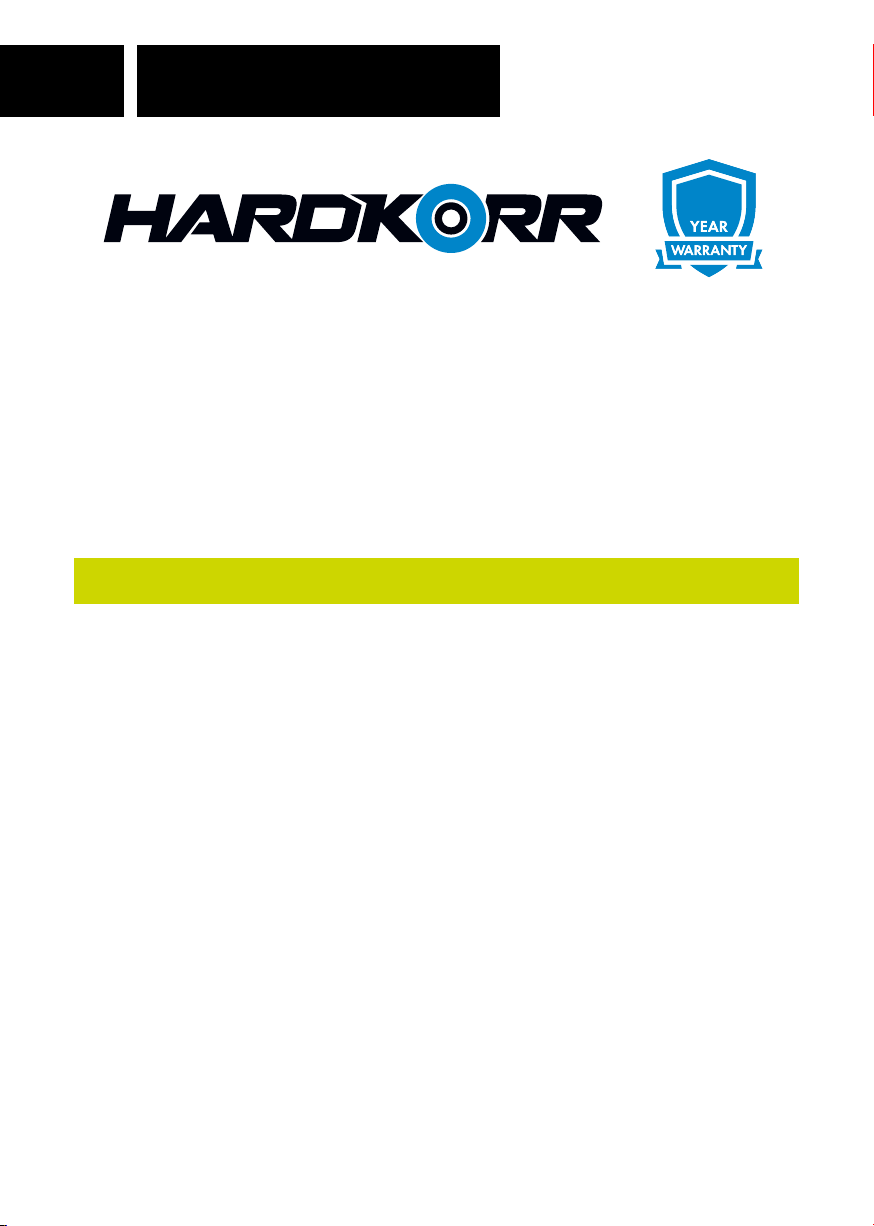
12 WARRANTY
TO BEGIN A WARRANTY CLAIM:
Our goods come with guarantees that cannot be excluded under the Australian Consumer Law. You
are entitled to a replacement or refund for a major failure and compensation for any other reasonably
foreseeable loss or damage. You are also entitled to have the goods repaired or replaced if the goods
fail to be of acceptable quality and the failure does not amount to a major failure.
Hardkorr warrants that this product will be free from defects in material and workmanship for five years.
The warranty commences on the date of purchase by the original purchaser, and is not transferable.
To access the benefits of this warranty, you must retain your proof of purchase and follow any other
direction we reasonably give you (e.g. completing and returning your warranty card if applicable).
If you believe your Hardkorr product is defective, it must be returned to Hardkorr for inspection by our
warranty claims department.
1. You must have a Return Authorization (RA) number. To get your RA number, please complete the
form found on our website and wait for the warranty team to contact you.
2. Once you have an RA number, you must arrange for the product must be shipped at your own
expense back to Hardkorr (keep your receipt). The address for shipment will be provided when we
issue your RA number.
3. Please be sure that your RA number is clearly marked on the outside of the packaging used for
shipping.
Completing the steps as mentioned will ensure a faster process of your claim, so that Hardkorr can get
your product back to you as soon as possible.
Once we receive your returned product, our technicians will inspect it. We will then notify you of the
outcome of your claim.
If we accept your warranty claim, we will either repair, replace or refund the goods at our discretion. We
will also reimburse you for the shipping costs you incurred in sending the goods back to us. Any products
that we choose to replace or refund become the property of Hardkorr.
5

13WARRANTY
DISCONTINUED ITEMS
If we do not accept your claim, we will advise you of the reason and hold your product for collection.
You will need to arrange and pay for the product to be shipped back to you. If your product is not
collected within 30 days of your warranty claim being finalised, we may destroy it.
Your warranty is voided if we (at our sole discretion) determine that there is evidence of:
Negligence: Improper installation, improper or extreme use, use that contravenes this instruction
manual, etc.
Abuse: Road hazards, Damage beyond the limits of “normal wear and tear.”
Unauthorized Repair: Repair service performed by an unauthorised service centre.
Disassembly: Any attempt to open, tamper with or otherwise compromise the integrity of the product.
Consequential damage: damage to this product caused by the failure of another component of the
vehicle or device in which this product is installed.
Additionally, in the case of lighting products: the following terms apply:
Damage to Lenses: certain chemicals cause damage to polycarbonate plastics. Do not use cleaning
products that contain any of these chemicals: Acetic Acid Aq., Acetone, Ammonium Carbonate Aq.,
Ammonium Chloride Aq., Benzene, Calcium Hypochlorite, Chloroform, Chromic Acid Aq., Ethyl Acetate,
Ethylene Glycol Aq., Formaldehyde Aq., Citric Acid, Heptane, Hydrofluoric Acid Aq., Lubricating Oils
(Petroleum), Methyl Ethyl Ketone, Methyl Chloride, Mineral Oils, Oleic Acid, Ozone, Phosphoric Acid
Aq., Toluene, Turpentine, Zinc Chloride Aq.
Hardkorr will not approve any warranty claims for lighting products where we reasonably believe that
products have been exposed to any of these chemicals.
Exterior Finish: Hardkorr uses the highest quality materials available, but depending on location,
environment and exposure, the colour of exterior surfaces can fade. We will not approve any warranty
claims that relate to fade.
Discontinued items that are still under warranty will be reviewed by Hardkorr. If a discontinued item is
covered under warranty it may be replaced by an equivalent or superior item. If an equivalent item is not
available Hardkorr will determine terms of resolution on a case-by-case basis.



This manual suits for next models
5
Table of contents
Popular Lighting Equipment manuals by other brands

ProLights
ProLights SMARTBATIP user manual
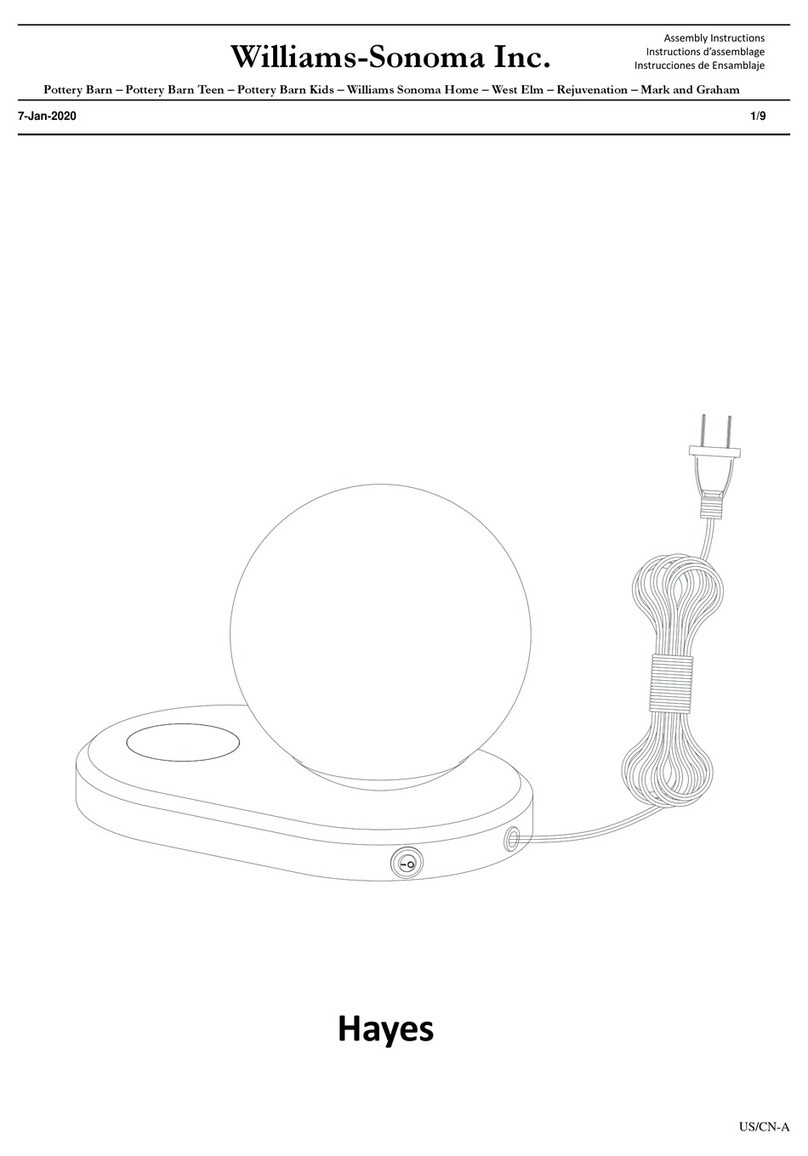
Williams-Sonoma
Williams-Sonoma Hayes Assembly instructions
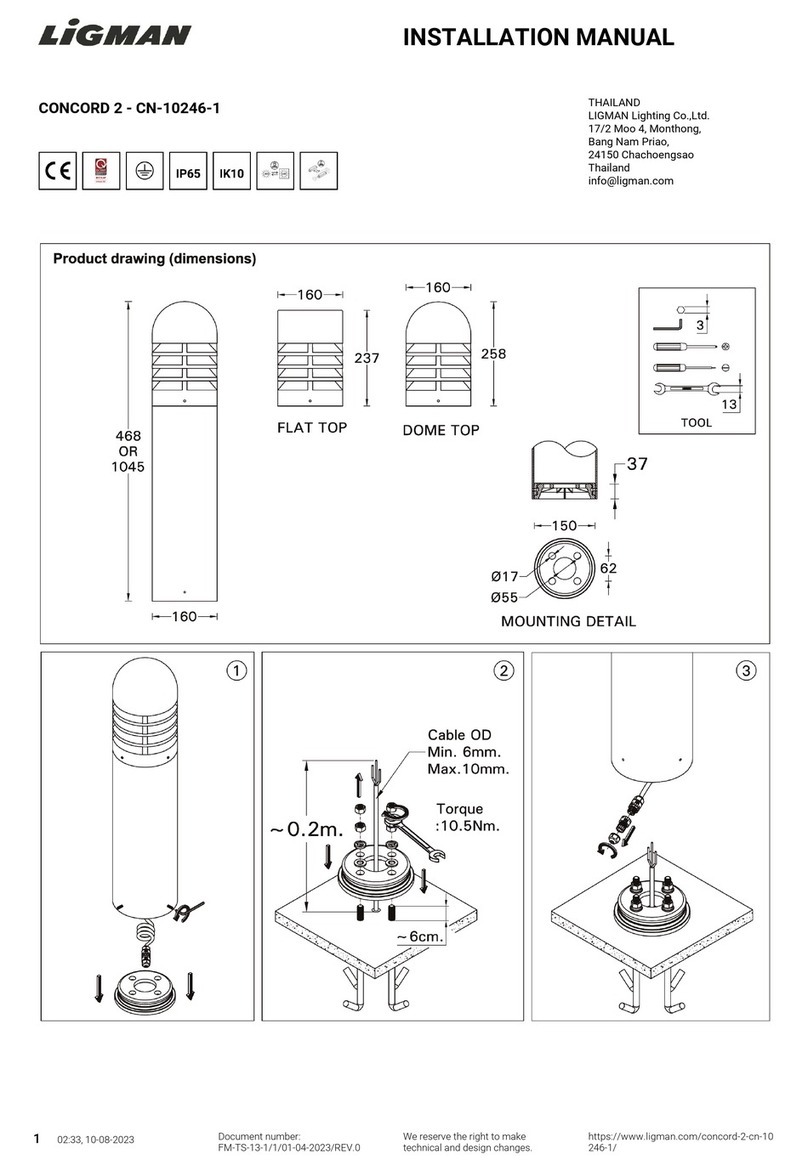
LIGMAN
LIGMAN CN-10246-1 installation manual
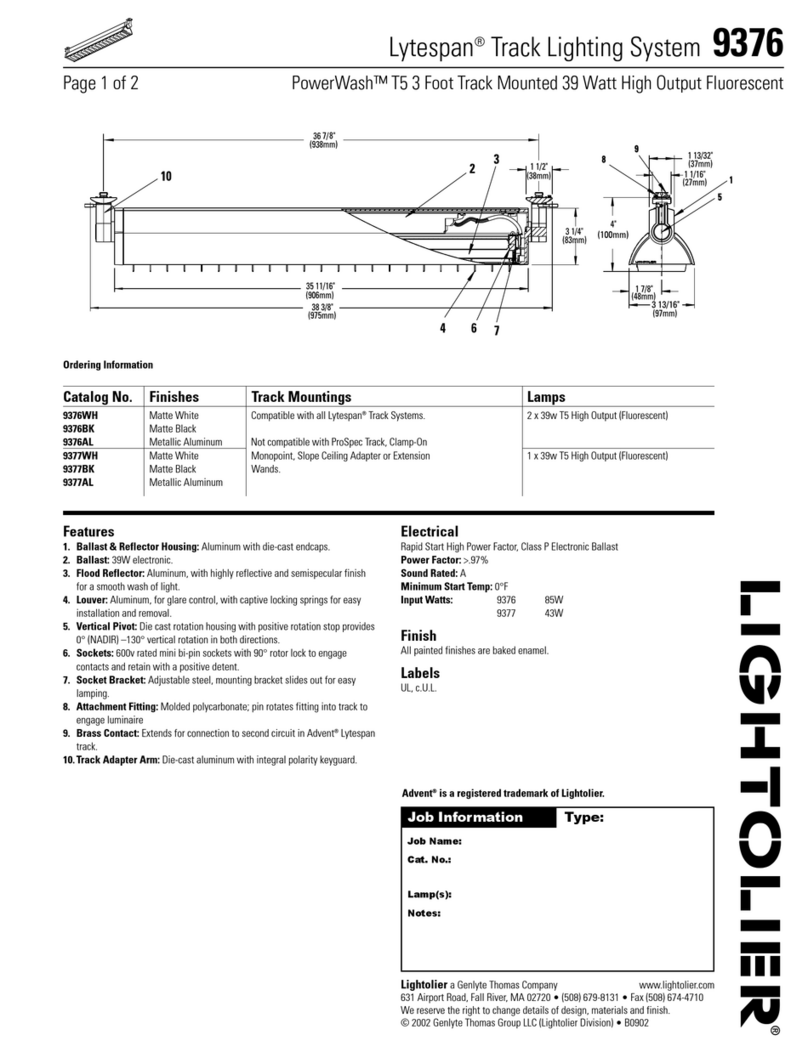
Lightolier
Lightolier Lytespan 9376 specification

LED World
LED World HH-S2835P-60-24-5M-PINK Important instructions

Philips
Philips MASTER Colour CDM-T 250W brochure