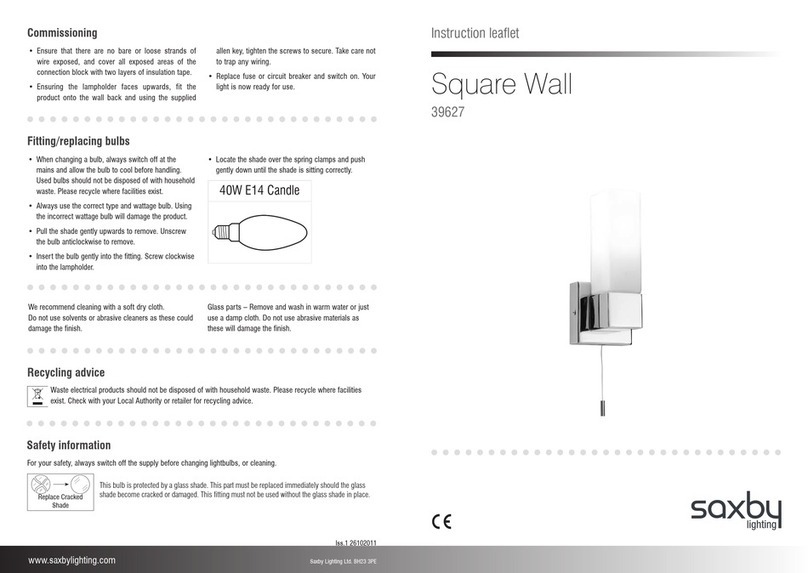Saxby Lighting 73666 Manual
Other Saxby Lighting Lighting Equipment manuals

Saxby Lighting
Saxby Lighting IkonPRO RGB LED Kit User manual

Saxby Lighting
Saxby Lighting Axial Rectangular User manual

Saxby Lighting
Saxby Lighting 43787 Manual
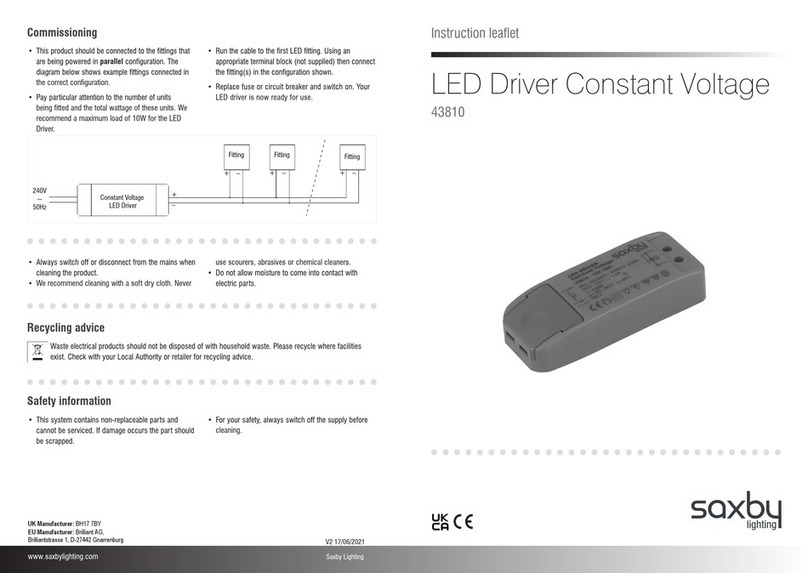
Saxby Lighting
Saxby Lighting 43810 Manual

Saxby Lighting
Saxby Lighting 101626 User manual

Saxby Lighting
Saxby Lighting shieldLED 400 Manual

Saxby Lighting
Saxby Lighting Kios 2 User manual

Saxby Lighting
Saxby Lighting Reeve 2 Manual

Saxby Lighting
Saxby Lighting Orion20 User manual
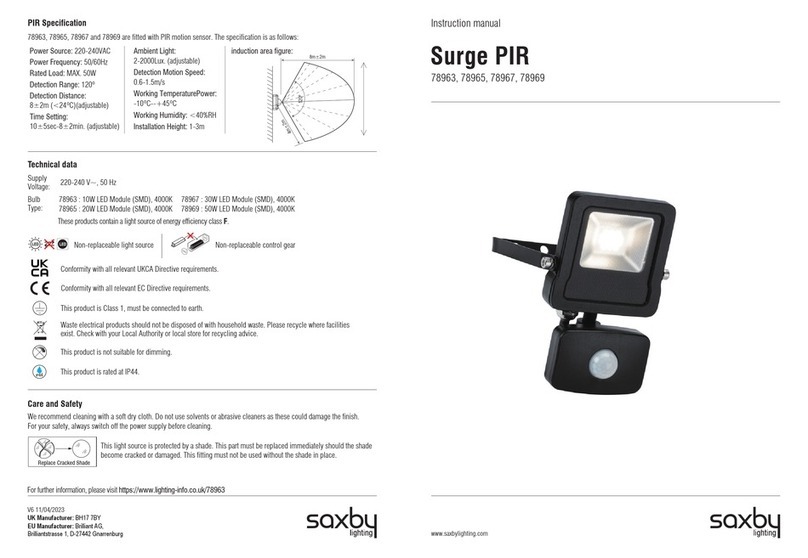
Saxby Lighting
Saxby Lighting 78965 User manual

Saxby Lighting
Saxby Lighting IkonPRO CCT User manual

Saxby Lighting
Saxby Lighting ALBA SOLAR POST PIR User manual

Saxby Lighting
Saxby Lighting SMART IKON User manual
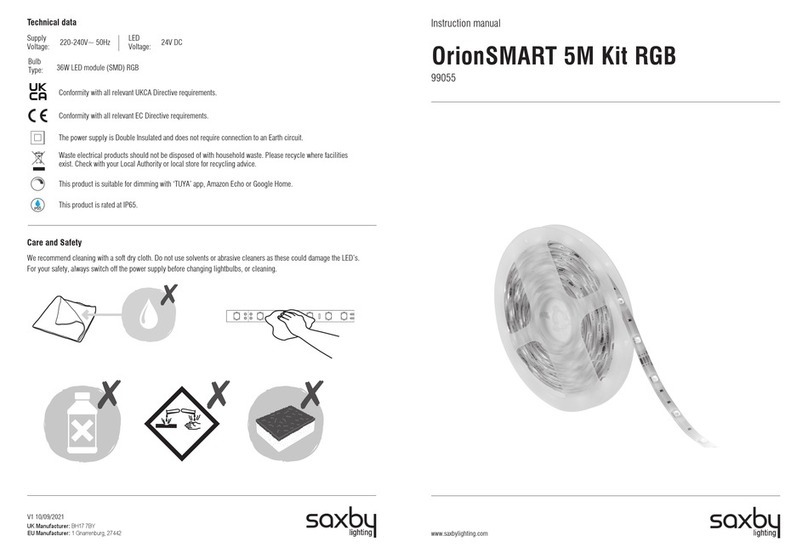
Saxby Lighting
Saxby Lighting OrionSMART User manual

Saxby Lighting
Saxby Lighting HeroPro CCT Microwave Emergency User manual

Saxby Lighting
Saxby Lighting Seina 78637 User manual

Saxby Lighting
Saxby Lighting Picco User manual
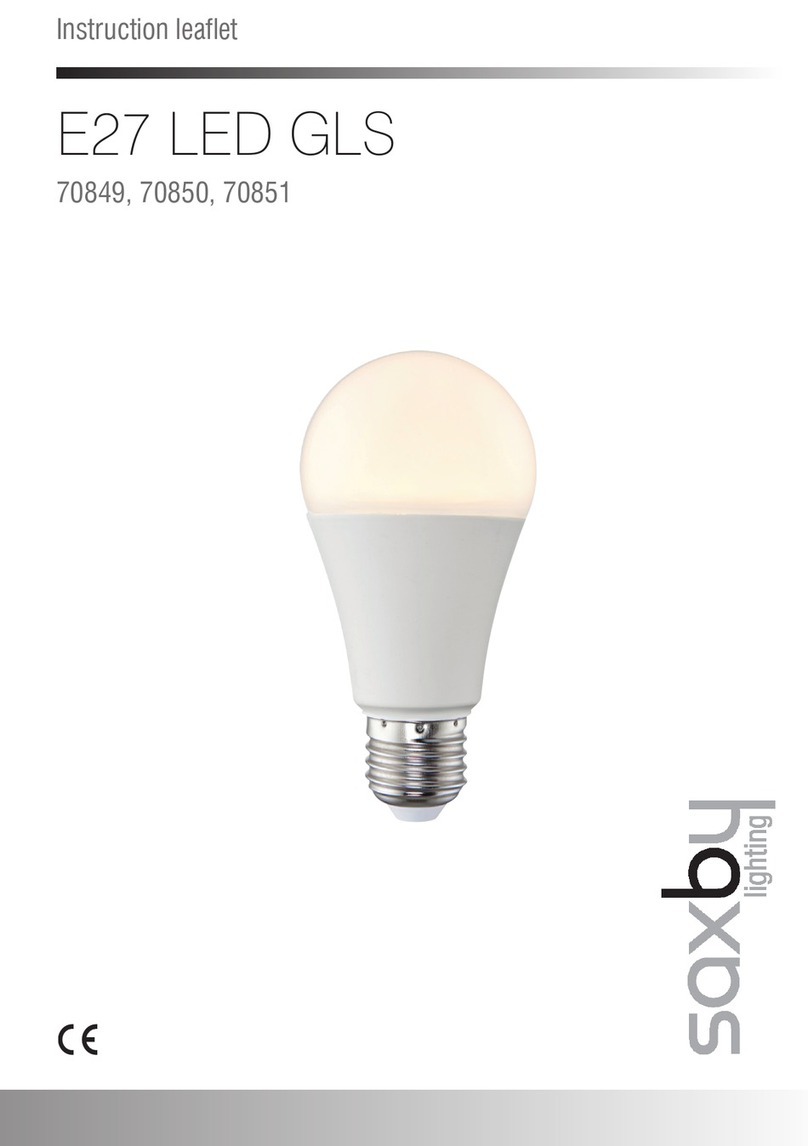
Saxby Lighting
Saxby Lighting E27 LED GLS Manual
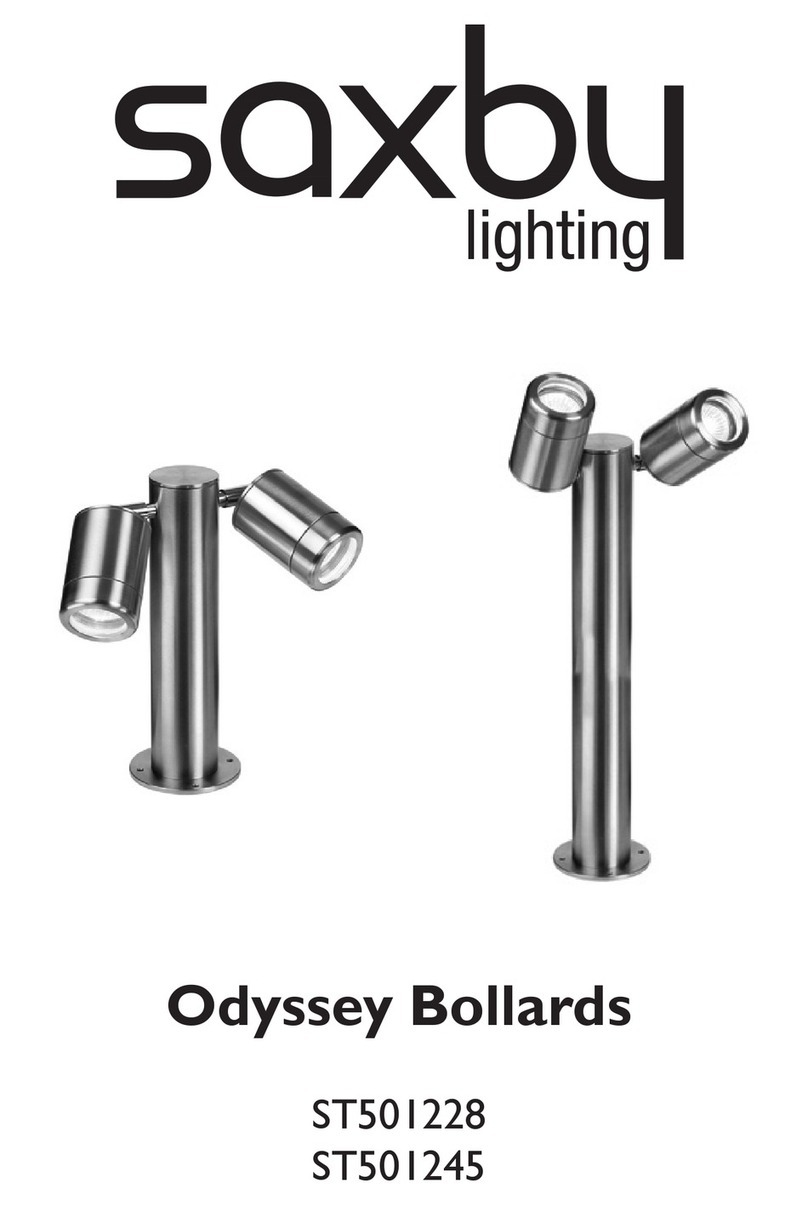
Saxby Lighting
Saxby Lighting Odyssey Bollards ST501228 User manual
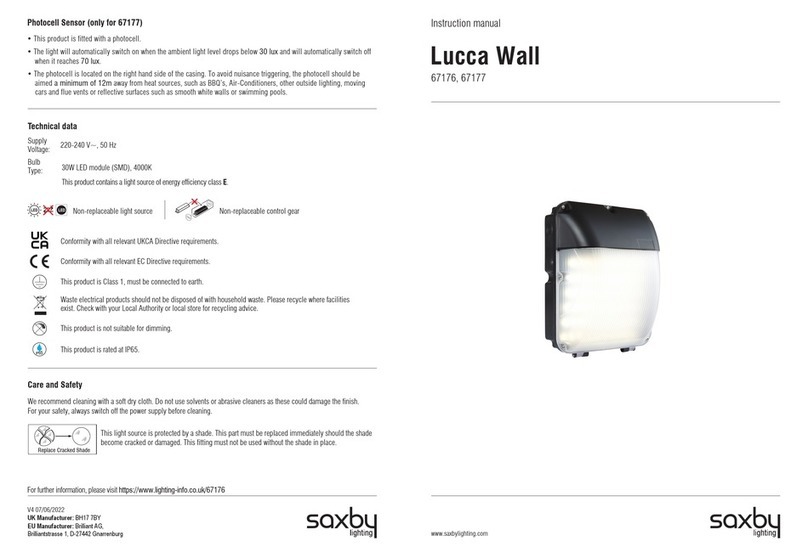
Saxby Lighting
Saxby Lighting Lucca Wall User manual