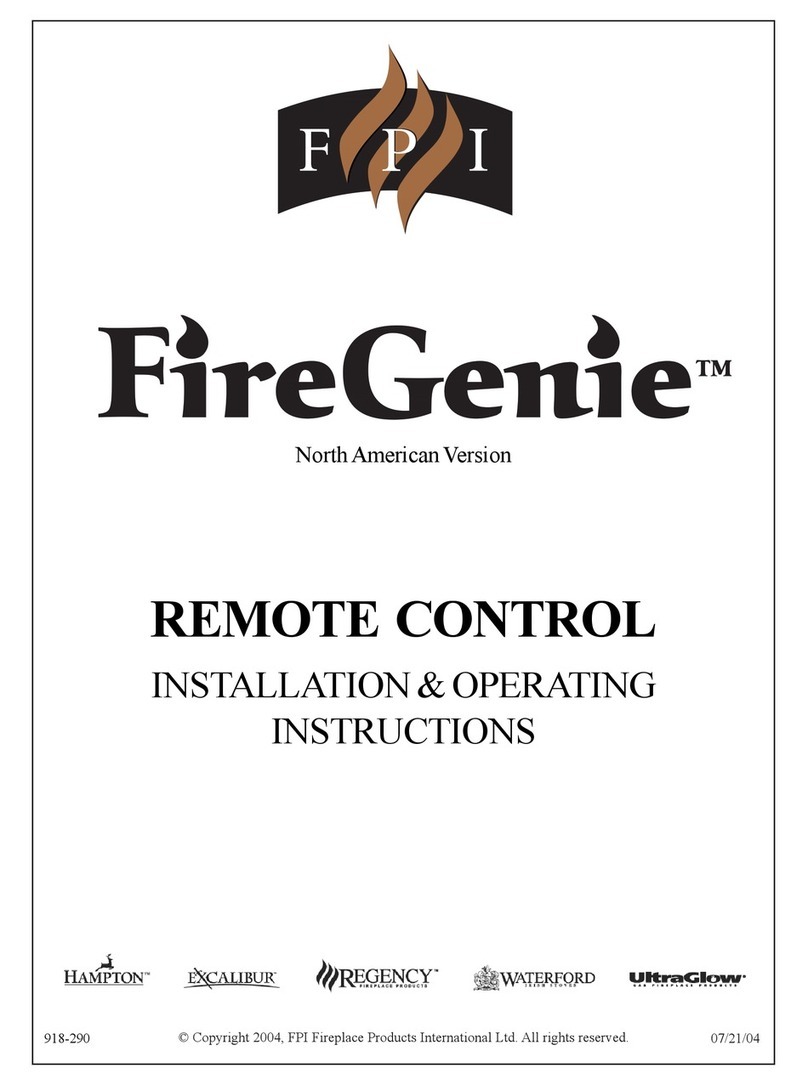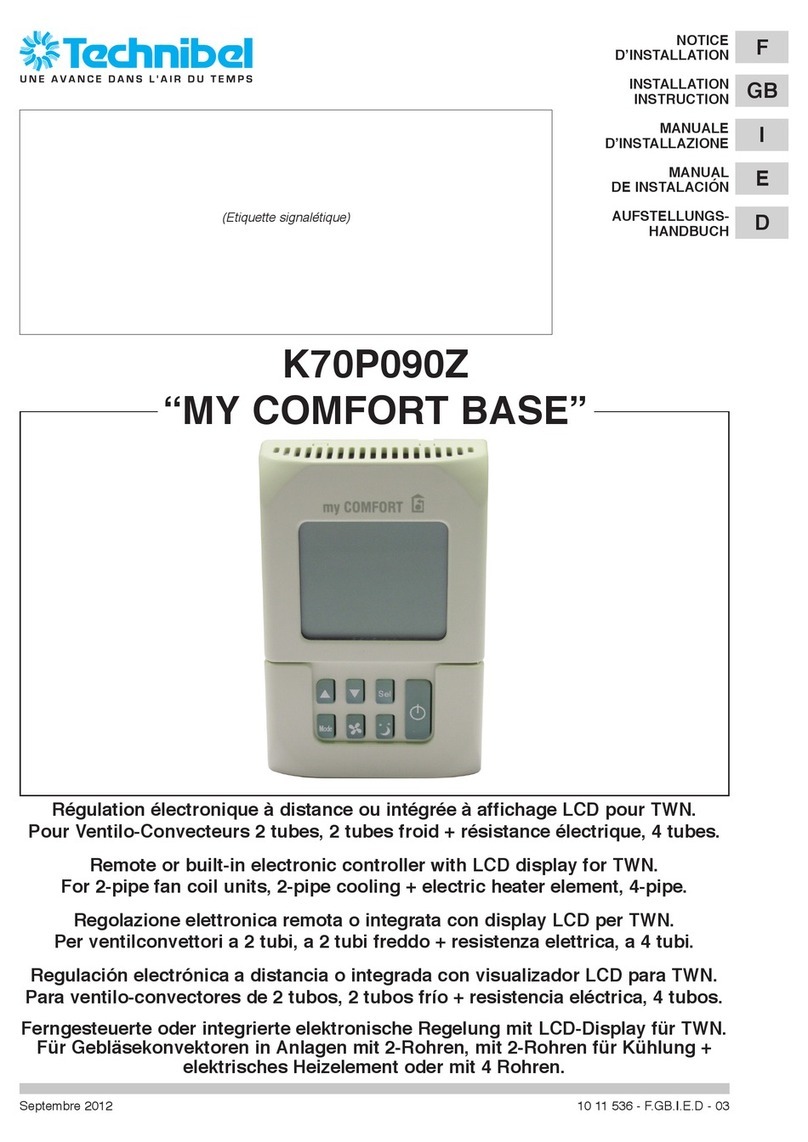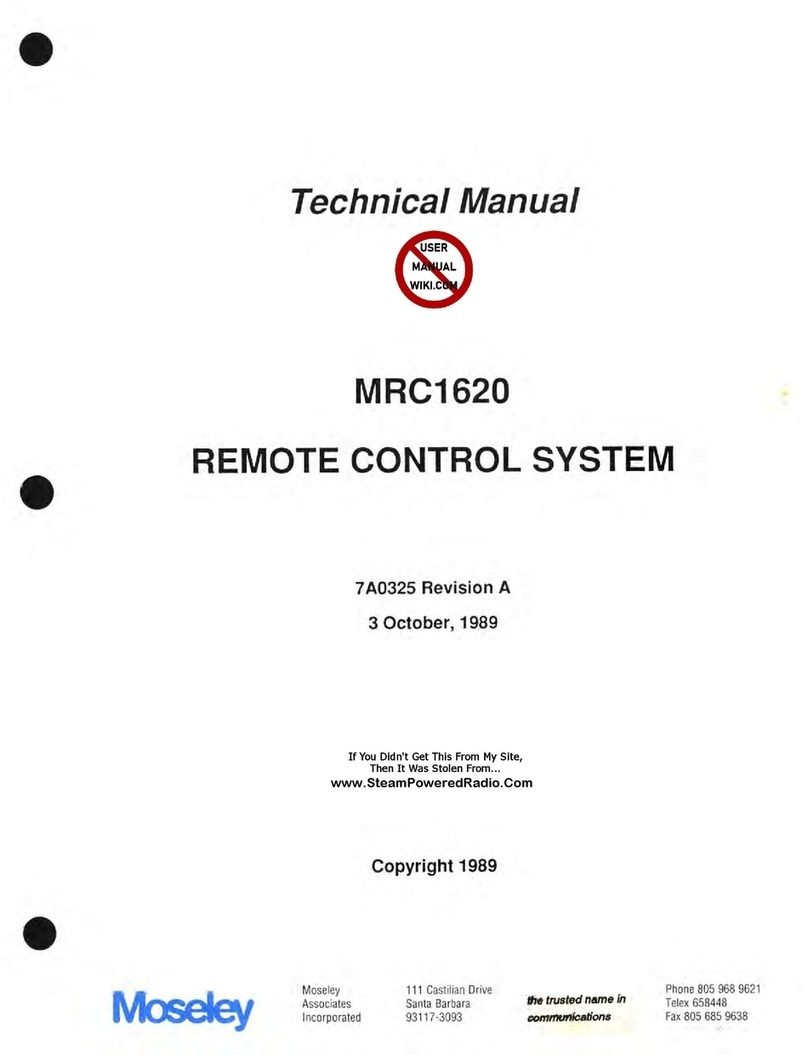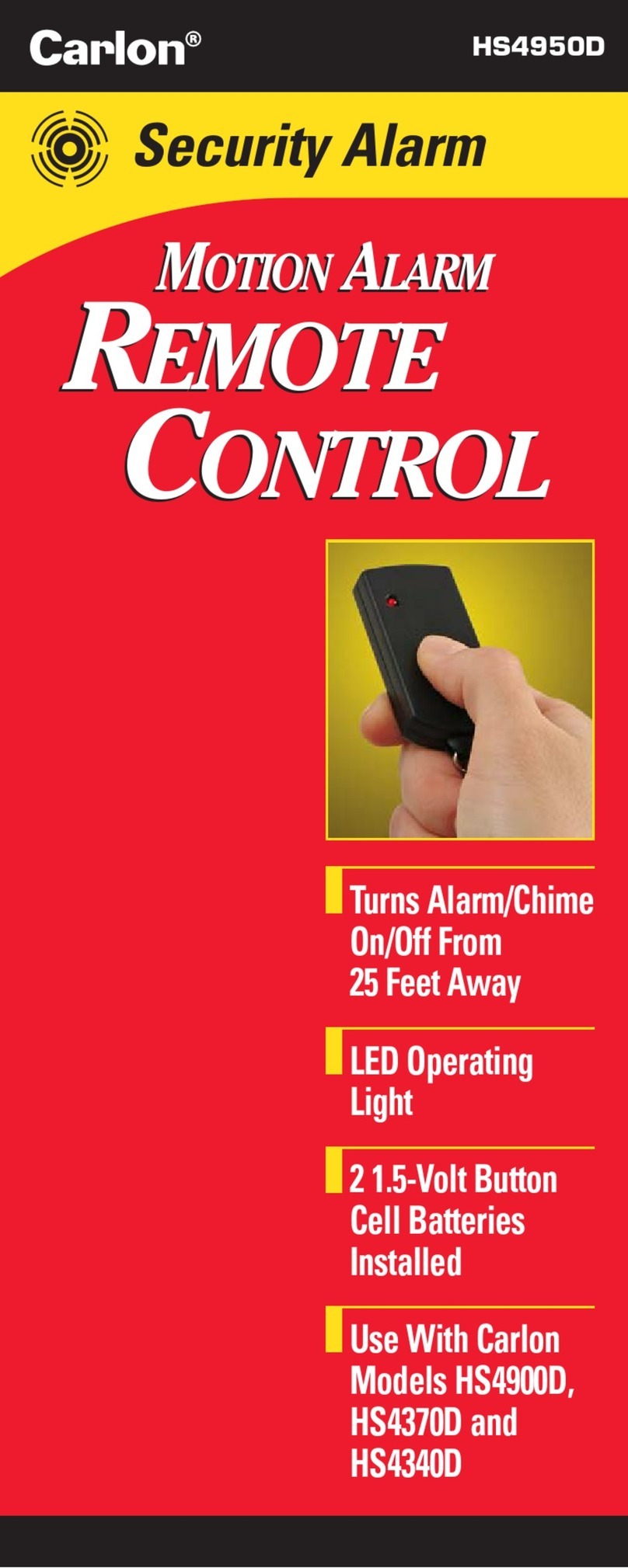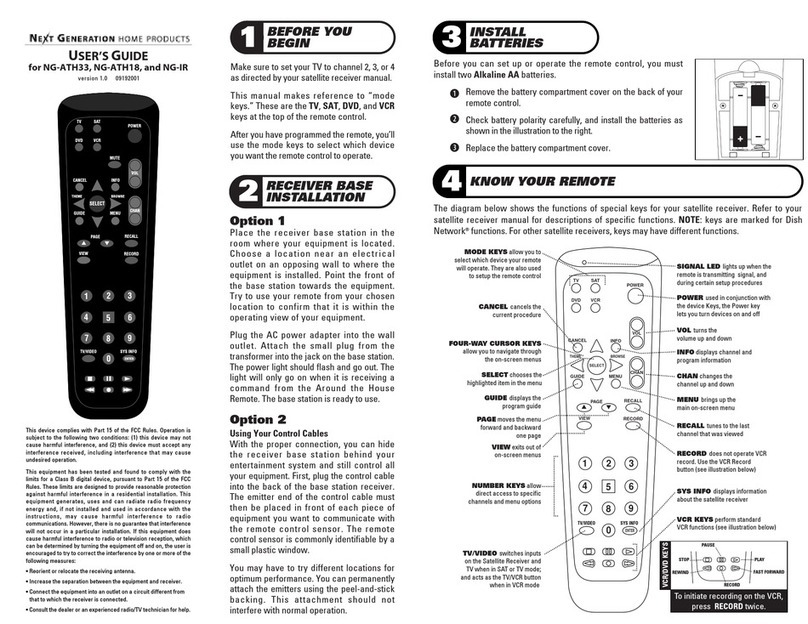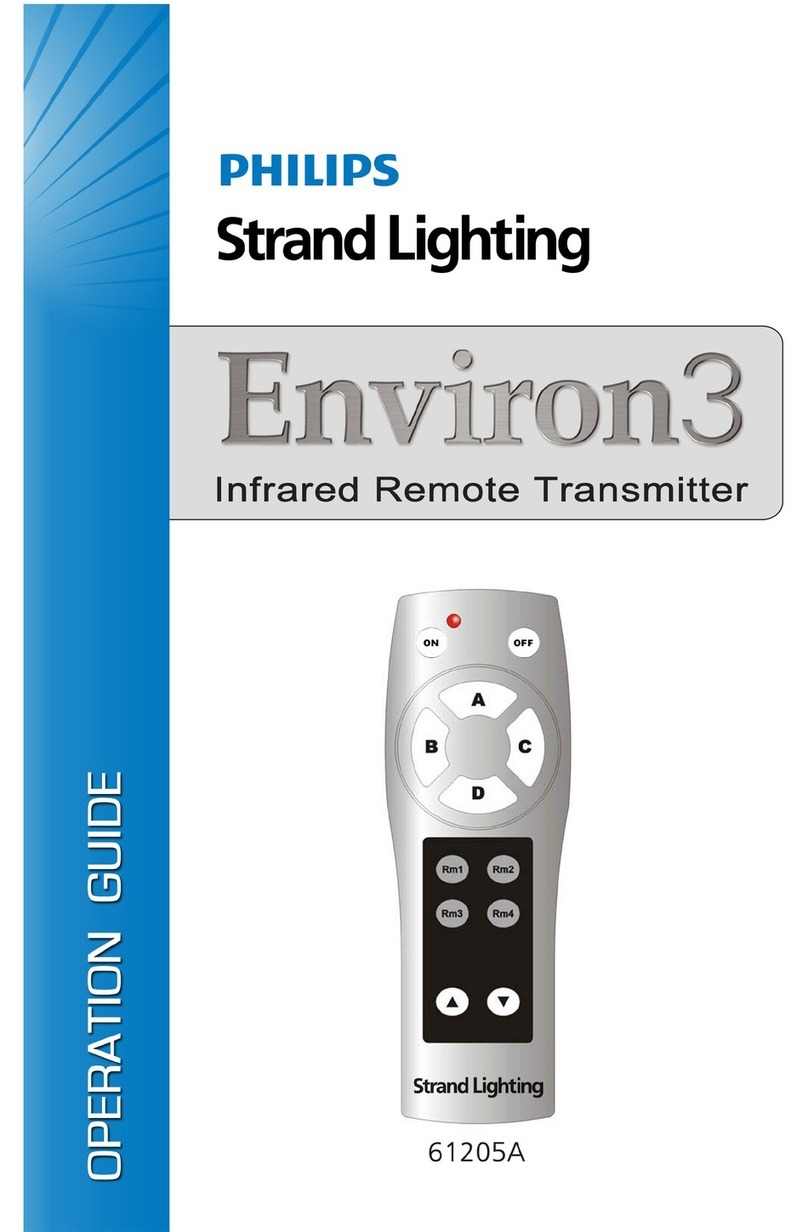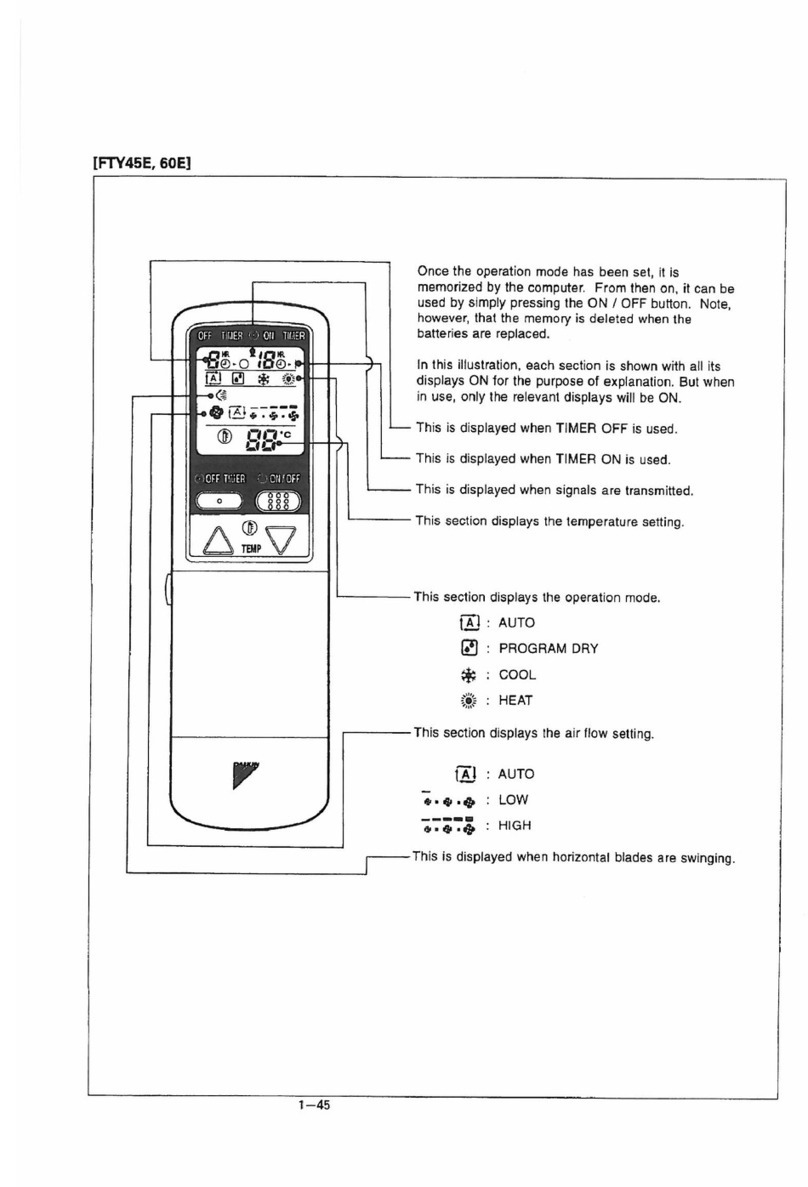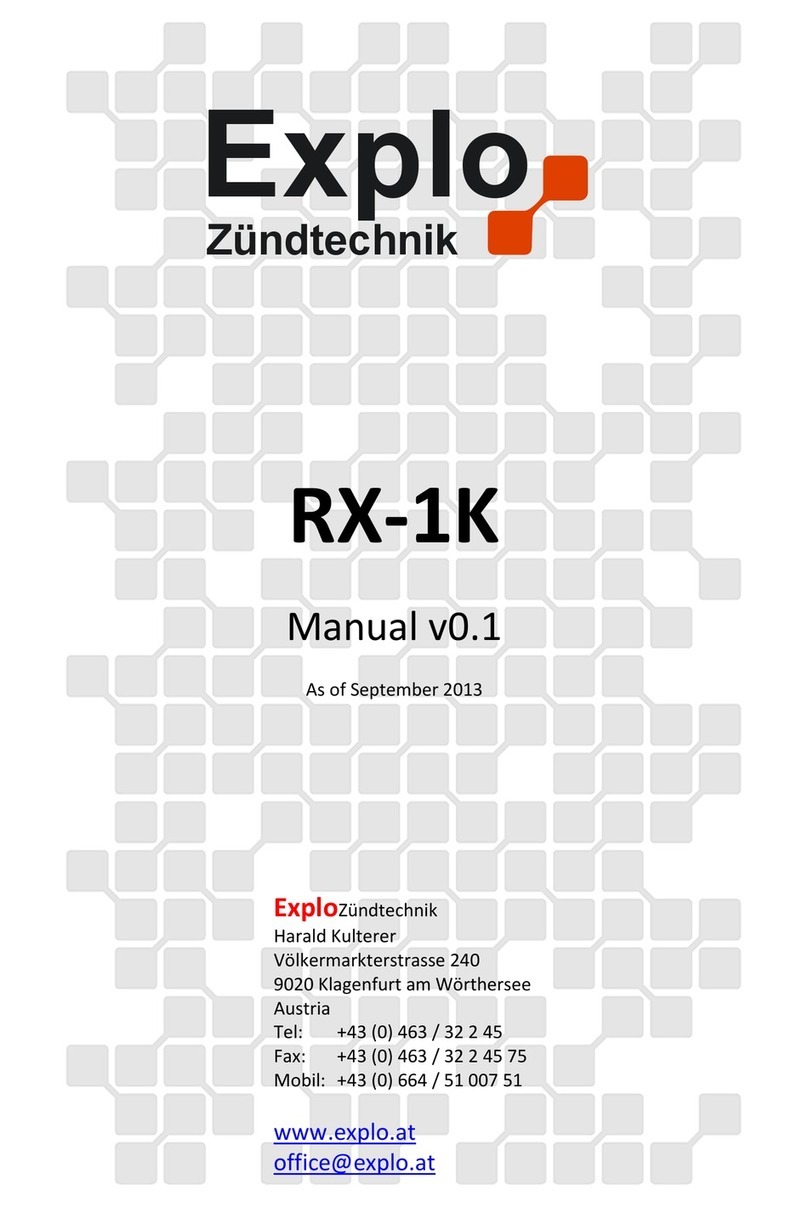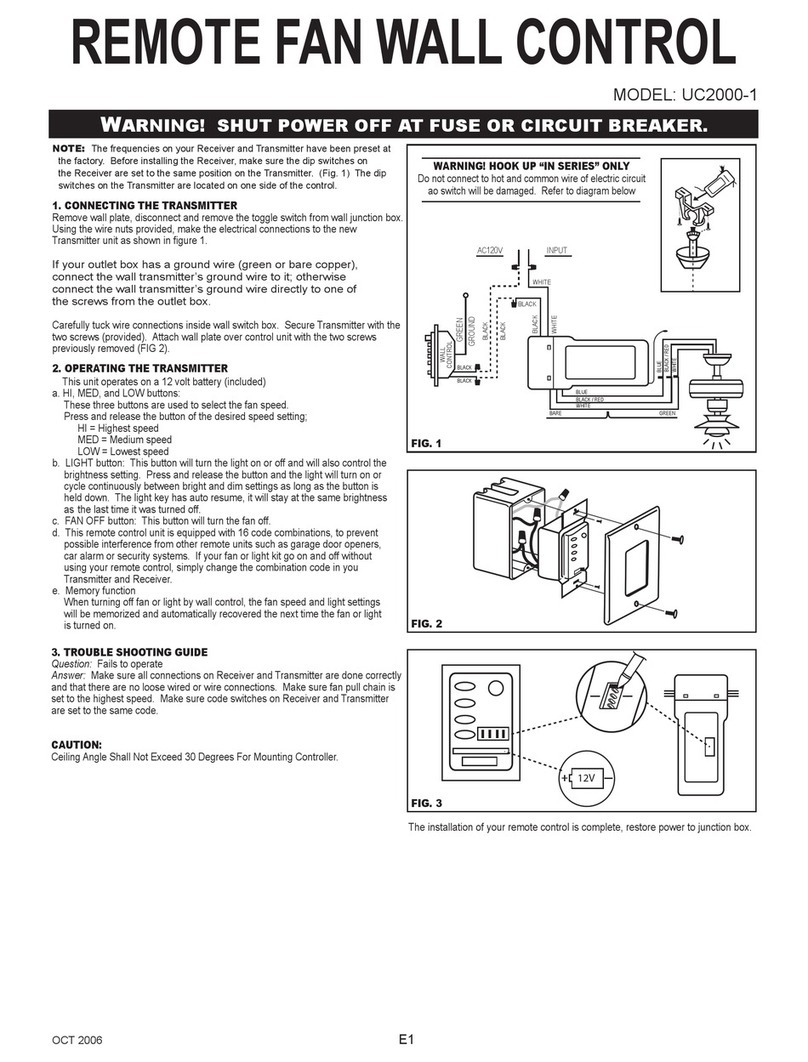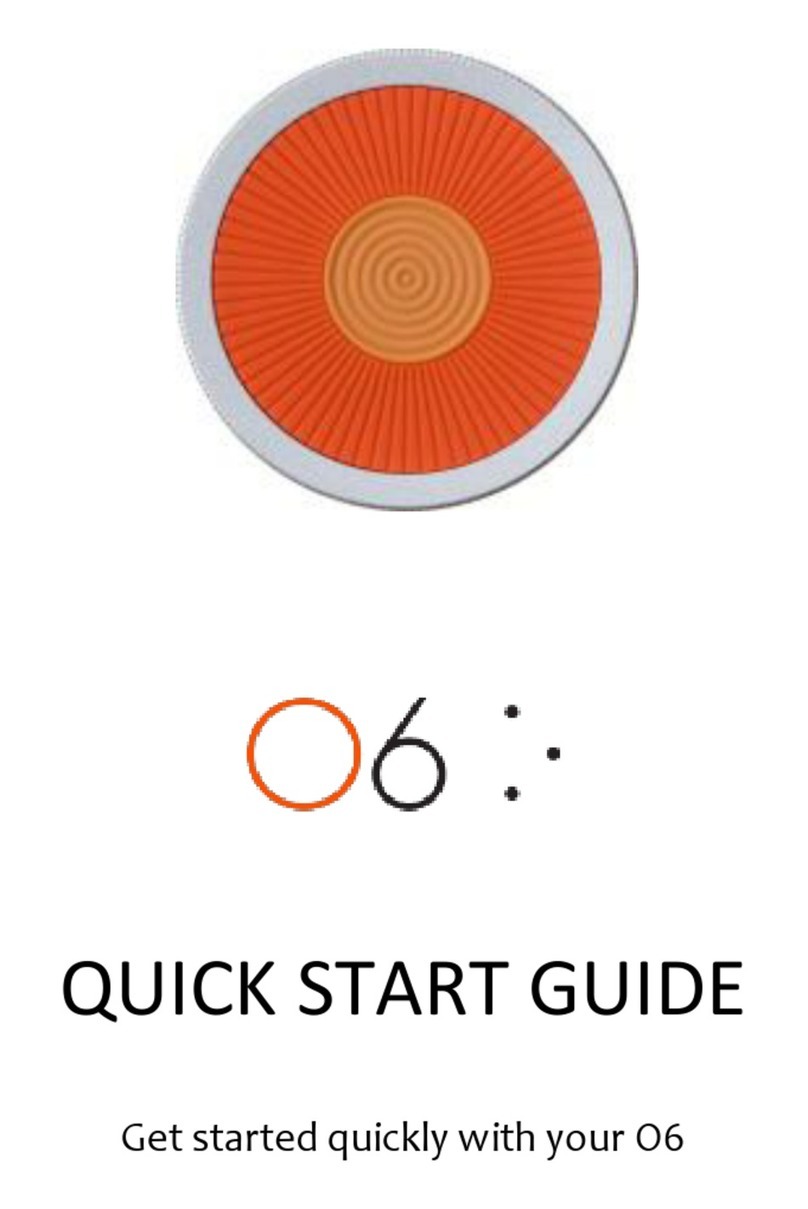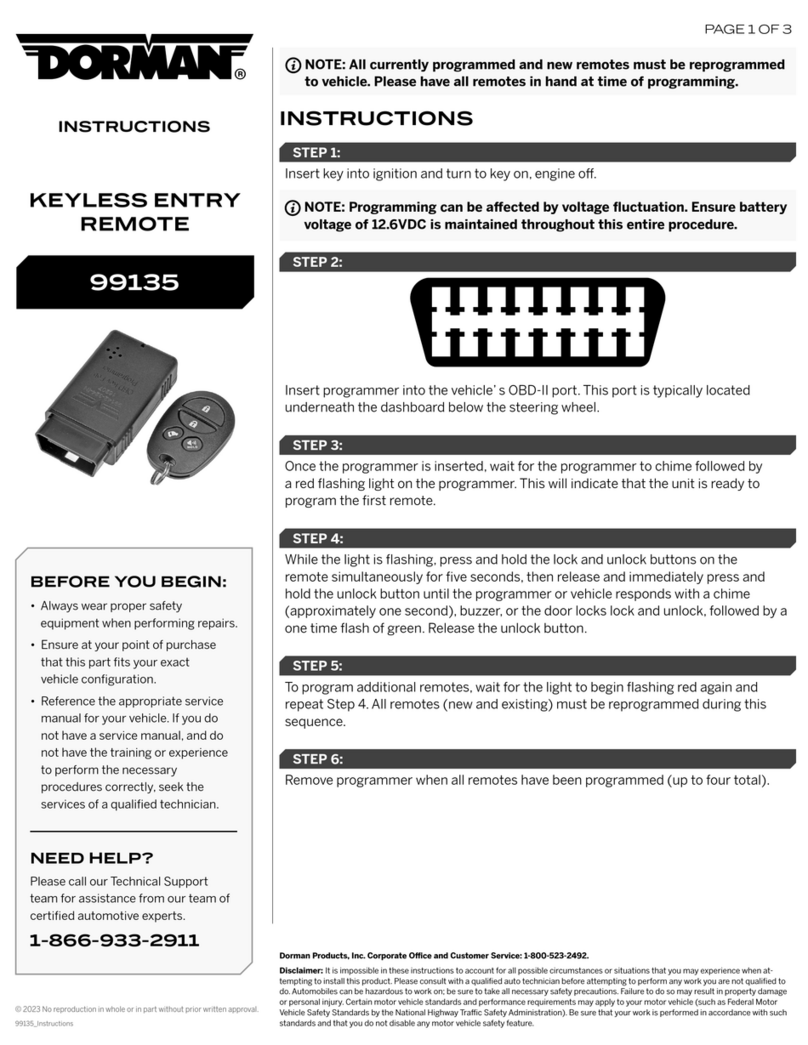Harmopool MAGIC CONTROLLING Wi-Fi MODULE User manual

Imported by :
Zwembad BVBA
Industrieweg 9
3190 Boortmeerbeek
Belgium
www.harmopool.eu
MAGIC CONTROLLING Wi-Fi MODULE
For Harmopool Powerpack heat pumps

1
1
Table of content
Content....................................................................................................................................... 2
Content package..................................................................................................................... 2
Description magic controlling ................................................................................................ 2
Installation.................................................................................................................................. 3
Using WiFi module ................................................................................................................. 3
Pool heater ............................................................................................................................. 4
APP.............................................................................................................................................. 5
Simplemode........................................................................................................................... 6
Router..................................................................................................................................... 8
Connecting the WiFi module in remote mode.....................................................................12
Using the device barcode for remote login to control the device .......................................13
Main controlling screen............................................................................................................14
Startup & Shutdown............................................................................................................. 14
Mode Switch ........................................................................................................................ 15
Target Temperature Setting ............................................................................................... 15
Setting menu ........................................................................................................................ 16
Timer .................................................................................................................................16
Switch temperature unit...................................................................................................17
Access to instruction information ........................................................................................ 17
Authorization for manufacturer...........................................................................................19
The fault interface ............................................................................................................... 20
Other functions instructions............................................................................................... 20
Frequently Asked Questions ....................................................................................................22

2
2
Content
Content package
Description magic controlling
1
LED-verlichting( Green = ON )
2
Simple mode selection button
3
Magic Controlling identification
4
Bar code
5
Password
1.Indicator of simple mode
2.Indicator of Router
connection.
3.Indicator of Internet
connection.
4.Indicator of timer.

3
3
Installation
Using WiFi module
Note : You can control the Pool Heater with any device (such as mobile phone, tablet PC,
computer etc.).
There are three controlling ways between the Pool Heater and device.
1. Connecting by Simple mode.
2. Connecting by Router connection
Green
3. Connecting by Internet mode.
Green
Green

4
4
Pool heater
1. Open the pool heater
1. Connect the device to the internet
2
1
Without Wi-Fi-module With Wi-Fi-module

5
5
APP
Download de PHNIX PoolHeater app in de App Store.

6
6
Simplemode
Press the AP Mode button for two seconds until the indicator is on .

7
7
Till here, you can control your heat pump all you want in the simple mode.

8
8
Router
1. Restart the PHNIX PoolHeater APP.

9
9
Attention: Your phone must select your home router before you enter next step!
After around 30s automatically
6

10
10
r the connection to the router, back to the login interface, firstly select Local and then tap
the search icon.
2. Enter the device bar code and verification code.

11
11

12
12
Connecting the WiFi module in remote mode
Login your device by remote mode directly.
Open the APP in your terminal, select remote icon, tap the device name to login (the device name has been added when
you register).
4
2

13
13
Using the device barcode for remote login to control the device
In the login screen, tap the Login icon to enter the bar code and verification code and select
Login
Input bar code and
verification code.

14
14
Main controlling screen
.
e
Current Mode
Startup & Shutdown
Slide the Power ON/OFF icon to startup/shutdown the Pool Heater.
7 Inlet Water Temp.
1 Setting Menu
2
Power ON/OFF
3
Mode Setting
4 Ambient Temp.
5 Target Temp.

15
15
Mode Switch
Tap the Mode Setting icon to select the mode you need andthen save it.
Target Temperature Setting
Tap the Target Temp. icon to select the temperature you need and then save it.
Tap it to setthe target
temperature

16
16
Setting menu
Timer
1. Tap "TimerOne" icon to timer setting interface
2. Select Timer on to set the start time and save it, and Timer off is the same as Timer
on set.
Note:
1. Timing setting method of TimerTwo is the same as that of TimerOne.
2. When the timer is set, the Timer indicator light of WiFi module will be on
Temperature curve:
The blue one shows Inlet Water temp.the orange one shows
Outlet Water temp.
Drag up/down or left/ right to scroll the graph. You can also
zoom in or out.
Timer setting
Tap it to go to the user interface.
Temperature unit

17
17
Temperature unit is
changed accordingly
Slide to left or right to
switch.
Tap"Rename device"
Switch temperature unit
Slide the orange icon to switch the temperature unit.
Access to instruction information
1.
1. In the menu interface, tap "USER" icon to enter user interface.
Tap"USER" to enter
user interface.

18
18
2. Tap the Rename device icon to enter the Rename interface.
3. Tap the Instruction manual icon to get the instruction information. (Four pages in total)
Input the new name and saveit.
Slide left or right can scan the
instruction pictures.

19
19
Authorization for manufacturer
1. Tap Authorization icon to provide authorization for the manufacturer.
2. Tap Authorization icon to provide authorization for the manufacturer.
Tap toprovide
authorization.
The time left for authorization. _________________
The default time is 48h
Cancel the authorization at any time.
Tap the Yes icon to
provide authorization
Table of contents