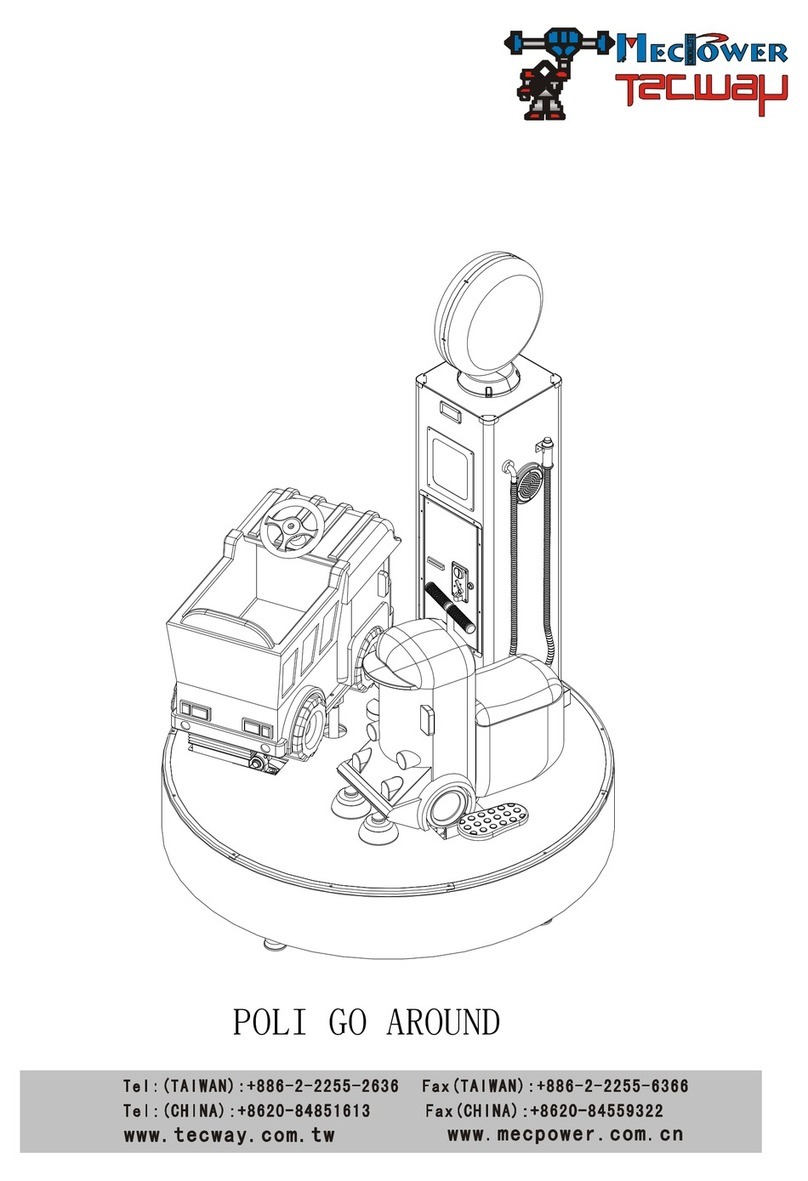Harry Levy MELODY MOUSE Specifications
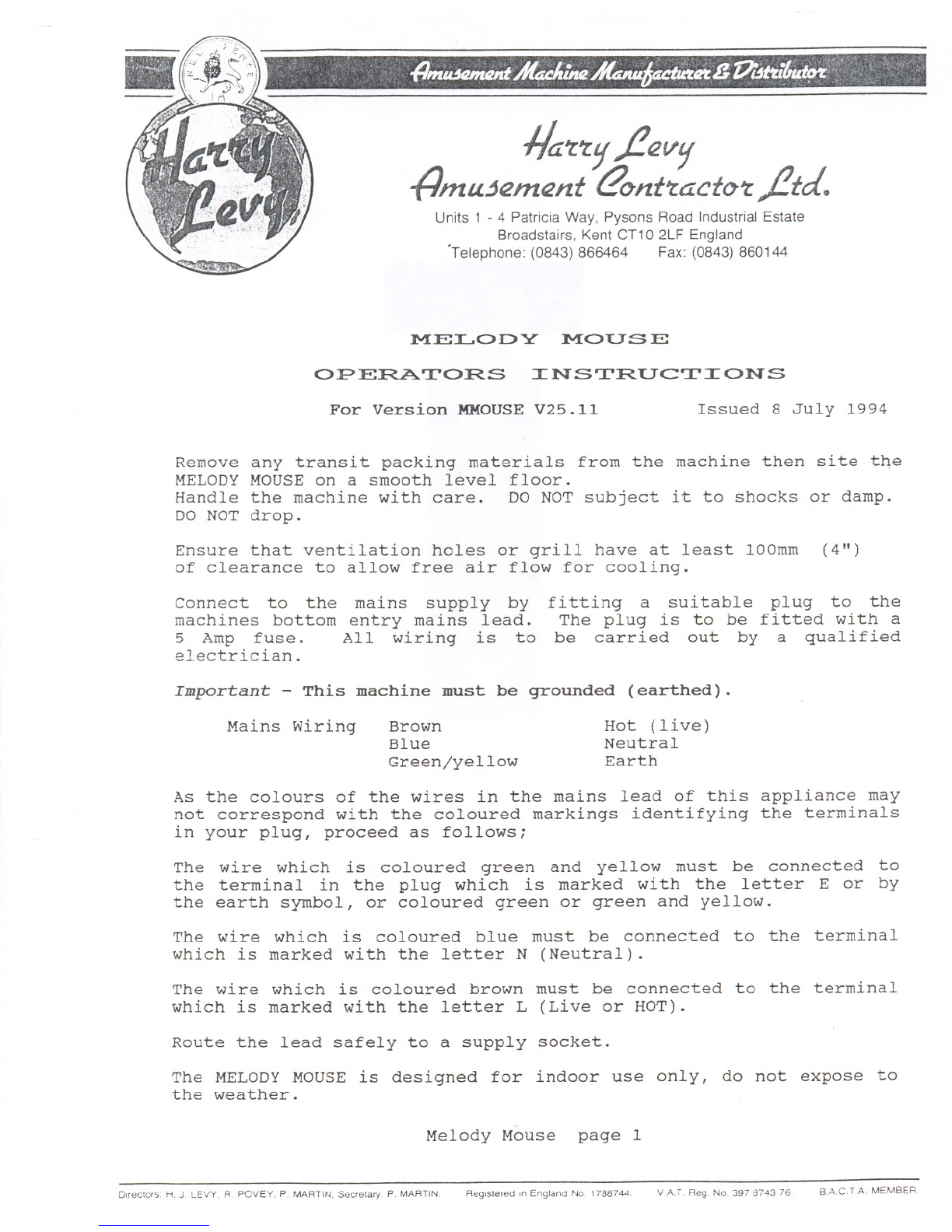
":?f!:j/!f;J!!f[i}~fllfA{~~~l!#!rf~tfi~~,'.
4uIj ~l2vlj
f}mUjf2mf2ntf!o.nt'lacto'l~td.
Units 1 - 4 Patricia Way, Pysons Road Industrial Estate
Broadstairs, Kent CT10 2LF England
"Telephone: (0843) 866464 Fax: (0843) 860144
MELODY MOUSE
OPERATORS INSTRUCTIONS
For Version MMOUSE V25.11 Issued 8 July 1994
Remove any transit packing materials from the machine then site t~e
MELODY MOUSE on a smooth level floor.
Handle the machine with care. DO NOT subject it to shocks or damp.
DO NOT drop.
Ensure that ventilation holes or grill have at least 100mm
of clearance to allow free air flow for cooling. (4")
Connect to the mains supply by fitting a suitable plug to the
machines bottom entry mains lead. The plug is to be fitted with a
5 Amp fuse. All wiring is to be carried out by a qualified
electrician.
Importanr - This machine must be grounded (earthed).
Mains Wiring Brown
Blue
Green/yellow
Hot (live)
Neutral
Earth
As the colours of the wires in the mains lead of this appliance may
not correspond with the coloured markings identifying the terminals
in your plug, proceed as follows;
The wire which is coloured green and yellow must be connected to
the terminal in the plug which is marked with the letter E or by
the earth symbol, or coloured green or green and yellow.
The wire which is coloured blue must be connected to the terminal
which is marked with the letter N (Neutral).
The wire which is coloured brown must be connected to the terminal
which is marked with the letter L (Live or HOT).
Route the lead safely to a supply socket.
The MELODY MOUSE is designed for indoor use only, do not expose to
the weather.
Melody Mouse page 1
Directors.H. J. LEVY. R. POVEY, P MARTIN, Secretary P. MARTIN. Registered rn England No 1788744. VAT. Reg.No. 397 8743 76 BACTA MEMBER
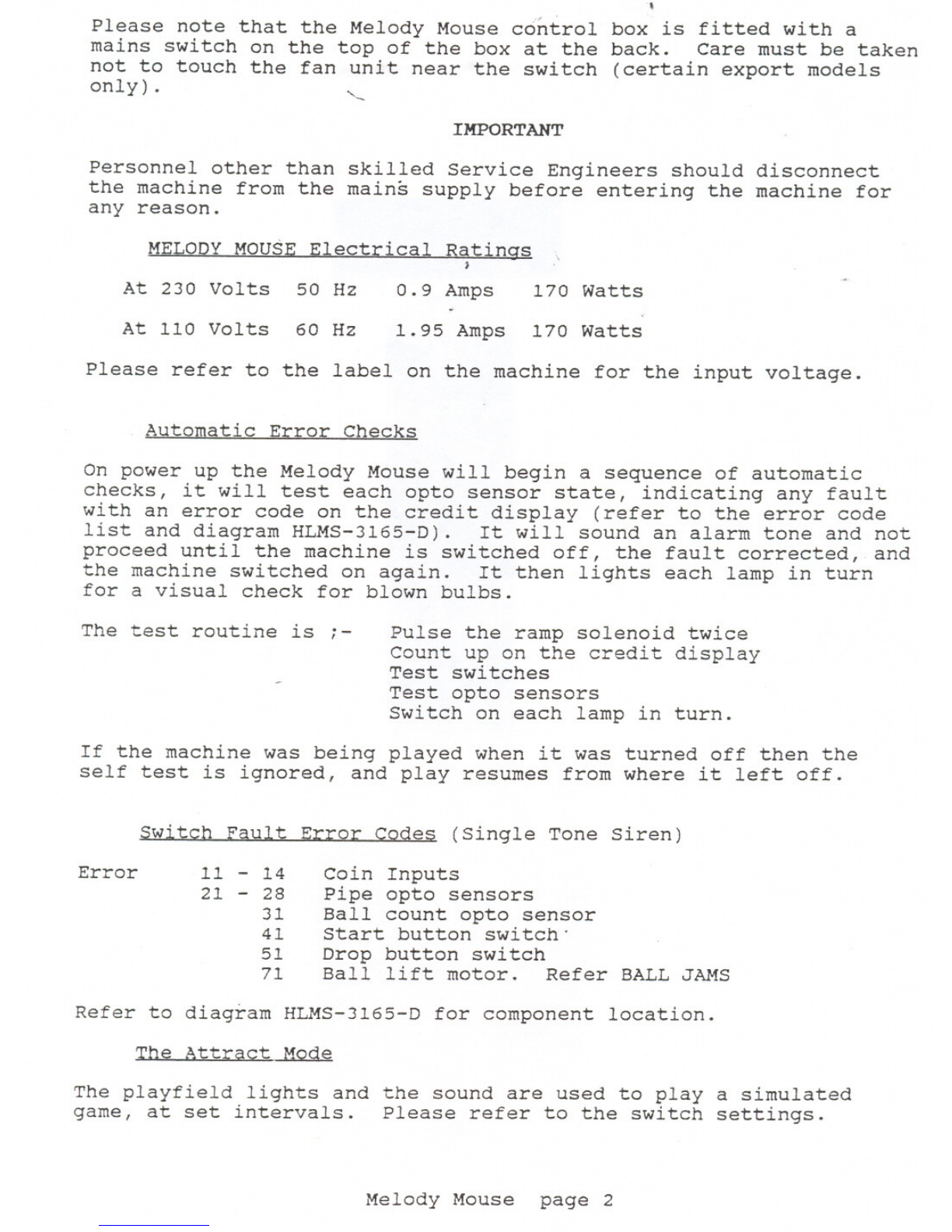
.,
Please note that the Melody Mouse control box is fitted with a
mains switch on the top of the box at the back. Care must be taken
not to touch the fan unit near the switch (certain export models
only). '-
IMPORTANT
Personnel other than skilled Service Engineers should disconnect
the machine from the mains supply before entering the machine for
any reason.
MELODY MOUSE Electrical Ratings
)
At 230 Volts 50 Hz 0.9 Amps 170 Watts
At 110 Volts 60 Hz 1. 95 Amps 170 Watts
Please refer to the label on the machine for the input voltage.
Automatic Error Checks
On power up the Melody Mouse will begin a sequence of automatic
checks, it will test each opto sensor state, indicating any fault
with an error code on the credit display (refer to the error code
list and diagram HLMS-3165-D). It will sound an alarm tone and not
proceed until the machine is switched off, the fault corrected, and
the machine switched on again. It then lights each lamp in turn
for a visual check for blown bulbs.
The test routine is ;- Pulse the ramp solenoid twice
Count up on the credit display
Test switches
Test opto sensors
Switch on each lamp in turn.
If the machine was being played when it was turned off then the
self test is ignored, and play resumes from where it left off.
Switch Fault Error Codes (Single Tone Siren)
Error 11 - 14
21 - 28
31
41
51
71
Coin Inputs
Pipe opto sensors
Ball count opto sensor
Start button switch"
Drop button switch
Ball lift motor. Refer BALL JAMS
Refer to diagram HLMS-3165-D for component location.
The Attract Mode
The playfield lights and the sound are used to playa simulated
game, at set intervals. Please refer to the switch settings.
Melody Mouse page 2

.,
Please note that the Melody Mouse control box is fitted with a
mains switch on the top of the box at the back. Care must be taken
not to touch the fan unit near the switch (certain export models
only). ~
IMPORTANT
Personnel other than skilled Service Engineers should disconnect
the machine from the mains supply before entering the machine for
any reason.
MELODY MOUSE Electrical Ratings
)
At 230 Volts 50 Hz 0.9 Amps 170 Watts
At 110 Volts 60 Hz 1. 95 Amps 170 Watts
Please refer to the label on the machine for the input voltage.
Automatic Error Checks
On power up the Melody Mouse will begin a sequence of automatic
checks, it will test each opto sensor state, indicating any fault
with an error code on the credit display (refer to the error code
list and diagram HLMS-3165-D). It will sound an alarm tone and not
proceed until the machine is switched off, the fault corrected, and
the machine switched on again. It then lights each lamp in turn
for a visual check for blown bulbs.
The test routine is i- Pulse the ramp solenoid twice
Count up on the credit display
Test switches
Test opto sensors
Switch on each lamp in turn.
If the machine was being played when it was turned off then the
self test is ignored, and play resumes from where it left off.
Switch Fault Error Codes (Single Tone Siren)
Error 11 - 14
21 - 28
31
41
51
71
Coin Inputs
Pipe opto sensors
Ball count opto sensor
Start button switch'
Drop button switch
Ball lift motor. Refer BALL JAMS
Refer to diagram HLMS-3165-D for component location.
The Attract Mode
The playfield lights and the sound are used to playa simulated
game, at set intervals. Please refer to the switch settings.
Melody Mouse page 2

Please note that the Melody Mouse control box is fitted with a
mains switch on the top of the box at the back. Care must be taJ
not to touch the fan unit near the switch (certain export models
only).
IMPORTANT
Personnel other than skilled Service Engineers should disconnect
the machine from the mains supply before entering the machine fo]
any reason.
MELODY MOUSE Electrical Ratings
At 230 Volts 50 Hz 0.9 Amps 170 Watts
At 110 Volts 60 Hz 1.95 Amps 170 Watts
Please refer to the label on the machine for the input voltage.
Automatic Error Checks
On power up the Melody Mouse will begin a sequence of automatic
checks, it will test each opto sensor state, indicating any faul1
with an error code on the credit display (refer to the error code
list and diagram HLMS-3165-D). It will sound an alarm tone and r
proceed until the machine is switched off, the fault corrected, c
the machine switched on again. It then lights each lamp in turn
for a visual check for blown bulbs.
The test routine is i- Pulse the ramp solenoid twice
Count up on the credit display
Test switches
Test opto sensors
Switch on each lamp in turn.
If the machine was being played when it was turned off then the
self test is ignored, and play resumes from where it left off.
switch Fault Error Codes (Single Tone Siren)
Error 11 - 14
21 - 28
31
41
51
71
Coin Inputs
Pipe opto sensors
Ball count opto sensor
Start button switch"
Drop button switch
Ball lift motor. Refer BALL JAMS
Refer to diagram HLMS-3165-D for component location.
The Attract Mode
The playfield lights and the sound are used to playa simulated
game, at set intervals. Please refer to the switch settings.
Melody Mouse page 2

The Game
Note: This machine has optional settings (see switch Settings)
that allow either a skill type game or a non skill type game to be
pre-selected by the operator.
Game typei-
1) Non-skill game leaves ~amps on
In this game no pipe mouse lamps flash, i.e. no target pipe.
Lamps stay lit when subsequently hit.
Award given for highest consecutive row of lamps lit.
2) Non-skill game 2nd hit off
In this game no pipe mouse lamps flash, i.e. no target pipe.
Lamps go out when subsequently hit.
Award given for highest consecutive row of lamps lit.
3) Non-skill non-consecutive lamps on
In this game no pipe mouse lamps flash, i.e. no target pipe.
Lamps stay lit when subsequently hit.
Award given for total lamps lit.
4) Non-skill non-consecutive 2nd hit off
In this game no pipe mouse lamps flash. i.e. no target pipe.
Lamps go out when subsequently hit.
Award given for total lamps lit.
5) Not used.
6) Not used.
7) Not used.
8) Not used.
9) Skill game leaves lamps on
In this game one pipe lamp flashes in a random position.
will continue to flash until it is hit or the game ends.
Lamps stay lit when subsequently hit.
Award given for total lamps lit.
The lamp
0) Skill game 2nd hit off
In this game one pipe lamp flashes in a random position.
The lamp will continue to flash until it is hit or the game ends.
Lamps go out when subsequently hit.
Award given for total lamps lit.
Melody Mouse page 3

The game, continued,
Once credited the game begins when the player presses the start
button. The ball lift starts, feeding the balls onto the ramp.
The player then has to use his skill and judgement to time pressing
the 'drop' button to operate the ramp, dropping the ball into the
pipe being aimed at.
Refer to the machines own game instructions on the 'keyboard' panel
for specific details of game type, and awards. The awards may be
changed -see the Switch Settings section, and adhesive labels are
provided to change the award instructions.
Once the allotted number of balls have been delivered (changeable,
refer switch settings) the ball lift stops and the award is
dispensed.
If credits remain the player may start the next game, otherwise the
machine reverts to the attract mode.
Access to the Front of the Playfield
switch the machine off.
Remove the front window by unscrewing the angle plate at the top (3
screws), lift the glass upwards a couple of inches, then out.
Unscrew the keyboard panel, lift carefully to expose the credit
display loom then unplug the loom and remove the panel.
At this stage you have access to the rear of the Start and Drop
buttons to check/change the microswitches and bulbs.
Unscrew the inner glass retaining clips at the top of the glass and
lift the glass out. Unscrew the keyboard support block and remove
from the machine to access the ball return system.
11 balls should be maintained in circulation in the machine.
3 spare balls are supplied in the cashbox.
Access to the Back of the Playfield
Disconnect the machine from the mains supply.
Unlock and remove the large back door to give access to the
playfield bulbs, opto sensors, lift motor, agitator motor and
solenoid. The fluorescent lamp choke and starter is also
available.
ramp
IMPORTANT
Do NOT operate the machine with the back door removed as there are
moving parts exposed, and high voltage devices operating.
Melody Mouse page 4
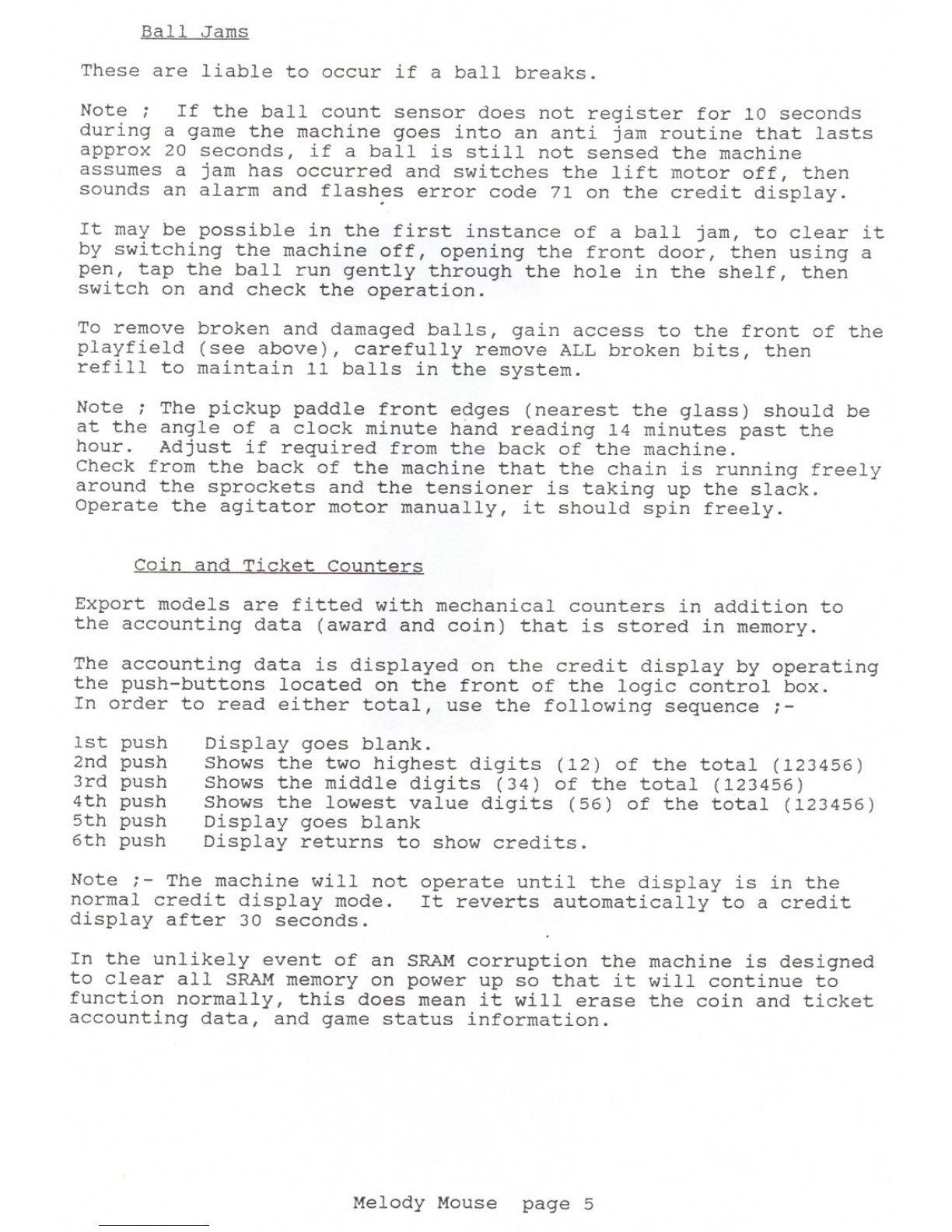
Ball Jams
These are liable to occur if a ball breaks.
Note; If the ball count sensor does not register for 10 seconds
during a game the machine goes into an anti jam routine that lasts
approx 20 seconds, if a ball is still not sensed the machine
assumes a jam has occurred and switches the lift motor off, then
sounds an alarm and flashes error code 71 on the credit display.
It may be possible in the first instance of a ball jam, to clear it
by switching the machine off, opening the front door, then using a
pen, tap the ball run gently through the hole in the shelf, then
switch on and check the operation.
To remove broken and damaged balls, gain access to the front of the
playfield (see above), carefully remove ALL broken bits, then
refill to maintain 11 balls in the system.
Note; The pickup paddle front edges (nearest the glass) should be
at the angle of a clock minute hand reading 14 minutes past the
hour. Adjust if required from the back of the machine.
Check from the back of the machine that the chain is running freely
around the sprockets and the tensioner is taking up the slack.
Operate the agitator motor manually, it should spin freely.
Coin and Ticket Counters
Export models are fitted with mechanical counters in addition to
the accounting data (award and coin) that is stored in memory.
The accounting data is displayed on the credit display by operating
the push-buttons located on the front of the logic control box.
In order to read either total, use the following sequence ;-
1st push
2nd push
3rd push
4th push
5th push
6th push
Display goes blank.
Shows the two highest digits (12) of the total (123456)
Shows the middle digits (34) of the total (123456)
Shows the lowest value digits (56) of the total (123456)
Display goes blank
Display returns to show credits.
Note ;- The machine will not operate until the display is in the
normal credit display mode. It reverts automatically to a credit
display after 30 seconds.
In the unlikely event of an SHAM corruption the machine is designed
to clear all SHAM memory on power up so that it will continue to
function normally, this does mean it will erase the coin and ticket
accounting data, and game status information.
Melody Mouse page 5
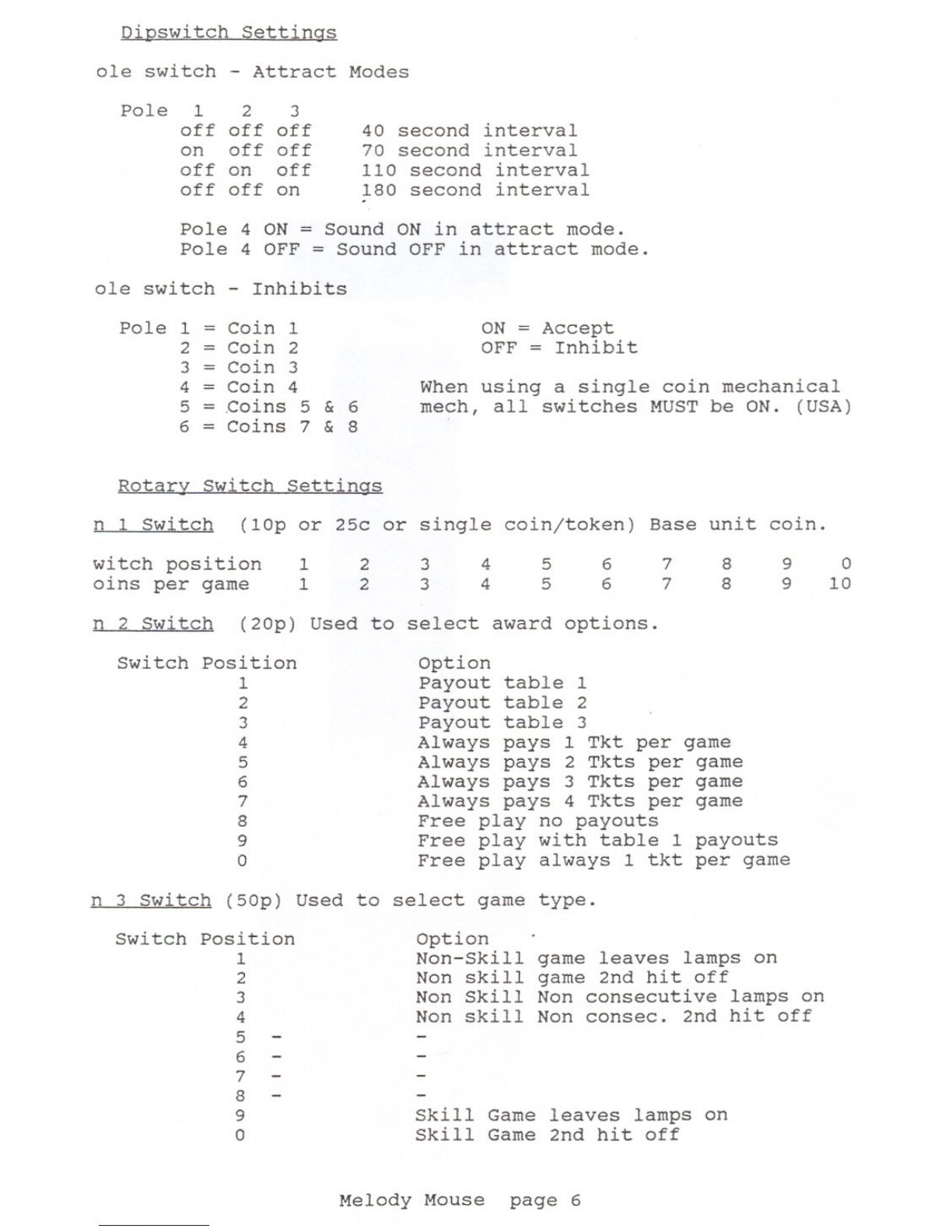
Dipswitch Settings
ole switch -Attract Modes
Pole 123
off off off
on off off
off on off
off off on
40 second interval
70 second interval
110 second interval
180 second interval
Pole 4 ON =Sound ON in attract mode.
Pole 4 OFF =Sound OFF in attract mode.
ole switch -Inhibits
Pole 1 =Coin 1
2 = Coin 2
3 = Coin 3
4 = Coin 4
5 = .Coins 5 & 6
6 = Coins 7 & 8
ON = Accept
OFF = Inhibit
When using a single coin mechanical
mech, all switches MUST be ON. (USA)
n 2 Switch (20p) Used to select award options.
Switch position
1
2
3
4
5
6
7
8
9
0
option
Payout table 1
Payout table 2
Payout table 3
Always pays 1 Tkt per game
Always pays 2 Tkts per game
Always pays 3 Tkts per game
Always pays 4 Tkts per game
Free play no payouts
Free play with table 1 payouts
Free play always 1 tkt per game
n 3 Switch (50p) Used to select game type.
switch position
1
2
3
4
5
6
7
8
9
0
Option
Non-Skill
Non skill
Non Skill
Non skill
game leaves lamps on
game 2nd hit off
Non consecutive lamps on
Non consec. 2nd hit off
Skill Game leaves lamps on
Skill Game 2nd hit off
Melody Mouse page 6
Rotary Switch settings
n 1 Switch (lOp or 25c or single coin/token) Base unit coin.
witch position 1234567 8 9 0
oins per game 12345678910

Coin 4 Switch (£1) Default position 0 (USA)
switch position
Games per coin 1
42
5
Award Switch Settings
Ticket Awards.
AWARD TABLE 1.
switch setting
No hits
Any single hit
Any 2 in a row/hits
Any 3 in a row/hits
Any 4 in a row/hits
Any 5 in a row/hits
Any 6 in a row/hits
Any 7 in a row/hits
All 8 pipes hit
AWARD TABLE 2.
Switch setting
No hits
1 hit
Any 2
Any 3
Any 4
Any 5
Any 6
Any 7
All 8
in a row/hits
in a row/hits
in a row/hits
in a row/hits
in a row/hits
in a row/hits
pipes hit
Ball Quantity per Game
switch setting
No. of Balls
Alarms
3
6
0
0
0
0
0
0
0
0
0
0
0
0
0
0
0
0
0
0
0
0
4
75 6 789
10 11 12 13 14
1
1
1
1
1
1
1
1
2
3
1
0
0
1
2
3
4
5
6
7
2
1
1
1
1
1
1
2
3
5
2
0
1
2
3
4
5
6
7
8
3
1
1
1
1
1
2
3
5
10
3
0
2
3
4
5
6
7
8
9
4
1
1
1
1
2
3
4
5
10
4
0
3
4
5
6
7
8
9
10
5
1
1
1
2
3
5
10
15
20
5
0
4
5
6
7
8
9
10
11
Default position o.
0
As lOx
Coin 1
6
1
1
2
3
4
5
6
10
25
6
0
5
6
7
8
9
10
11
12
0
8123 4 5 6 789
9 10 11 12 13 14 15 16 17
7 8 9
1
1
2
3
5
10
15
20
25
1 1
1 1
2 2
4 5
5 5
10 10
20 25
30 50
50 100
Tkts
798
0
6
7
8
9
10
11
12
13
0
7
8
9
10
11
12
13
14
0
8
8
8
8
8
8 Tkts
8
8
Single Tone Siren -Switch fault on power up. Refer error checks.
Two Tone Siren -Incomplete award payout. switch machine
Refill. Switch on and allow to complete its payout.
Melody Mouse V25.21 page 7
off.
Popular Arcade Game Machine manuals by other brands

Costway
Costway SP35202 Instruction booklet
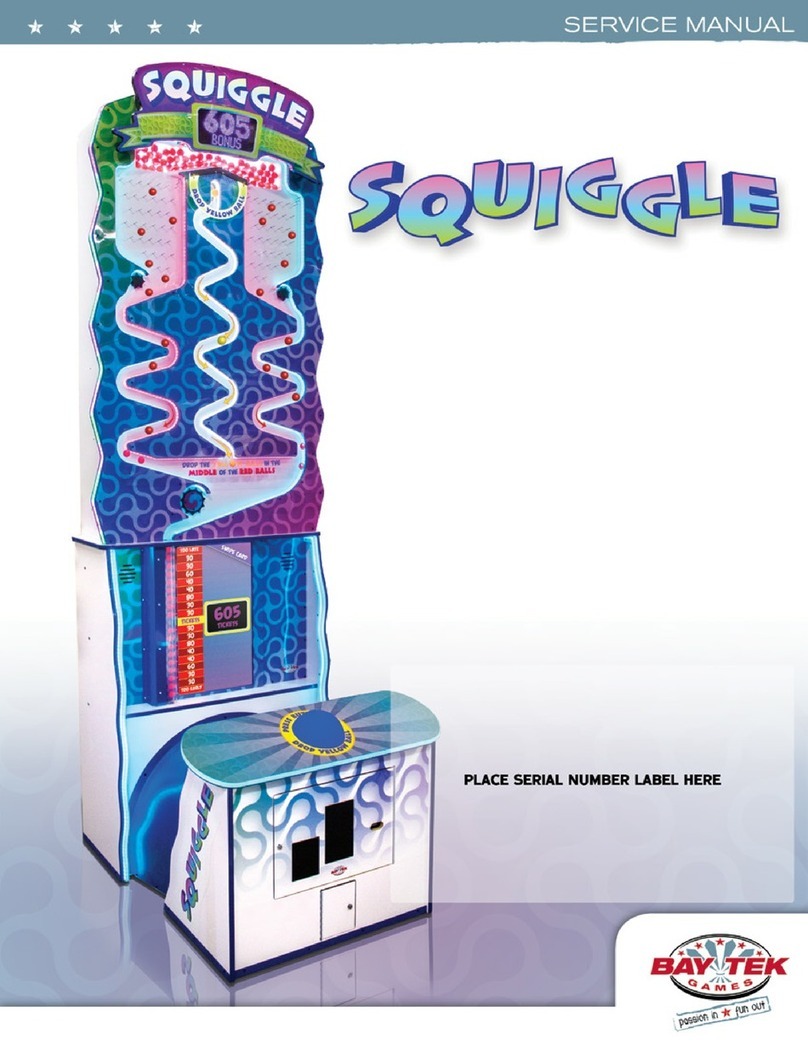
Bay Tek Games
Bay Tek Games SQUIGGLE Service manual
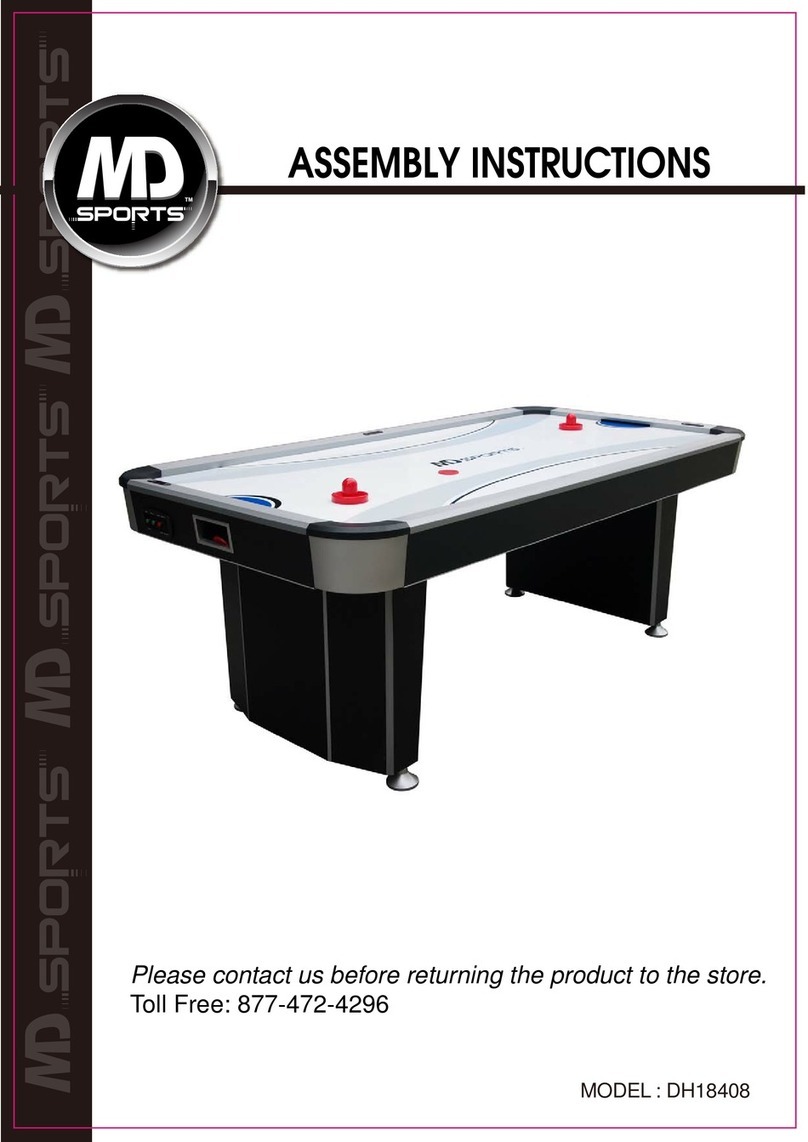
MD SPORTS
MD SPORTS DH18408 Assembly instructions

MD SPORTS
MD SPORTS CTC14804 Assembly instructions
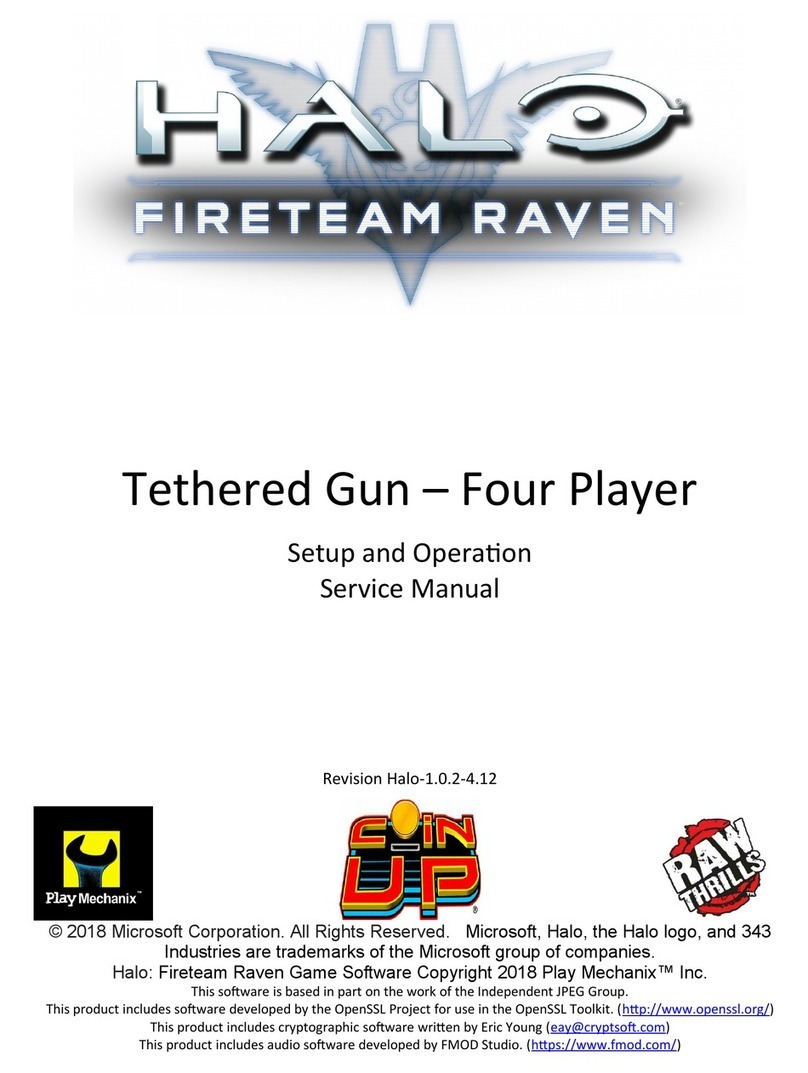
PlayMechanix
PlayMechanix HALO FIRETEAM RAVEN Setup and Operaton Service Manual

MD SPORTS
MD SPORTS 1622001 Assembly instructions
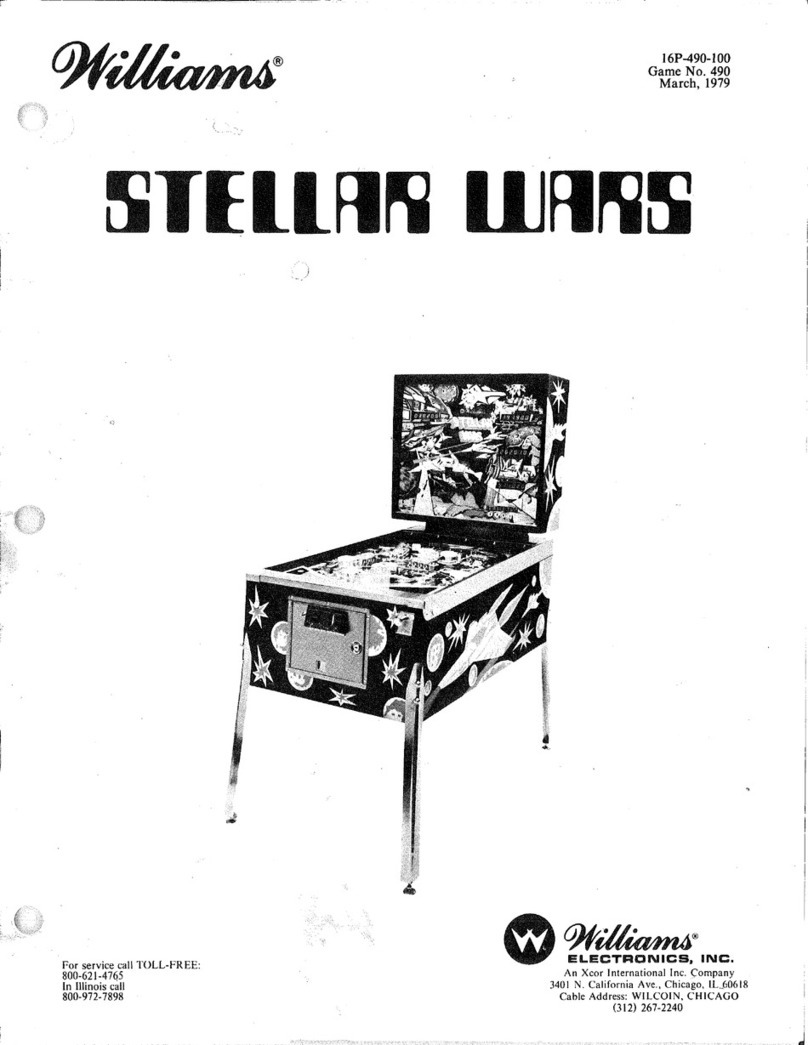
Williams Electronics
Williams Electronics Stellar Wars manual

One Arcade
One Arcade YY-K253 manual

Andamiro
Andamiro SpongeBob Squarepants VR Bubble Coaster Assembling Guide

Barron Games
Barron Games Playair Quadair owner's manual

Home Leisure Direct
Home Leisure Direct ArcadePro Barrel 516 user manual

ARCADE1UP
ARCADE1UP PAC-MAN owner's manual