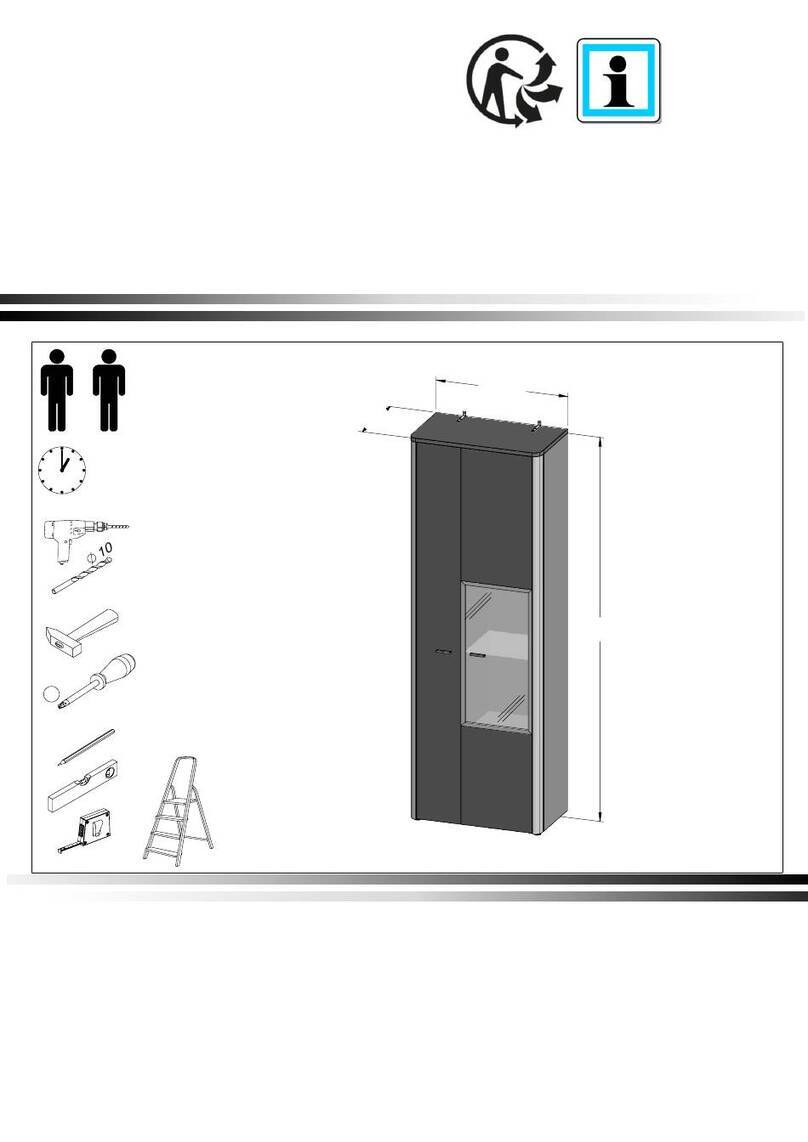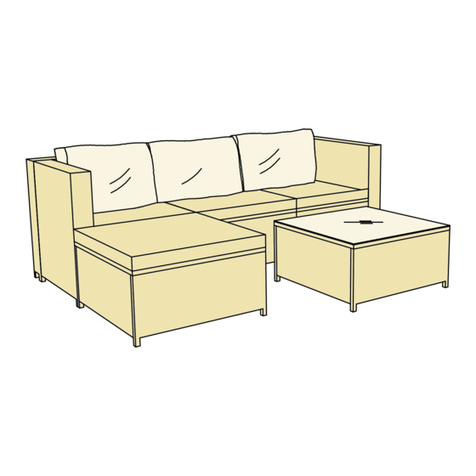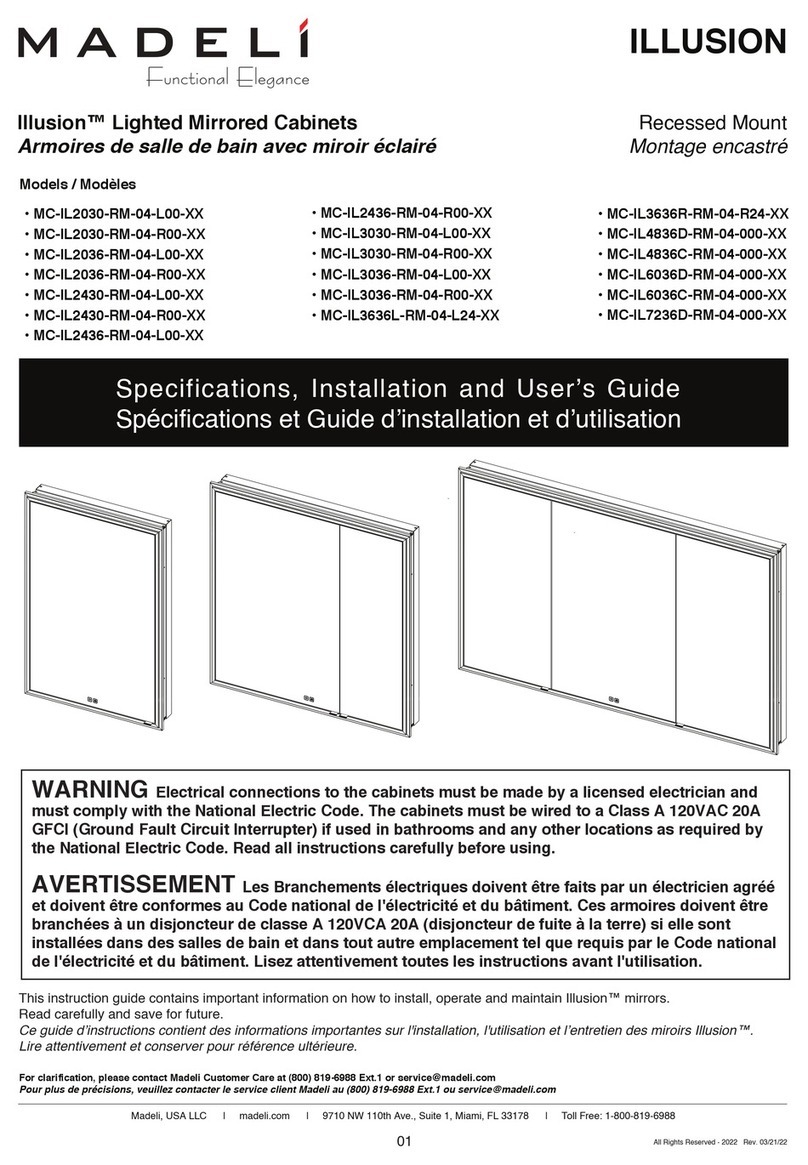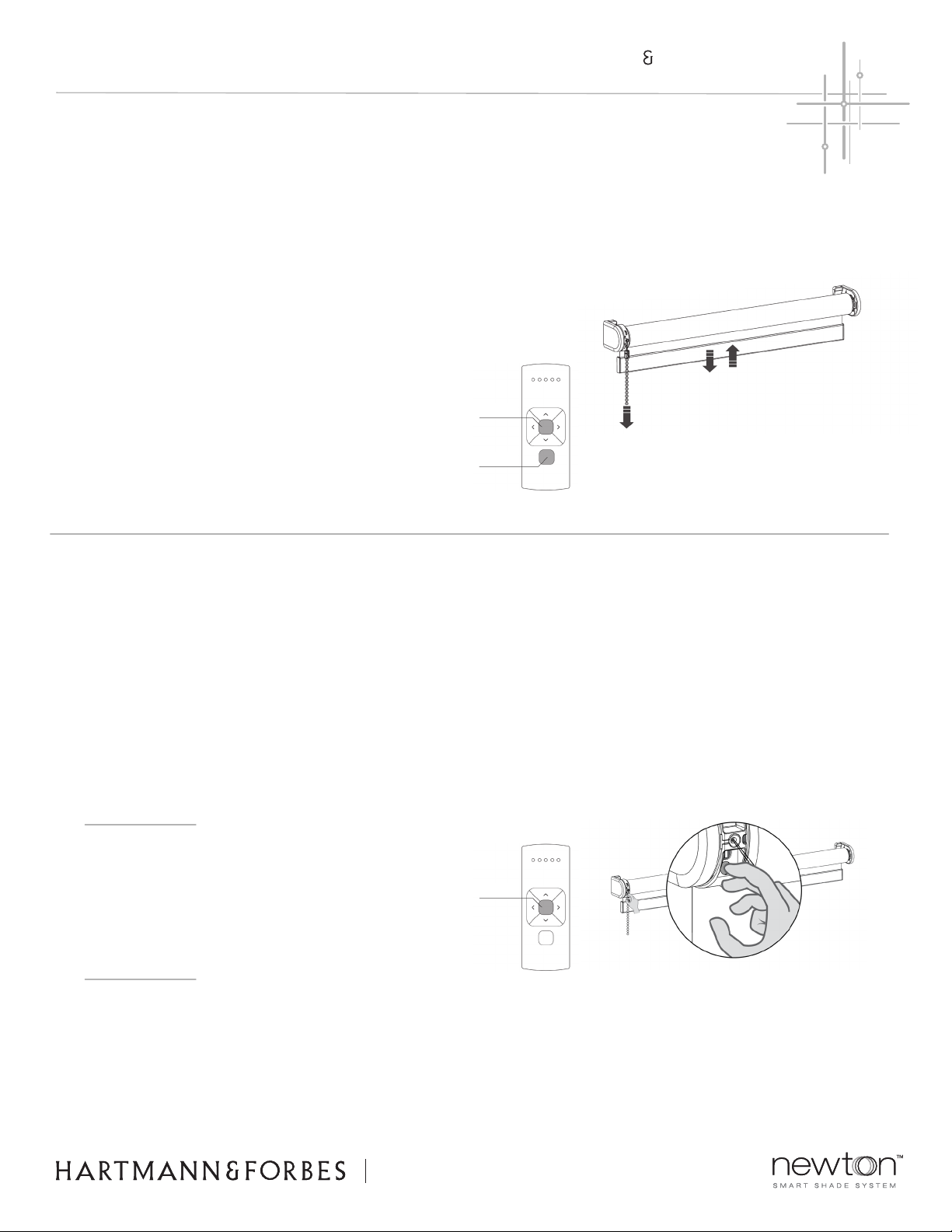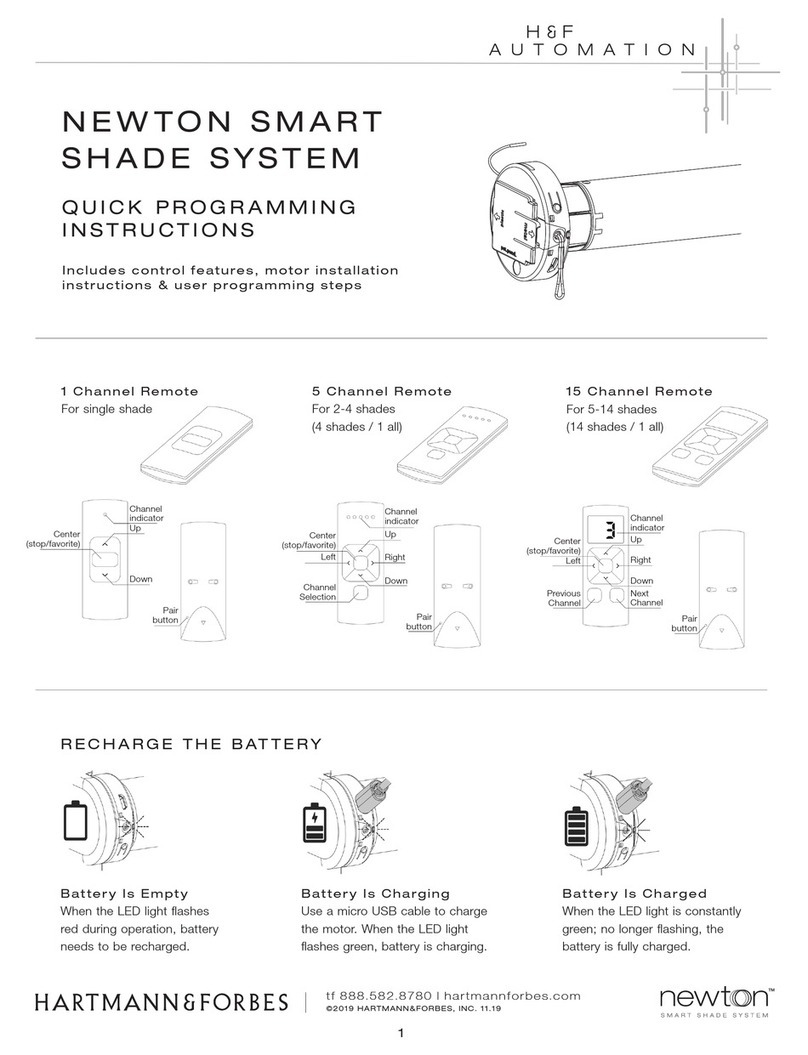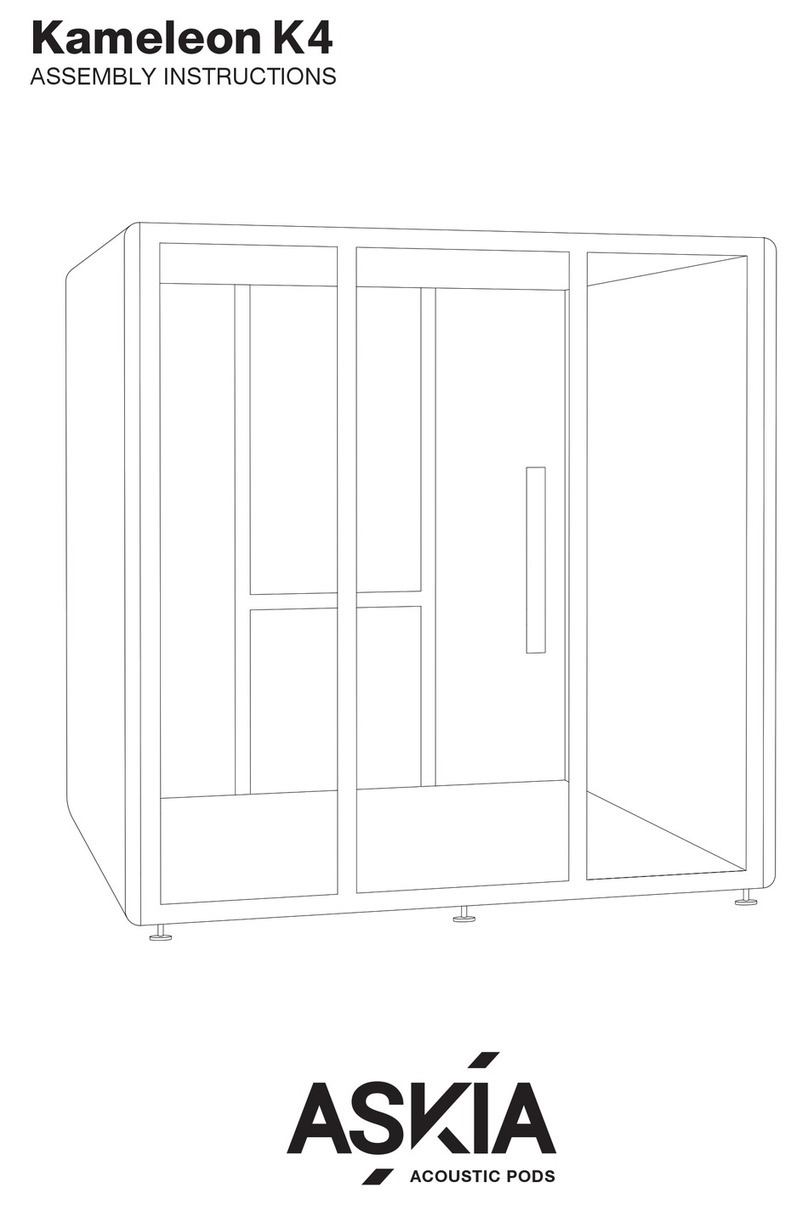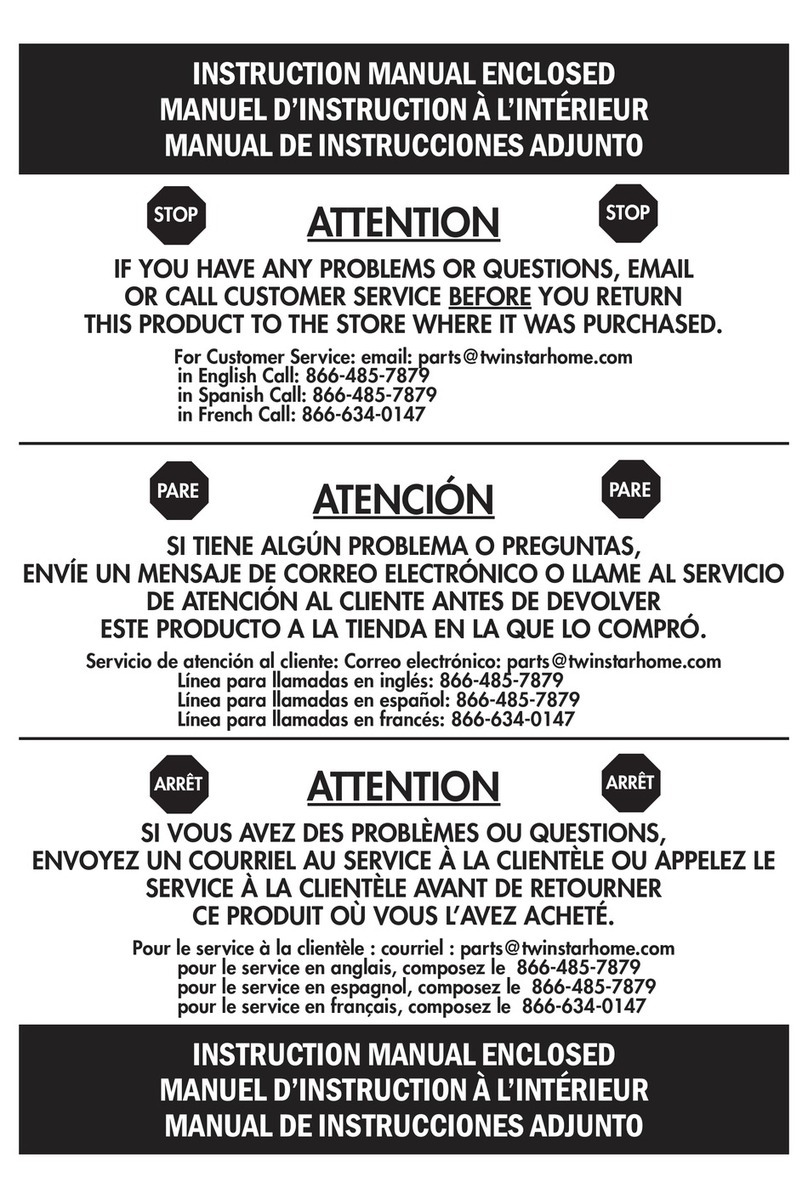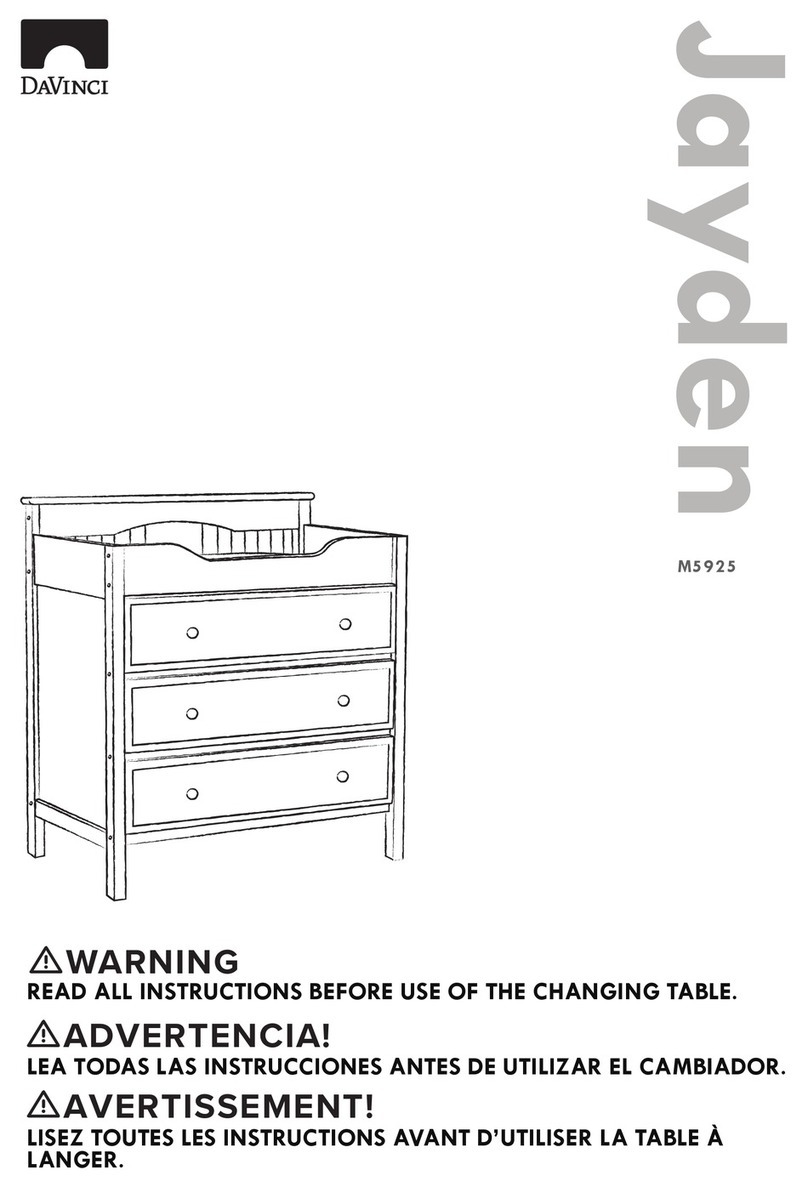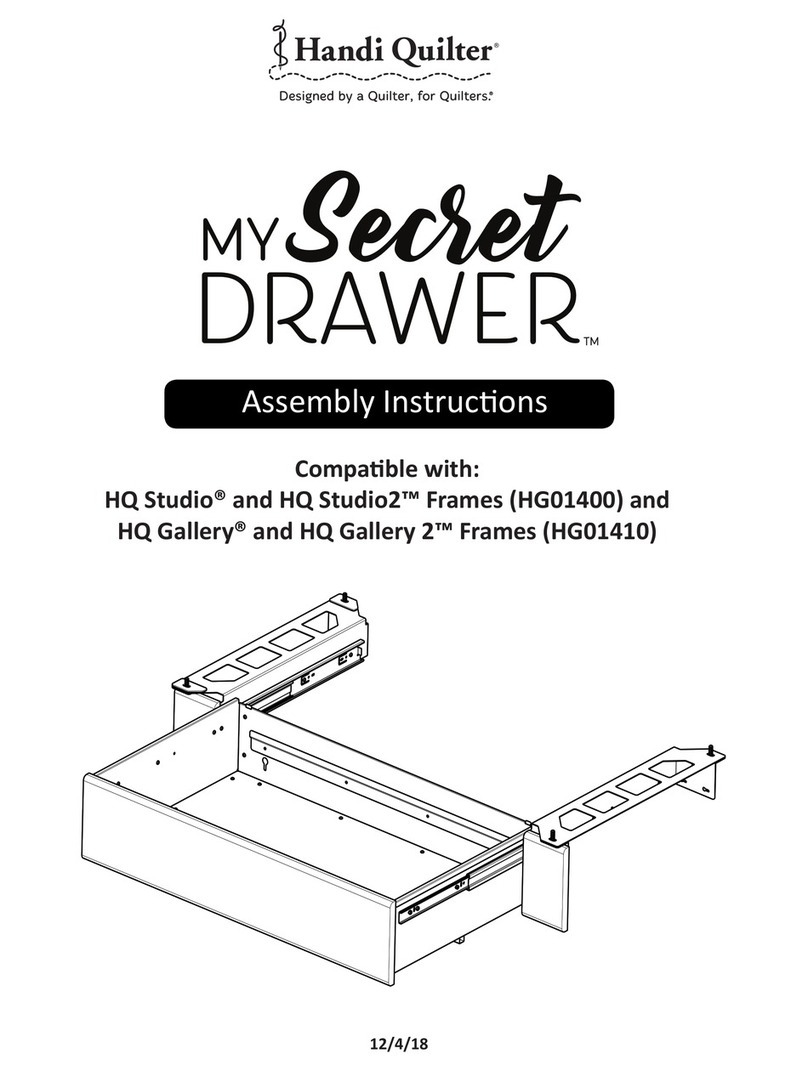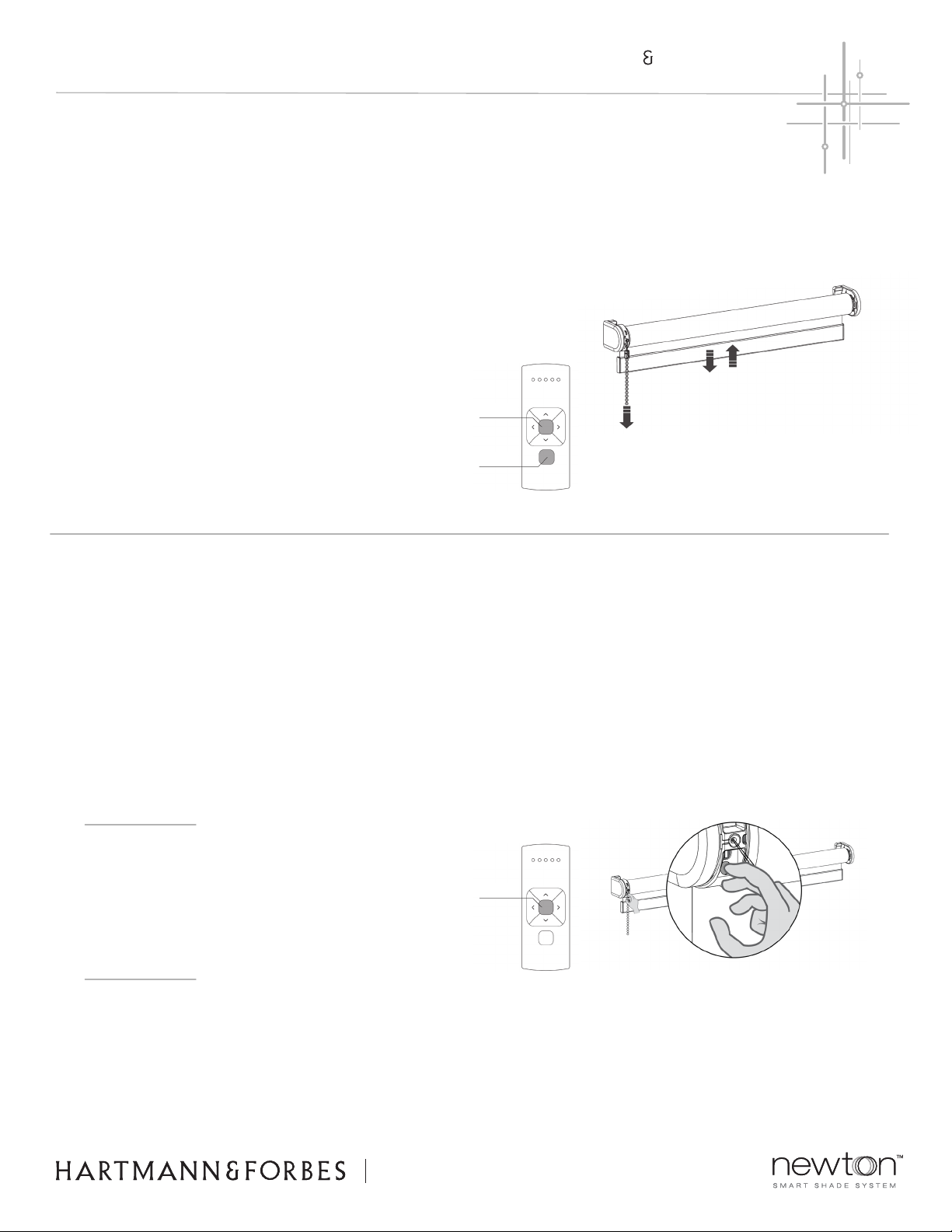
FH
tf 888.582.8780 | hartmannforbes.com
©2023 HARTMANN&FORBES, INC. 4.23
2
Pull Control
Pull once to move the shade to the end position.
Pull again to stop the shade.
Remote Control
Press the up or down button to operate the
shade. Press the center button to stop the shade.
For multi-channel remotes, rst press the
channel button until the desired shade channel is
selected, then operate as described above.
MOVE TO FAVORITE POSITION
Pull Control
Pull and hold to move the shade to the
favorite position.
Remote Control
Press and hold the center button to move
the shade to the favorite position.
SHADE OPERATION
MOVE THE SHADE
Center
Channel
Center
NOTE
Your shade has been preprogrammed, follow instructions below to operate shade.
NOTE
Your shade has been preprogrammed. Follow
instructions below to set a favorite position.
Step 1: Move the shade to a desired
favorite position. Press the program
button on the motor to activate program
mode. The shade starts jogging.
Step 2: Hold the center button to save
this favorite position. The shade briey
stops jogging, indicating the favorite
position has been saved successfully.
Step 3: Briey press the program button
to deactivate program mode. The shade
stops jogging and can be operated.
SET FAVORITE POSITION