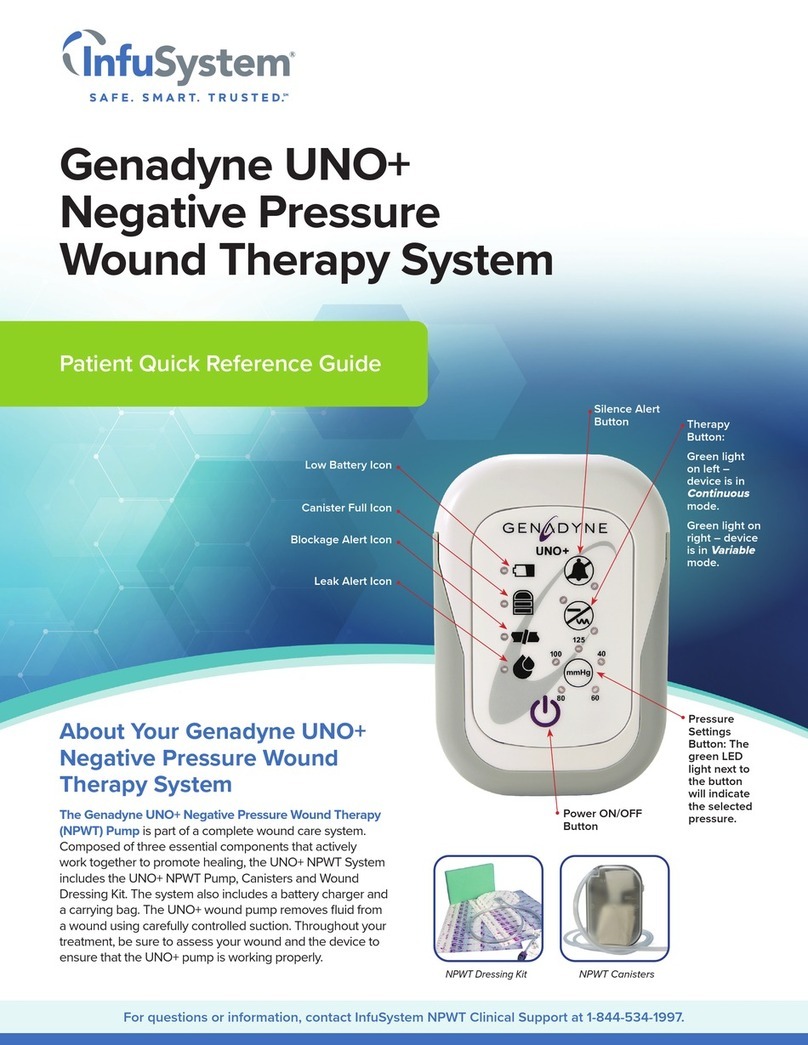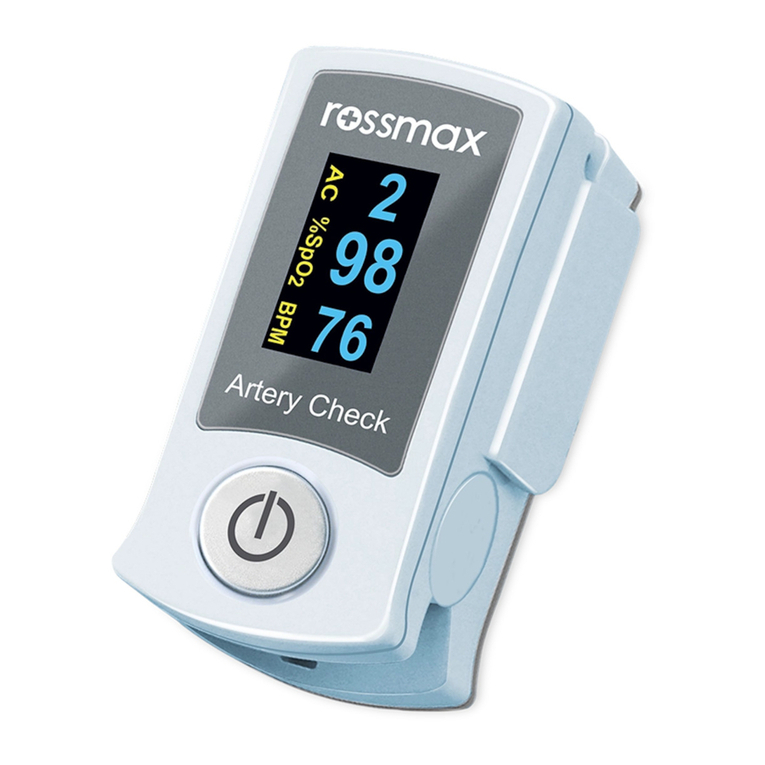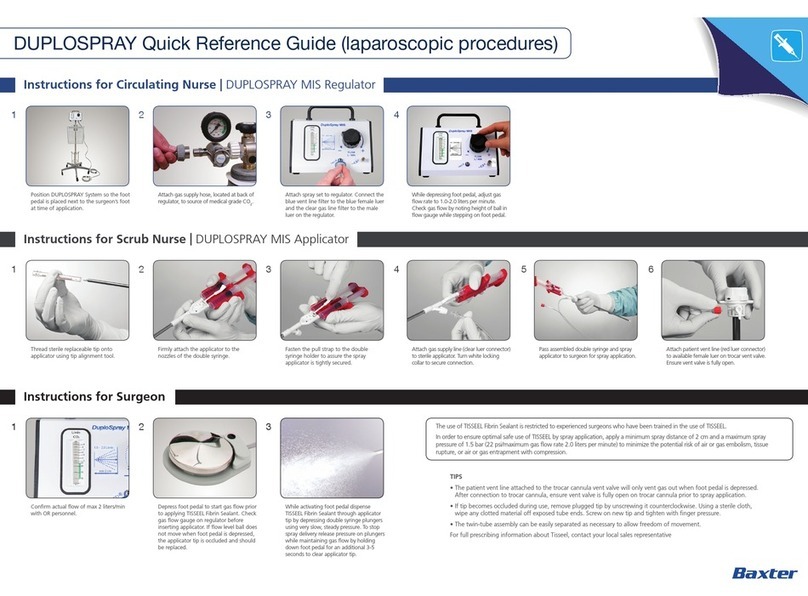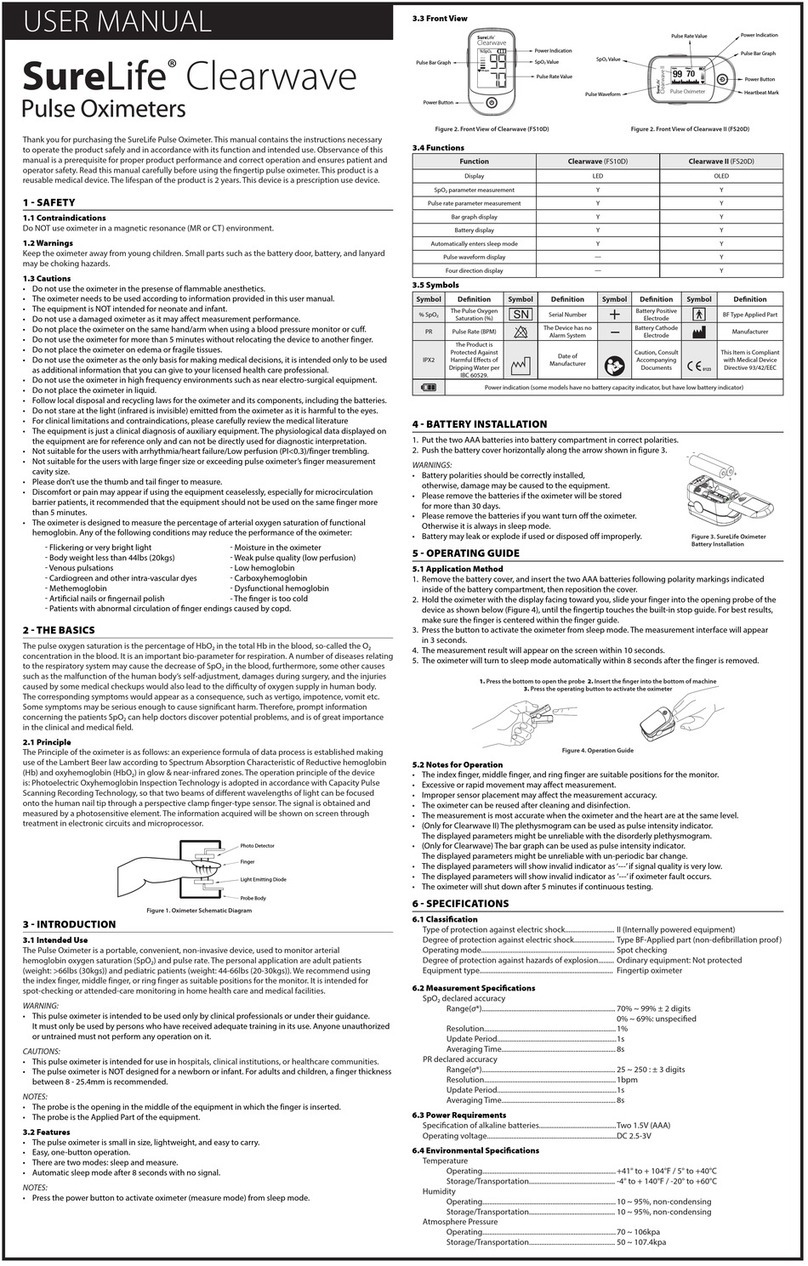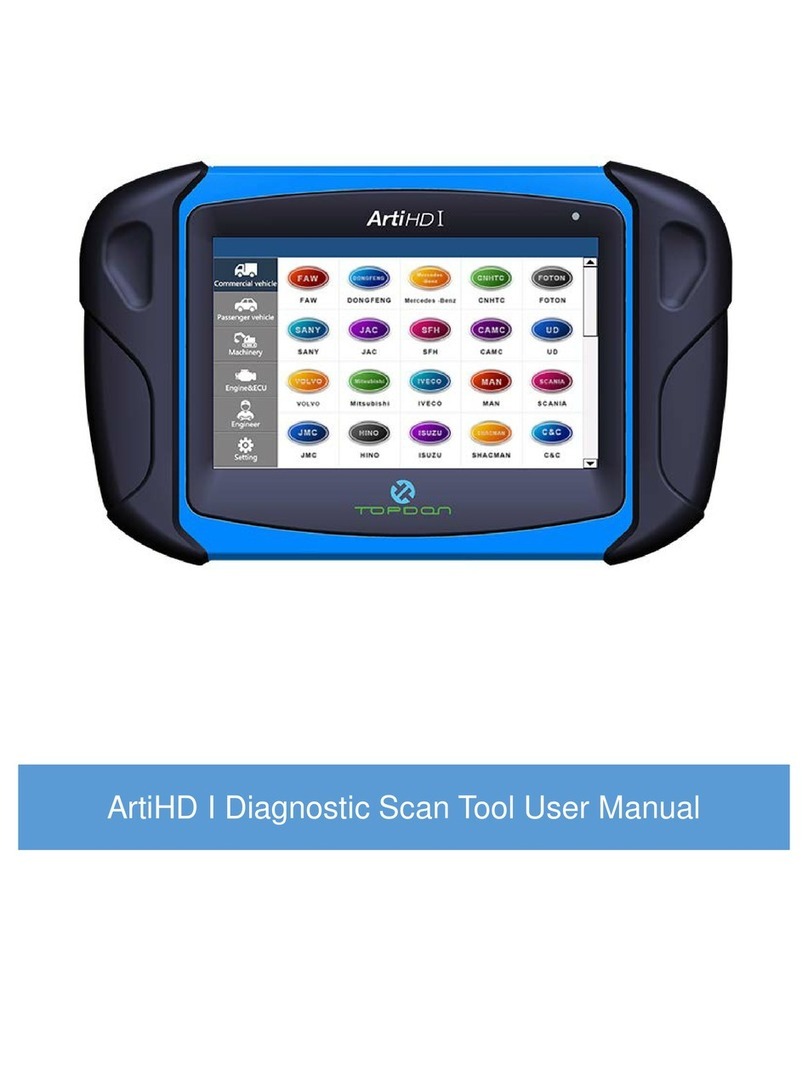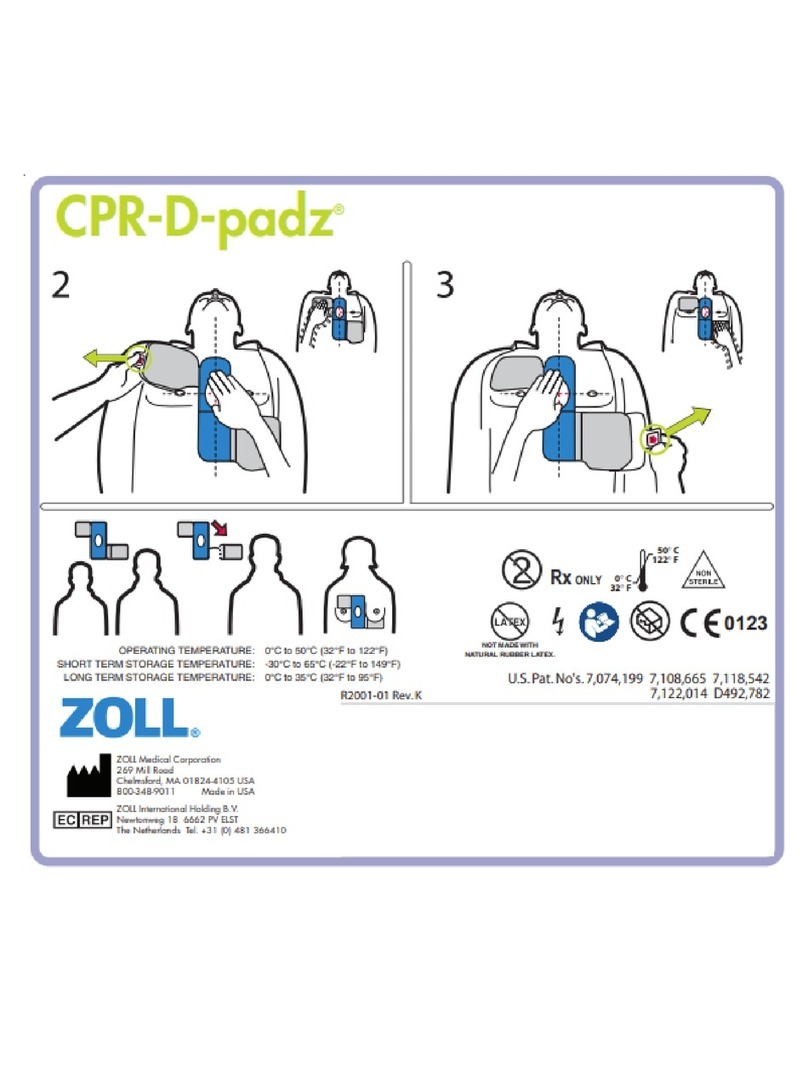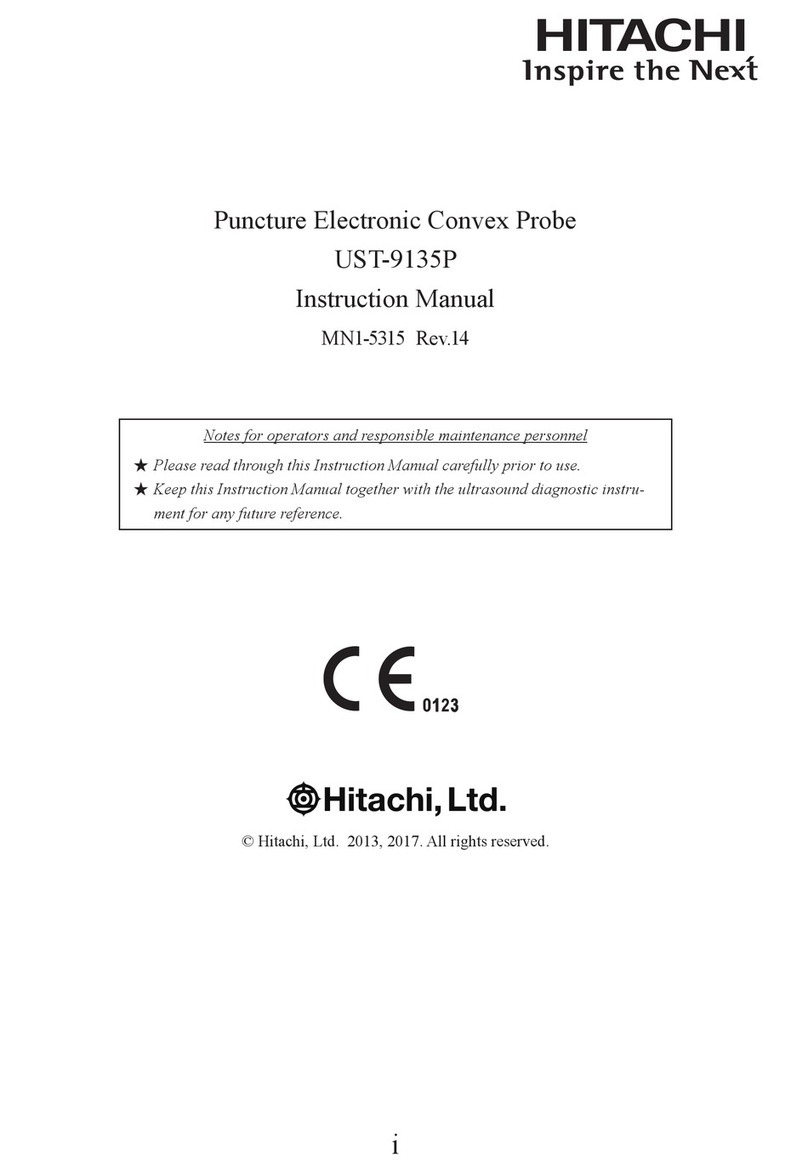InfuSystem Baxter 6201 User manual

Baxter 6201 and 6301
Tips to Avoid Nuisance Alarms
PW608
Rev 06/21
infusystem.com
Tip #1: Ensure Door is Closed Correctly
You should hear 2 clicks when closing the door:
1) The metal pin pushing in
(part of the slide clamp assembly)
2) The blue clip “popping” out
Tip #2: Avoid Pinched Tubing
If you hear 2 clicks after closing the door and
successfully popping out the clip, you can gently
tug the bottom tubing (see arrow), down and
away from you, toward the back of the pump.
This prevents any occlusion when closing the
door and ensures the clip is not pinching the
tubing.
Page 1 of 6
Tip #3: Avoid Using Old Tubing
If you have been using the tubing for a while, try using a fresh section of tubing by
moving the clip down and loading the new section of tubing.
Tip #4: Avoid “Sticky” Occlusion Sensors
Occasionally, the occlusion sensors may get stuck. Pushing on the occlusion sensors
often loosens them back up (see Illustrations 1 and 2).
Tip #5: Avoid Misloading or Cutting Tubing
When installing the tubing, run your finger from the point where the clip is installed all
the way up to the top. This ensures that the tubing is fully inserted into the sensors.
See Illustration 1.

Proper Loading Instructions
PW608
Rev 06/21
infusystem.com
Page 2 of 6
1. Plug the pump in. (The plug icon lights up whenever the pump is plugged in. When the pump is not
plugged in and is battery-powered, the battery icon will light.)
2. Prepare solution. Prime the set. Ensure all air is expelled from the set.
3. Close set regulating clamp.
4. Open pump door. Raise pump door latch to horizontal position and pull door open.
5. Load the set.
a. Press “Safety Clamp” to open position.
b. If your hospital has enabled the slide clamp loading feature, insert the slide clamp on the I.V. set into
the slot, so it is flush with the pump housing (see Illustration 1). If the slide clamp loading feature is not
enabled, a black spring retainer occupies the slide clamp slot and the slide clamp cannot be inserted.
c. Load tubing through the guide channel from bottom to top as shown in Illustration 1.
d. Ensure that tubing is loaded straight through the pump mechanism tubing guides and safety clamp.
e. Ensure that tubing is touching the pumping fingers before closing the pump door.
6. Close pump door. If resistance is felt when closing the door, check for misloaded I.V. set.
7. Open set regulating clamp completely.
a. Verify that no drops are falling in drip chamber. If flow is observed, close regulating clamp, recheck
I.V., set loading, and verify that the proper administration set is being used.
b. If flow is again observed, do not use the pump. Call service technician to inspect pump.
Note: Always close the administration set regulating clamp(s) before opening pump door and removing set.
8. Attach set to I.V. access site.
9. Turn pump on by pressing the “On/O Charge” key. Verify that the pump performs the following self-test:
a. All segments of both displays appear momentarily.
b. Three separate audible tones sound.
c. If a Hospital Area Designator (HAD) has been programmed into the pump, it appears for 3 seconds.
d. The occlusion detection level is momentarily displayed in the message display (LEVEL 1, 2 or 3),
followed by “Audible Switchover” if the Audible Switchover option is enabled.
e. If Auto Restart and Flow Check are both enabled, the message “Auto Restart” appears for one
second following the occlusion detection level display.
f. If the pump is plugged into an AC outlet, the plug icon is lit. If the pump is running on battery power,
the battery icon is lit.
g. If the message “Insert Slide Clamp” appears when door is closed, the slide clamp loading option is
enabled. Close the I.V. set regulating clamp, open door, and insert the I.V. set slide clamp into the
slide clamp slot located below the safety clamp. Close the door and open the regulating clamp.
10. Set “Volume” knob on the rear of the pump to the desired level.

Proper Set Loading
PW608
Rev 06/21
infusystem.com
Page 3 of 6
(Illustration 1)
I.V. Set Loading
Slide clamp
in slot
Make sure blue clamp is inserted into slot firmly. Then run your finger all the way up the
line, making sure it is sitting in the correct channel.
Error Codes
If you have a Baxter 6201 or Baxter 6301 showing error code F-94 or F-49, you can usually
reset the pump quickly and easily with the process detailed on pages 5 & 6. In some cases,
the F-94 or F-49 error code is caused by a bad battery.
If, after completing this process, you believe that your device has a bad battery,
please contact InfuSystem Technical Support at 1.800.658.5582 for assistance.

Pump Head Features
PW608
Rev 06/21
infusystem.com
Page 4 of 6
Pump Head Features
Item
Function
1.
!Upstream occlusion sensor
Detects a complete tubing restriction upstream of the
pump.
2.
!Pumping fingers
Cam-driven pumping fingers which manipulate the tubing
against the back plate, resulting in fluid movement in a
downward direction.
3.
!Downstream occlusion sensor
Detects tubing restrictions downstream of the pump. The
sensitivity level can be adjusted to suit the needs of the
hospital.
4.
!Air sensor
Detects air bubbles in the tubing. The sensitivity is
adjustable via the pump's configuration.
5.
!Safety clamp
Prevents accidental fluid flow by automatically occluding
the tubing whenever the pump door is opened. Provides
“Free Flow Protection”.
6.
!Slide clamp slot
When the slide clamp loading option is enabled, the I.V.
set's slide clamp must be inserted into this slot. The
operator must push the slide clamp into the slot to occlude
the tubing before the I.V. set can be removed from the
pump. The slide clamp loading option is selectable
through the configuration.
!
!
Pump Head Features
1
2
3
4
5
6
(Illustration 2)

How to Correct F-94 and F-49 Failures
PW608
Rev 06/21
infusystem.com
Page 5 of 6
F-94 and F-49 errors are typically caused by total power loss to the pump which forces
the programming to revert to the manufacturer’s default settings. Both errors require a
reprogramming of time and date information to resume normal operation.
How to Reset the Time and Date to Correct F-94 and F-49 Failures:
1. Plug the unit in and ensure that it is powered o.
2. On the back side of the pump locate the small, black “Panel Lock Out” push button.
3. Press and hold the “Panel Lock Out” button, then turn to the front side of the pump.
4. On the front keypad, locate the “Stop” and “On/O” buttons.
5. While continuing to hold the “Panel Lock Out” button, also press the “Stop” button.
6. With these two buttons held, tap the “On/O” button and continue holding the two
previously mentioned buttons.
7. Monitor the top screen of the pump. It should say “Modify Config”. Once this appears,
release the two buttons.
8. Once in the “Modify Config” mode, locate the “Tot Vol/Status” key (third down from
the top of the keypad). The text “Next” should be above it. This key is used to cycle
through the screens of the “Modify Config” mode.
9. Press this key approximately 18 times until the top screen reads “Time” with numbers
below it.
10. Utilize the number keys to input the current time from your location in 24 hour or
military format (i.e. if it is 2:34 pm local time, the military time to input is 1434). That
time will appear in the bottom screen.

How to Correct F-94 and F-49 Failures (cont.)
PW608
Rev 06/21
infusystem.com
Page 6 of 6
11. Once the time is input correctly in the bottom screen, press the “Pri Start” key. The
time will move from the bottom screen to the top screen to indicate your setting has
been accepted. If this does not occur, tap the “Clear” button and repeat Steps 10 and 11.
12. After the time is properly set, press the “Tot Vol/Status” or “Next” key once more and
the screen should display “Date” with numbers below it.
13. Utilize the number keys to input the current date in MM/DD/YY format (i.e. if it is
May 19, 2011, type in 051911). The date will show up in the bottom screen in the
following format: 05 19 2011.
14. Once the date is input correctly in the bottom screen, press the “Pri Start” key and the
date will move from the bottom screen to the top screen displayed as: 05/19/11.
Note: If, at any time, you enter a wrong number, use the “Tot Vol/Status” or “Next” key to
cycle through the menus to the option you wish to change.
15. The pump’s date and time have been reset. Use the “On/O” button to power down
the pump, then power it back up.
16. After powering on, you may see one of two things on your pump screen:
1) Normal Mode: Pump is ready for use.
2) Common Failure Code F-91: An F-91 error is a common occurrence after this
process. To resolve, simply power the pump o, then on again using the
“On/O” key.
17. Your pump should now be ready for use.
Although they may be caused by other factors, typically F-94 and F-49 errors are caused
by the main battery of the pump being completely drained. After completing this reset
process, the pump should be charged for at least 12 hours. If, after a full charge, the
problem persists, please contact InfuSystem Technical Support at 1.800.658.5582 for
assistance.
This manual suits for next models
1
Other InfuSystem Medical Equipment manuals
Popular Medical Equipment manuals by other brands

Brillinger
Brillinger COMFORT elbow support plus Instructions for use
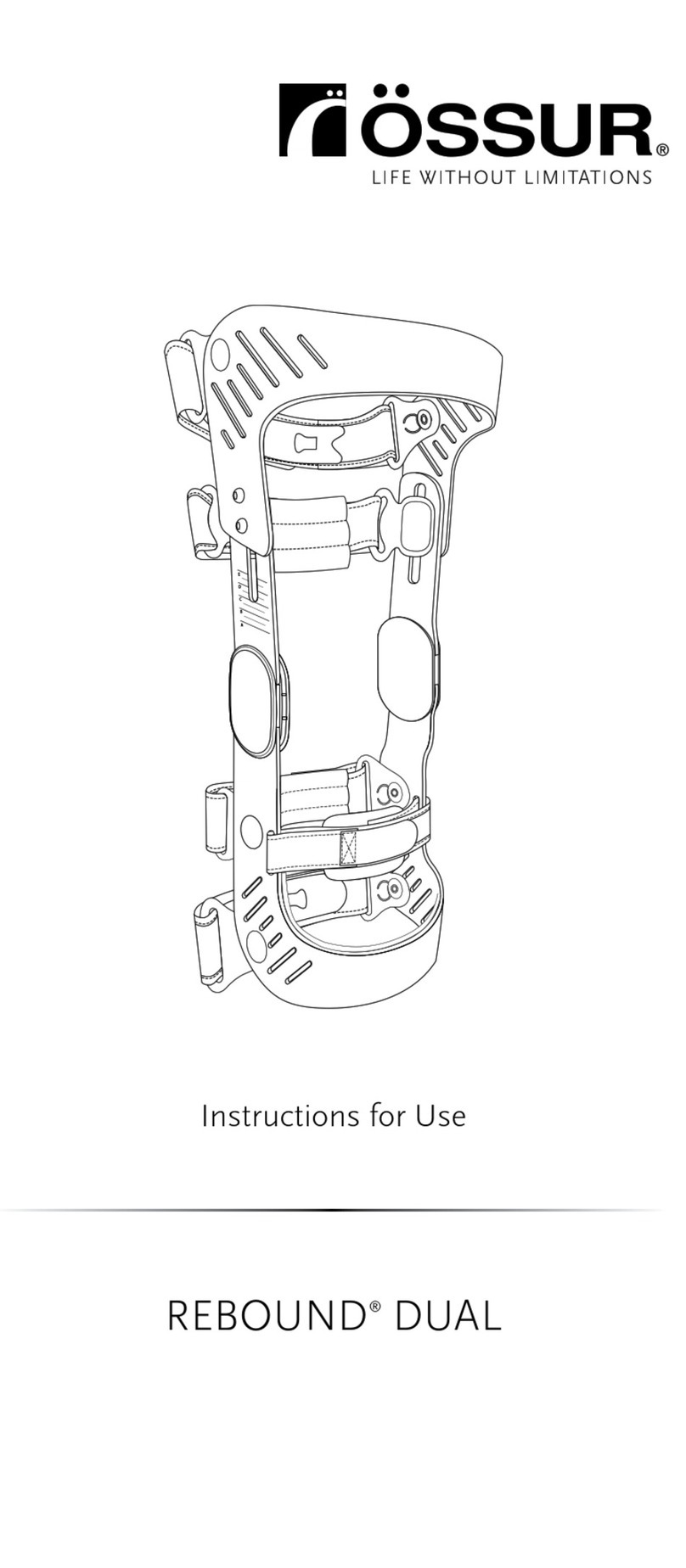
Ossur
Ossur Rebound Instructions for use

Respironics
Respironics HomeLOX user manual
EyeQue
EyeQue Personal Vision Tracker EQ101 product manual

ACUTRONIC
ACUTRONIC fabian +nCPAP evolution Instructions for use

alerta
alerta Maxi 175 user manual