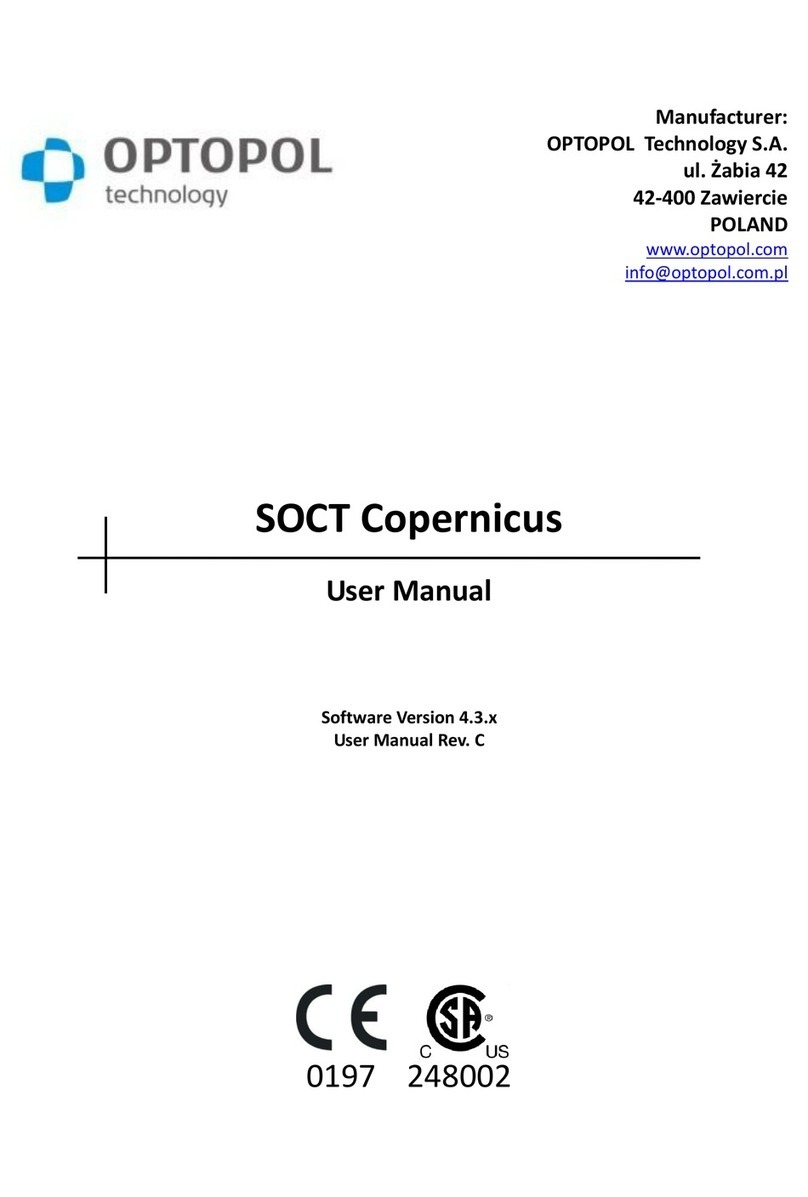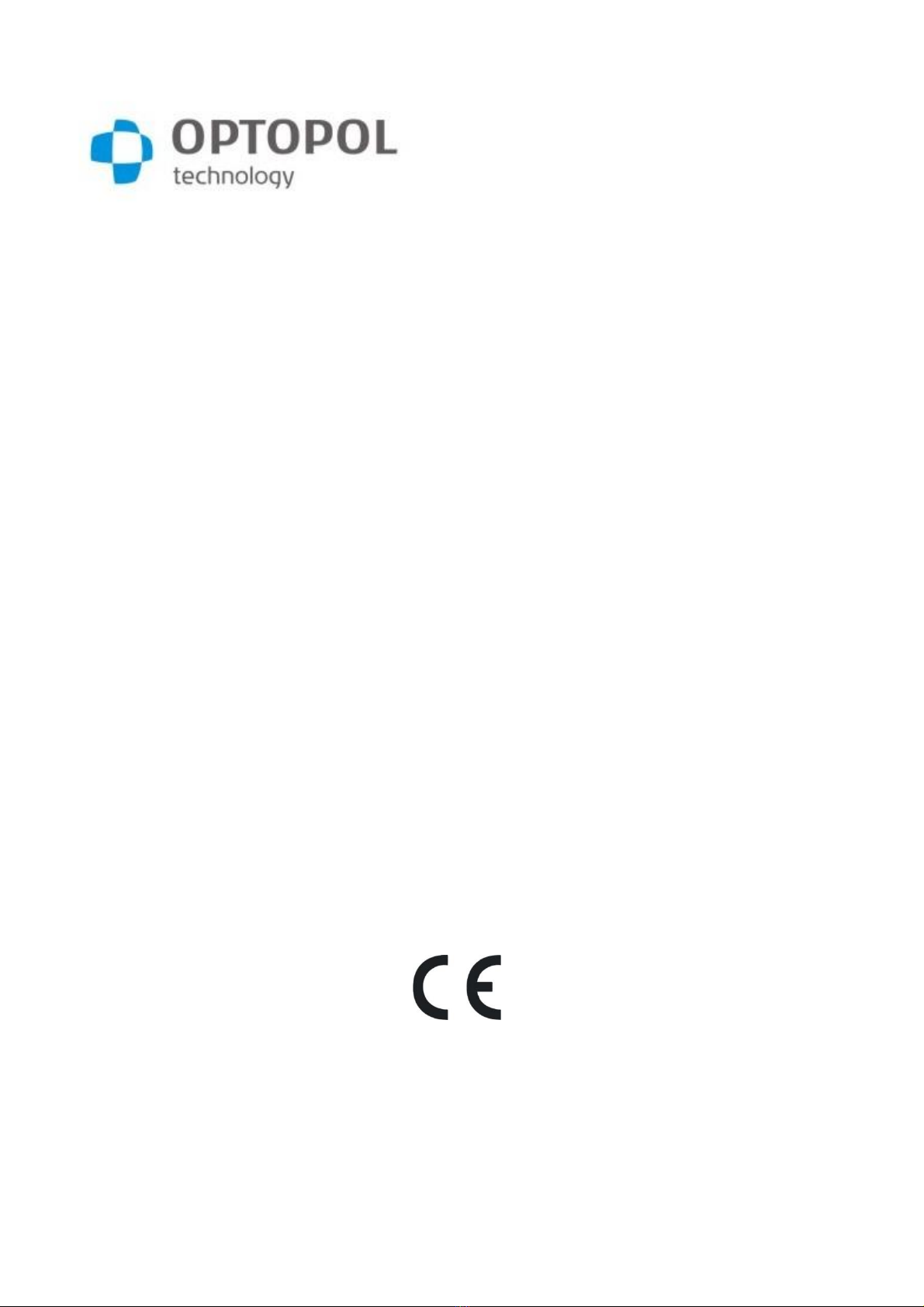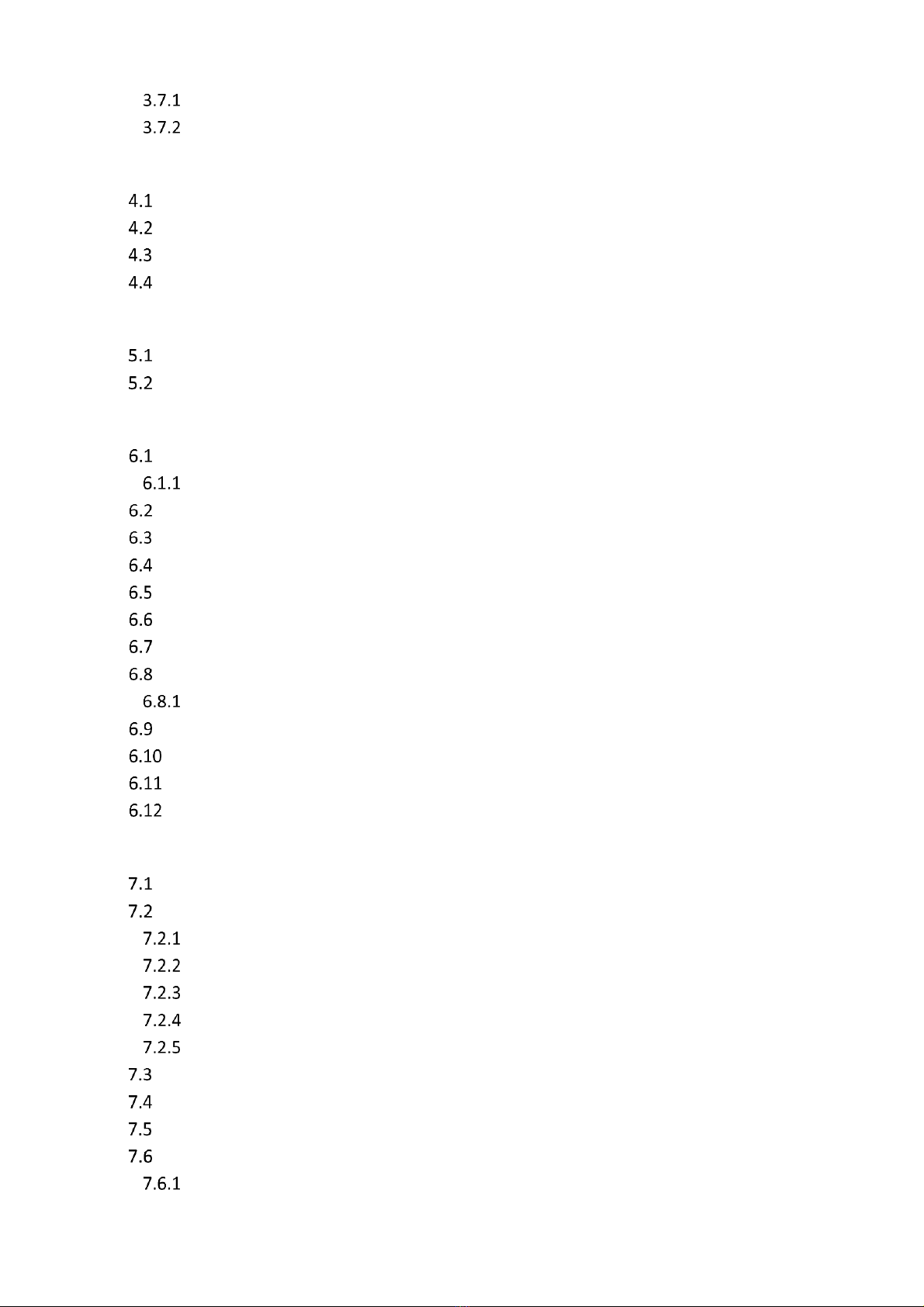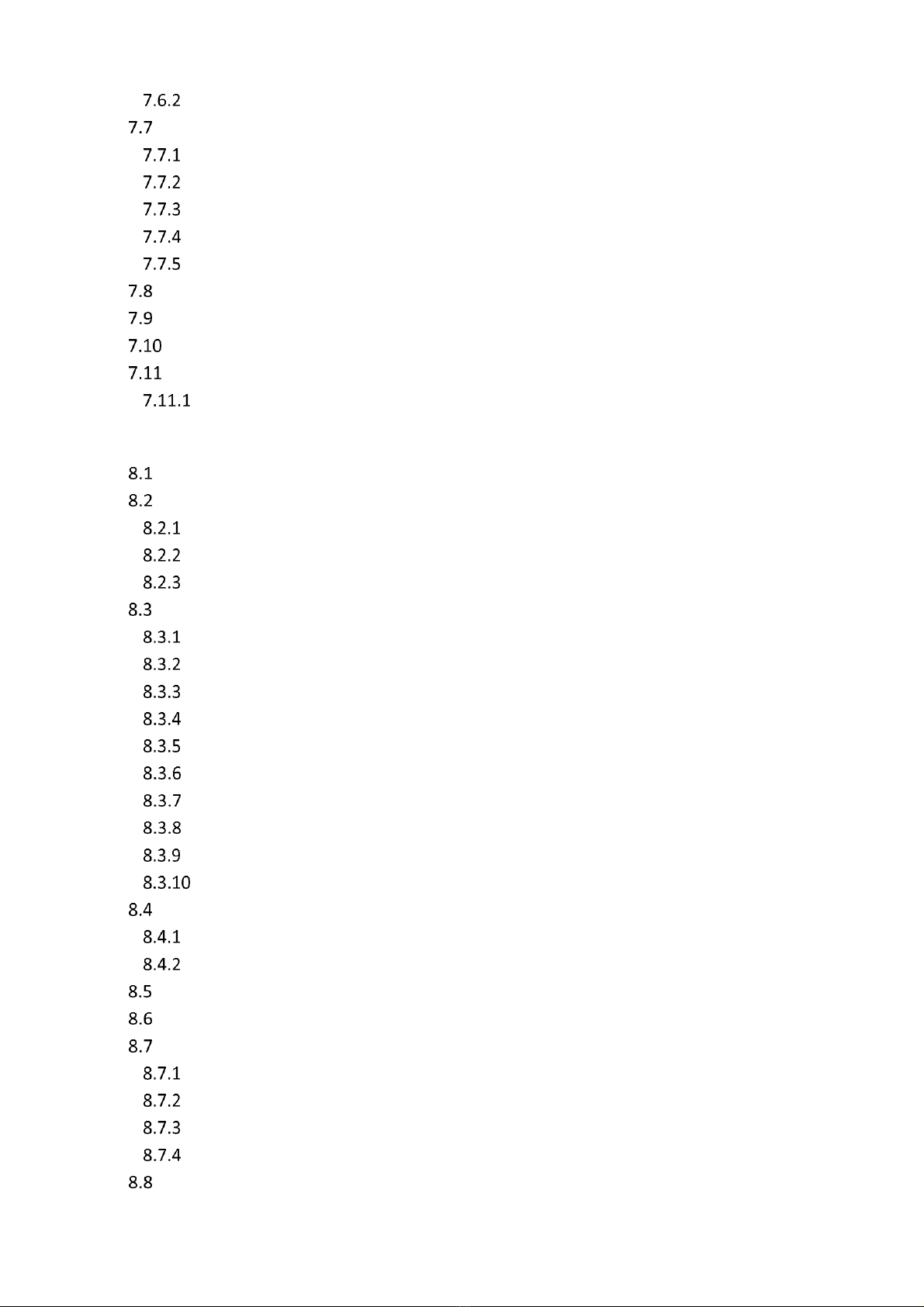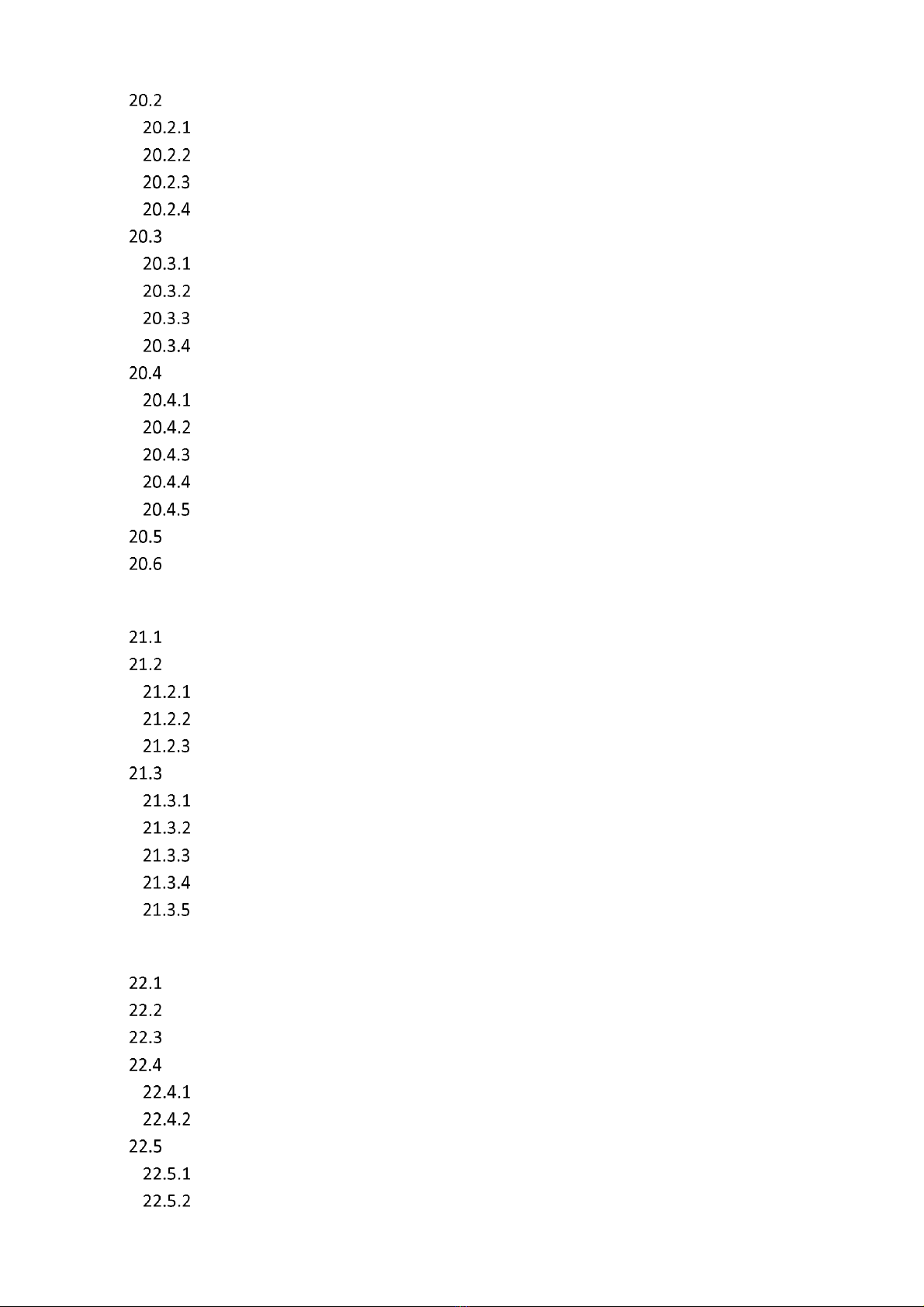3 / 374
SOCT User Manual Version 10.0 rev. A
1DESCRIPTION OF THE DEVICE .............................................................................................13
INTENDED USE ......................................................................................................................13
INTENDED USER....................................................................................................................14
THE MINIMUM KNOWLEDGE ............................................................................................14
EDUCATION NEEDED FOR OPERATING THE TOMOGRAPH..........................................................14
OPERATING SKILLS .........................................................................................................14
OCCUPATIONAL SKILLS.....................................................................................................15
JOB REQUIREMENTS FOR THE USER ....................................................................................15
PLACES OF USE.....................................................................................................................15
PATIENT POPULATION.............................................................................................................15
PROPER INSTRUMENT USE.......................................................................................................15
CONTRAINDICATION...............................................................................................................16
INSTRUCTION MANUAL AVAILABILITY.................................................................................16
INSTRUCTION MANUAL APPLICABILITY ...............................................................................16
DISPOSAL .....................................................................................................................17
PROTECTIVE MEASURES FOR IT SYSTEMS ...................................................................................17
CYBERSECURITY FUNCTIONS ....................................................................................................17
SYSTEM OVERVIEW ........................................................................................................17
AUTHENTICATION OF USERS.............................................................................................18
AUTO-LOGOFF ..............................................................................................................18
ENSURE TRUSTED CONTENT.............................................................................................18
CYBERSECURITY EVENT ....................................................................................................18
RECOVER......................................................................................................................18
OTHER IMPLEMENTED MECHANISMS..................................................................................19
2TECHNICAL DATA................................................................................................................20
TECHNICAL DATA REVO NX 130 / REVO NX .............................................................................20
SOCT COPERNICUS REVO/ SOCT COPERNICUS / REVO 60/REVO 80 ........................................21
TECHNICAL DATA REVO FC ....................................................................................................22
DEVICE CLASSIFICATION ..........................................................................................................23
MINIMUM COMPUTER SYSTEM REQUIREMENTS...........................................................................23
CAPTURE STATION ..........................................................................................................23
REVIEW STATION............................................................................................................24
3SAFETY ..............................................................................................................................25
SAFETY INFORMATION ............................................................................................................25
PRODUCT LABEL ...................................................................................................................26
SAFETY STANDARDS ...............................................................................................................28
WARNINGS..........................................................................................................................30
CAUTIONS ...........................................................................................................................34
GENERAL NOTES ...................................................................................................................36
NOTES ON USE .....................................................................................................................38