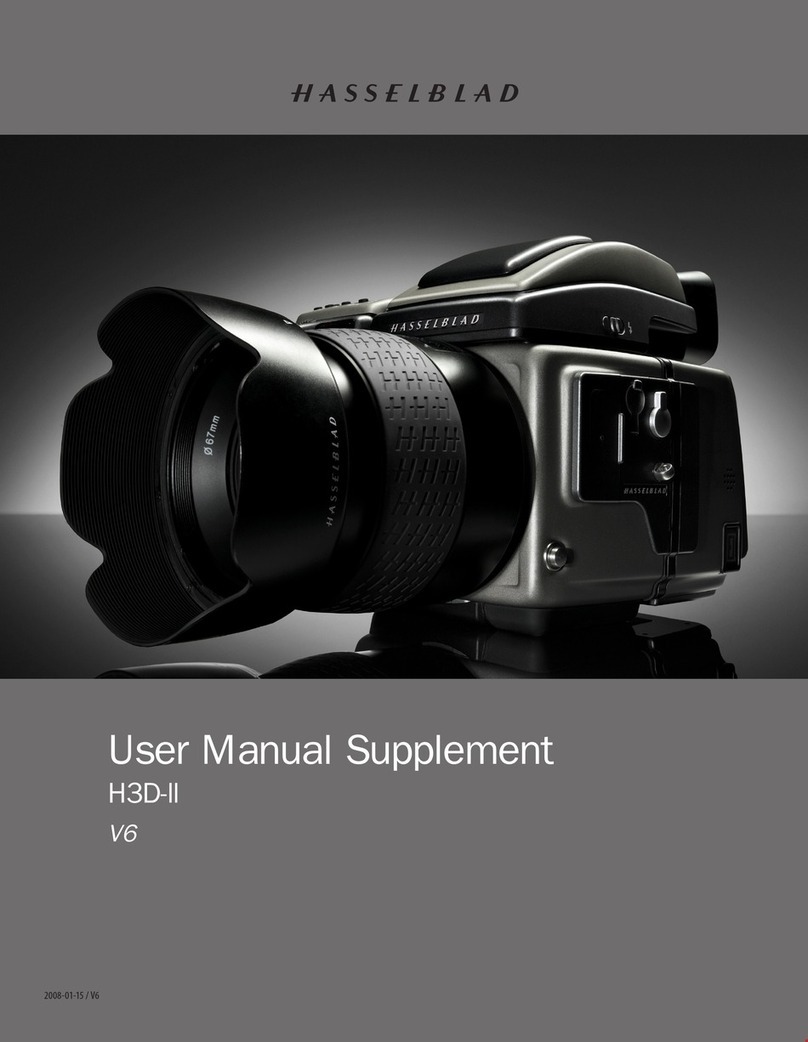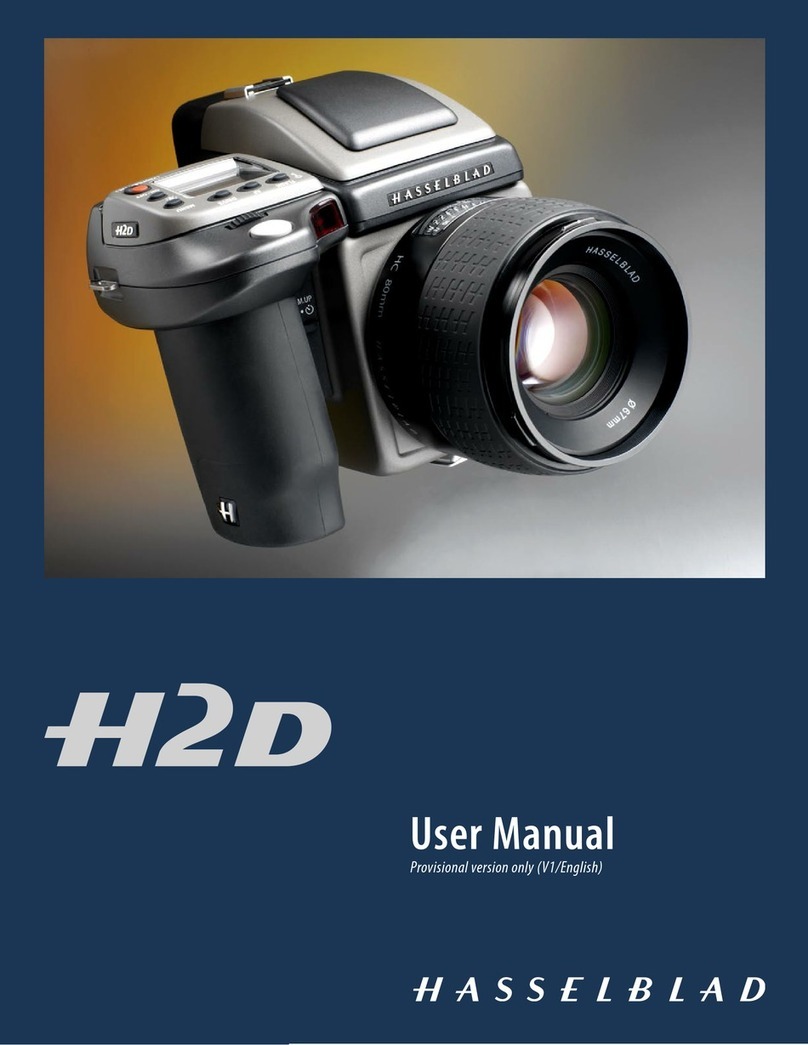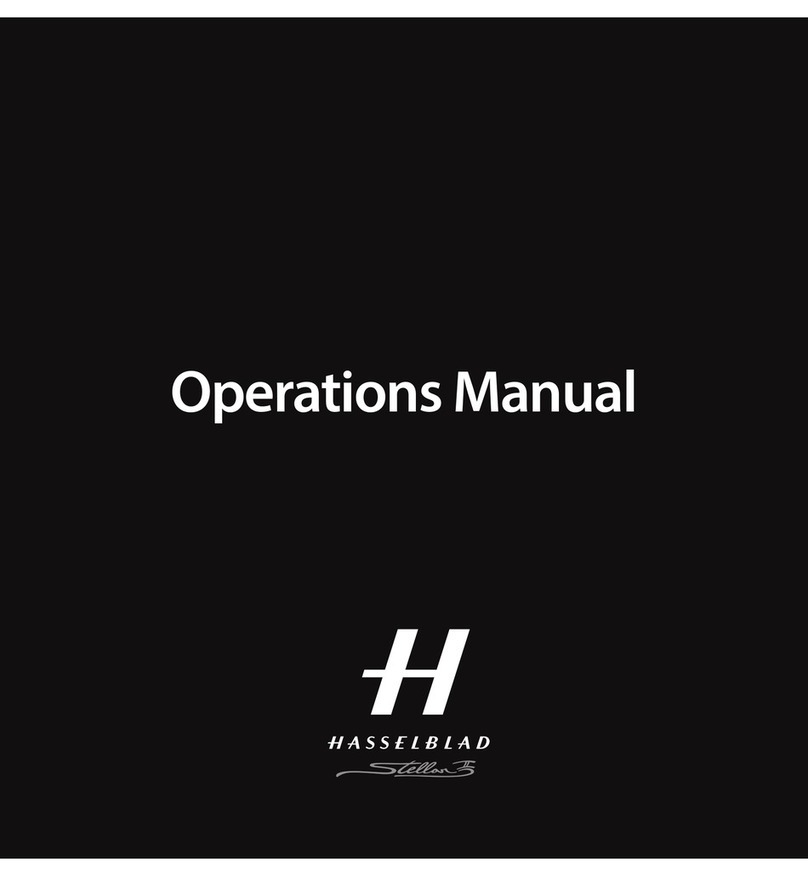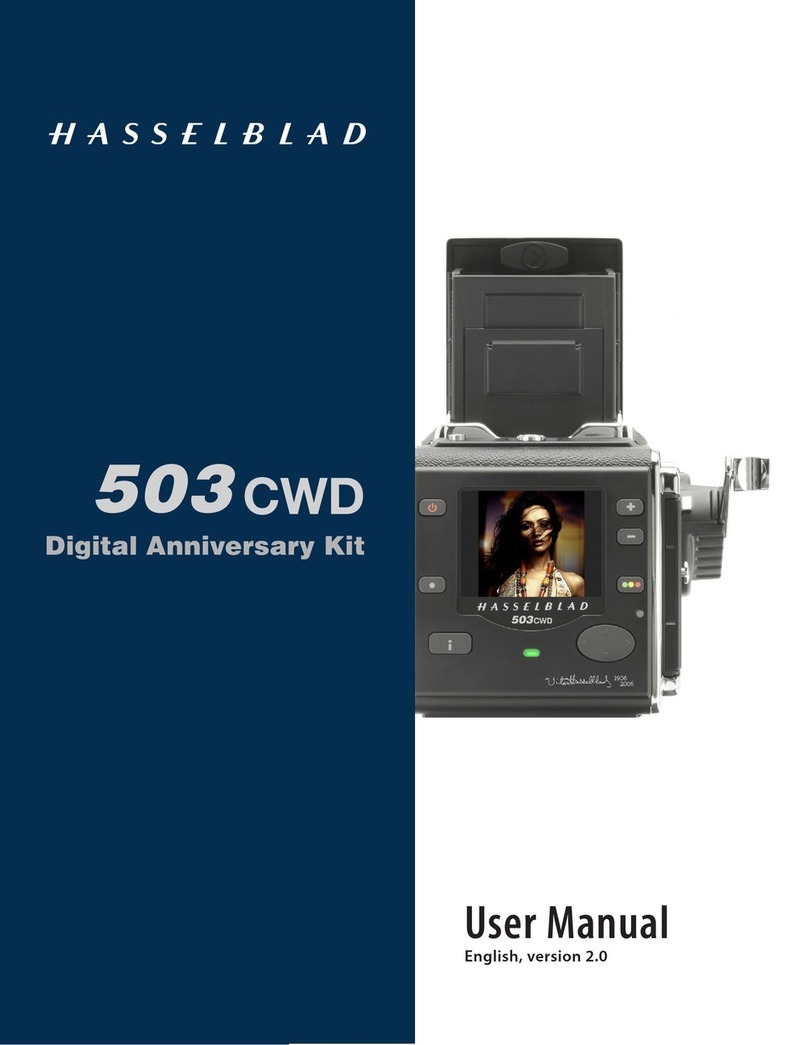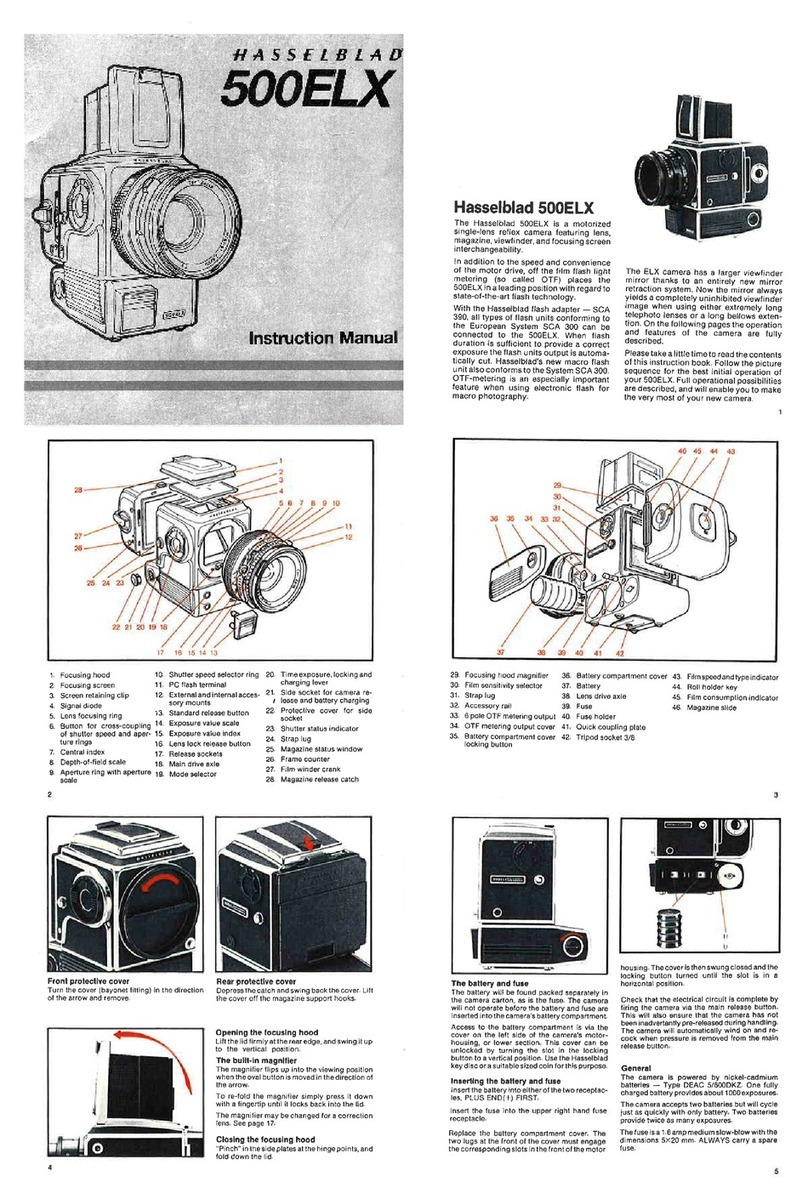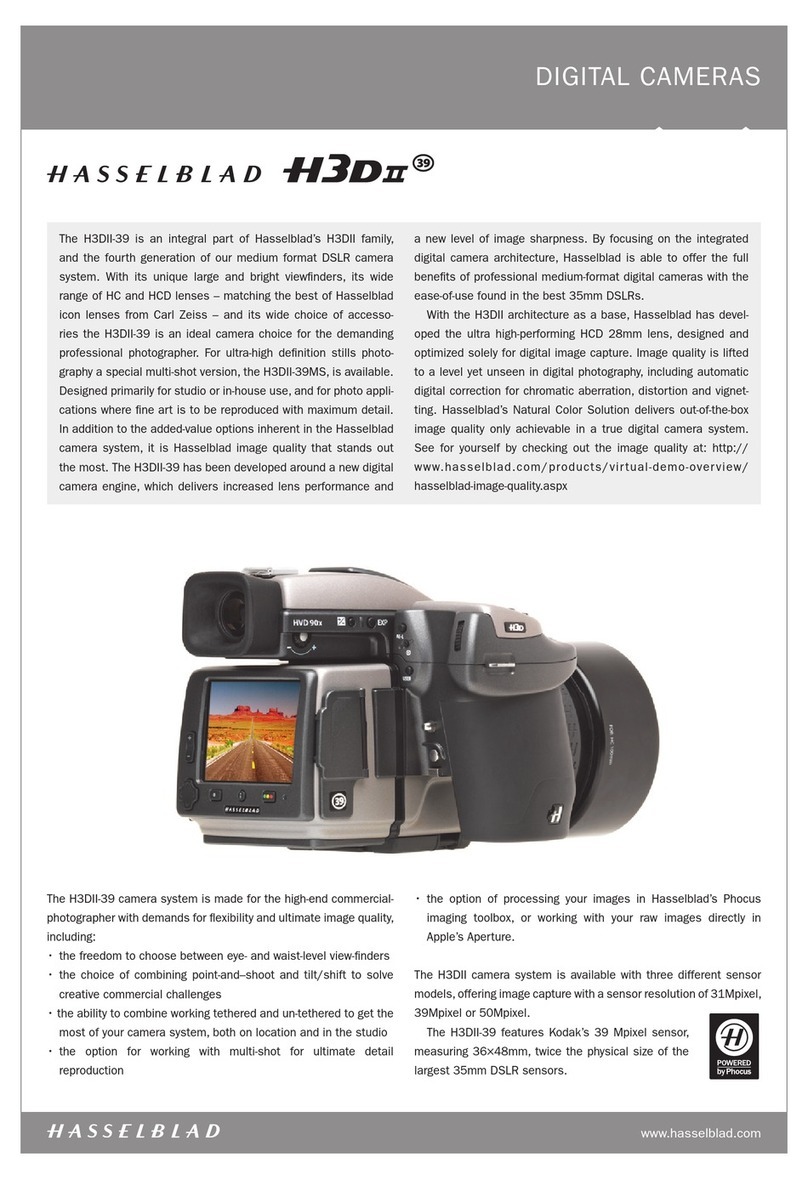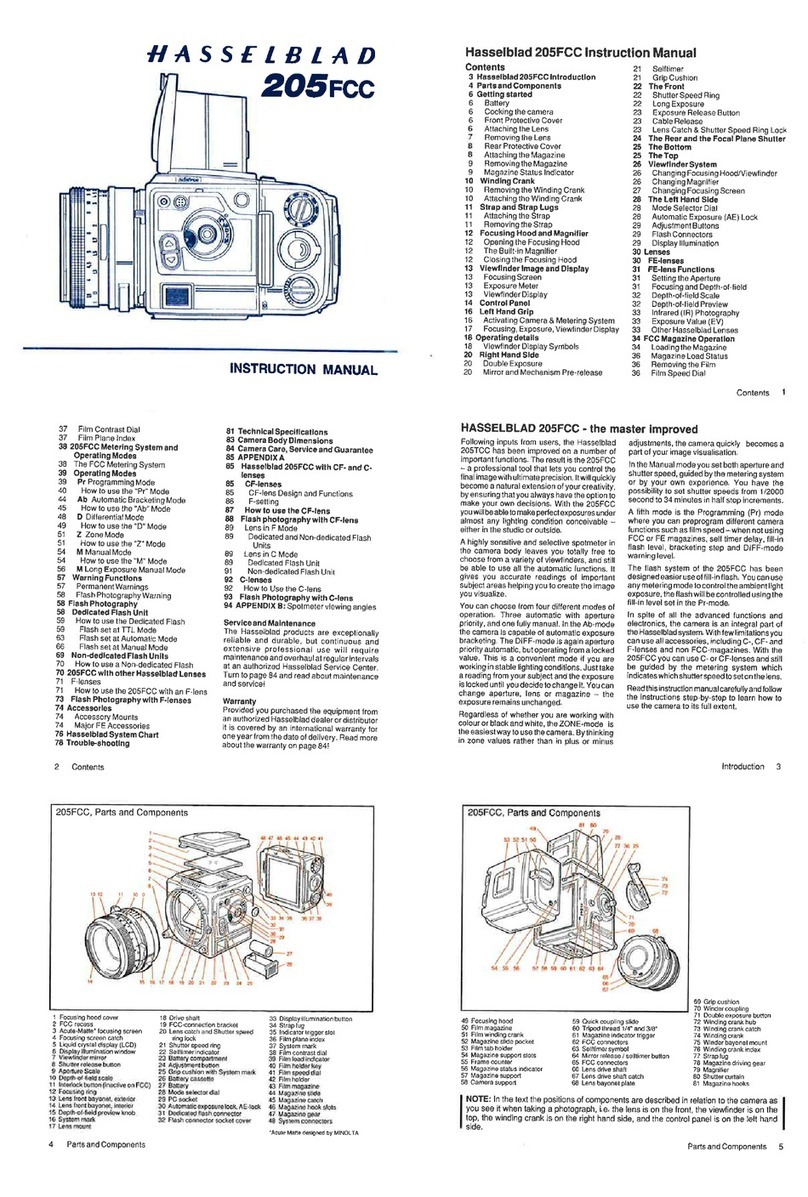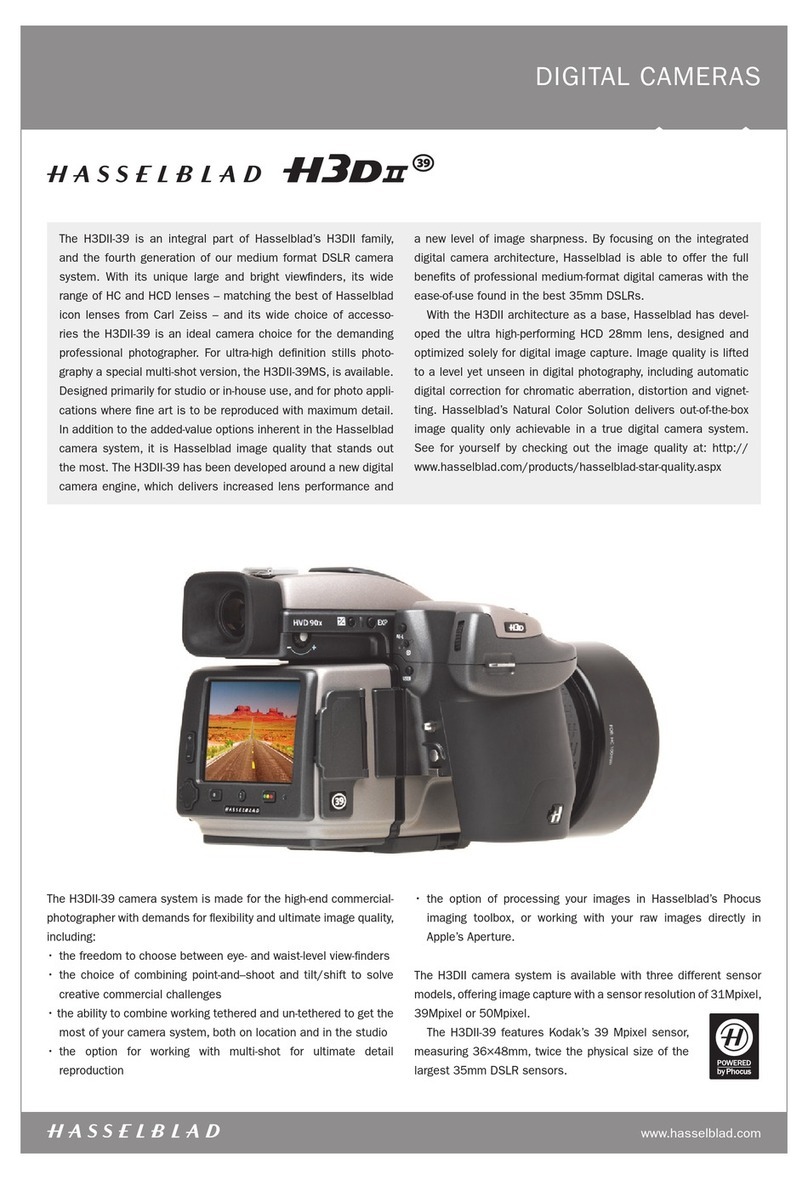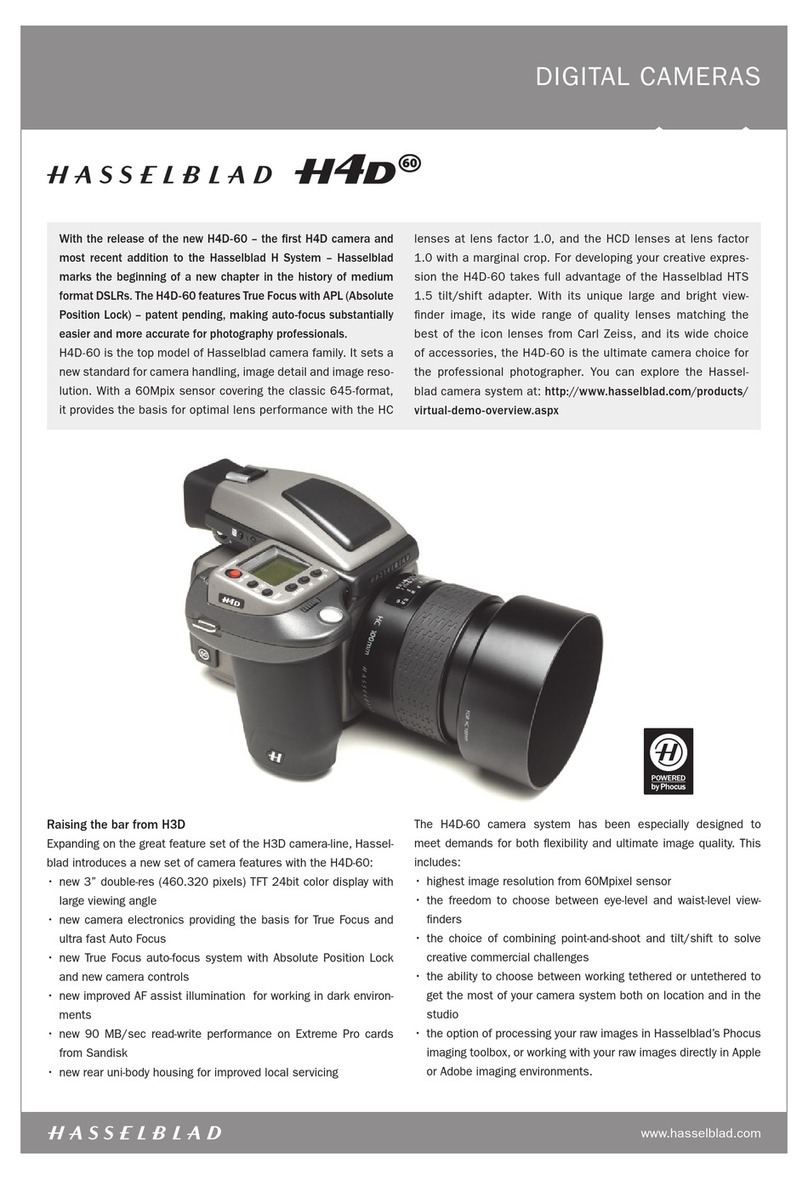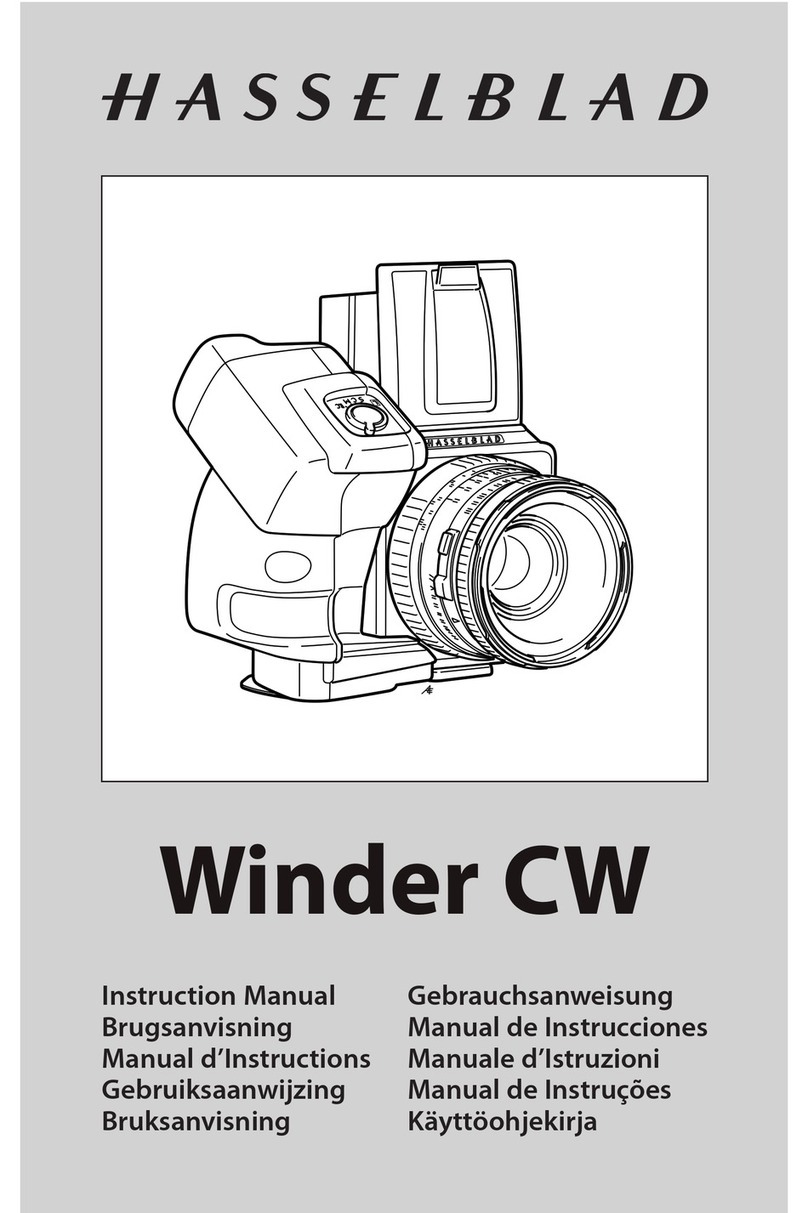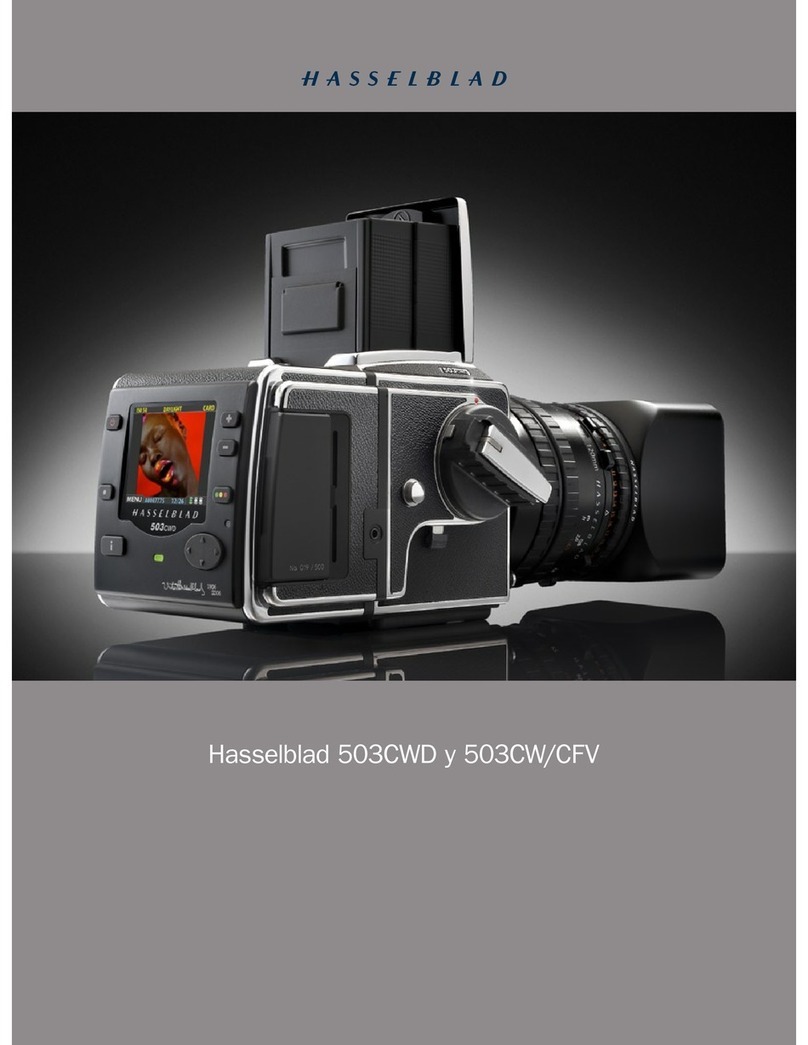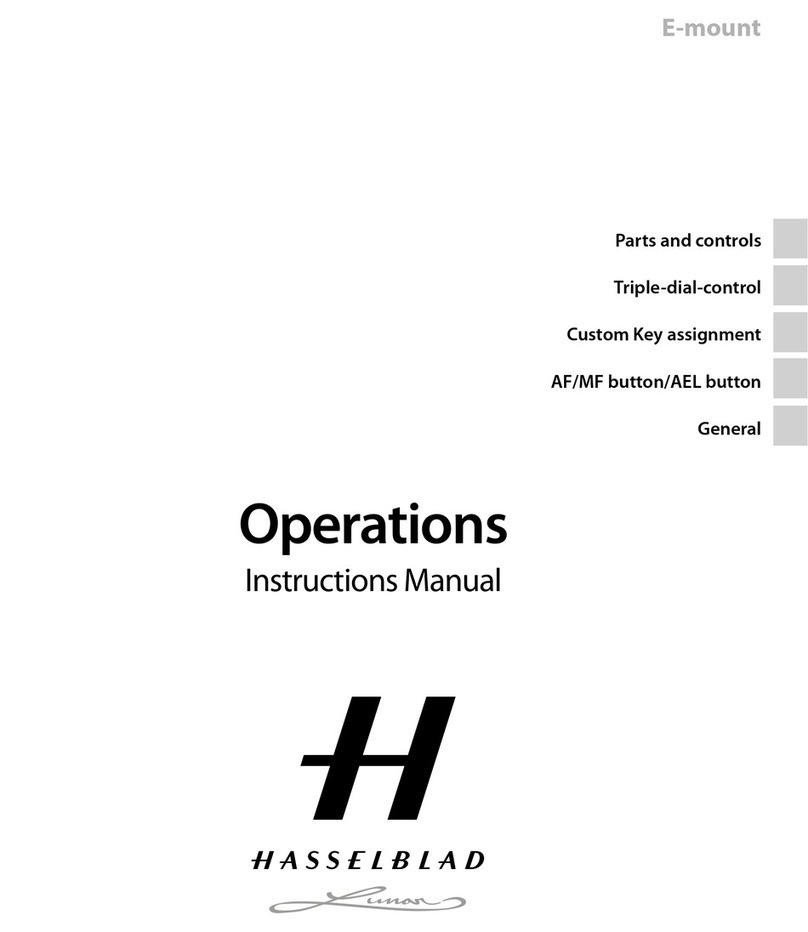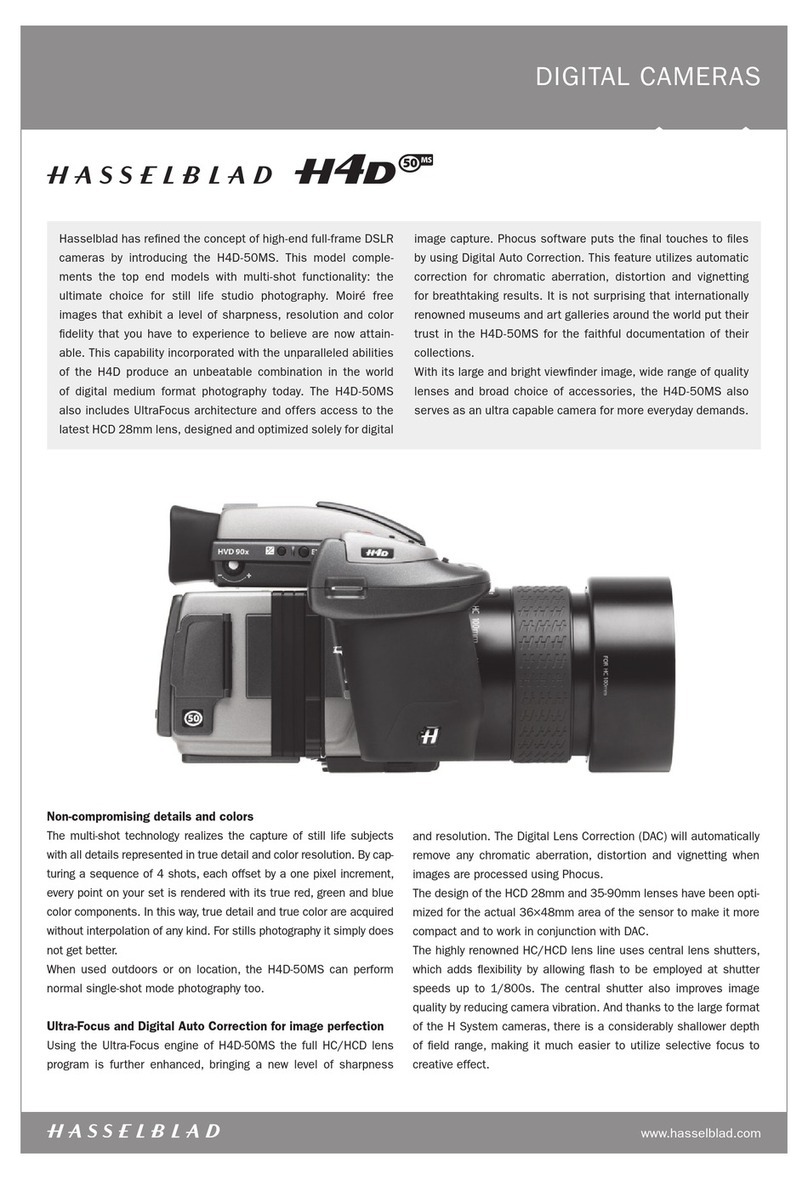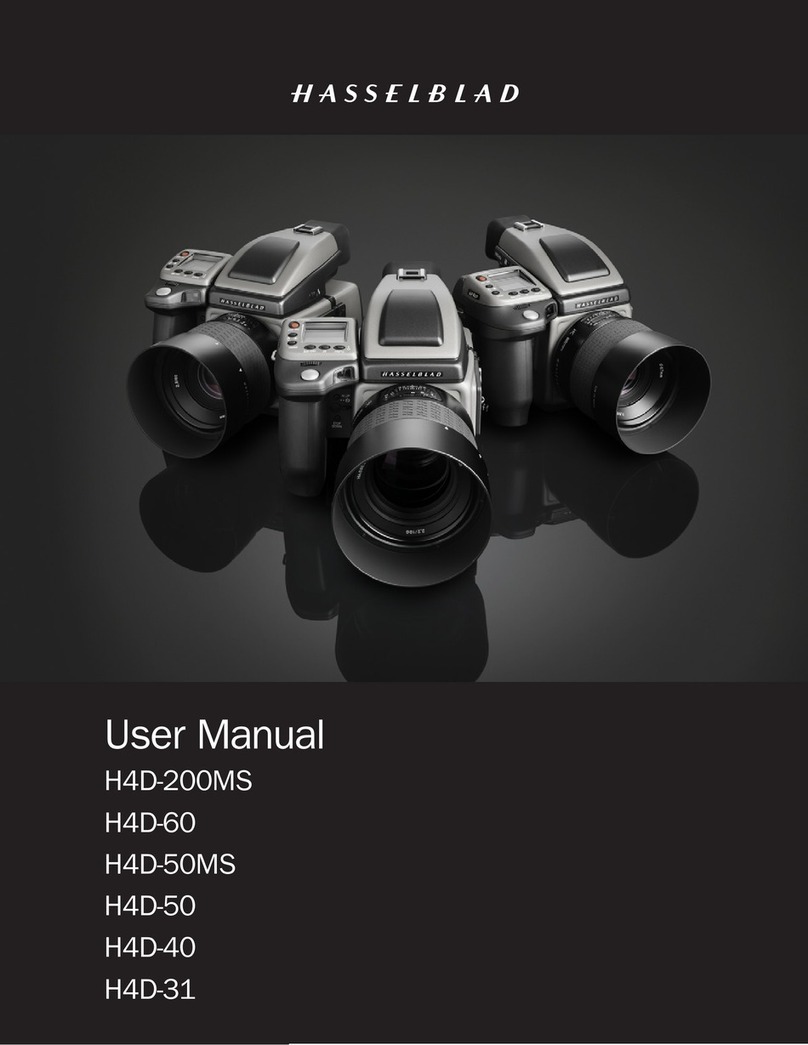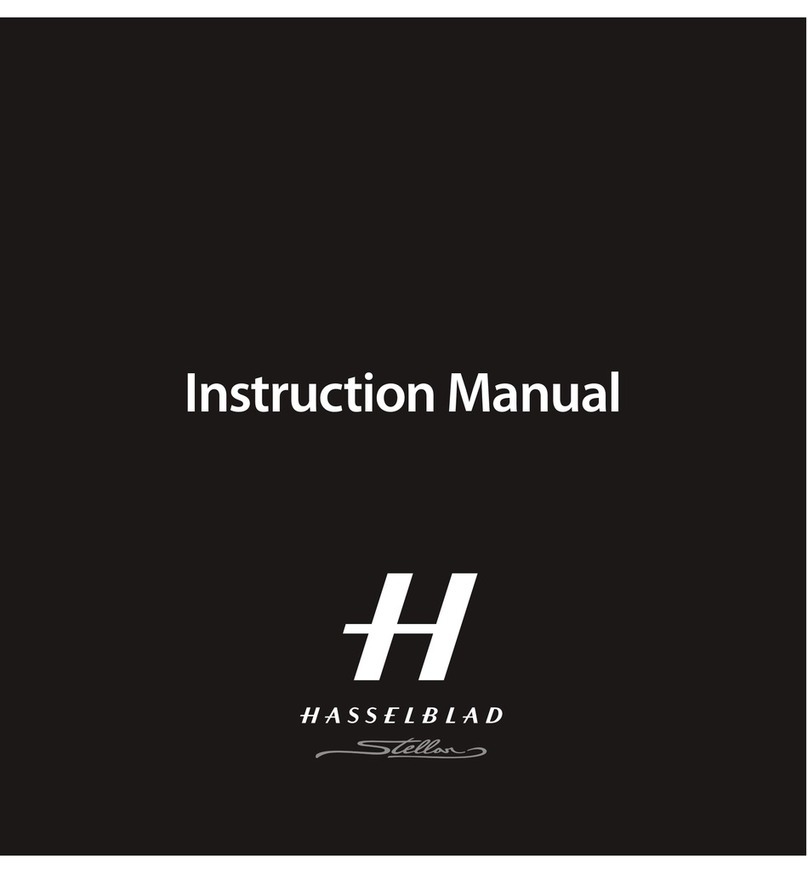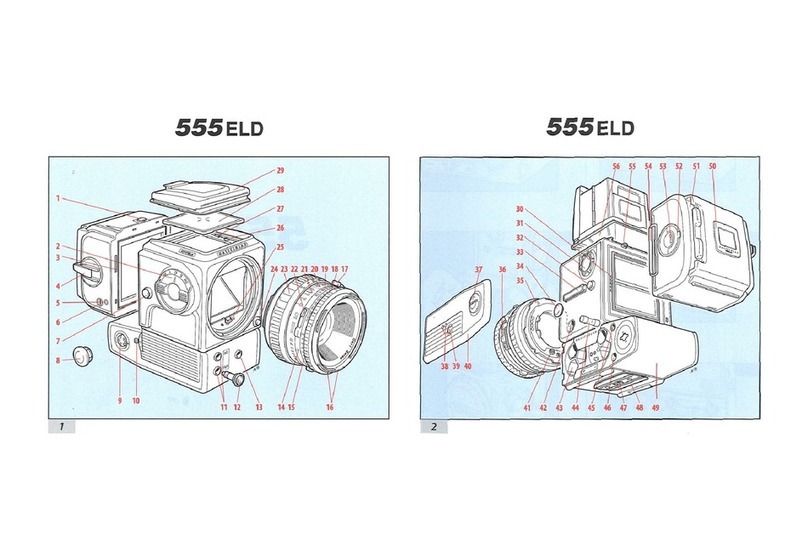CAMERAS
www.hasselblad.com
HASSELBLAD H2
The Hasselblad H2 camera is the most versatile
medium-format camera on the market today, hand-
ling digital and analogue capture with equal ease. It
is designed for the toughest professional use and is
equipped with an impressive array of user-friendly fea-
tures. The H2 camera builds further on the H1 camera
that was introduced in 2002 and lists new digital fea-
tures to make digital high-end capture as easy as point-
and-shoot. In combination with the latest Hasselblad CF
digital backs, the H2 can take full advantage of power-
ful features such as “Instant Approval Architecture”
and “Hasselblad Natural Color Solution” for rapid and
secure workow. Other features are additional meta-
data stored in the image le to make further image
enhancement possible as well as functions to support
the ”Instant-approval architecture” in the Hasselblad
CF digital backs.
Large format digital capture
The H2 camera uses an optical format allowing for digital
capture with sensors more than twice the physical size
of today’s 35mm sensors. The sensor can therefore hold
more and larger pixels, which secure a high-end image
quality in terms of high delity colour rendering without
gradation break-ups even in the brightest highlight areas
and with low noise in shadow areas.
Wide range of high performance lenses
The H2 lens program is designed and engineered by
Hasselblad to meet the highest optical specications. H
System lenses cover a wide spectrum of focal lengths
and feature the fastest and most precise 645 autofocus
system there is today. The integral lens shutters allow for
ash sync down to 1/800 second. The lens shutter also
provides silent and vibration-free operation.
Superior viewnder
The viewnder is the most important interface between the
photographer and the subject. The large and bright view-
nder of the H2 camera shows the image crisp and clear,
letting you work even in dim lighting with perfect result.
Advanced exposure control
The exposure can be controlled either by sophisticated
exposure automation or with full manual control.
Customizable
To make the camera suit specic requirements its design
includes over 30 functions that can be tailored by the user.
Programmable
The camera features four buttons than can easily be pro-
grammed as short-cuts to the most used functions of the
camera. In this way you can instantly reach your favourite
function just by clicking a button.
Proles for simplicity and safety
A camera like the H2 has a great number of functions that
can be set by the user for optimal use. Stressful situations
demand a fool-proof way of making these changes and so
the “Proles” function was adopted. The prole is actually a
memory where all settings in the camera can be stored with
one click of a button. This memory can later also be recalled
by a click of a button. This saves you time, but perhaps most
important, it prevents mistakes from happening.