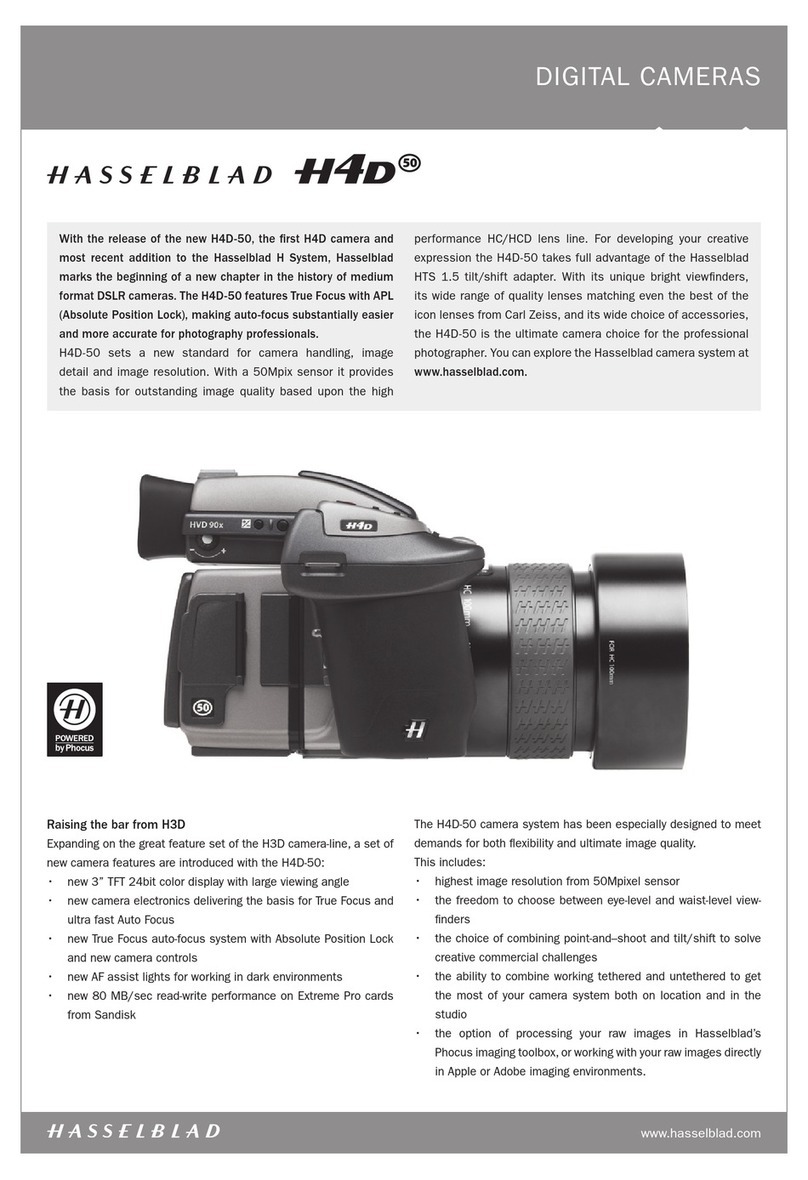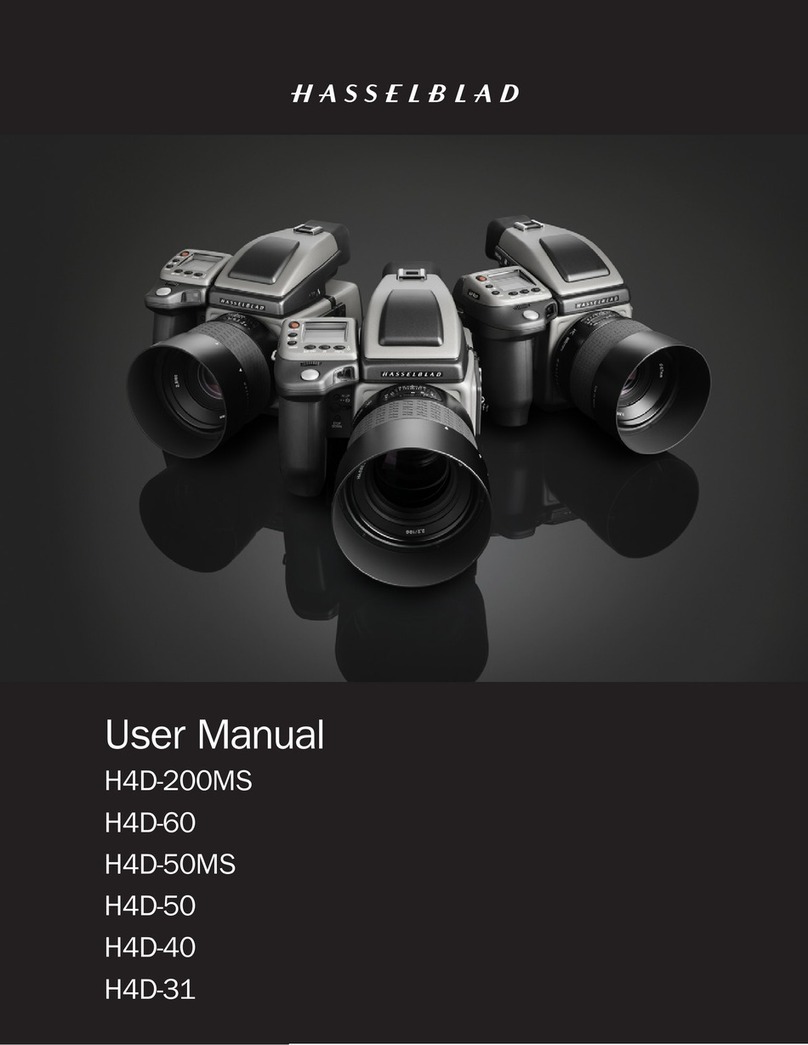Hasselblad Xpan User manual
Other Hasselblad Digital Camera manuals
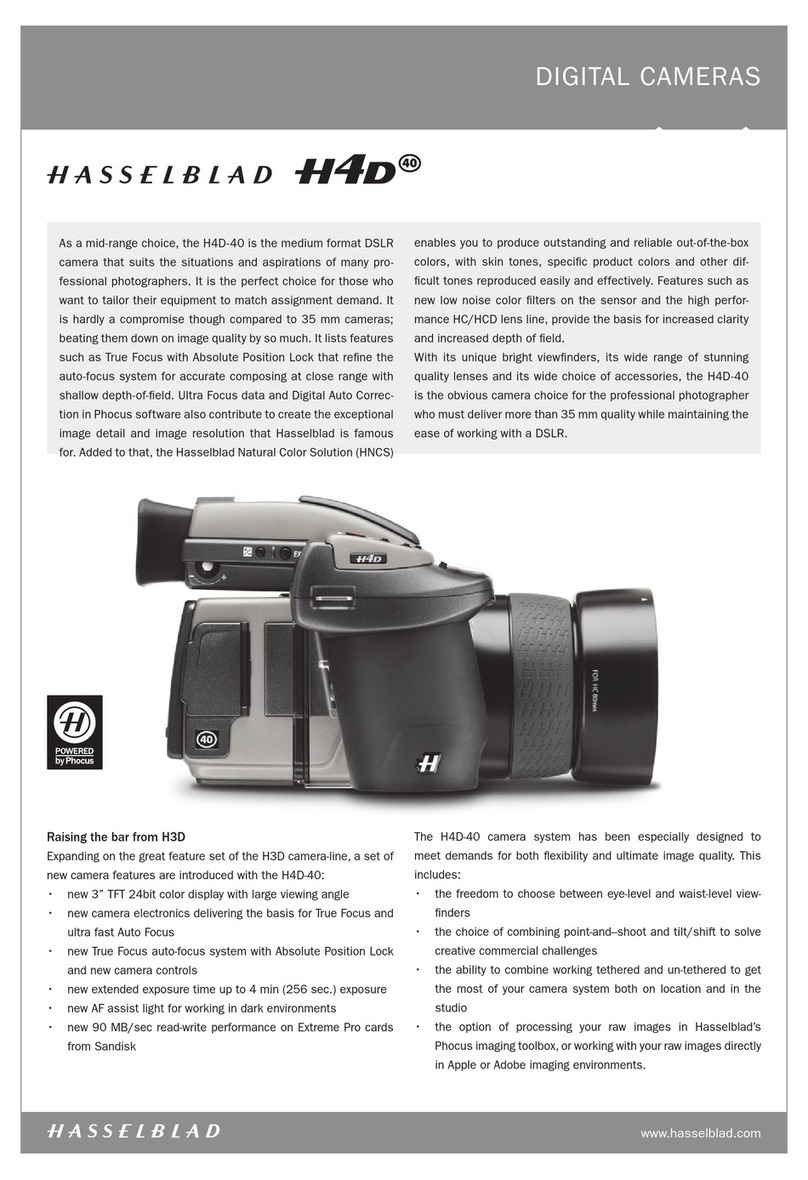
Hasselblad
Hasselblad H4D-40 User manual

Hasselblad
Hasselblad 503CWD User manual
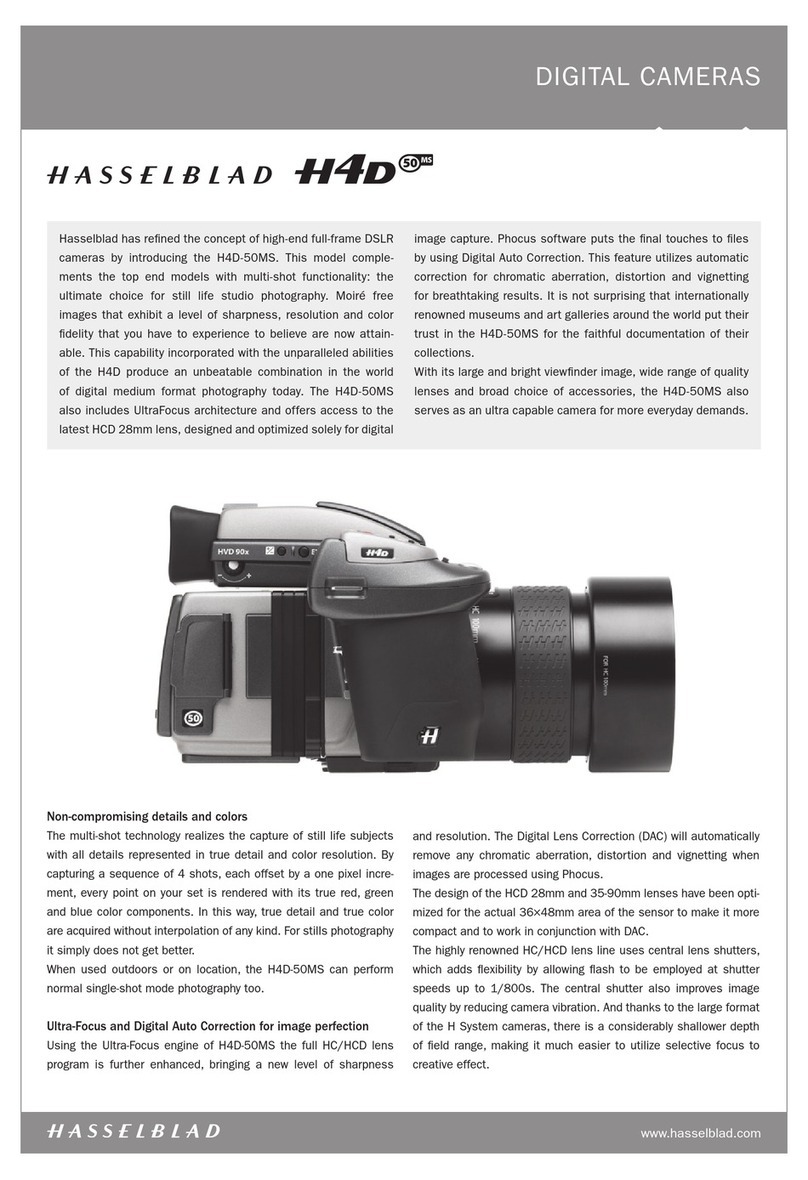
Hasselblad
Hasselblad H4D-50MS User manual

Hasselblad
Hasselblad H2D User manual
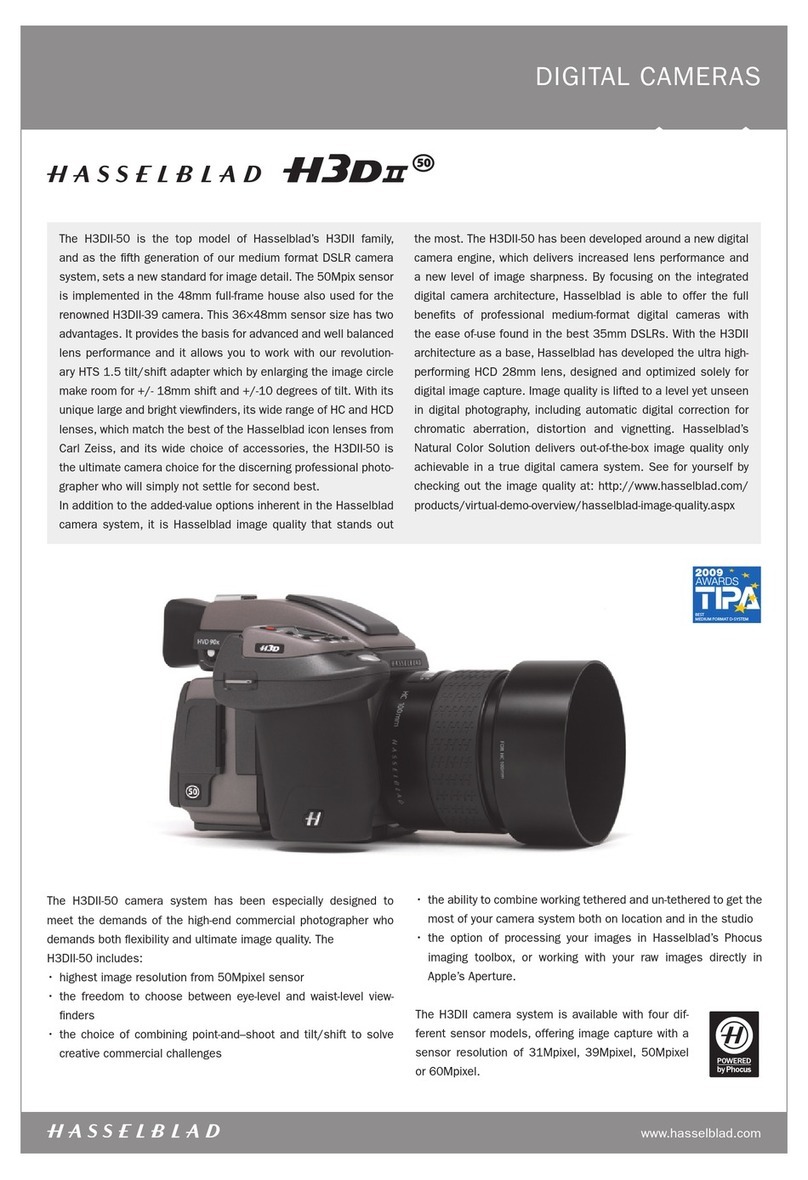
Hasselblad
Hasselblad H3DII-50 User manual
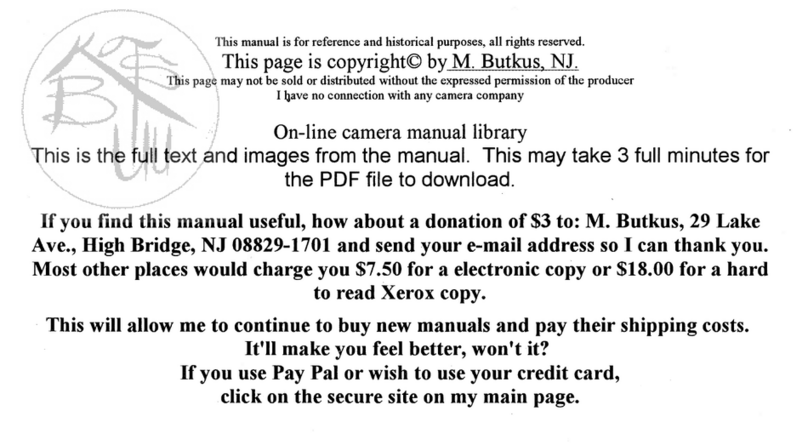
Hasselblad
Hasselblad 504CW User manual
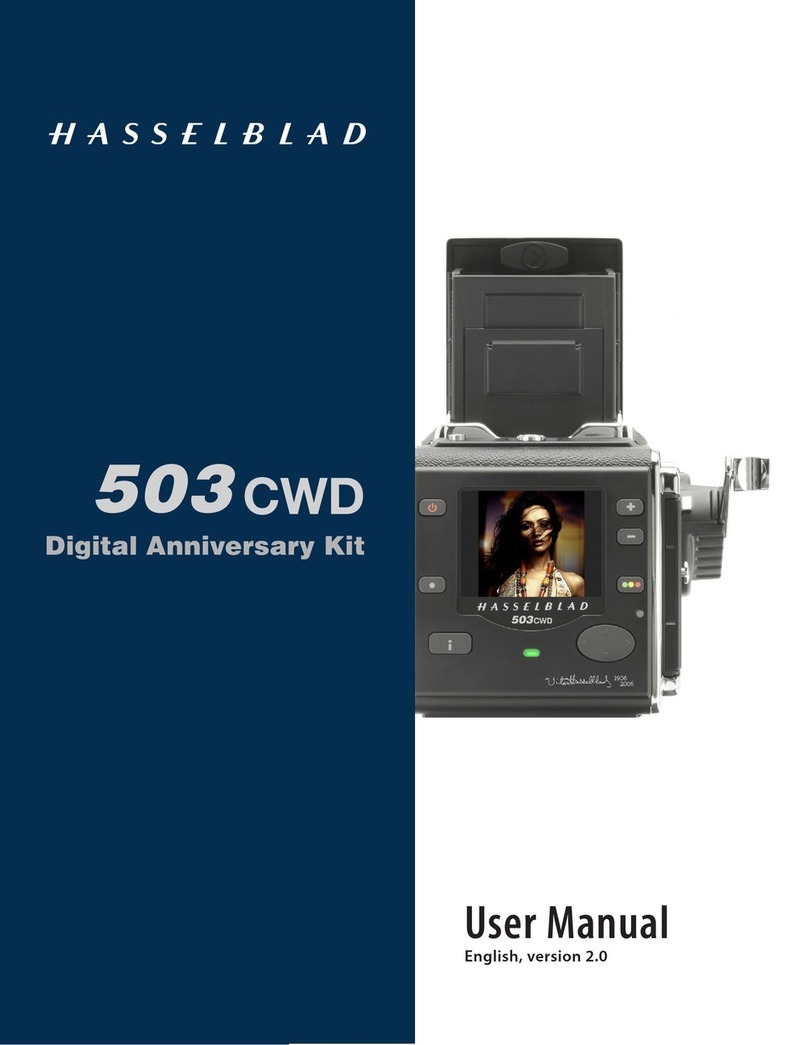
Hasselblad
Hasselblad 503CWD User manual
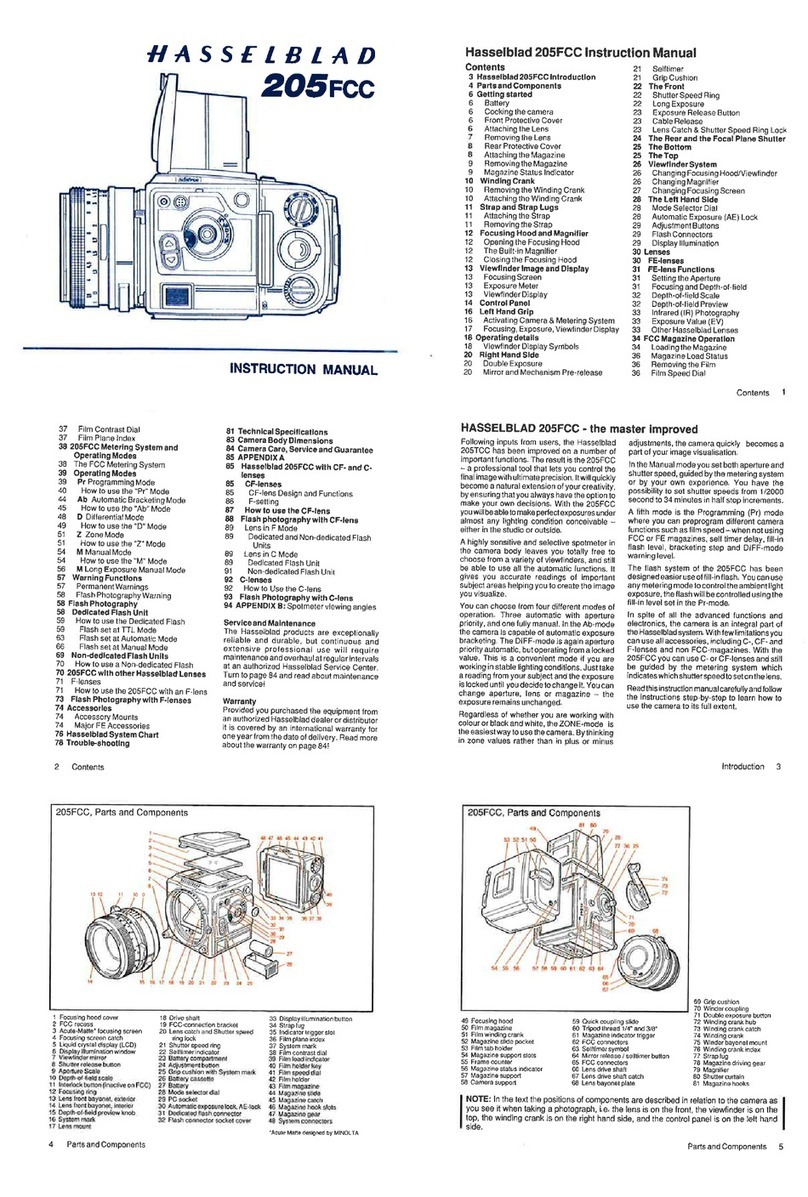
Hasselblad
Hasselblad 205FCC User manual
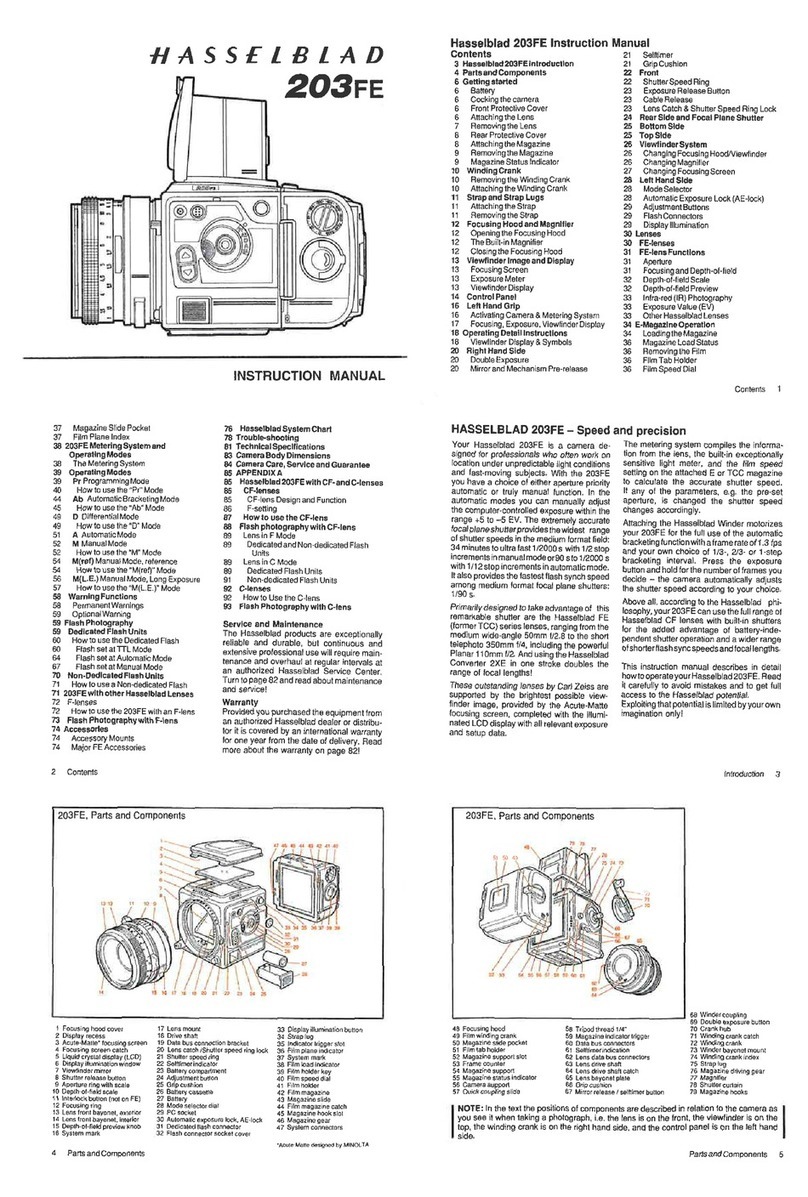
Hasselblad
Hasselblad 203FE User manual

Hasselblad
Hasselblad H4D-200MS User manual
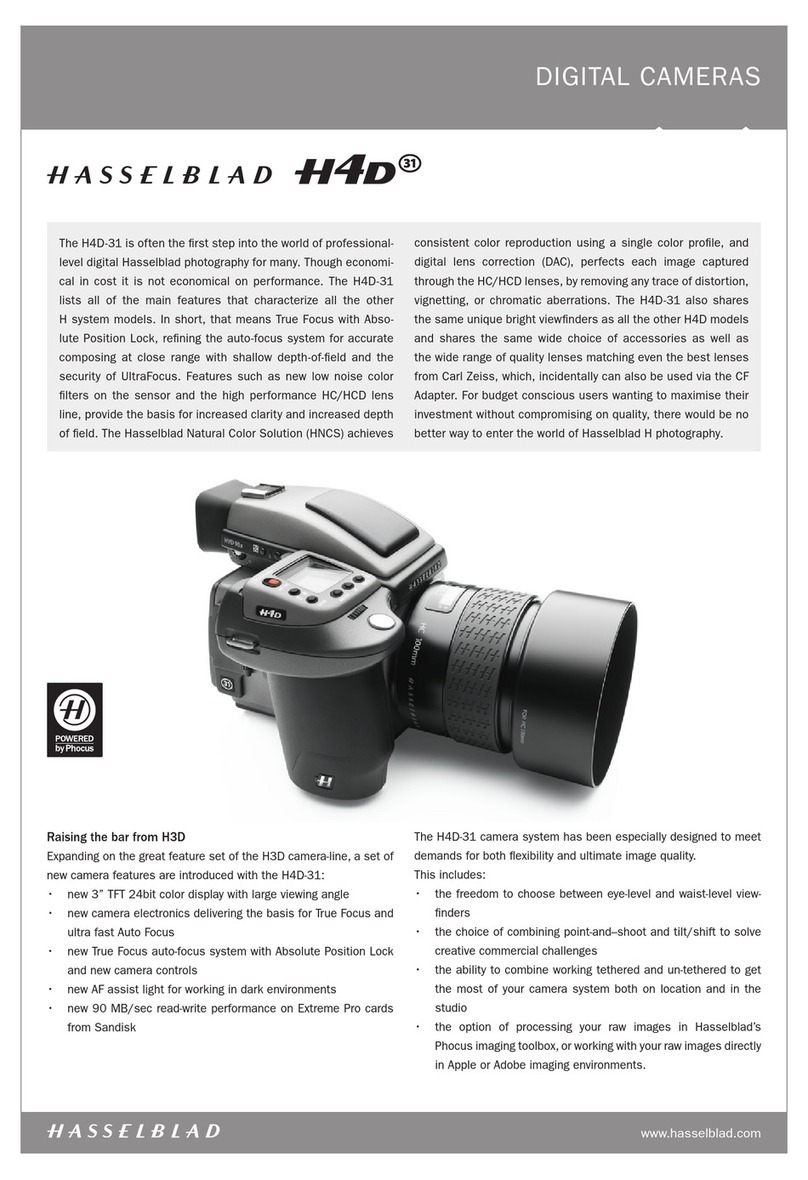
Hasselblad
Hasselblad H4D-31 User manual

Hasselblad
Hasselblad H3DII-39MS User manual
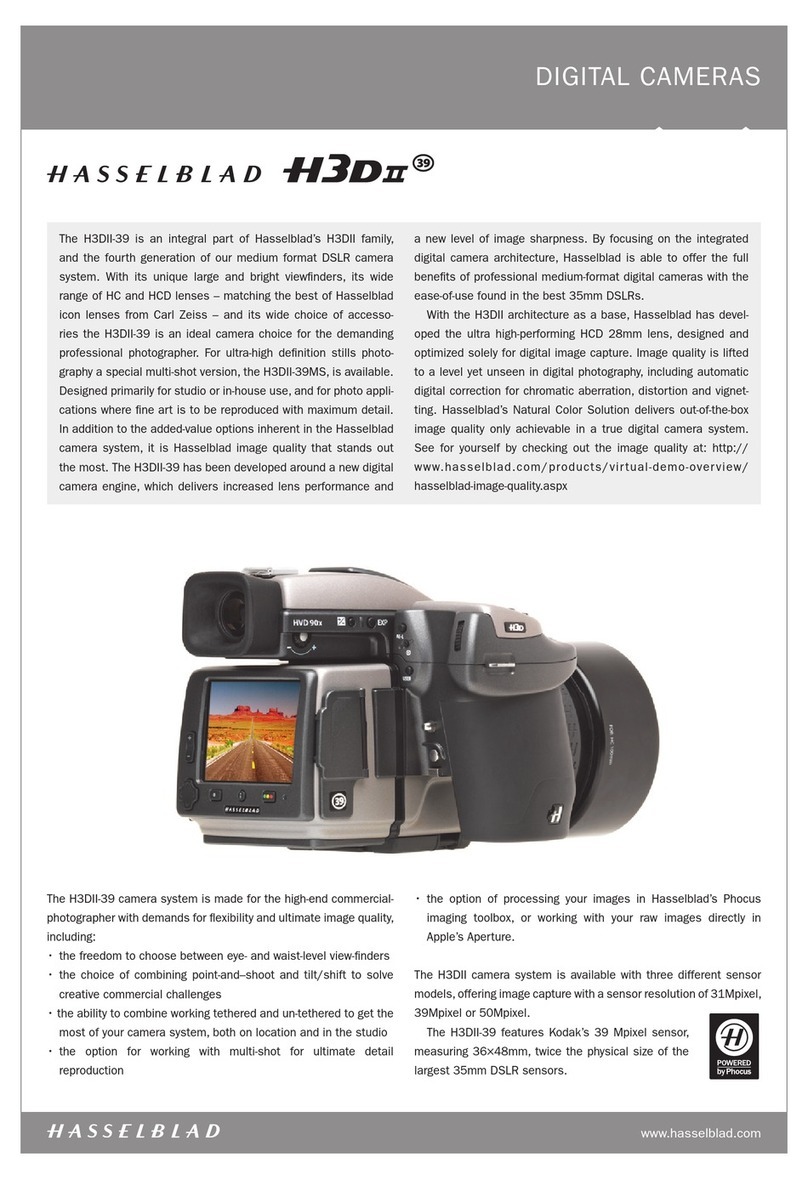
Hasselblad
Hasselblad H3DII-39 User manual
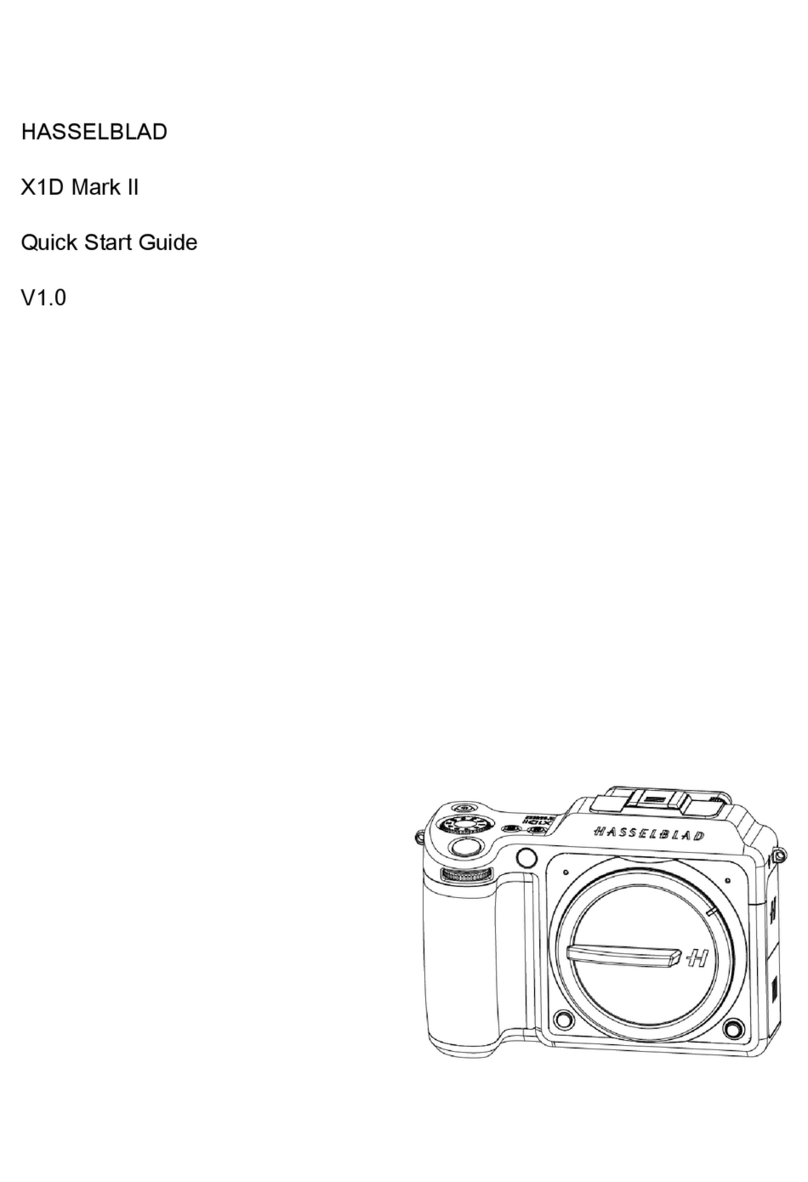
Hasselblad
Hasselblad X1D Mark II User manual
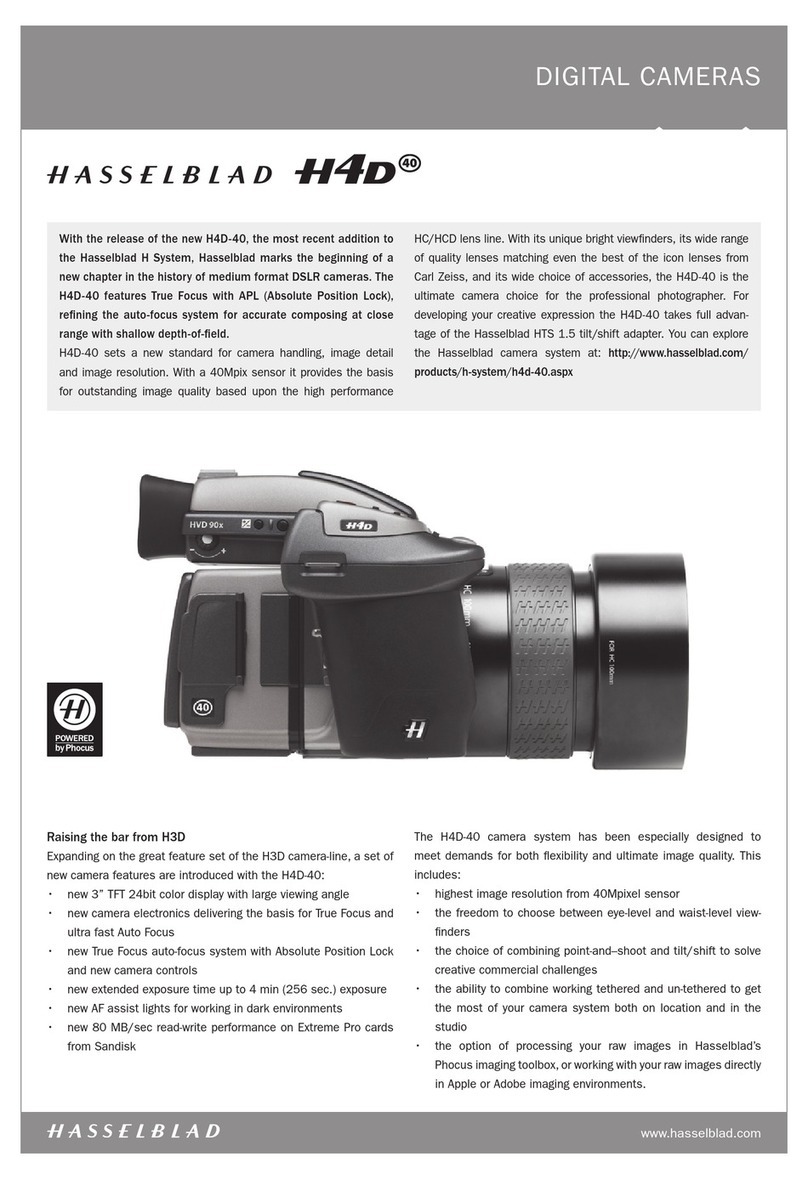
Hasselblad
Hasselblad H4D-40 User manual

Hasselblad
Hasselblad 553ELX User manual

Hasselblad
Hasselblad 500EL//M User manual
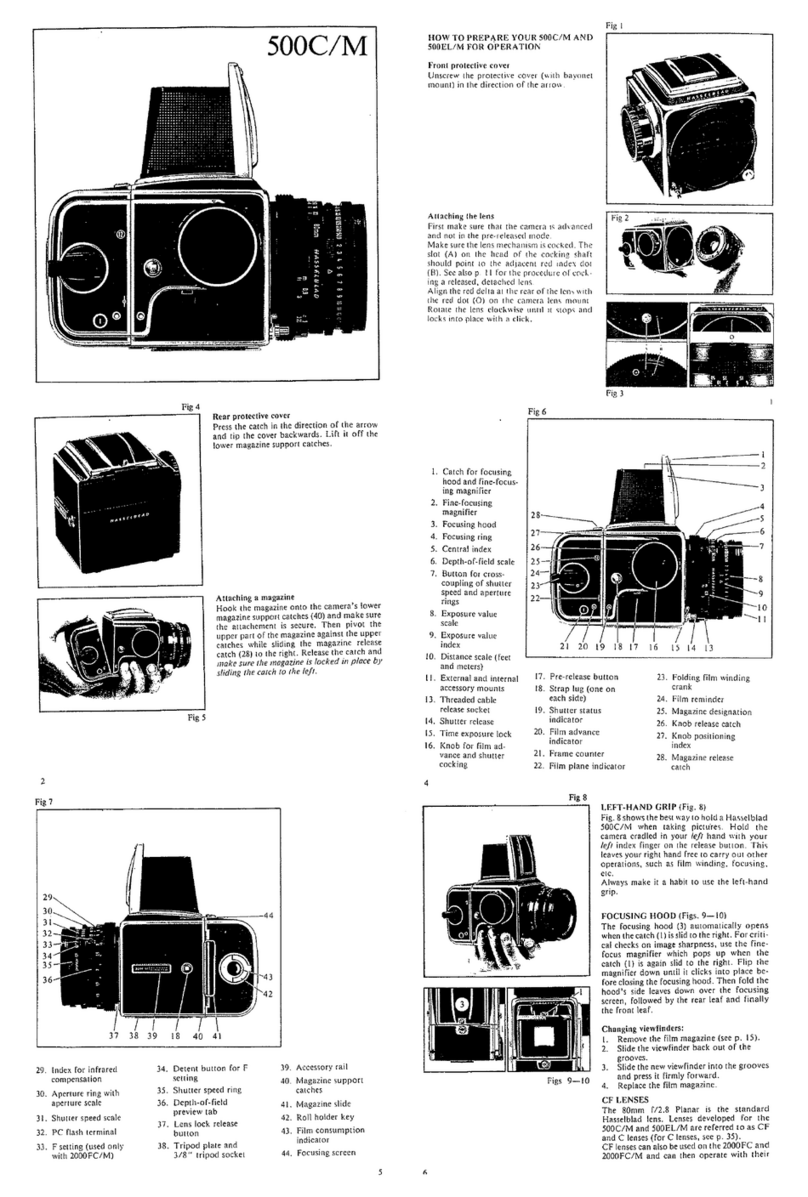
Hasselblad
Hasselblad 500 C User manual
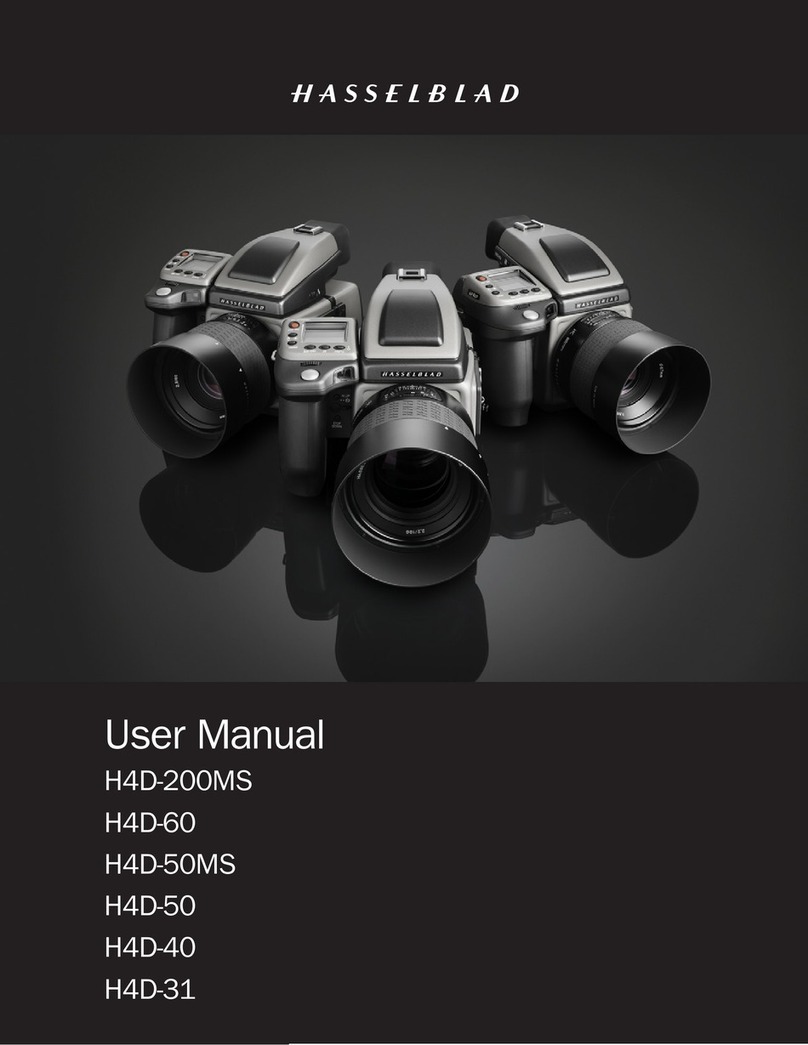
Hasselblad
Hasselblad H4D-200MS User manual

Hasselblad
Hasselblad a5d User manual