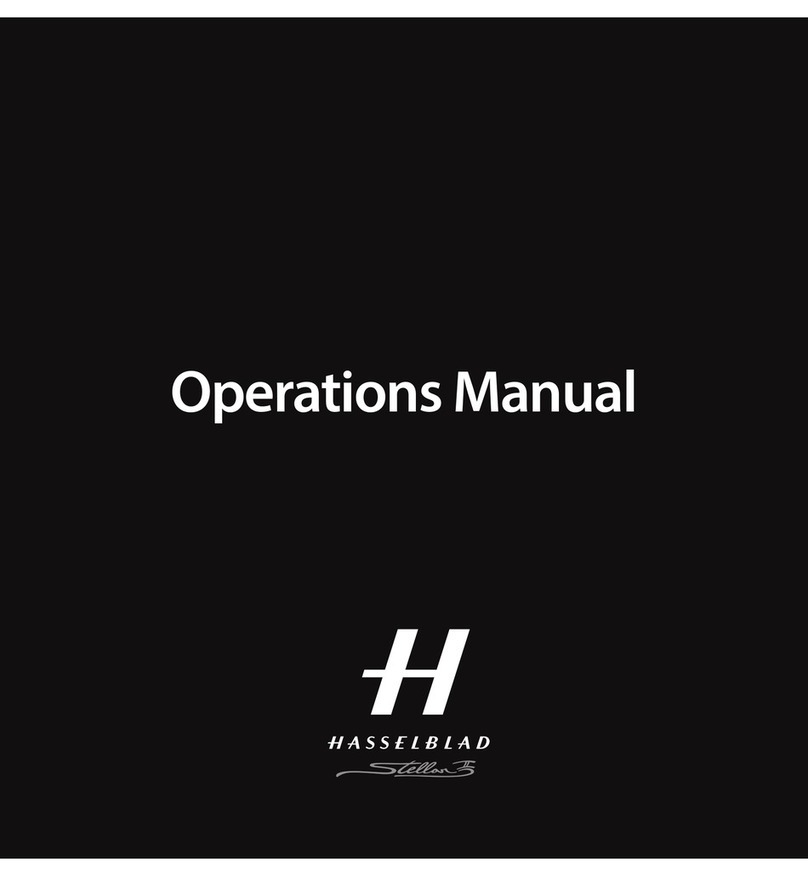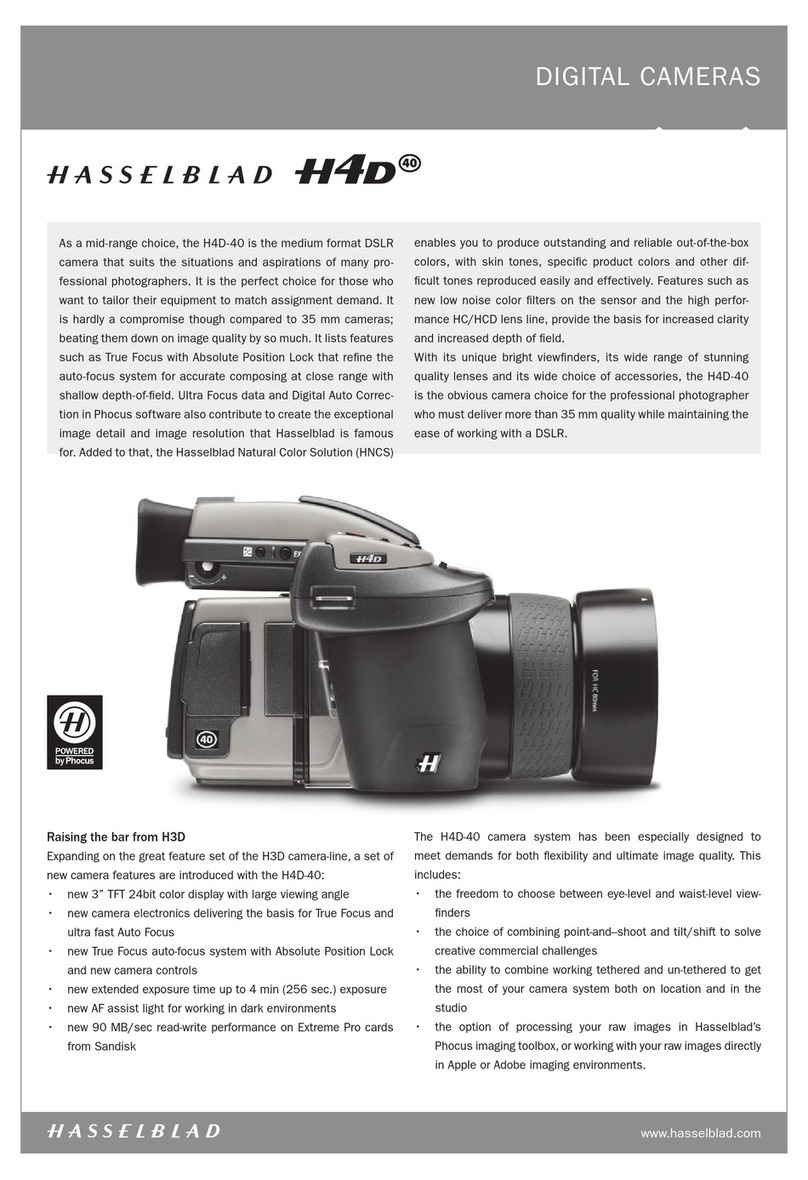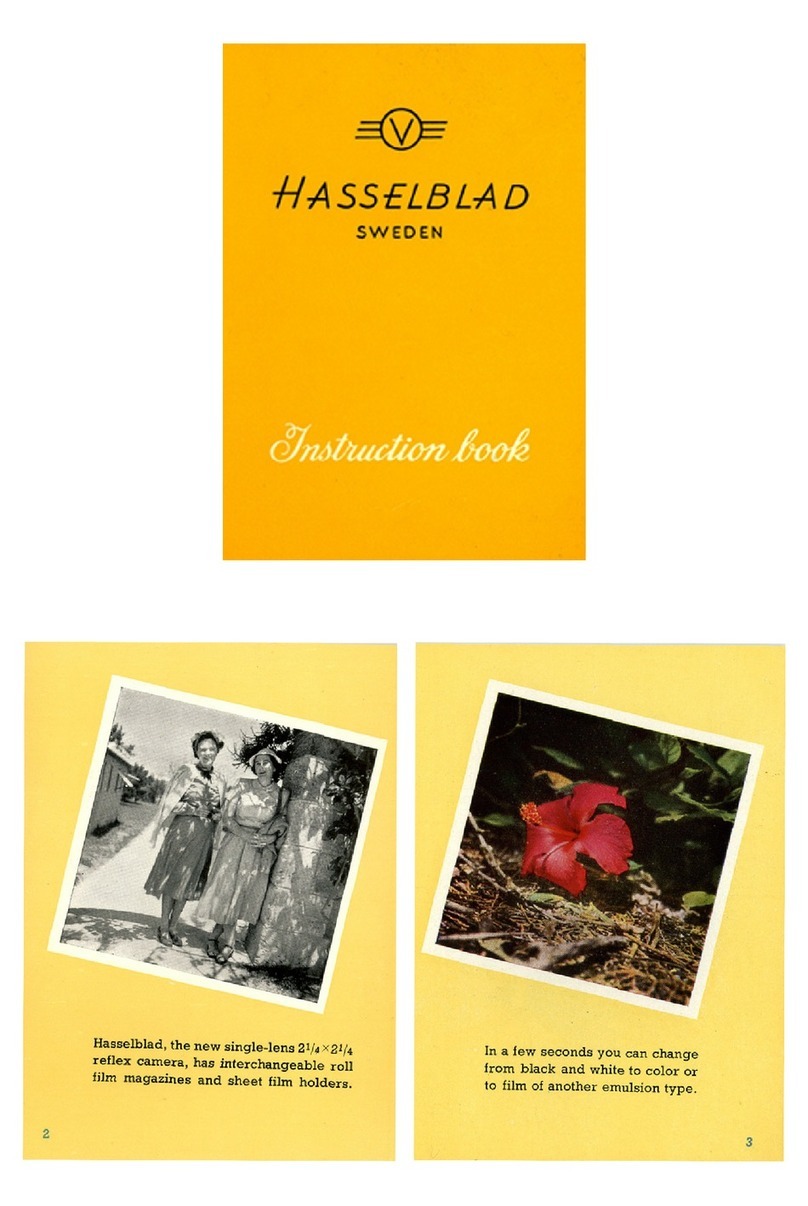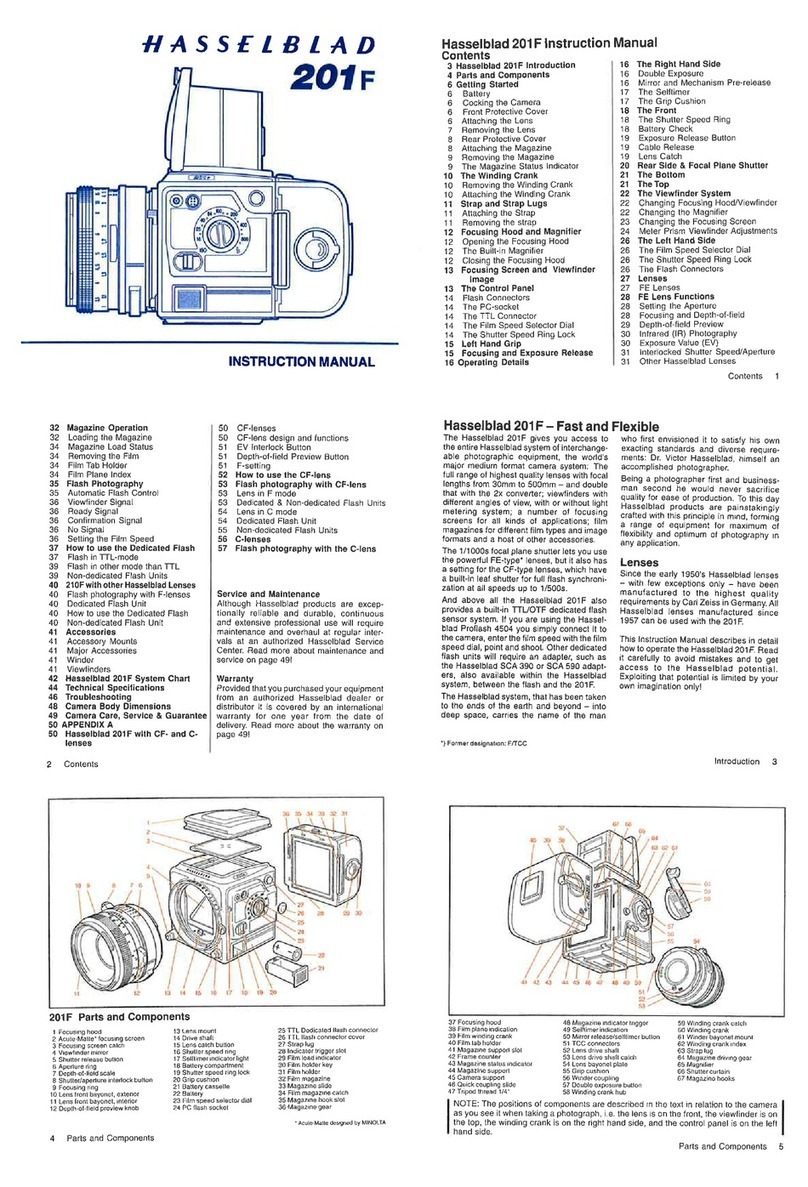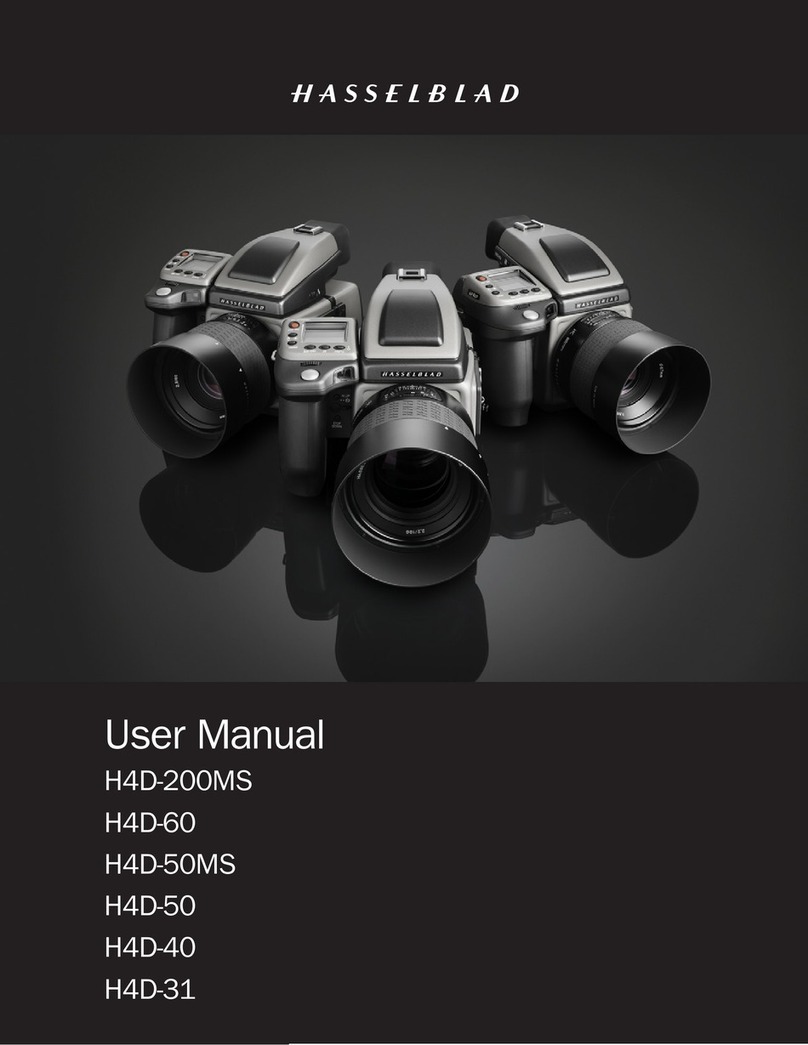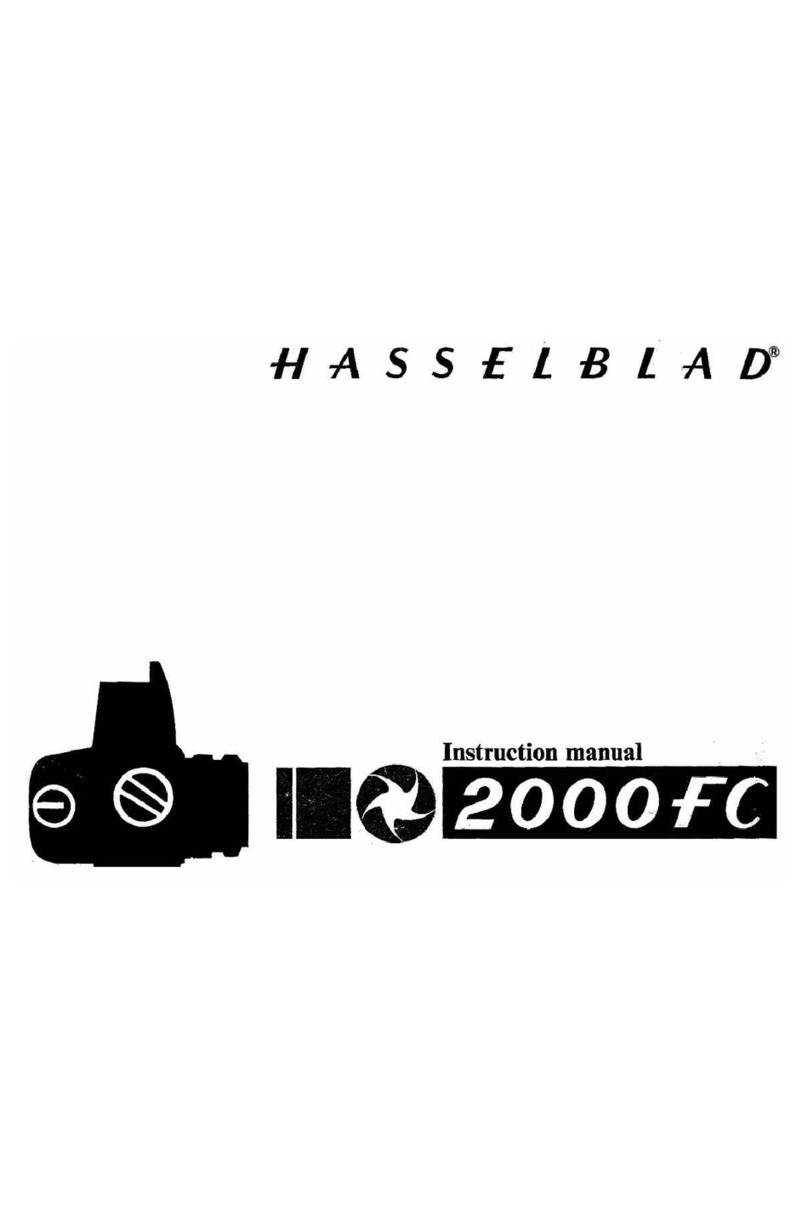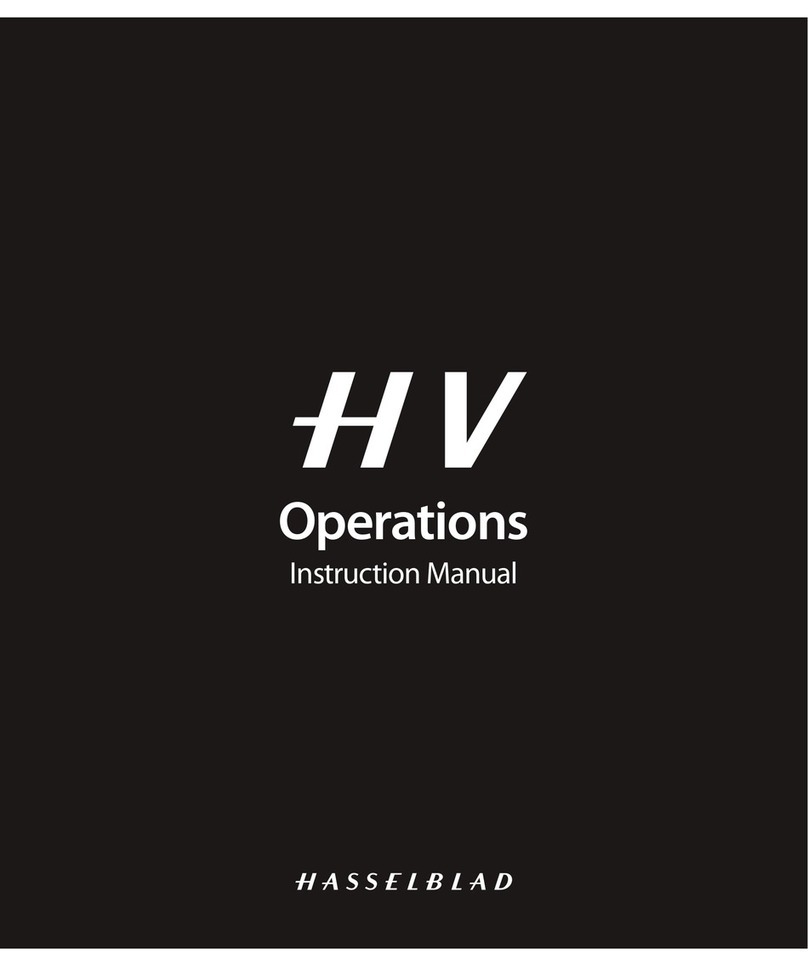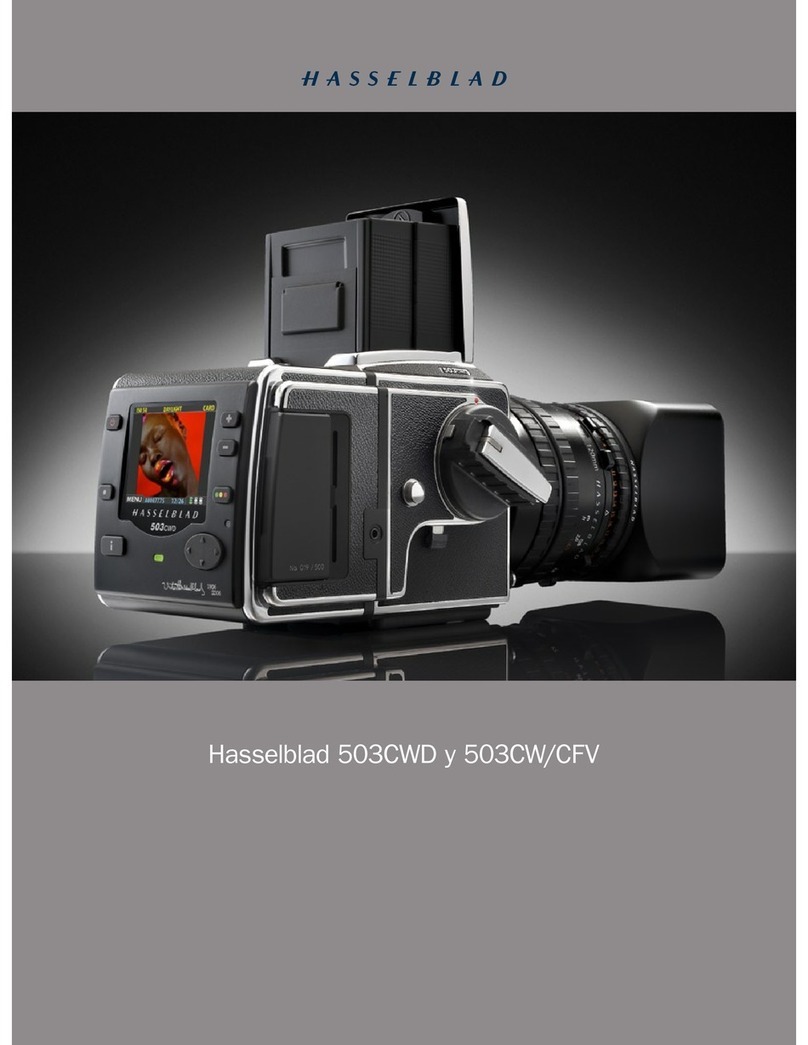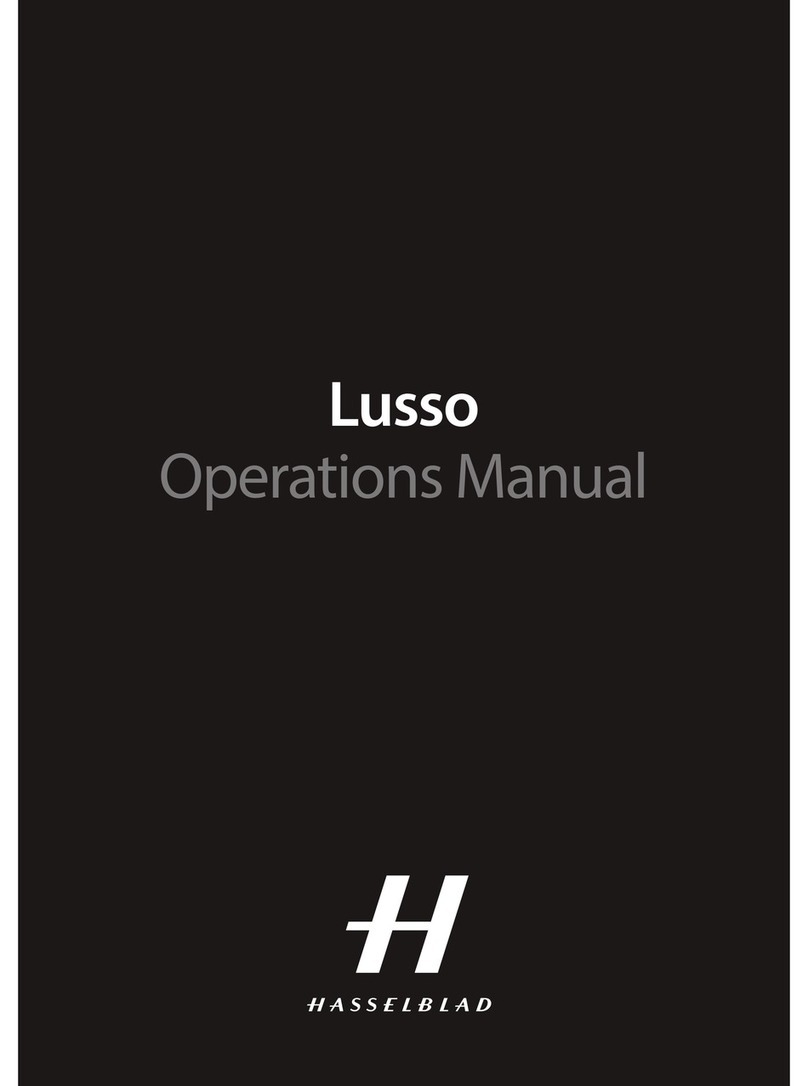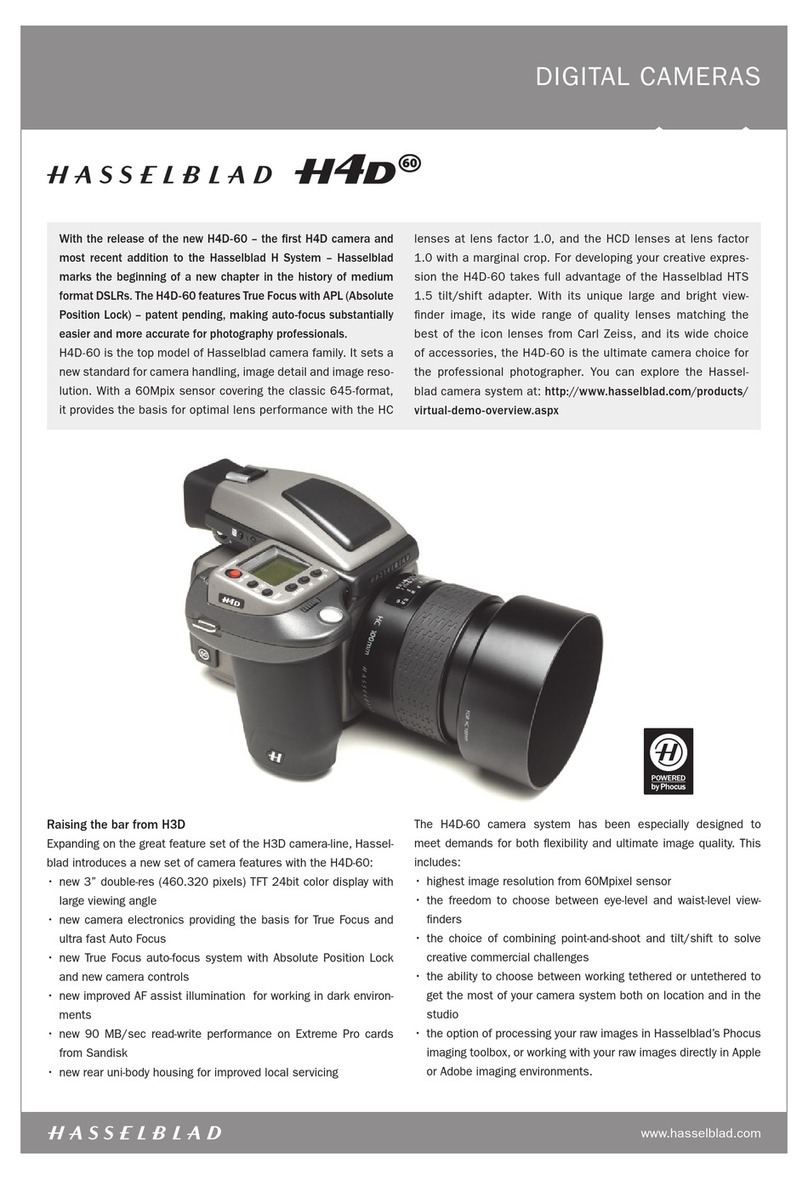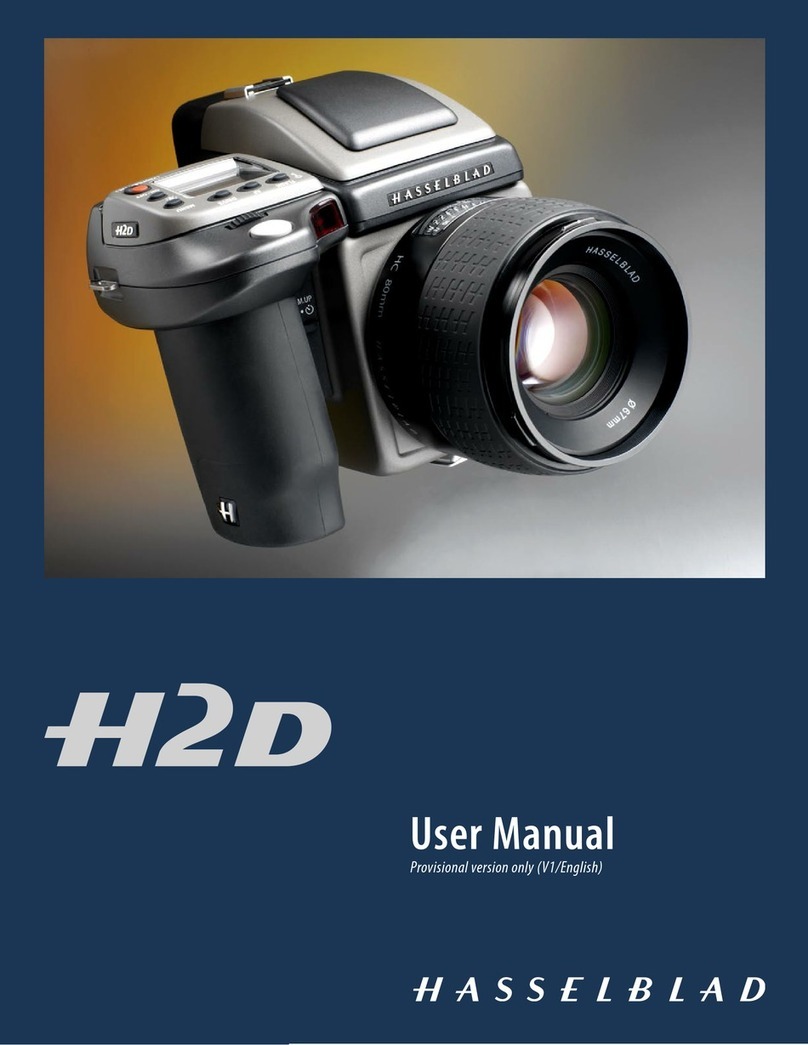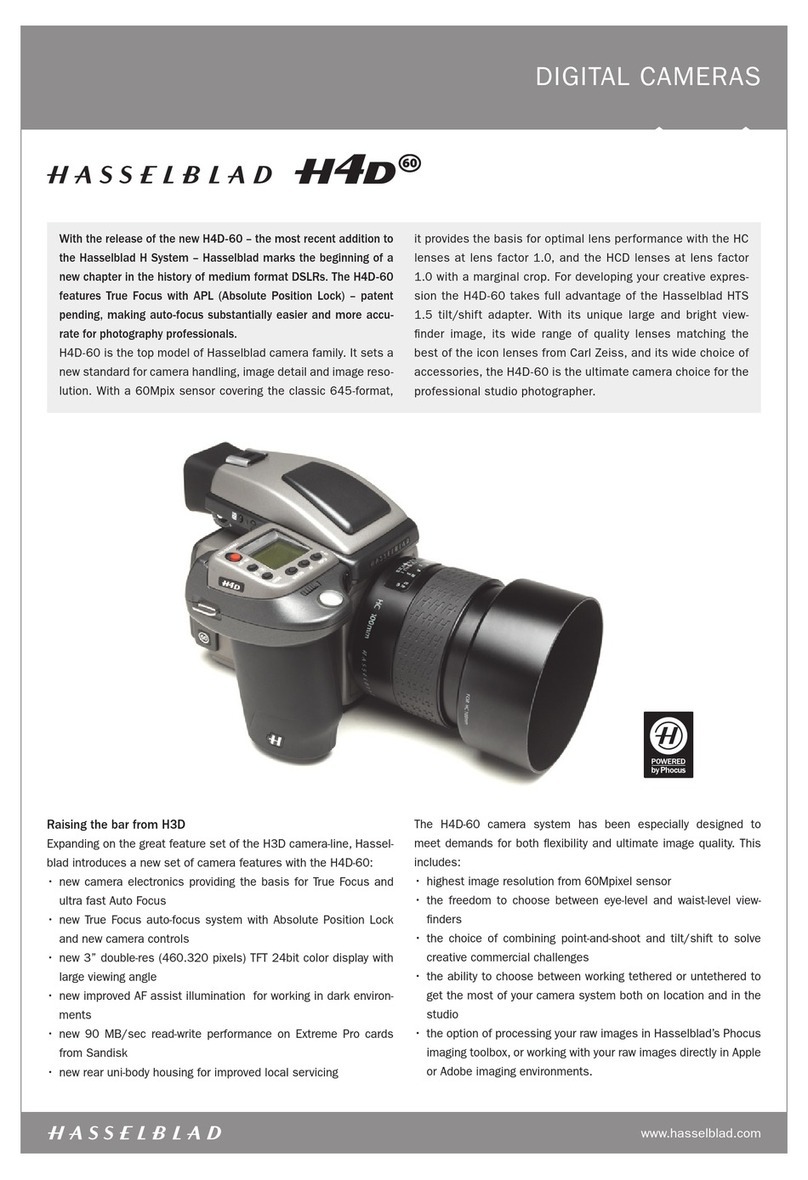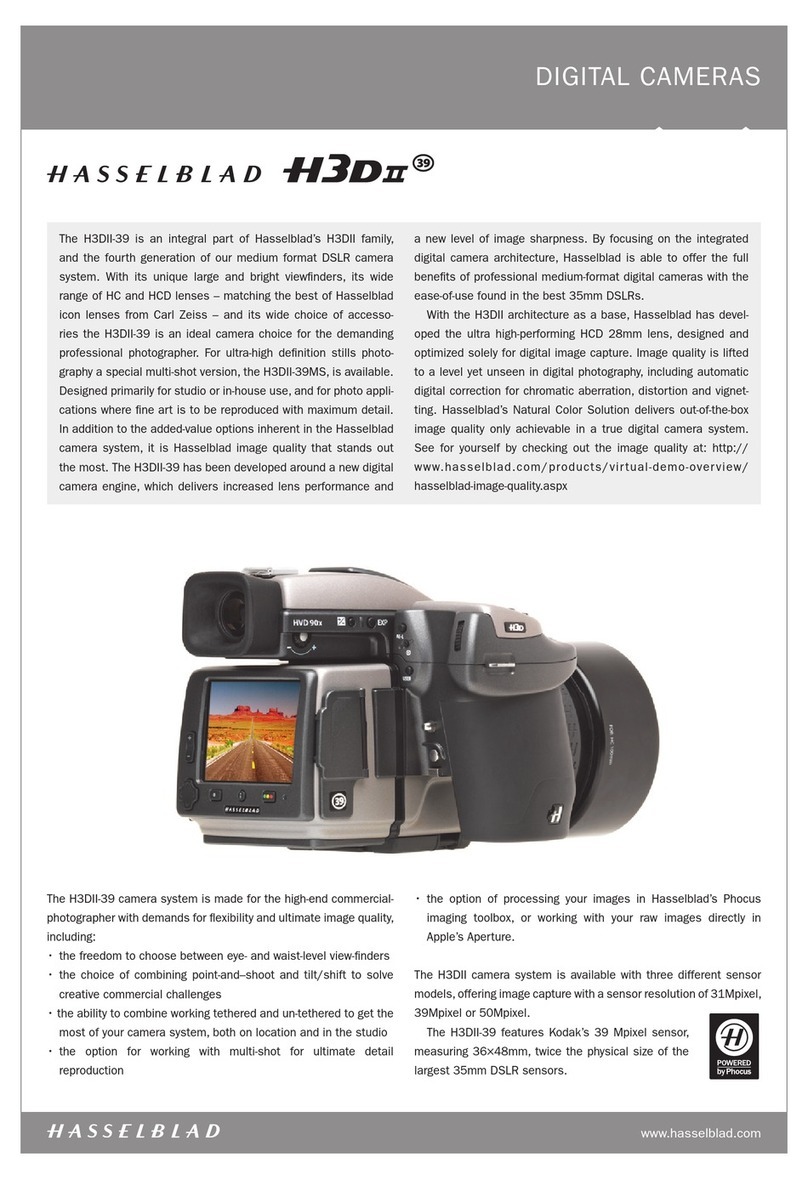DIGITAL CAMERAS
www.hasselblad.com
Document ID: 2005-08-29 - V1.0 Specification subject to change without notice.
HASSELBLAD
H2D
The H2D is the world´s finest high-end, 22Mpix
based, digital auto focus camera. The H2D is
designed around the Hasselblad H2 camera
with its range of high performance, leaf shutter
based lenses. Altogether the H2D offers the
highest level of integration, image quality and
flexibility to the professional photographer.
Large format digital capture
Today’s photographers demand higher resolution, less
noise, and improved flexibility, all of which the H2D
addresses. The H2D and H2 cameras use an an opti-
cal format allowing for digital capture with sensors more
than twice the physical size of today’s 35mm sensors.
The sensor therefore holds more and larger pixels, which
secure a high-end image quality in terms of moiré free
color rendering without gradation break-ups in even the
finest lit surfaces.
Three modes of operation and storage
Optimum portability and image storage are critical for the
professional photographer. The H2D offers a free choice of
portable CF card storage, flexible Firewire drive or tethered
operation with extended, special capture controls. With
these three operating and storage options, the photogra-
pher is able to select a mode to suit the nature of the work
at hand, whether in the studio or on location.
Direct shooting to Adobe DNG
Hasselblad has partnered closely with Adobe to make
its new products fully compatible with Adobe’s raw image
format DNG (‘Digital NeGative’), bringing this new technol-
ogy standard to the professional photographer for the first
time. The DNG file format enables raw, compressed image
files to be opened directly in Adobe PhotoShop. Hasselblad
image files now carry a full set of metadata, including cap-
ture conditions, keywords and copyright, facilitating work
with image asset management solutions. For specialist
commercial photographers the full productivity and crea-
tive freedom, e.g. live video, overlay masking and tethered
operation, is offered by Hasselblad’s FlexColor workflow
software via importing the DNG file.
FlexColor workflow for the specialist commercial
photographer
FlexColor offers an image processing workflow with the
highest degree of control for the studio photographer. In
tethered operation, tools like live video and overlay mask-
ing help bring productivity to advanced set composition.
The newest FlexColor version allows the photographer to
manipulate colour temperature and compare image details
across multiple images for precise image selection. Flex-
Color uses raw DNG files generated by the Ixpress H2D
as its base.
FlexColor runs natively on both Macintosh and Windows
platforms and is licensed to allow you to provide free
copies for all your co-workers and production partners.
Instant Approval Architecture
Limitless digital image capture loses some of its poten-
tial if the photographer cannot quickly review and select
the best images to present to the client. Building on the
success of its Audio Exposure Feedback technology, Has-
selblad has created Instant Approval Architecture (IAA),
an enhanced set of feedback tools, designed to liberate
the photographer to focus on the shoot rather than the