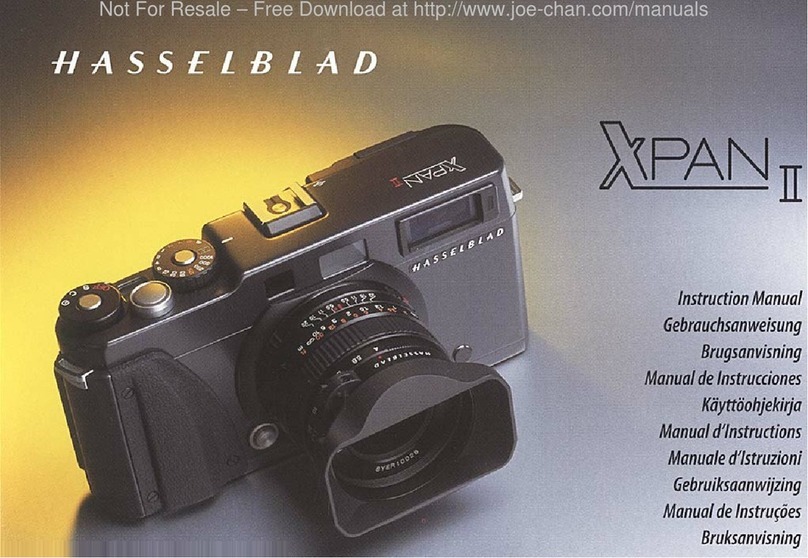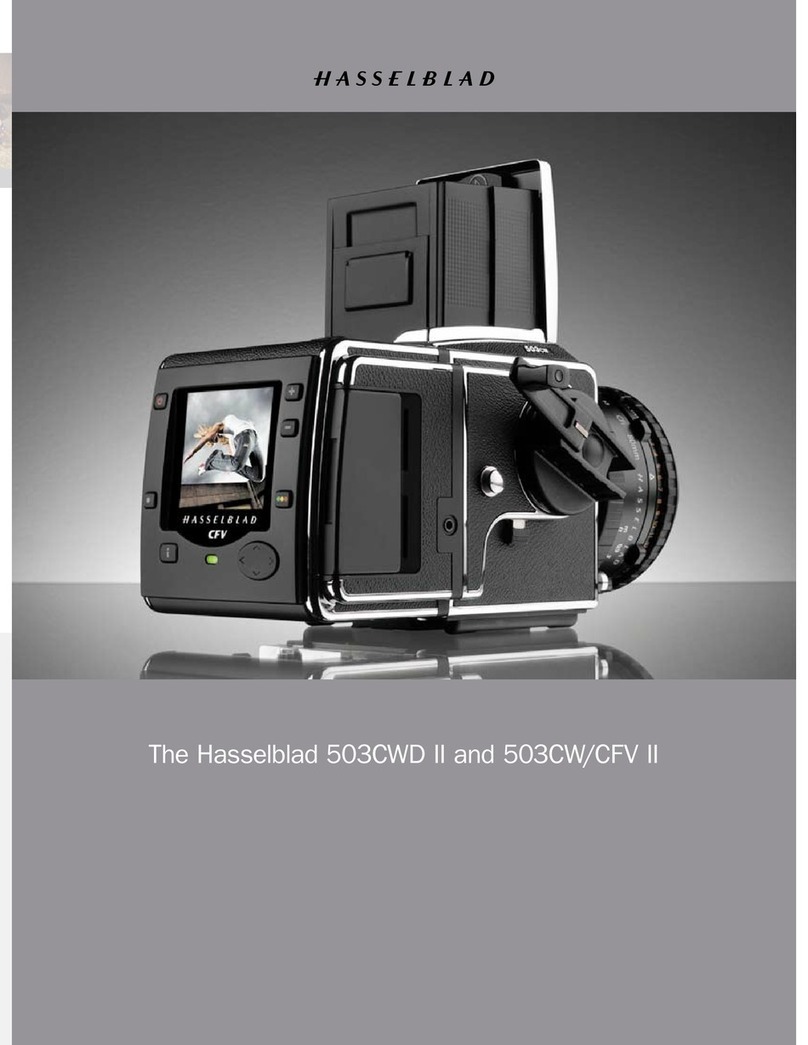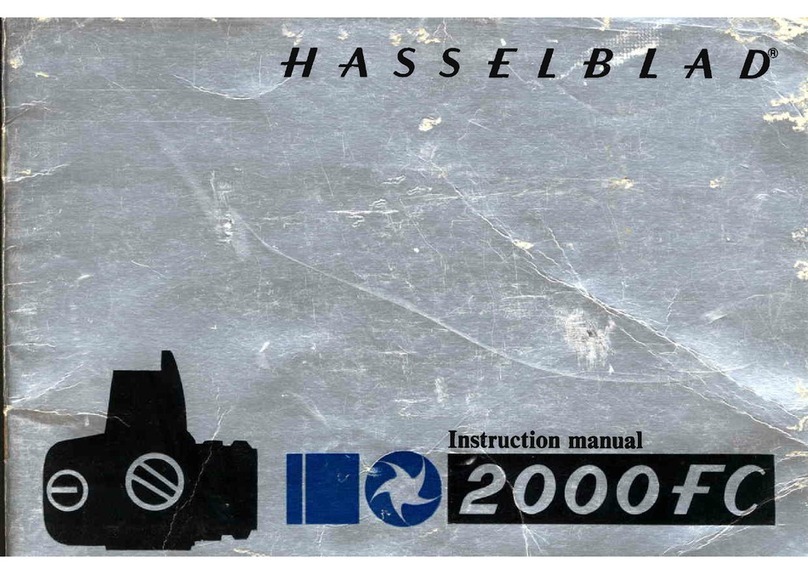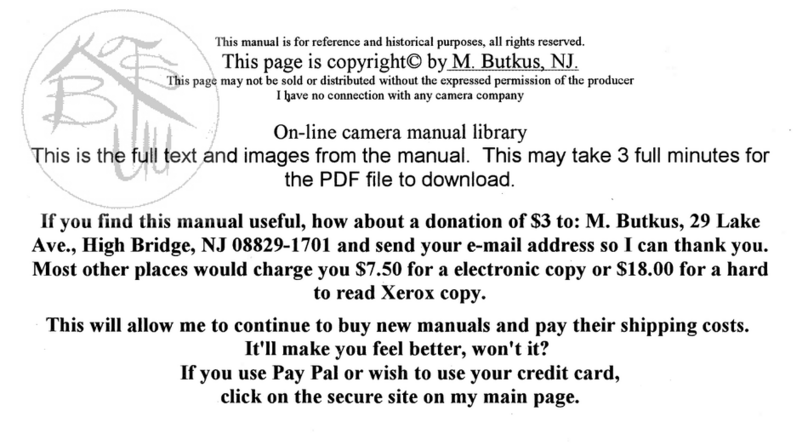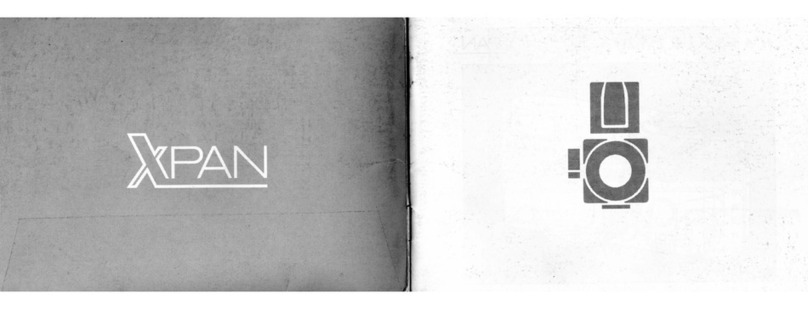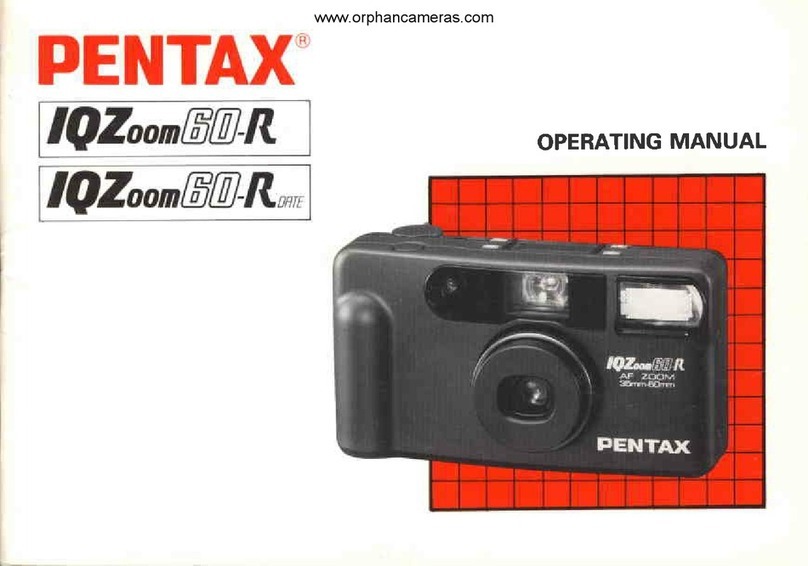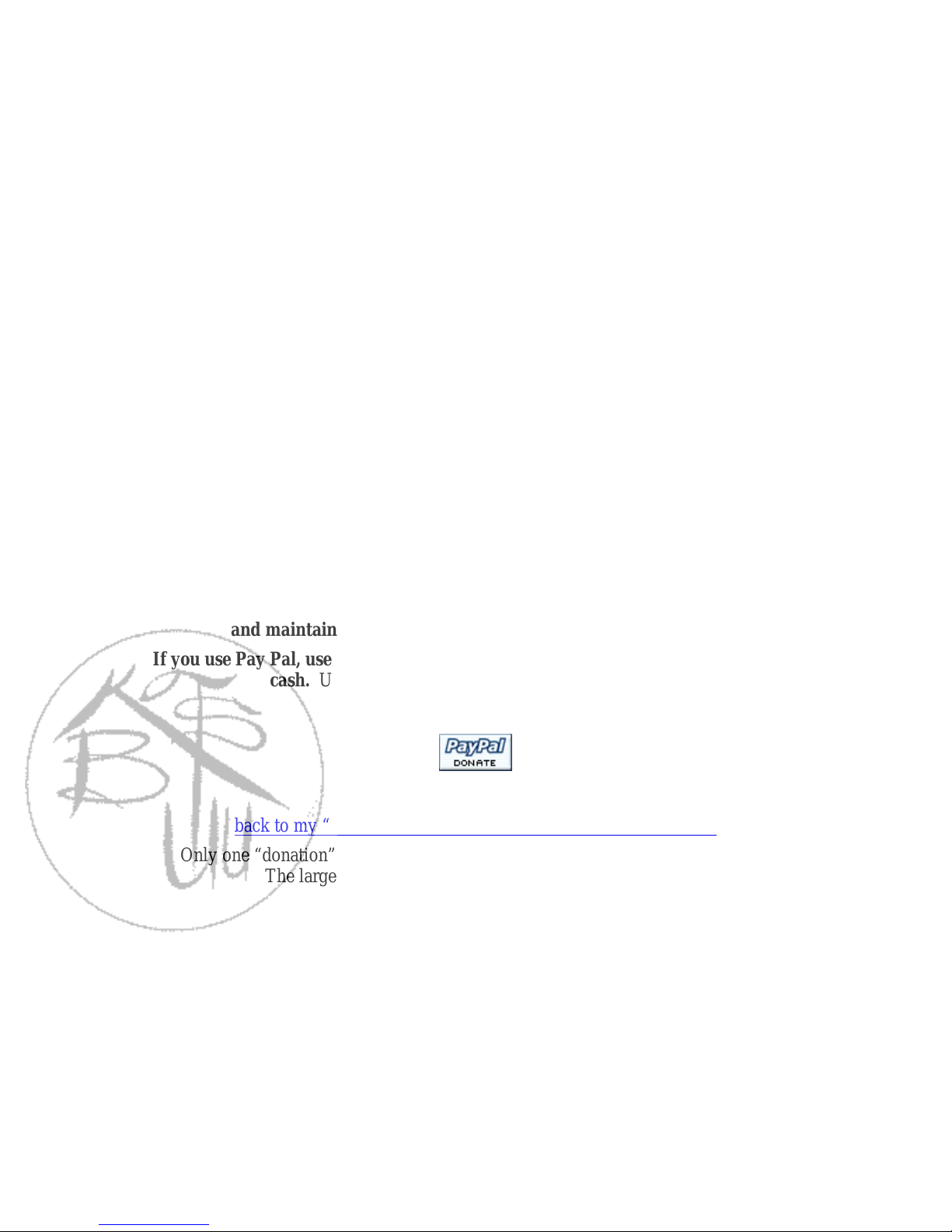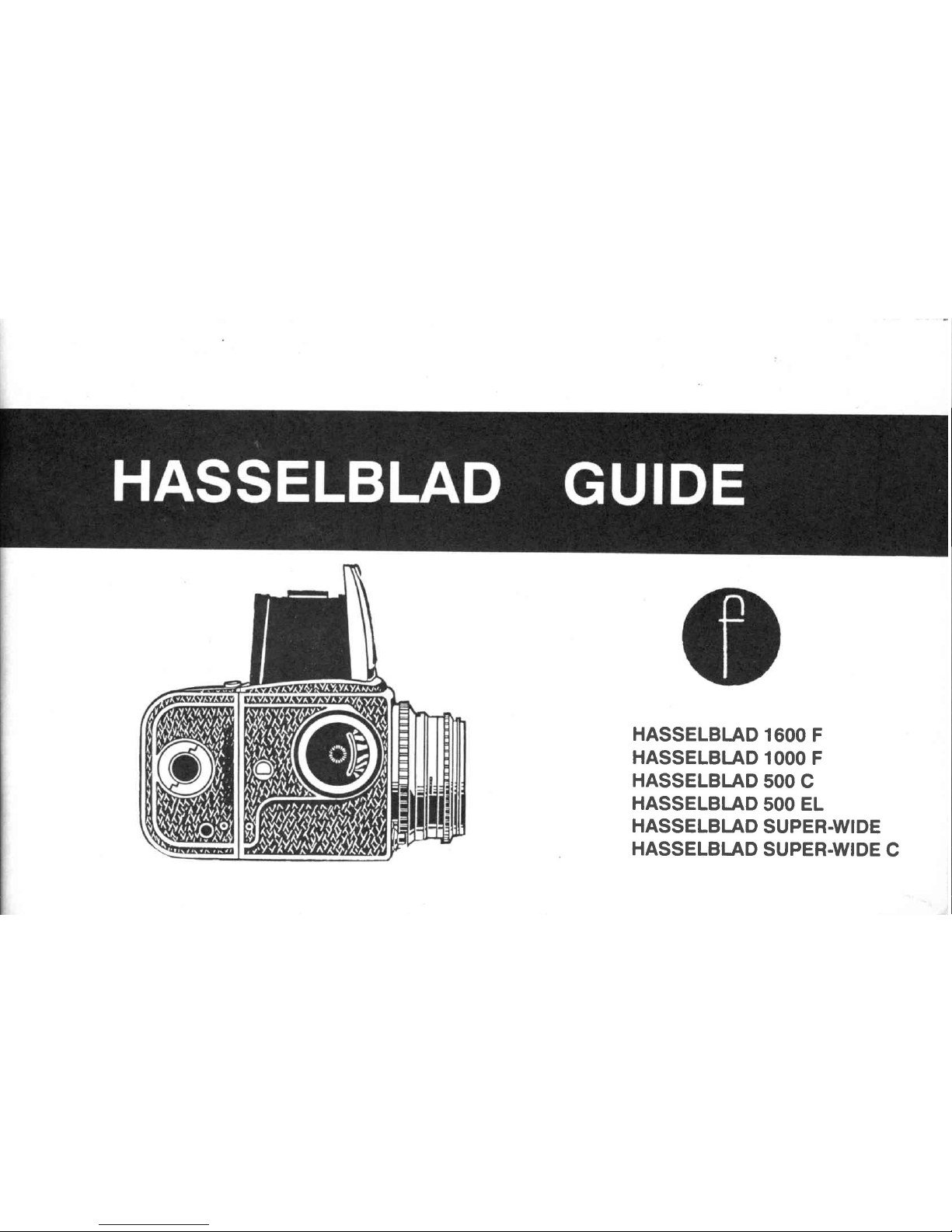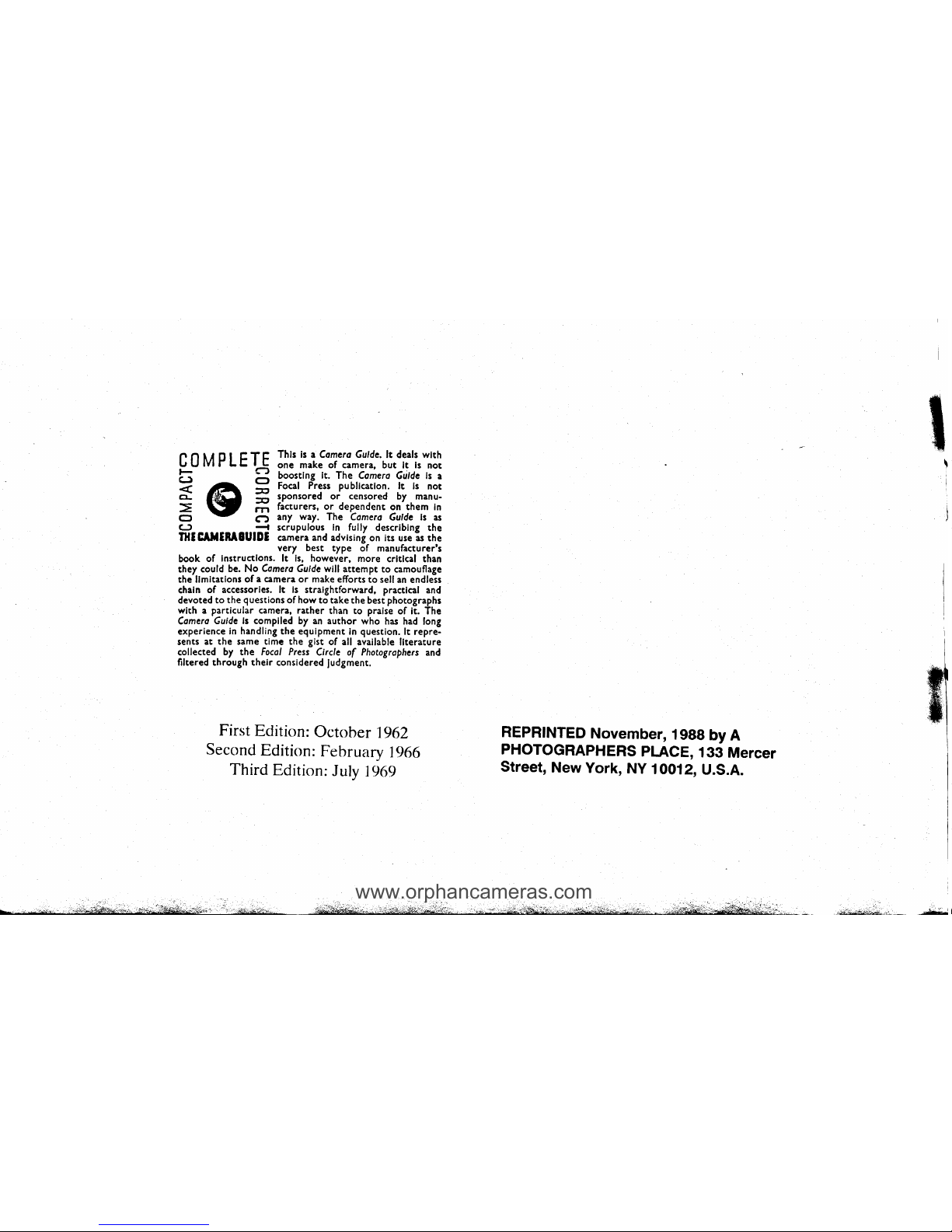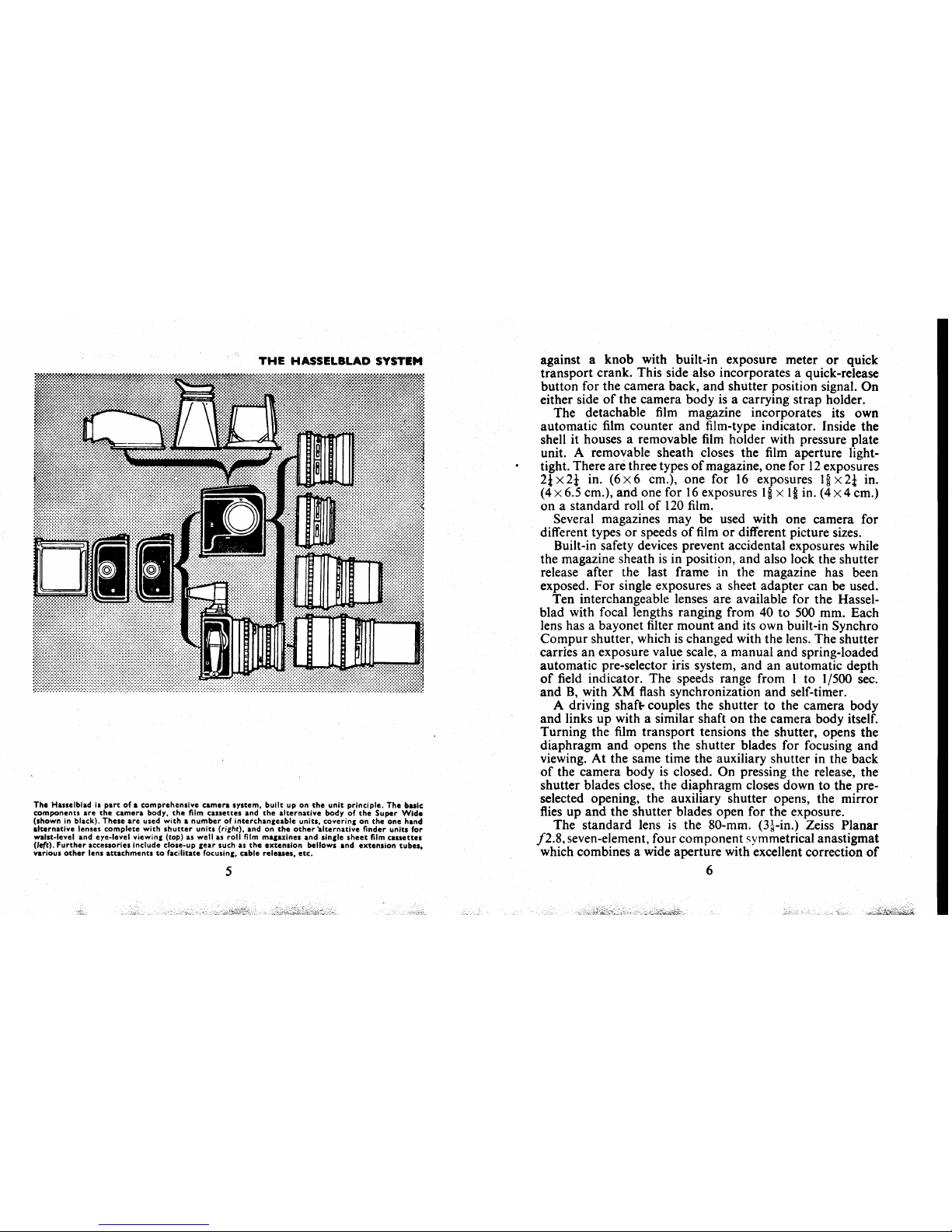Pogc
Closc-up Ranges with the
60'mm. Distagon /4,
the 80-mm. Planar 12.8,
the 150-mm.Sonnar/4,
and the250-mm.Sonnar
f s.6 67-6E
Focusing Ranges with
Extension Tubes 66
Page
Focusing Ranges with the
Extension Bellows 69
Shutter Speeds to Arrest
Movement 69
Conversion of Film Speed
Systems 70
Colour Films 70
Black-and-white Films 7l
The green section belween pages24 and 25
Tlrc Ha*elblad 1N)C
Shooting 2 - Special Controls 4
TIrc Hcrr,elblod S(NEL ?
Shutter ReleaseMethods 7 - B and T Exposures 8 - Alter-
native Release Methods 8 - Remote-control Release by
Radio 8 - The Hasselblad 5008L Batteries 8
The Hatselblad 16O0F and IOOOF 10
Shooting l0 - SpecialControls l2
Tlrc Halr,elblad Super Vide C and Super V-ide I3
Shooting l3 - SpecialControls l4
Haetdblad Lensec ond Finders , .I8
Lenses for the flasselblad 500C l8 - Changing the Lenses
of the 500C 2l - The Lerses for the Hasselblad F Models
2l - The Super Wide-angle Lens
22,- Changing the 1000F
and 1600F Lrlrrsri:22,
- l-ens Hoods 22 - Filter Attachments
24 - Interchangeable Finder and Focusing Attachments 24 -
The Ground Glass Adapter 25
Clae-up Eguipmtnt 26
Proxar Lenses26 - Extension Tubes 26 - Extensibn Bellows
28- \sscmbling the Extension Bellows 28- Using. the
Exterrsion
Bellows28'- TheTransparencyCopy Holder 30 -
The Microscop€ Adapter 30 - The Microscope Shutter 30
lliscdloneous Aeceuories 32
The Raprd Winding Crank 32 - The Winding Knob with
Exposure Meter 32 - Exposure Meter Attachment 32 -
The Exposure Meter Wrist Strap 34 - Flash Holder
Attachment 34 - The Quick Focusing Handle 34 - The
Quick Tripod Coupling 34- The Pistol Grip with Release
34 - The Flash Gun Bracket 34 - The Spirit Level 36 - The
Checked Screen 36 - The Cut Film Adapter 36 - Loading
the Cut Film Holder 36 - Attaching the Adapter to the
Camera 38 - Polaroid Back for the Hasselblad 500c 38 -
Command Unit 38 - Underwater Equipment 38
@ Focal Press Ltd., 1969
SBN 2,104966 5
Printed
andbound
in o..., ""ffjl 3:r:jii,!i..1$i"rs Limitedat their Rochestcr.
THE HASSELBLAD SYSTEM
The Hasselblad single-lensreflex camera is one of the
very few modelsof this type designedfor 2lx2l in. size
pictureson standard120
roll film. It is extremelyversatile
in its application through a systemof interchangeable
film
backsfor different picture sizes
and typesof film. Its inter-
changeable
focusing hood permits both waist-leveland eye-
level reflexfocusing. The interchangeable
lenssystemoffers
wide-anglenormal and televiews.
Basically an instrument for all general photographic
work, it canbe adaptedthrough awide rangeof accessories
for any specializedfield, such as press, portrait, fashion,
nature, advertising,architecture,industry, medicine,
photo-
copying, macrophotography and photomicrography.
Despiteits versatility, the Hasselblad
is essentiallysimple
to handle, even in the hands of the average amateur
photographer. The body houses the reflex mirror with
ground glassscreen,and a simple auxiliary shutter which
acts also ascapping devicefor the film while aperture and
shutter are open for viewing and focusing. On the front of
the body is thebayonetlensmount flange,
accepting
arange
of interchangeable
lenses
(eachwith its own shutter), and
the releasebutton with lock for long time exposures.
Therearof the body takesinterchangeable
film magazines
which click into position with a special
locking catch.
The top incorporates the ground glassreflex screen
with
a Fresnel-typefield lens. Above this is a groove accepting
a folding finder hood with built-in magnifier for critical
focusing. This is interchangeablewith a hooded focusing
magnifisl or an eye-level
pentaprism.The baseof the body
incorporates a plate designed as a quick change tripod
attachment slide and featuresboth Continental and inter-
national tripod bushes.
One sidewall of the body has a shoefor fitting a sports
finder, flash contact for the auxiliary shutter, and flash
cablebearer.The other sidecarriesthe film transport knob
which also sets the shutter and which is interchangeable
4
I
t.,ri:,!:;:
-.....r